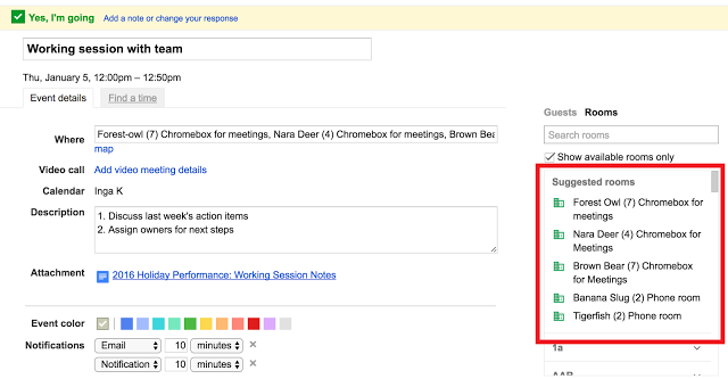latest

This meeting should have been an email, and now Google Calendar can prove it to you
Working hard or hardly working?
No one likes meetings, but they're a necessary part of most jobs. Whether you're gathering in a board room or just dialing into a Zoom call, Google Calendar makes it easy to ensure everyone is on the same schedule. If you've been curious whether those endless strings of meetings really do take up your entire workday, a new update to Calendar makes it easy to manage and review exactly how your time is spent.

The new Zoom PWA for Chrome OS is now available on the Play Store
You can even access it on Windows or install it on Android
Read update
It's odd that after a year of both video conferencing apps and Chromebooks having an absolute boom, the official Zoom app for Chrome and Chrome OS is still so much of a bust. Users frequently complain of missing and relatively simple features, like displaying the contact list and starting direct messages, or the ability to call out to VOIP phones. Zoom has heard your frustration, and it's planning on introducing a new Progressive Web App this week.

Google Meet is spending summer vacation improving video calls for teachers and students
New ways for admins to control their meetings
Plenty of schools are returning to in-person learning in the fall, but remote classes are likely here to stay in some capacity. Google is working to improve how video conferencing works in both Classroom and Meet, with a massive boost in security and safety coming to each platform before another school semester kicks off.

Google details how Workspace (formerly G Suite) is getting new features for remote workers
Google Assistant voice actions for Workspace Gmail and Calendar are out of beta, too
Google Workspace, nee G Suite, has some very cool new options incoming in the near future. If you use Workspace at your company (and/or you have some Google-branded hardware around your home), you'll soon be getting access to interesting new ways to work remotely.
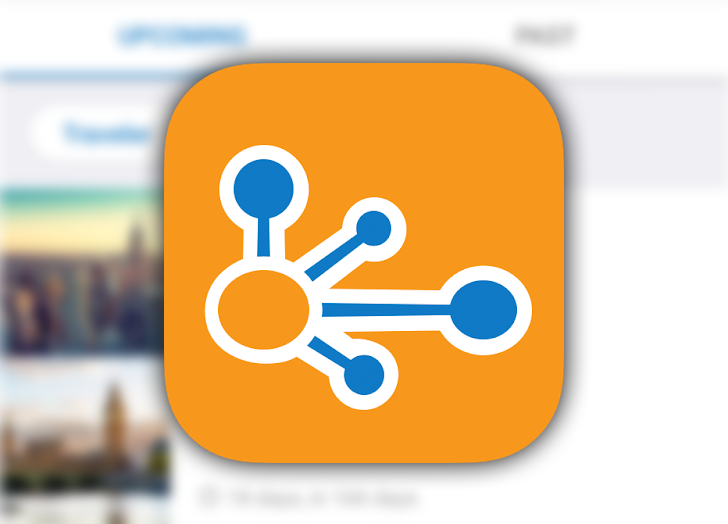
Taking a trip can be a stressful time; remembering tickets, hotels, rentals, and plans can easily become a bit overwhelming. TripIt attempts to ease that burden by allowing you to link your email to its planning services and spitting out a professional-looking and easy-to-read itinerary. So far, you've had to manually enter any meetings or miscellaneous entries into your TripIt app when you wanted to add something besides travel. Now, TripIt is helping to streamline that process with seamless support for adding meetings and invitations to your itinerary.
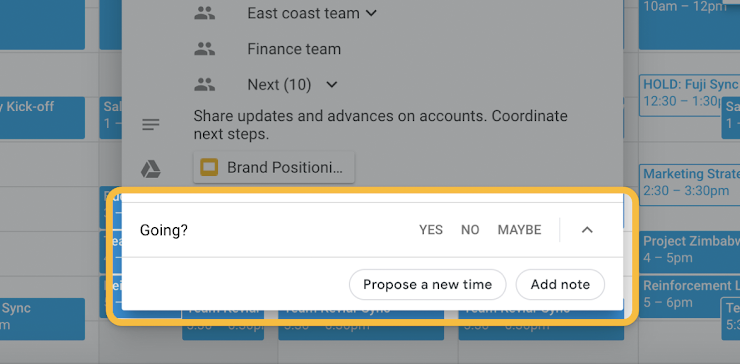
Google Calendar is a pretty good way to manage your time, but since it's a core app in G Suite, "pretty good" isn't good enough. One of the many things potential meeting attendees might expect to be able to do in a business calendar app is suggest a different time, due to a conflict perhaps, but that hasn't been possible in Google Calendar up to now.
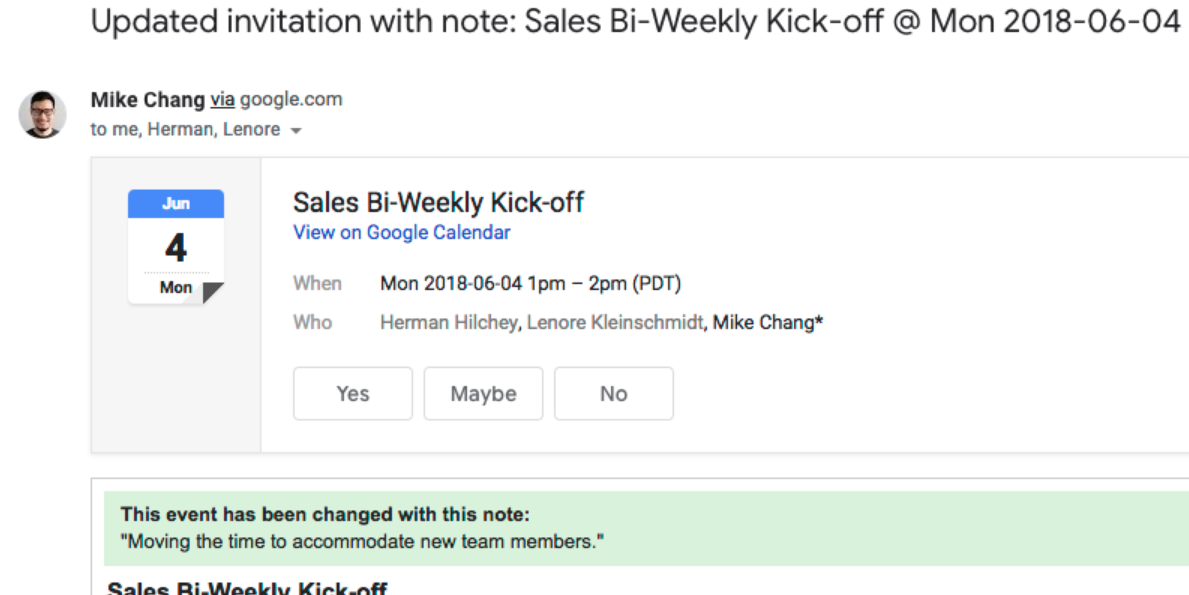
Google Calendar may be used by a lot of companies to schedule meetings and events, but it's not perfect. However, Google has just corrected a long-standing qualm that many have had: not being able to inform meeting attendees about why a meeting was revised.
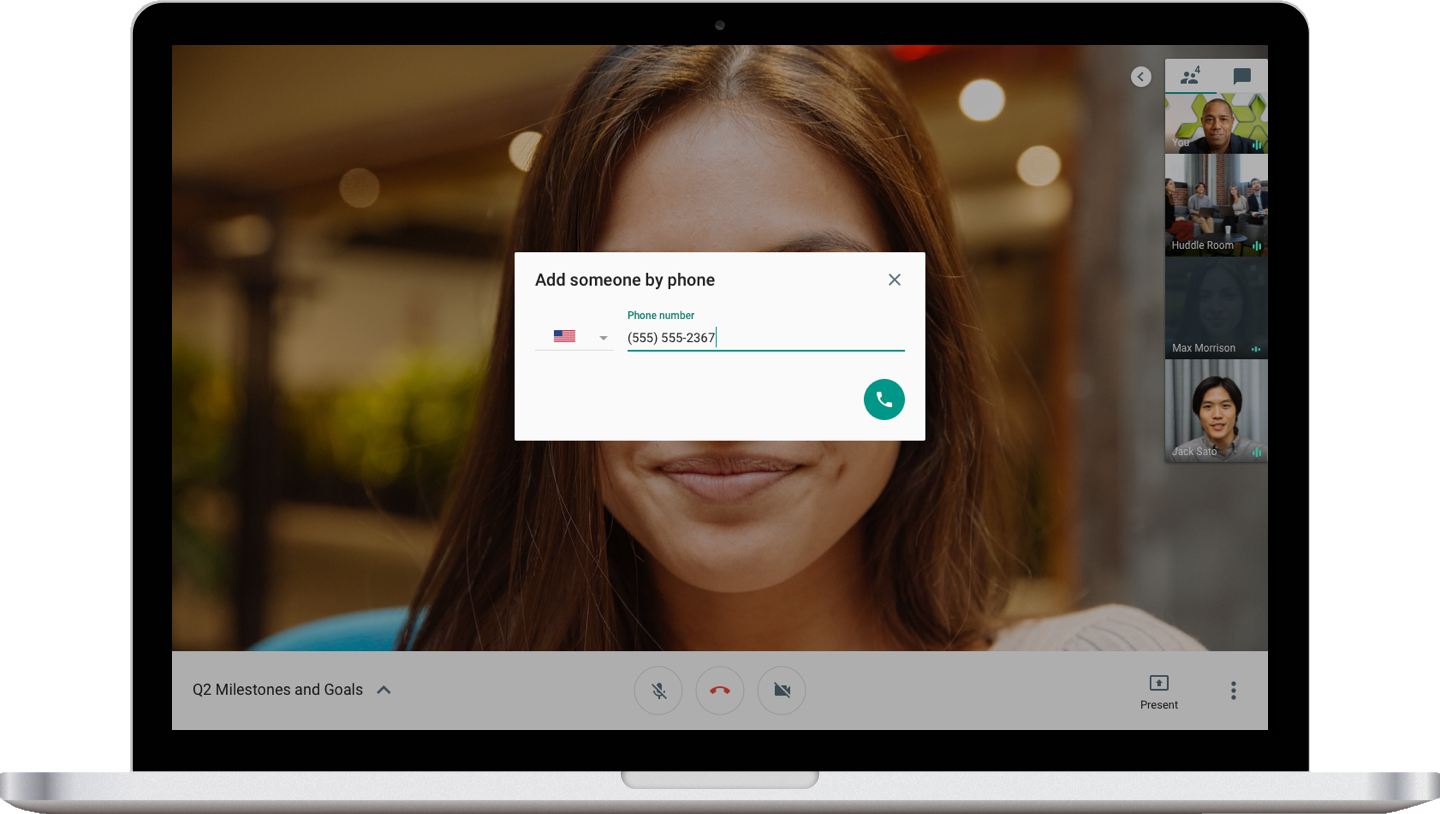
Hangouts Meet is Google's voice/video conferencing software for business use, and it comes as part of G Suite. There's even purpose-built hardware for it that was updated last month. Like similar services, it allows you to create and share a code that can then be used by employees to connect to meetings. The dial-in feature is great for staff on the move, and now that's being extended further.
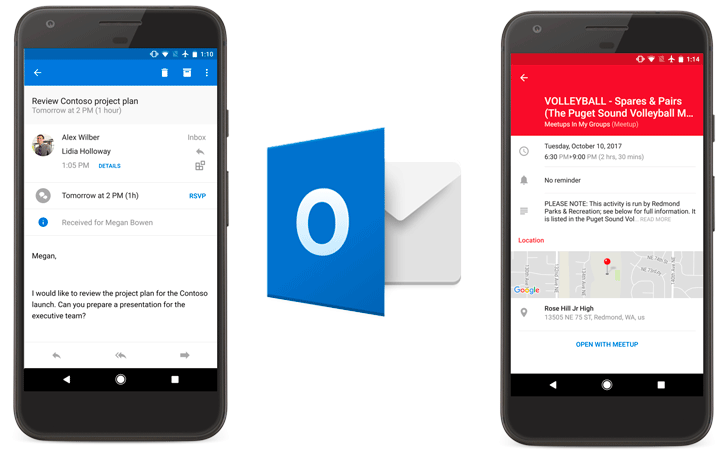
Microsoft's Outlook team has been hard at work going through user requests recently, and upcoming updates to the Android app will add some of the most in-demand features. Using the feedback and votes collated on Outlook UserVoice, the team is bringing a number of enhancements to the calendar so that it now functions more like its desktop counterpart.
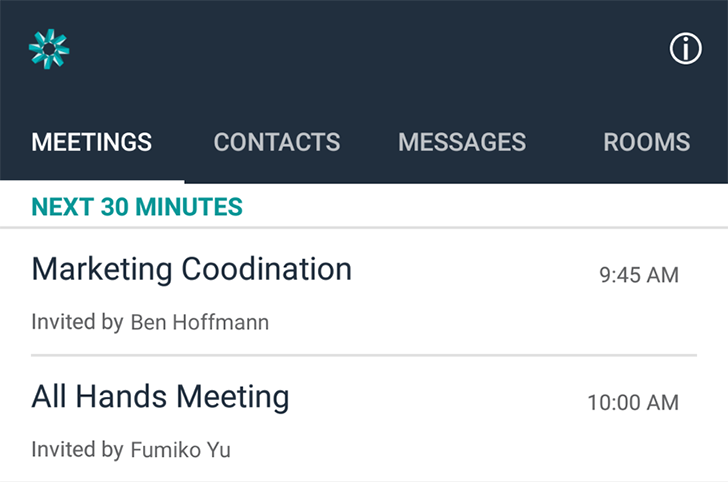
Conference calls and video meetings have almost been synonymous with Skype for the longest time, but Amazon is looking at changing that. Chime, a new Amazon Web Services platform, wants to simplify communications between teams and individuals and cater to their different aspects in one app: video call, voice call, chat, and screen sharing.Chime is now available on Android, iOS, Mac, and Windows. According to Amazon, the service was built from the ground up with mobile in mind, so the apps work well on phones and let users seamlessly transition from and to their desktops. There are a few other advantages to Chime, like the lack of any long pins (meetings ring up like a phone call), quick options to get out of a meeting or let others know you're running late, a view of all participants and their current status, the possibility to mute one specific person's microphone if there's too much ambient noise around them, and the ability for anyone to share their screen without too much hassle.[EMBED_YT]https://www.youtube.com/watch?v=Bj2I1prPVZM[/EMBED_YT]There's also a chatroom component to chime, with attachments to share important documents. Chime is free to try for 30 days, but after that, there are three plans to choose from. Basic Edition gives access to all of these options, minus screen sharing and with a 2 attendee limit, for free. Plus Edition is great for companies who want to manage users, but it costs $2.50/user/month and still keeps the 2 attendee limit. Pro Edition costs $15/user/month, but makes it possible to have meetings with up to 100 users and brings a host of add-ons. You can check the detailed plan structure and differences here.