latest

16 simple ways to transfer files from your Android to your PC or Mac
File transfers are way easier than you'd think
Although the top Android phones have a minimum of 128GB of storage, it may not be sufficient for everyone. You may need to back up photos to free up storage space or move the music you downloaded on your phone to your desktop. Because of Android's open and transparent nature, there are many ways to do it. You can use a USB cable, Bluetooth, a third-party app, or a local wireless connection.

The Android Debug Bridge (ADB) lets you debug your Android device, sideload apps, install custom ROMs, and remove bloatware. It's also used for entering Android's recovery mode if you can't access the recovery menu through your Android device. While you need to run it from an external device, compatible devices only need to run Windows, macOS, or Linux. Linux support means you can run ADB commands from our favorite budget Chromebooks.

How to set up and use Google Drive on your Mac
You don't need to deal with a below-average Google Drive web app on your Mac
Google Drive offers 15GB of free storage, file-sharing options, cross-platform compatibility, and general ease of use. Users tend to go mobile and use the software on tablets, iPhones, and even the top budget Android phones. However, its desktop features make downloading Google Drive to your Mac a worthwhile experience. The application only takes a few minutes to set up for use.

How to take a screenshot on your MacBook
Taking a screenshot on your Mac might be simple, but if you need to capture your entire screen or just an area, knowing the right shortcuts is vital
Taking screenshots on your Mac is a fundamental skill, just like taking a screenshot on Android devices. What if you want to share an interesting article? You'll need a screenshot. If you're documenting your workflow, for example, to create a tutorial that shows how to pair Samsung Galaxy Buds with macOS, it's the same. You'll need screenshots. macOS offers several built-in tools to capture your screen with ease.
.JPG)
Using an Android device with a Mac might seem counterproductive, as the most natural choice would be to pair an Apple device with an iPhone. Still, plenty of people use that combination. Some don't appreciate the philosophy behind iOS and prefer a more open and flexible platform like Android. Others find macOS to be almost as open and stable as Android.

Taking a screenshot is a feature on nearly every device with a screen, but the method varies across them, even on similar products like Android phones. We show you how to take screenshots on Android, iPhone, iPad, Mac, Microsoft Windows, Chromebook, Linux, Galaxy Watch, and WatchOS. We also show you how to record your screen on some of these devices and operating systems.
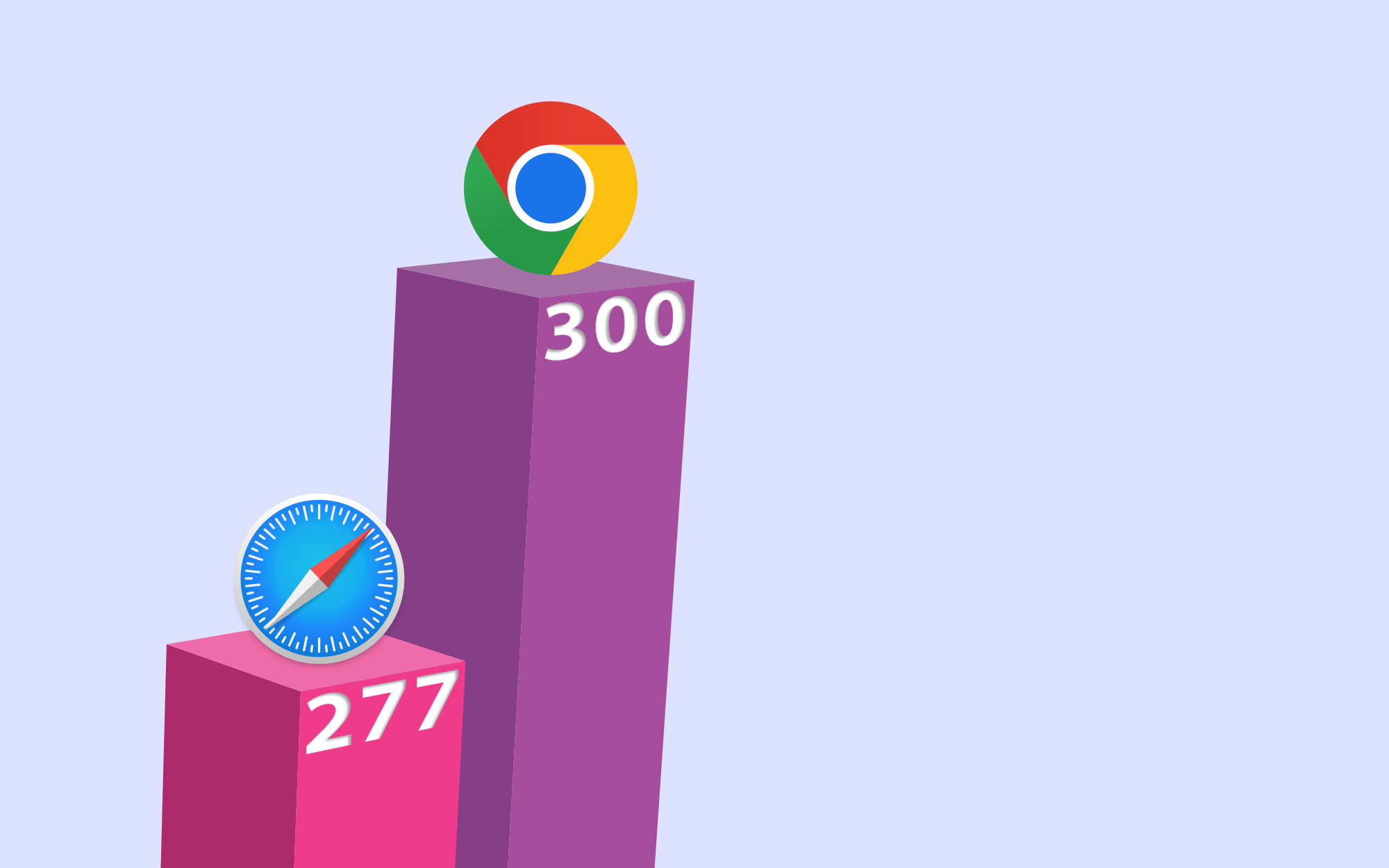
Web browsers are famously complicated pieces of software with plenty of very demanding features. In turn, browser developers take performance very seriously, which has led to one of the most competitive (friendly) rivalries in all of tech. Thanks to a number of optimizations to Chrome’s code, and even the way code is compiled, it has set a new record in Apple’s own browser benchmark test and claimed the crown from Safari as the fastest browser on macOS. But this isn’t just a win on Apple’s computers, the improvements can be felt on almost all versions of Chrome.

There's been a lot of buzz this year about Apple's fancy new M1-powered iPads and iMacs, but the chip isn't actually new. It debuted in a handful of devices last year, including the delightfully compact Mac Mini. That means Apple's li'lest desktop packs quite a punch for its size — and you can scoop one up for $70 off its normal going price on Amazon right now.This particular model comes with the aforementioned M1 chip, plus eight gigabytes of RAM and 256 gigs of storage, which should be plenty of headroom for regular computing. It's also small enough to attach to the backside of your monitor, which is just delightful.
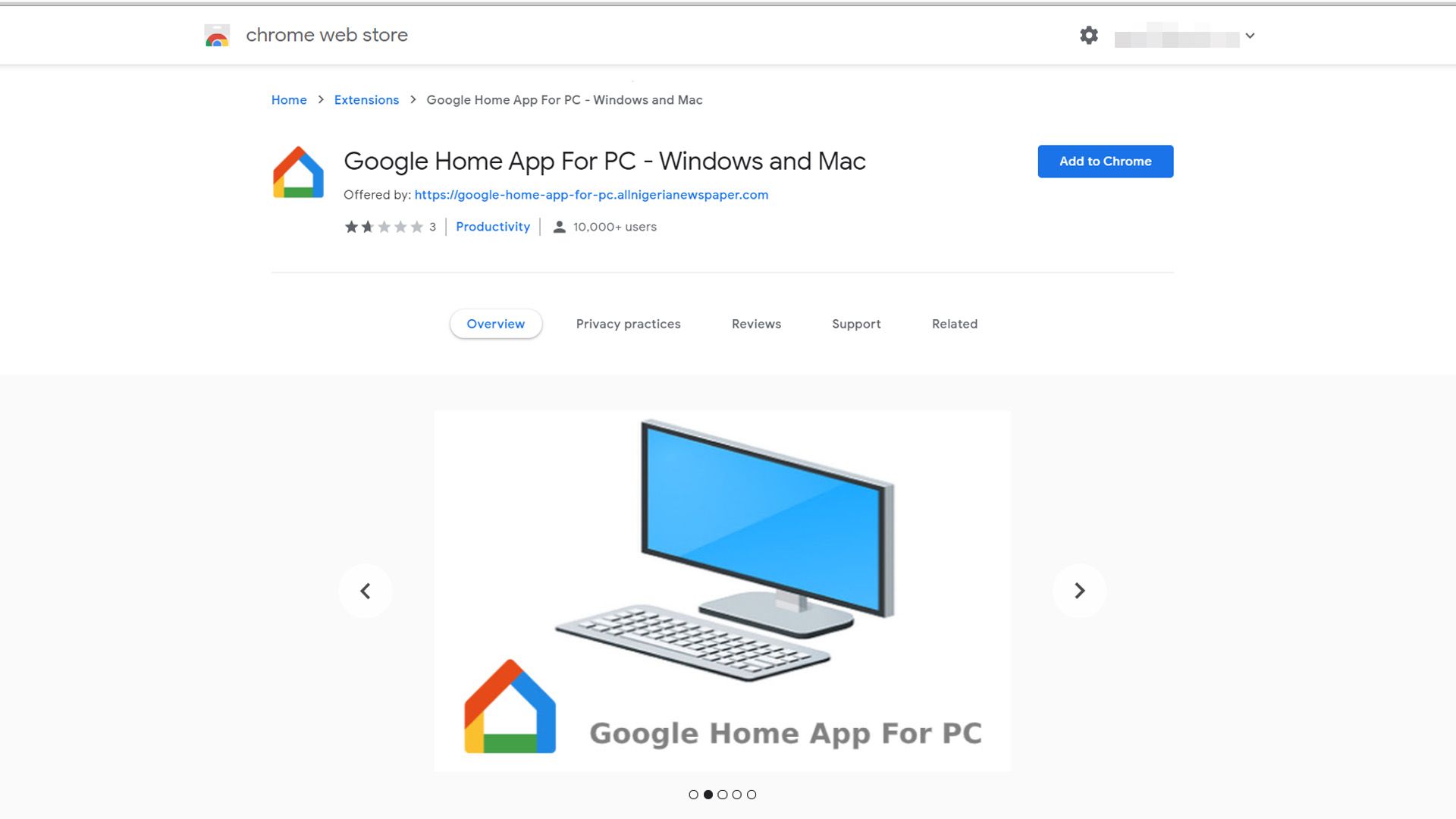
Phony 'Google Home App For PC' Chrome extension suckers in thousands of users
It just redirects to a page that tells you to install Bluestacks
There's no way to control a Google Assistant-powered smart home from a Windows PC, at least not yet. That's a problem, not just from the perspective of users, but for Google's ecosystem as a whole. Take this "Google Home App For PC" Chrome extension as an example—while it brazenly uses the official Google Home logo and has generic Google Home screenshots, it's merely a link to a sketchy website instructing you to install the Bluestacks emulator and then the Home app for Android.
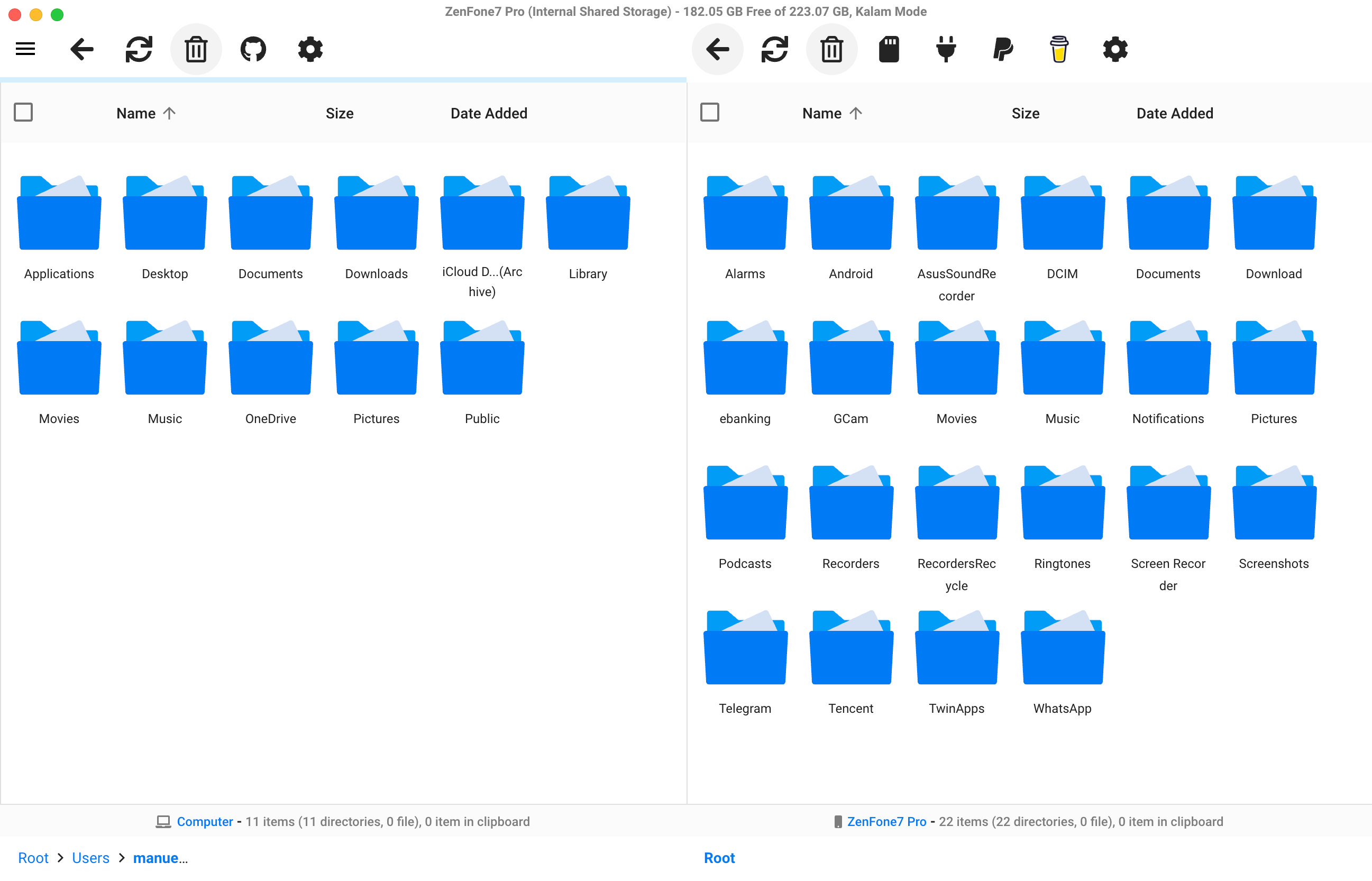
OpenMTP picks up Samsung phone support, dark theme, and faster file transfers
The macOS tool for connecting your phone is much better than Google's sorry Android File Transfer application
Fellow Mac users know what a pain in the bum Google's official Android File Transfer application is on macOS. Luckily, there are tons of alternatives, and the most accessible one just got even better. OpenMTP version 3.0 gives the open-source tool long-awaited improvements like Samsung phone support, a dark theme, and drag-and-drop from Finder.
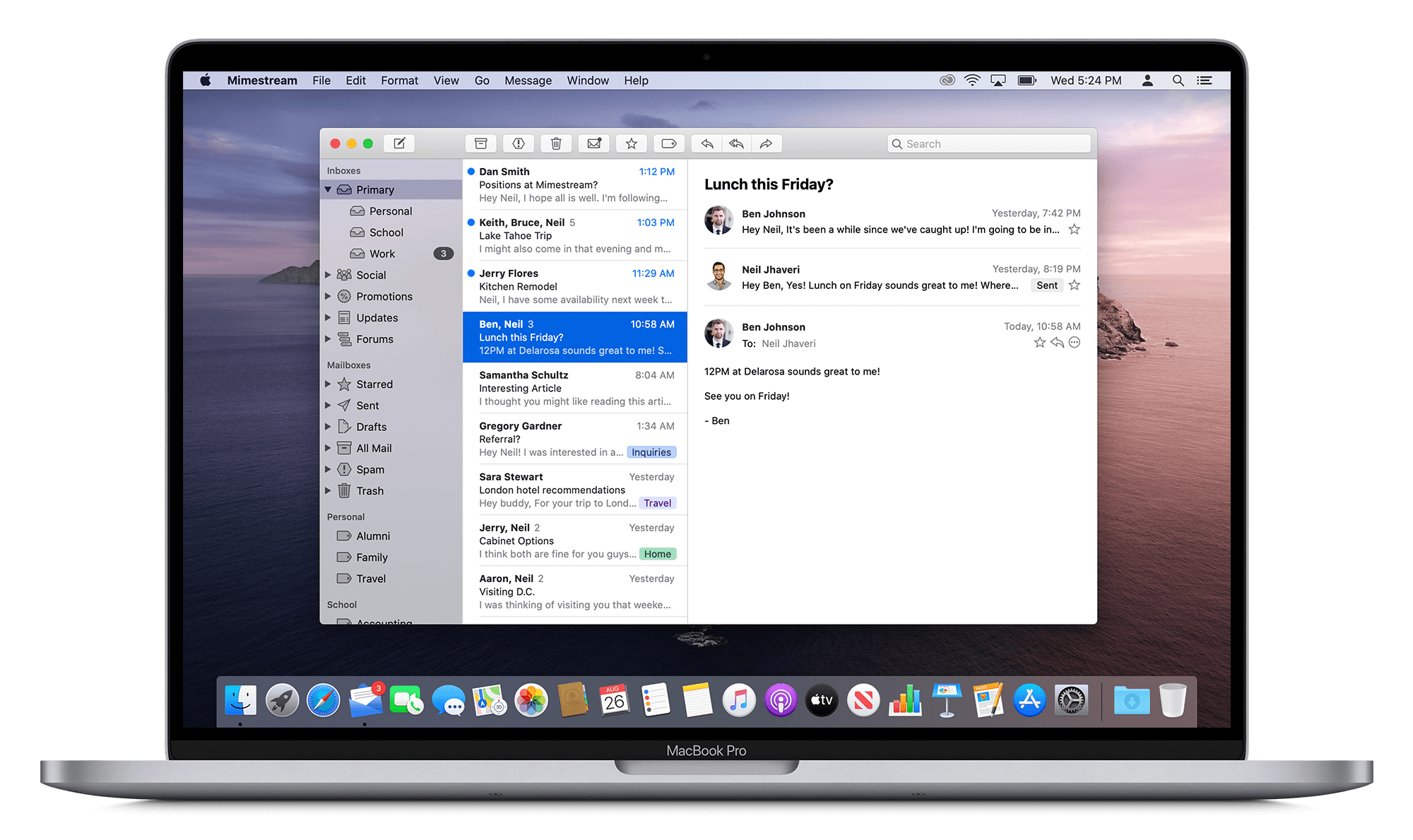
Mimestream is a new native Gmail app for Mac that almost nails the experience
Looks just like Apple Mail, (mostly) functions just like Gmail
There are quite a few apps in the Mac App Store that claim to offer a native Gmail experience, but none quite manages to encapsulate the experience well enough, at least the ones I've tried. Unlike most others, a new app called Mimestream isn't just a web wrapper and it uses the Gmail API instead of the IMAP protocol, making it faster and more stable. It's currently in beta and it looks like it could be worth a shot.

Chrome working on a Read Later feature for desktops, 3 years after it added it on iOS
Chrome for Android is still left out, but at least it offers an alternative solution
For more than three years, you've been able to save articles for later via Chrome on iOS. Google never cared to introduce the feature on other platforms, but it looks like that's about to change rather soon. An entry spotted in the Chromium Gerrit (via Techdows) shows that the company is working on bringing a Read Later feature to Chrome OS, macOS, Windows, and Linux.

The success of two-step verification processes is prone to two factors: security and convenience. Maybe you, the average person, want to keep all your personal data online safe and sound, but buying a $50 dongle that serves no other purpose than to be a key to a very specific lock doesn't make sense for you. Google has you covered now as it is beta testing a way for your Android phone to be that key to all of your Google account information on your desktop or laptop.
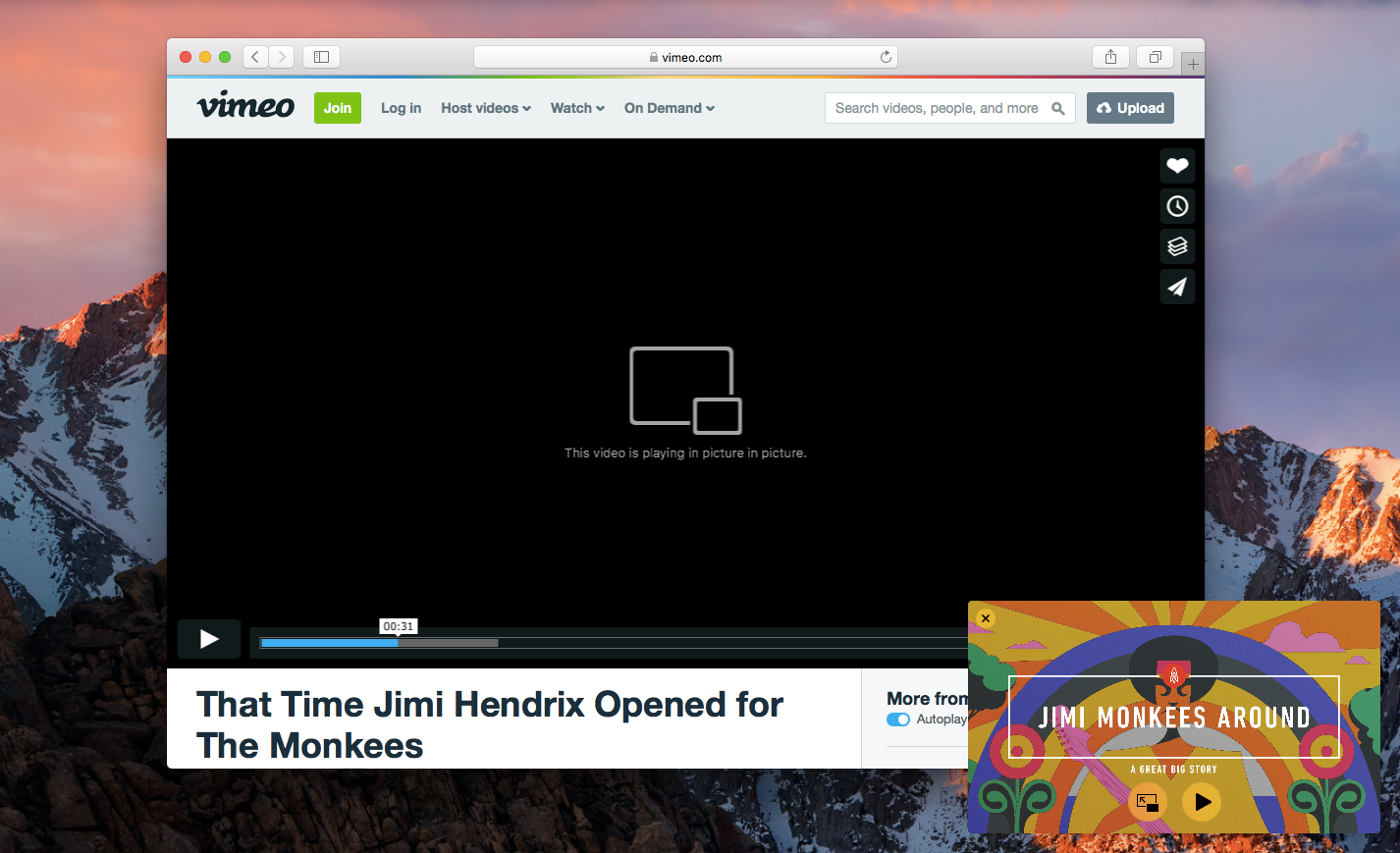
It's a popular feature on Android, especially useful if you want to watch YouTube videos while you do other things, and now Picture-in-picture (PiP) is officially coming to the desktop. As of version 70, when you're watching a video in Chrome, you'll be able to minimize it and carry on pretending to do some work.
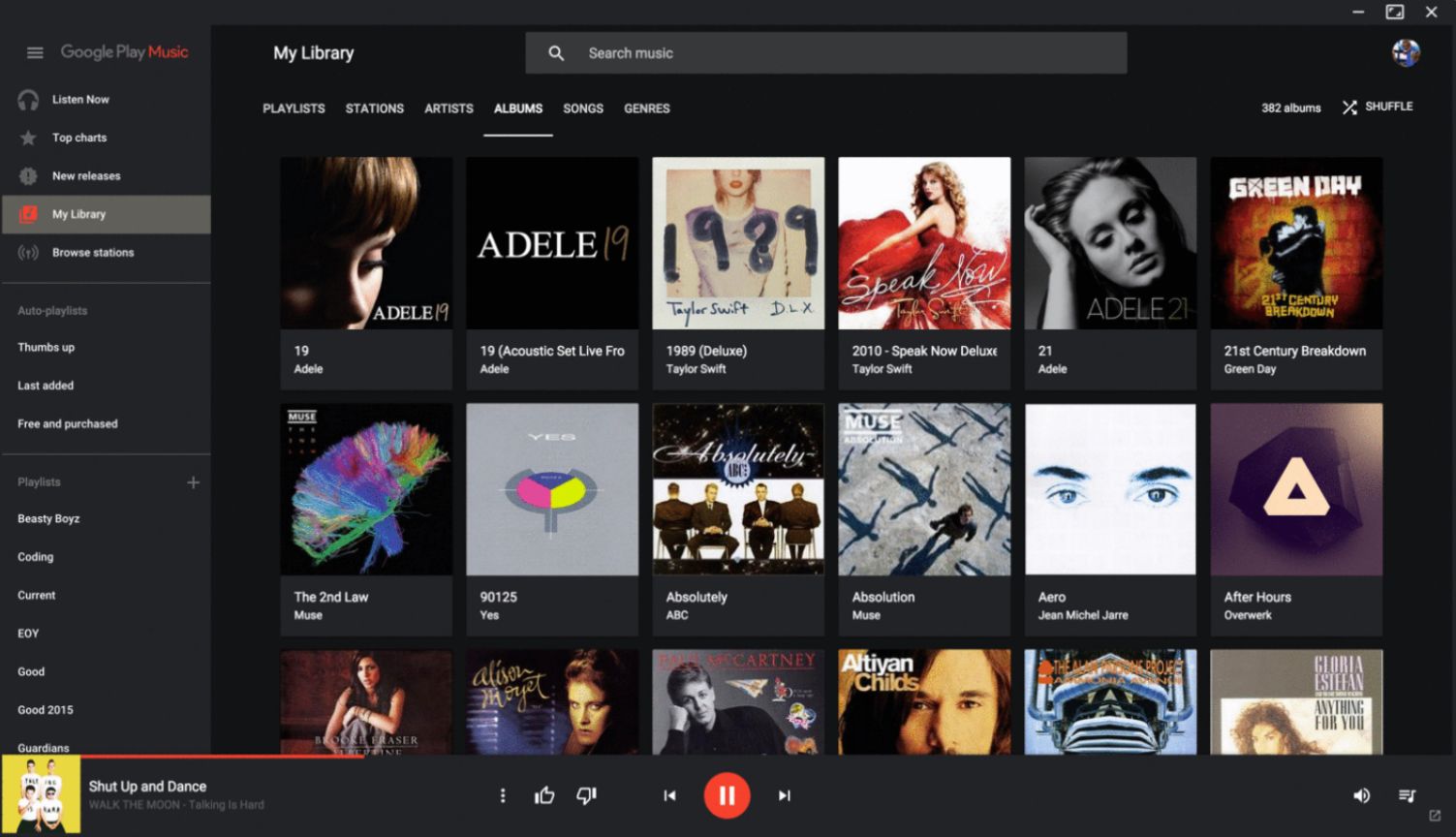
An unofficial yet popular Google Play Music app for desktop has picked up YouTube Music support. Developer Samuel Attard updated the app Monday — just weeks after YouTube Music officially debuted. The app makes it easier to enjoy Google’s streaming service without having to deal with the fiddly browser experience.
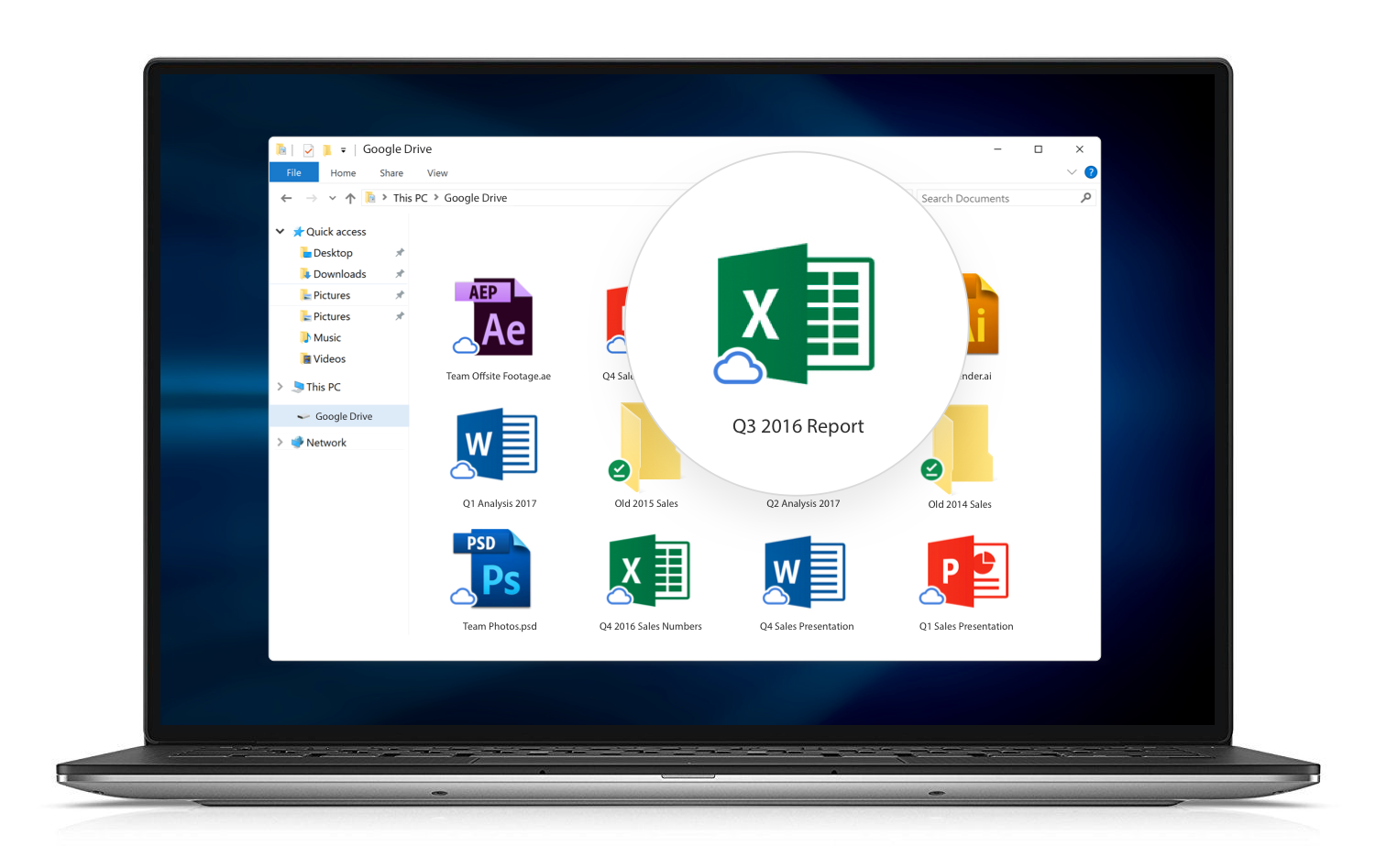
The Google Drive desktop client isn't very great (at least on Windows), and if you want to access a file, it has to be stored on your computer at all times. Google announced a new client called 'Drive File Stream' last year, which adds all your files to your computer, but only downloads the data when you want to open something (similar to OneDrive on Windows 8). Unfortunately, Drive File Stream is only available to G Suite users, so us normal people can't try it out.

The Chrome Web Store originally launched in 2010, and serves as a hub for installing apps, extensions, and themes packaged for Chrome. Over a year ago, Google announced that it would phase out Chrome apps on Windows, Mac, and Linux in 2018. Today, the company sent out an email to developers with additional information, as well as news about future Progressive Web App support.
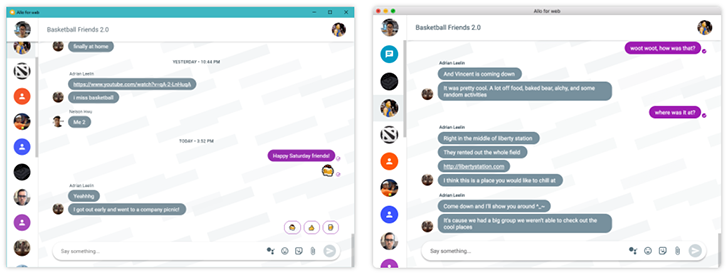
Almost a year after the app's initial release, Google updated Allo to work with a desktop client earlier this month. Like WhatsApp, the desktop app runs in your browser, and uses your phone as a proxy to send/receive messages. But for some strange reason, the app is currently limited to Chrome users. If you don't use Chrome, or simply don't want to keep an Allo tab open 24/7, this unofficial web wrapper might be for you.
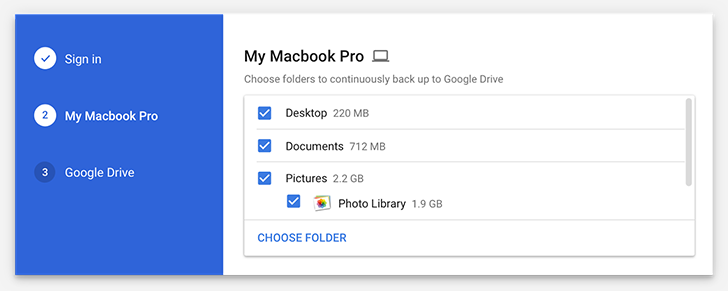
Three weeks ago, Google unveiled an updated version of the Google Drive sync application for Windows and Mac, simply called "Backup & Sync." We actually first saw it back in March, when an unfinished version was accidentally pushed to Windows users. Not only is it better-looking (and hopefully less buggy), it also features some level of integration with the Google Photos desktop uploader.
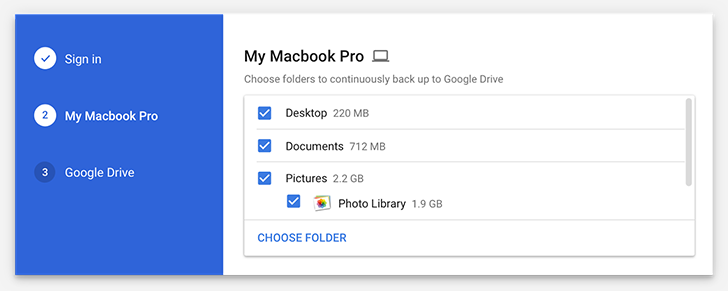
The Google Drive client for Windows and Mac is.. decent. It's a bit buggy, and at least on Windows, seems to disconnect every once in a while for no apparent reason. Back in March, we learned that Google was working on a new version called 'Backup and Sync,' because the company accidentally pushed an unfinished version to users which didn't work at all.
















