latest

Android 15's new lock screen widgets probably aren't for you
Lock screen widgets may be limited to tablets
Android rocks the charts as the top operating system on smartphones worldwide. Even as Android 14 slowly spreads to supported devices, we've already heard quite plenty of rumors about what's next with Android 15. One juicy rumor swirling around is the comeback of lock screen widgets, though word on the street is they might only be for tablets.

It's looking like lock screen widgets will make their return in Android 15
Two in-development features have the potential to replace what was lost in Android 5.0
Widgets were a big factor in Android earning its reputation of being more customizable than iOS, but recently, Apple's operating system has surpassed Google's in this regard. Android has supported home screen widgets since its very first public release, 1.5 Cupcake, in 2009. iOS 14 added equivalent functionality in 2020, when widgets escaped the Today view and made their first appearance on the actual home screen. But two years later, Apple built on this system and opened widgets to the lock screen with iOS 16. Meanwhile, Google rested on its laurels after having removed lock screen widget functionality with Android 5.0 Lollipop in 2015. Nearly a decade later, it appears the feature is almost ready to make its comeback.

Lock screen widgets could make their long-awaited return in Android 14 QPR1
December's Pixel Feature Drop could resurrect the feature popularized by iPhones recently
Way back in the Android 4.0 Ice Cream Sandwich days, you used to be able to add widgets onto your phone’s lock screen. What feels like a wild concept in recent times used to be the norm across Android smartphones, but unfortunately, Google removed the feature from AOSP sometime afterward. Over the last year, however, the ability to put widgets on your phone’s lock screen has entered into a bit of a renaissance after Apple added the function with iOS 16 in September 2022 (we totally weren’t jealous or anything like that). In August, Samsung enabled similar functionality with its LockStar Good Lock module, and although it’s a bit glitchy, it shows a proof of concept on Android for a return of the much loved feature. Google may be giving us reason to celebrate, as code in Android 14’s first QPR1 beta points to its return.

Android 14 Beta 4 lets you trade security for speed when unlocking your phone
No more tapping 'enter' after punching in your PIN
We're getting down to the wire now with Android 14 developments, and today's Beta 4 release means we've got just a couple more builds left until we're ready for it to go official. Understandably, that means that Google's not so much interested in introducing bold new features right now, and what we're seeing is more along the lines of polishing up stuff we've been following for a while. That's exactly what's happening on Android 14's lock screen, as Beta 4 finally implements a user-accessible "auto-confirm unlock" toggle.

This ad company subsidiary is teaming up with US carriers to take over your lock screen
Glance is coming to the US, and if you’ve never heard of it, prepare to hate it
Read update
Apple has introduced a brand-new take on the iPhone lock screen for the next release of iOS. The operating system now allows you to customize the lock screen with preferred fonts, colors, and there is even a parallax effect where the clock can be partially hidden behind a subject in the image. We’ve been hoping that Google would take some inspiration for Android from its competitor, and while it’s still a possibility for Android 14, it looks like Android users in the US might be in for a whole different lock screen experience. A Google-backed company called Glance is looking to launch in the US, and it brings media content, news, and casual games to Android lock screens.

Material You is the perfect opportunity to bring back Android's old album art wallpapers
A fresh take on a throwback feature
Toward the end of 2013, Google introduced the Nexus 5, the first phone to ship with Android 4.4 KitKat right out of the box. It was a fairly substantial update over Jellybean, with one feature in particular that I loved: lock screen album art. Android could take the album art or thumbnail of whatever media was actively playing on your device and use it as a wallpaper for your lock screen. Unfortunately, Google decided to remove the feature in Android 11. But Android 12 has made customization the focus of Android again, and with dynamic theming now the star of the show, this is the perfect time to bring lock screen album art back.

Google starts showing doorbell camera previews in At a Glance for Pixels on Android 12
An instant peephole
Google is rolling out an overhaul of its At a Glance widget which will enable Pixel owners to do and see a lot more right from their lock screens. We're now getting a good look at what's happening just out of our front doors with the option to check our doorbell camera from our lock screens.

Google moves Assistant lock screen settings to the foreground so people can actually find them
No more digging through menus just to flip a switch
Assistant has been going through a ton of changes lately. From skipping out on activation phrases for specific tasks to a new look for conversations and responses, Google is throwing itself into making its AI service better than ever. Of course, not every change is a groundbreaking improvement — some quality-of-life tweaks go unnoticed until just the right time. Google has given its Assistant lock screen settings an all-new placement to help surface the options for more users.

Welcome to the first beta of Android 12! Your official greeting is a big ol' digital clock, front and center on your Pixel's lock screen.

The first Android 12 beta just landed shortly after the I/O keynote, and it has the huge rumored redesign in tow. While the most obvious changes are easy to spot, a few things are harder to see when you just have Google's press images to work with. One of these places would be your device lock screen's PIN or pattern entry field.

Pixel phones might get customizable lock screen clocks in Android 12
A feature that first surfaced in an Android 10 developer preview
Pixel phones have become pretty customizable thanks to the Pixel Themes app first introduced with Android 10, but there's one part of the Pixel skin that you can't tweak too much — the lock screen. The Android 10 beta suggested that we might get some custom clocks at some point, but when the OS went stable, no traces of alternative clocks were left. That might change with Android 12. It looks like Google will include Pixel-exclusive lock screen clocks.
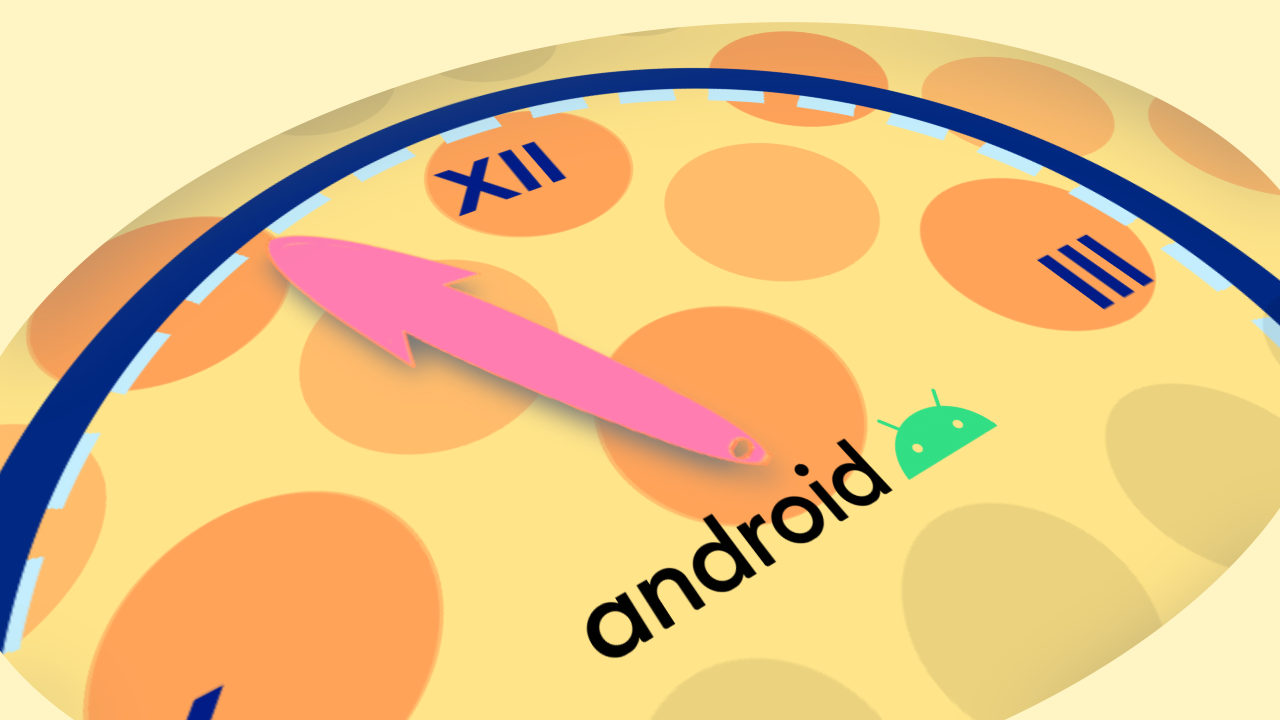
More Android 12 UI changes are coming, including some 'Material NEXT' tweaks
An evolution in Material Design
XDA is on a tear today, releasing piles of details divined about the upcoming Android 12 release. Among those planned is a general UI refresh for Android 12, seemingly overdue given the dialed-back changes in Android 11 last year. Beyond the new theming tweaks that have already been discussed, we can look forward to some lock screen tweaks (including adjustments to the Pixel's always-on display), notification and Quick Settings panel adjustments, an unknown "letterboxing" feature for framing apps inside a window, dynamic splash screens, and more, including an abstract "Material NEXT" aesthetic beyond current Material Theme designs.

Chrome OS will soon offer the option to confirm your PIN automatically
Quickly get back into your productivity zone — no enter key or mouse-click needed
Chrome OS has always required you to hit the enter key or click the submit button to confirm your PIN code at the login screen. Adding an extra step to the login flow is a security-preserving measure that slows down snooping attackers from guessing your password. Still, some users prefer the convenience of signing in automatically after entering the correct PIN. In the most recent Chrome OS Beta channel update, Chrome OS will now offer to confirm your PIN automatically.

The best Android power user features you may have forgotten about
These settings may have slipped your mind, but they're still worth checking out
With over a decade under its belt, Android has built a long history as Google's mobile operating system. And in that history are dozens of little features, changes, and updates that have added, removed, or modified aspects of that OS in subtle and not-so-subtle ways. But for every new option Google brings to Android, we're probably forgetting one that been in there for years that we've simply not bothered to use in a while. And in some cases, these are pretty genuinely useful things!Remember you can use two fingers to swipe down for quick settings? Screen pinning? Lock screen messages? Well, we've got those and a pretty good handful of others that may have fallen by the wayside on your phone.
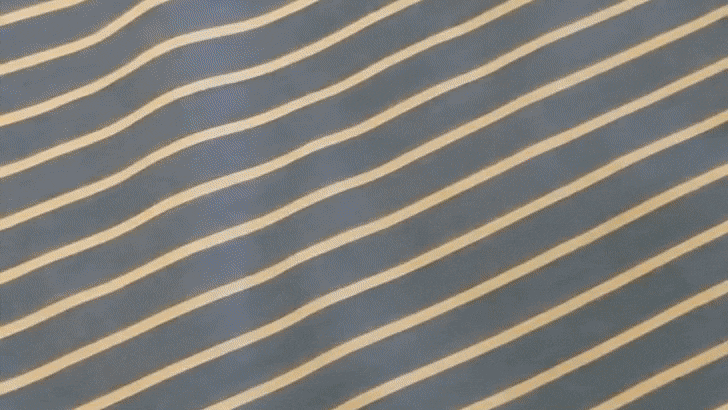
Read update
Dozens of Pixel owners are reporting that they can't authenticate into their devices because every time they put their PIN in, the phone loops them back to the lock screen. The issue, which was first reported on the Pixel Phone Help forum nearly a month ago, seems to be affecting Pixel XLs the most, though there have been mentions of other Pixel, Pixel 2, and Pixel 3 series devices. So far, product experts have been encouraging affected users to escalate the issue with Google directly or reset their device from recovery.
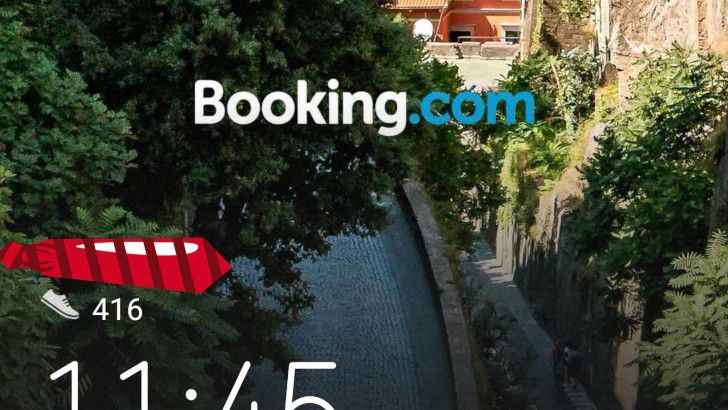
Read update
- Huawei reached out to XDA Developers to confirm the wallpapers have been removed from the company's servers, and should no longer be visible to device owners. If you still see them on your phone, swipe up from the bottom to bring up the toolbar, tap on the cross-shaped button, and tap 'Remove'.
Advertising has a time and a place, and the place is never on the lock screen of a smartphone you paid a lot of money for. As if Huawei didn't need more negative publicity right now, the company has seemingly begun allowing advertisements for Booking.com on the lock screens of several of its phones.

The Android Q Betas have had a ton of major changes, both in the interface and in the APIs that applications use. However, there are some changes so minor that they aren't quite important enough for a dedicated post. We already covered the little changes in Beta 1 and 2, so now it's time to take a close look at Beta 3.
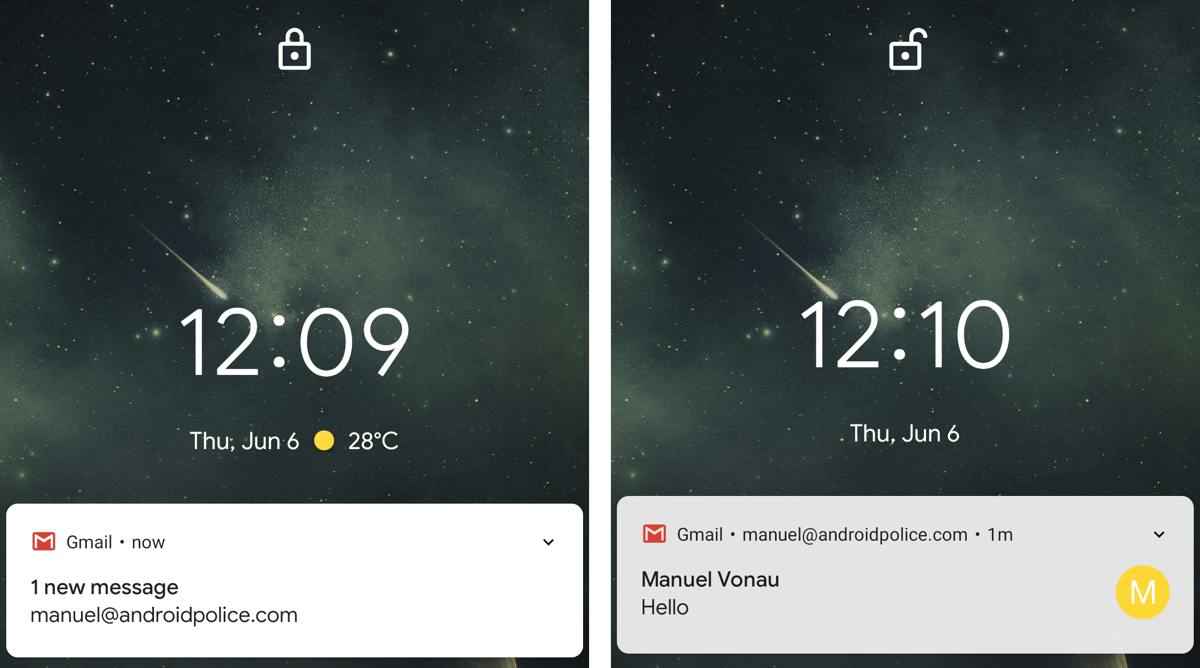
Depending on what you do with your phone, you might not want other unauthorized people to see notification contents on your lock screen. Android has got you covered – the feature to hide sensitive information first surfaced on Android Lollipop and has been with us ever since. In the recently released Q Beta 4, it has changed a bit – you can now only choose to hide sensitive content when your phone's screen is locked. If it's unlocked, it will simply show all notifications.

Read update
There are quite a few new features (and some removed functionality) present in the first beta of Android Q — we've documented around 50 major changes already. There are also plenty of smaller tweaks that don't warrant separate coverage, so we're going over them here. Without further ado, here all of the smaller changes in Android Q Beta 1.
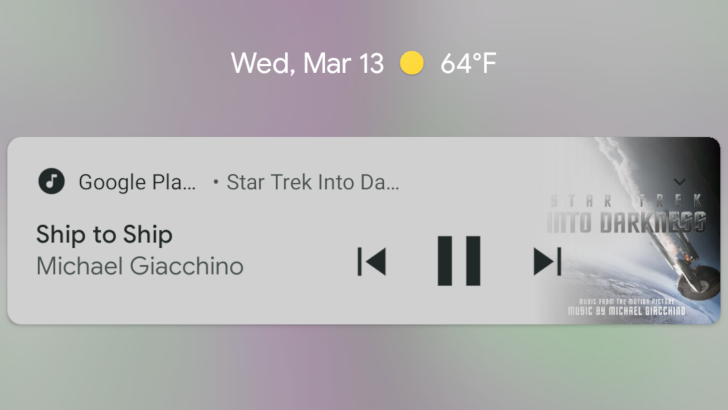
When you play music (or other audio with art) on Android, the lock screen background changes to the audio's art. This effect was added back in Android 4.4 KitKat, but it might be going away soon. In the Android Q beta, the lock screen background switches to a blurred image when playing music.









