latest

We've known for a few months now that Google planned to add a Lens shortcut to the search bar in the Pixel Launcher, but it was unclear when or even if the icon would make its way to all users. It seems like it might be timed with the upcoming release of Android 12, as new sightings of the logo within the widget are starting to pour in.

Google Lens wants to be your personal travel guide this summer
The new Places filter can identify nearby buildings and landmarks
Google Lens is one of those features you can never go without or you've never used. Leveraging the power of search with your phone's camera, Lens allows anyone to look for information about any real-world object online just by snapping a photo. It seems like the feature is becoming more popular than ever, as Google has revealed some interesting stats regarding the platform, along with an all-new way to explore new areas when traveling this summer.
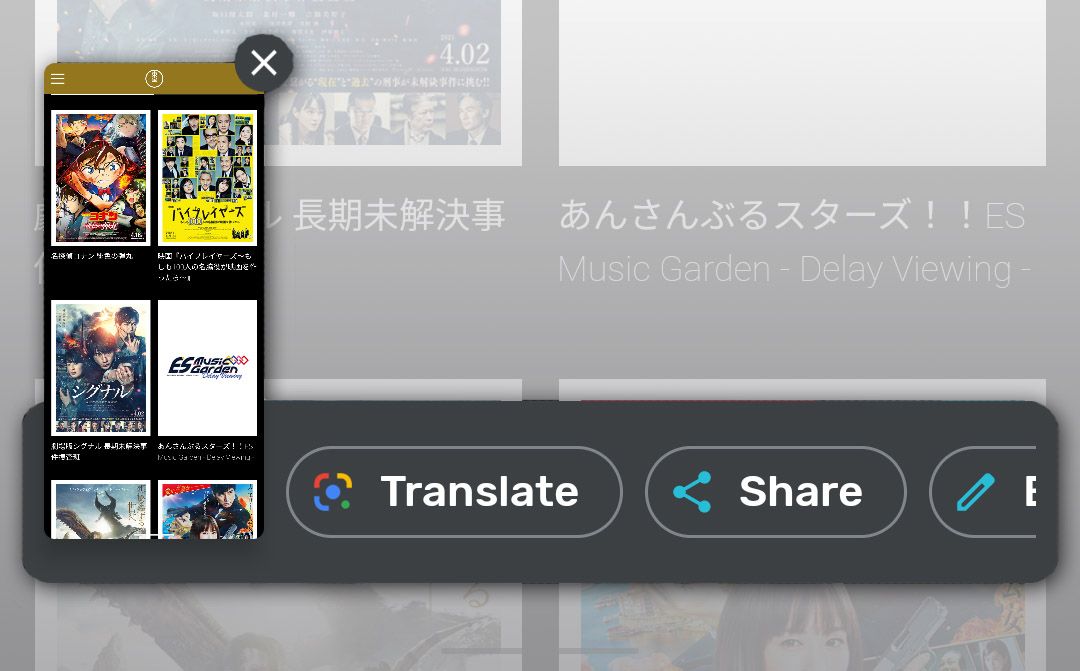
Now it's even easier to translate text on Android
A new Lens Translate button is showing up on the screenshot pop-up tool
Google Translate is a pretty slick tool, and the way that it's integrated with Google Lens for quickly applying it to text in photos is inspired. The latest tweak to the system on Android brings that functionality front and center. Users on Pixel phones are seeing an extra "Translate" action item in the pop-up screenshot menu, allowing them to get to Google Lens even faster.

Google is bringing its first Lens feature to the web
Copying text in Google Photos makes its way to desktop
For better or worse, Google has been working on expanding its Lens features far beyond the reach of its dedicated app. While having to deal with added bloat in your favorite apps can be frustrating, occasionally, real improvements still manage to come from mixing software together. If you keep a host of screenshots and documents saved in the cloud, one of Lens's best features is coming to the web to make your experience a whole lot better.

Google Lens translate feature spotted in Android 12 recents screen
We've been expecting this for what seems like forever
As far back as July 2019, we saw evidence that Google was preparing an easy-to-access translate feature in the recents/overview screen. This was finally announced by Google as part of December's Pixel Feature Drop, along with a similar feature for screenshots, but it's not appeared since. It now looks like it's finally showing up, although only in the latest Android 12 developer preview.
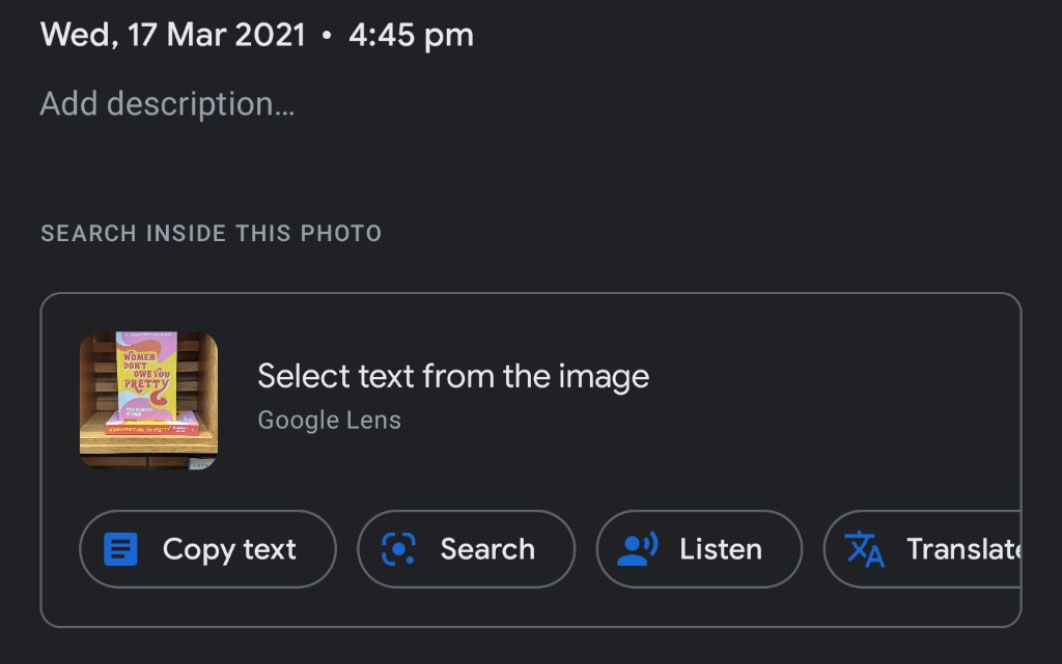
New Google Photos interface tweaks make it easier to access Lens tools
Tap the Lens icon or scroll down to easily spot your options
The Google Lens tool is fantastic for quickly grabbing relevant info from photos. Now it's getting a little easier to use if you're a Google Photos devotee. Our readers have spotted a few new tools when you tap the Lens icon while viewing a single item in the official Google Photos app, or when you scroll down to use the more expanded photo info panel. It's hard to pin down when these features went live, but it appears to be within the last couple of weeks.

Google Lens is getting a new icon, less than two years after the last redesign
Looking more like a camera now
Google Lens may be an incredibly handy tool that could as well have been science fiction just a few years back, but it looks like Google is having trouble sticking with one branding for its image analysis service. A new icon has popped up in one of our tipster's Google search bar that's more closely resembling a camera than the previous version, suggesting that many folks might find the old icon hard to understand.
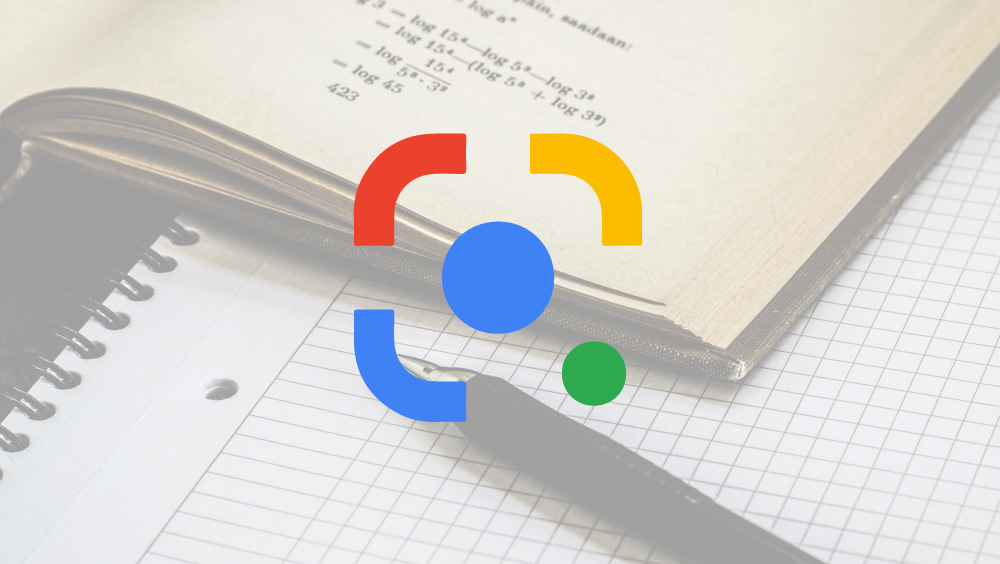
Google Lens has been around for a little over three years now, though it only became a standalone app in mid-2018. In that 2.5-year time span, the app has managed to hit 500 million downloads off the Play Store. That's not bad for a niche app that doesn't come pre-installed on anything.

Google introduced Lens back in 2017 as a new way to provide contextual info on things you see. Since then, it's continued to evolve and add new features. There are a number of places to find Lens, including in Google Photos and the Google Camera app. Now Google seems to be testing placing a Lens icon directly in the search bar of the Google app.

Google Lens translation coming to Assistant for KaiOS feature phones
With support for English and a bunch of Indian languages
With Google’s backing, KaiOS has been able to deliver a host of smartphone-like apps and services to its feature phone users who aren’t just ready to make the jump yet. The devices running KaiOS have so far picked up support for popular apps like WhatsApp, YouTube, Google Maps, and even Assistant, although as stripped-down versions. Google is now enhancing the Assistant’s capabilities on the OS by integrating Lens’ camera translate mode, which works with a handful of Indian languages from the get-go.

QR codes have almost infinite uses. Be it simply sharing a URL, a Wi-Fi password, acting as a web authenticator, or helping your pay for goods and services, these little black-and-white jumble squares have evolved into a truly ubiquitous part of our lives. But when you're not using an app or phone feature that specifically knows you want to scan a QR code, you may find yourself a bit puzzled, and that's led many people to just rush to the Play Store and download one of a million ad-filled scanner apps. The fact is, there are far better ways to scan QR codes on Android that don't involve installing a sketchy app, using everything from Google Lens, to your smartphone's own camera app, to a lightweight website that does the job without trackers and ads. Some Android browsers even come with built-in scanners.
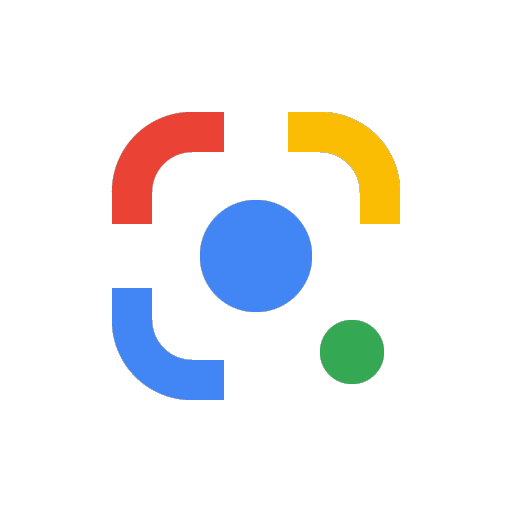
Mobile image search users on the Google app beta are seeing a new shortcut to the Lens interface from within the search bar.
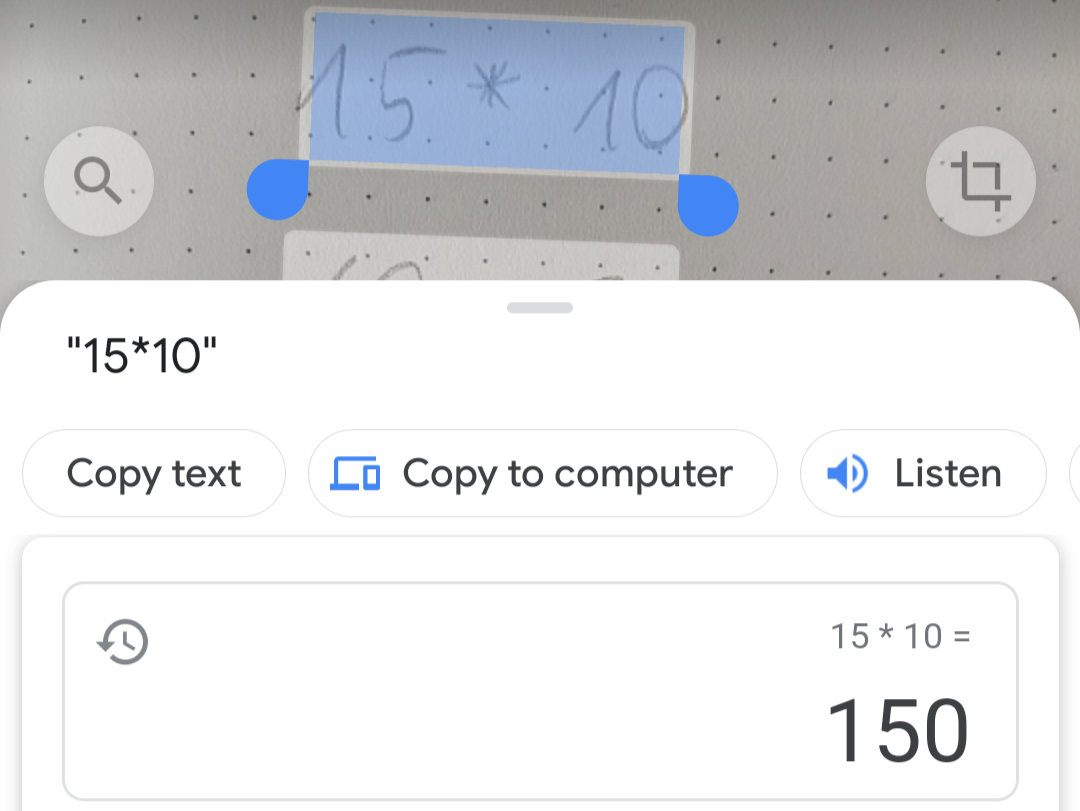
Google Lens might soon introduce a more advanced math equation solver
Two plus x is four. Quick maths.
Google Lens is an incredibly powerful tool already — just point your camera at an object of interest around you and it'll offer you search results depending on what it recognizes. It also makes text it sees machine-readable, letting you call phone numbers and solve simple math problems. Google is apparently looking to expand the latter capability, as APK teardowns conducted by XDA Developers and 9to5Google have found. You might soon be able to point your phone at math problems and get some help to solve for x.

Last year, Moment revisited its Tele 60mm lens to redesign it with modern smartphones in mind. The outcome was a new Tele 58mm that delivers a sharper image and eliminates the vignetting that was so common with the wider lenses of most new smartphones. Moment is back at it again this year, but this time it's the Superfish lens going under the microscope. There's now a new Fisheye 14mm with similarly big improvements over the original, and we got to spend a little time to test out what the new glass can do.
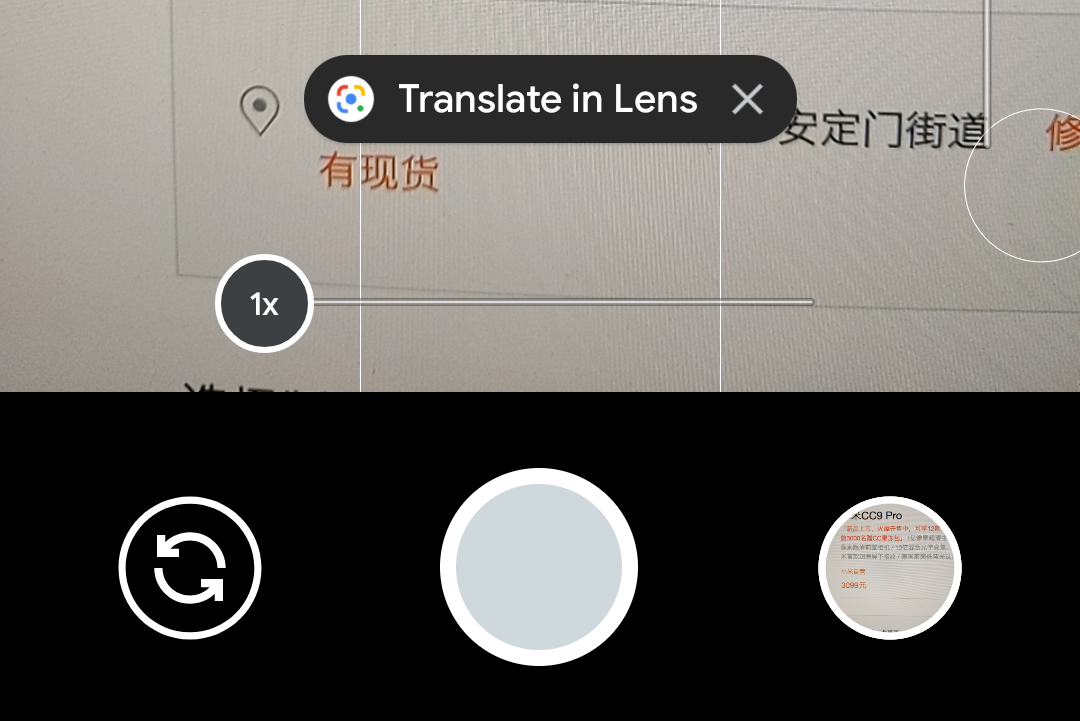
Google Camera 7.2 is proving to be an extremely substantial update to the software. We've previously covered the new UI, the addition of astrophotography, and social sharing options. As it turns out, this version of Camera also integrates Google Lens more deeply into the viewfinder, which allows you to scan documents, translate foreign languages, and copy text. Related to these capabilities, Google Photos has added a filter specifically for astrophotography images.
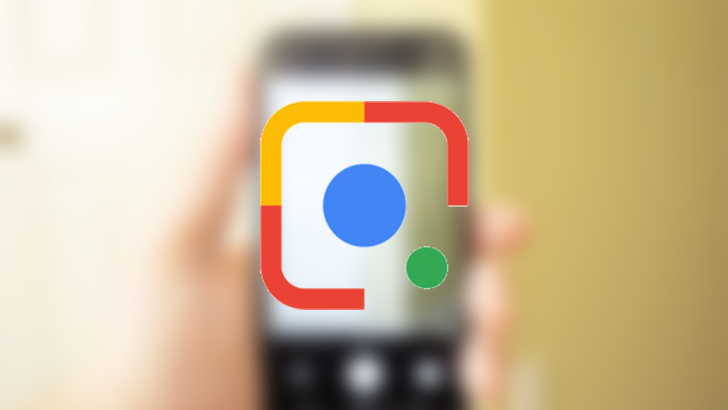
Mere days after Google Fit crossed a major download milestone (and took its sweet time doing it), another more popular Google app has accomplished the same feat in less than half the time. Google Lens, the visual search engine that lets users summon information about the world around them by taking photos or screenshots, has officially joined the 50-million downloads club.

In one form or another, Google Lens has been a useful companion to Android users for quite some time. Just as Google is trying to integrate Assistant with each and every service it offers, the company is also looking to expand the reach of Lens. On Tuesday, Chrome Story noticed evidence pointing to Lens integration in Chrome for Android that we can expect to see in a future version of the browser.
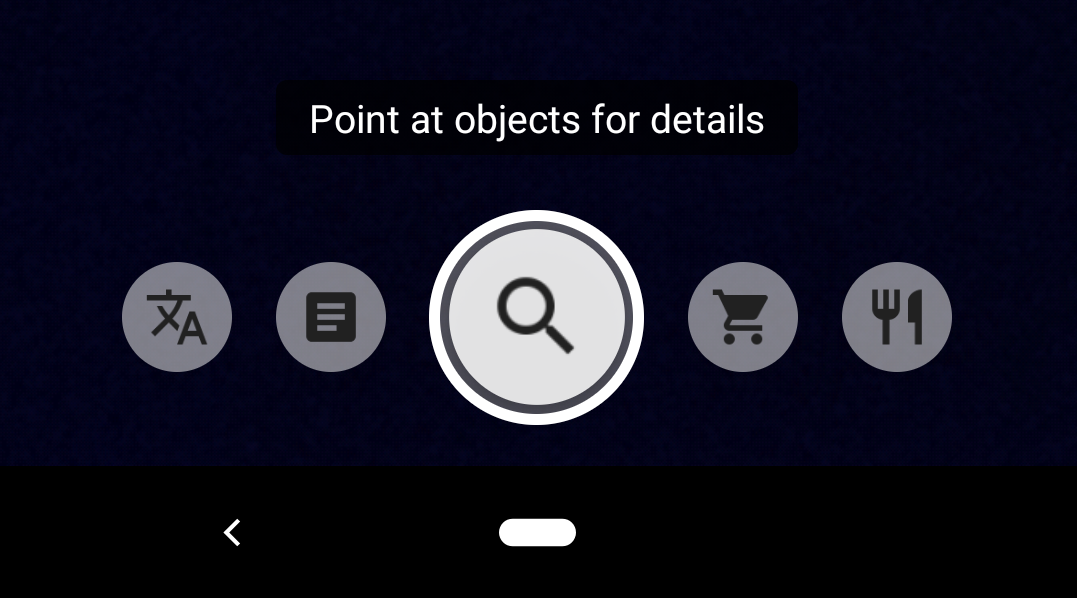
Earlier this month, Google announced new "filters" would make their way to Google Lens, such as the ability to point your phone at a restaurant menu and get recommendations on the most popular dishes. These new features are starting to roll out to some users, together with a design revamp.

If you were hoping that Google Lens's latest update would bring all the new features that were promised at I/O, you will need to hold your breath a little longer. It's true that a new version of the app began rolling out yesterday, but it brings nothing of substance beside a new icon. And we've been getting enough tips about it that we just had to write this up.














