latest

Go from PDF to individual JPGs with TinyWow
Convert between PDFs and JPGs in a few clicks with TinyWow.
We've shown you how, with TinyWow, you can amalgamate your JPGs into one easily manageable PDF. But, don't fret should you need to go in the opposite direction. TinyWow can handle the task of separating each page of a PDF and saving them as individual images. And it does it for free, with no one-hour limitations nor bait-and-switch schemes in which you work tirelessly to get your files in order only to be told you have to pay in order to access the resulting file. Here's how:

Google finally has a smart way to deal with people who insist on emailing photos
But it only works with JPEGs at launch
Most of Google's apps work pretty well together — as long as you ignore all of its various messaging clients. Gmail has allowed users to save attachments to Google Drive for years, but with Photos and Drive no longer as intertwined as they once were, adding an option for Photos makes total sense. Any images in Gmail can be uploaded directly to Google Photos beginning today, though not without a few catches.

Samsung's custom version of Android, One UI, includes plenty of great features and changes. However, there are also some parts of One UI that are just strange — like how screenshots are saved in the compressed JPEG format, instead of the default PNG format that stock Android uses. Sure, it saves a small bit of storage space, but the images usually look terrible once they are shared.
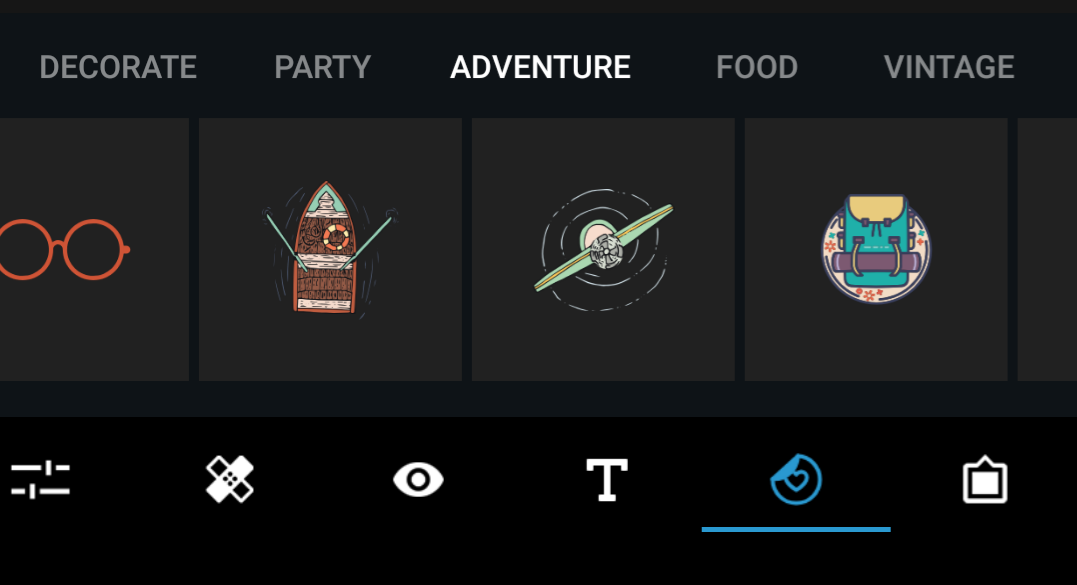
Adobe Photoshop Express is one of the more popular photo editors on Android. It recently passed 100 million downloads from the Play Store, leaving competitors like VSCO and Snapseed in the dust. The app has also picked up a few new tricks, including that most important of photo-editing features: stickers.
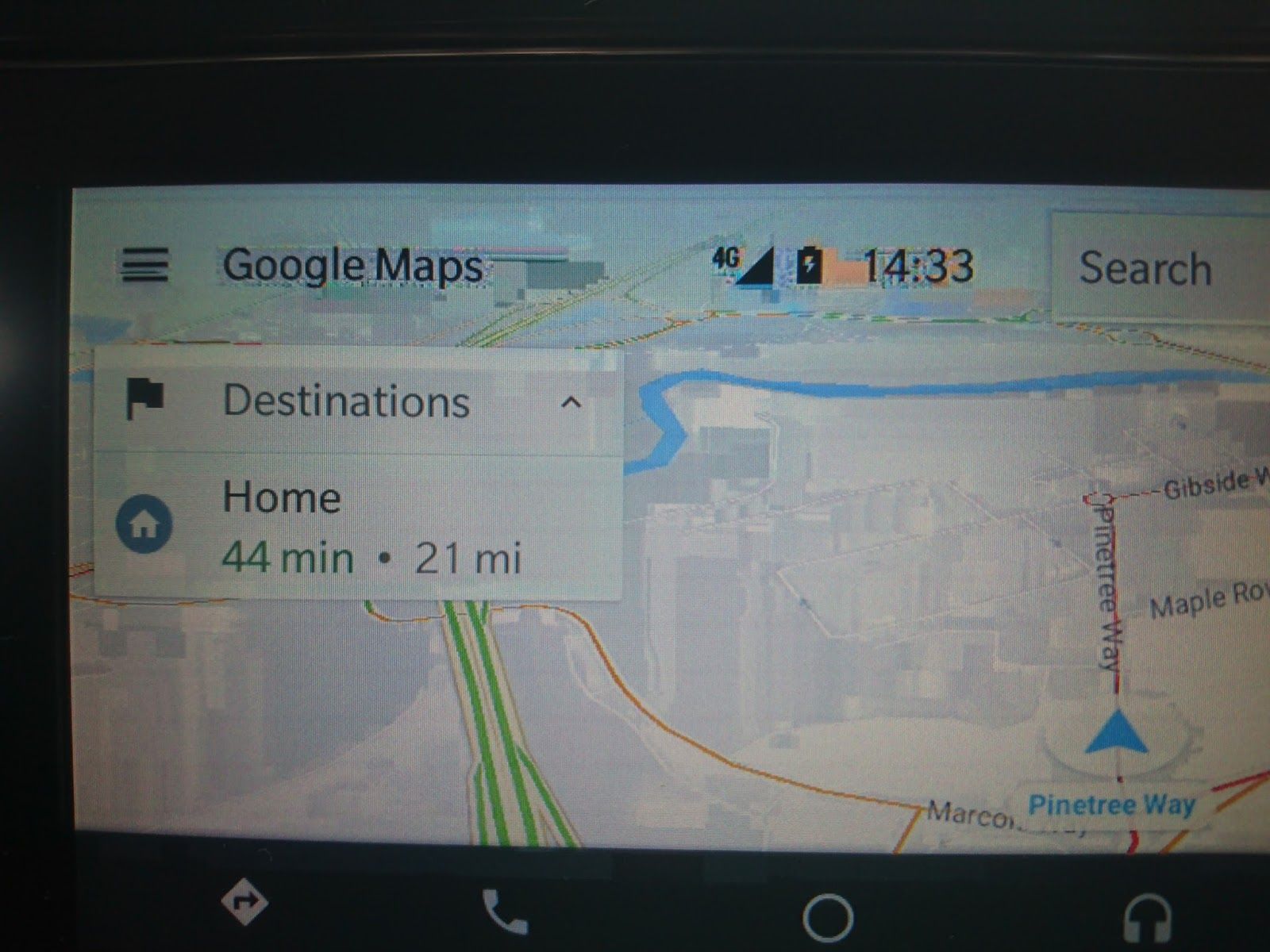
Back in April, users reported to Google that their Android Auto head units were showing weird, glitchy visuals under some circumstances. A fix was promised for sometime in June, but the month came and went with no resolution. Google has acknowledged this, though, and says a fix is rolling out now.

Read update
- Lawrence from the Android Auto team has posted an update on the issue on the user forums saying a fix will roll out around the end of June.
If your Android Auto head unit looks like it's been hit by a bad case of JPEG, you aren't alone. There have been some recent reports that Android Auto-powered systems are displaying "pixelated" blocky visuals. Thankfully for those affected, Google is working to fix things.






