latest
.png)
Wordle guide — From novice to expert in an afternoon
Don’t miss out on the latest word game trend sweeping the web
Since the most popular Word game flooded social media posts in 2022, plenty of Wordle posts remain in the spotlight today. Sharing and discussing daily puzzle results online has become a routine for millions of players. Once you've got a hot streak going, it becomes tough to call it quits.

Read update
Google has just been spotted testing iOS-like update progress indicators. It's almost certainly a limited test (we don't have it, ourselves), but if you aren't familiar with the concept, that means Google is showing icons in the launcher for apps currently being updated or installed as grayed out, with a progress bar that indicates update progress and text that replaces the app name explaining what is currently happening.

There's also a new Clear Image camera feature that stitches together over 10 individual photos to produce an image with a higher resolution. Here is a comparison shot with the photo of interest positioned on the right.
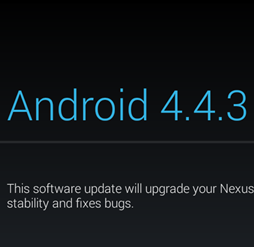
While the majority of Nexus and GPE devices have received their Android 4.4.3 OTAs relatively quickly, the rollout for certain other devices has certainly been... unusual. We still haven't heard anything about the 2013 Nexus 7 LTE, the LG G Pad 8.3 GPE, or the Moto G GPE, and until today, the OTA for the 2012 Nexus 7 Wi-Fi (I've been waiting for it to post both Wi-Fi and Wi-Fi+3G links together).
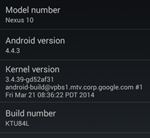
Nexus 4 and Nexus 10 owners, your Android 4.4.3 OTAs have finally begun, and the zip urls have been captured. A bit later than some others, but all things considered, waiting for an Android update for an extra day or two hasn't killed anyone.

The Android 4.4.3 rollout is in full swing, with the 2013 Wi-Fi Nexus 7 getting its OTA early this morning and a bunch of flavors of GPE devices and various Motos receiving theirs just a few hours ago. Nexus 5 owners with locked bootloaders even started feeling a bit snubbed waiting for their OTA to arrive, but they can now breathe with ease - not only has the OTA indeed begun, but we have the download link and manual flashing instructions right here.
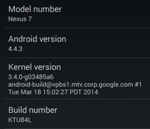
Yesterday was a relatively big day for Android, at least compared to our regularly scheduled programming - Google sent us a gift in the form of the 4.4.3 update, available immediately via factory images and in AOSP. The problem with factory images, however, is that they require an unlocked bootloader to flash, so many of you opt in to wait for the respective OTAs.

Have a Nexus 10? Want the latest version of Android but haven't gotten the update notification no matter how many times you press the "check now" button? Good news - your update is ready to download directly from Google. If you've been around the block before, you know there's an easy way to download and manually install OTA updates for Nexus devices. We'll walk you through it below.
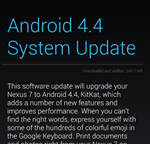
Here Are The Manual Update Links For The Last Nexus Devices To Get KitKat OTAs - 2013 Nexus 7 LTE And 2012 Nexus 7 3G (Android 4.4 KRT16S)
Here Are The Manual Update Links For The Last Nexus Devices To Get KitKat OTAs - 2013 Nexus 7 LTE And 2012 Nexus 7 3G (Android 4.4 KRT16S)
Hooray! Shortly after the Nexus 4 OTA zip link was finally discovered, we can now say the same about both data-connected Nexus 7s - the 2012 3G edition and the 2013 LTE. These are the last devices we didn't have manual update links for, so now it's safe to say that the KitKat Nexus rollout has been fully completed.
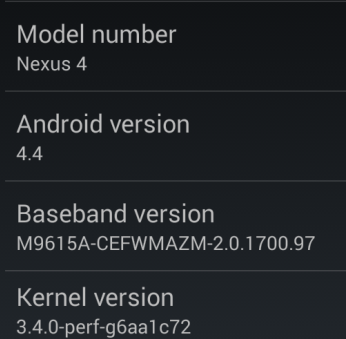
Good news, everyone! The coveted Nexus 4 OTA to Android 4.4 is finally here after a brief delay caused by several serious bugs. It started rolling out very slowly a few days ago, but it wasn't until just now that we were able to finally identify the OTA zip urls for those of you who want to flash KitKat manually without having to wait any longer. No need to mash the Check for updates button over and over - let alone it doesn't actually do anything.

Following closely behind the 2012 and 2013 Nexus 7 KitKat OTA updates, it's finally the Nexus 10's turn to receive the same treatment. You can now flash the 219MB KRT16O Android 4.4 build without having to wait for your tablet to alert you, no matter what your rooting/bootloader situation is. Of course, if you've modified the system partition in such a way that the OTA won't apply cleanly anymore, you have to either revert those changes or wait for the factory image.

Yesterday, Google announced the kickoff of the KitKat OTAs for the Nexus 7 and 10, though we haven't seen the update for the 2012 N7 actually pop up until a few minutes ago. (If you have a 2013 Nexus 7, head over here.)
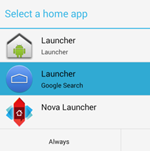
Now that the KitKat update has started rolling out to various Nexus devices, we're, unfortunately, seeing no traces of the Google Experience Launcher, which confirms an earlier report stating as much. No GEL means no transparency in the default and a pretty barebones boring AOSP launcher. It also means no Google Now integration and no "Ok Google" hotword support while on any home screen.
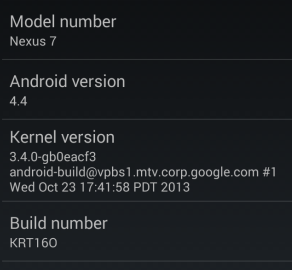
Last night, roughly two weeks after the Nexus 5's release, Google announced the first round of KitKat updates for the Nexus 10 and 2012/2013 Nexus 7. While most of us are still waiting our turn, maniacally mashing the Check for updates button, the over-the-air update url has been discovered.

Text-to-speech engines read text aloud, saving users from having to read it themselves. Google's TTS offering comes pre-installed on numerous Android devices, and like much of the software previously shipped as part of Android, it's now ready to spread its wings in the Play Store. Here it's available to far more users, as it can now be installed on devices that don't come with the software pre-installed (pictured below -left). In contrast, on the Nexus 5, Google TTS is apparently already installed and unremovable (pictured below - right).
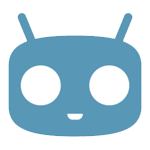
Since CyanogenMod became Cyanogen Inc., we've been anticipating a quick and easy CM Installer that would make flashing to the "CyanogenMod experience" fast, simple, and less "hideous" than the current process.

Update: Director of Product Management for Google Wallet Peter Hazlehurst dropped by our comments section below to confirm that Wallet is not compatible with the new Nexus 7 for the same reason as the HTC One Play Edition – the device does not carry a secure element, the small bit of hardware required to store encrypted card credentials on a device. This is required in order for Wallet to function, well, securely.

CyanogenMod Developers Add Official Support For Oppo Find 5 As First CM10.1 Nightly Goes Live
Oppo Find 5 is one of the sexiest Android phones in recent history - just take a look at some of the photos in our review published earlier this year.
Oppo Find 5 is one of the sexiest Android phones in recent history - just take a look at some of the photos in our review published earlier this year. At $499.99 ($569.99 for the 32GB variant), it's also cheaper than most unlocked high-end modern devices, yet it manages to pack a quad-core 1.5GHz Krait, Adreno 320, 2GB of RAM, a 1080P 5" display, a 13MP camera, NFC, and a 2500mAh battery.

Koushik Dutta, the author of ClockworkMod Recovery and such iconic Android apps as ROM Manager and, more recently, Carbon, has decided to tackle a new subject that is also very dear to the Android community - Superuser and root access control. Koush's latest app, now in beta and coming soon to the Play Store, is called simply ClockworkMod Superuser.

Good news, everyone! The Nexus 4 Android 4.2.2 OTA (JDQ39) is finally here, surprisingly late in the update cycle, following the Nexus 10 and older Nexus devices, such as both variants of the Nexus 7 and both variants of the Galaxy Nexus. Chances are you probably don't have the coveted update notification just yet, but who wants to wait if you can sideload it manually? Rooted, unrooted, stock or custom recovery - it matters not.




