latest

Read update
WhatsApp's interface is starting to look dated, especially now that Google has announced the latest iteration of its design guidelines during its developer conference, Material You. But the messenger app is making small adjustments here and there to keep things fresh, like new wallpaper theming options. And as spotted by WABetaInfo, voice messages are in for a tweak next.

Chrome OS is working to help solve your Chromebook's audio problems
No microphone or audio? A diagnostics tool is in the works
It's frustrating to deal with broken audio on your Chromebook. With much of the world relying on video calls to communicate with family, friends, and work colleagues, issues with audio input and output can be a pain to troubleshoot and threaten disrupt an otherwise productive day. But with the help of a forthcoming Chrome OS update, you might just be able to find out why your speaker or microphone isn't performing as intended.
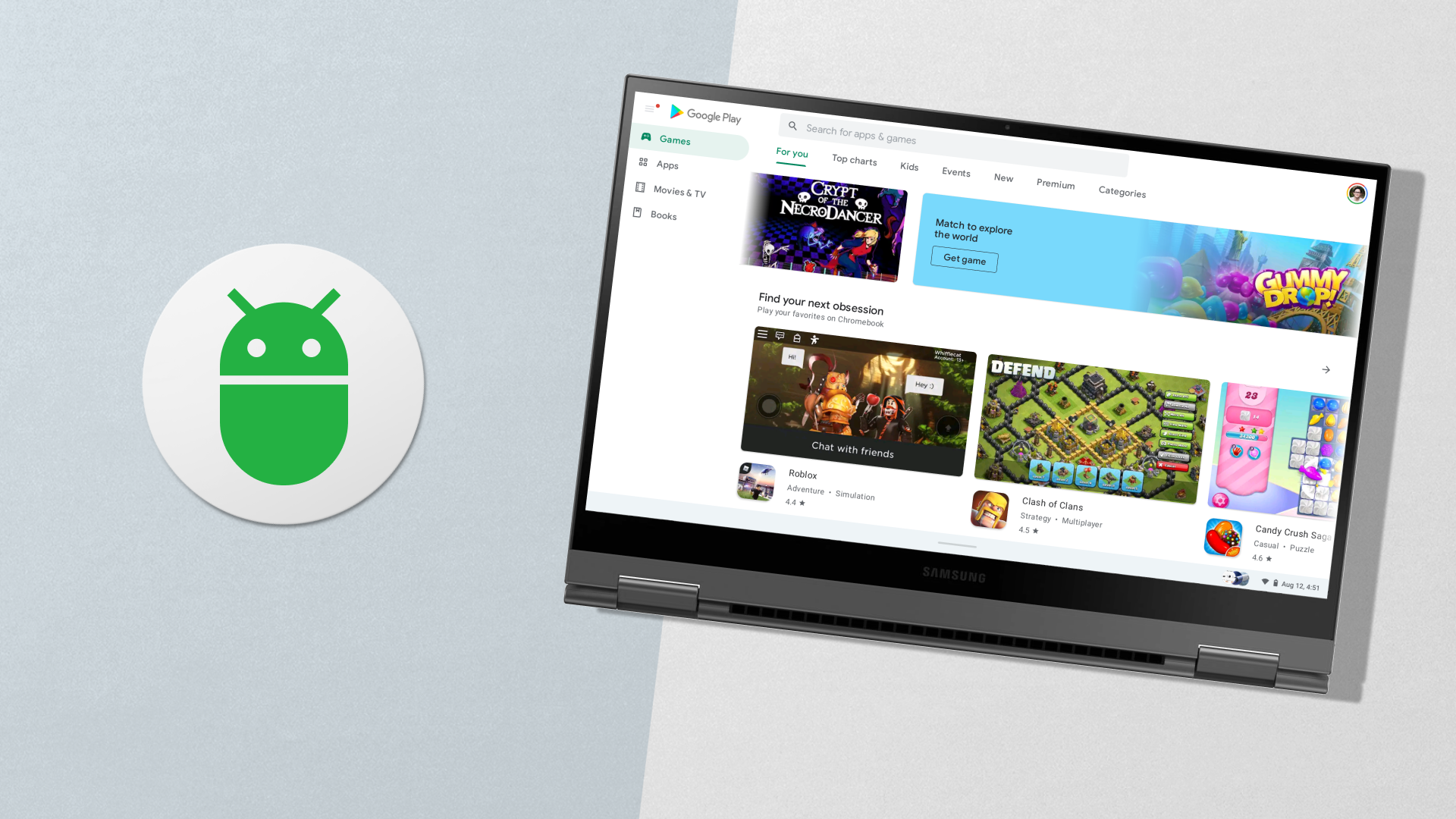
Chromebooks are getting better keyboard and mouse support in games with this new change
It extends keyboard and mouse support to incompatible games
Many of us have been working from home for a long time now, and if you've got a stressful job, it's vital to take time relaxing and winding down after work. With the vast catalog of apps now available for Chromebooks thanks to the Play Store, it's easier than ever to get hooked on addictive games like PUBG or Among Us. But despite Google's efforts to optimize Android on Chrome OS, a lot of games are still incompatible with keyboard and mouse input — simply because the developers built them for phones and tablets. So if your Chromebook lacks a touchscreen, you've been out of luck. Thankfully, it looks like that may soon change.
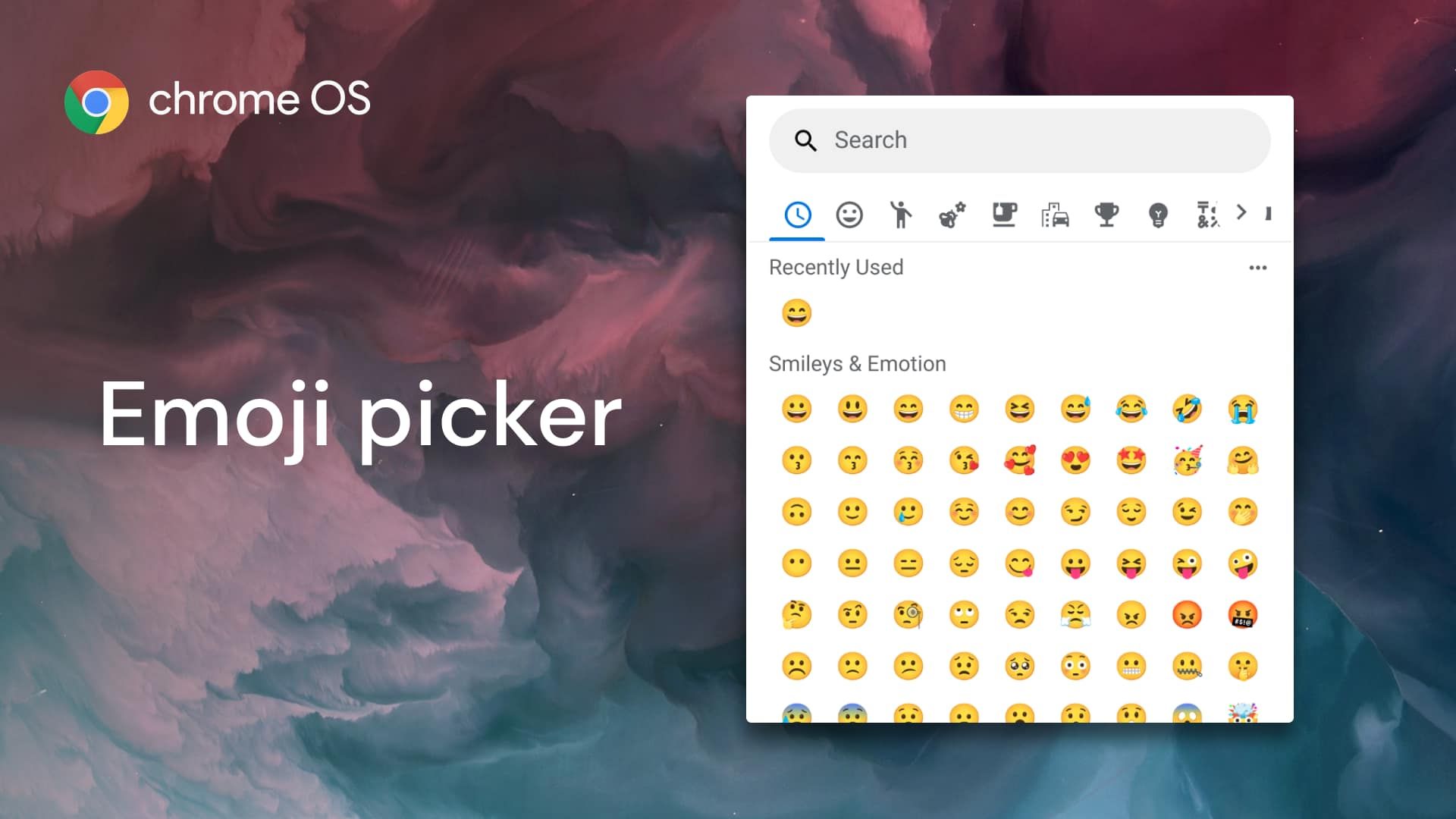
Upcoming Chromebook emoji picker gets fresh design ahead of full release
The emoji picker will also have an inline search box for improved discoverability
Read update
It's no secret that emoji play an integral part in today's daily communication. From a user experience point of view, emoji pictographs make up a universally recognized language that adds emotional nuance to conversations. They've been integrated throughout our digital lives, and in 2018, Chrome gained a shortcut to quickly insert them on the desktop. It poses a problem for Chrome OS users, though — clicking on the context menu launches the on-screen keyboard, which is clunky and unintuitive with a mouse. However, that's changing soon as Google is working on a dedicated emoji picker for Chrome OS.

Read update
- Samsung has released a statement concerning these reports. Given how hardware failures of a flagship handset must be a bit of a touchy subject for the manufacturer, it's good to see some acknowledgement of the problem, even if there's not much new insight here just yet:
The touchscreen on your phone is the primary way you interact with it, so it absolutely needs to work. That makes problems like so-called "dead zones" or ignored/unregistered inputs among the most annoying out there. Based on reports, many are running into those types of touchscreen input problems with Samsung's Galaxy S9+.

Do you long for the simpler days of pen and paper? Do you need direct pen input to your tablet or phone for drawing or equations? Do you just want a really nifty folio case to make all the other board members jealous at the next meeting? In all three cases, Wacom has you covered. The famous graphics tablet company is branching further into mobile accessories with the Bamboo Paper, a folio that combines some impressive technology to let you write on standard paper and save your work digitally to Android or iOS.
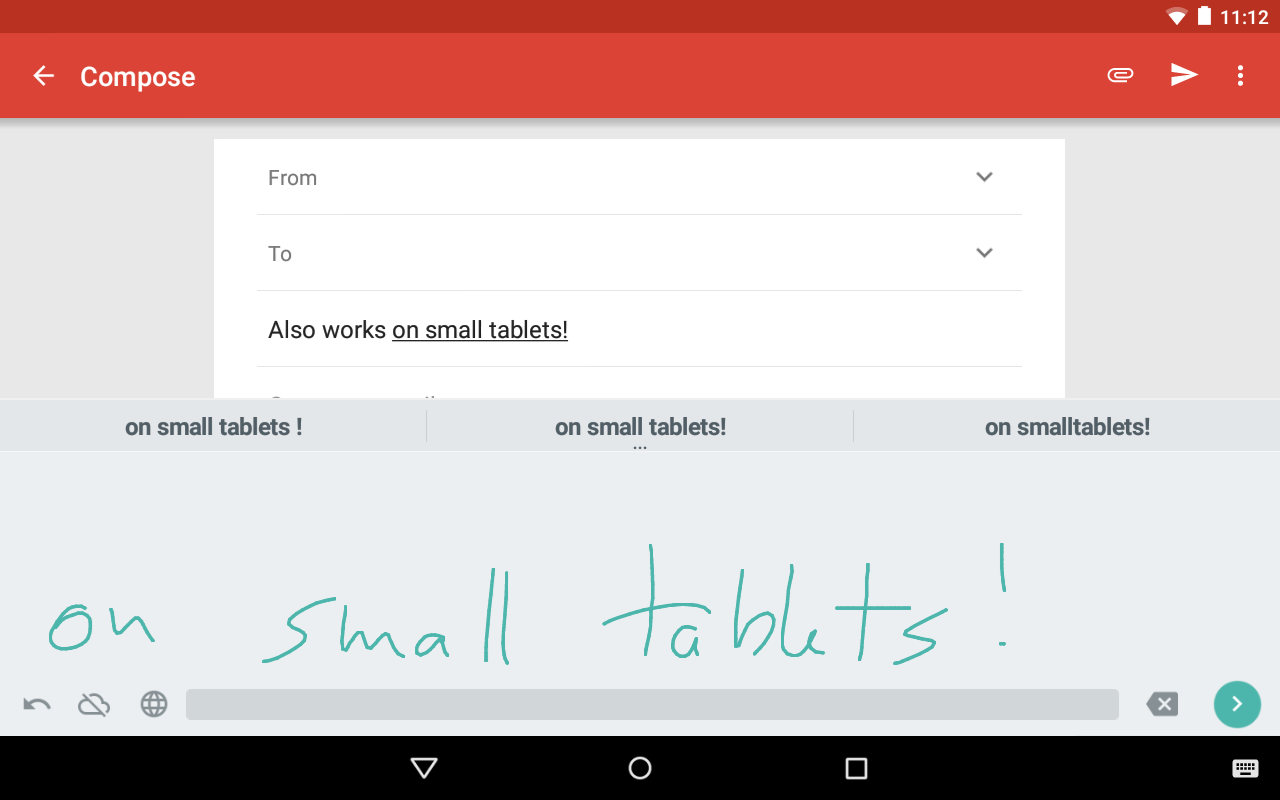
Update Wednesdays are always exciting, but particularly so when Google releases a new app. Today, Google has hit "publish" on Google Handwriting Input, a new keyboard option that - as the name implies - allows users to type by handwriting text in 82 languages.
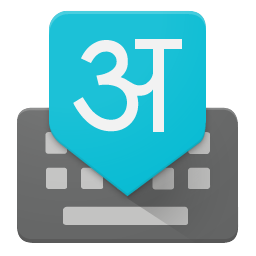
If you don't use any language with a non-Latin alphabet, you've probably seen at least one of Google's alternative language keyboards and promptly dismissed it. But for a huge portion of Android's userbase, those things are essential tools for daily interaction. Today almost every one of Google's customized input/keyboard apps has been given a major update: Google Hindi Input, Google Japanese Input, Google Korean Input, Google Pinyin Input, and Google Zhuyin Input.

The SwiftKey developers are getting ready to introduce a version of their popular third-party keyboard with Japanese input support. Prominent features should transition over just fine, with the keyboard still able to make personalized predictions and suggest emoji that it thinks may be appropriate. It will be able to switch back and forth between Japanese and English, making it useful for native Japanese speakers and friends of Japanese speakers alike.

Google makes cool stuff. There's self-driving cars, that funky street view camera, and those experimental glasses anyone will be able to buy for one day only tomorrow, April 15th. Yet for every product that comes out, there's another in the pipeline that may or may not ever see the light of day. Last month we learned of a patent application for a pair of smart contact lenses that would process blinks as input for wearable devices. Now Patent Bolt has reported on a separate application for a micro camera component for those lenses.
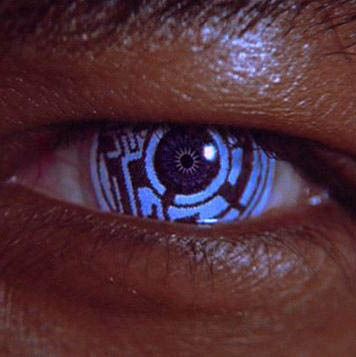
"Smart contact lens." Get used to that term, even if it makes you cringe - a new patent from Google indicates that at least someone at Mountain View thinks it's a potentially viable idea. Patent Bolt reports on a Google application to the USPTO for "multi-sensor contact lenses," intended primarily as a method for blinking input or input augmentation for wearable devices, or just electronics in general. (Note: this shouldn't be confused with Google's other contact lenses, announced in January as a medical diagnostic device for diabetics.)

We generally have a rule at Android Police HQ: we don't post about Kickstarter/Indiegogo projects at least until they've been funded. Too often things turn into vaporware and people's money ends up wrapped up in things like Diaspora that never take off. Today, we're making a rare exception to talk about Minuum, because this video starts off as "Oh, that's kinda cool," and quickly shifts to "Holy crap, that's amazeballs!"

I'm going to do my best to make it through this article without making a Portal 2 reference, but this new SwiftKey feature is not making it easy on me. After recently announcing Flow, the Swype-like gesture input method, someone inside SwiftKey HQ thought to themselves "Well, you know, this is great and all, but man, what's with all this raising-my-finger nonsense? So inefficient!" So now the company is demoing Flow Through Space. It's nearly identical to the familiar method, only it predicts your entire sentence without the need to start fresh with each word.

T-Mobile Announces The Galaxy Note Will Arrive On August 8th In Stores And Online
Samsung's largest life raft smartphone has, thus far, been saddled to AT&T. Phret not phablet phans. Your dreams of using the nation's largest Samsung
Samsung's largest life raft smartphone has, thus far, been saddled to AT&T. Phret not phablet phans. Your dreams of using the nation's largest Samsung phone on the nation's fourth-largest national carrier are about to come true (sorry Sprint/Verizon users). T-Mobile has announced that the device will be available on a 2-year contract starting August 8th with pricing starting at $199 on a 2-year Value voice and data plans plus an added $20/month device financing charge. Alternatively, the device will cost $250 on a more traditional contract plan.
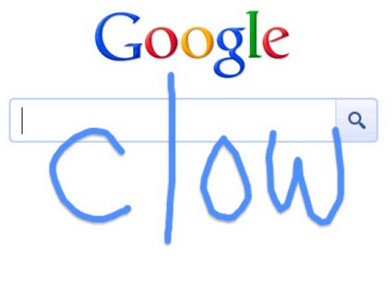
Google Adds Handwriting Recognition To Search In Your Mobile Browser, Makes Search More Awesome
In its endless attempts to make searching easier for everyone, Google has introduced yet another way to search via its mobile site at google.com: handwriting
In its endless attempts to make searching easier for everyone, Google has introduced yet another way to search via its mobile site at google.com: handwriting recognition. If you go to Google's search page from your phone or tablet's mobile browser and enable the feature via settings, you can now scribble your searches on the screen, even after receiving results. It's pretty fancy!
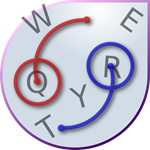
[New App] Keymonk Keyboard Is Like Swype For Two-Handed Input
There's no doubt that Swype is one of the most popular and innovative keyboard replacement apps for Android, albeit for a somewhat niche market. One of
There's no doubt that Swype is one of the most popular and innovative keyboard replacement apps for Android, albeit for a somewhat niche market. One of the quirks of Swype, though, is that it's basically made for one-handed input, and some users just aren't into that. Enter a new keyboard called Keymonk Keyboard which basically takes the Swype method of text input and modifies it for two-handed input. Check it out:

SwiftKey 3 Is Now The Top Paid App In The Play Store, Company Is Unfazed By Google's Fancy New Keyboard
Swiftkey 3 recently arrived on the Play Store, and not too long afterwards, the company has posted a statement on its blog letting us know that the app
Swiftkey 3 recently arrived on the Play Store, and not too long afterwards, the company has posted a statement on its blog letting us know that the app is currently the best-selling paid app on the Play Store. Not too bad, SwiftKey! Of course, the biggest challenge is ahead, as Google announced yesterday that, from Jelly Bean onwards, the default Android keyboard will attempt to predict your next word. Which smacks just a little of SwiftKey's pitch.

SwiftKey is a fan favorite keyboard replacement for Android. Enthusiasts, though, know there's always a better SwiftKey out there. The current beta, named SwiftKey 3, is currently being put through its paces by the community, and yet another iteration has rolled out that brings some marked improvements to the input alternative.

A couple of days ago, French company 3qubits unveiled their unique take on what they imagined touchscreen keyboards of the future would look like. Starting with the notion that a full QWERTY layout could never fit properly on a handheld touchscreen device, they set about creating something entirely different. What they came up with is 8pen, which was released to the Android Market moments ago.










