latest
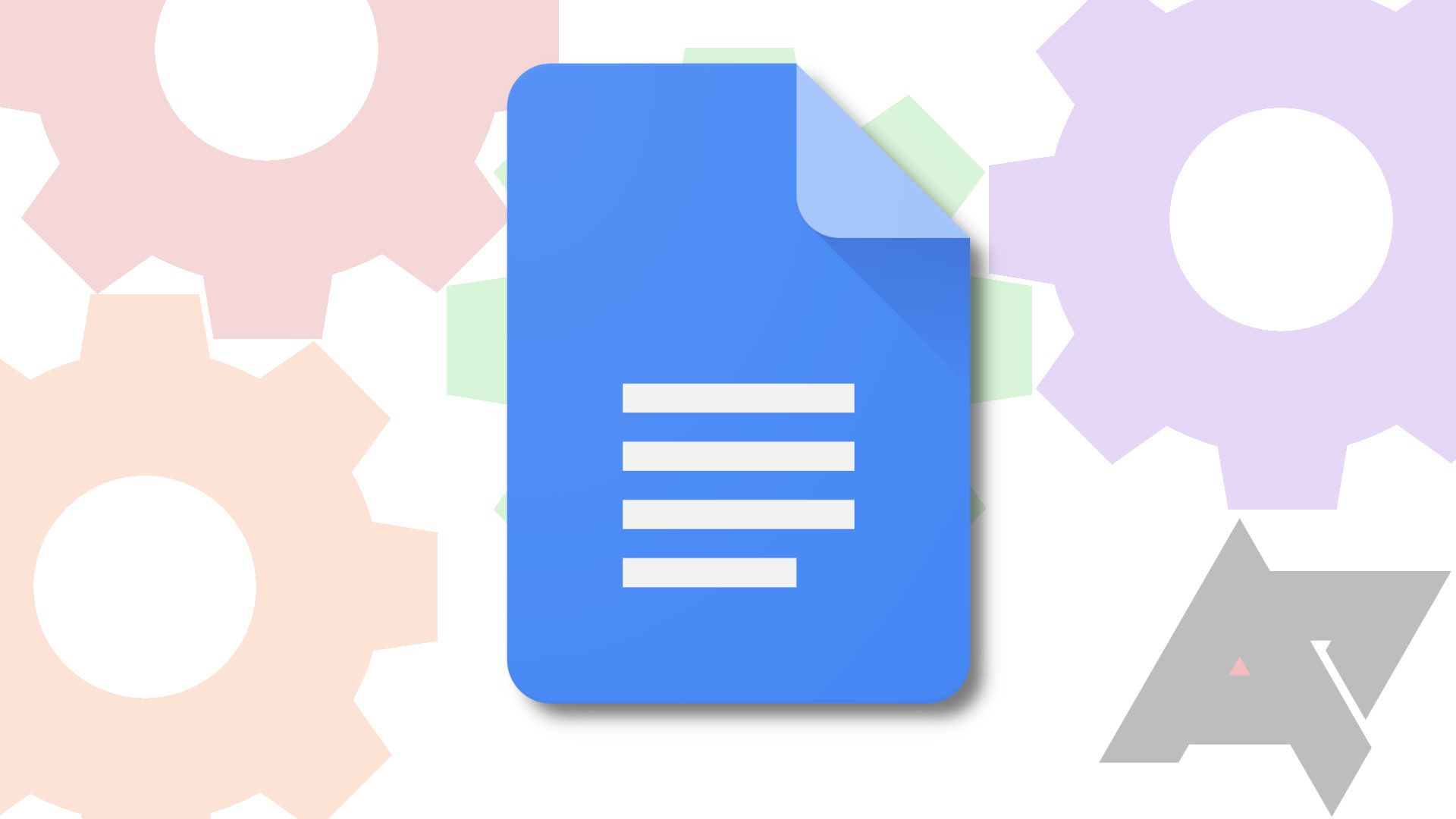
Google Docs has earned its place in the top tier of cloud-based document editors. It's true that Docs is mainly known for its text editing. But this word processor can also be a handy tool for working with images. Google Docs isn't quite on par with programs like Photoshop, but it's more than sufficient for simpler tasks like flipping and rotating images.

7 killer tricks for your Pixel phone's camera
Hey, Pixel owners: These are the camera tricks you've been missing
Got a Pixel? Then you've got one of the best damn cameras in all the Android land. But hold the phone: Your kickass camera can do even more than you realize.

You might remember a few months ago when Google announced Color Pop effects in Google Photos. A few people got neat Color Pop photo suggestions in the Assistant tab, but a wide rollout never happened. Now, it looks like Google is again testing Color Pop, and it brought manual bokeh effects along for the ride.
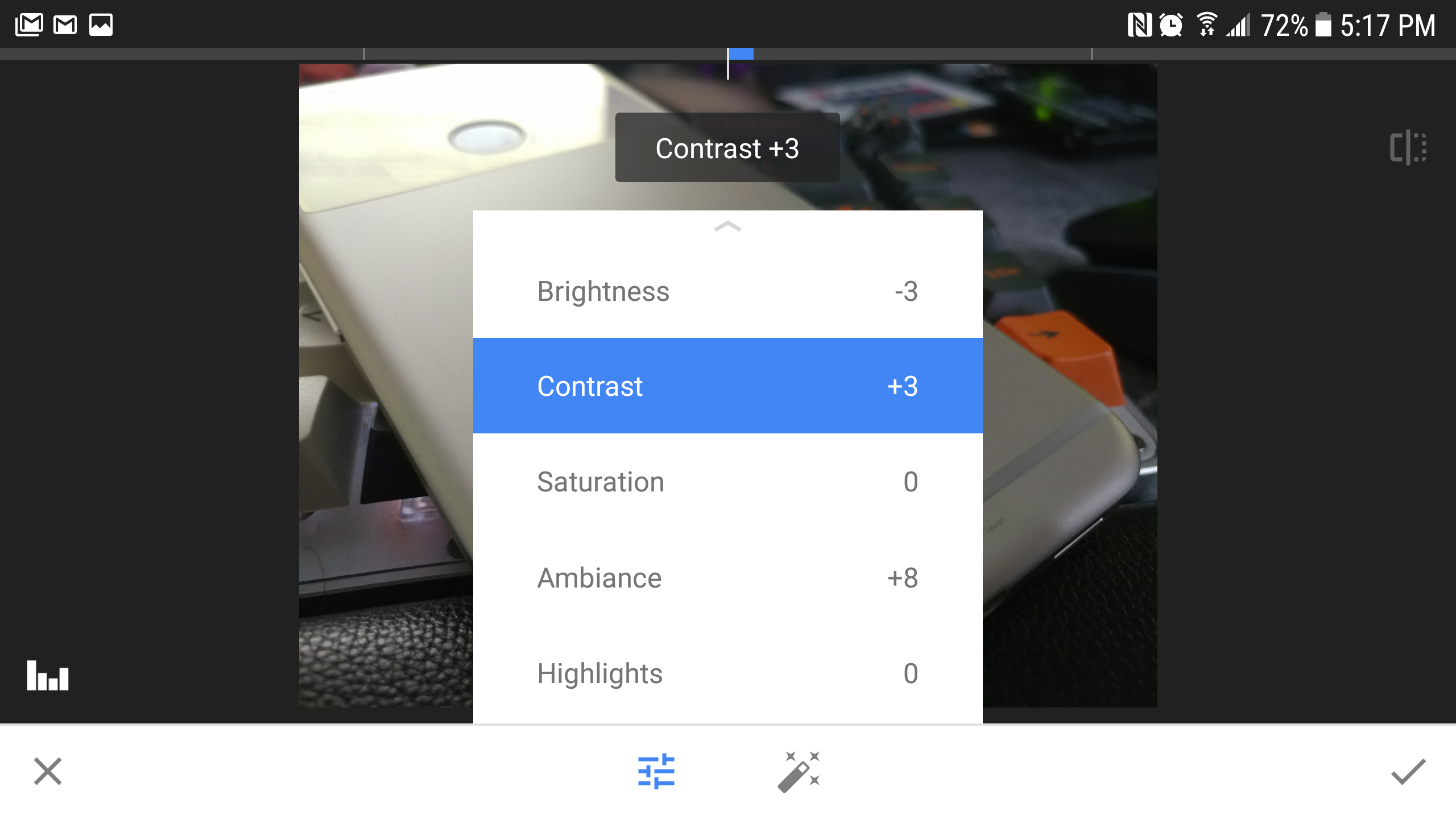
Snapseed is one of those rare apps that Google acquired and actually kept improving over time. The latest update to v2.13 adds more accurate display of images in RAW photos and a change to how image tuning tools are accessed. It's just starting to roll out, but we've got the APK handy too.
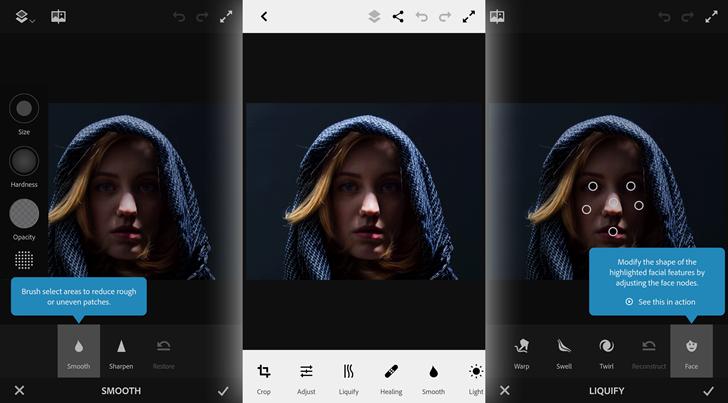
Remember when Adobe at least pretended it was making a "real" version of Photoshop for Android? That was nice. Now we have no less than four "Photoshop" apps - Photoshop Express, Photoshop Mix, Photoshop Sketch, and the new Photoshop Fix. Separating and dumbing down the program's functions into bite-sized mobile experiences makes a certain kind of sense, but as someone who's been using the desktop program for half his life, I can't help but be annoyed at the nebulous branding.

Snapseed started as a simple image editor, but it's been learning some impressive new tricks recently. It can even edit your RAW files these days. In the new v2.8 update, you can add text to your images with a ton of fonts and styles, and there is an auto-resize option for exports. The update is still rolling out, but we've got the APK ready for download if you don't want to wait.

The Lightroom app was missing several important features when it came out (like tablet support, inexplicably), but a series of updates has made it much more useful. The v1.2 update is rolling out today and it brings changes to cropping, adjustments, sorting, and more.

For mobile photographers, collage apps are second only to filters in their ability to take low-res images and make them look somewhat interesting. Rather than continue to cede this area to competing apps, Instagram has decided to create its own dedicated piece of software. It's called Layout.

Maybe you've heard of Aviary—it's the company behind the Aviary photo editor for Android and iOS. That's not all the company does, though. It also makes its tools available through a free SDK, and that's what led Adobe to scoop up the company for an undisclosed sum.

Adobe's redesigned Photoshop Express app has just gotten an update with even more new stuff. It's not the real Photoshop, but what do you expect for free? If you were expecting the real Photoshop, I don't even know what to say.

Adobe has kind of a scattershot mobile strategy. On the one hand, it released six apps back in 2011 for tablets that ranged from okay to awesome. On the other hand, it killed off five of them last year. The tablet versions cost $10 each. Pricey for an app, but Adobe knows how to bring it's A-game. Today, it's bringing it again with a phone version of Photoshop Touch. A distinct piece of software for $5.






