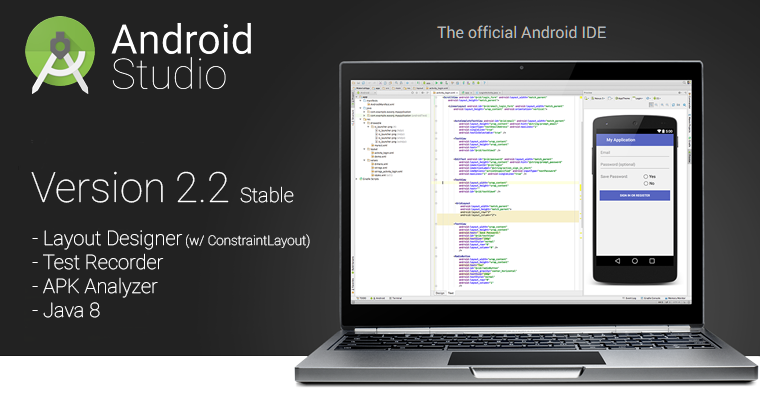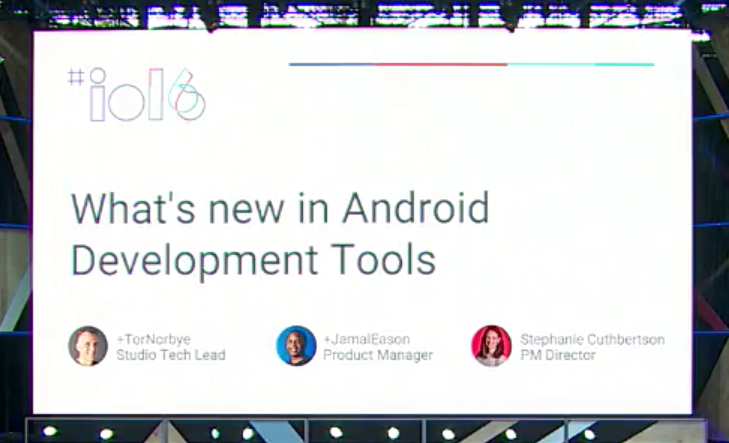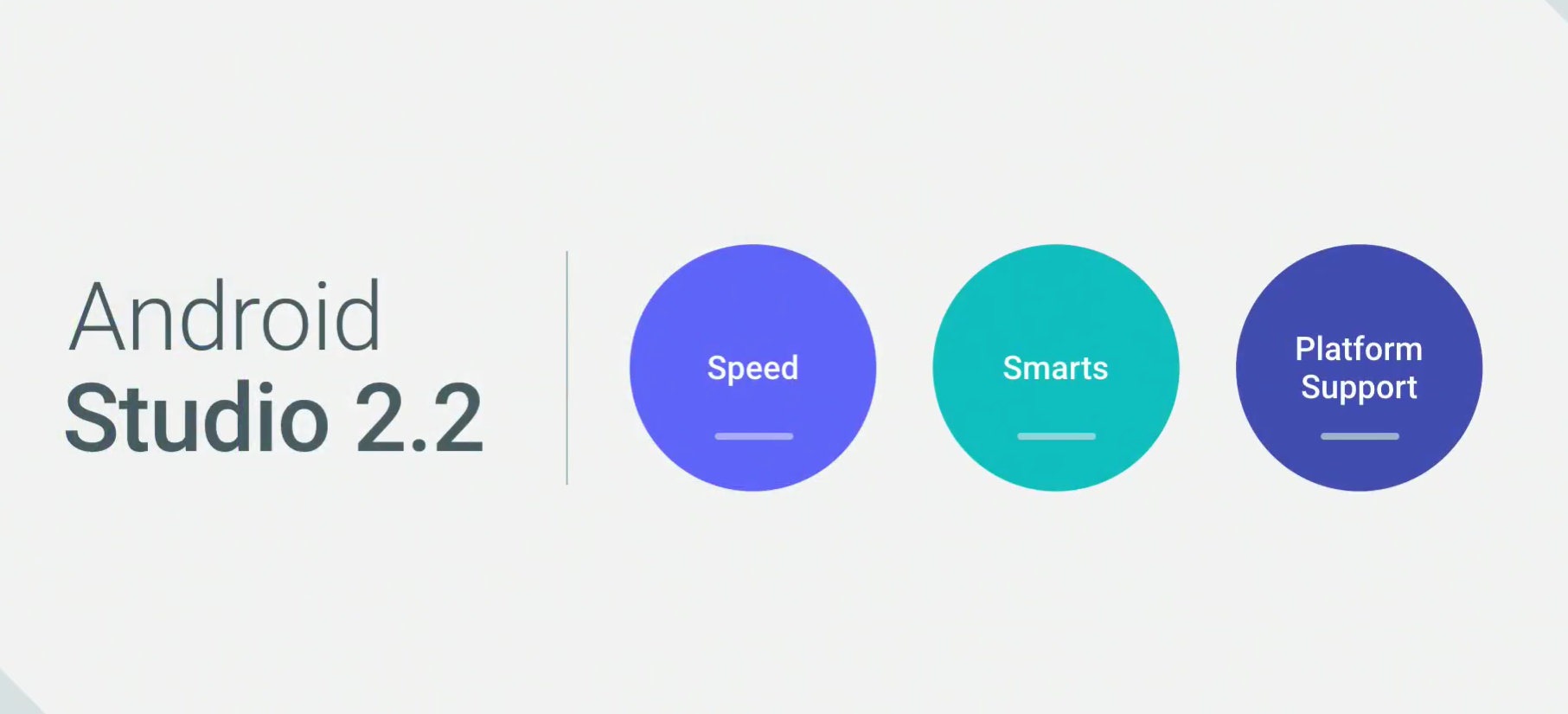latest

Android Studio 4.1 leaves beta with integrated emulator and enhanced TensorFlow Lite support
It also includes the new Android Emulator that debuted in August
Android Studio is the recommended development environment for creating Android applications, and it receives frequent updates to take advantage of new functionality in Android and Google Play Services. Android Studio 4.1 entered beta alongside the release of the first Android 11 beta, and now it's ready for all developers to use.

Android Studio is Google's official development environment for creating Android applications. The past few updates have been relatively minor, mostly focusing on quality-of-life improvements and bug fixes, but Google has also been cooking up a larger upgrade. Android Studio 4.0 leaves beta today, and it's full of changes that should make creating apps a lot easier.

A large part of the What's New in Android Development Tools session at Google I/O 2015 focused on one particular feature, or rather, group of features coming to Android Studio: upcoming support for C/C++ and the Android NDK. Version 1.3 RC1 of the IDE hit the canary channel late yesterday, finally enabling developers of native apps and games to begin transitioning from Eclipse (or another IDE) to Android Studio, if they choose to. Functionality is described as "preview quality," so there are still some known issues and probably quite a few bugs.

Almost exactly one month ago, Android Studio 1.2 was given the go-ahead to begin beta testing. It gained an unprecedented set of new features as a result of upgrading to IntelliJ 14.1, and even the Canary builds remained perfectly usable despite a few small bugs. After weeks of poking, prodding, and fixing any bugs that turn up, the Android Tools team has decided v1.2 is ready to go out to all developers through the Stable channel.
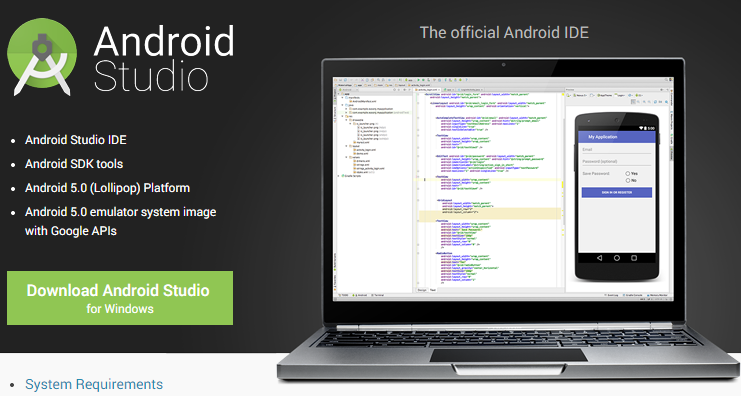
December brought us many gifts, not least of which was the official release of Android Studio v1.0. While things have been fairly quiet for developers sticking to Stable releases, the Android Tools team has been busy with a steady stream of updates for those of us on the Canary builds. After two months in development, v1.1 is finally ready to roll out to the masses. This version is mostly dedicated to bug fixes, but there are a few features added in test builds that will feel new to users that are just now receiving the update.

A couple of weeks ago, a release candidate for Android Studio 1.0 rolled out to the Canary development channel to allow users a chance to poke and prod at it before an official launch. The serious issues have been worked out and Android Studio has been given its first official release to the stable channel. Alongside the title change, Android Studio has also been declared the "official Android IDE." ADT with Eclipse is still available, but is no longer considered to be in active development.

It's been almost exactly 18 months since it was announced at I/O 2013, but Android Studio has finally hit version 1.0. Well, almost. This is a release candidate, so it's pretty close to what will become the first official stable release. For this release, the Android Tools team has been focusing on getting the bugs fixed and improving stability, but there are a couple of notable changes, as well.

Google I/O was pretty amazing this year, right? We got the deets on Material design, a preview version of Android L, the formal release of Android Wear, the first manifestations of Android TV and Android Auto, and plenty of other bits and pieces. However, all of that content and all of those developer sessions can take forever to absorb, and professional developers just don't have time for that. Now that all of the videos have been posted, I've combed through every last one to narrow the list down to just the sessions that absolutely can't be missed.

AIDE is an integrated development environments that lets you develop Android apps... from an Android app. Now the piece of software has reached version 2.5 and is taking things a step further. Instead of merely letting you code, it's prepared to teach you how. The latest version provides interactive lessons with step-by-step instructions, so you can learn how to program in Java and develop for Android at your own pace.

The odds are against most people in the Android world having heard of TouchDevelop by Microsoft. From the start, it was designed to be used with a small touchscreen interface by hobbyists and intended to ease people into programming. Things haven't changed too much in that department, but the project has grown from its humble beginnings on Windows Phone to supporting iOS, Windows, Mac, and now Android.

It's hard to deny that Android Studio has been a big hit since its announcement at Google I/O this year, and despite the "Early Preview" moniker, developers have been flocking to it. Yesterday afternoon, version 0.2.0 was announced through the Android Developers account on Google+. The new version brings several bug fixes and updates to the IntelliJ IDE, Lint, Gradle, templates, layout rendering, and more. While the list of new features is relatively sparse, what has been added it pretty cool. An update to the Android Gradle plug-in brings the version up to 0.5.0, and now includes very early support for parallel builds, a feature that made Facebook's Buck build tool appealing. The layout editor and preview windows also include a new screenshot feature that will help in speeding up design work and creating samples of existing projects.

[For Developers] Google I/O 2013 Wrap-Up: The Must-See Sessions For Every Developer
DEVELOPERS! DEVELOPERS!! DEVELOPERS!!! Yeah, ok, I know, the chant has been done to death. But, we at Android Police really do <3 developers. Building
DEVELOPERS! DEVELOPERS!! DEVELOPERS!!! Yeah, ok, I know, the chant has been done to death. But, we at Android Police really do <3 developers. Building great apps is a challenging job and it requires an obscene amount of time. As a developer myself, I know how hard it is to invest an extra hour when I'm already busy writing software, supporting customers, and of course, having a life. Unless you are eager to dive into every last session from Google I/O, all 25 hours of Android-specific content, then you might be wondering which sessions are really worth it for you. Well, I've taken the liberty of watching all of it and have compiled a quick guide so that all of the developers out there might be able to turn 2-3 solid days of cornea-crushing talks into a dense afternoon of unadulterated Android brilliance.

[Google I/O] 53-Minute Android Developer Tools Session Video Shows Everything You Want To Know About Android Studio IDE
Yesterday Google launched an early access preview of Android Studio, an integrated development environment (IDE) for Android based on IntelliJ IDEA. This
Yesterday Google launched an early access preview of Android Studio, an integrated development environment (IDE) for Android based on IntelliJ IDEA. This one-stop shop for coding, compiling, and testing includes all the standard Android SDK tools, plus build support, quick fixes, tools to catch major coding flaws, and a preview window. The Android Developer Tools session at Google I/O went into massive detail on the new project. The 53-minute session is embedded below, in case you couldn't make it.

For Developers: AIDE Evolves To v2.0, Allows You To Go Native Like A Pro
Holy cow! If you write Android apps, you need to look over here right now. You've probably heard of AIDE, a complete development environment that runs
Holy cow! If you write Android apps, you need to look over here right now. You've probably heard of AIDE, a complete development environment that runs on and builds for Android. While it was pretty impressive before, you won't believe what the appfour GmbH team has in store now. Just today, version 2.0 of the Android IDE was pushed to the Play Store with support for building native apps with C/C++, quick previews of XML layouts, and a cleaner and even more Holo-themed interface, along with major enhancements to Git.

We've talked about AIDE, the mobile developer toolkit that allows you to write Android apps (almost) entirely on your phone or tablet. In those past discussions, we've mentioned that you can probably get by with just the free version. The premium key offers a few nice extra features, though, like APK publishing, Git push/commit, and saving large project files.

AIDE Is Out Of Beta, It's Releasing On Time, Will Charge Small One-Time Fee For Premium Features
When we last left our heroes, AIDE was just released on the world, to the excited cries of developers who liked the idea of writing and testing their apps
When we last left our heroes, AIDE was just released on the world, to the excited cries of developers who liked the idea of writing and testing their apps on the same device, but still probably couldn't replace their desktop development rig with a tablet. However, the app has been steadily making improvements and, as of the newest version (1.0.1), it's out of beta and will be moving to a freemium model.