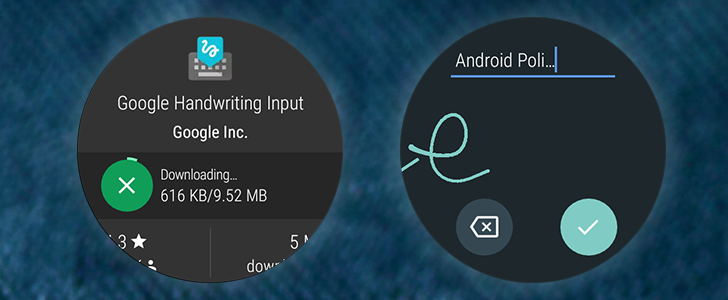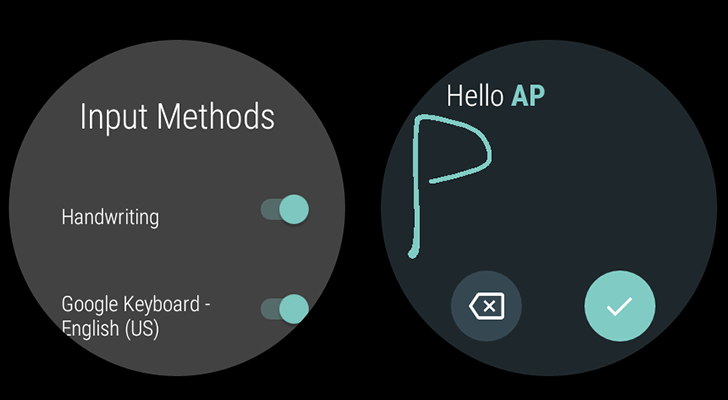latest

'Cursive' for Chromebooks could finally be the digital notebook you wish you had
First launching on the HP Chromebook x2 11, arriving for other Chromebooks in the future
More and more of us are going completely digital these days, replacing our pens and paper with a tablet-and-stylus combo. With the right software and hardware, tablets could be the perfect medium for taking notes in class, illustrating, and doing everything a traditional PC can do. Sadly, decent apps for taking handwritten notes on Chromebooks are few and far between — most suffering from high input latency and random instability. It seems Google finally took note of the situation, as it now plans on giving students and artists a proper solution.

The ability to handwrite on a smartphone may be a godsend whenever you're trying to look up something in a foreign language. But for whatever reason you use that feature, it's important that your phone knows what you're trying to say. Google has a keyboard app dedicated for handwriting input that officially supports 97 languages. But with the latest update to Gboard, which introduces handwriting support for "more than 200 languages," that other app may have just been made obsolete.
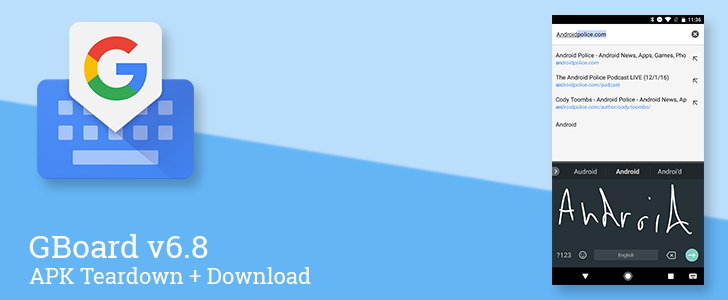
Read update
As Cyber Monday was wearing down, Google was already winding up some app updates. A new version of Gboard began rolling out late in the afternoon, and with it comes the long-anticipated handwriting support, meaning we can finally uninstall the separate handwriting keyboard. There are also some tweaks to the emoji picker. As we look to the teardown, there are signs of a new theme system with a few new options for more visual control, a new autospace feature, integration with the Motion Stills app, and more.

If typing is too much effort for you or you don't enjoy pecking at small buttons on your screen, then you might enjoy the art of handwriting a lot more. And in that case, you're probably using Google Handwriting Input (or a similar keyboard) to satisfy all your scribbling needs.

Google faces many interesting challenges with Android Auto. It seems like a simple task to build an interface that is less messy and more enjoyable than existing in-car systems. Given the low bar set by most existing platforms, this doesn't sound very difficult. However, Google is taking advantage of more advanced technology and clever design so Auto isn't just another small iterative step forward. A teardown of the latest update shows some interesting progress on new input methods that don't require as much attention and a parking assistant feature that remembers where you left your vehicle.
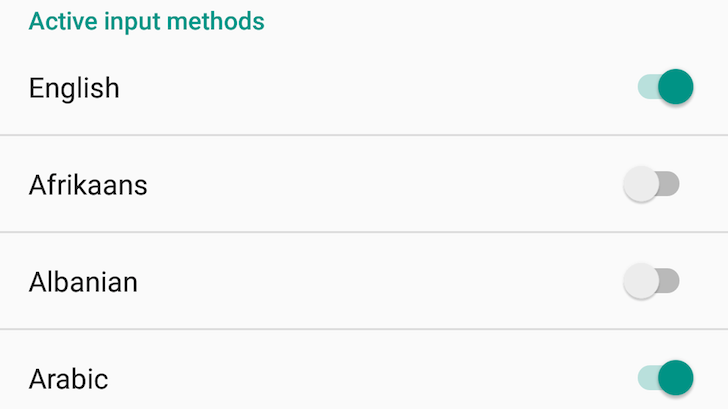
Google's Handwriting Input got its independent Play Store listing back in April and has since received very few updates. That's why the latest version bump to 1.5 (and the subsequent 1.5.1 release) seemed to be significant and in fact, it added 5 new languages to the list of existing 82 languages. These are Arabic, Persian, Urdu, Hebrew, and Burmese.
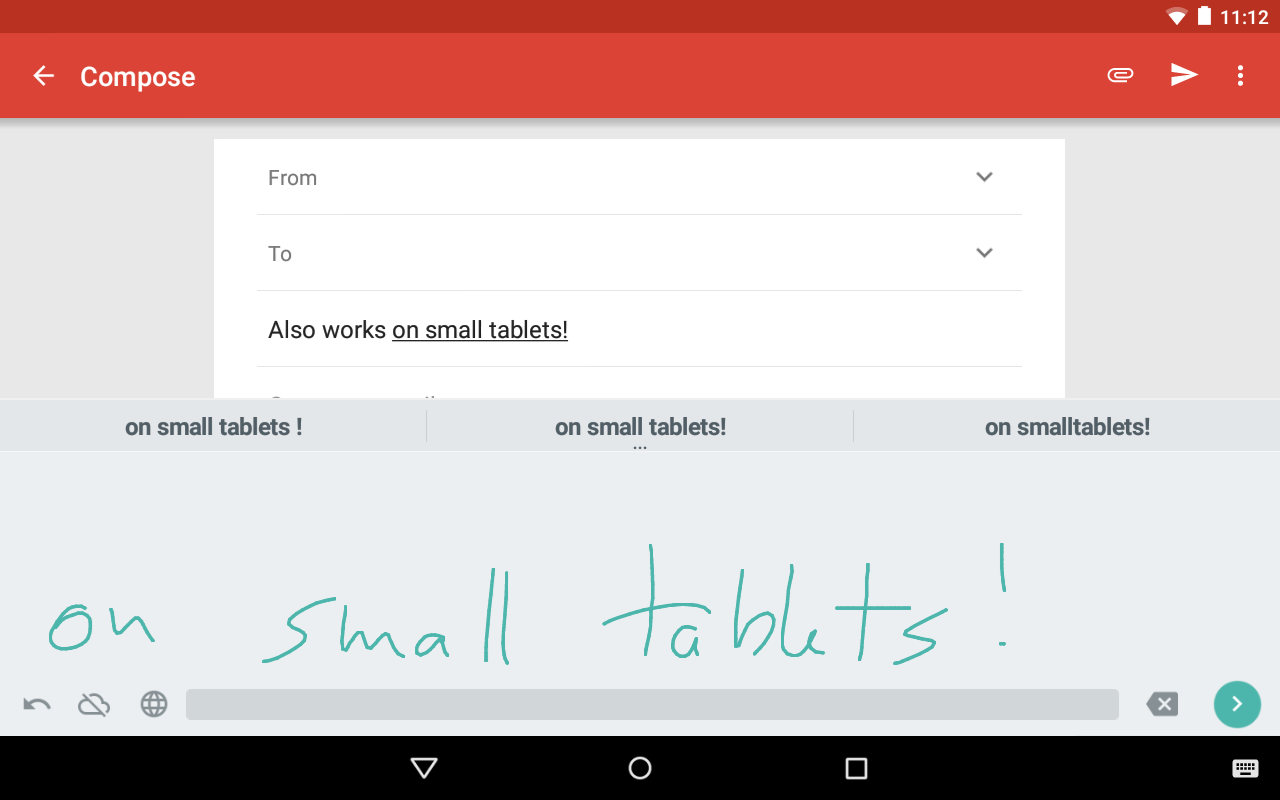
Update Wednesdays are always exciting, but particularly so when Google releases a new app. Today, Google has hit "publish" on Google Handwriting Input, a new keyboard option that - as the name implies - allows users to type by handwriting text in 82 languages.

You might be familiar with the MyScript Calculator, which lets you jot down math problems and solves them on the spot. It's creepy accurate, and now that same technology has been applied to note taking with MyScript Smart Note (for tablets only). It works best if you've got a stylus, but even a finger is accurate enough for this app to figure it out.
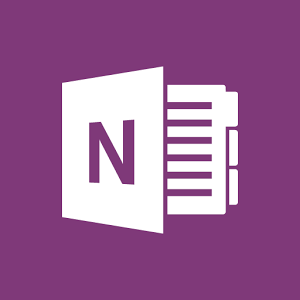
For a while now Microsoft developers have been working on adding handwriting support to the Android app. The feature, which appeared in the newly released beta app last month, lets users add notes in a way that is sometimes more convenient or useful than typing. Writers can use their fingertips or a stylus and then tweak their notes with a number of options. The feature is particularly useful for scribbling thoughts in the margins of a scanned document.

The latest Evernote beta lets you take notes the old-fashioned way. No, you won't have to deal with tangled up spiral notebooks, but if you have a stylus or a tiny finger, you can doodle away illegible sprawl like the best of them. Just tap the pen button in the note editor and you can jot down text you will kick yourself for not typing when you're wondering three months from now if that is an "M" or an "N." Or is it a "W"?

The previous apps from Vision Objects have been a little magical – they had better handwriting recognition than a lot of expensive desktop software suites. MyScript Stylus brings that handwriting recognition to all apps by replacing the keyboard on your phone or tablet.
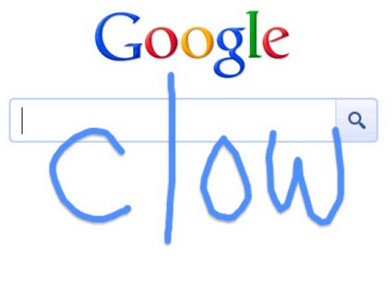
Google Adds Handwriting Recognition To Search In Your Mobile Browser, Makes Search More Awesome
In its endless attempts to make searching easier for everyone, Google has introduced yet another way to search via its mobile site at google.com: handwriting
In its endless attempts to make searching easier for everyone, Google has introduced yet another way to search via its mobile site at google.com: handwriting recognition. If you go to Google's search page from your phone or tablet's mobile browser and enable the feature via settings, you can now scribble your searches on the screen, even after receiving results. It's pretty fancy!
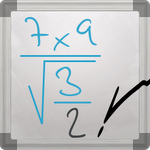
MyScript Calculator Lets You Write Math Expressions On Your Screen Instead Of Typing Them Out, Is Amazing
When you were in school, you were told you need to learn how to do math the hard way because "you won't always have a calculator on you". Well, while we
When you were in school, you were told you need to learn how to do math the hard way because "you won't always have a calculator on you". Well, while we now know that your math teacher was about as good at forward-thinking as the dude who said no one would ever need more than 640k of RAM, there has still always been the problem of more complex expressions, including using constants, fractions, exponents and whatnot. Well, while this app won't replace your education on how those concepts work, MyScript Calculator lets you draw your problems rather than type them, making it much easier to get answers to less-than-straightforward expressions.

After spending some reviewing the Dell Venue last week, I have a renewed interest in the world of all things combining Dell and Android. But, let's face it, Dell hasn't exactly had a great track record with its Android hardware, particularly its first attempt at a tablet - the universally-disliked Streak 7.