latest

Google Meet’s answer to FaceTime Handoff is starting to take shape
Call casting could be on its way to Android devices
Handoff is a feature exclusive to Apple products that allows users to seamlessly move FaceTime conversations between devices. Even in the middle of a call, you can leverage Handoff to ensure that the chat keeps going without the need to disconnect. To the dismay of Android device users, a similar feature has yet to be launched — but Google may be closer to finally making one a reality.
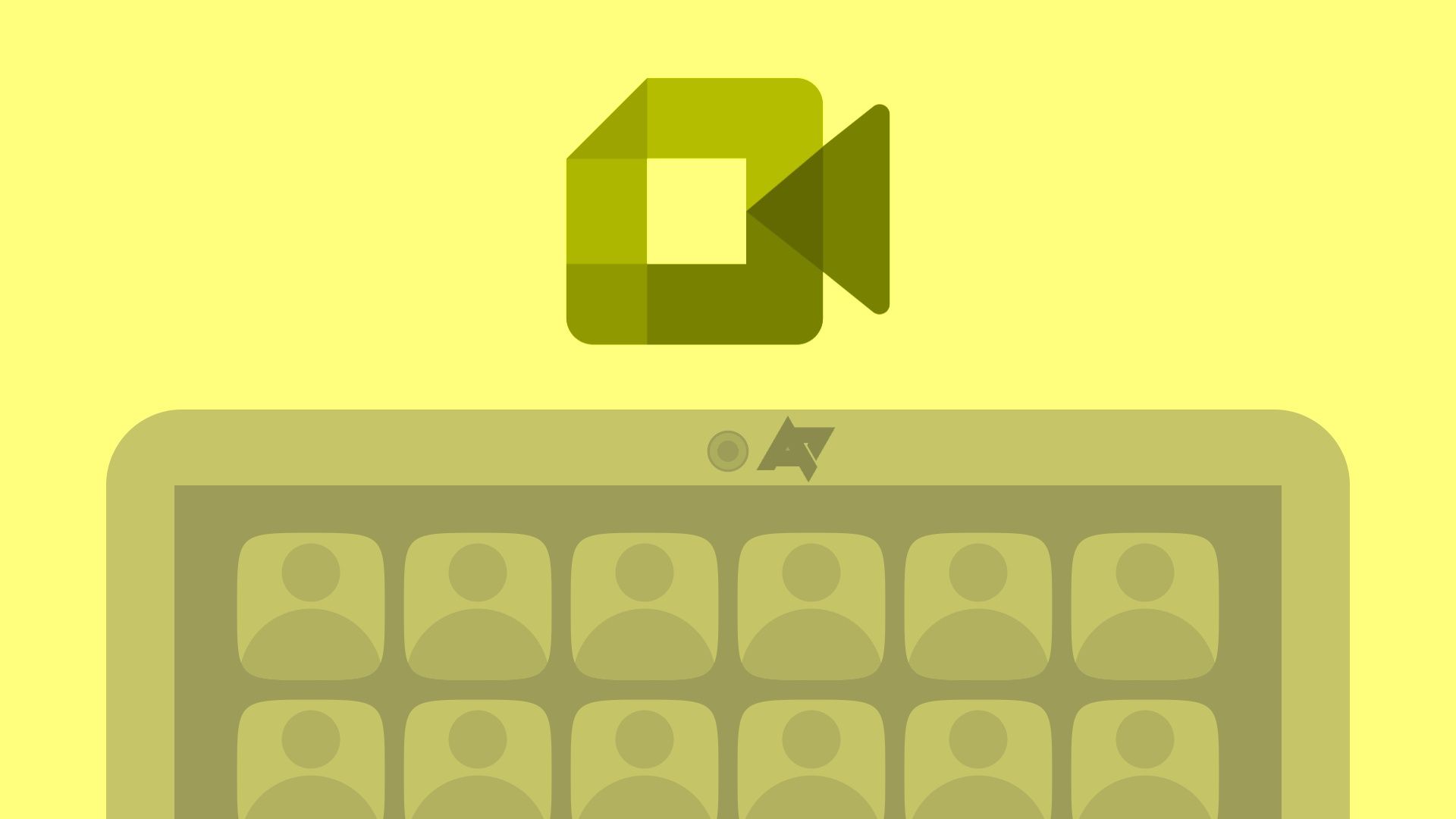
Google is constantly tweaking and refining its Android apps. While full feature updates are far and few between these days, the same can’t be said for design tweaks that aim to improve the consistency and the design here and there to match Material Design 3. It looks like a redesign like this is headed for the Google Meet section within the Gmail app, which is slated to receive a design element Gmail first introduced for the Chat section.

Google Meet has a ton of AI features in the pipeline, but they're going to cost actual money
AI Meetings and Messaging will bolster translation and summarization features
It’s no secret that Google is now focused on AI and how it can integrate the tech into its apps and services. In many instances, these efforts are reflected in the progress it’s made on Gemini, the company’s dominant AI initiative. However, the tech giant is also working the technology into existing products, many of which are used by free and paid Google account holders alike. To that end, the company has announced new updates coming to Workspace, and you’ll be able to access them with a paid subscription.

Google Meet testing redesigned camera and microphone toggles on the web
Latest Material Design makeover simplifies switching between hardware
Like most of our favorite video conferencing apps, Google Meet skyrocketed in popularity when the pandemic hit, especially among Workspace customers. In recent years, the company has kept up the cadence with a steady stream of new features and updates, such as a new Effects menu and hand-raise detection. Now, the rather fundamental controls for switching between connected input devices are becoming easier to access with a redesigned UI.
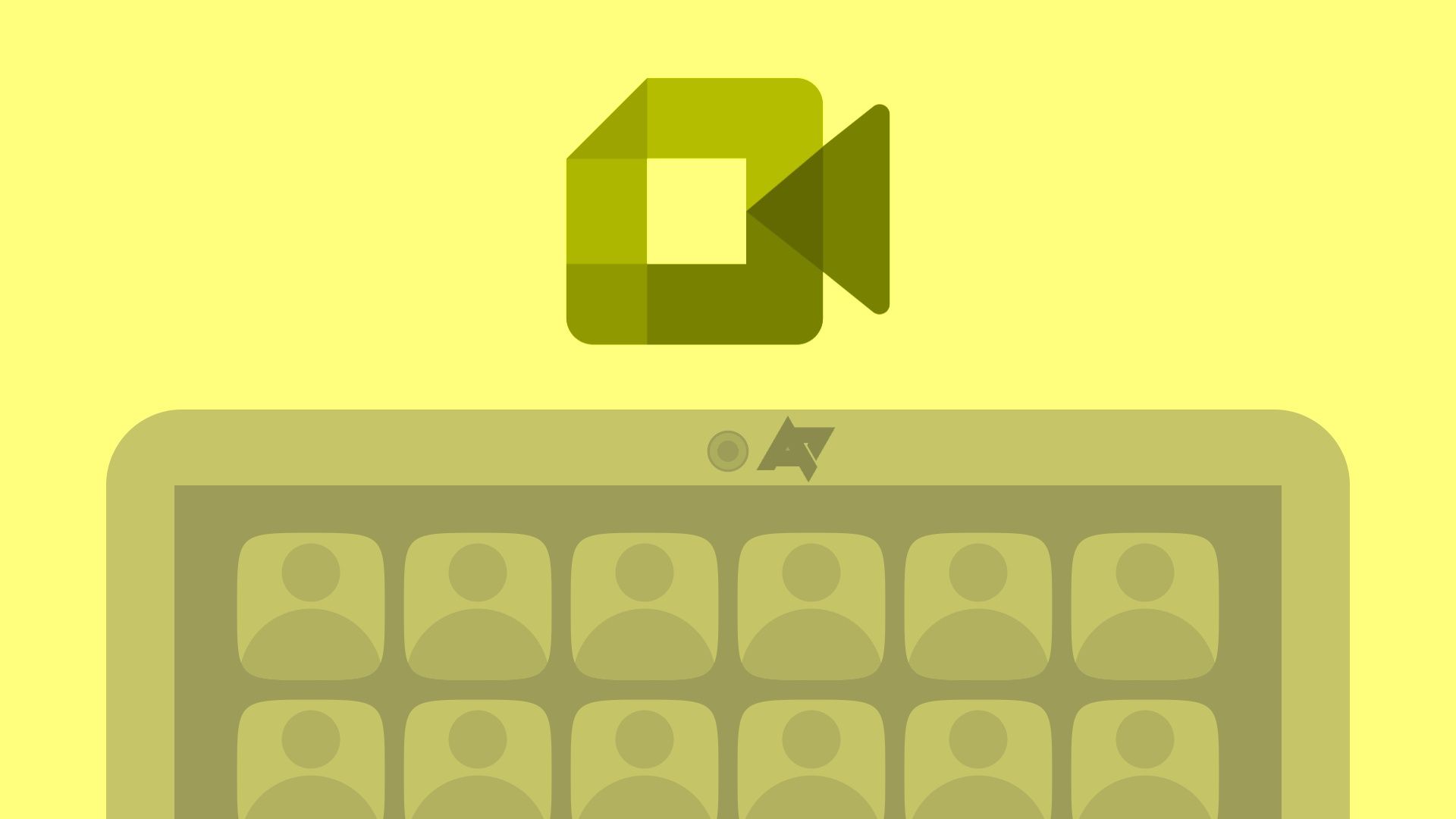
New Google Meet effects menu makes it easier to clean yourself up before that big interview
Duet AI-powered Studio lighting and sound will take things to the next level
Google Meet is one of our favorite video chat apps and a staple of many collaborative workspaces globally. Part of the reason for its popularity is the seamless integration with Workspace apps like Calendar, Drive, Gmail, and more. The company is now making the Google Meet experience even better with the introduction of Studio lighting and sound.
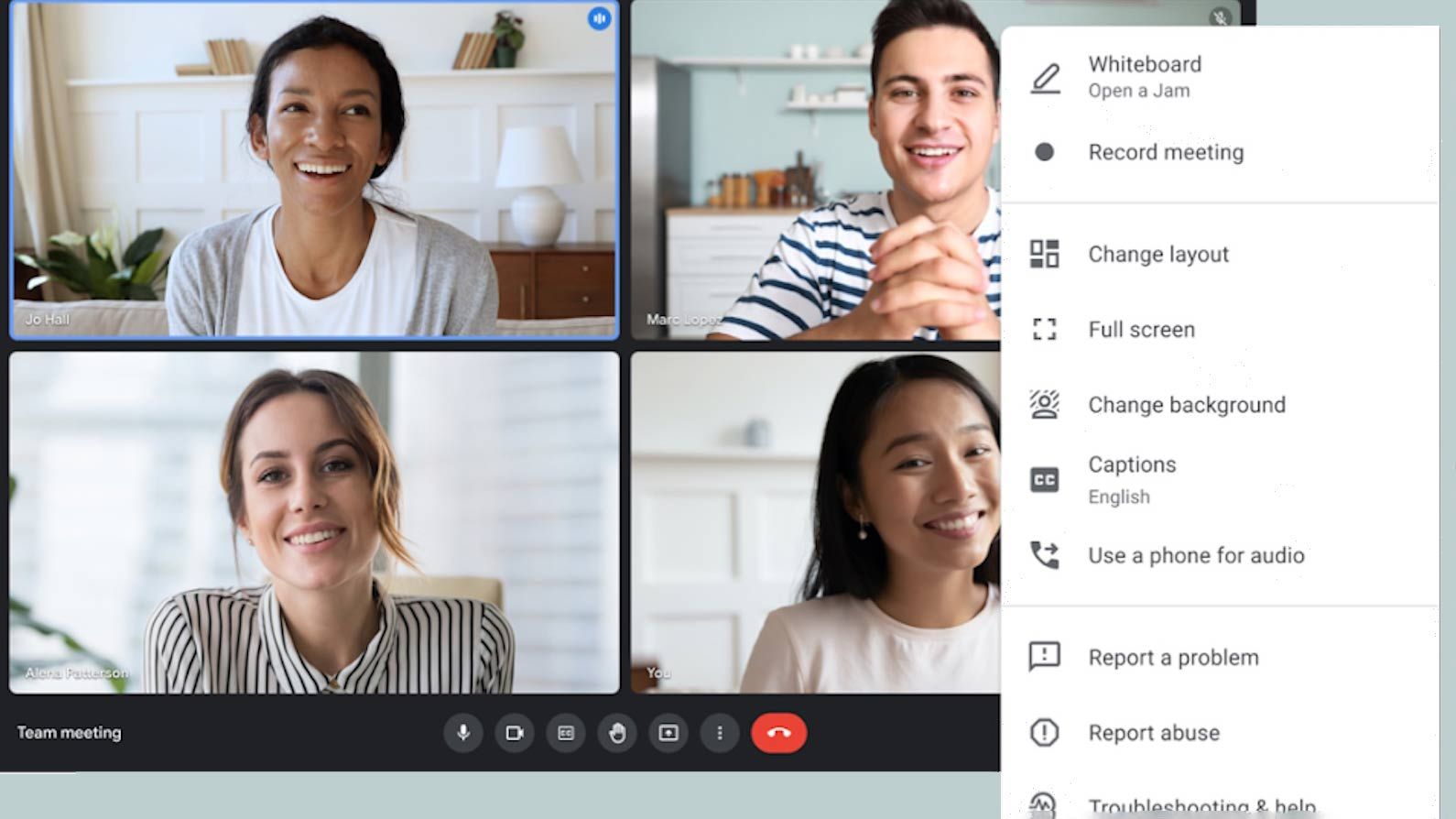
What is Google Meet?
Google Meet is an easy way to stay connected with family and friends wherever you go
Only a handful of teleconferencing apps stand out. Zoom, Microsoft Teams, Skype, and Apple FaceTime are among the most widely recognized. While FaceTime and Skype lean more toward personal connections, Zoom and Microsoft Teams are often preferred in professional settings.

You can now ditch Google Meet's virtual hand-raise if you want to speak
Just raise your real hand like a regular person
In 2020, Google Meet introduced a virtual hand-raise button in the control bar to enhance participation in video conferences. The idea was to keep things flowing smoothly without interruptions. However, clicking a button to raise your hand might not feel as natural as simply raising your hand in person. Google Meet has finally caught up with the times and now lets you raise your actual hand to ask a question without having to fumble for the hand-raise icon.

Google Meet is one of the most popular video conferencing services, with a user-friendly UI and a range of features. The video calling tool integrates seamlessly with other Google products like Gmail and Google Calendar and simplifies the process of scheduling and joining meetings. The app works on smartphones, tablets, laptops, and budget Chromebooks.
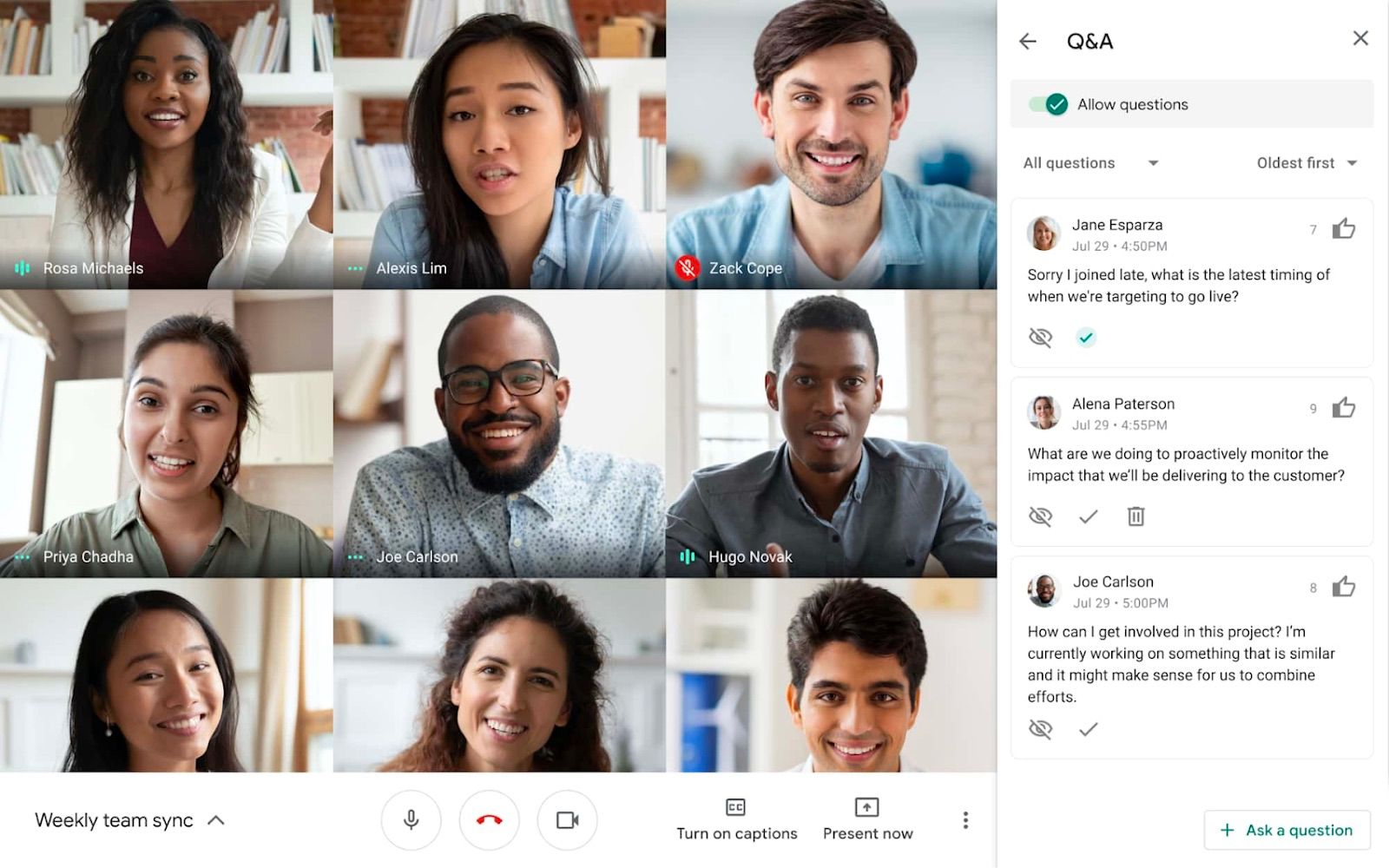
Collaborating in Google Meet just got easier thanks to quick access to add-ons
Workspace users can access third-party extensions without leaving the app
Google Workspace comes with a slew of apps to enhance efficiency for its users. Its rich app repertoire makes it easy to juggle different business activities like calling through Google Meet, typing through Google Docs, record-keeping through Google Sheets, storage through Google Drive, presentation through Slides, etc. These apps are readily available on Google Meet’s screen.
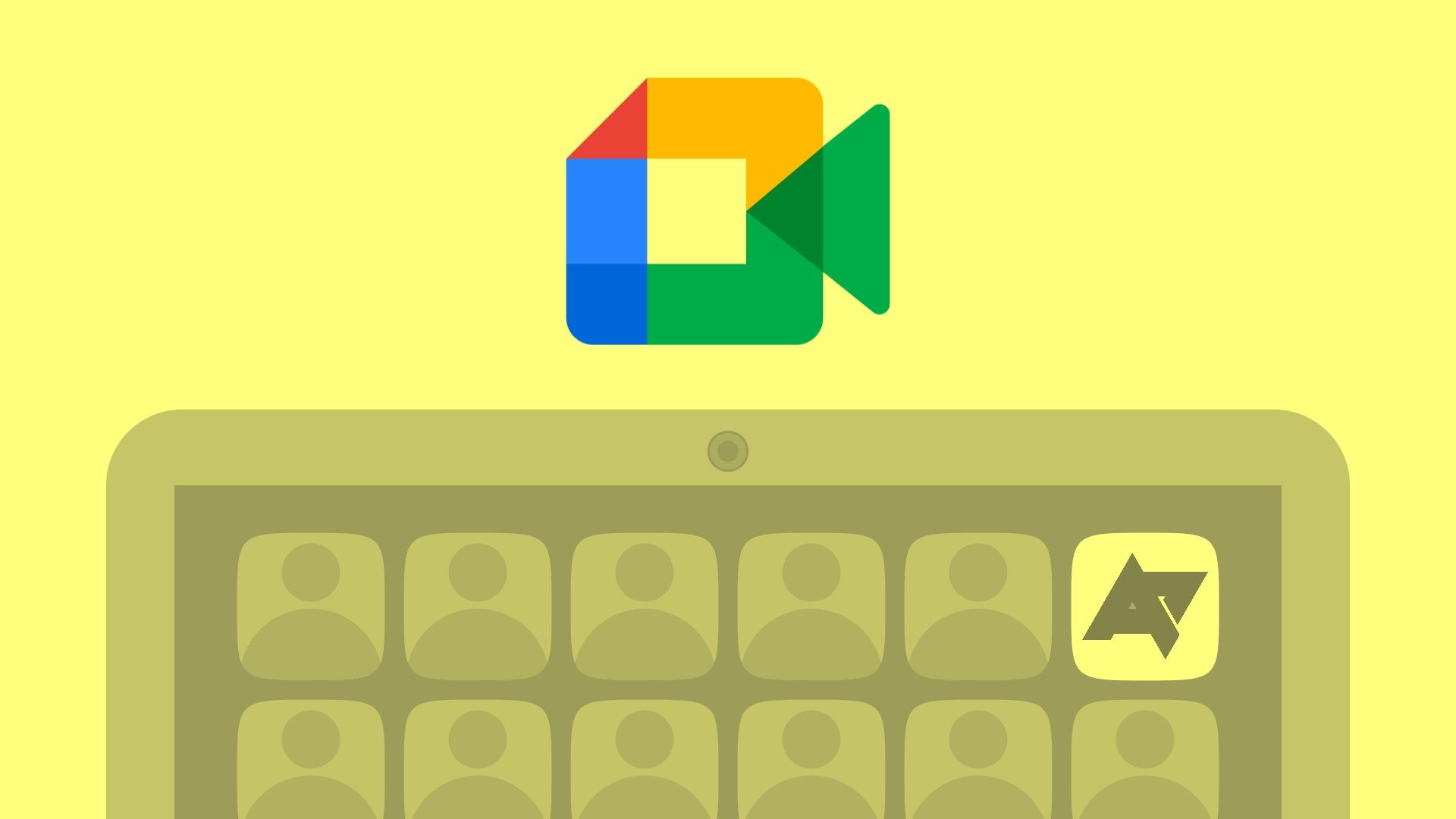
Google's Duet AI will let you skip out on that early morning Meet call
Along with automated minutes, improved lighting and sound, and new dynamic tiles
There's no mistaking 2023 for anything else: this has been the year of AI. That's been especially true for Google, which devoted the bulk of its I/O keynote in May to discussing upcoming AI tools, including Duet. Today, Duet AI is launching for all of Google's various Workspace-branded apps (at a fairly eye-popping price, no less), but one look at its features list makes it clear that its Meet integration is where it shines the brightest.

Google Meet is testing AI-generated backgrounds
Create anything you fancy using words and generative AI
In the wake of the pandemic, Google Meet emerged as one of the best video conferencing utilities around, becoming the tool of choice for businesses already deeply embedded in the Google Workspace ecosystem. This year, Google has been focused on injecting AI into all kinds of places in Workspace with the Duet AI program, and we now have a detailed understanding of how AI will play a role in making customizable virtual backgrounds for Meet.

Google Meet's Q&As and polls are coming to live streams
The feature was originally limited to traditional Meet calls
Google's ecosystem of Workspace apps offers something for everyone. There's Docs for documents, Sheets for spreadsheets, Slides for presentations, and Google Meet serving as the go-to video calling/conferencing solution regardless of the size of your organization. Back in October, the service picked up a nifty Q&A and polls option, letting participants of a Meet call ask questions or respond to polls from a convenient box on the right-hand side of the screen. Polls and Q&As are now making it to Meet live streams, nearly a year after they were enabled for standard Meet calls.
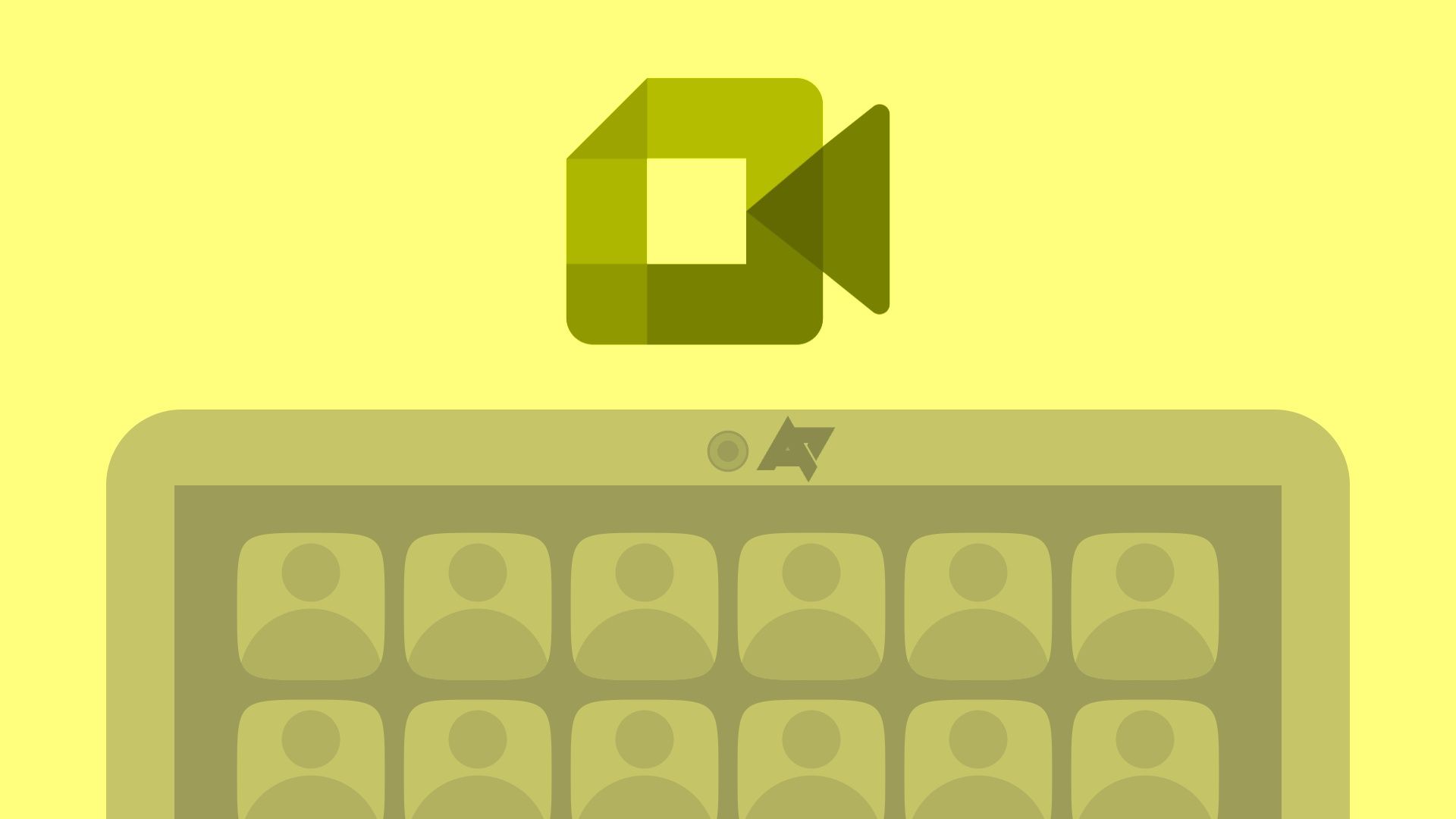
Google Meet will soon let you quickly reframe yourself during calls
A new action menu is coming to Google Meet for the web
Virtual meetings with your boss may not be something you look forward to, but some of Google Meet’s tasteful video effects do make them a tad more fun. You can change the background to a different setting altogether or use Meet’s reframing tool to fix your video feed. While Google Meet lets you do all that during a call, the options may not necessarily be easy to find. This is why Meet is adding a new accessible shortcut for quick adjustments while you’re on a call.

How to use 360-degree video backgrounds for Google Meet on mobile
Transform your virtual meetings into a unique experience
Virtual meetings are typically dominated by boring office or personal workspace backgrounds and, in some instances, funky-looking blur effects. While this isn't necessarily a problem, there's no harm in spicing things up a bit.
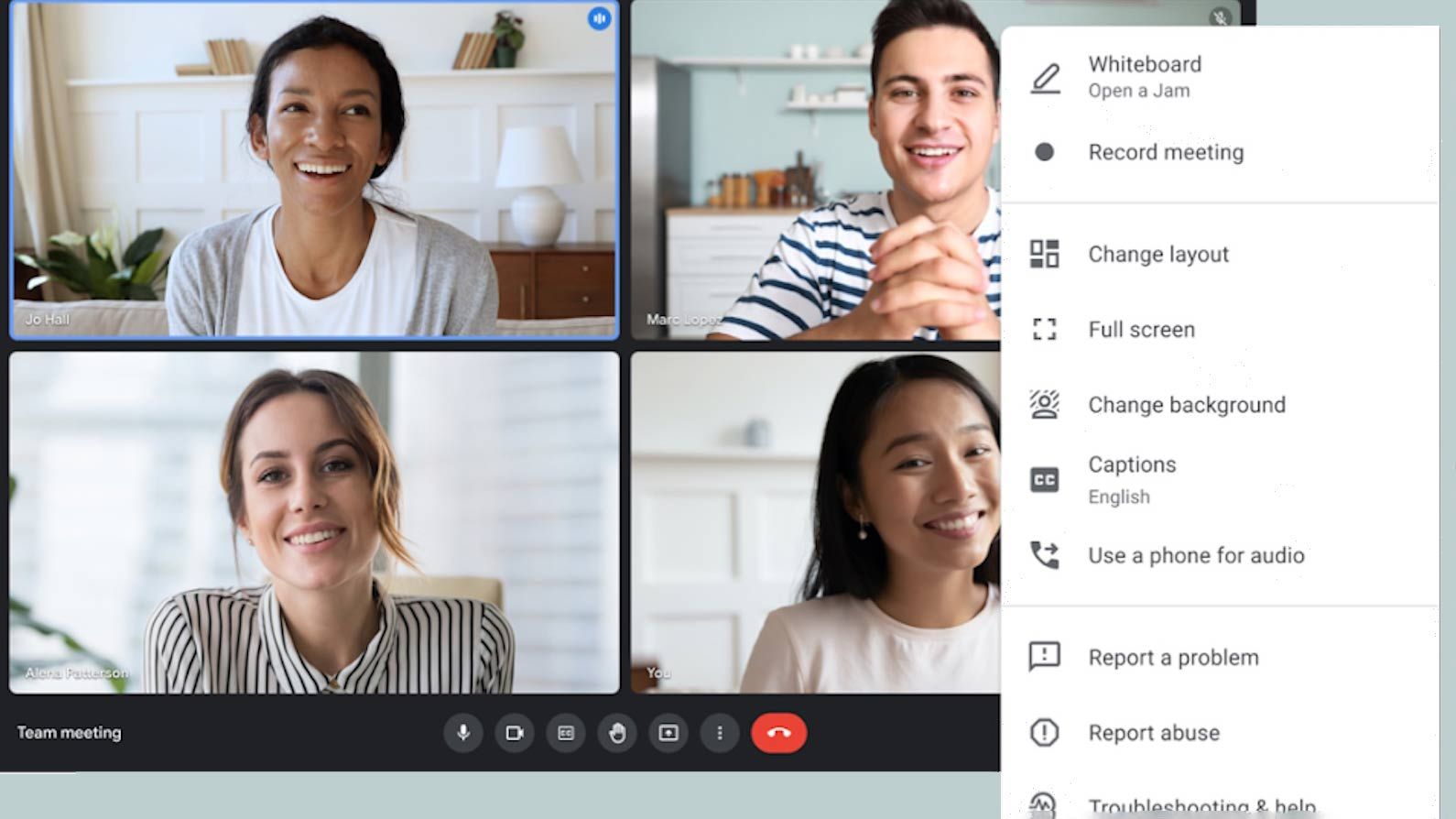
Google Meet grows more inclusive with new closed captioning languages
Plus four new languages for translated captions
Google's preferred video calling service, Google Meet, has picked up a handful of exciting features in the recent past. Accessibility continues to be a key focus for the service, with features like captions for recorded meetings arriving this year, albeit only for eligible Workspace accounts. The Google Meet team is now announcing the addition of new languages to closed captioning and translated captions.

Google Meet might switch to a safer interface when it spots you're walking
The new interface is as distraction-free as possible
Sometimes it’s just not possible to sit down for a Google Meet call or conference, and you’re forced to take part in a meeting while you’re on the move. Google is reportedly preparing a new mode for the Meet Android app specifically made to accommodate this use case, adding a simplified interface tailored to be usable at a glance.
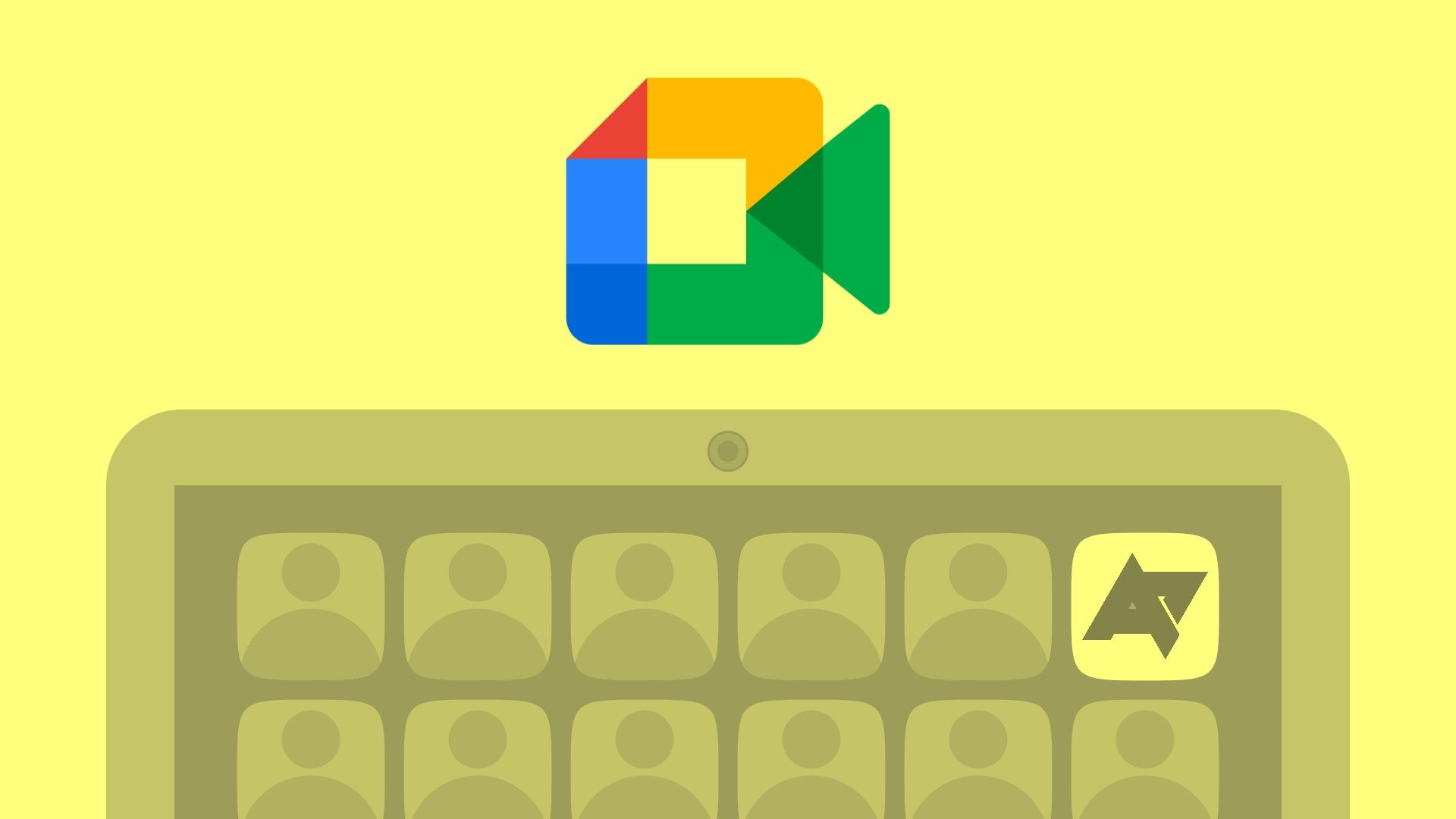
Google Meet’s new picture-in-picture mode for Chrome is almost an app of its own
Raise your hand or turn captions on/off from a Meet PiP window
The pandemic might be over, but the era of video meetings is not going anywhere. To ensure you are at your productive best in such meetings and juggle between multiple windows and documents, Google has been continuously improving Meet with useful new features. In June 2022, the company added picture-in-picture mode to Google Meet on Chrome, the perfect tool for the multitaskers among us. Earlier this year, Google was spotted testing advanced picture-in-picture capabilities for Meet, which are now going live.
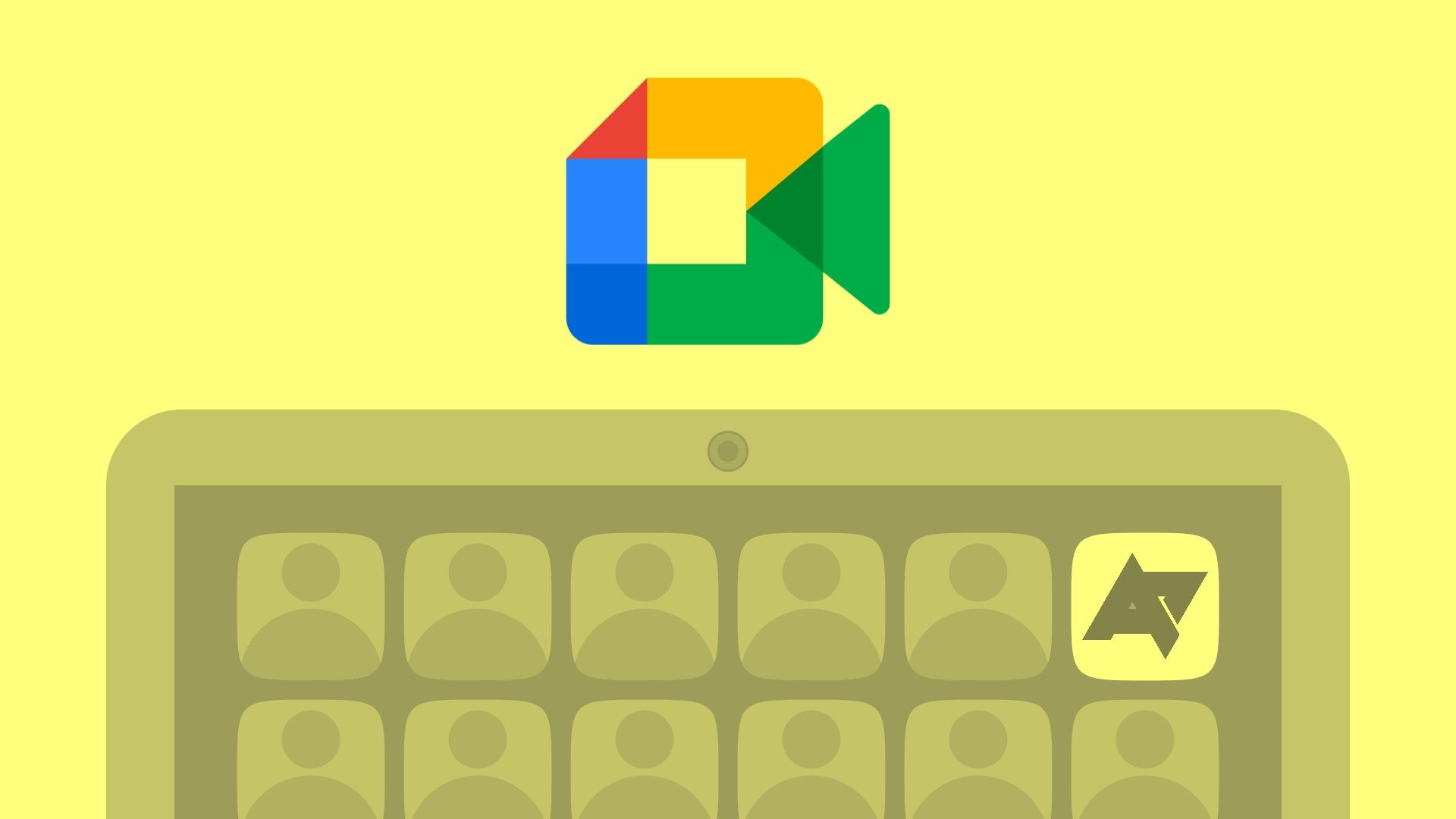
Google Meet has allowed users to add closed captions (time-based audio transcriptions that appear as text on background visual content) to live meetings for a while. However, when the same meeting was recorded, the captions would be absent, making it difficult for individuals who were not present in real time to follow the session.
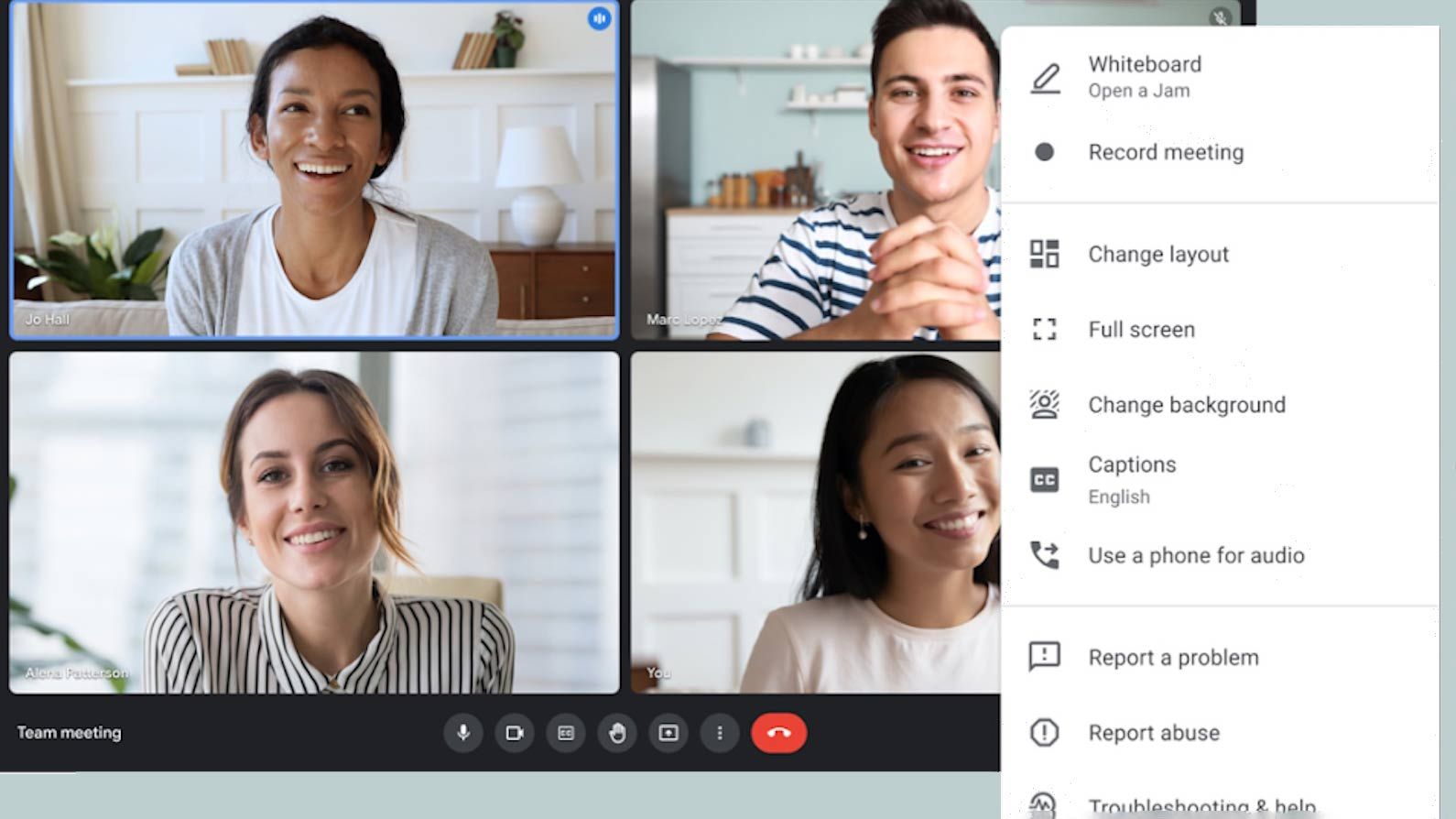
Thanks to its user-friendly interface and a generous free tier, Google Meet has become one of the best and most popular video conferencing tools. Being a Google product, its tight integration with Google Calendar, Gmail, Android smartphones, and Chromebooks ensures you can easily create and join meetings. The service also regularly releases new features that improve the video conferencing experience for everyone.
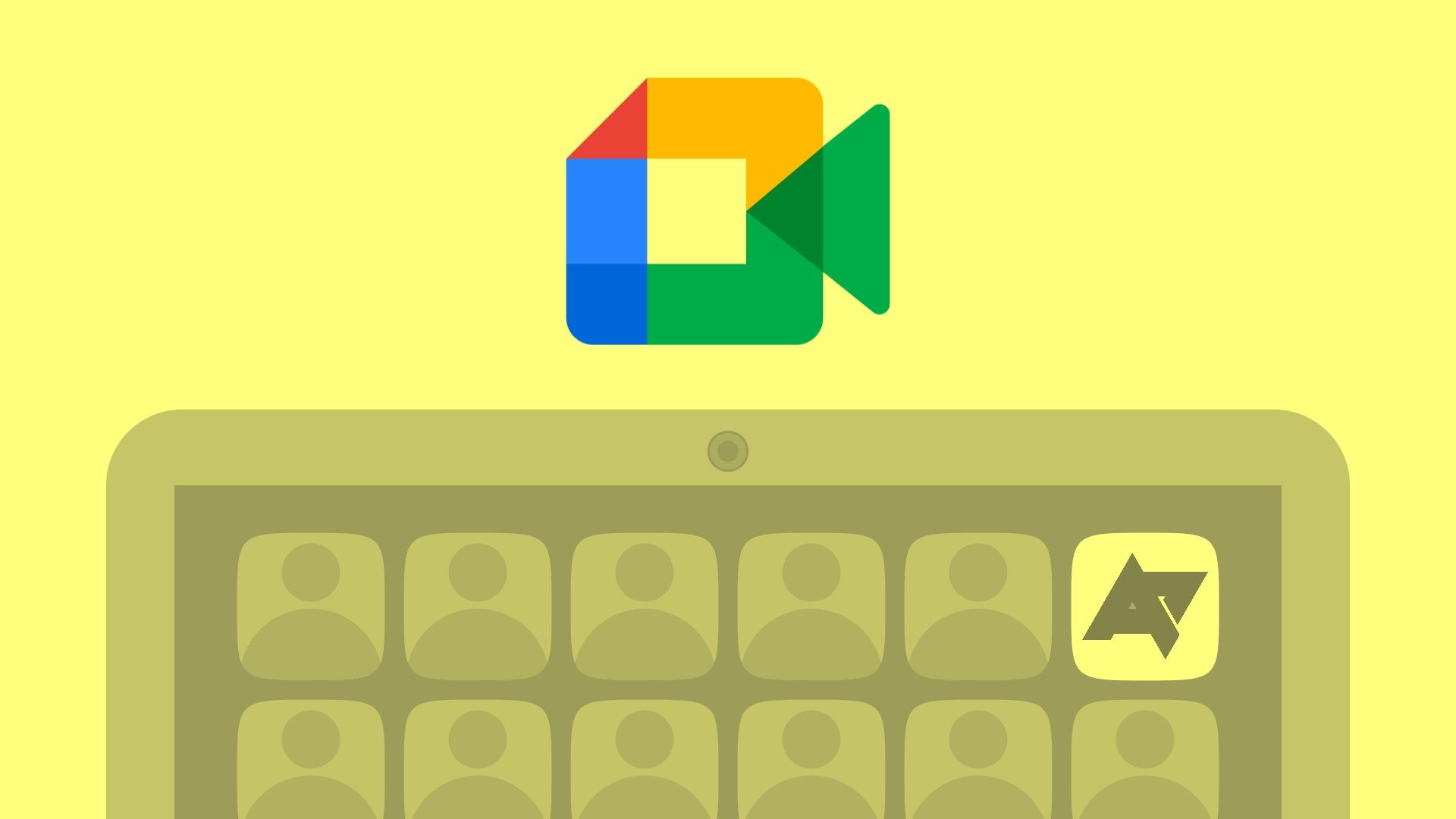
Google Meet starts supporting 1080p calls — time to upgrade your lighting
The upgrade from 720p is only available for some Workplace accounts
Back in February, Google added 360-degree video backgrounds to Google Meet for mobile, giving you the ability to convince your coworkers you’re on the beach or working outside when you’re actually pantless and still in bed. Today, it's adding another video improvement to the service, this time improving the resolution of your call.















