latest
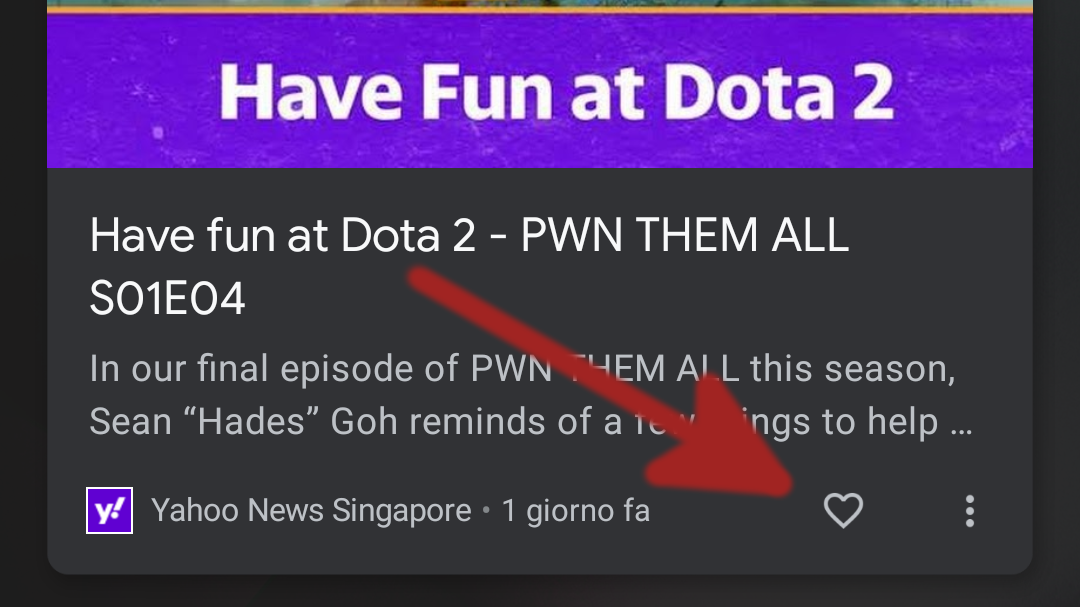
Google Discover starts rolling out heart button for adjusting feed preferences
The old More and Less options for tuning recommendations disappear as part of this test
Read update
A new heart icon has been spotted in Google Discover (née Feed), replacing the previous button that triggered the familiar more/less slider for tuning its content to better match your tastes. This isn't just a visual change in iconography, either, as tapping the new heart button doesn't open any menu, apparently and simply indicating to Google that you liked a given piece of content. So far, the change seems to be in limited testing.

Most phone manufacturers have integrated the Google Discover feed into their home screen launchers for years, but OnePlus only started doing it with the OnePlus 8 series. The Discover feed completely replaced the old 'Shelf' pane that was present on previous models, but OnePlus later brought it back with a settings option, and now the company is testing an easier toggle for the process.
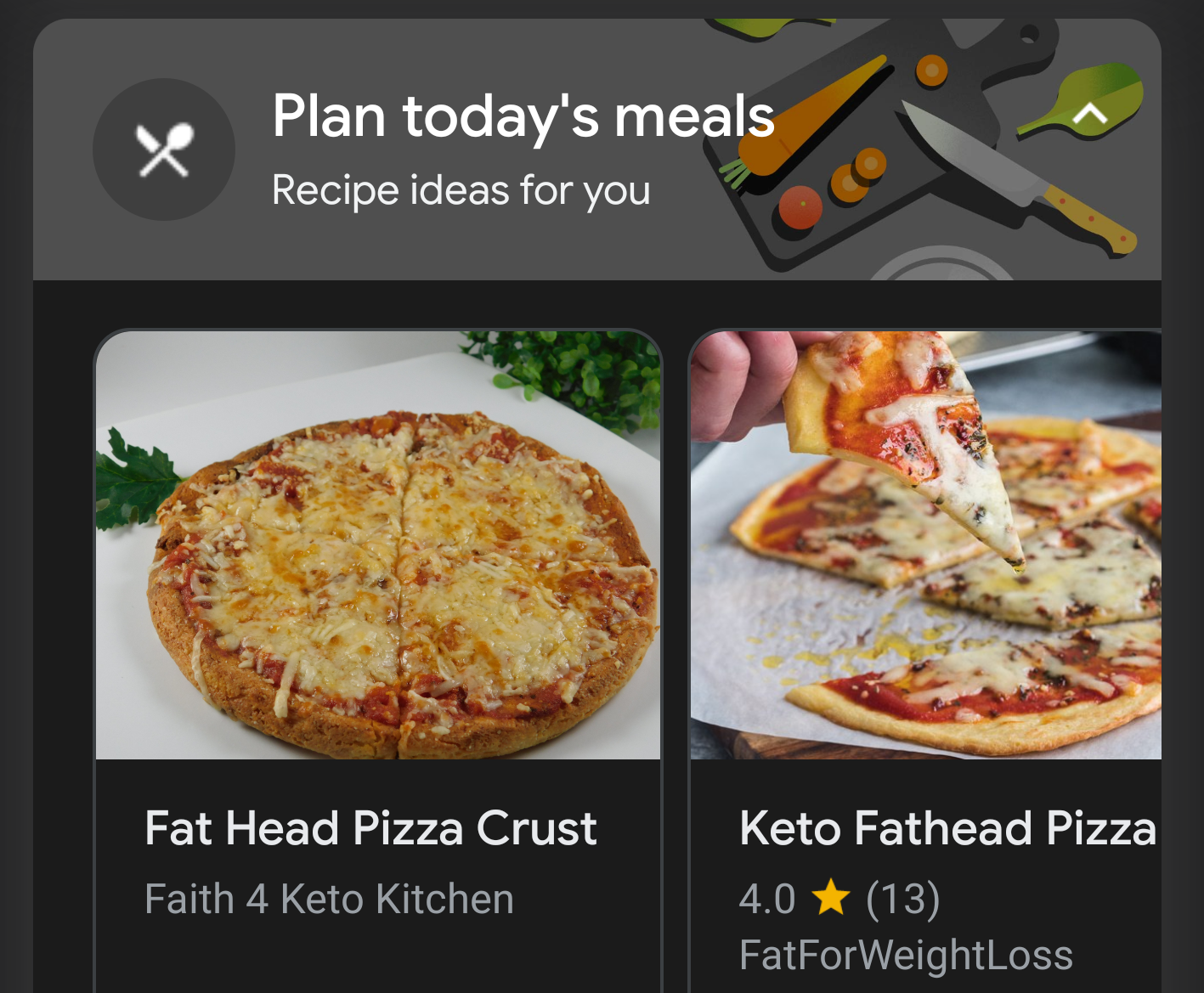
Google Assistant's visual snapshot feature is intended to be a daily feed that provides you with all the necessary info you need to go about your day. Along with the weather, reminders, and upcoming appointments, the visual snapshot now includes...recipe suggestions. I mean, who doesn't like a good pizza recipe to start their day? Unfortunately, you can't remove it.

OnePlus finally gave up on the Shelf, OnePlus 8 launcher switches to Google Discover
RIP OnePlus Shelf
While most other manufacturers have integrated the Google Discover feed into their home screen launchers, OnePlus has largely pushed back against it. Instead, the left-most page was reserved for the 'OnePlus Shelf,' a customizable panel with quick shortcuts and various widgets. However, OnePlus is saying goodbye to the Shelf with the OP8 series.

The lightly tweaked version of Android that OnePlus phones use, called OxygenOS, has some pretty big advantages going for it. There are even things about it that we'd like to see make their way to stock Android. But there's always room for improvement, and we've got a (slightly larger) wishlist of changes that we think could make it even better.
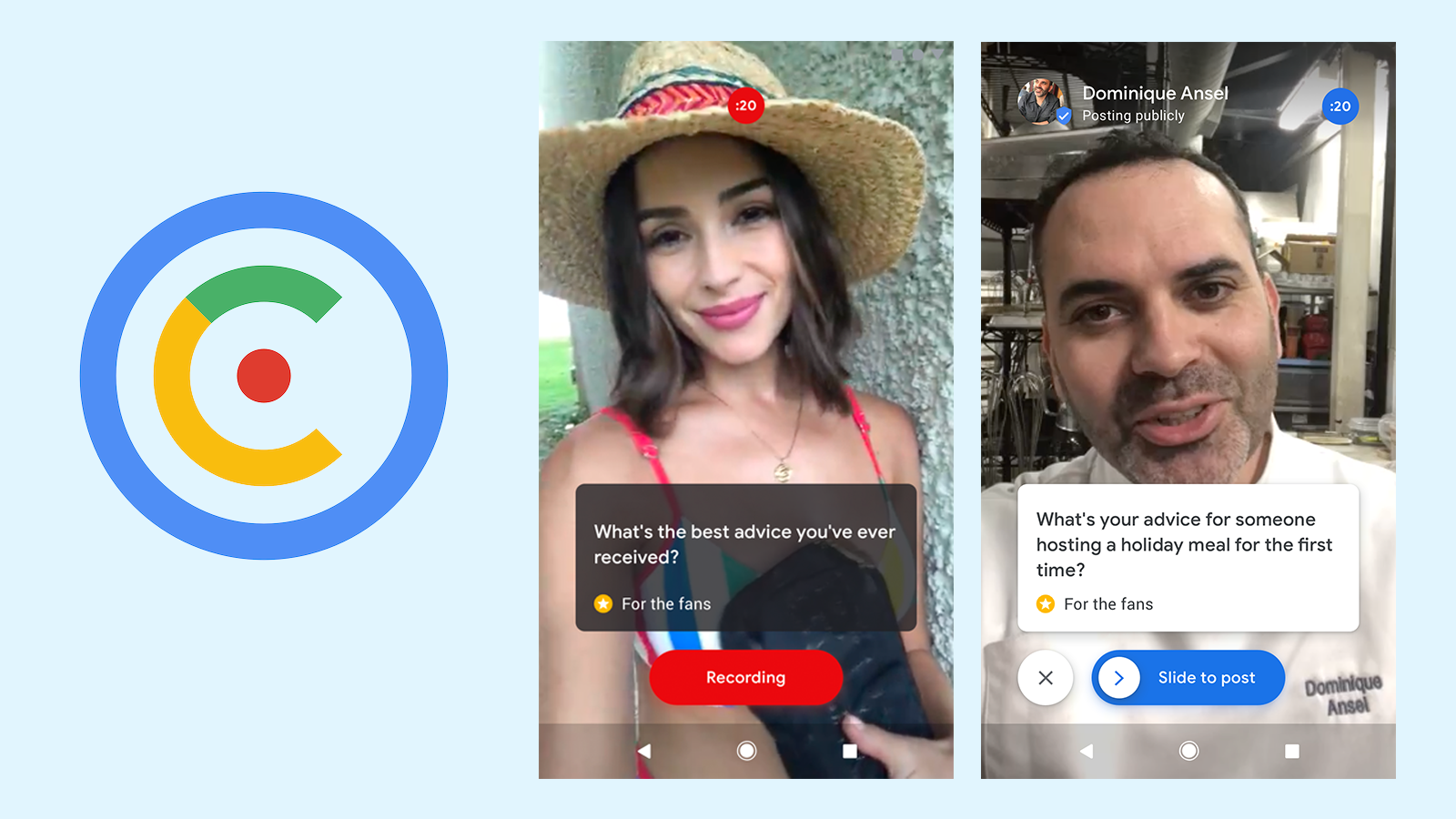
At one time in history, most people could only know celebrities through their appearances on stage, screen, or radio. In time, they became slightly more accessible as newspapers and magazines detailed their lives and activities, sometimes through a creepy and somewhat unwanted lens. Now celebrities are turning things around as they actively engage with fans over the Internet. We can find the likes of Taylor Swift and Chrissy Teigen responding to fans on Twitter or Andrew Rae (of Binging with Babish) doing a live Q&A and cook-along on YouTube. Google is now bringing its Cameos app to Android so celebrities can communicate with fans by posting short video responses to popular questions.
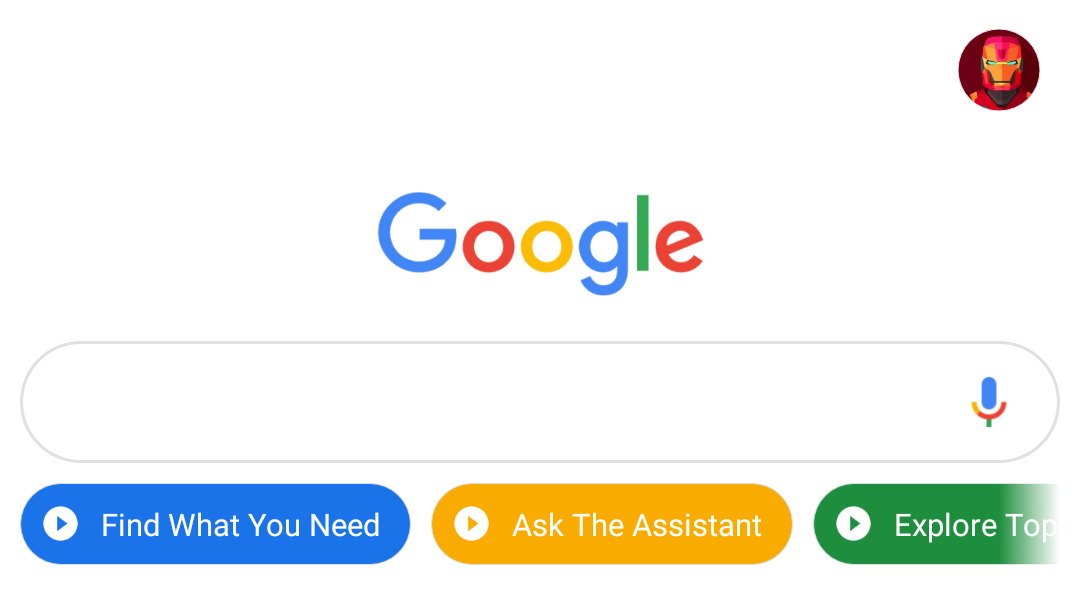
Within a few months of withdrawing topic bubbles from the Discover feed, Google has reintroduced similar elements for some of its search app users as part of a server-side test. Only this time, the bubbles serve a different purpose and are actually helpful.
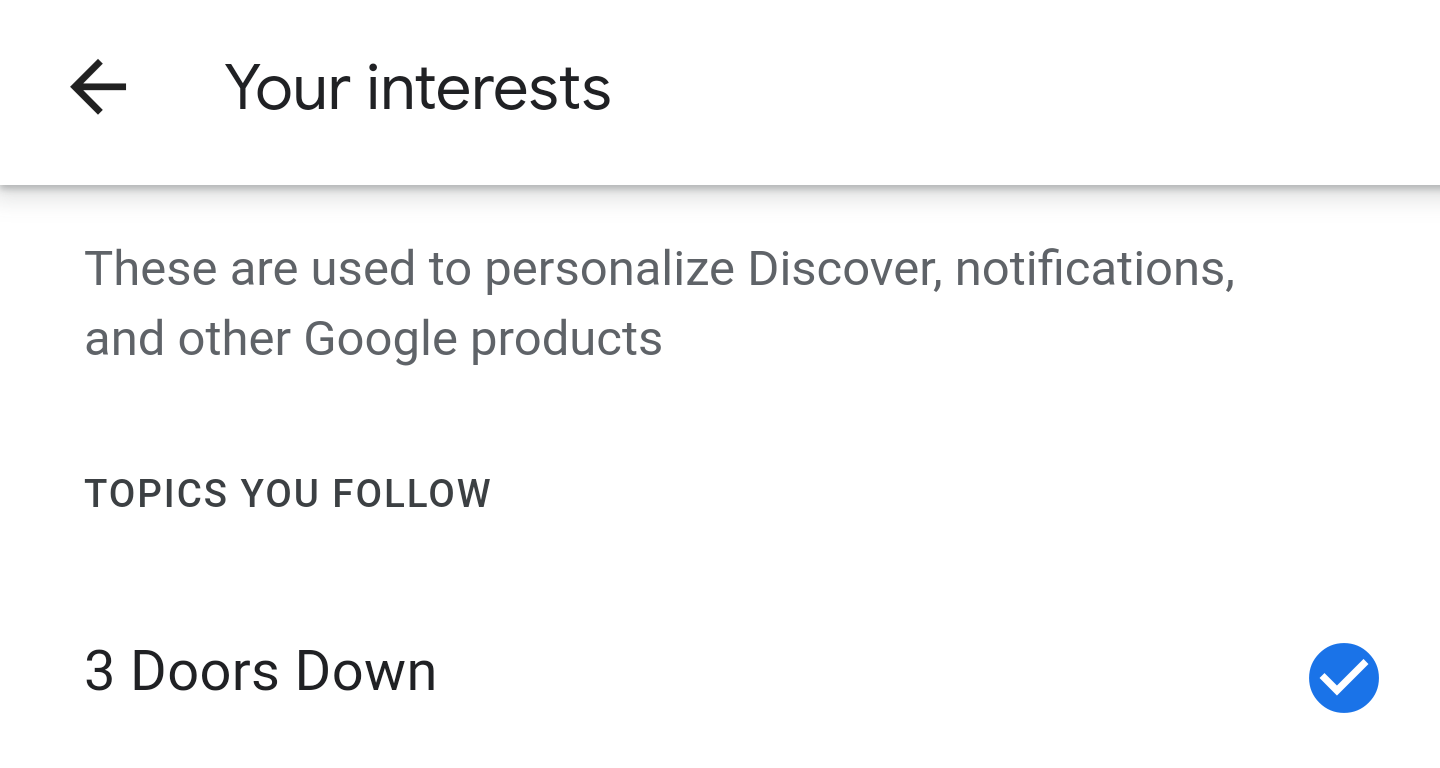
If you own an Android phone running a largely stock experience or use a launcher that mimics it, the chances are you have the Google Discover feed to the left of your home screen. The artist formally known as Google Now/Feed is now just a selection of articles (and, more recently, ads) from around the web according to what Google thinks you're into. Aside from the controls on each post, there's also a place in the Google app's settings to customize your content. It's been given a makeover and also a new name — Interests.
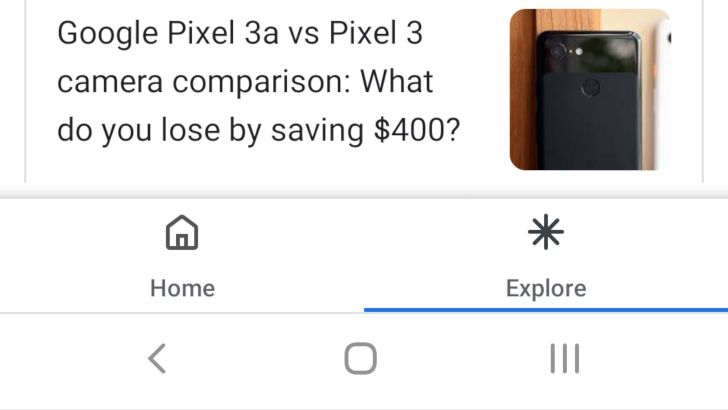
[Update: New combined Single Surface UI] Chrome tab switcher gets 'Explore' tab in new UI experiment
Google's recommended articles already exist in the Google app, the far left page of most app launchers, the New Tab page in Chrome for Android, and on the mobile google.com homepage. In case you need yet another place to find your favorite clickbait articles or mildly-relevant news, you might soon see them in Chrome for Android's tab switcher.

The Google Feed, now known as Google Discover, is a delicate balance of what's currently hot online and what you usually read or might be interested in. There's a mathematical reason why any article shows up on it, and that's why you shouldn't be surprised if you see pirated links or torrents there — even if this sounds a little unusual and is, clearly, an oversight from the team behind Discover's recommendations.
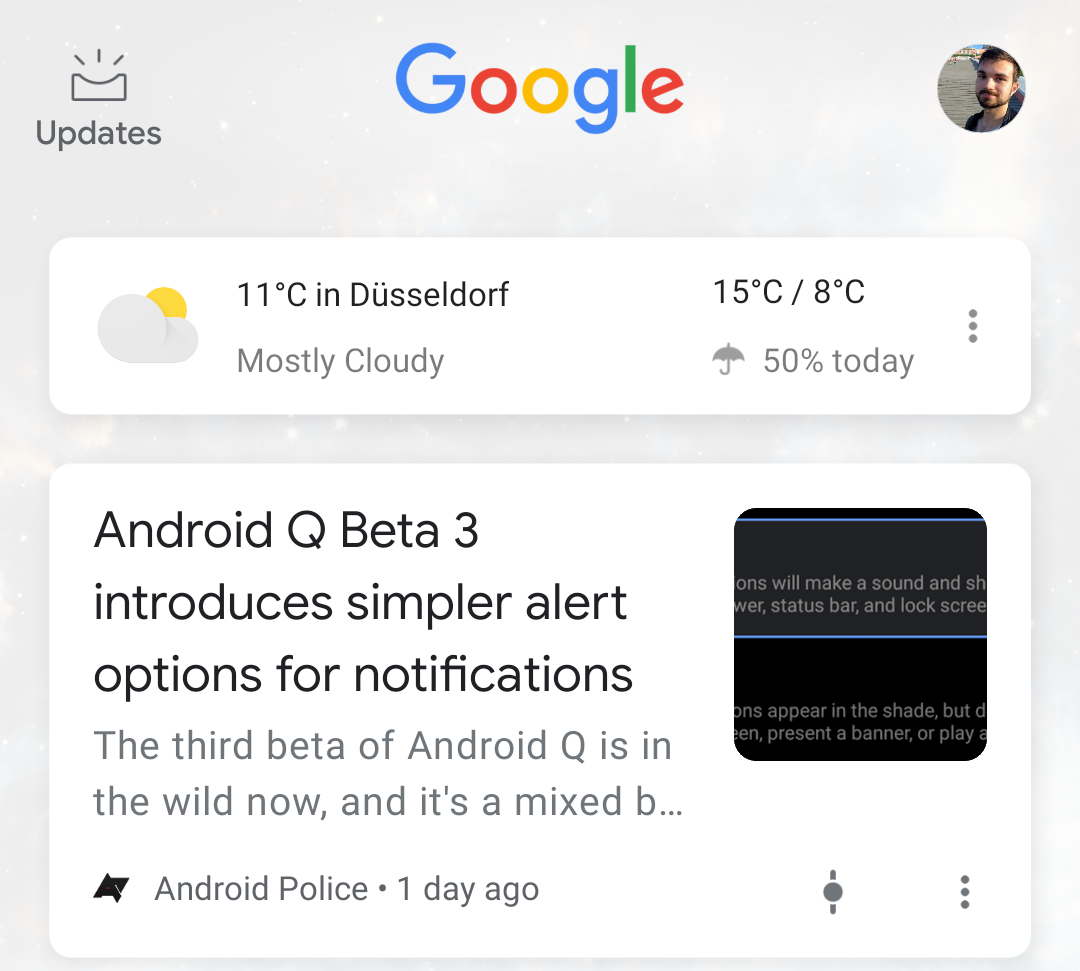
It's been over a year since Google started testing topic bubbles in the then-called-Feed, and many months since that design rolled out as part of the rebranded Discover. In the time since, we haven't noticed any major changes in the interface and we had almost started believing that server-side tests may have stopped on the app. But no, they've been resurrected (perhaps they never even died?) and are back now thanks to a new Discover that sheds off its signature topic bubbles.
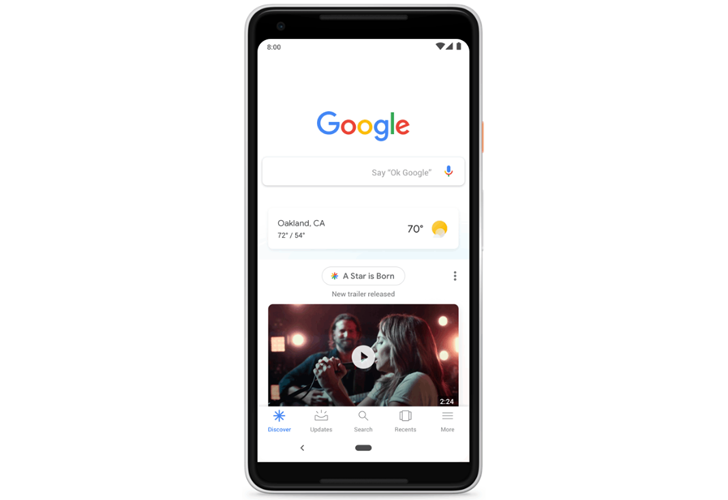
Google is embracing languages lately. Not only is the Assistant bilingual in dozens of language combinations now, but support for more dialects and variants is spreading through several of the company's apps and services. And that's the case with Discover (aka Google Feed). Bilingual support was mentioned when Discover launched, but only for English and Spanish in the US — although it was already working for English and Hindi in India. Based on tips and evidence we've seen over the past weeks, that support has expanded and is reaching more language combinations.
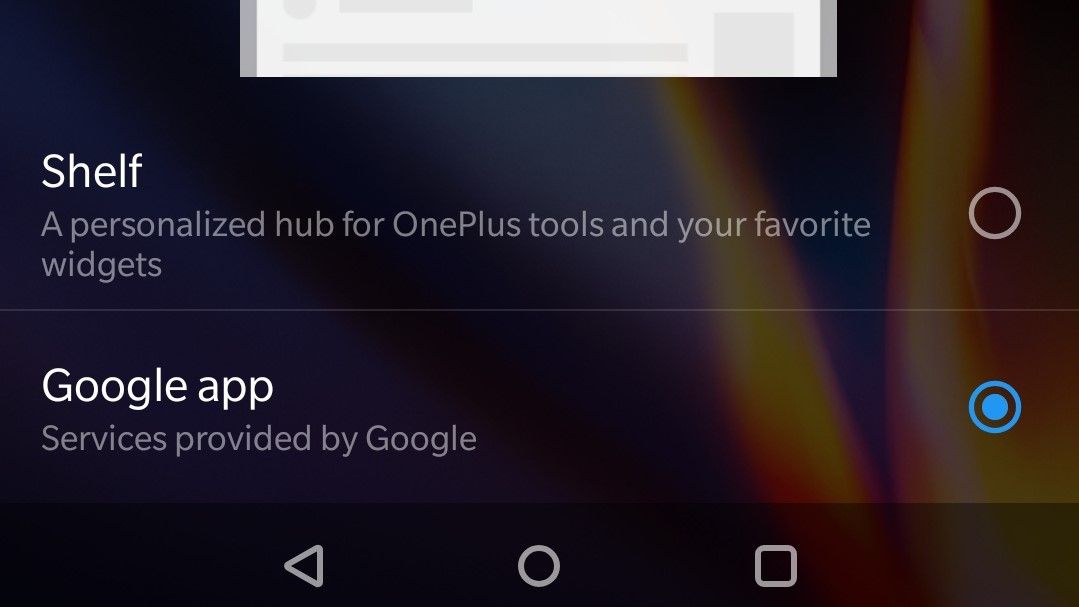
OnePlus has been surprisingly hesitant to illuminate the precise differences between the T-Mobile and unlocked versions of its phones, but gradually the distinctions are coming to light. Recently, it was revealed to us that the T-Mobile version replaces the OnePlus Launcher's "Shelf" functionality with the popular Google Now Feed Discover, and OnePlus remains tight-lipped as to whether the feature is coming to other phones, though it admits only the T-Mobile version has it for now.
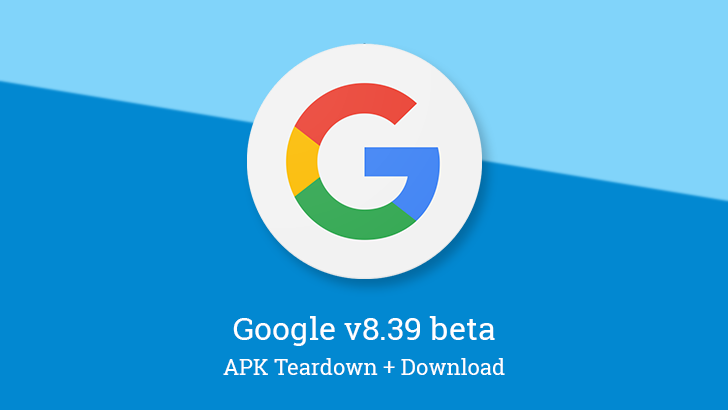
Google began rolling out the traditional friday night update to the beta channel. Like so many other updates, this one brings with it minor tweaks to the interface. Of more interest are the topics for a teardown, which includes changes to Voice Match, migration of more settings for the home screen, and a bit more about KITT.
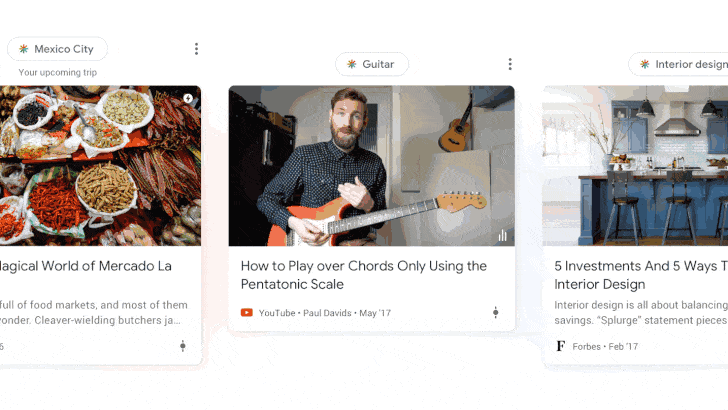
Today Google announced that it's rebranding its well-known Feed — a source of news for consumers and referral traffic for providers like Android Police — under the new name "Discover." With the change in name comes the formal announcement of the redesign that's been in testing for a while now, plus more granular control on topics, and multi-language support for different types of content. By far the biggest change, though, is the addition of the new Discover to the Google homepage on mobile.
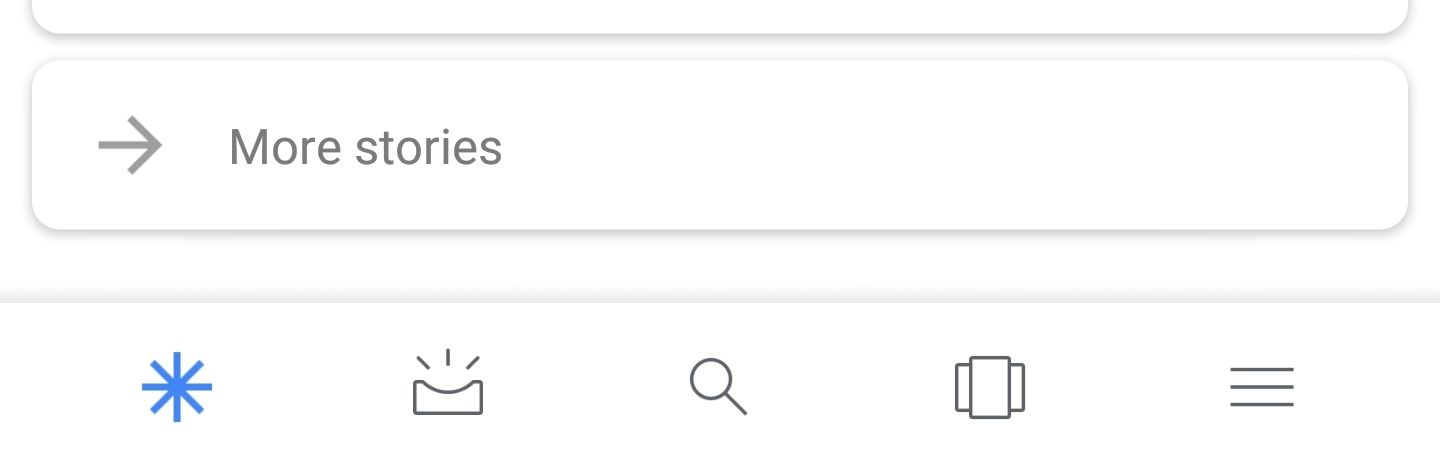
In today's episode of "Google can't leave well enough alone," we have a small peek at what might be the next rebrand of the Google Feed. First, it was Google Now, then it started slowly changing to a news feed with a newspaper-like icon, which was redesigned to a home button when the Feed we all know now launched last year. There might be another change in tow though, as some users are starting to see a new asterisk-shaped icon instead, with the name "Discover" linked to it.
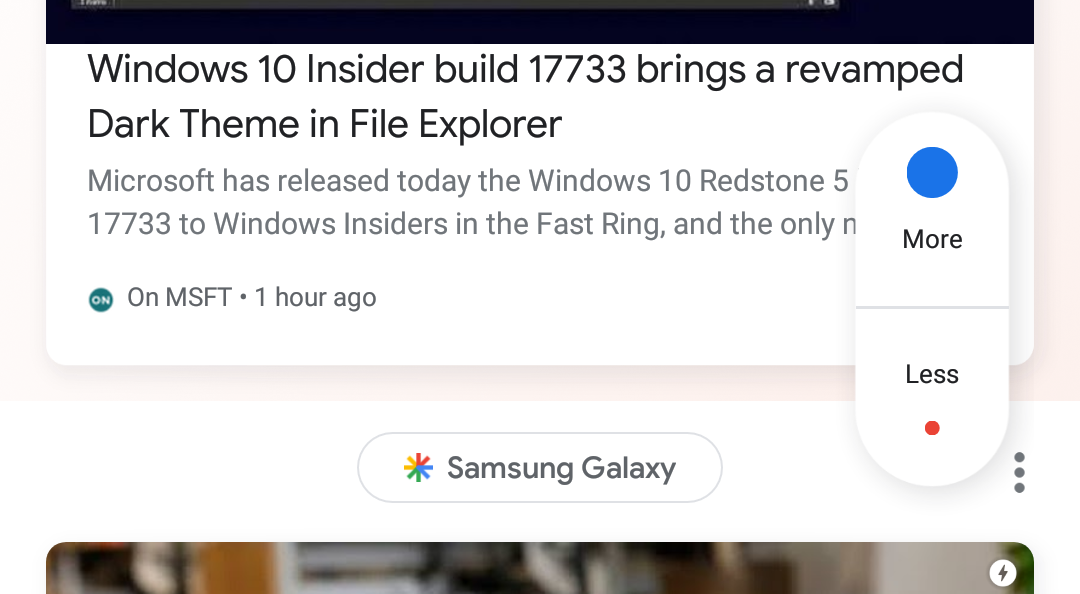
Most social and news aggregation services nowadays offer you an easy way to request seeing more or less of something to tune the content to your liking. When Google News launched, the "More stories like this" and "Less stories like this" options for every article immediately caught my eye because such a setting doesn't exist in Google's other news-like service: the Feed. But it seems that Google is aware of that omission and is already testing a way to implement these granular controls.
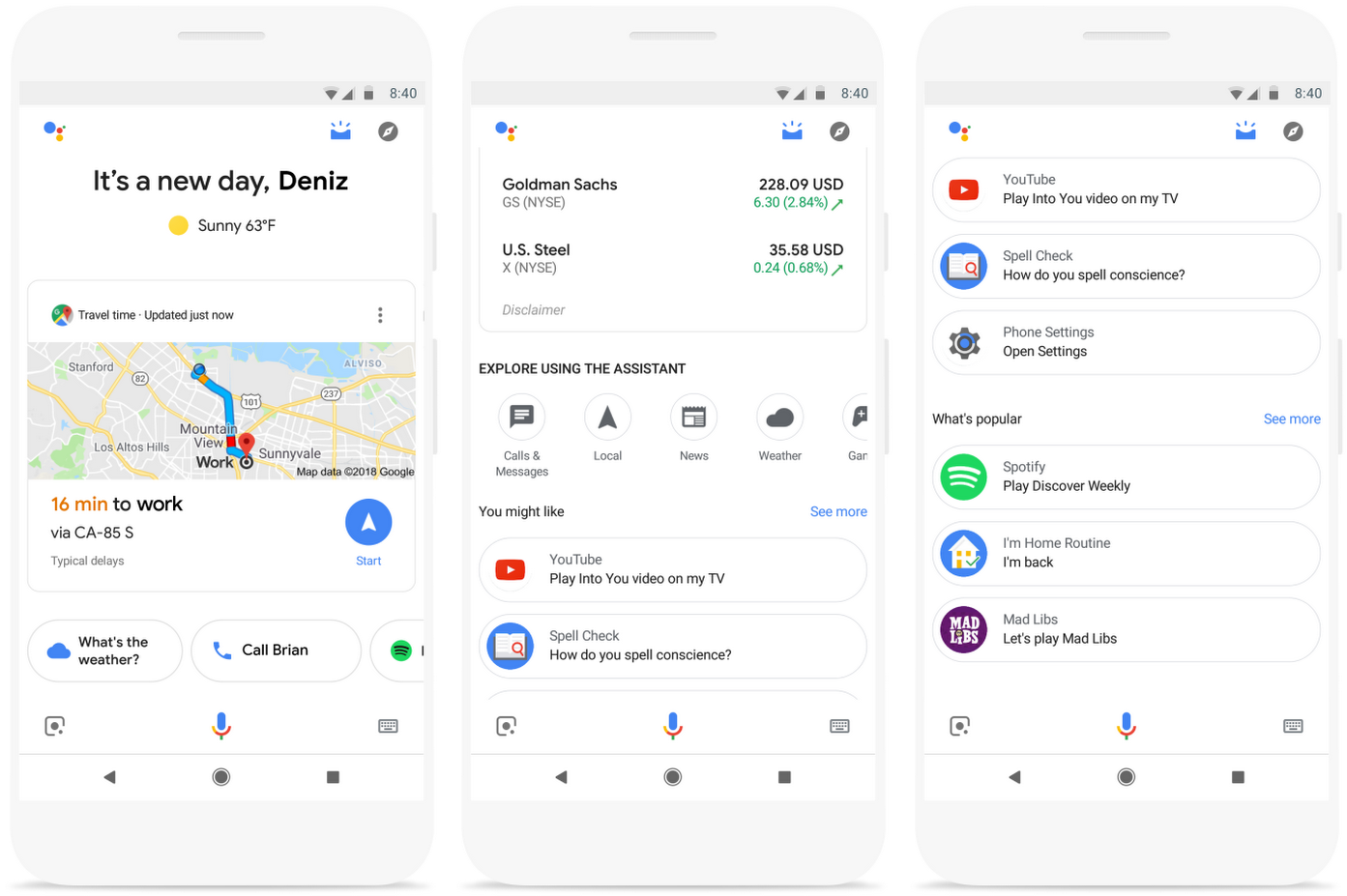
Long ago, before Google Now turned into the Feed, Google used to provide you with an easily accessible summary of custom tailored, account-scraped stuff, useful for keeping track of various deadlines or ongoing details. In that transition to Feed, though, the information was relegated to a new "Upcoming" tab in the Google app, and the personal overview started to stagnate a bit. Well, Google's bringing it all back better than ever via the Assistant.
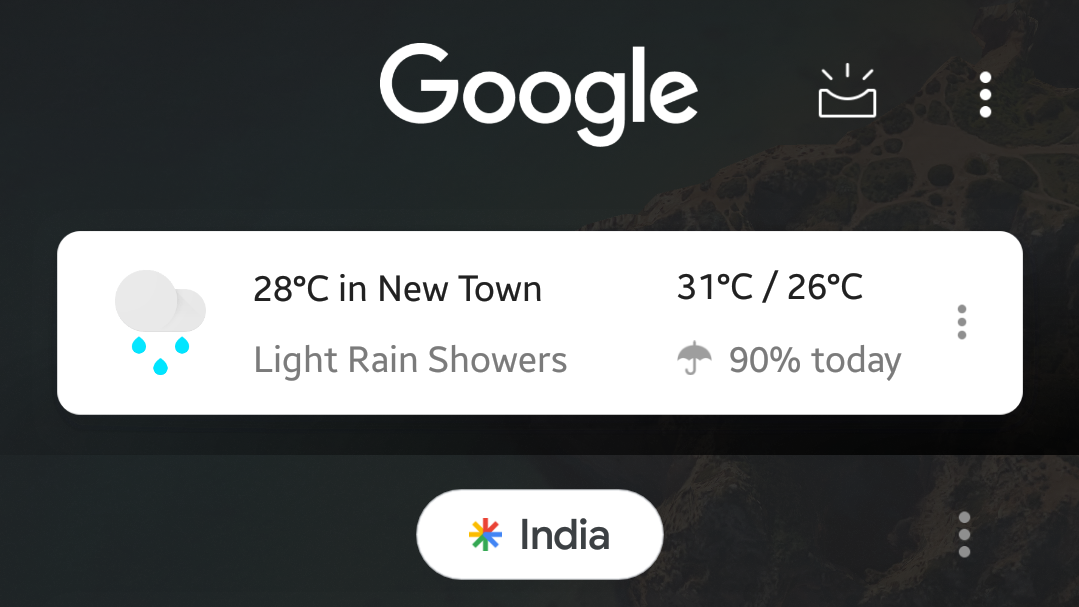
Read update
Back in the spring, Google started testing a bubbly new interface for the ubiquitous content-promoting Feed. It was a confusing mixture of empty space and (still un-swipeable) cramped cards. The general reaction at the change could be accurately characterized as "revulsion" or "horror," but regardless of what our readers or we thought last time, Google has apparently decided to roll it out to a larger audience anyway.
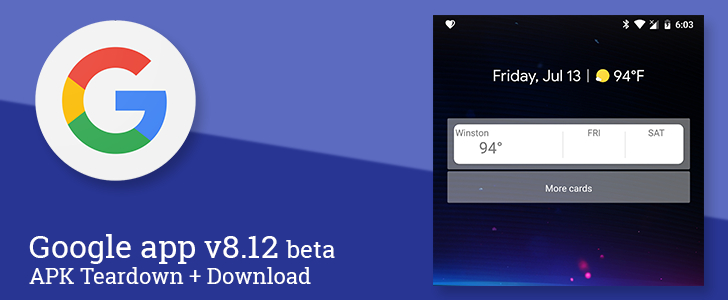
Updates to the Google app have been rolling out at a faster rate for a little while now, and each brings fewer and fewer overall changes. The latest update has remarkably few changes or additions, but it has shed a lot of old and unused text, which isn't a bad thing. However, one of the additions speaks to one other thing that might be going away soon: the Google Feed widget.







