latest

How to use superscript and subscript in Google Docs
The rarely used Google Docs feature that's actually useful
Our daily writing comprises numbers and letters with some formatting like bold and italics. You'll need more than letters and numbers when writing a scientific or academic paper. Superscripts typically occur in mathematical equations and formulae. This type of formatting appears as a small font above the regular text. Subscripts appear slightly below the word. They usually turn up in chemical equations.
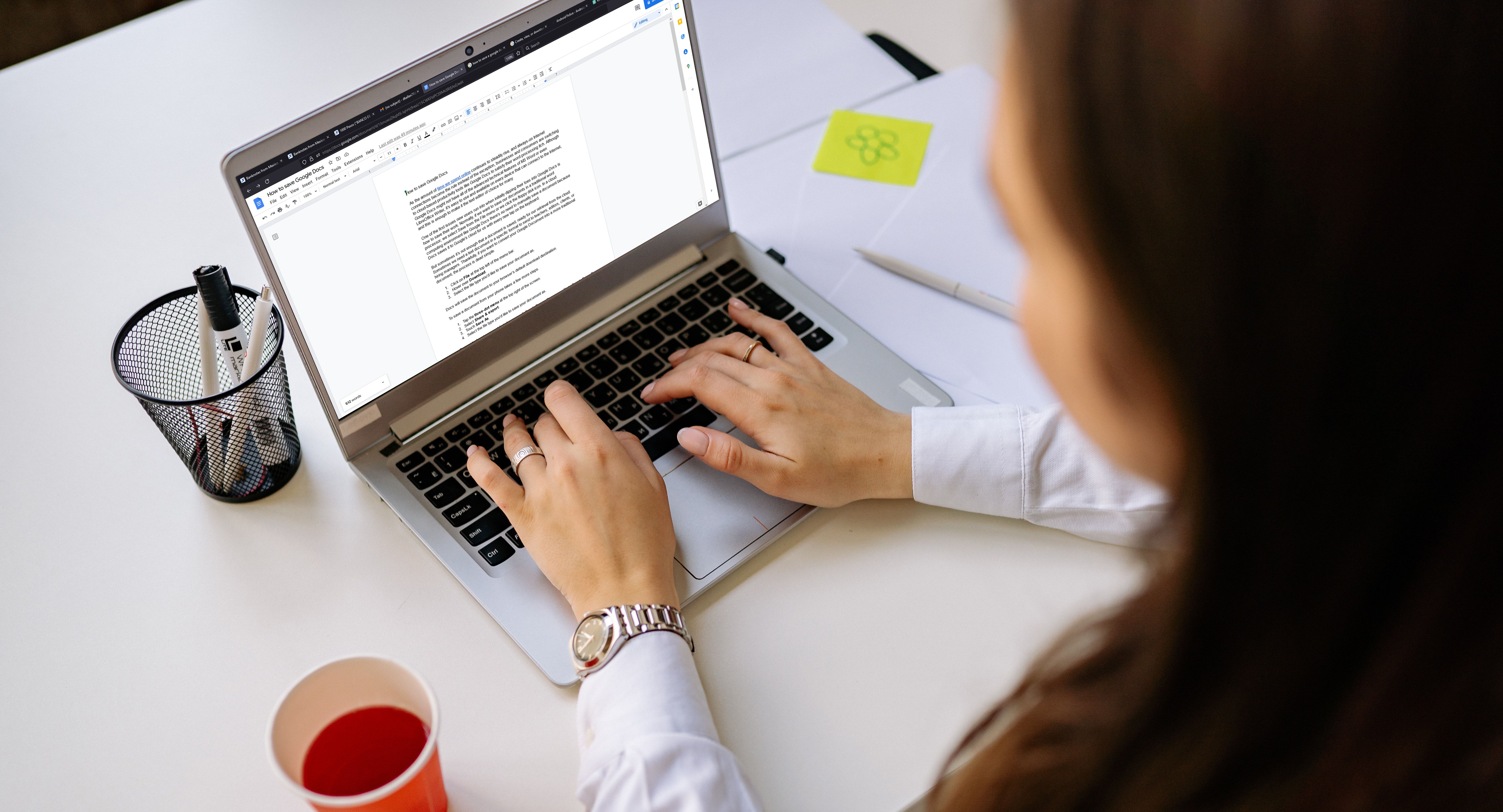
Most of us find Google Docs fantastic for writing in the cloud without losing our work or running out of storage. This makes it easy to collaborate on the document, and your documents are accessible from any device. What if you need to do tasks beyond Google Docs, like attaching it to an email, printing, or converting to a different format? This guide walks you through the steps to save and export your document in Google Docs.
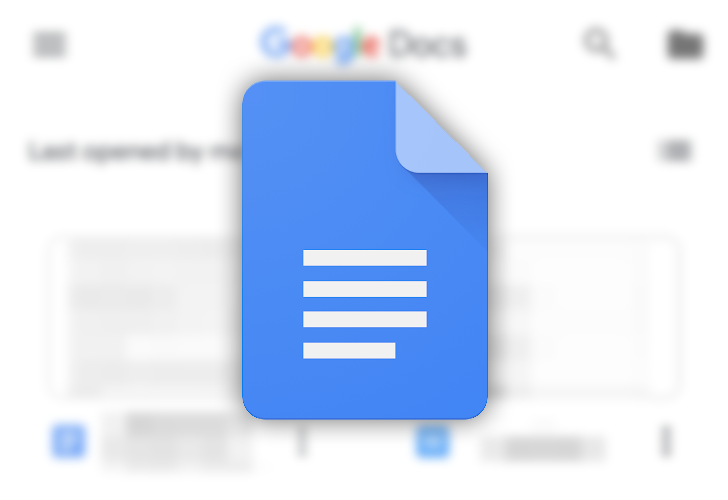
How to scan a document into Google Docs
Need to add scanned documents for work? We've got you covered!
Google Docs features tools that let you write, edit, and format text documents. All you need is a Google account and a web browser. You can also collaborate with other users in real time. The word processor features an ever-growing list of add-ons for your needs. The cherry on top is that it works on most platforms, whether you use an Android phone, Windows desktop, or one of the best Chromebooks.
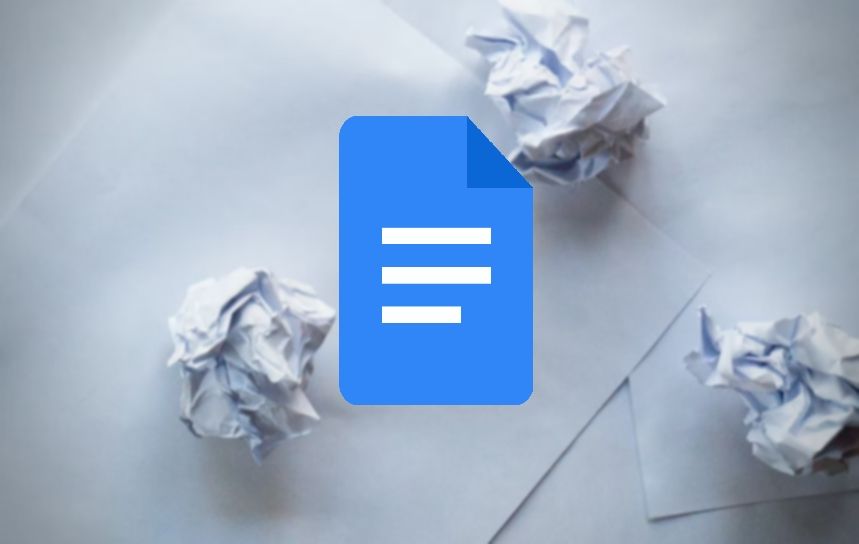
Are you typing a report for work or school (or the next chapter in your Harry Potter fanfic) on your smartphone, PC, or affordable Chromebook? Docs automatically adds new pages as you type. Sometimes, you might make a mistake and add a page or two. This guide explains how to delete a blank page in Google Docs.

Google Docs is getting a useful visual update on Android tablets
A new formatting sidebar has made it to Docs, Sheets, and Slides
Google Docs, Sheets, and Slides are an integral part of the Workspace suite, complemented well by other Google apps in the ecosystem. The three Workspace apps generally tend to get updates together, which makes it easier for users to get accustomed to the changes. Similarly, Google is now upgrading the Docs, Slides, and Sheets apps on Android tablets with a new formatting sidebar.

Few document editors can rival the sheer convenience and simplicity of Google’s Workspace suite comprising Docs, Sheets, and Slides. These utilities offer seamless sync across operating systems, convenient sharing, and a clean UI for sharing ideas and collaborating through comments and suggestions. However, the comments section UI in these apps has ample room for improvement. Google is finally addressing those concerns alongside a slight visual update to modernize the UI.

Google Docs has become more than a simple word-processing tool, offering a flexible platform to draft, edit, and collaborate. It has features like drop-down chips, inline emojis, tablet templates, and project management. However, the traditional page-based format can feel restrictive, especially for projects that demand a fluid and continuous flow. Google introduced the Pageless format in 2022, which liberates your content from the confines of page breaks.

Google Docs is the best choice for a free and reliable word processor. It's available on all devices since Google Workspace is web-based. It has features that make writing more accessible. One is the spell checker, which helps you catch errors in your spelling and grammar. The spell checker is imperfect and might miss mistakes or suggest wrong corrections. So, use another spell checker on top of Docs to get a second opinion and make sure your text is clear and accurate.
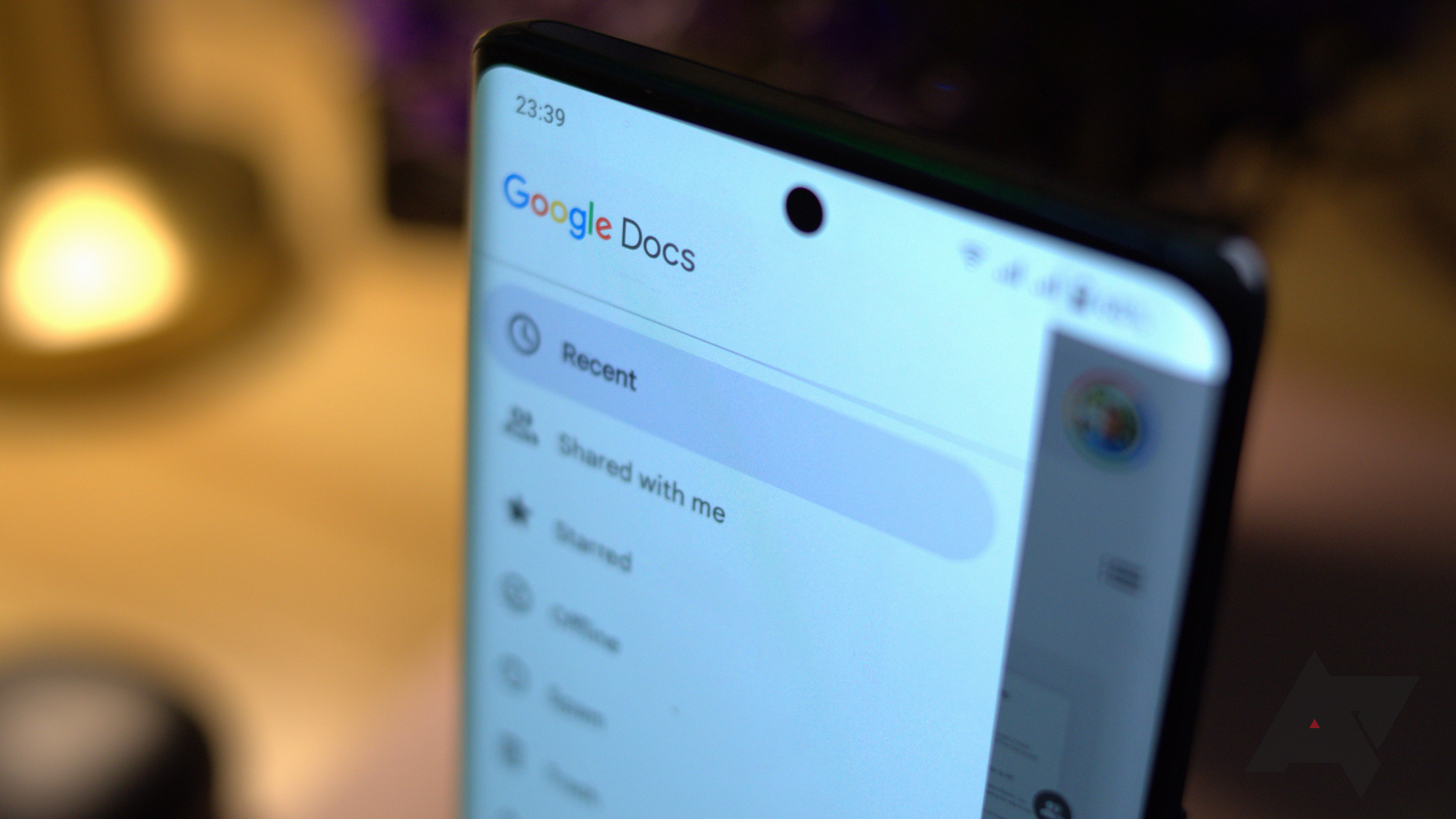
Google Docs is known as the free, browser-based alternative to Microsoft Word. The platform allows users to collaborate in real time, add and reply to comments, and more. One lesser-known capability of Google Docs is its ability to solve simple math problems.

The latest Google Docs feature could be distracting for writers
How would you like to be badgered by the @ sign?
Productivity app Google Docs picked up support for the @ menu in what feels like an eternity ago. The idea was right: letting people supercharge their documents with custom building blocks, lists, bullet points, and much more. For now, this dropdown appears while typing the @ sign on a Docs page. But Google clearly thinks that's not good enough and a new update will make it more prominently visible.

Document signing is getting a lot easier for Google Workspace customers
The eSignatures feature is available to all Google Workspace Individual users after a few months of beta testing
Signing any type of document online can be a hassle, especially in Google Docs and Drive, where you have to juggle tabs. Thankfully, that changed when Google added eSignatures support last August, though it was limited to beta testers. The company is now rolling it out to all Workspace Individual subscribers.

How to export files in Google Docs
Need to download something from Google Docs? We've got you covered!
Google Docs sits at the center of the world of cloud-based productivity. Its success is due, in part, to its accessibility and flexibility. You can write, edit, and format shareable text documents with a free Google account and an internet browser. Plus, you can access more advanced features using an ever-growing range of add-ons. You can invite others to view or edit your documents and collaborate with them in real time. One of the best things about Google Docs is that it's platform-agnostic. Whether you use an Android phone, Windows desktop, or one of the best Chromebooks, you can access Google Docs.

How to create a table of contents in Google Docs
Give your readers an overview of what they'll find in your long documents
Google Docs is packed with word processing tools, some of which may not be readily apparent. Using them elevates your document to the next level. From small but significant touches aimed at professionals to features that aid remote collaborative writing projects (remember to wear wireless earbuds to keep public meetings secure), Google invested substantial effort into making Docs the feature-laden online word processor of choice, including the implementation of an extensive set of formatting tools.

How to add image captions to Google Docs
Google Docs doesn't have caption support, but there are tricks you could use
A picture is worth a thousand words, but captions provide context. It's not every time you grasp or relate to what you see immediately. When you create content in Google Docs from your personal computers or phones, provide enough details so that people understand what you're saying. You commonly see captions underneath or beside images acting as short descriptions.
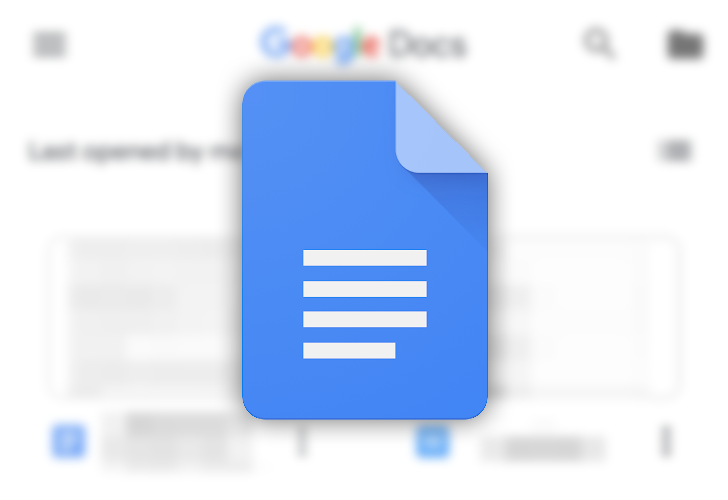
Google Docs tips and tricks: Make the most of the Microsoft Word alternative
Show your boss who's the boss
Google Docs is one of the best word processors available. The productivity tool is part of Google Workspace and is available with a free Google account. Google Docs allows you to edit documents online or offline and offers advanced features for seamless collaboration with others. The app supports integration with Gmail, Google Drive, Sheets, and a growing list of add-ons for enhanced capabilities on your PC, Android phone, or tablet.

Google Docs: Everything you need to know about the online word processor
The one Google Docs guide to rule them all
Google Docs is Google's browser-based word processor, which many use as a free alternative to Microsoft Word. While you can use it to create and format documents, an interesting feature of Google Docs is that it allows people to collaborate in real time. You can work with others on the same document, whether using your laptop at work or a budget Android smartphone while traveling.

How to turn Google Docs autocapitalization on or off
Unlock the shackles of automatic capitalization, and let your words roam free with lowercase abandon
Typing can be stressful, even on a Chromebook with a perfect-sized compatible keyboard, especially in professional and academic settings that demand perfection. Word processors like Google Docs have several autocorrect features to improve your output with as little hassle as possible.
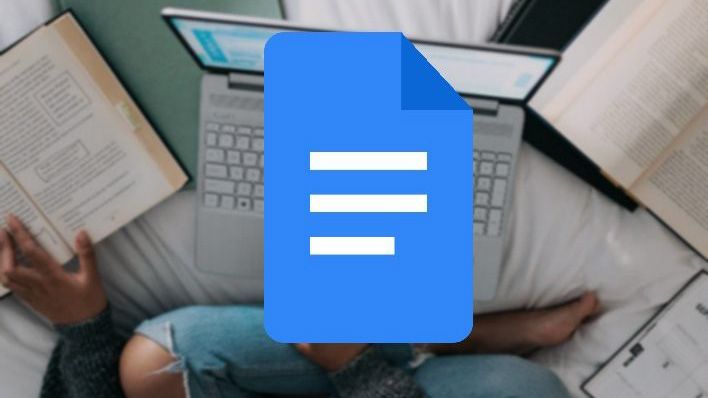
When doing research, having multiple tabs open at once can be confusing. Google Docs' Explore feature compiles your resources into one place. It finds relevant information online or in your Google Drive and brings it into Docs. You control the content, such as the topics, research, and images. It's the power of research at your fingertips, neatly organized in Google Docs' Explore feature.

How to use Google Docs Meeting Note feature
Organize your meeting notes without Google's confusing Calendar
Taking, organizing, and sharing meeting notes with other participants is a big job. Google Docs' meeting notes make storing and organizing details unique to a new or existing calendar event easier. Take jottings, create action lists, and sync them with your Google Calendar with a few clicks. You'll open Google Docs in a desktop browser, as Google hasn't extended the feature to the best Android tablets and phones. Besides that, the process is simple.
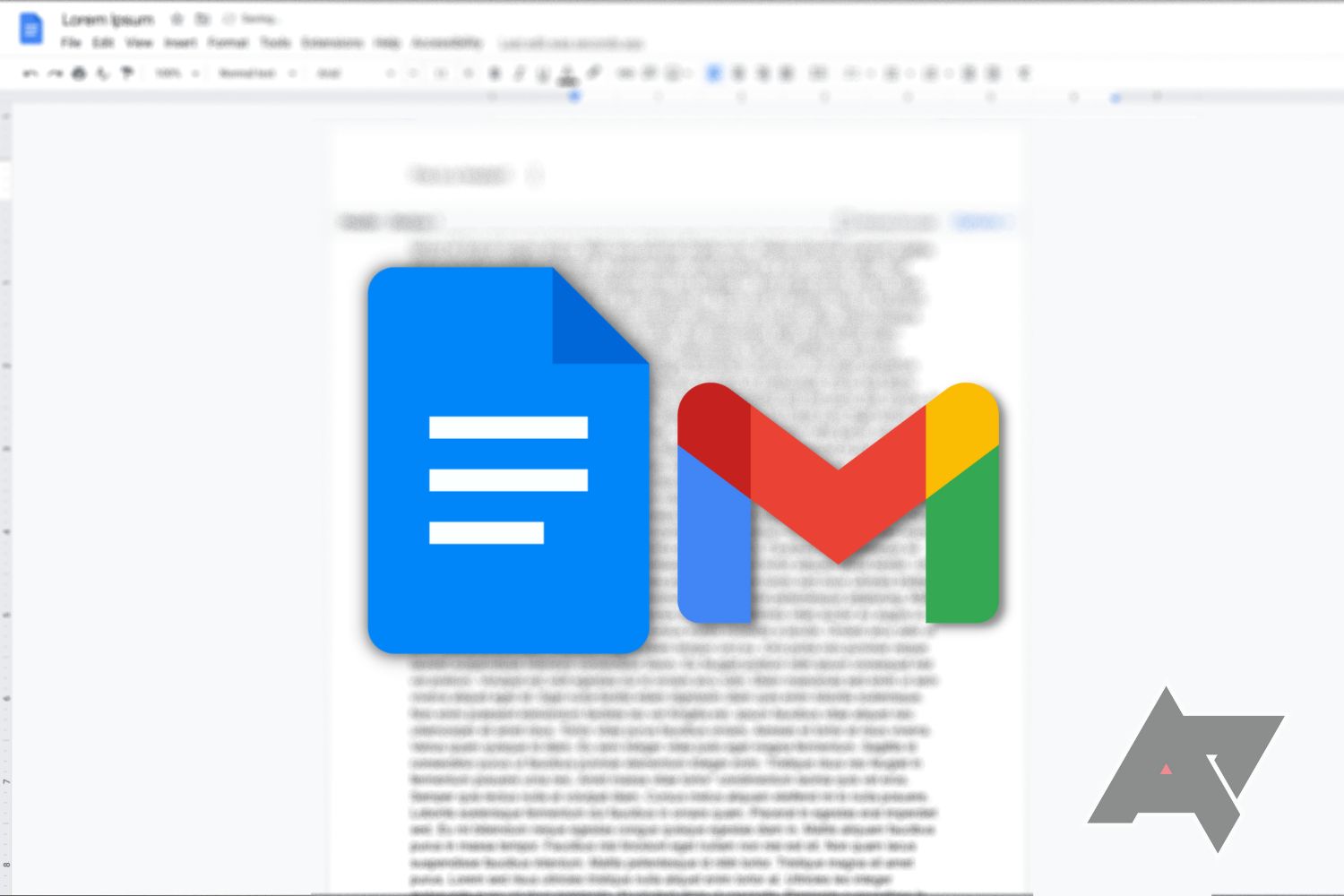
Google Docs and the Google Workspace apps are packed with features. You'll find new features you may have never thought existed that will help your workflow. One such feature allows you to send an email from Google Docs on a PC, Mac, or Chromebook (make sure your Chromebook has a charger that works for you).




















