latest

To the excitement of many, Google has finally made the Google Now Launcher available for all Android devices running Android 4.1 or later.

It seems like it's hard to find a non-Nexus device that uses anything close to stock Android. Samsung, HTC, LG, Sony, Asus, Acer - everywhere you look there are customizations to a greater or lesser extent. Even Motorola, formerly Google's own subsidiary, uses a custom launcher. Chinese manufacturer ZTE is looking to break that trend, however. The company is planning to launch new smartphones that use the Google Now Launcher (AKA the Google Experience Launcher) by default.

I don't think the developer behind the Xposed Google Experience Launcher Settings (XGELS) module will be satisfied until he's made the stock Google Search launcher every bit as flexible as Nova and Apex. The latest update to the popular module adds even more customization options. Premium users can now assign custom icons to a single app or the app drawer icon, with or without a full icon theme applied, like most of the more advanced launchers allow.

The folks over at TeslaCoil have been hard at work. Just a week or so after testing a ton of small but significant changes in the 3.0 beta release of the popular Nova Launcher, they've expanded them to the full Play Store version. Check out our breakdown of some of the more significant additions for more details. But there's one more trick up its sleeve for the general release: the "OK Google" hotword.

As useful as the Google Experience Launcher (GEL) is, it's not exactly what you'd call "customizable." But intrepid modder Alexander Schulz has been working on that, making the GEL bend to his will through the magic of root and the Xposed Framework tool. The latest update to Xposed GEL Settings adds some really cool features. The most impressive is probably the dynamic home button: the home button on the virtual nav bar will switch to the app tray icon on the default home screen if that's the function you've selected. You can also change the Back button to a power button on the launcher. Neat!

Google has pushed out an update to the Google Search app, which now means there's also an update to the Google Experience Launcher. We've got the APK for you to install below, and this is looking like a substantial update – it looks like the new (and probably official) name for the Google Experience Launcher is Google Now Launcher.

Heads up, Android users: there's a Google Search update that just landed in the Play Store. Google's tendency for staged rollouts means that some of you might not get an automatic update for a few days, but as usual, we've got the APK download below. There are a few noticeable visible changes in the integrated Google Experience Launcher, but that's about it as far as new features go. This is an incremental update after the massive 3.1.8 update from last month.

Last week, Google released a massive update to the Search app for Android 4.1+ phones and tablets. Inside that refreshed APK, though, is a somewhat sneaky surprise: all the necessary bits for the Nexus 5's "Google Experience" launcher. All you need to get it working is the launcher app pulled from the Nexus 5, and you'll be up and running GEL-style.
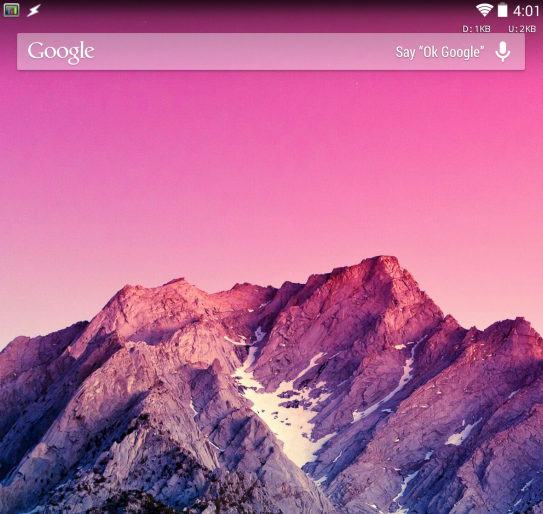
A huge Google Search update started rolling out earlier today. It is absolutely massive on many levels:
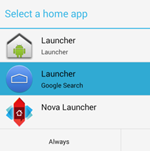
Now that the KitKat update has started rolling out to various Nexus devices, we're, unfortunately, seeing no traces of the Google Experience Launcher, which confirms an earlier report stating as much. No GEL means no transparency in the default and a pretty barebones boring AOSP launcher. It also means no Google Now integration and no "Ok Google" hotword support while on any home screen.






