latest

YouTube seems dead-set on polluting your fullscreen viewing experience
Now, you get to do it to yourself
YouTube recently decided to unleash hell onto our viewing experiences by pushing comments into the fullscreen experience, though you would have needed to have opened up the comments section before you went fullscreen. Now, a twist for those who want to learn more about the video in fullscreen mode.
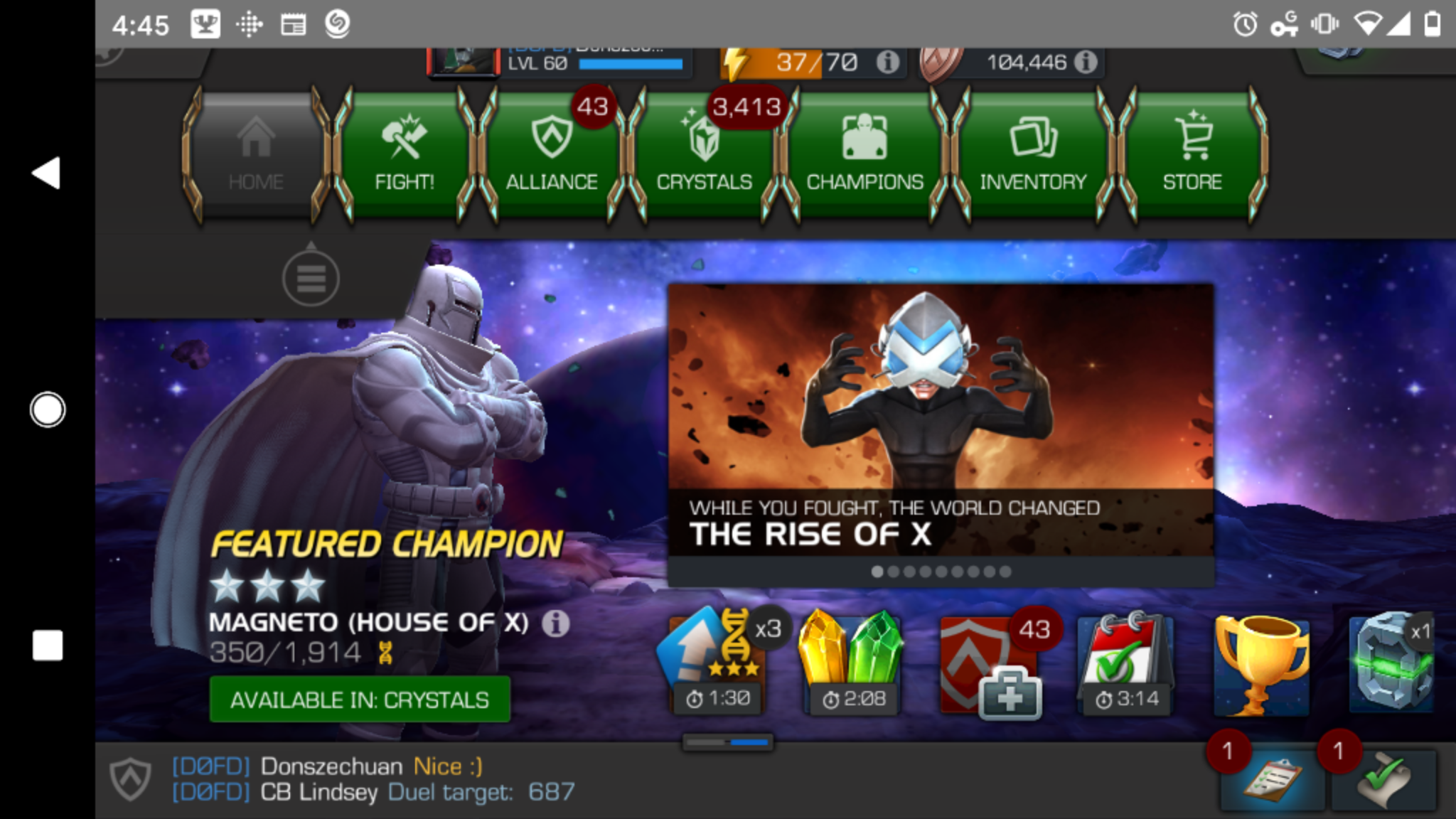
Annoying Android 11 bug prevents apps from going fullscreen
You're gonna get sick of seeing your status icons and navigation bar all the time
Android 11 is over a month old now, but we're still coming across new bugs in the official release. From glitchy media controls to issues with multitasking, the new things introduced in the latest Android aren't all good. The latest bug worth writing about affects mobile gamers in particular, but it's annoying for anyone who uses apps that go fullscreen.
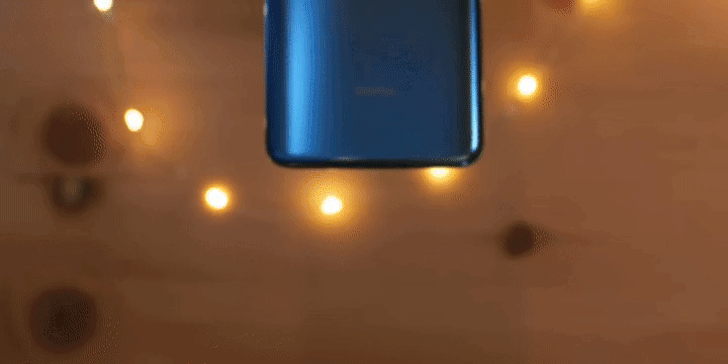
Picture this. You're watching a video or playing a game in fullscreen, and you want to exit it. You think to yourself, no problemo, I'll just swipe from the side of the screen to trigger the navigation buttons then tap back. Or if you're using gestures, you swipe from the side thinking it'll trigger the back function. Either way, that swipe worked well on Pie and earlier, but it was removed in Q betas. We had to wait for Beta 5 to see it brought back.
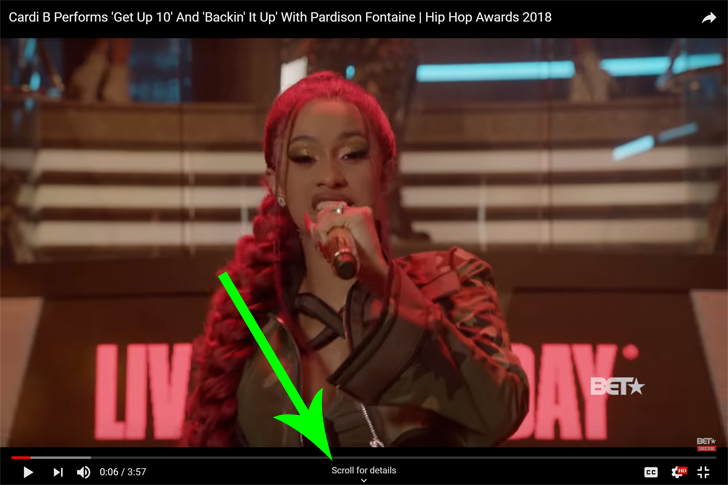
YouTube has been testing different ways to help you keep watching videos on the web, while simultaneously letting you browse for more content or see details and comments. Just yesterday, the new Miniplayer PIP view was made official after months of tests, but there was also another miniplayer bar that would collapse the video at the top of the screen and let you scroll down to comments. Now, we're seeing yet another tests that's a little reminiscent of that, but it only affects the fullscreen view.
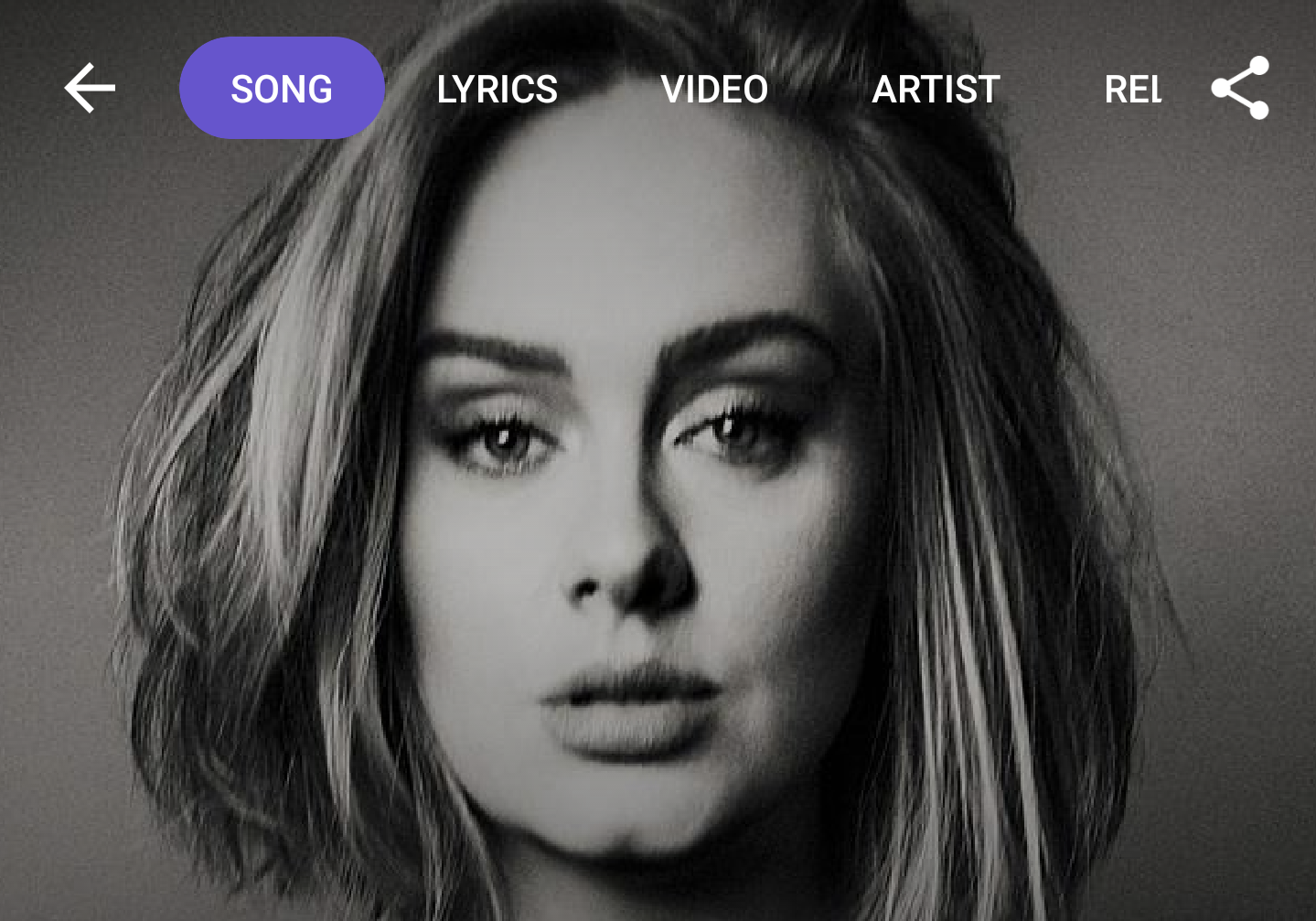
Shazam has revamped the interface of the song page inside its app. The update, which began rolling out yesterday, brings a fullscreen artist image, replaces the long scrolling page with multiple menus, and gets rid of most of the visual clutter. However, it's only affecting the free version of Shazam.
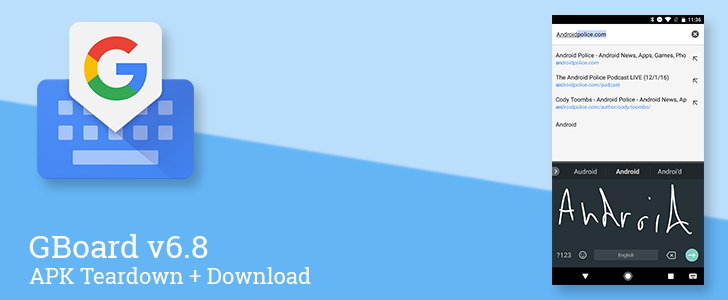
Read update
As Cyber Monday was wearing down, Google was already winding up some app updates. A new version of Gboard began rolling out late in the afternoon, and with it comes the long-anticipated handwriting support, meaning we can finally uninstall the separate handwriting keyboard. There are also some tweaks to the emoji picker. As we look to the teardown, there are signs of a new theme system with a few new options for more visual control, a new autospace feature, integration with the Motion Stills app, and more.

The BlackBerry Krypton has been popping up on the rumor mill for a few months, but today we get our first look at what could be the device's back. As you can see from the image above, it has a carbon fiber patterned backside with a shiny BlackBerry logo. The camera has one LED flash though, as opposed to the dual LED on the KEYone.

Hangouts may not be as ubiquitous as Skype, but as Google sells more devices, people are increasingly turning to the company's built-in method of video chatting. Today the search giant announced an addition to the desktop Hangouts experience that we Android users may encounter as we hop from our phones to our laptops. Now when users share their screens, others can view it in fullscreen.

Do you want to use Chrome in fullscreen immersive mode, without add-on apps or root modifications? According to entries in the Chromium project on Google Code it's coming soon, possibly in the next beta release. But don't get too excited just yet.This behavior is specifically for website elements, not the browser itself (which was possible in some versions of the old AOSP browser). It will enable certain sites or web apps to go fullscreen with Android's immersive mode, just like HTML videos do now.

Chrome Beta For Android Updated To v28: Translate Bar, Fullscreen On Tablets, Bandwidth Savings Graph, And More
Following the release of beta features to Chrome stable yesterday, the beta channel of Chrome for Android was promoted to version 28 today. The update
Following the release of beta features to Chrome stable yesterday, the beta channel of Chrome for Android was promoted to version 28 today.

Chrome Beta For Android Updated To 27 – Brings Fullscreen To Phones, Better Searching, Tab History, And More
Chrome Beta For Android Updated To 27
Well guys, after lots of wishing/hoping/praying, fullscreen is finally available on Chrome for Android. The phone-specific feature made its way into Chrome 27 – which currently just hit the beta channel – alongside a few other useful features:

If you own a Honeycomb tablet, then you probably know that a true fullscreen option doesn't exist. When watching YouTube videos, viewing images in the gallery, or playing a games, the navigation bar is always present - which causes frustration for a lot of users. Enter HoneyBar, a simple way to temporarily hide the navbar on rooted tablets.








