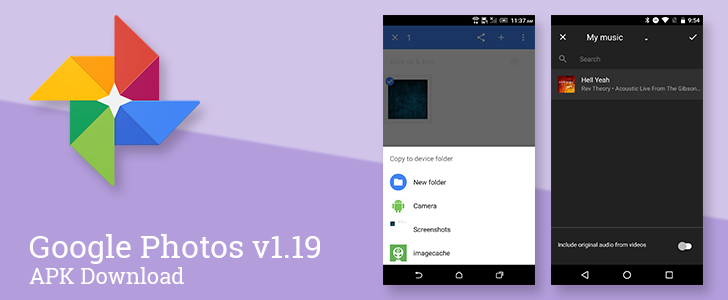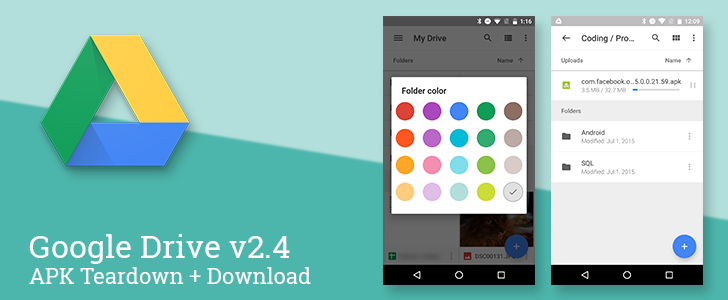latest

Google is jazzing up your shared Drive folders and shortcuts with a splash of color
Spend the weekend color-coding your old group documents
Google Drive's collaboration tools are second to none for document editing, especially since Docs, Sheets, and Slides are all available for free (mostly). Keeping track of files and folders can be tricky, especially since customization options are far more limited outside of personal content. With Drive's latest update, categorizing your shared content correctly just got a whole lot easier.
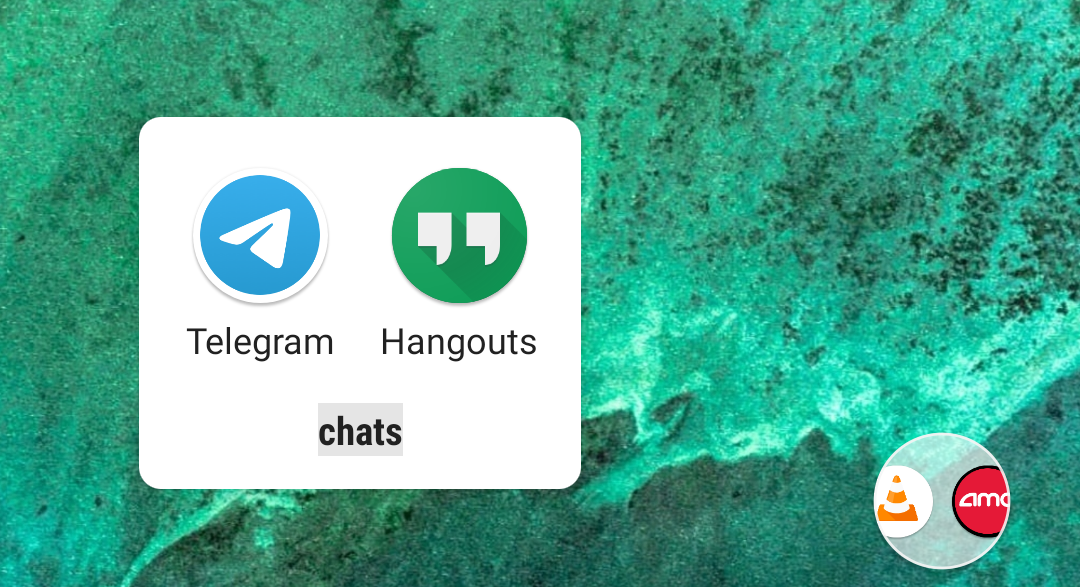
Pixel Launcher now smartly suggests folder names based on which apps you add (APK Download)
The ability comes courtesy of the second Pixel Feature Drop
Read update
The latest Pixel feature drop feels a little like a .x release of old — it packs many new features that we initially thought were slated for Android 11. The update includes additions like quick access to your digital wallet via the power menu, dark theme scheduling, and improved Motion Sense gestures for the Pixel 4, but there are also many smaller changes that aren't obvious at first sight. One of these is the Pixel Launcher's ability to automatically name folders based on which apps are in them.

In addition to providing fast and frequent updates, OnePlus is becoming one of the most communicative Android phone manufacturers: It's actually hearing and responding to requests for new features. Back in May, the company spoke out about reported issues and a handful of community requests for the 7 Pro — things like wide-angle video support, and an always-on display — and today it's providing further updates about those requests, as well as others.

Look, not every tip needs to be about extending battery life or accessing things more easily. Today we've got some smiley faces and stuff. It turns out you can use Emoji in homescreen folder names, which is neat.

Popular cloud syncing and sharing app SugarSync, which promises to give you "all of your data at your fingertips," got a major update today – its first since July 20th, 2012.
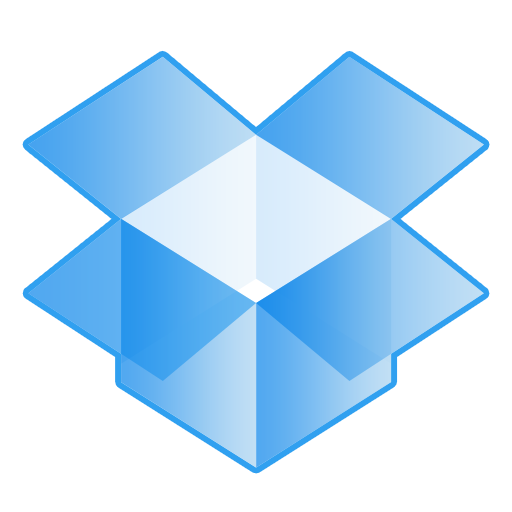
Of all the services that I use on a daily basis, Dropbox is probably the one that I absolutely can't live without. I store nearly everything in it, use it to quickly (and automatically, thanks to FolderSync) transfer screenshots to my PCs, and easily share files with other AP team members, friends, and family. However, the fact that files and folders couldn't previously be moved from within the Android app has always been pretty annoying.
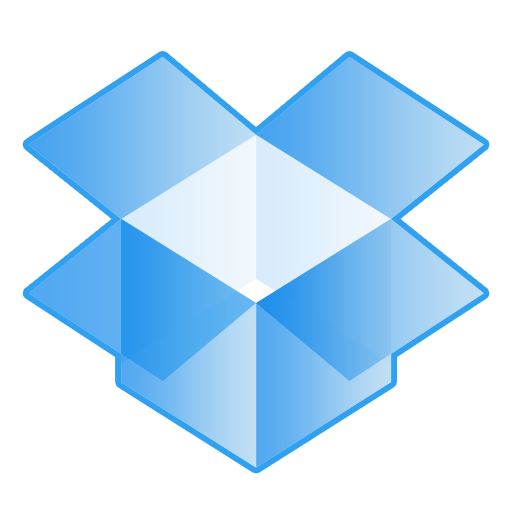
So, Dropbox just enabled a new feature that lets you share any folder, with anyone. I know what you're thinking: "but, Cam, I can already share folders with anyone I want. There's nothing new here." While you can share folders with other Dropbox users, this is different. It's actually more like sharing things in your public folder - it basically allows you to share the contents of a folder via link, but the recipient can't edit the files, only view them.
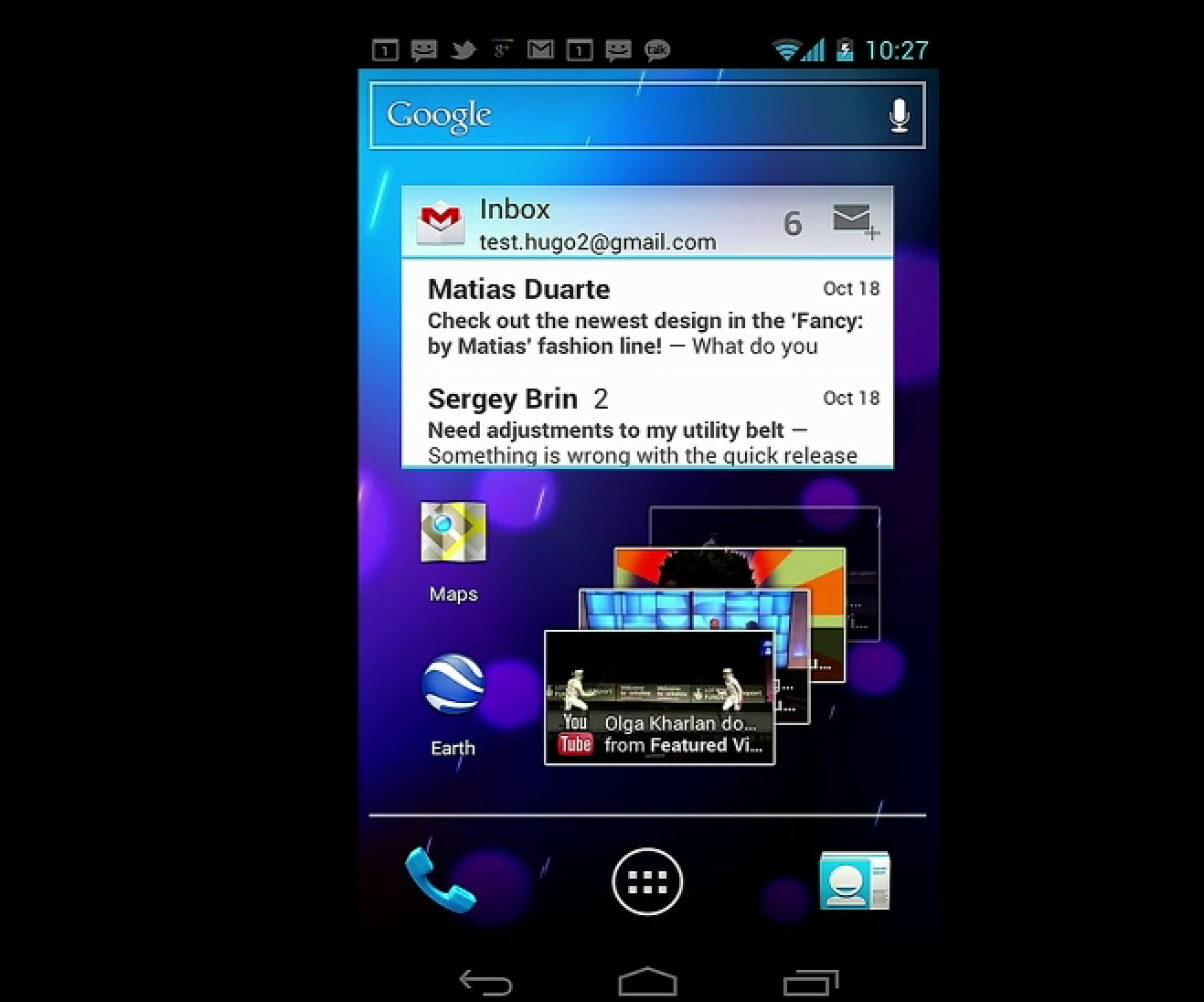
Some of the most impressive features unveiled at tonight's Ice Cream Sandwich Announcement surrounded the home screen and multitasking. This time around, Google has packed an absurd amount of awesomeness into Android, and while the home screen is just the beginning, there's a lot going on that's worth discussing.

With somewhere around 200 apps on my phone at any given time, it can be a pain to scroll through all of them to find what I'm looking for. Categorizing apps into handy folders can also be time-consuming. Fazik Logic takes the concept of sorting your apps one step further however with LiveSorter, a new app that automatically sorts installed applications into appropriate categories.