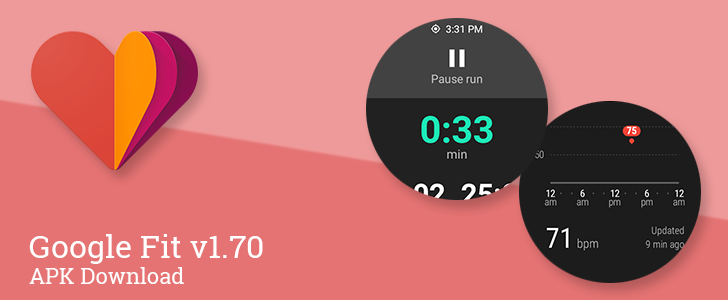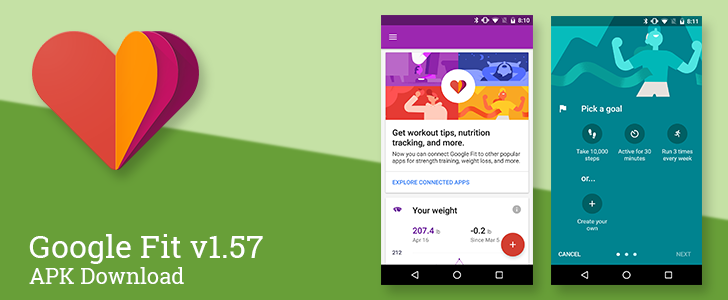latest

Google Fit hits its 100 million installs achievement after 7 years
Now don't do anything stupid while integrating the Fitbit app with your services, Google
Not too long ago, it looked like Google completely lost interest in its aptly named fitness tracking app Fit. But the company proved its renewed commitment with a full relaunch back in 2018, bringing Fit's design language in line with its other applications. Some features got lost during the transition, but Google has since worked hard to bring those back, along with including new capabilities and options. And these efforts seem to have paid off. Fit is celebrating the 100-million-downloads milestone on the Play Store just about two years after reaching 50 million.

Google Fit's bringing heart-rate monitoring to Pixel phones without the need for any extra hardware
Plus a respiratory rate monitor — both coming to other phones later
Google Fit already has plenty of ways to tell you that you're out of shape — a common issue during the ongoing pandemic. But it's picking up a new way to measure both your heart rate and respiratory rate, using just your smartphone's camera. The feature is expected to land next month, and though it's a Pixel-exclusive to start, it should be coming to other Android phones later.

Google Fit now details pace per mile, helping you better judge your running performance (APK download)
Also re-adding elevation for some
Google Fit helps you keep an eye on your fitness, be it via a smartwatch or just via your phone's own sensors. To make it even easier to parse how you did during your latest run, the company has added a pace per mile/km bar graph to a workout's details. The disappearing and re-appearing elevation map has also returned for some with this release, though not for everyone.

How to get fit with Android and Wear OS, part three: Understanding data and how it reflects your health
Your health data is an open book, as long as you know how to read it

Google Fit adds new Wear OS Tiles, prioritizes step counter, and improves Heart Point recommendations (Update: APK download)
Now there's a reason to keep checking your watch while you're stuck inside
Read update
Just as many people are getting a bit stir crazy from staying indoors, the Google Fit team is delivering some long overdue attention to the Android app and Wear OS. Over the next week or so, several enhancements to the interface are set to roll out, meant to make information more visible while streamlining the interface so users can quickly pull up the most important bits of data.
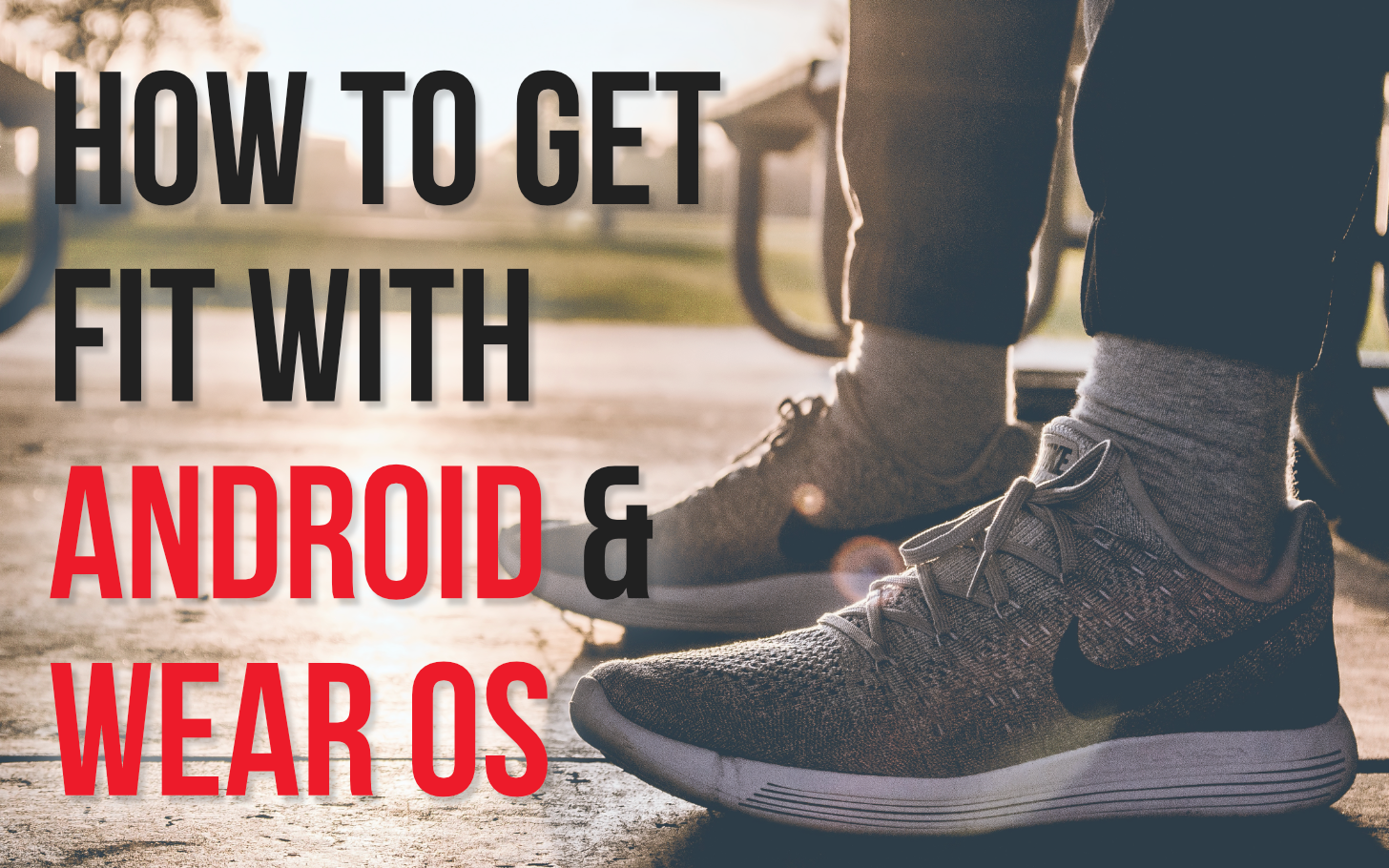
How to get fit with Android and Wear OS, part one: Choosing your hardware
Spring is nearly here so what's your excuse?
Every year, there are two resolutions that top lists all around the globe: get fit and lead a healthier lifestyle. Unfortunately, without the proper motivation and guidance, these resolutions can often fizzle by right around now in mid-March, leaving plenty of expectant do-gooders with no viable way forward. To help you stay on track, we’re launching a limited series that will show you how to get physically and mentally fit with just an Android phone and a Wear OS smartwatch.

Google has announced a handful of changes to Google Fit today. In addition to the formal announcement that the dark theme is now fully rolled out (though it started happening last month), Google Fit is picking up some snazzy new charts for sleep tracking integrations which returned to the app earlier this year.
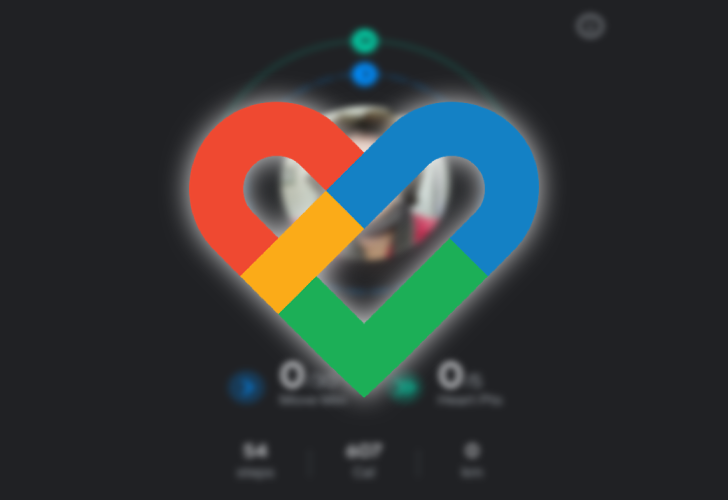
The invasion of the dark mode continues with Google Fit being one of the latest apps to get its own today. Thanks to an update to version 2.16.22, the app received the coveted battery and AMOLED-friendly theme.
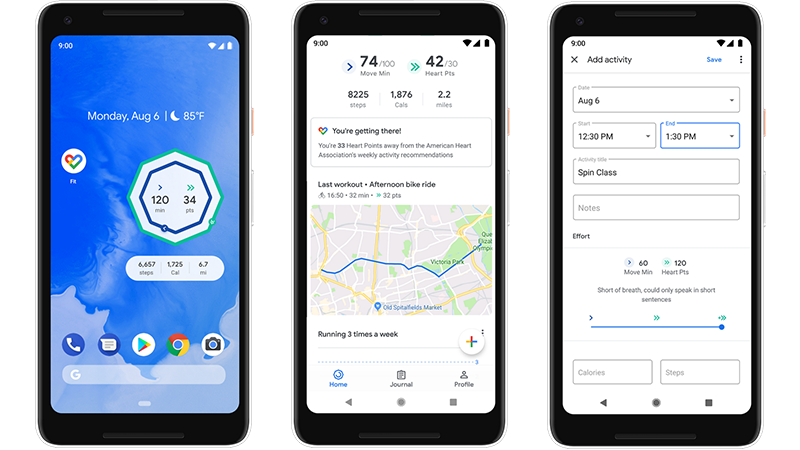
Read update
Google says it has been paying attention to your feature requests since the redesigned Fit app was launched in the summer and it has a new update just in time for the holidays — ready for you to watch the pounds pile on thanks to yet another leftover-turkey sandwich your body didn't ask for.
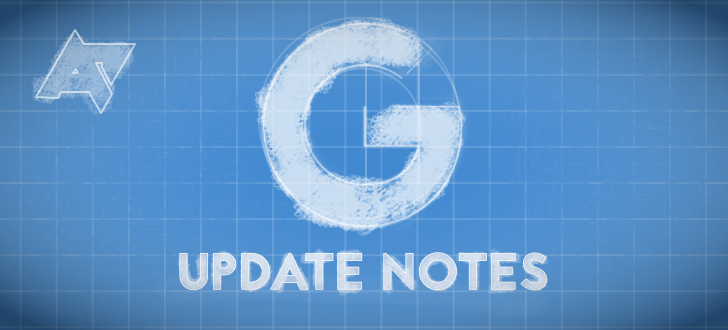
Every week, I examine somewhere in the neighborhood of a hundred app updates while looking for changes. The most interesting things turn into APK Teardowns or Download posts. Many of the remaining updates are unremarkable, amounting to a few bug fixes, routine updates to libraries, or even just pixel-level adjustments to layouts and images. However, there are usually a few updates that land somewhere in between. I don't want to spam readers with dozens of short posts, but I hate to ignore things that people might want to know about, so I'm going to wrap up the leftovers for a little weekend reading and call it Update Notes.
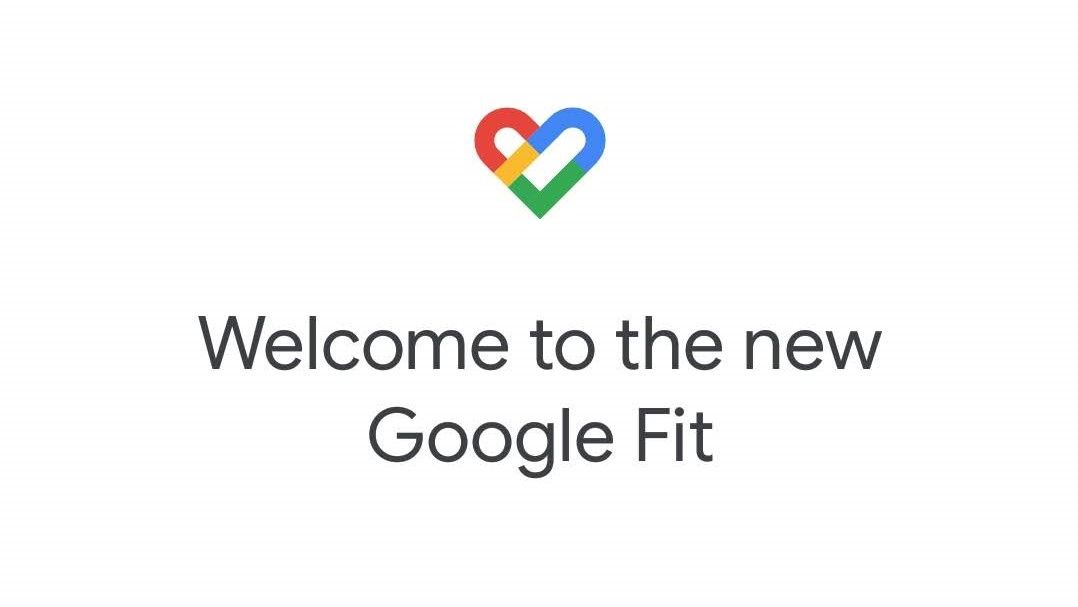
Earlier today, Google revealed a redesign for its aptly-named "Fit" fitness tracking app. In addition to a more "updated" 2018-era Material Design aesthetic, this new version gamifies the act of exercising, rewarding more strenuous activities with so-called "Heart Points." Other user-facing changes like the ability to manually enter your blood pressure have also been added. Let's dive in and take a look at the changes.

Read update
Earlier this month, we revealed that Google was working on a health and wellbeing product called 'Google Coach.' It would recommend workouts, monitor your nutrition, and more. A new Google Fit update was announced today, but it doesn't appear to have those features.

Samsung has announced an update for its Gear Fit2 and Gear Fit2 Pro smartwatches. The new features are designed to improve the display of data on the devices. New functions are also included, such as Weight Management and Fitness Program, previously only available on the Gear Sport.
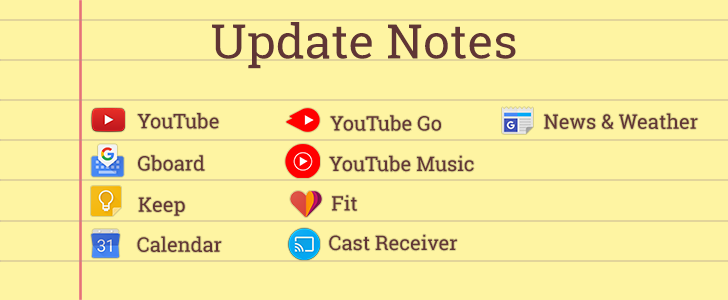
Every week, I examine somewhere in the neighborhood of a hundred app updates while looking for changes. The most interesting things turn into APK Teardowns or Download posts. Many of the remaining updates are unremarkable, amounting to a few bug fixes, routine updates to libraries, or even just pixel-level adjustments to layouts and images. However, there are usually a few updates that land somewhere in between. I don't want to spam readers with dozens of short posts, but I hate to ignore things that people might want to know about, so I'm going to wrap up the leftovers for a little weekend reading and call it Update Notes.

I must reiterate that some of the fields above may be more complicated than they sound and expect quite a bit of information while others may be fairly simple. It's also possible many of them will not have a user interface in the Fit app for either editing or even viewing, so third-party apps may still be the only way to make use of these.