latest
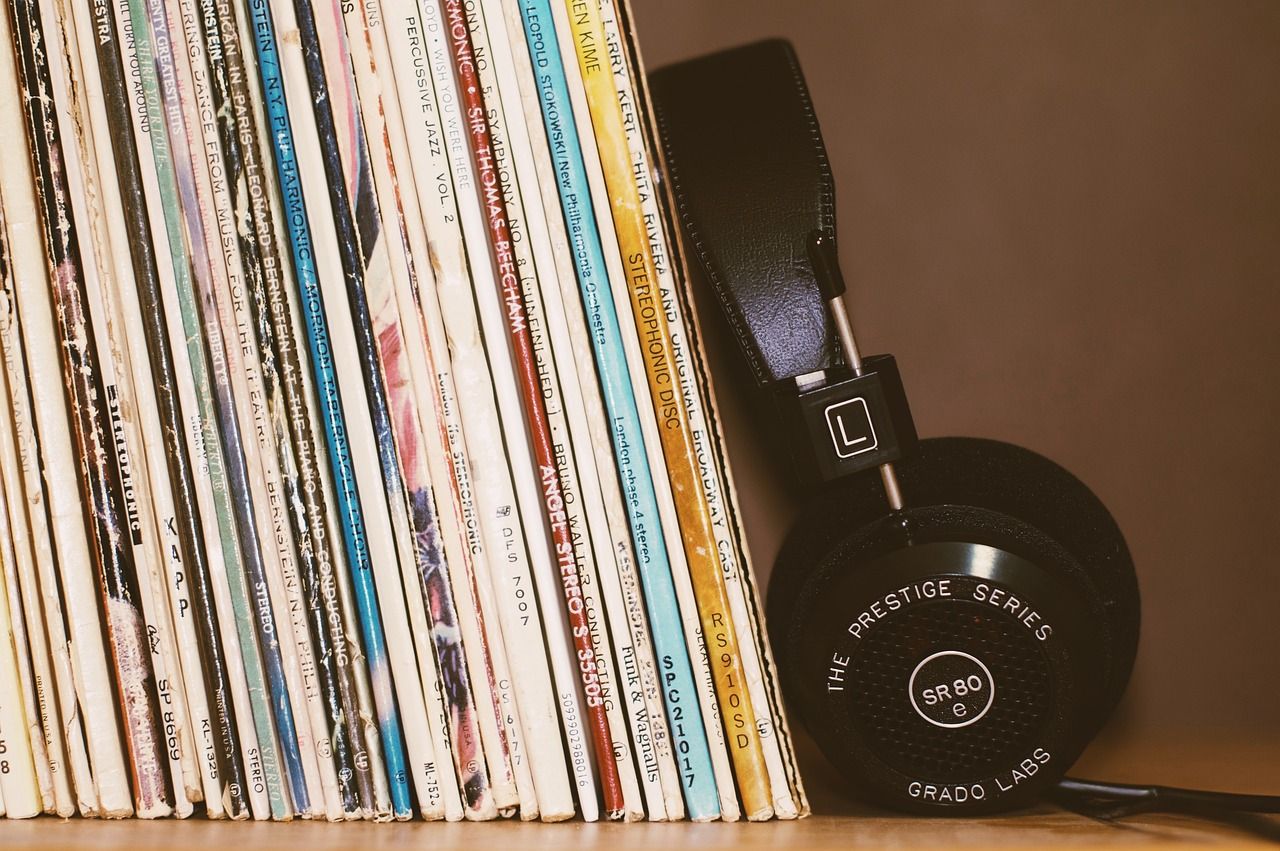
Streaming media has become a huge part of our content consumption. You may not have heard much about M3U8 files, but they're crucial since they make streaming technology work smoothly. They do this by ensuring that the audio and video parts are played in the proper sequence. They open up endless opportunities for those who create these files and those who consume them on their computers and mobile devices. In this article, we dive deeper into what M3U8 files are, how they function, what they could be used for, and how to work with them. Let's get started.

Soon, everyone you share photos and videos with will know you've got a Pixel
Camera v7.5 changes the naming convention from IMG to PXL
IMG is the most common file name for images that come out of cameras, used in many phones and DSLRs, including the Google Pixel lineup. Google is looking to differentiate files created by the Pixel line's excellent cameras, though. Starting with Google Camera version 7.5, currently only available for devices running the Android 11 beta, image file names will start with PXL instead of IMG.
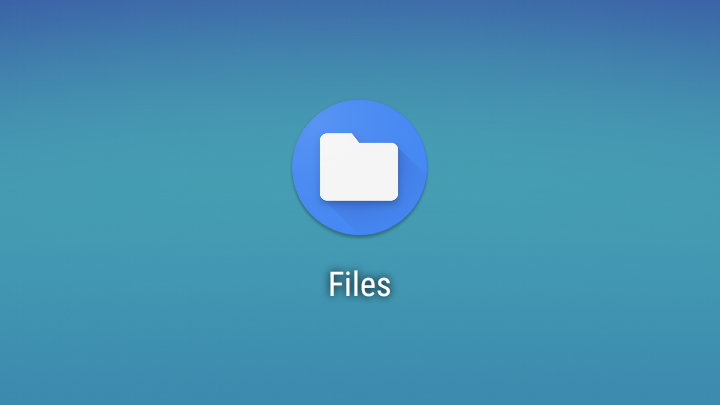
Privacy has been one of the main themes with Android Q so far. Permissions can be blocked to background apps, clipboard managers have been killed off, and runtime permissions are changing for old apps. It seems Google is just getting started, as Android Q Beta 2 comes with major changes to how apps can access local files.
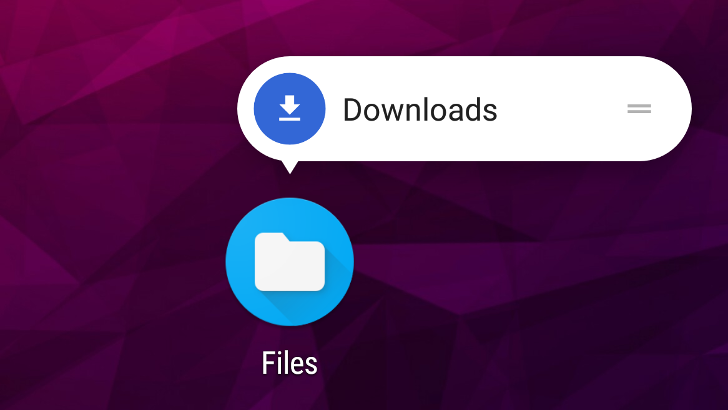
Android has included a built-in file manager since 6.0 Marshmallow called Files, but it hasn't had an app drawer icon. Instead, Android shows a 'Downloads' app, which is technically just a shortcut to the Downloads folder in Files with some functionality removed. Starting with Android O, the Downloads shortcut has been replaced by the full Files application.

Adobe's latest Android creation is Creative Cloud (preview), a file management tool connected - as the name suggests - to Adobe's Creative Cloud.

Today Todoist has rolled out an update for its Android app that introduces the ability to attach files to notes natively. This includes data stored locally, along with audio recordings created on the fly. More appropriately for a cloud-based to-do list service, the app can also pull files directly from Dropbox or Google Drive. To give it a go, just hit the paper clip icon when creating a new note.

Update: Over the course of the evening, ROM Manager was updated yet again, to version 5.5.2.0 - this time adding support for the TWRP recovery, which is undoubtedly a feature many users have been wanting for some time. Just update ROM Manager in the Play Store and you'll have it.

January, like most months, had plenty in the way of new apps and games. We've already published our list of the top five games from last month, so it only seems right that we follow up with the month's best apps.

Wi-Fi Shoot (Beta) Lets Users Share Photos And Videos Via Wi-Fi Direct
As of right now, very few Android devices support Wi-Fi Direct sharing, which was first implemented as part of Android 4.0. The protocol requires Ice Cream
As of right now, very few Android devices support Wi-Fi Direct sharing, which was first implemented as part of Android 4.0. The protocol requires Ice Cream Sandwich, which is still only on 16% of Android devices. Beyond that, the device needs some software to take advantage of the new API. Some devices (like the Galaxy S III) include built-in support, but for others that either haven't included support in the OS—or that do, but don't work very well, like my own E4GT—you'll need some kind of app to take advantage of it. Luckily, we happen to have some kind of app right here! Wi-Fi Shoot is an explicitly beta product that can connect two Wi-Fi Direct-compatible devices together to share photos and videos.

Samsung - staying true to form - went on a trademark-filing rampage recently, snatching up trademarks for six new devices, described in the documents only as "Mobile telephones; Smartphones."

Dolphin Browser, a popular alternative to Android's stock internet app, gained one more awesome add-on recently, this time adding compatibility with Box, a secure cloud storage service, enabling users to save files from the web directly to their own cloud space.


The dreaded day of April 18th, this year's tax filing deadline, is almost here, and for our weekly poll, we wanted to see how many of you ended up filing your taxes using your Android phone. 2010 was the first year you could actually estimate, file, track, and even snap pictures of your tax forms entirely on your Android device, without touching a computer or paying a tax professional.

One thing we never grow tired of on Android is the myriad selection of apps available for use in a particular purpose. Be it text messaging, music listening, or file transfers, there's always a solid grouping of well-made apps to choose from. But whose app fits your needs best? Three of us here at Android Police are going to give you our personal favorites in an ongoing rundown series. We'll give you our picks in a wide variety of areas - from home screens to instant messaging. In this week's episode, we'll be looking at music, messaging, and file transfer applications.

Nobody likes to do their taxes but, unfortunately, the tax season is almost upon us, and I'm dreading and counting down the days until April 18th (this year's tax day is not the 15th). However, those of you who have relatively simple taxes have a new option to file this year, one that wouldn't even make you touch a computer - TurboTax SnapTax for Android.

As exciting as seeing the Gingerbread keyboard leak out was, the fact remained that users stuck on Android 2.1 or below couldn't join in on the fun, and the same went for users of non-rooted devices.

Dropbox users, listen up. Today, the company released an off-Market beta version of the Android app that finally fixes a runaway always-on background service, adds Apps2SD support, and fixes a bunch of other bugs. As far as I can tell, the background service was introduced to allow uploading of files even if the app is closed, except a buggy implementation never shut the service down. In the new release, files are properly uploaded in the background, after which the service correctly shuts down.

Android is a great mobile operating system. And with Android 2.2, it’s getting even better. One thing Android isn’t very good at, though, is quick and easy wireless file transfers. This week’s App Of The Week solves half of that problem, allowing you to easily transfer files from your computer to your Android phone.









