latest

X-plore bypasses Scoped Storage's drastic limitations on Android 11
But Google isn't granting official exemptions just yet
Google introduced a controversial change in the name of security with Android 11 — Scoped Storage. The new API is supposed to hinder apps from reading each other's data, stopping bad actors from snooping through your phone. But that restriction also extends to file explorers, where it makes much less sense. Google promised it would work on exemptions for these apps, but due to the COVID-19 pandemic, the corresponding policy was postponed to 2021. While we're still waiting for Google to get started with the process, some apps circumvent the limitations by targeting an older version of Android. The latest in line to use this workaround is X-plore.

The best third-party file managers for Android
Because sometimes, you want something other than the default
You might be wondering why we're rounding up file browser apps if the latest Android smartphones already come with perfectly-functional versions. Frankly, there's too many in the Play Store not to highlight the ones worth checking out. And if you're a frequent device hopper, switching between your phone, tablet, and Android TV device, you might be looking for a file browser with a bit more functionality than what the default Google, Samsung, and Motorola versions have to offer.

Total Commander 3.0 hits the Play Store with biometric unlock and split APK support (APK download)
The 90s called, they want their file explorer back
Total Commander (or Windows Commander back in the 90s) is one of the best-known orthodox file managers out there and made the jump to Android back in 2012 (check out our hands-on for some nostalgia). Version 2 followed soon after in the same year, and apart from a visual update to make it fit better within Holo and Material Design, the basic interface has been the same up until today. Version 3,0, which has been in beta since 2018, doesn't change that, but at least it packs a slew of new features compared to Total Commander 2.91.
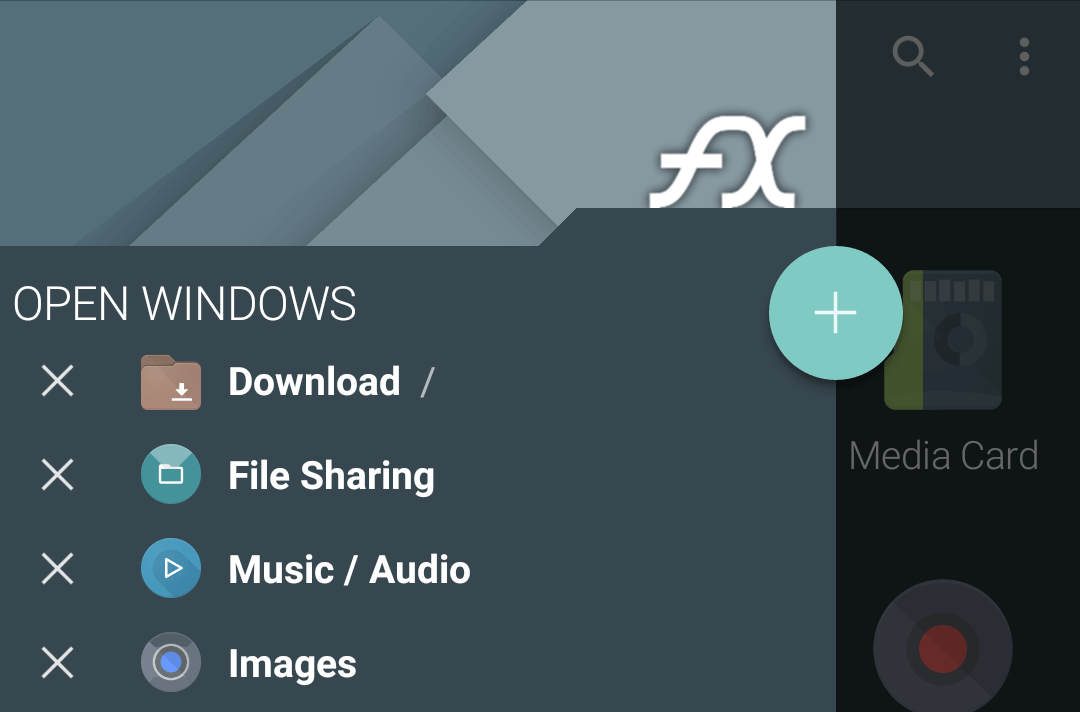
Read update
Google has a serious problem with draconian, overreaching app removal policies in the Play Store. Instead of taking the time to discuss minor issues with developers, the company loves to use a sledgehammer to crack the nuts. The latest app to take the hit is FX File Explorer, a popular file manager with more than 5 million downloads and a 4+ rating. It has been removed without warning because it allegedly sports deceptive ads, which is not true as far as we can tell.
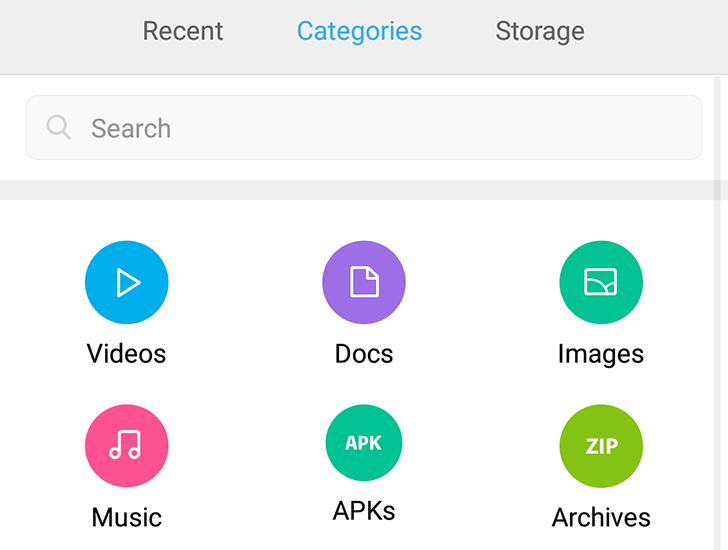
Xiaomi is following in the footsteps of many OEMs and releasing its apps onto the Play Store for faster updates, which avoids the long waits of firmware upgrades. However, Xiaomi is doing something differently: it's allowing users of other brands' devices to use its apps. After the capable Mi Calculator, now we have Mi FileExplorer on the Play Store. The app is still marked as "Unreleased" so it's still in beta, but from my tests it seems to work quite well.
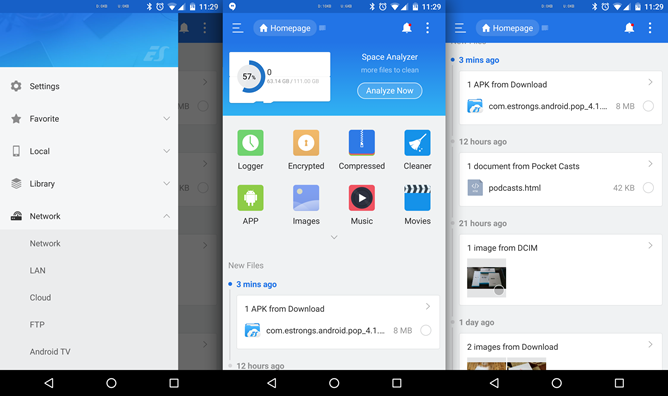
Pop quiz, developers: how do you piss off the maximum amount of users and ruin the reputation of your years-old utility app at the same time? Short of plastering racial slurs all over the intro screen, hiding semi-useless adware inside it seems like a pretty good bet. Though the developers of ES File Explorer eventually turned off the sneaky "charging boost" app that was included in some of the latest builds, the perceived damage to the app among dedicated users has been done. That said, ES File Explorer has over 100 million installations, so things are moving forward regardless.
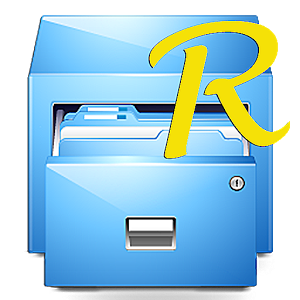
I'm a big fan of Root Explorer for its powerful featureset and no-nonsense user interface. As utilitarian as it is, no one has ever accused it of being, well, pretty. But the latest update to the app, version 4.0 on the Play Store, gives the entire thing a fresh coat of paint. Yeah, it's somewhat overdue, but dedicated users will be happy to see it anyway. "Material Design" is the only entry in the changelog, but to be fair, that's a pretty big change.
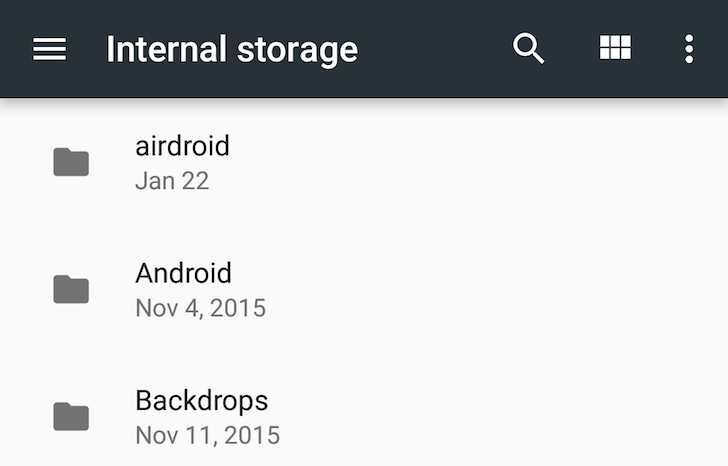
In M, Android introduced a much needed file explorer that allowed users to browse their internal storage's directories, copy items, share them, open files that they may not have been able to access otherwise, and find specific ones they're looking for, all without the need for a third-party file explorer. This integrated browser is getting even better in Android N with a lot of new functionality and the addition of more powerful actions that weren't available in the previous iteration.
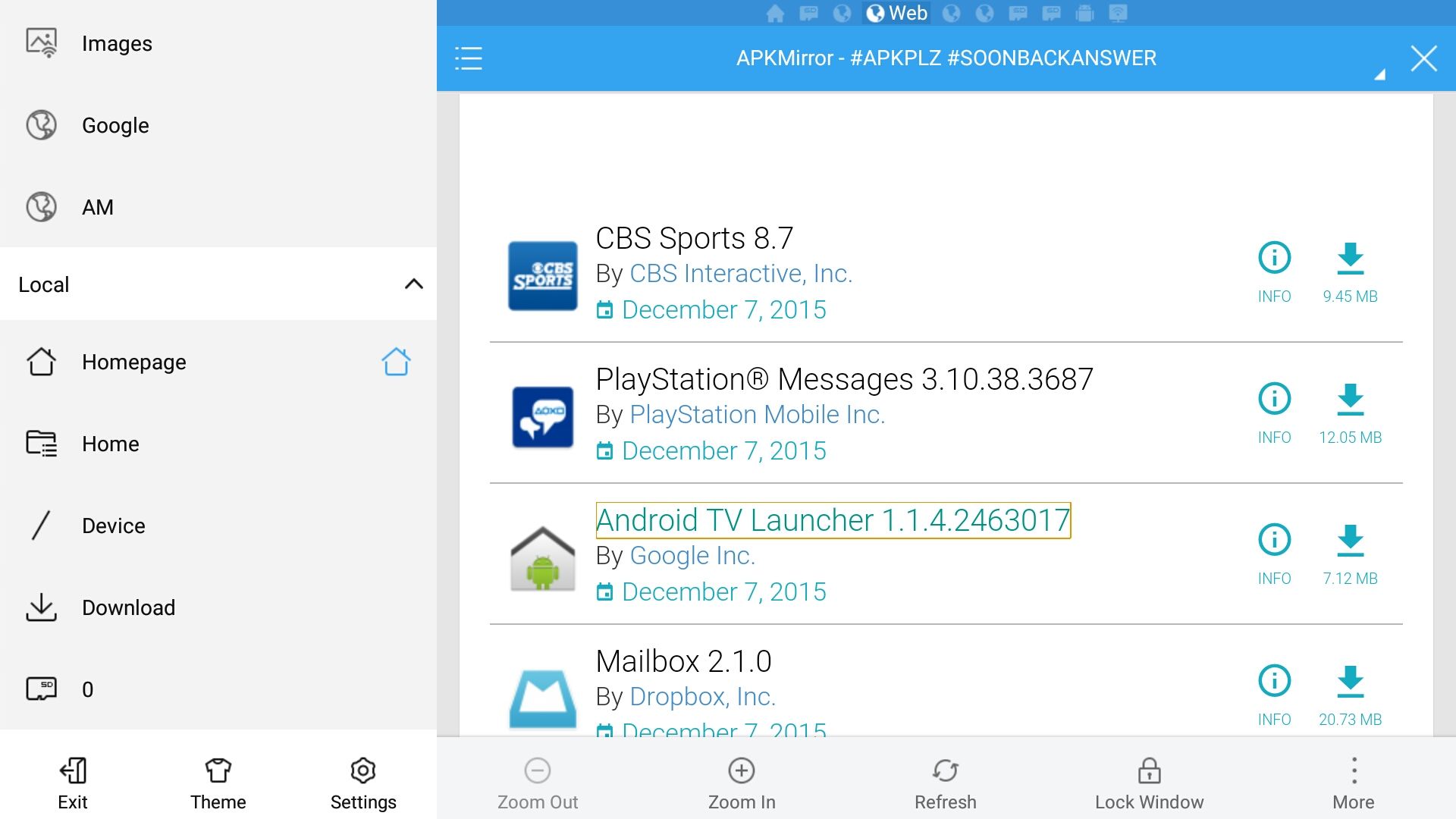
We already consider ES File Explorer to be the simplest way to sideload APKs to Android TV, but we didn't realize our old approach was actually the complicated one.
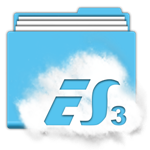
Hey, remember those many moons ago when ES File Explorer, one of the more popular file managers on Android, released a Material Design user interface update? You should, because it was exactly one moon ago, back at the beginning of August. After a relatively quick closed beta session (which Android Police apparently spoiled by writing a story about a pre-release version uploaded to APK Mirror - sorry), the update is now live in the Play Store as app version 4.0.2. Go download it.
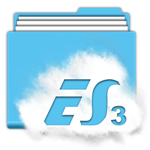
Read update
- Over on Reddit at least one user says that this APK was from a closed beta test, so don't be surprised if you see significant changes before it's finalized. It also may take quite a while to get to the Play Store.
I have files. You have files. Everyone has files. It kind of goes along with the whole computing thing. Occasionally you'll need to manage those files, and to do so you could do a lot worse than ES File Explorer. This reliable little app has been a popular option (over 100 million downloads!) thanks to a very long feature list and commendable stability. Today it looks a little better thanks to an upgrade to version 4.0.
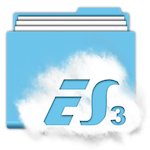
File browsers are a dime a dozen on Android. Ever since the dawn of the platform, they have been a staple necessity, mostly for power and root users. Despite some manufacturers, like Samsung, shipping their devices with a barebones file manager, third-party clients have always offered more features, sometimes even earning more than 50 million downloads along the way to become some of the most popular apps on the Play Store.

The changes that Google made to the way that Android uses external storage (read: MicroSD cards) in KitKat have been contentious to say the least. A few of the more widely-used file explorer apps have utilized a loophole in the Media Scanner service to restore at least some of the more widely-used functions for accessing and modifying files, and now the popular Solid Explorer has done the same.

File manager apps are legion on Android. Whether you want something with a ton of features or just a pretty UI, it's out there. One of the top file managers is Solid Explorer, and it's just gotten a nice update to version 1.5. You can stash your files in more places than ever with this one.

Solid Explorer 1.4.5 Update Adds Side Panel Bookmarks, Pinch To Zoom, NFC File Transfer, And More
It's a good time for fans of powerful file browsers. Just a few days after Root Explorer got a substantial update, popular alternative Solid Explorer is
It's a good time for fans of powerful file browsers. Just a few days after Root Explorer got a substantial update, popular alternative Solid Explorer is getting the same treatment. The changelog for 1.4.5 includes a laundry list of new features and tweaked settings, all of which combine to make Solid Explorer an increasingly powerful option. The app is offered in a 14-day free trial, with an unlock application costing $1.99.









