latest
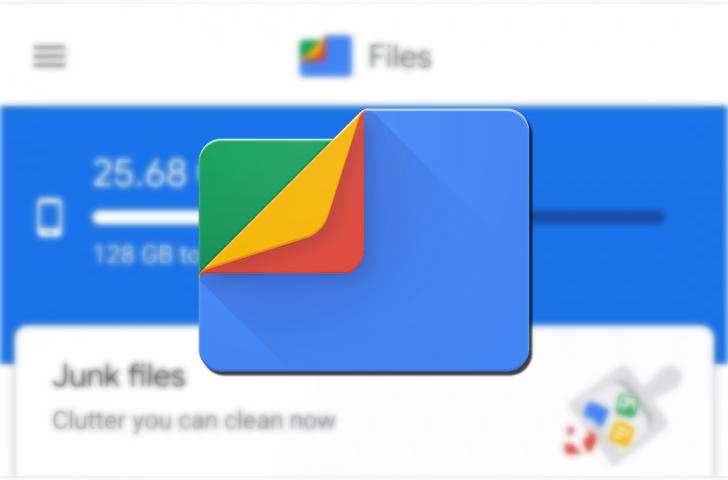
Files by Google gets gestures for volume and brightness control (Update: Double-tap to seek)
No pinch to zoom, though
Read update
One of the things that first struck me about MX Player, when I tried it out many years ago, was its swiping gestures on each side of the screen. Instead of looking for physical volume buttons or pausing the video to find the brightness controls on my phone, a simple swipe would adjust those without skipping a second. These same gestures are now available in Android's built-in video player.

Perhaps the most drastic change announced for Android Q was Scoped Storage, which changes file management on Android by limiting which folders apps can access. After complaints from developers that they wouldn't be able to update their apps in time for Q, Google said it wouldn't make Scoped Storage a requirement until Android R, but well-known file manager Solid Explorer has just added support anyway.
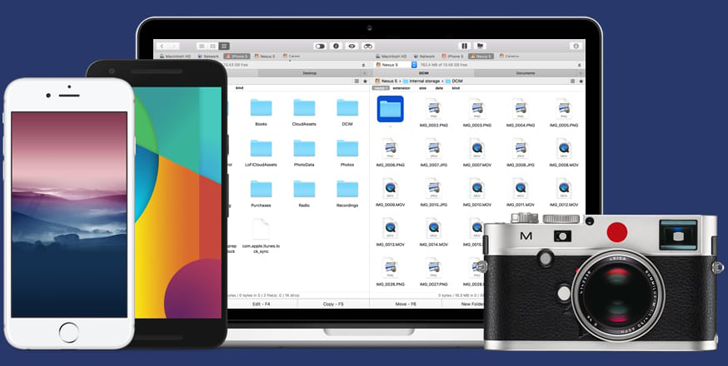
As a Mac user, I've felt like a pariah over the past years that I've also been using Android as my go-to mobile platform. Mac works fantastically with iOS, but Android doesn't have any powerful integration with any desktop environment. That's been the status-quo of things for as long as I remember. Android does work well enough with Windows when you're just trying to transfer some files though. But if you're on a Mac, simply plugging in the phone with a USB cable and choosing the MTP mode (File Transfer) wouldn't do the trick, you'd need a separate app called Android File Transfer (ATP) from Google to make it work. And this is where things would go either averagely well either terribly wrong.
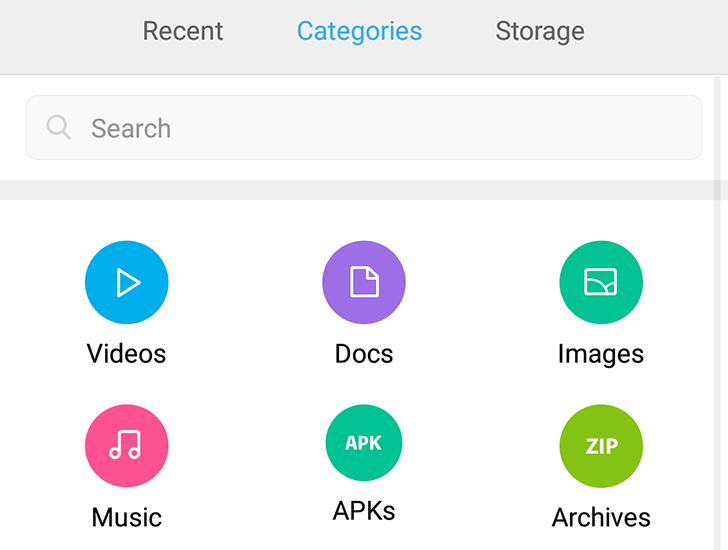
Xiaomi is following in the footsteps of many OEMs and releasing its apps onto the Play Store for faster updates, which avoids the long waits of firmware upgrades. However, Xiaomi is doing something differently: it's allowing users of other brands' devices to use its apps. After the capable Mi Calculator, now we have Mi FileExplorer on the Play Store. The app is still marked as "Unreleased" so it's still in beta, but from my tests it seems to work quite well.
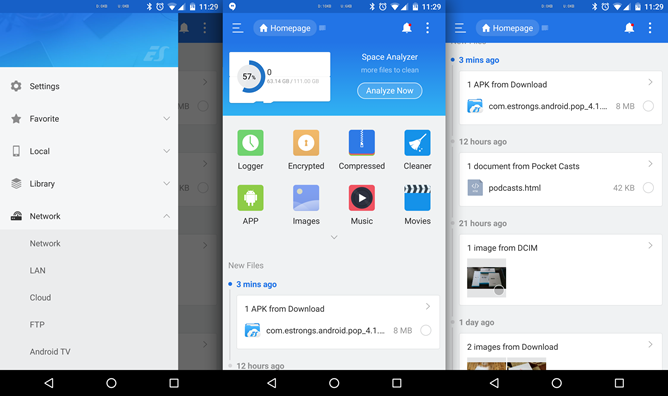
Pop quiz, developers: how do you piss off the maximum amount of users and ruin the reputation of your years-old utility app at the same time? Short of plastering racial slurs all over the intro screen, hiding semi-useless adware inside it seems like a pretty good bet. Though the developers of ES File Explorer eventually turned off the sneaky "charging boost" app that was included in some of the latest builds, the perceived damage to the app among dedicated users has been done. That said, ES File Explorer has over 100 million installations, so things are moving forward regardless.

The SHIELD TV is the best Android TV device around, even if its competition isn't up to much. With NVIDIA's Tegra X1 architecture and an available 500GB hard drive on the Pro model, one might wonder why something like the fan-favorite Plex software wasn't available before. (Plex was previously installed on the SHIELD, but only as a client for streaming media from another server.) Well soon enough it will be: NVIDIA and Plex announced that the next update to the SHIELD firmware will include a built-in Plex media server.
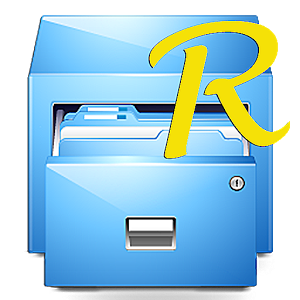
I'm a big fan of Root Explorer for its powerful featureset and no-nonsense user interface. As utilitarian as it is, no one has ever accused it of being, well, pretty. But the latest update to the app, version 4.0 on the Play Store, gives the entire thing a fresh coat of paint. Yeah, it's somewhat overdue, but dedicated users will be happy to see it anyway. "Material Design" is the only entry in the changelog, but to be fair, that's a pretty big change.
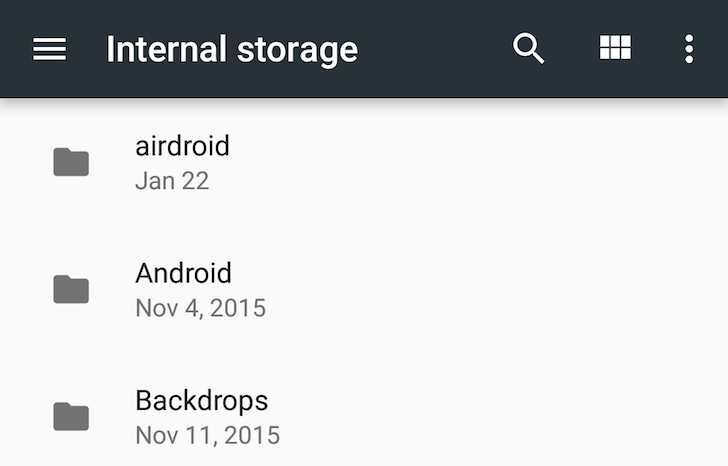
In M, Android introduced a much needed file explorer that allowed users to browse their internal storage's directories, copy items, share them, open files that they may not have been able to access otherwise, and find specific ones they're looking for, all without the need for a third-party file explorer. This integrated browser is getting even better in Android N with a lot of new functionality and the addition of more powerful actions that weren't available in the previous iteration.
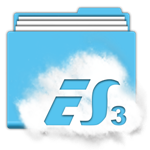
Hey, remember those many moons ago when ES File Explorer, one of the more popular file managers on Android, released a Material Design user interface update? You should, because it was exactly one moon ago, back at the beginning of August. After a relatively quick closed beta session (which Android Police apparently spoiled by writing a story about a pre-release version uploaded to APK Mirror - sorry), the update is now live in the Play Store as app version 4.0.2. Go download it.

Accessing and controlling a full-sized desktop on a handheld machine is no task for the timid, and making a tool to do it isn't easy, either. But virtualization software vendor Parallels knows a trick or two, and they've added one or two more into the Android version of Access. The latest update includes new tools to access remote computer files, better compatibility for the S-Pen stylus on Samsung Galaxy Note phones and tablets, and better audio options.
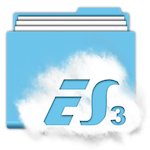
File browsers are a dime a dozen on Android. Ever since the dawn of the platform, they have been a staple necessity, mostly for power and root users. Despite some manufacturers, like Samsung, shipping their devices with a barebones file manager, third-party clients have always offered more features, sometimes even earning more than 50 million downloads along the way to become some of the most popular apps on the Play Store.
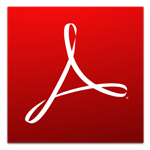
The Adobe Reader Android app has received another update, but you're going to have to hand over some money to take advantage of all of its new features. Adobe has rolled out new "Adobe PDF Pack" and "ExportPDF," which users can purchase from within the app. The former let users convert documents into PDFs, while the latter does just the opposite.
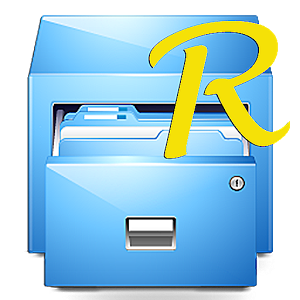
Root Explorer is a solid file manager, but - surprise, surprise - it's even better for people who have rooted their phones. Back when Android 4.3 first arrived, many root enabled file managers suddenly had broken root support, but not Root Explorer. And since the functionality is already so solid, the latest update introduces a new feature some of us would consider superfluous. If you like Root Explorer, now you can make it prettier, look more integrated, or be as obnoxious as your eyes can handle without permanently rolling over backwards and staring into the darkness between your ears.

Solid Explorer 1.4.5 Update Adds Side Panel Bookmarks, Pinch To Zoom, NFC File Transfer, And More
It's a good time for fans of powerful file browsers. Just a few days after Root Explorer got a substantial update, popular alternative Solid Explorer is
It's a good time for fans of powerful file browsers. Just a few days after Root Explorer got a substantial update, popular alternative Solid Explorer is getting the same treatment. The changelog for 1.4.5 includes a laundry list of new features and tweaked settings, all of which combine to make Solid Explorer an increasingly powerful option. The app is offered in a 14-day free trial, with an unlock application costing $1.99.

Huge Root Explorer Version 3.0 Update Adds Tabbed User Interface, Cloud Storage Support, Background Processing, And More
Root Explorer is a favorite among power users, including yours truly, for its no-nonsense approach to file management on Android. That said, the app was
Root Explorer is a favorite among power users, including yours truly, for its no-nonsense approach to file management on Android. That said, the app was getting a bit long in the tooth before today, with a stale UI and a lack of new features. Developer Speed Software has released a major update to Root Explorer with a ton of new content, including a revamped user interface, networking and cloud storage options, and background processing.

Droid NAS Turns Your Android Device Into A Wireless Storage Device For Your Mac Or Other Android Devices
There are few things that are more of a drag, in the mobile device world, than having to find where you left your micro USB cord to plug in your device
There are few things that are more of a drag, in the mobile device world, than having to find where you left your micro USB cord to plug in your device just to copy a couple of files over to your computer. Most of the time wireless services like Dropbox help alleviate this need. For the times that those aren't enough, Droid NAS can turn your device into wireless storage. Provided you use a Mac or another Android device to access it. Once connected, your Android phone or tablet will show up as a Bonjour device.

Up until now, if you needed a file manager on your Honeycomb tablet you were stuck using one that was designed for phone versions of Android, which didn't always translate well to the larger screen. Software developers Rhythm Software saw this issue, grabbed it by the horns, and took care of it. The end result? File Manager HD.

Let's face it: productivity suites like Microsoft Office or the cloud-based Google Docs aren't exactly exciting, but they are among the most vital applications for the businessmen in us. Whether this remains true when 2.8-4.3-inch displays are concerned is debatable, but if you ask DataViz, the company that developed the free Documents To Go app, the answer is a resounding "yes."








