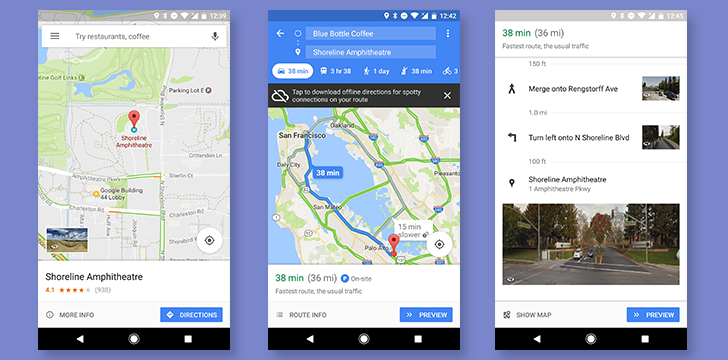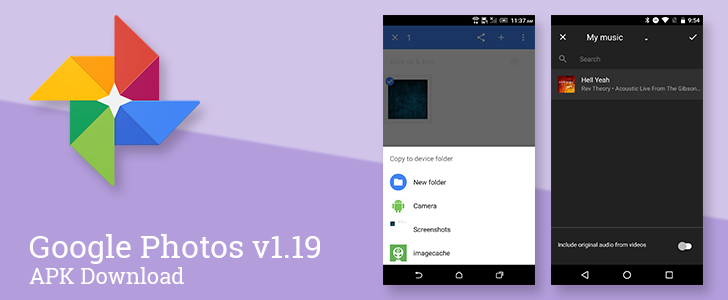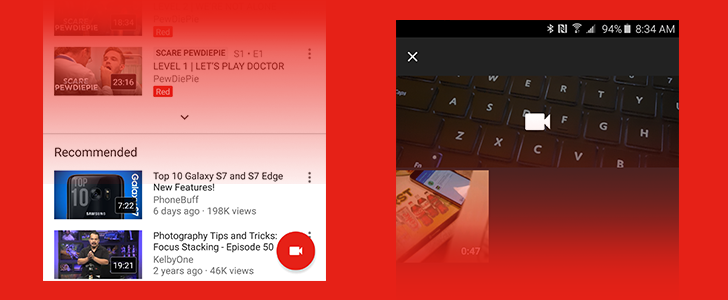latest

Google adds a 724th way of creating reminders in Assistant
If the other 723 ways didn't work for you...
Adding reminders to Google Assistant is as simple as saying "Hey Google, remind me to..." to your phone or smart speaker. You can also use the Calendar app or website to create reminders, do a Google search for "remind me" on your phone or computer then fill the details, or use the Google Search app and head to the Reminders section. If all of these methods weren't enough for you, there's a new one now.

A minor, but very noticeable change is hitting the Gmail app on Android. No, it's not the ability to mark emails as read from the notification — heaven forbid we get a useful feature like that! — but it's a new floating button for composing emails.
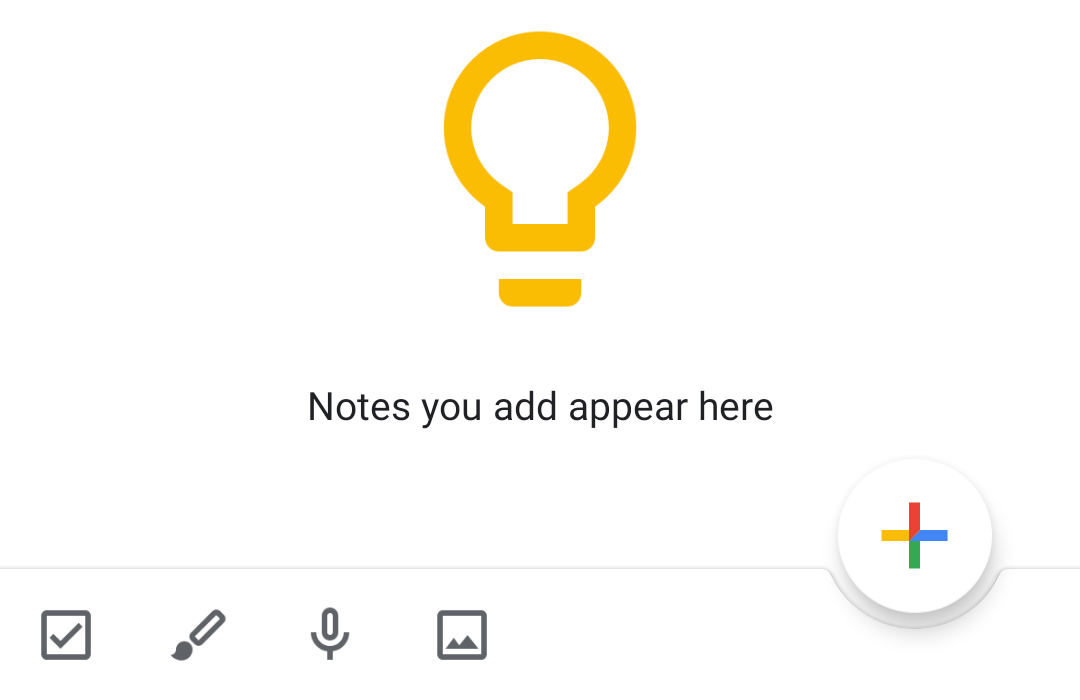
It's been more than four years since Google Keep left its Floating Action Button (FAB) behind and switched to a bottom bar with multiple icons for different types of notes. Now Google is trying to bring back the FAB with a slightly revamped design.
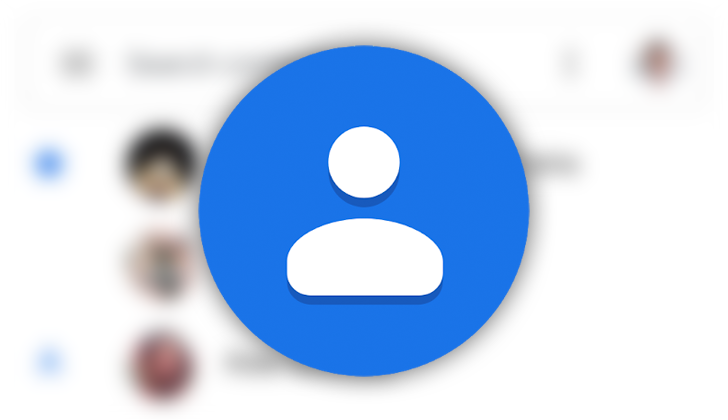
It's been a few months since Google Contacts added a dark mode, saving poor eyes and OLED panels in one fell swoop from the evils of an all-white interface. With the latest version of Contacts, the dark mode settings have been changed a little, introducing a forced light and dark mode, as well as one that follows the system default.

Google's stock SMS app for Android should be an undramatic affair, but it's been in the news more than you might expect recently. This is largely due to a bug that has been preventing notifications for many people, and that's a pretty big problem for a messaging app. The decision to remove the FAB (floating action button) in the last update has been controversial, too. In the latest update, it seems everything is back to "normal."
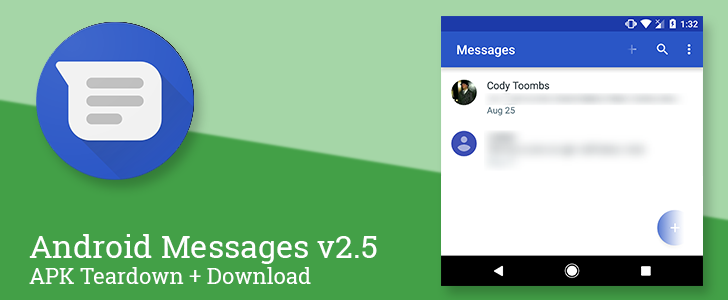
"The Only Thing That Is Constant Is Change." That's a famous quote by the pre-Socratic Greek philosopher Heraclitus. Nobody knew it at the time, but he had been sent back from the future and was actually making a snarky comment about Google's approach to design. It was only about two years ago when every app was adding FABs (floating action buttons) regardless of how much or little they made sense, and now we're saying an abrupt goodbye to the one in Android Messages as it vanishes with the latest update. Alongside that simple change, a teardown also turns up signs that the app will soon provide shortcuts to launch video calls, exchange money with contacts, and read QR codes.
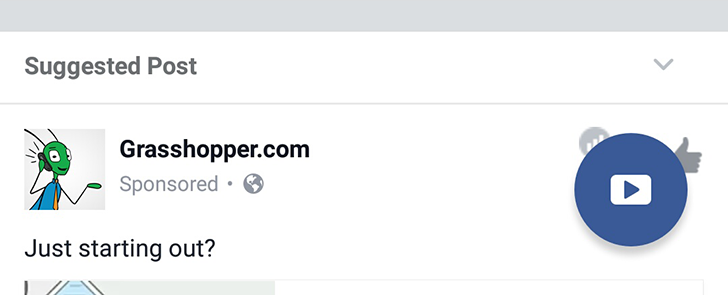
It seems like every week there's something new popping up in Facebook's Android app. I've lost track and count, but I'm fairly sure we've never seen them mess with floating action buttons (FAB) in this way before. Two tipsters have reported seeing a new FAB in Facebook for suggested videos... and really, that's about it.
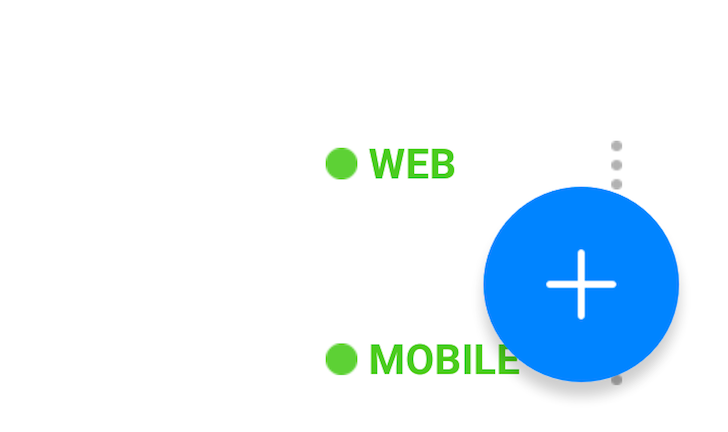
Facebook Messenger on Android doesn't look exactly Material, but it seems modern. Well, at least more modern than the regular Facebook application. And often times it feels like the developers working on these two apps are completely different teams because the Messenger one seems willing to experiment and try new things and go in weird and fun new directions, whereas the Facebook app team is just stuck in its ways.
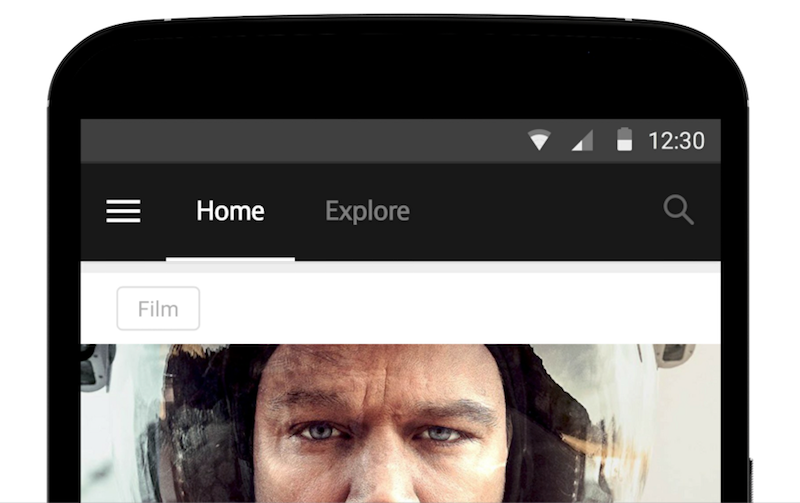
I have been trying to write about Medium's 2.0 update for a few hours, but I got lost using the app, enjoying it, and I even decided to sign up and write one of my first non-Android stories in years. That's how you know the app is not just good, it's great. I have always thought about joining Medium, but I never felt compelled to. I guess this update was the final push I needed, and I decided to pull the trigger and dive deep in the service.

Read update
Google gave us an update for YouTube a little early this week, bumping the latest version number up to v10.24. Aside from a few bug fixes, which we certainly won't complain about, the changes appear to be mostly cosmetic. A new splash screen appears at launch and quite a few icons have been replaced. On the surface, this update doesn't seem to deliver any new functionality, but a teardown reveals some hints about what may be coming in YouTube's future.

Good things happen when I'm asleep. Or driving. Or offline. It's a fact of life that I have gotten used to. So was the case with WhatsApp's latest update and I woke up today to dozens of email tips (thanks, everyone!) about the new Material Design overhaul the app has received. It's not like all of you were waiting with bated breath for this update, na-ah, or like we had not one, not two, but tens of comments on every article we wrote about WhatsApp in the past months clamoring for a Material makeover. So you can all finally breathe a sigh of relief and go enjoy the good stuff. You know where. That's it. For the longer version, please continue reading.

A few days ago, we noticed a new sight in Inbox by Gmail - another FAB. The new floating action button is blue, and exists only to create reminders. Since then, we've received numerous reports of the FAB popping up for more users. Personally, only one of my two accounts has the new FAB, suggesting that this might be a slow rollout or even an A/B test for the new feature.

Cookpad Recipes, the renamed app of Allthecooks that made it into my favorite list of beautiful and delicious cooking apps for Android tablets, has received a significant update to version 6.11, bringing a redesigned homepage and a few Material Design elements.

After rolling an integrated browser out to some users recently, Twitter now appears to be testing a floating action button (FAB) in the app. This takes the place of the new post bar that hovers at the bottom of the screen in the current official version. It looks much nicer.