latest

YouTube Music's latest interface tweak makes the Explore tab pointless
Just get rid of the tab already
YouTube Music is no stranger to change. Google is regularly tweaking the app to make it more competitive with rivals like Spotify and Apple Music. While some of these changes are small and may go unnoticed, others could have a major impact on how people use the app. It is currently streamlining user exploration — though it may have made the Explore tab redundant in the process.
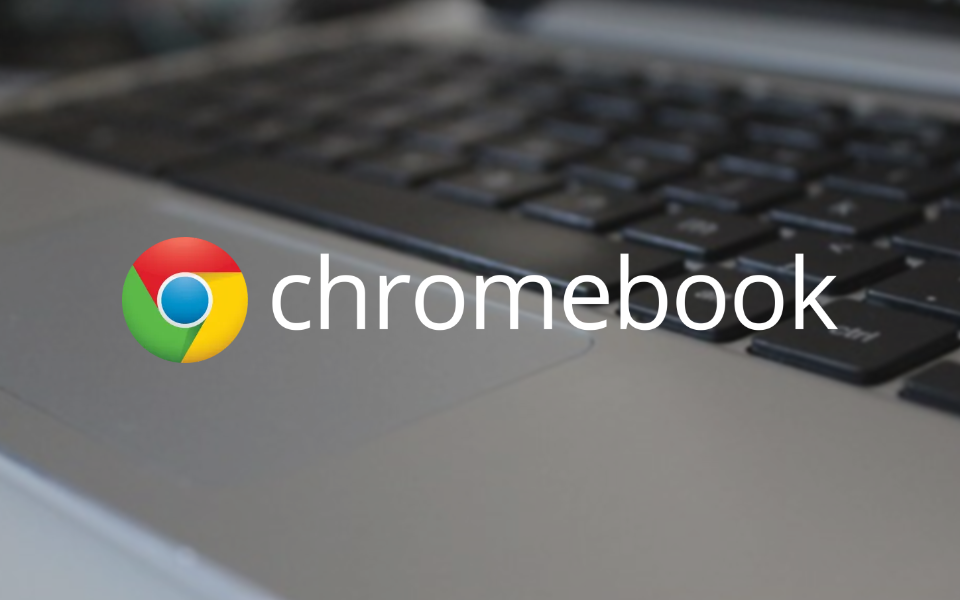
Chrome OS 84 comes with redesigned Files app, better Overview screen, and resizable on-screen keyboard
Many small improvements make the OS better all-round
Read update
Following the release of Chrome 84 on desktops and mobile, Google has now launched Chrome OS 84. Other than the regular Chrome browser features like intrusive notification request blocking and app shortcuts support, the OS is in for some more treats. The redesigned, all-white Files app is finally going stable, the virtual keyboard is now resizeable, there are simpler split-screen options built into the Overview screen, and we get a new Explore app that replaces the Get Help application.
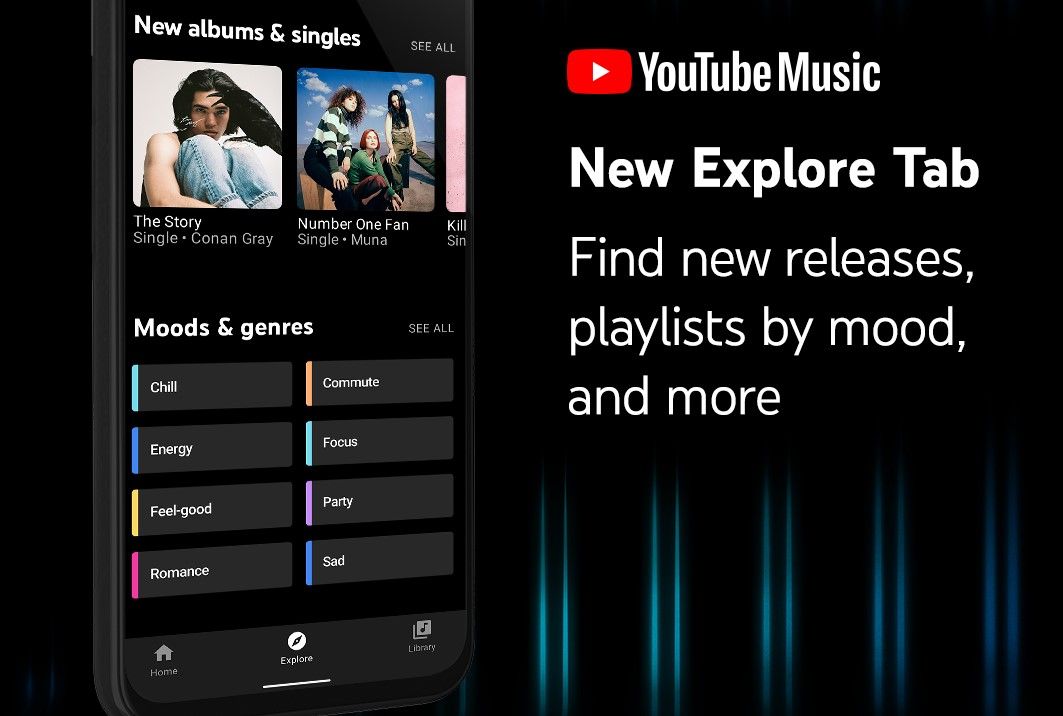
YouTube Music starts rolling out new Explore tab for better music discovery
Because the Hotlist was hot garbage
Read update
YouTube Music is replacing its "Hotlist" tab with a new "Explore" tab in its Android and iOS apps starting today. The new tab will offer a curated musical discovery "experience" with two subsections: New releases and moods & genres.
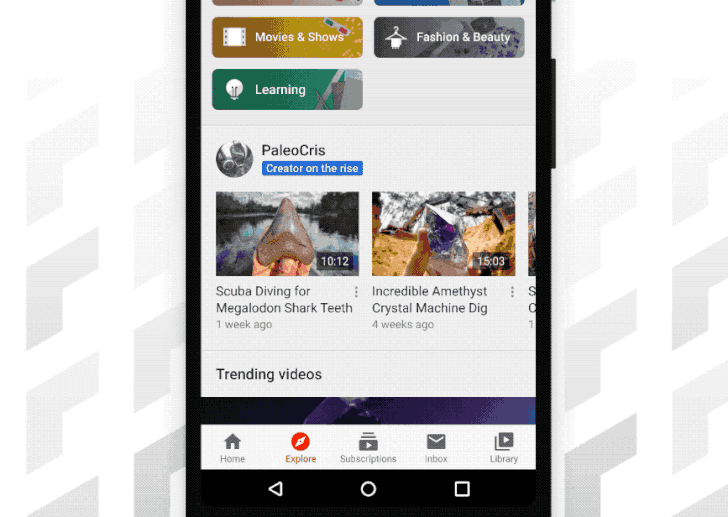
The YouTube app for Android and iOS is getting a small tweak over the next few days. The Trending tab in the app's bottom navigation panel, which showed currently popular (i.e., trending) videos, is changing to show more varied and different types of content, under the new name: Explore.

Back in July, YouTube began testing a new Explore tab on the home page of its iOS app. Not many people saw it — only about one percent of users on that platform. Apparently feedback has been positive, though, because YouTube has announced that the test is now expanding to more platforms, including Android.

Read update
Twitter can be a confusing place for those used to services like Facebook, given its limited content discovery options. Such shortcomings have held the platform’s user count to a few hundred million, while its peers are sailing in the billion-user territory. The Explore tab tries to address this, but we all know how useful its suggestions can be. With Topics, the microblogging service wants you to take control of the subjects you wish to follow, without having to go through the tedious process of finding individual accounts.
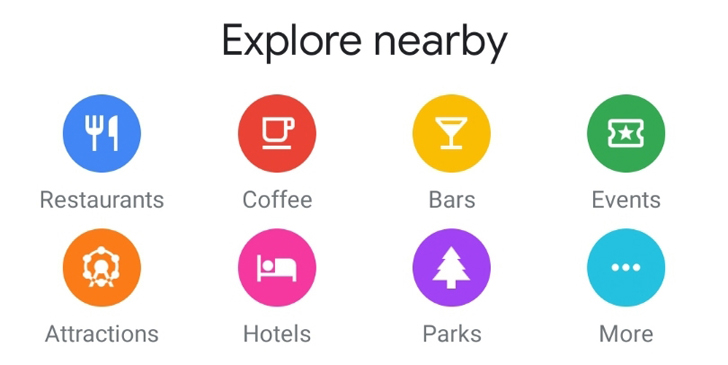
Anytime you open Google Maps, you land on a nice overview of where you are and an Explore tab that helps you find nearby places and see restaurants, events, and attractions around you. Moving around the map and using that same tab is also helpful when trying to plan for a short day-trip, a weekend getaway, or a long vacation. But Google Maps is working on speeding up the discovery of surrounding places even more by offering additional search shortcuts.

Whether you're momentarily traveling to or have recently moved to a new country or city, you'll probably look at Google Maps or other travel and discovery apps to find places to visit nearby. The same can be true if you're just planning a trip, or if you've been living somewhere for a while but still want to discover new locations around you. Maps' Explore tab serves that purpose well, and has received a small update now to improve discovery of not just places, but also nearby areas or districts.
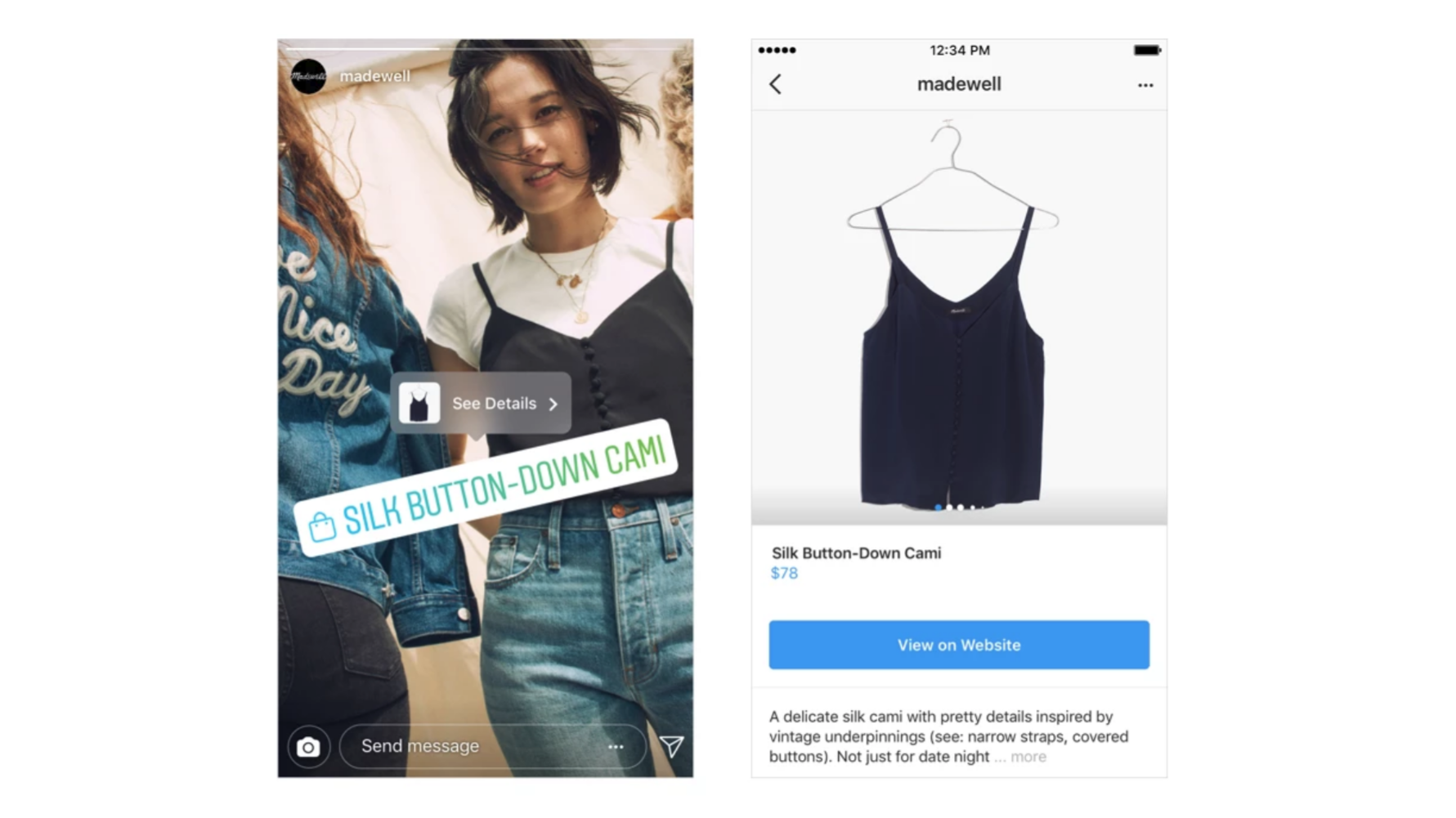
Instagram is making it easier for users to buy the stuff they see brands post in Stories. The photo-sharing platform started testing the Shopping in Stories feature in June; as of today, it's available to businesses based in 46 countries. There's also a new Shopping channel prominently featured in Explore.
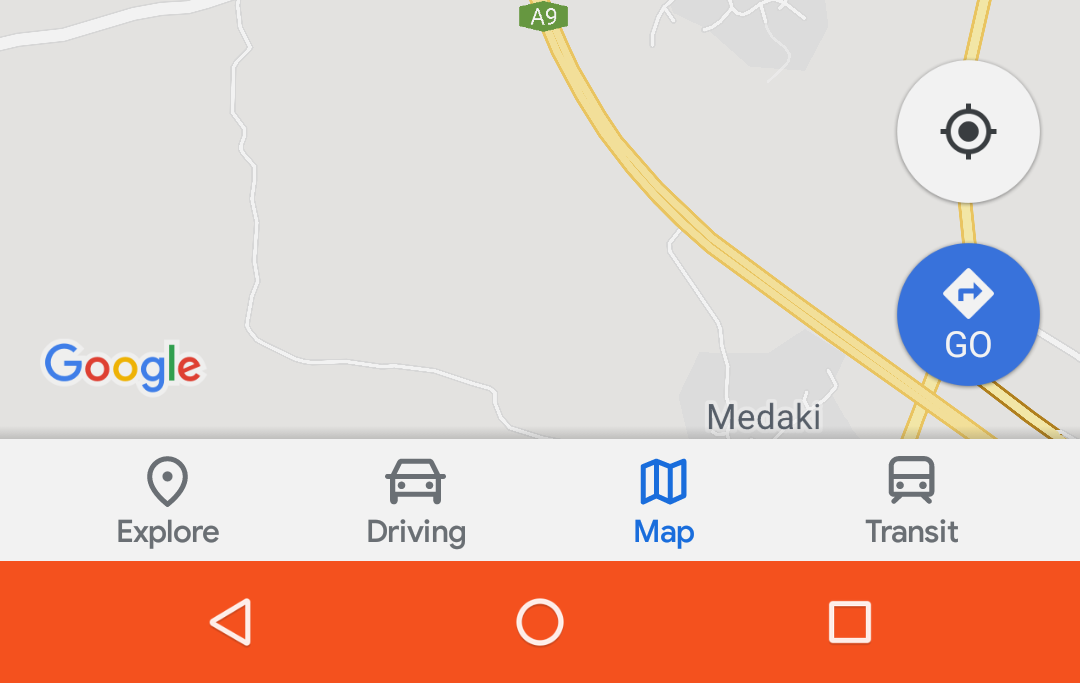
You open a maps application, you expect to see a map of where you are. It's common sense, yet we have to start this news article with this pretty basic knowledge bit. The reason? Whoever is behind the latest Google Maps server-side test seems to have missed that "Map app making 101" lesson and went free-styling with their own ideas.
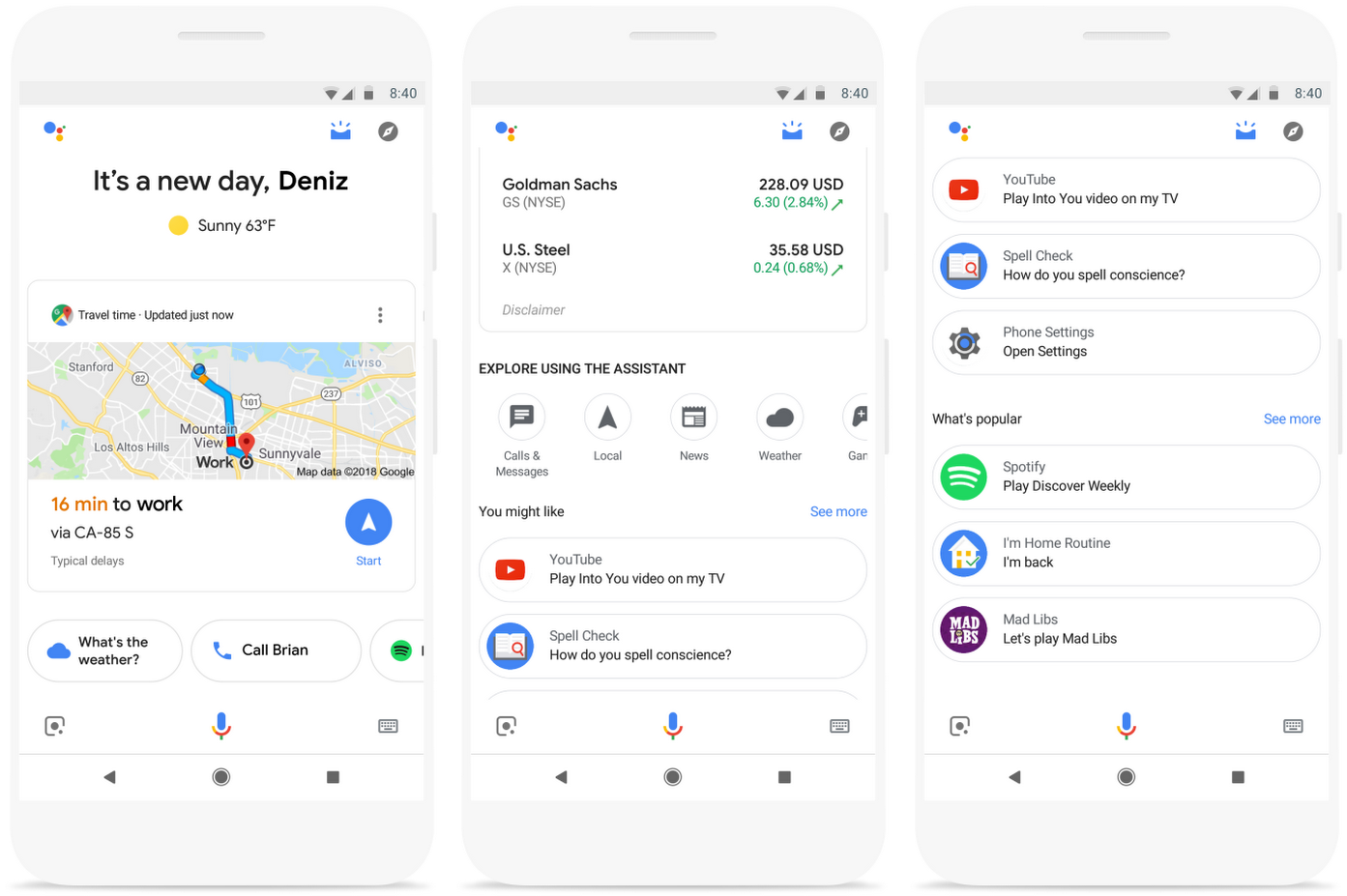
Long ago, before Google Now turned into the Feed, Google used to provide you with an easily accessible summary of custom tailored, account-scraped stuff, useful for keeping track of various deadlines or ongoing details. In that transition to Feed, though, the information was relegated to a new "Upcoming" tab in the Google app, and the personal overview started to stagnate a bit. Well, Google's bringing it all back better than ever via the Assistant.
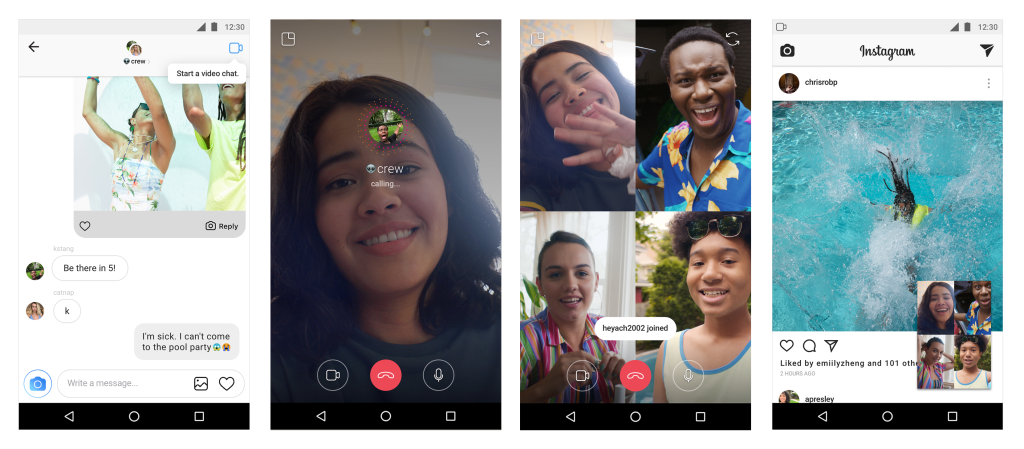
Instagram's received a considerable update. Weeks after the announcement of Direct video calling integration and testing of a redesigned Explore, the features are now officially available. Instagram has also introduced a number of new camera effects, designed by Ariana Grande, the NBA, and Buzzfeed, among others.
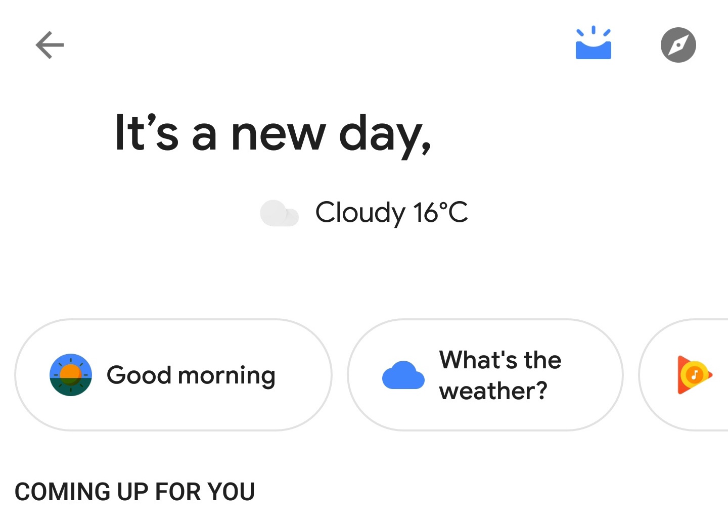
Read update
In its everlasting quest to get information that matters to you, Google announced at I/O 2018 a new Assistant experience that would consolidate the stuff you care about most in a central Feed-like overview page. With a vague launch time of "this summer," we didn't have any exact timeline for the feature's launch, but just as the calendar flipped over to "summer" officially, we received one tip of the new interface going live for a reader.

Twitter shared in a blog post today that it's working on changes to its content discovery features, as well as push notifications for events and news stories the platform identifies as likely to be interesting to you. Most of the changes lack firm release dates, rolling out "in the coming weeks" and months.

Google has been pumping out significant updates pretty fast recently, likely as the finishing touches are put down on new features that will be cut loose in a couple of weeks during I/O. The latest update brings with it the 'At a glance' widget that debuted in the Pixel Launcher, making it available to many more devices and in different launchers. We've also got a few small topics to cover in a teardown.
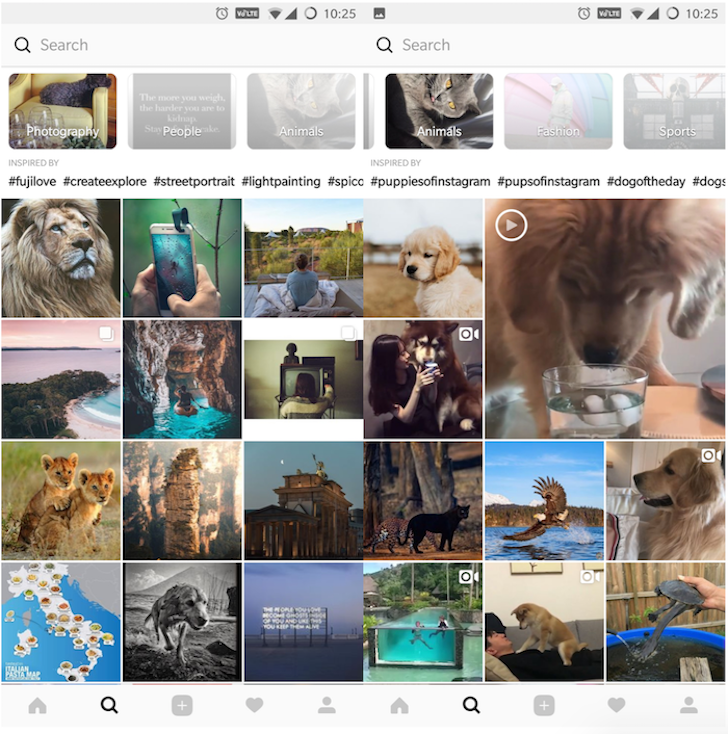
Instagram's feed tab is probably the one in which users spend most of their time, since it's the one with pictures and videos from people and brands you actually chose to follow. The "Explore" tab, on the other hand, is meant to surface content from users you don't follow, either because it's content that's popular on Instagram or just because some algorithm decided you might like it. Honestly, it's so often littered with bad memes and overly-filtered photos that I avoid it for the most part. However, Instagram seems to be working on a redesign of the Explore tab that would seem to make it a little easier to browse, as first spotted by TechPP.
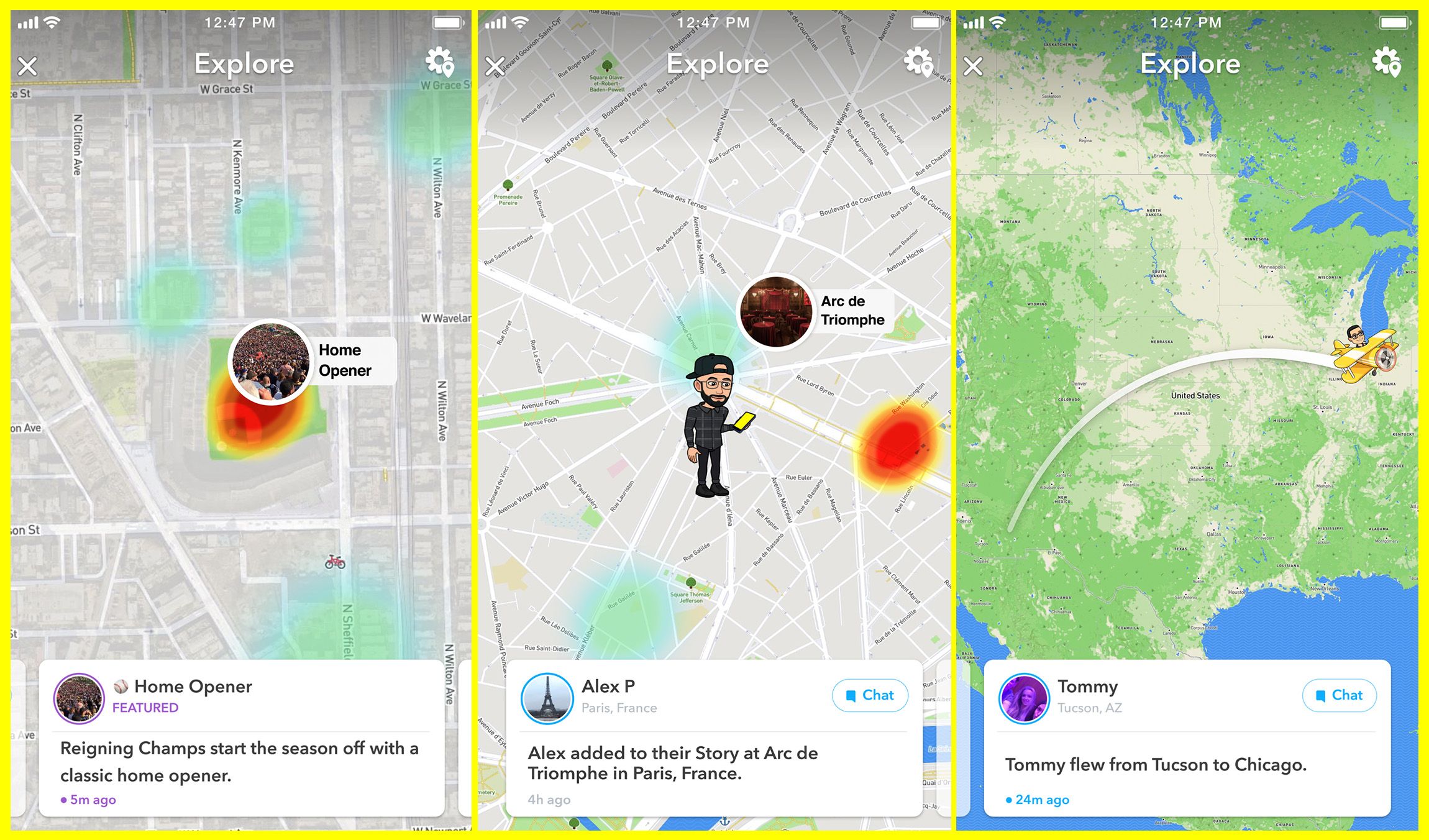
Snapchat's Snap Map, the heatmap overview of Snaps shared around the world, was introduced last summer, letting users get a better sense of where their friends were sharing from. However, unless you zoomed out and looked around for Snaps and Stories outside your area, you would likely miss out on content that hadn't been shared nearby. Today, Snap has introduced a feature called 'Explore' that will bring more prominence to content on the Snap Map, regardless of where it's shared from.
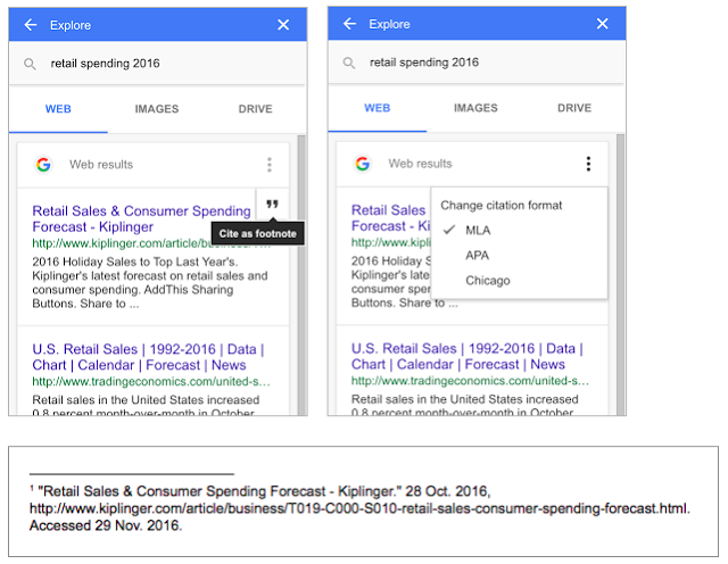
As a student, I have written a lot of papers. Considering that I still have a long way to go until my education is complete, research papers and essays are not going away any time soon. The best part about all of those is citing my sources, which can get tedious when some classes want MLA and others want APA (because who wants Chicago anymore?). Sure, there are citation machines that are immensely helpful, but what if you could just get what you need straight from the Google Docs web search? Well, El Goog has students covered.
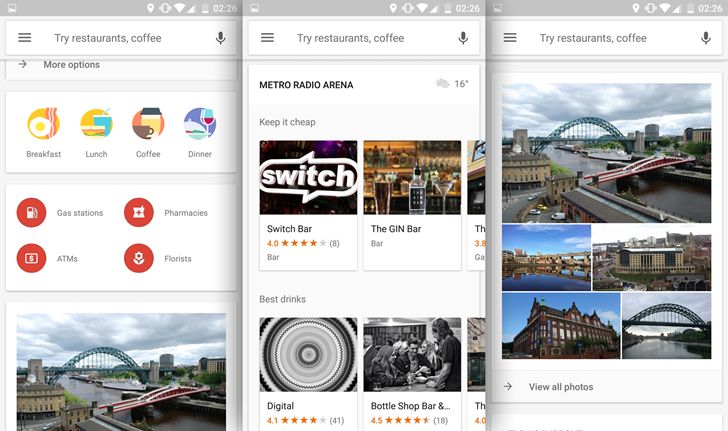
Android users (or at least the ones who read this site) love a good beta, because it means that they get to check out all the new bells and whistles before anyone else. So it goes with the beta version of Google Maps. Multiple readers tell us they're seeing a new user interface when opening Google Maps' Explore menu, which is an alternate view for finding local businesses and attractions. The new look, which is heavy on Google Now-style cards, is above. Compare it to the current version (on the standard non-beta app) below.
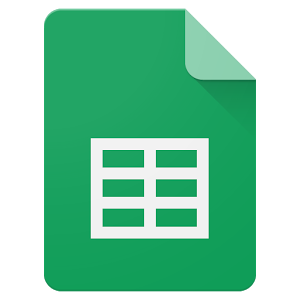
Anyone who has to pore over data on a regular basis knows that it's a best practice to look at some graphs, run basic descriptive statistics, and just generally play around to make sure you aren't missing anything obvious and to assure yourself that there are no mistakes in data entry. This can get really repetitive and sometimes corners get cut. Google is trying to make it easier for you as they have automated the process in Sheets for Android and the web.










