latest

Fitness trackers don't discriminate by age, opening up a number of options for those living their golden years who want a little extra peace of mind on their wrists. It's no secret that staying active later in life helps with vitality, so if a fitness tracker can induce some movement, why not wear one?
.JPG)
Bowflex Max Total 16 review: Your home gym can run Android, too
I love working out on it, but it has issues that make it hard to recommend
You read that headline right. We reviewed a piece of home gym equipment. But this has one interesting detail that sets it apart: It actually runs Android. The software is not what you’re used to on a phone, but a more embedded-type system with a stripped-down experience and a custom launcher. And, of course, this is a cross-trainer and not a smartphone, so its purpose is entirely different.

Here's why you should try bone conduction headphones
They're useful for a lot more than just cycling
Active noise cancellation is all the rage in the headphone space, putting a premium on the ability to tune out the world and focus on whatever it is you're listening to. But what if you'd rather do the opposite? What if what's happening around you is actually pretty important, like the sound of your kids trying to beat their record for consecutive days without household destruction, or the rolling-coal diesel that's about to turn you and your bike into a greasy smear in its blind spot?The answer is bone conduction headphones. These gadgets rest outside of your ear canal — outside of your ear entirely, for most designs — and vibrate the bones in your head directly to get the sound to your auditory nerve. The upshot: you get to listen to your music (or video, or podcast, what have you) while still being able to listen to the world around you. Listening to bone conduction headphones is a unique experience, one that's both better and worse than conventional earbuds or around-the-ear headphones. In terms of audio fidelity, well, it kinda sucks. There's no way around that: modern audio just isn't designed with this kind of system in mind. A lot of these designs include foam earplugs, allegedly improving the sound… but that pretty much defeats the entire purpose. So audiophiles can pretty much disregard this post; I'm not one, and I'm usually listening to audiobooks, podcasts, background videos, etc.
Listening to bone conduction headphones is a unique experience, one that's both better and worse than conventional earbuds or around-the-ear headphones. In terms of audio fidelity, well, it kinda sucks. There's no way around that: modern audio just isn't designed with this kind of system in mind. A lot of these designs include foam earplugs, allegedly improving the sound… but that pretty much defeats the entire purpose. So audiophiles can pretty much disregard this post; I'm not one, and I'm usually listening to audiobooks, podcasts, background videos, etc. So what's the point? The point is that you can hear all the stuff around you and whatever you're pumping through your headphones, with more or less equal fidelity. It's hard to describe just how big a deal that is to someone who hasn't tried it before. But let me just list out the reasons that I've come to use bone conduction headphones most of the time:Safety: Ask my buddy and former Android Police editor Cam: bone conduction headphones are really the only safe way to listen to something while riding on a bike, short of strapping a massive speaker to your handlebars. Keeping your ears clear for traffic and other hazards is a must. Joggers and dog walkers could also make good use of these headphones.Situational awareness: You might be familiar with some headphones' pass-through audio mode, which uses microphones to digitally allow external sound in along with whatever it is you're listening to. It's like the reverse of active noise cancellation. I've never tried any headphones with pass-through audio that worked even a tiny bit as well as bone conduction headphones. I'm a bit of a clumsy oaf, so I've started wearing them when grocery shopping, just so I can listen to podcasts without stopping and having people slam into my ass with their previously-silent carts. Bonus: I don't have to take them out when going through the checkout.Comfort: North Texas is so humid that you're basically wading through the air for five months out of the year. In such conditions, there's no kind of headphones that don't get sweaty and nasty in your ears. Enter bone conduction headphones, which aren't in your ears. Combined with their handiness for workouts, these designs are fantastic for keeping cool and comfy when it's soupy.There are a few downsides. In addition to the previously-mentioned drop in audio fidelity, bone conduction headphones also let more noise out via their strong vibrations. So they may not be the best choice If you're in close quarters with other people and you don't want to annoy them, as in public transit. They're also not ideal if the sounds around you are so loud that you really should be using hearing protection: obviously, they offer none.
So what's the point? The point is that you can hear all the stuff around you and whatever you're pumping through your headphones, with more or less equal fidelity. It's hard to describe just how big a deal that is to someone who hasn't tried it before. But let me just list out the reasons that I've come to use bone conduction headphones most of the time:Safety: Ask my buddy and former Android Police editor Cam: bone conduction headphones are really the only safe way to listen to something while riding on a bike, short of strapping a massive speaker to your handlebars. Keeping your ears clear for traffic and other hazards is a must. Joggers and dog walkers could also make good use of these headphones.Situational awareness: You might be familiar with some headphones' pass-through audio mode, which uses microphones to digitally allow external sound in along with whatever it is you're listening to. It's like the reverse of active noise cancellation. I've never tried any headphones with pass-through audio that worked even a tiny bit as well as bone conduction headphones. I'm a bit of a clumsy oaf, so I've started wearing them when grocery shopping, just so I can listen to podcasts without stopping and having people slam into my ass with their previously-silent carts. Bonus: I don't have to take them out when going through the checkout.Comfort: North Texas is so humid that you're basically wading through the air for five months out of the year. In such conditions, there's no kind of headphones that don't get sweaty and nasty in your ears. Enter bone conduction headphones, which aren't in your ears. Combined with their handiness for workouts, these designs are fantastic for keeping cool and comfy when it's soupy.There are a few downsides. In addition to the previously-mentioned drop in audio fidelity, bone conduction headphones also let more noise out via their strong vibrations. So they may not be the best choice If you're in close quarters with other people and you don't want to annoy them, as in public transit. They're also not ideal if the sounds around you are so loud that you really should be using hearing protection: obviously, they offer none.

How to get fit with Android and Wear OS, part three: Understanding data and how it reflects your health
Your health data is an open book, as long as you know how to read it
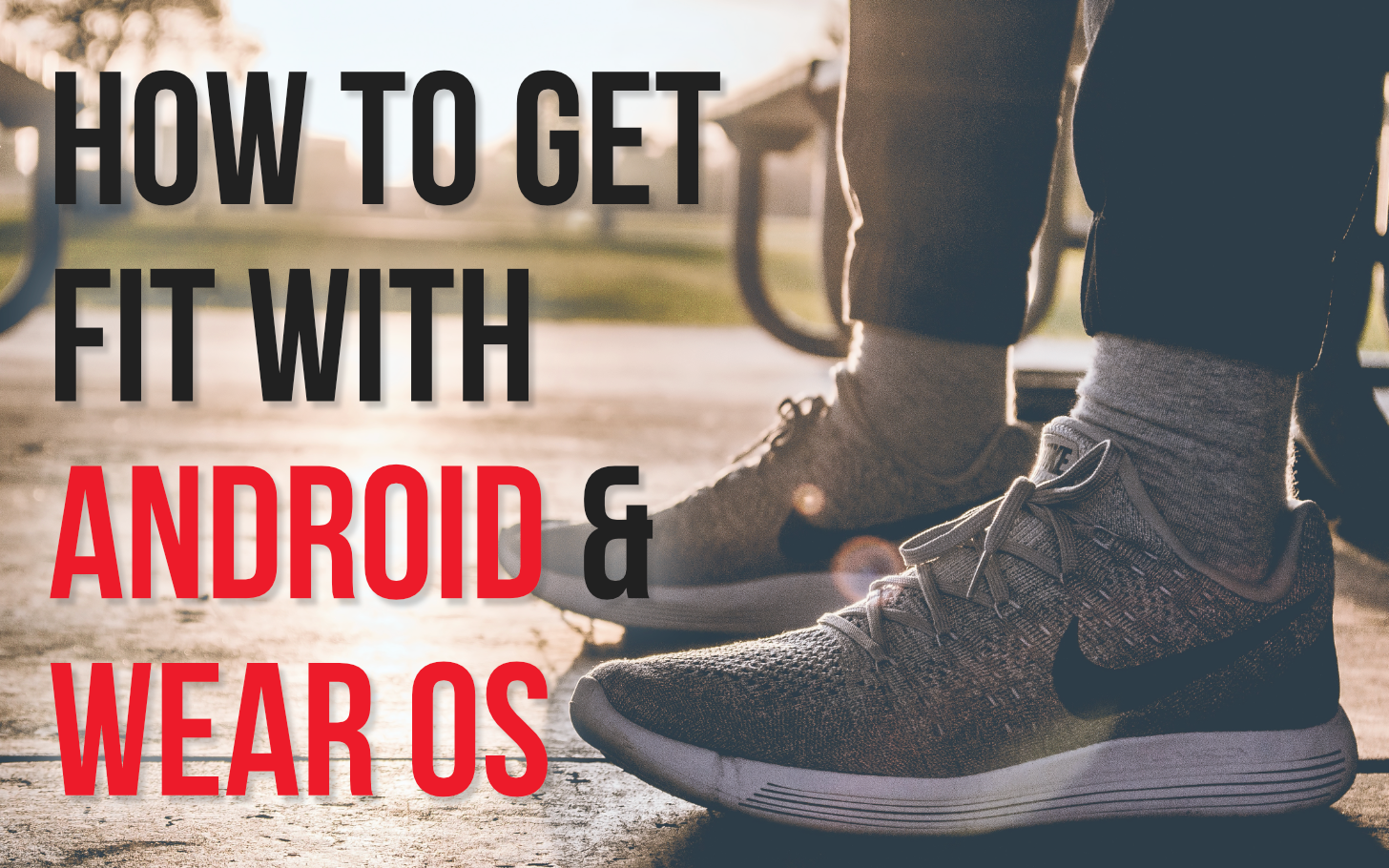
How to get fit with Android and Wear OS, part one: Choosing your hardware
Spring is nearly here so what's your excuse?
Every year, there are two resolutions that top lists all around the globe: get fit and lead a healthier lifestyle. Unfortunately, without the proper motivation and guidance, these resolutions can often fizzle by right around now in mid-March, leaving plenty of expectant do-gooders with no viable way forward. To help you stay on track, we’re launching a limited series that will show you how to get physically and mentally fit with just an Android phone and a Wear OS smartwatch.

New year, new you. Or at least we'd all like to believe it. If you've made a 2019 resolution to move more, you'll want to use an activity tracking app or wearable to keep an eye on your progress, and thanks to a new feature, Google Fit could be one of these options. The service is launching new challenges that aim to keep you moving throughout the year.

Location games' Run An Empire is a brand new augmented reality app that ingeniously gamifies walking, jogging, and running. Similar apps already exist on the Play Store, though Run an Empire takes the AR gameplay into a whole new direction. Instead of running away from zombies or defending Earth against alien invaders, you will be tasked with building an empire through the ages. It's like someone combined the 4X game Civilization with an exercise app.
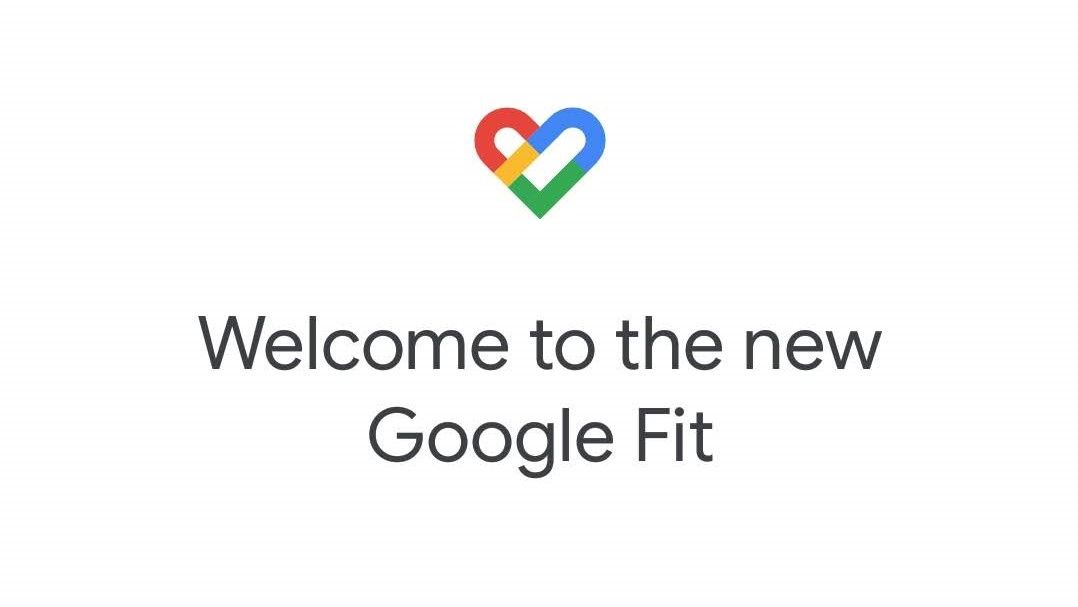
Earlier today, Google revealed a redesign for its aptly-named "Fit" fitness tracking app. In addition to a more "updated" 2018-era Material Design aesthetic, this new version gamifies the act of exercising, rewarding more strenuous activities with so-called "Heart Points." Other user-facing changes like the ability to manually enter your blood pressure have also been added. Let's dive in and take a look at the changes.
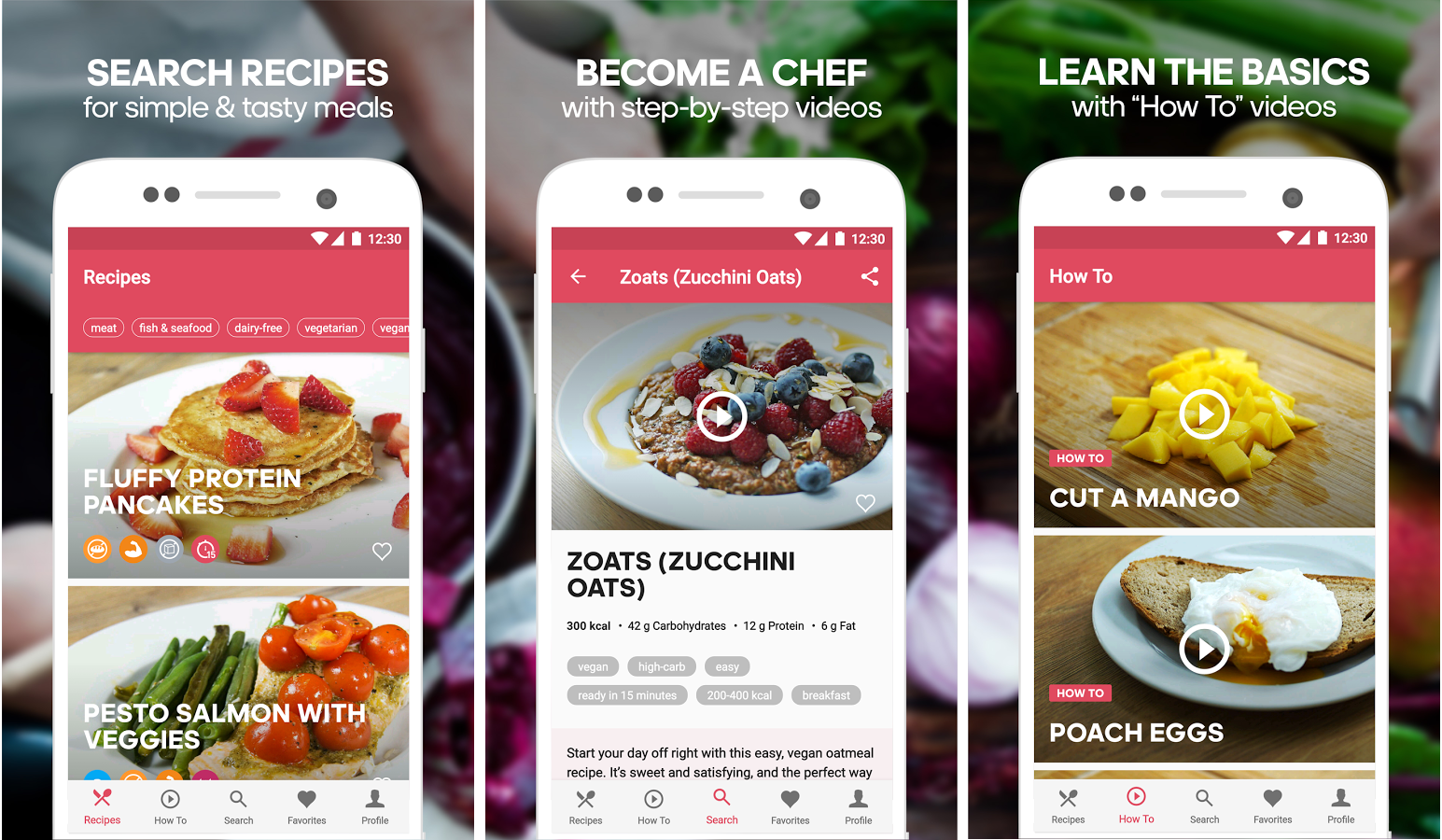
When I think of Runtastic, I think of an app that I install on every phone fully intending to use it. Unfortunately, I completely forget about it and end up uninstalling it when I go through a regular purge of my drawer. What I don't think of is cooking food (at least in regards to the app itself), but here we are with Runtastic's latest: Runtasty.

Runtastic knows that you'll be sitting on your ass for hours during Google I/O, watching the conference and gorging on all the news, so it decided to release a new app to... taunt you? Or motivate you to get back in shape once I/O is over? Whatever the purpose, Leg Workout Trainer is now available on the Play Store.

Considering the sheer number of users that RunKeeper has, there must be a considerable crossover between people who love the app and people who want it to conform to Android's visual design style. For however many of those people that there are, today is a good day: the company announced a comprehensive Material Design overhaul for version 5.5.3. It's in the Play Store right now - no need to wait on a rollout.

Android Wear devices come with accelerometers, gyroscopes, and heart rate monitors so that when wearers do active things, the devices can at least attempt to track what's going on. Jump Rope Wear Counter is an Android Wear app that tries to count your jumps while jumping rope, display how many calories you've burned, and sync the information to Google Fit. For the most part, it works.

Sometimes developers strike (figurative) gold. They send an app submission just when you're thinking that you need to find an app that does the exact same thing, and it's Presidents Day so your plate is otherwise empty and you can try it out. Such is the case with Chrono List. But let's back up.

Are you willing to exercise to get in shape? I see some of you nodding your heads, but others look like they need more motivation. What if missiles were flying towards you? What if the fate of the world depended on you throwing just five more punches or hanging in there long enough for three more of your best push-ups? If that's the kind of incentive you need to start burning those calories, then developer Six to Start has the app for you.

We've all seen it happen. A great technology, service, or platform comes out, but without a solid base of users and apps, it fails to gain traction. Google wants to see the Fit API work out, and developers have been called upon to help make that happen. If you know how to write an Android app, and you've got a great idea for something that will get people off the couch and into the gym, you're invited to join the Google Fit Developer Challenge. There are tons of great prizes, and a select few apps will receive some pretty serious promotional attention.

After reports of skin rashes pushed Fitbit to recall its Force activity tracker at the beginning of this year, the company is now ready to bring the product's replacement to market. It's called the Charge, and it's joined by two other fitness bracelets packing more features and a higher cost.

The premise behind Zombies, Run! is pretty simple - there are some zombies, and you're probably not going to want them to catch you. Fire up the app, stick some earbuds into your ear, and run. No, run! You typically don't spend too much time looking at your phone while using this app, but (wait, why did you stop moving, run!) the new update to version 3.0 will make sure the app looks holorific the next time you do.











