latest

What are Excel macros?
Learn what Excel macros are, how to create them, and where you can use macros to automate tasks, save time, and boost productivity
Excel macros increase productivity and save time when creating a complex workbook or worksheet. Even if you start with some of the best Microsoft Excel templates, adding macros simplifies using your spreadsheet in the future. Here's an explanation of what Excel macros are, what you can do with a macro, how to write and record macros to customize your workbook, and how to run macros to automate and speed up repetitive tasks.

Microsoft Excel has been around longer than some of the flexible and more intuitive options like Google Sheets. Excel is popular for its advanced functionality, but its complexity can scare away many new users. If you're tired of staring at a blank Excel spreadsheet and thinking about designing and using the appropriate formulas to get your desired result, try Excel templates.

Most people rely on formulas in Excel, not the automation benefits of macros. Macros allow you to create complex data manipulations, streamline report generation, and more. Whether you're in finance, marketing, or another data-driven field, learning to write Excel macros is a game-changer. This guide demystifies Excel macros, helping you understand and use them. Macros work on PCs and Macs. If you have an affordable Chromebook, use Google Sheets and create similar programs using Google Apps Script.

CSV Files UTF-8, UTF-16, and UTF-32, and which should I use?
What do all those weird CSV formats mean?
There are so many file formats it's hard to keep track of them. Whether writing a paper on a Chromebook or saving a photo on your Android phone, each file has several potential formats. One format that comes up often when working with spreadsheets is a CSV file, which allows you to store data as text and move it between applications. There are multiple types of CSV files, so what's the difference between each of them?
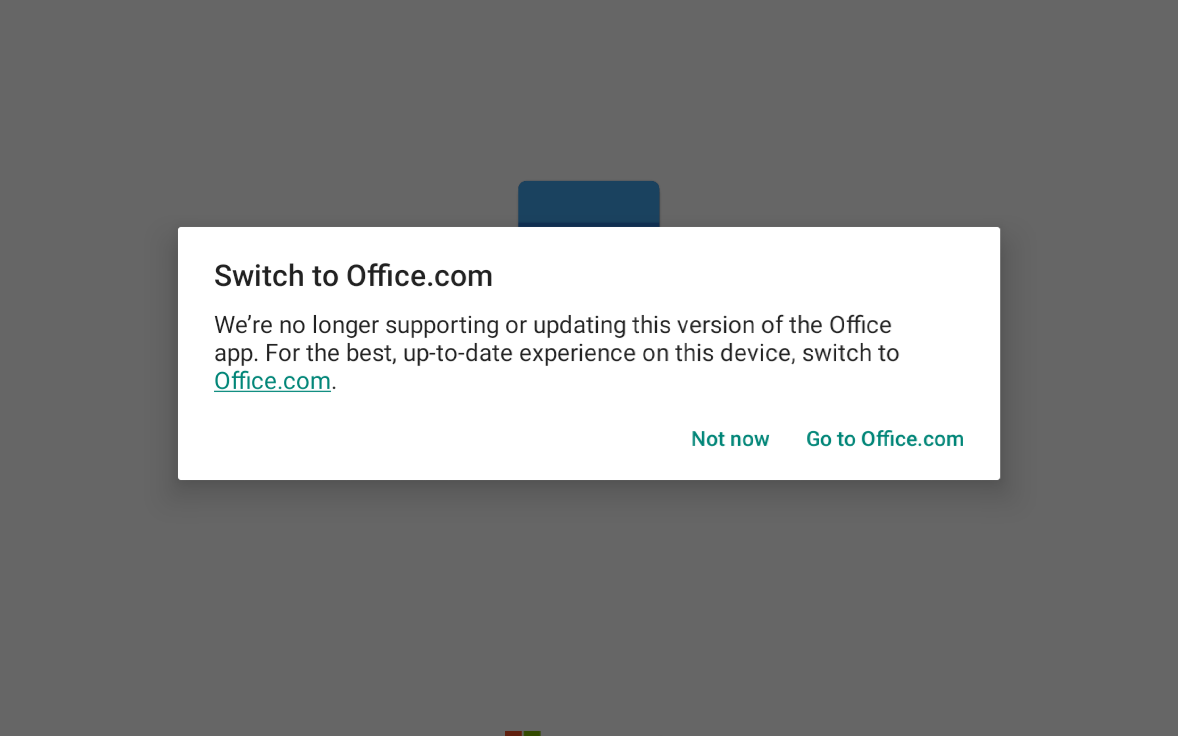
Microsoft is ending support for Android Office apps on Chromebooks
Time to switch to a web-based editor
Read update
Do you use Chrome OS's Android app powers to run Microsoft Office apps on your Chromebook? Well Microsoft would like you to stop, please. And starting in September, the company will do more than ask. Office apps originally intended for Android will no longer be supported on Chrome OS beginning next month, according to a Microsoft spokesperson.
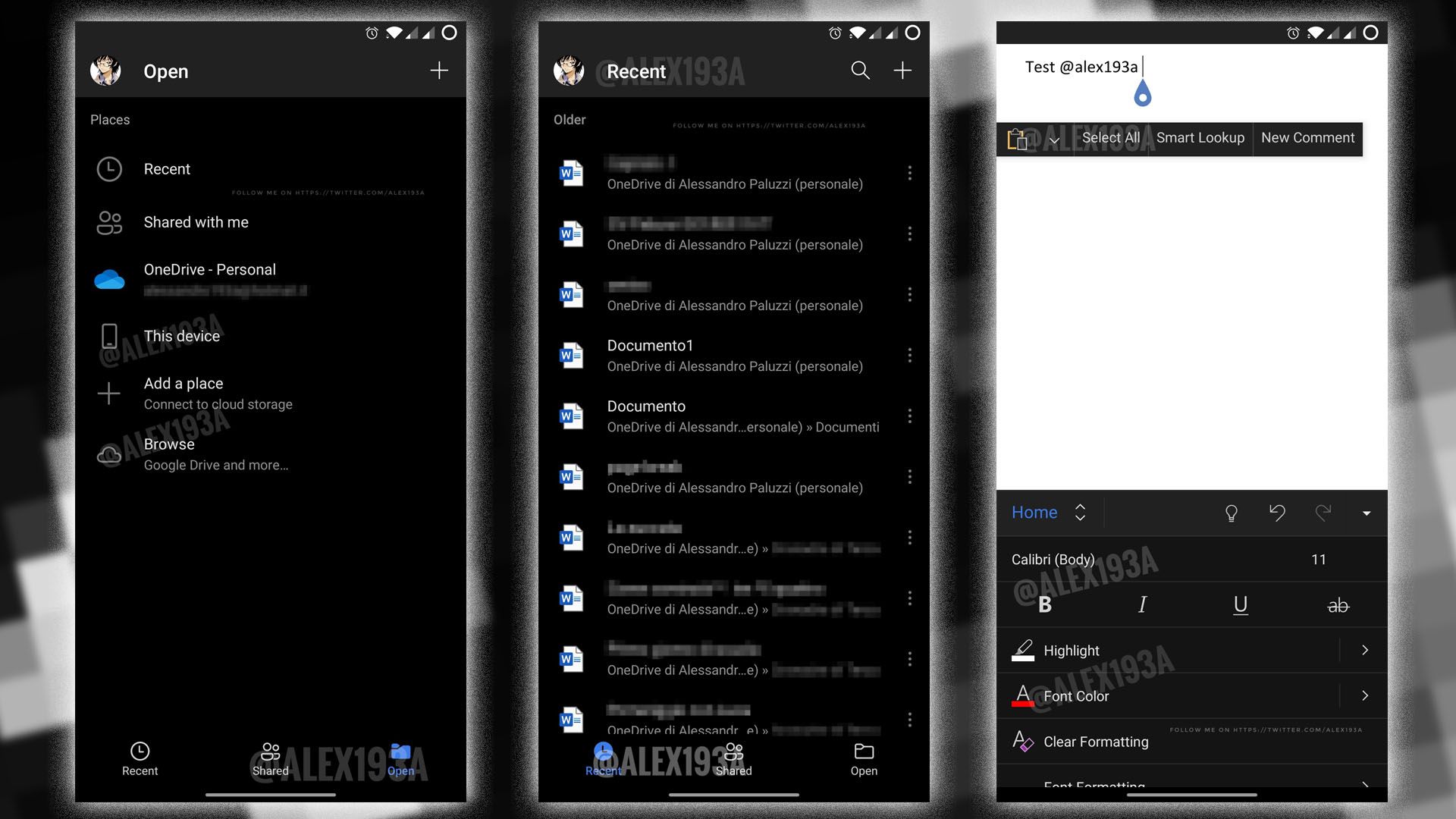
More Microsoft Office Android apps getting access to dark mode
Word, PowerPoint, and Excel are next on the list
Microsoft has been all about cross-platform compliance as of late, and nowhere is that more crucial than in the Office suite. According to a new leak, some of the Office apps available on the Play Store will soon respect Android's system-wide dark mode setting, and adjust their interfaces accordingly.

Once upon a time, you could view and edit Google Docs files from a single Drive app, but Google later split them up into multiple editing applications. Microsoft is now doing the reverse: it's combining the Android versions of Word, Excel, and PowerPoint into one app to rule them all.
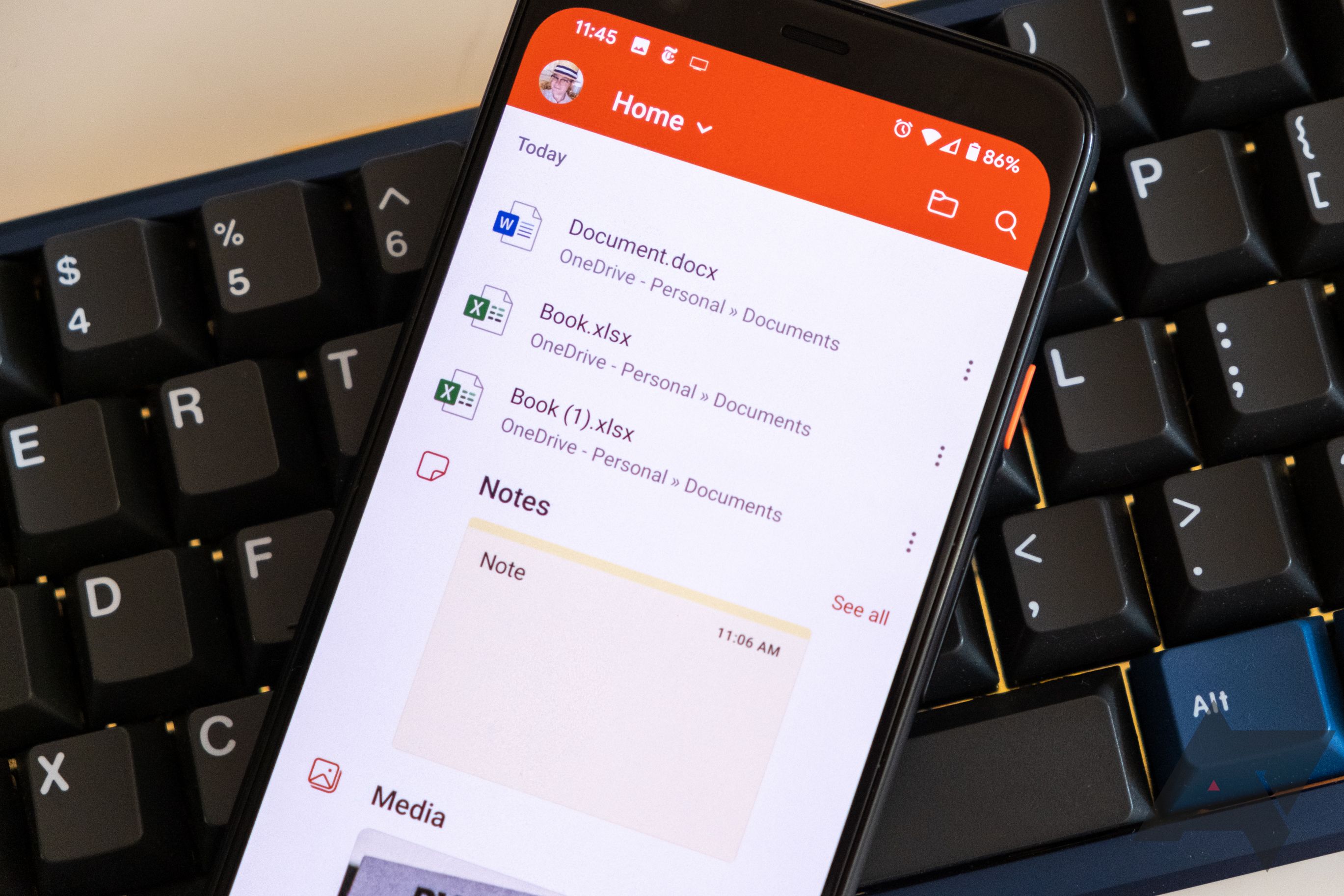
Microsoft has been testing a new Office mobile app for Android since this spring, which combines Microsoft's mobile variants of Word, Excel, and PowerPoint into one. The relatively new app gives you a convenient, cloud-synchronized central point for Microsoft Office document creation and management, plus scanning, notes, and more. It's an all-in-one, on-the-go Microsoft Office solution, and now it's available in public preview.

Microsoft apps are gaining ground on Android. Joining the ranks of apps like Word and One Drive, Excel has passed one billion downloads on the Play Store. Microsoft's spreadsheet tool still leads Google Sheets on Android, whose native app hit 500 million installs earlier this year.
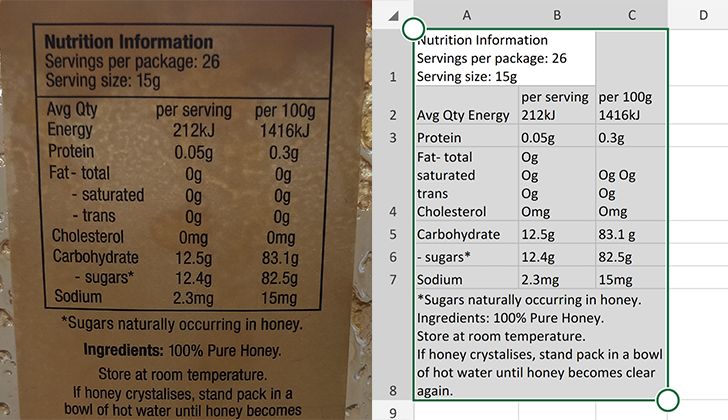
Back in September, Microsoft teased an interesting new feature at its annual Ignite conference: Insert Data from Picture — a combination of OCR (optical character recognition) and AI (unicorn dust) that promises to convert pesky printed material into rows of editable Excel data (the office format of champions). Beta users of Excel for Android were supposed to get the feature "soon," which turned out to be five months later — it's now live, and works pretty well for a first iteration.

Microsoft's annual Ignite conference kicked off today in Orlando, bringing with it a number of product announcements primarily directed at IT and enterprise customers. However, there are a few updates that are also of interest to Android Police readers, including a new Excel app feature that turns a picture of a data table into a spreadsheet. The Redmond, Washington-based tech giant also announced a search tool that spans across most of its products and some Microsoft Teams updates.

After years of rumors and speculation, Microsoft released Android versions of its primary Office applications back in 2015. Word, PowerPoint, and Excel for Android have undergone many changes since then, like the addition of phone support and closer feature parity to the desktop and web apps.
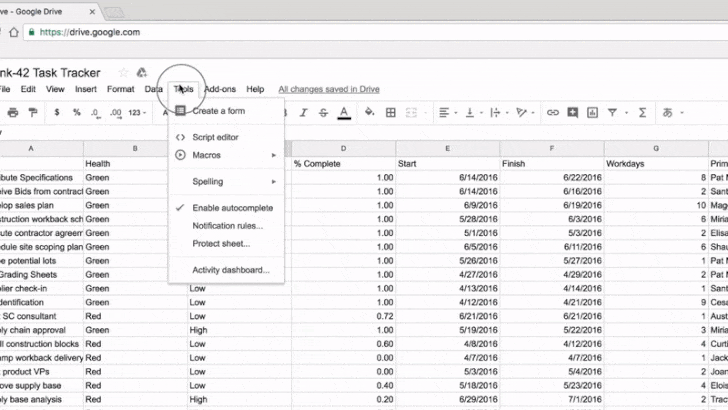
Google has announced a series of new features for Sheets today, including macro support and improvements to spreadsheet printing. While Google Sheets has long been perfectly capable of creating and handling basic or even moderately complex spreadsheets, it fails to fully replicate the functionality of Microsoft Excel, making it a nonstarter for most power users. For professional use cases, Excel still reigns supreme, and Google needs to address Sheets' shortcomings if it ever hopes to make it a viable alternative for professional customers.

Google Drive is pretty great, as long as your files are in Google's format. You can certainly open other types of documents, like Microsoft Office files or PDFs, but you can't do much more than look at them (or convert them to Google Docs format). If you regularly work with non-Docs files, you'll be happy to hear that you can now comment on more types of documents.

For years, one of the most common complaints about Chromebooks was that they couldn't run the Office suite of applications. Microsoft has offered Android apps for Word, Excel, and PowerPoint for a few years now, but they weren't made available to all Chromebooks for some reason.

After Google improved the Docs, Sheets, and Slides apps a few weeks ago, Microsoft is responding with updates to the Android apps for Word, Excel, and PowerPoint. The update adds small, incremental improvements which won't matter to the vast majority, but for a little subset of users, might be the thing that gets them to use one or all of the apps.

Third-party cloud storage platforms like Dropbox and Box have been available in desktop versions of Microsoft Office for a few years, but the mobile versions have been much more limited. Oh, they supported OneDrive, but who uses that? Starting today, you have new storage options and a few more on on the way.
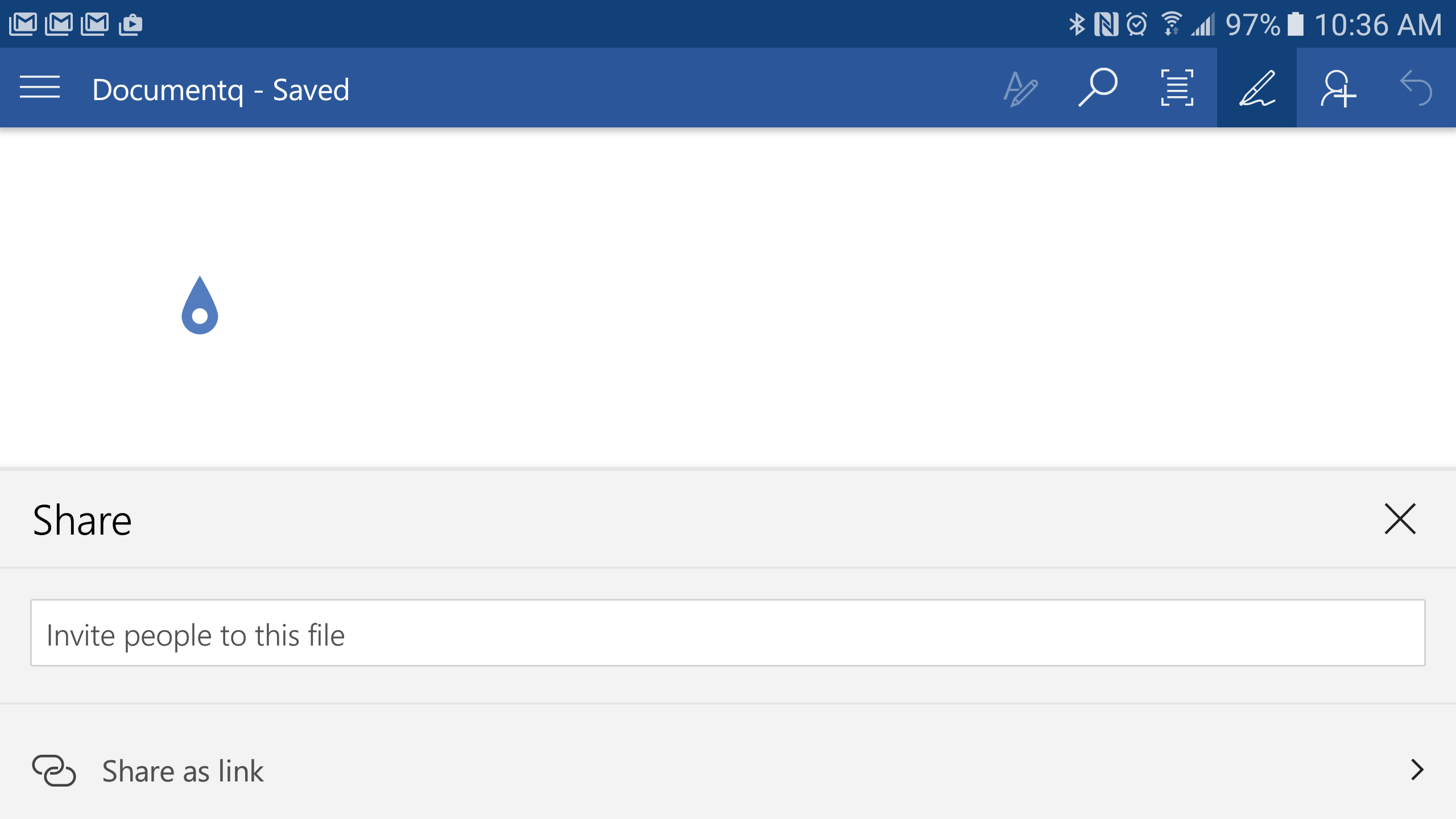
Microsoft has long since abandoned the strategy of keeping its apps and services confined to its own platform. Windows Phone didn't really work out, so it's not like there's another option. Microsoft's Word, PowerPoint, and Excel apps are getting a nice update today on Android that makes them better at handling shared content. PowerPoint also gets some UI tweaks.
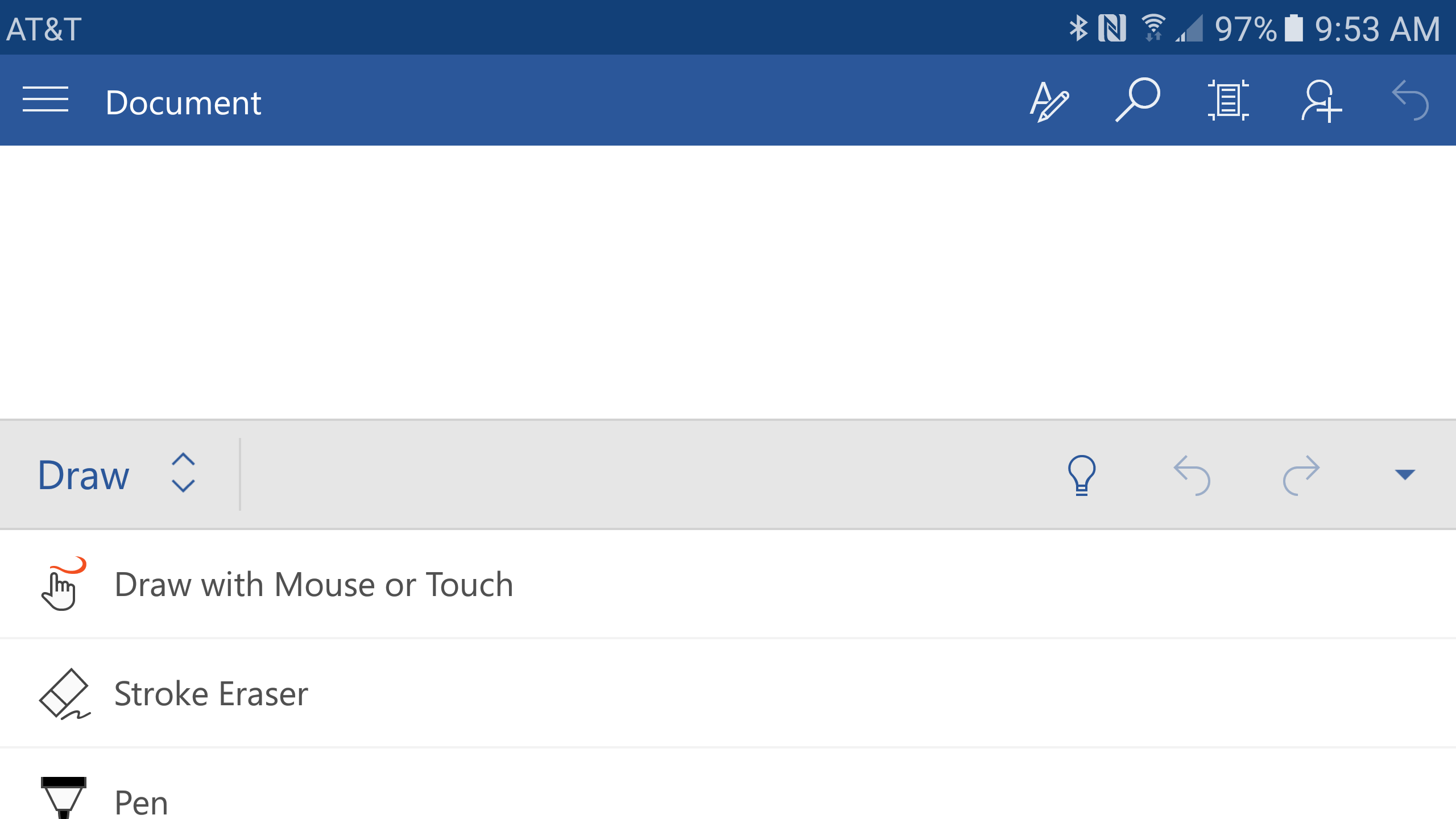
In the latest series of updates to Microsoft's Office apps for Android, the headlining feature is inking support with a couple of other minor additions. Of those, the one most likely to affect your day-to-day use is that each app now allows for saving to SD cards.
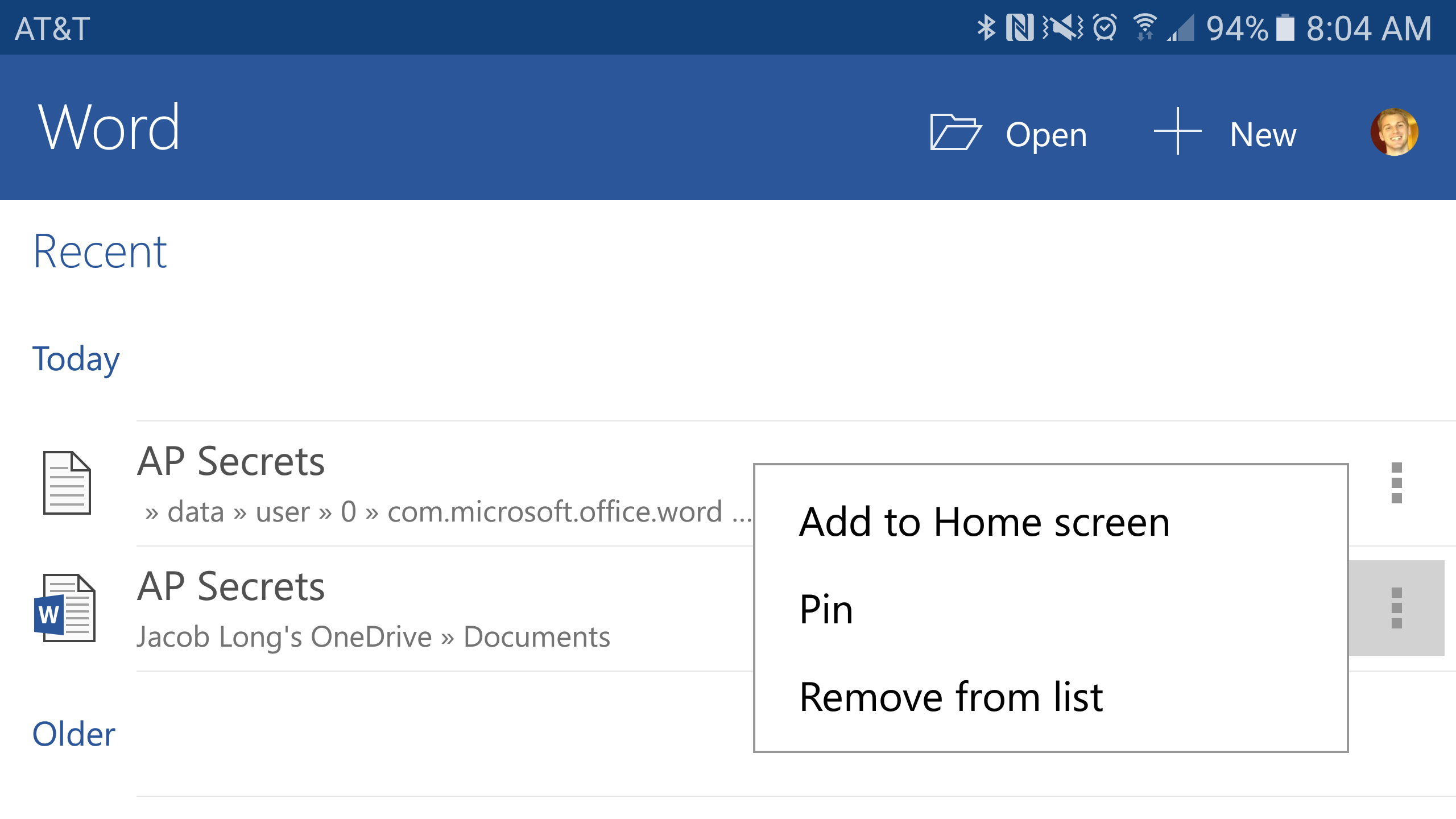
Microsoft continues to hammer away at its Android offerings, this time with monthly updates to its office suite. There's no earth-shaking changes here, but as usual regular users are going to appreciate these. The most broadly useful is the new ability to put shortcuts to Office files on your home screen, much like on your desktop computers. For the business types, each of the three apps can now open IRM-protected files.













