latest

Wavelet is a rootless EQ app with individual presets for over 2,000 models of headphones
Sure, you can also just go ahead and boost that bass
Most proper EQ apps only work with rooted devices, but as it turns out, rooting isn't necessarily a prerequisite. There have even been some rootless apps like Music Equalizer for a long time, but many of them are rather clunky to use. Thus, a new app called Wavelet decided to go ahead and try to occupy that easy-to-use niche. It comes with a sleek interface that offers extensive customization options and a library of 2,000+ headphone profiles that helps you get the most neutral sound possible with the option to fine-tune, and it can even enhance some phone speakers.
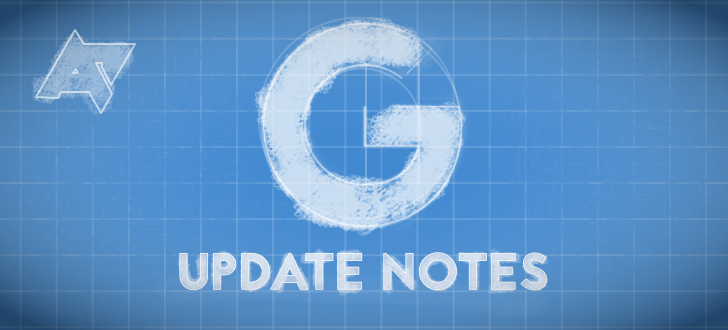
Every week, I examine somewhere in the neighborhood of a hundred app updates while looking for changes. The most interesting things turn into APK Teardowns or Download posts. Many of the remaining updates are unremarkable, amounting to a few bug fixes, routine updates to libraries, or even just pixel-level adjustments to layouts and images. However, there are usually a few updates that land somewhere in between. I don't want to spam readers with dozens of short posts, but I hate to ignore things that people might want to know about, so I'm going to wrap up the leftovers for a little weekend reading and call it Update Notes.

The Google Home app has seen some big enhancements lately, and with the rollout of v1.26, it's gearing up for some more. The latest update brings the notable addition of EQ settings for speakers and introduces a new screen for backdrop history. Users of Android 8.0 Oreo might also notice their app shortcuts are now sporting fresh adaptive icons. However, the main topic comes to us via a teardown that shows a new feature called Speaker Pairs which will enable us to take two speakers and set them up to work in stereo.
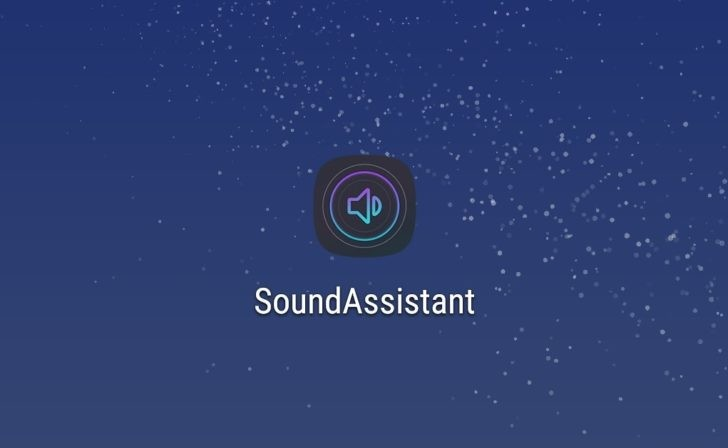
Earlier in the year, Samsung released a new app offering greater control over the sound coming out of Galaxy devices. SoundAssistant has some useful functions, such as allowing you to control media levels with the volume keys, setting different volumes for individual applications, and a fully fledged equalizer. The app has just been updated to version 2, bringing some improvements.
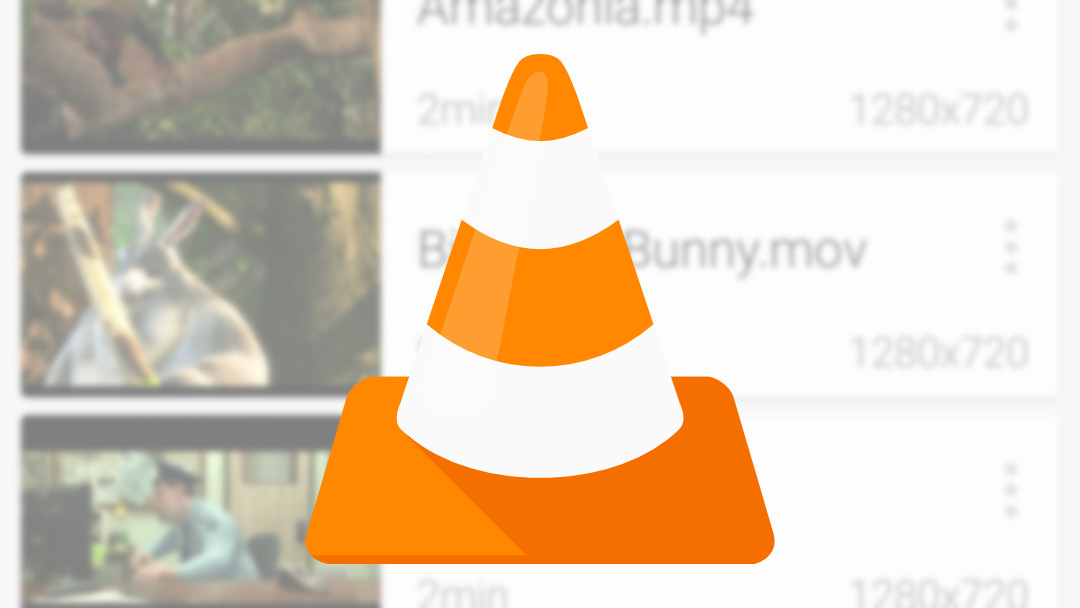
Popular media player VLC just updated the stable branch of its Android app to 2.5, and it's one of the biggest updates in recent memory. This latest update has a dynamic new UI that better fits with Material Design guidelines, PiP mode, Android Auto support, 360-degree video support, and search improvements (including Google search integration), among a ton of other smaller features. As the first major release in over a year, we've been looking forward to it for quite a while.
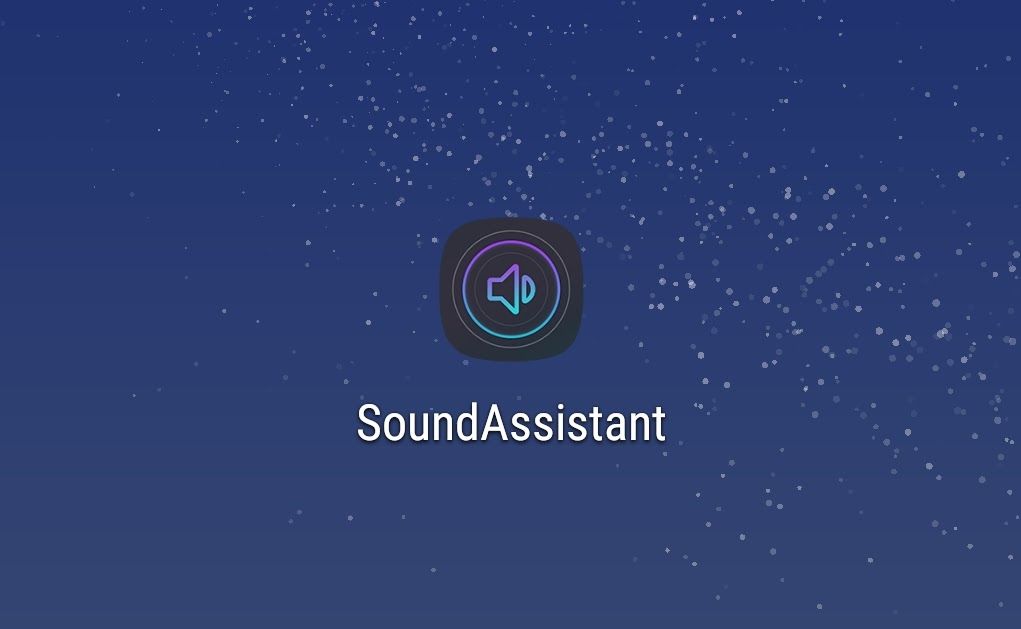
The Galaxy S8 has a bigger focus on audio than any previous Samsung flagships. The speaker gets surprisingly loud, nice AKG earphones come in the box, and the onboard Bluetooth 5.0 enables features such as Dual Audio (the ability to stream to two Bluetooth devices simultaneously). In keeping with this theme, Samsung has just published a SoundAssistant app on the Play Store for Samsung devices running Android 7.0 Nougat+. It's pretty cool.
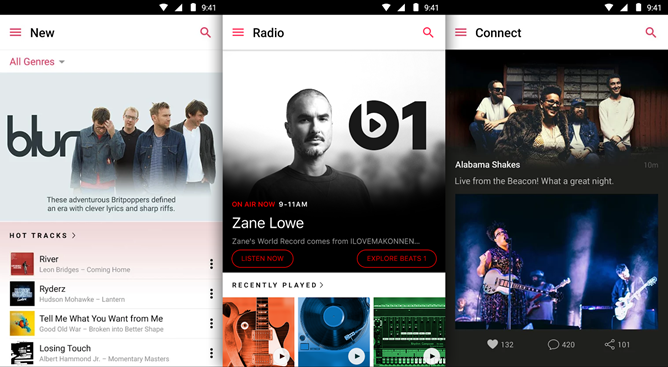
Scoff all you like, Google purists: there are a lot of people who double-dip Android and iOS/Mac platforms, and we have the analytics to prove it. Those of them who subscribe to Apple's paid Music service (which is built off the bones of ye olde Beats Music) will be happy to hear that the Android version is now out of beta. It was available publicly on the Play Store before, but now it's formally released for everyone. Huzzah.

With the release of Android L just a few months away, proactive developers are already churning out Material Design versions of their apps. With over 10 million downloads, Equalizer is a popular Android EQ, but it was in serious need of a visual overhaul. What better way to do it than to go Material? Version 4.0 of Equalizer is out now with a new L-themed UI.

Today, Spotify's Android app received an update that should please audiophiles the world over (where available): if you're using the mobile app on Ice Cream Sandwich or above, you can now access an equalizer from the Settings menu. The features is actually called "Audio Effects" in 4.0, but on Jelly Bean it's been changed to the more readily-recognizable "Equalizer" moniker.

I wouldn't exactly say it's a secret, but I'm a bit of a closet audiophile. I've reviewed a couple of audio products for Android devices in the past (like portable speakers and headphones), and am always interested in Android-friendly sound solutions.

The moment we've been waiting for so many months - it's finally here! I can hardly contain my excitement as I'm writing this, but both Gingerbread and the Samsung Nexus S were officially announced 30 minutes ago. As expected, the new OS bears the version number 2.3 and brings updates to the SDK and the NDK as well SDK tools and the Eclipse ADT plugin.
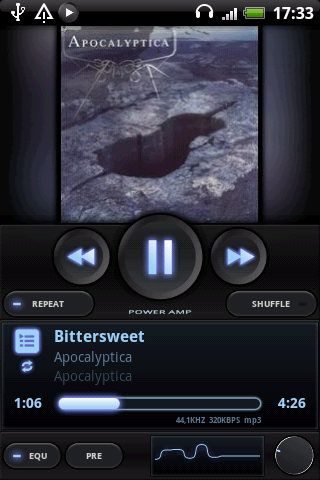
There is no shortage of media applications for Android - in fact, Winamp that came out last week was the most serious and robust media offering I've seen so far. However, when it comes to strictly the media player functionality, even Winamp can't touch what I'm about to show you - a new beta app called PowerAMP.









