latest

How to share your medical and health data with emergency responders when you dial 911 on your Android phone
When an emergency happens, your phone can help expedite life-saving information
When an emergency happens, you need help as quickly as possible to ensure your safety. It isn't always possible to be coherent during an emergency call, but Android phones and iPhones have settings that make it easy to get the help you need quickly.

How to send your iOS Medical ID data when you dial 911
Apple's Health app now lets you send medical data along with an emergency call: Here's how to enable it
When calling 911 or a similar service about a medical emergency, first responders and associated medical staff must know a few things about you. That could include medications you're allergic to, your blood type for blood transfusions, long-term symptoms known by your doctor, and health quirks that could lead to wrong or dangerous diagnoses. Sometimes, that information is on a health card or note in your wallet, but EMRs (emergency medical responders) may not find it.

How to fix No Service and SOS messages on your Android smartphone
Your phone is supposed to make and receive calls, too
Calls and messages are two of the most basic functionalities on our smartphones that we often neglect on an ever-expanding features and specifications list. You may miss important calls and alerts when your top budget Android phone gets stuck on an SOS or no service error. Before rushing to the nearest service center, use the tricks below to fix the no service problem on Android.
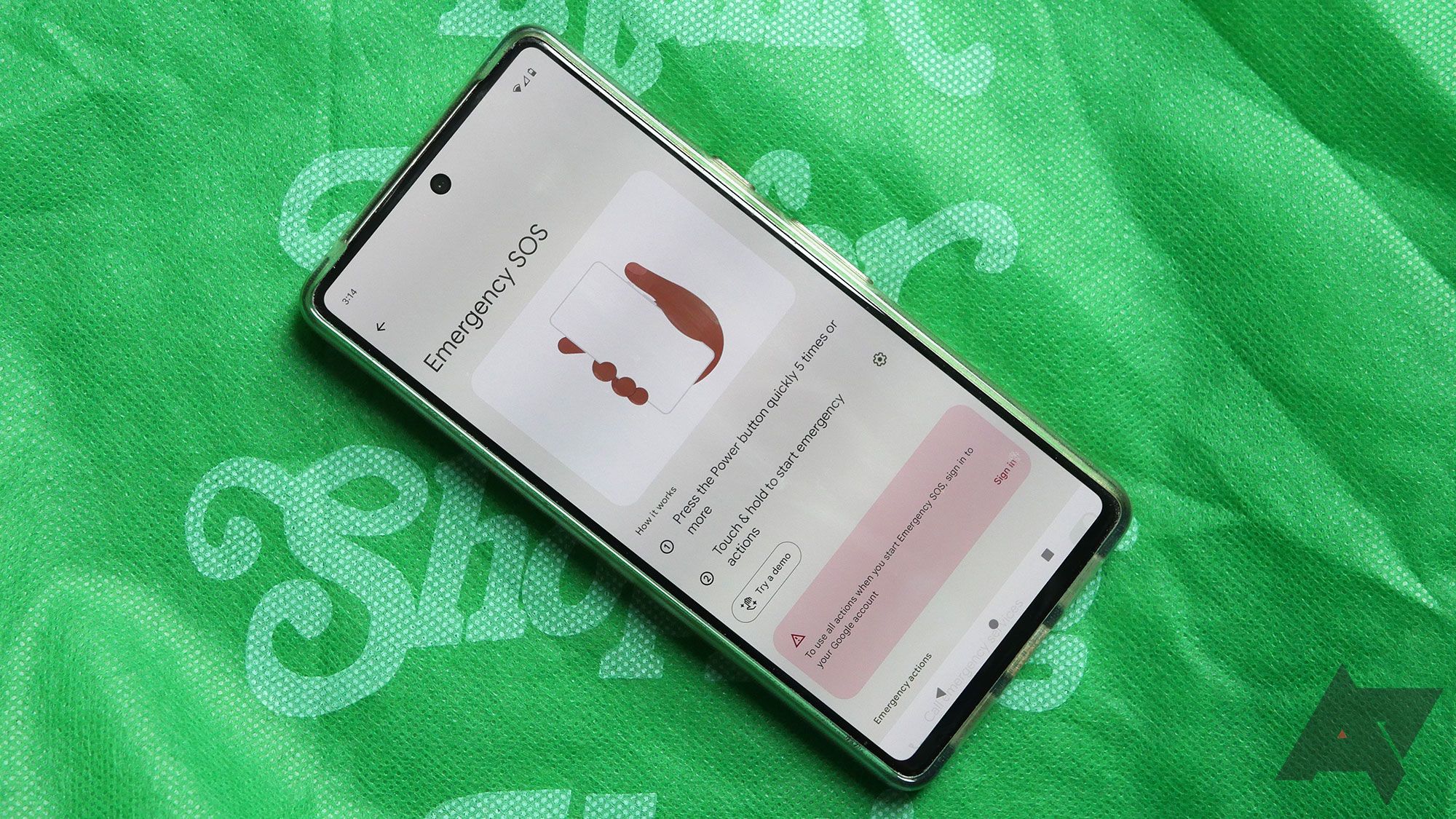
Google is finally addressing the spike in emergency calls due to Android devices
The flaw was blamed on the Emergency SOS feature
If you’ve ever experienced an unexpected emergency in the digital age, you likely know the benefits of having a phone on you in these moments. An immediate connection to the outside world can be the difference between instant emergency care and an increasingly severe situation. However, Google may have made it too easy to send out a call for emergency services. After a reported spike in these calls, the situation has since been remedied.

How to set up Emergency SOS and Fall Detection on your Google Pixel Watch
Take advantage of the Pixel Watch's safety features
Google recently launched the Google Pixel Watch 2, one of the best Android smartwatches due to its fantastic suite of features and charming profile. It is more or less the same as the first-generation Pixel Watch. The biggest upgrade is the Qualcomm Snapdragon W5 chipset. Apart from Google Assistant integration and Google's exclusive watch faces, you also get new fitness tracking hardware in the form of the continuous electrodermal activity (cEDA) sensor. This helps the Pixel Watch 2 approximate stress levels and gives it a skin temperature sensor.
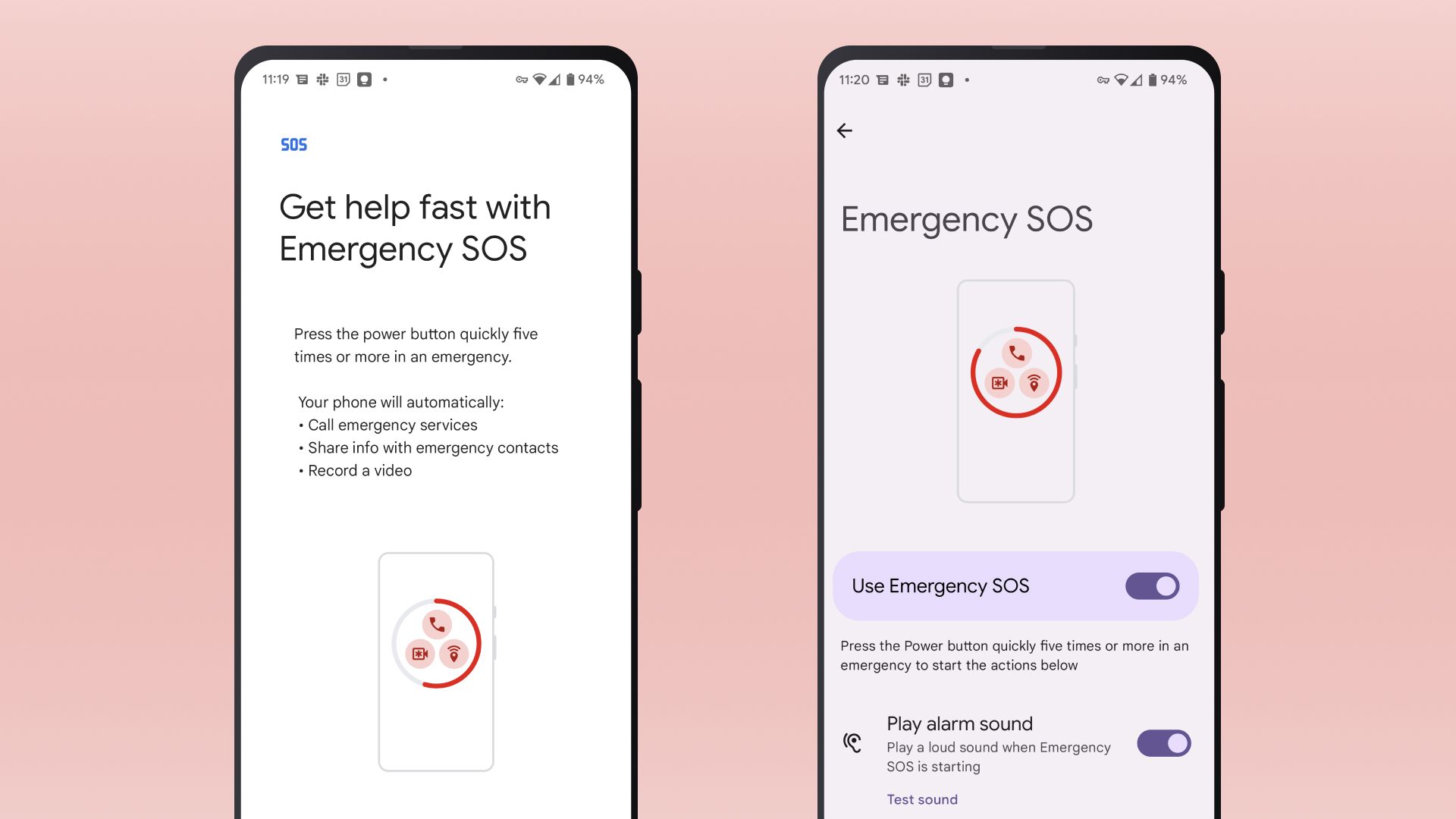
How to set up Emergency SOS on your Android phone
Setting up emergency SOS features only takes a minute, but they could be vital in a crisis
Although it's not one of the fancy features, settings up Emergency SOS features should be high on the priority list on your new budget Android phone. While the exact array of features varies between manufacturers, Emergency SOS provides a way to call your emergency contact without doing much more than pressing your power button a few times.
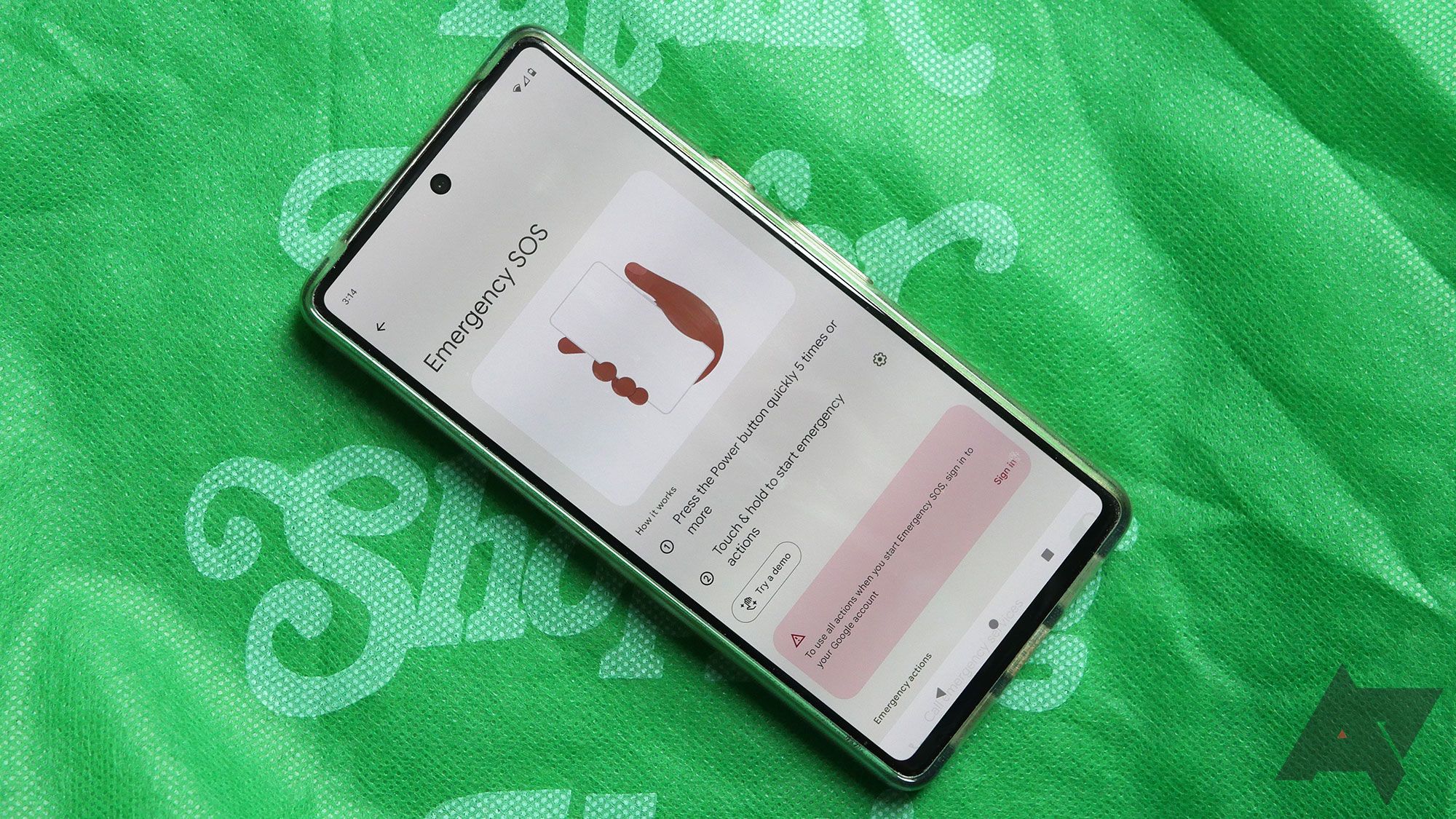
Google moves for changes to Android Emergency SOS in response to accidental calls
You might want to disable Emergency SOS for the time being
Emergency calls have been around forever, connecting phone users with life-saving services. But more recently, smartphones and wearables have given us some cool new ways to access that help, like crash detection and fall detection. Nevertheless, sometimes these systems go wrong, like they did earlier this year when Android phones started making accidental 911 calls — and now, it's happening again.

Your Android phone might be making accidental 911 calls
When a life-saving feature becomes a source of headache for first responders
The best Android smartphones are more than just about their big displays, high-resolution cameras, and insane charging speeds. With features like the Personal Safety app and Emergency SOS, they can also help ensure your survival in a life-threatening situation. In fact, with the release of Android 12 in 2021, Google mandated all Android phones to have an Emergency SOS-like functionality that can be easily triggered from the power button. Now, it looks like the feature is causing a lot of accidental calls to 911.

Apple's new crash detection for iPhone 14 plagued with false alarms
Maybe it can learn something from the Pixels
One of the great things about living in 2022 is all the life-saving technology we have on our wrists or in our pockets. If you wear an Apple Watch, a Galaxy Watch, or, soon enough, a Pixel Watch, your device is able to tell when you've fallen and call for help when you aren't able to. Android and Apple devices can also detect when you've been involved in a car crash as well. That said, a number of Apple Watch and iPhone owners have found that their crash detection feature may be a little too eager to call 911.

Google is making sure future Android phones offer users these safety and emergency options
Required options for GMS access
Google Mobile Services — or GMS — is such an essential suite of apps for Android users, devices without it often have a hard time finding an audience. With Chrome, YouTube, Maps, and more all bundled together, some of today's most vital apps are all included in one single package. To qualify for GMS, manufacturers have to meet a set of standard requirements. A new rule for Android 12 puts a focus on the "Safety & emergency" settings page on your phone, ensuring every Android user has a baseline level of protection against allergic reactions, earthquakes, and more.

Google Pixel’s Personal Safety app can now automatically record video during an emergency (APK Download)
And it can share it with your emergency contact
The Personal Safety app is one of the perks of having a Pixel phone. It provides you with access to many special safety features, such as car crash detection, crisis detection, safety checking, and more. It makes sure you get the help you need in a situation where you can't reach out for it yourself. The latest update to the app adds the ability to automatically record a video during a crisis using the Emergency SOS feature.

Android 12's new 'Safety & emergency' menu puts all your health and contact information in one place
It links directly with Pixel's Personal Safety app
Smartphones give us the benefit of always being connected, making them a key instrument in any emergency situation. Google is looking to capitalize on that for Android 12 by boosting some of its most essential features. An all-new "Safety & emergency" section has been added to the settings menu, giving you quick access to your most vital details and linking directly to the Pixel's Personal Safety app.
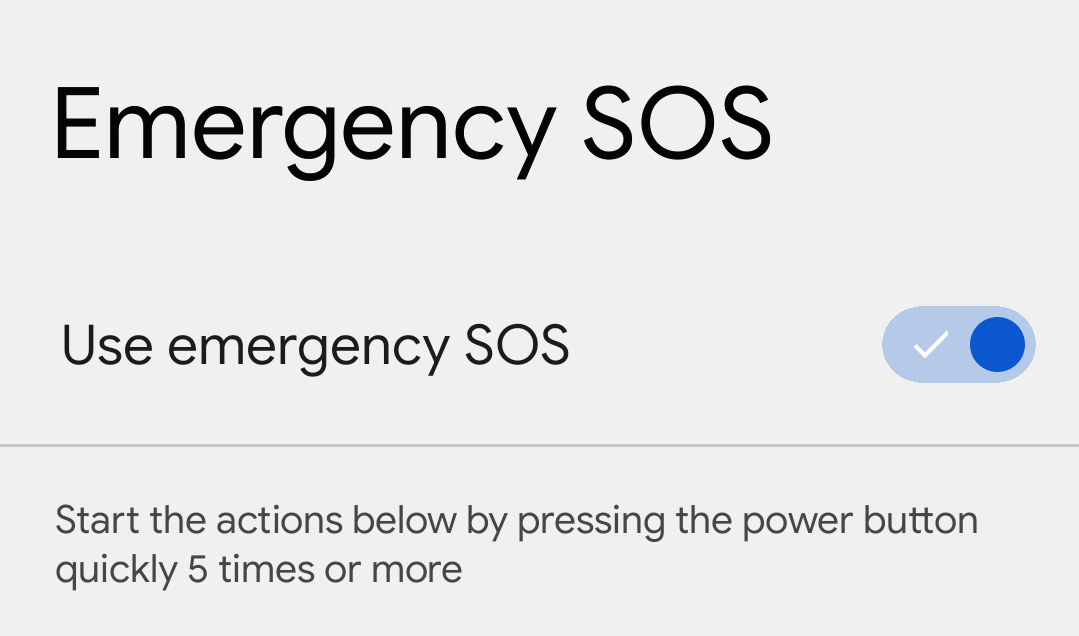
Back during the first Developer Preview for Android 12, a new iOS-like Emergency SOS feature was spotted that let you panic-smash your power button five times to make an emergency call. The feature disappeared from Settings in subsequent releases, but it's back as of Beta 1.

Android 12 adds Emergency SOS with five taps of the power button
A quick way to call emergency services without looking at your screen
Google has added a new Emergency SOS feature to Android 12. After turning it on, five quick presses of the power button will launch a countdown to call 911, or presumably your local emergency services. The number to call for help can be changed, but note that changing it from the default will require your phone to be unlocked in order to work. The countdown tells you to "stay calm" and gives five seconds to cancel with a swipe.














