latest

The 8 best email apps for Android
If you're tired of Gmail, there are plenty of other great options available
Android phones come with Gmail as the integrated email system. While Gmail is a powerful email app that offers valuable tools to manage your inbox, sometimes it isn't the right fit for your needs. It has quirks, like showing only 50 emails at a time. If you need something different than Gmail, it's time to go to the Play Store to find an email app that suits you.
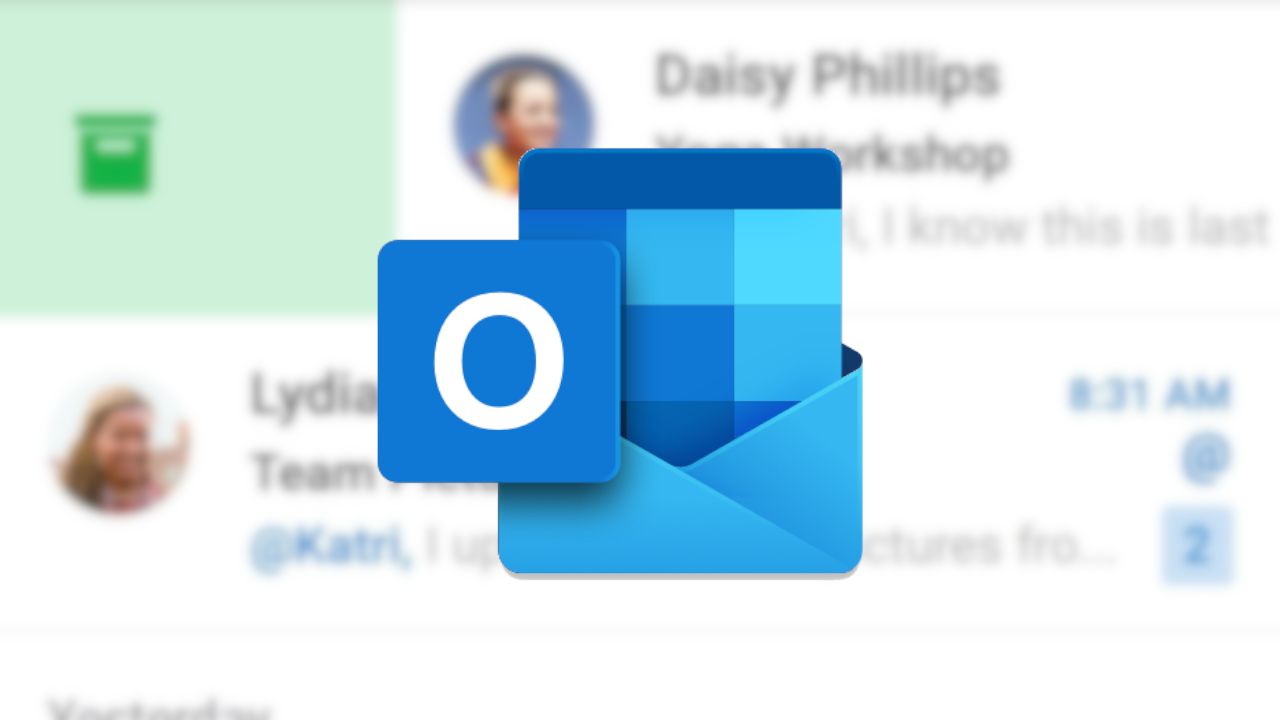
Microsoft Outlook is an email app used by businesses and people around the globe. It's included in Microsoft 365, Google Workplace's main competitor. Like most email services, Outlook is password-protected. While Microsoft doesn't make it mandatory to change your account password periodically, consider updating it at regular intervals for security purposes. You can access your Microsoft account on Windows, Mac, or top Chromebook and change the Outlook email password.

Spark arrives for Windows users, brings new email features to Premium users
All about intent, not intuition
In the short time since its Android debut in 2019, the Spark email app has accrued a loyal fan base. We consider it one of the best email apps for Android as it's backed by regular feature updates and strong developer support. With its latest batch of updates, Spark is introducing a new look, some new tools, and a much-needed Windows app.
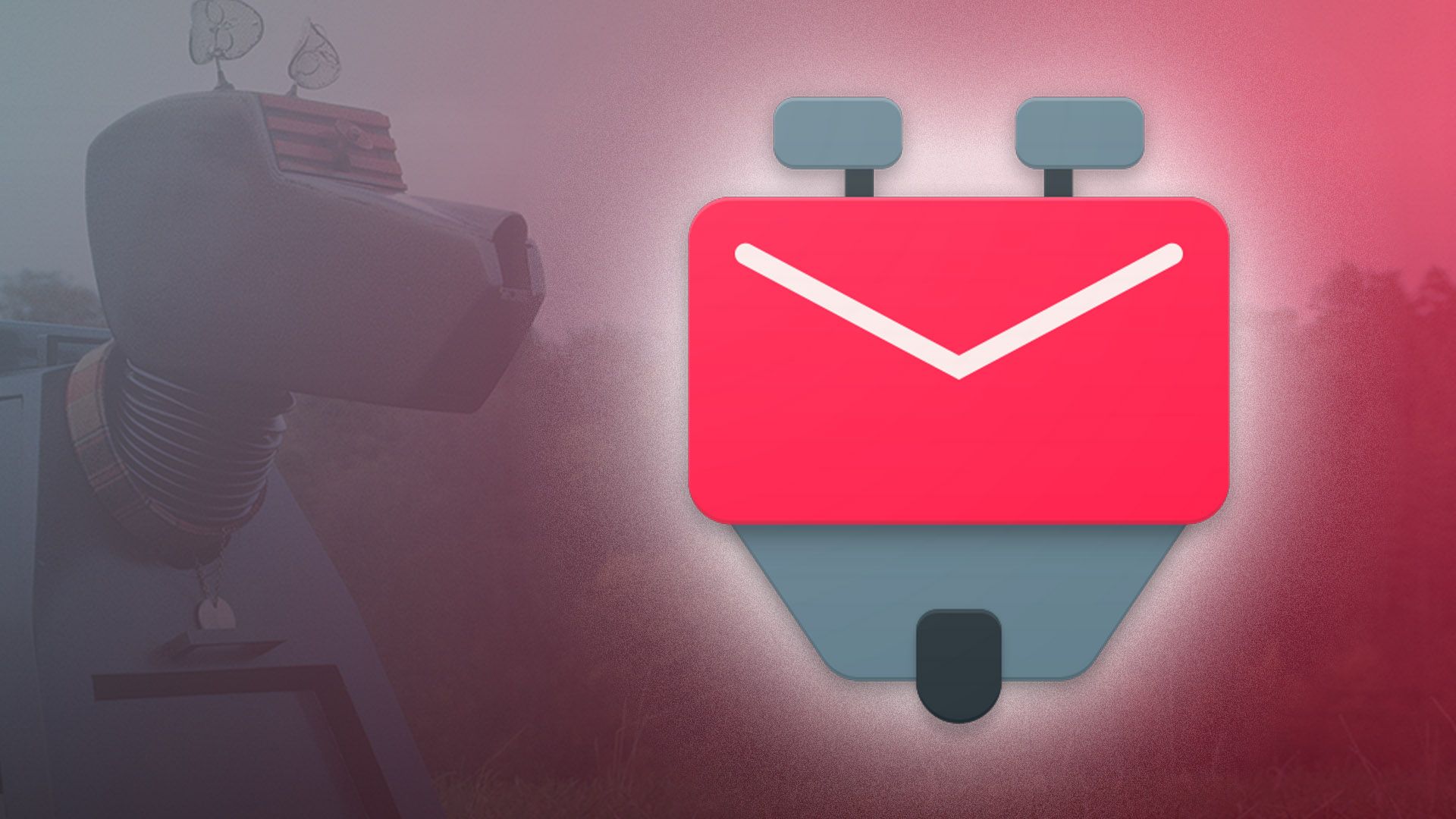
After 3 years of betas, K-9 Mail gets an update with tons of new features
It's not up on the Play Store, but you can get it on APK Mirror right now
While most Android users are satisfied with Gmail, power users look for something a little more tailored to their needs. One of the most popular alternatives is K-9 Mail, an open source client focused on interoperability and easily handling multiple accounts. The last time the app had a stable release was way back in September of 2018, working on a beta for an extensive overhaul in the meantime. Yesterday the stable update to 5.8 finally dropped.

Newton Mail is back from the dead once again
Latest reprieve courtesy of two passionate users who have acquired CloudMagic from Essential
The Newton Mail journey has been something of a rollercoaster ride. The innovative mail client had something of a cult following which it clearly wasn't able to convert into profit so its developers announced that it would shut down back in 2018 right after an unpopular price hike. It was then revived by Andy Rubin's Essential in 2019, but we all know how that worked out. Just when we thought it might have been gone for good, Newton Mail has now been acquired by a couple of users who couldn't bear to see it die.
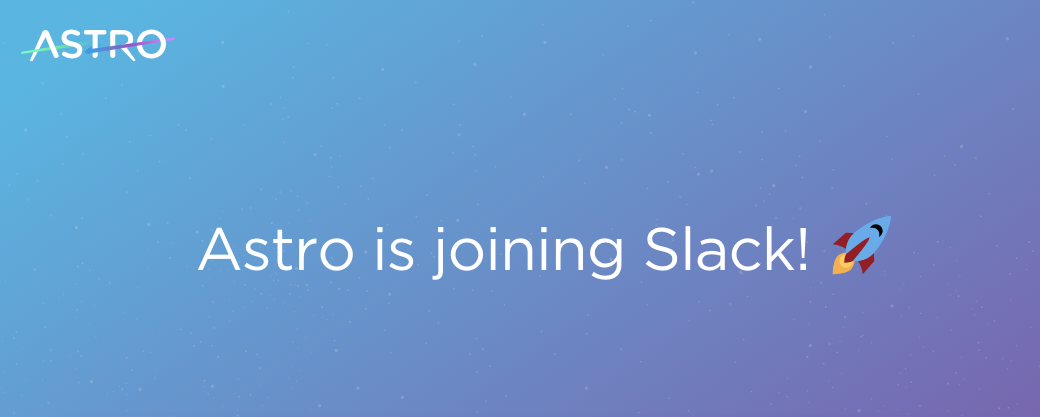
With Inbox by Gmail saying goodnight in March 2019, some of us will be looking for a new experimental email client. Sadly, one potential replacement will no longer be an option: Astro is being acquired by Slack and will cease to operate as a standalone app on October 10.
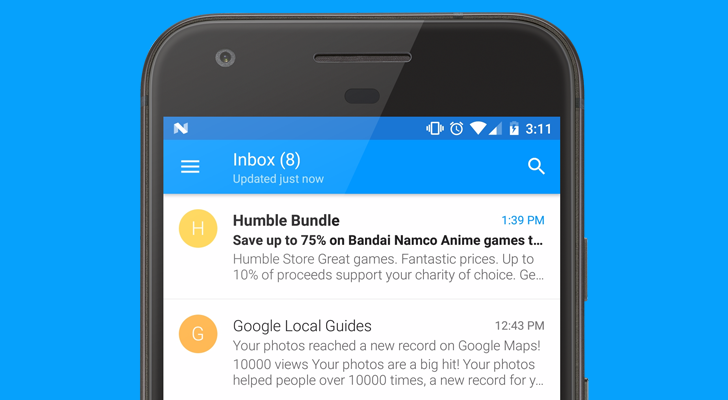
Earlier this year EasilyDo released a new app for Android, with the descriptive name 'Email.' It was basically a feature-clone of Google's Inbox for non-Gmail accounts, giving you the same intelligent mail sorting, package tracking, travel bundling features on your third party accounts. It is a popular application. And, today EasilyDo is changing its name to Edison, and 'Email' will now be known as Edison Mail.
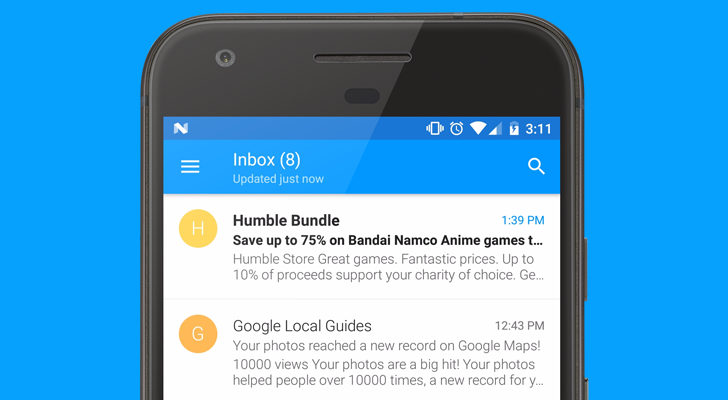
Have you always wanted to try Google's Inbox email application, but don't have or use a Gmail address? EasilyDo, developer of EasilyDo Assistant, has released the appropriately-named 'Email.' As you can imagine from the name, it's yet another email application trying to sort your messages intelligently.

In its quest for world domination adequacy, Microsoft has an Android variant of its well-known Outlook email client. In fact, it's a decent app. Among other things, it has a built-in calendar. However, unlike some other calendar clients—like Microsoft-owned Sunrise—you cannot have events from places like Wunderlist in your Outlook calendar. With its latest update, though, Outlook now supports "calendar apps," which is just a not-that-fancy name for third party services that it can add to your calendar. The initial rollout includes Wunderlist, Facebook, and Evernote, which are as good of a trio as you could hope for.

The Play Store is getting a new email client. Big deal, right? It's not as if we're suffering for lack of options. Well, MailTime, which debuted on iOS in late 2014, is anything but just another entry in a crowded category. For MailTime, emails are just messages, nothing special. You didn't ask for a bunch of metadata, you just got it. The app parses your emails to separate the actual messages from the rest of the clutter.

Since Game of Thrones seems to revel in jerking us around and House of Cards is now disturbingly close to believable, USA's cyberpunk drama Mr. Robot is Android Police's pick for cable TV binge-watching. While it's not so deep in its own hacker lore that it's incomprehensible to the layman, it's surprisingly accurate in its realistic and often low-tech methods of showing hacking and counter-hacking techniques. One of those techniques is using ProtonMail, an encrypted email service that makes FBI analysts shake their fists like cartoon villains.

Microsoft isn't wavering in its laudable multi-platform support - at this point the company is beating out both Apple and Google in its support for customers on all mobile operating systems. The free mobile version of Outlook first came to the Play Store earlier this year. It's advanced to version 2.0 after a few months, and the developers have added... actually, not much. Certainly not that Sunrise Calendar integration that users of the abandoned app are probably looking for. But we do get a new UI.

When you think of the intersection between America Online and email, you probably think of the phrase "you've got mail," septuagenarians forwarding politically-charged but factually lacking messages, and/or Meg Ryan. But AOL Mail is still going strong, and it looks like the company is actually trying to branch out into mobile software. Take Alto Mail, for example: it's a new stand-alone mail client just published in the Play Store alongside more antiquated options like AIM and AOL On.
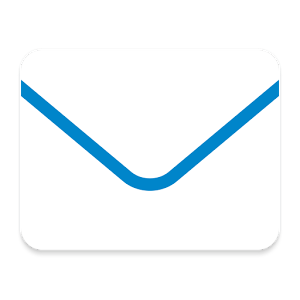
Like other manufacturers, HTC has made it a thing to publish its stock apps to Google Play, allowing for easier updates. The latest addition is HTC Mail.

Two days ago I took a look at CloudMagic's Android email client, and I have to admit, it's a well-designed piece of software. Its blazing fast searching is its claim to fame, but even without this functionality, it's an attractive, holo-friendly app with support for multiple accounts and a unified inbox. But - and for many, this is a big but - the app indexes your mail on CloudMagic's servers. Deal breaker? In that case, here's another email client that might just fit your needs, assuming you have an Exchange account, another service pushed by Microsoft, or a Google Apps account. Nine isn't quite as versatile, but its attractive interface alone makes it worth a look.

CloudMagic isn't a new app, but people are constantly on the lookout for an alternative to default Gmail app that, for various reasons, doesn't meet their needs. If you personally need an email client that can support multiple accounts spread across different sites, something with lightning fast search, and something that doesn't make your eyes bleed, CloudMagic may just be the free app you've been looking for.

New email clients pop up all the time, and frankly, it's hard to spice up the old formula. At the end of the day, each presents us with various ways to sift through our inboxes, filtering out the junk from the occasional personal message, a task that's only marginally more interesting online than it is in person. So what sets Molto apart? It's does for email what Flipboard did for RSS - make it simple and pretty.

We see new email clients enter the Play Store all the time, so what sets Ark Mail apart? This app's claim to fame is its ability to pull up the social profiles of anyone who sends you an email. This process currently requires users to hop out of their email app, do a web search, and filter through results that may or may not show the correct person. Ark Mail brings this entire process in-app, and it boasts that it will pull up precisely the right contact.

Lets face it, email just isn't sexy. The Gmail app has done a lot to pretty things up, adding in fancy swiping gestures and associating pictures with each contact, but the experience is still somewhat clunky. There are alternatives, such as the stock Android app (pretty basic), K-9 Mail (the kitchen-sink approach) and Dextr (innovative, but very limited) - but all have their drawbacks. Evomail is the latest kid on the block, and it hopes to make managing email a task you actually want to do.

K-9 Mail is what you get when you take the default Android email client and make it, erm, better. It made the jump this week to version 4.4 and now sports a more holo-themed user interface, rich notifications for Android 4.1+ devices, an altered unread widget, and a whole bucket-load of nitpicky features that may or may not make your day, depending on how anal you are about how you like your email. If the Gmail app just isn't cutting it, this is a solid open source alternative that looks great on both phones and tablets.











