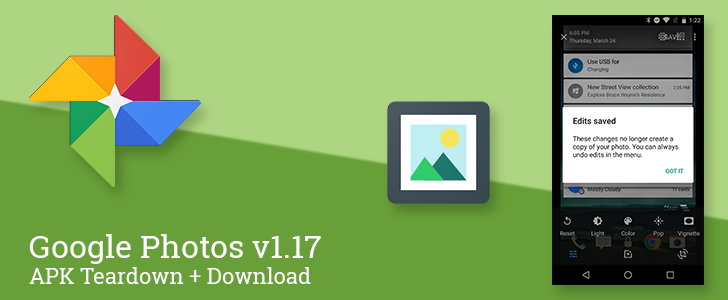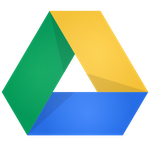latest

Ex-Googler proposes a fix for dreadful text editing on mobile
'Eloquent' app prototype focuses on unambiguous taps and clearer text context
Smartphones have revolutionized the way we communicate, but one persistent challenge remains: mobile text editing. Most of us have experienced the hassle of selecting text, struggling to place the cursor accurately, and trying not to invoke unwanted menus on our smartphones. However, ex-Googler Scott Jenson envisions a solution that could change the way we think about mobile text interactions.
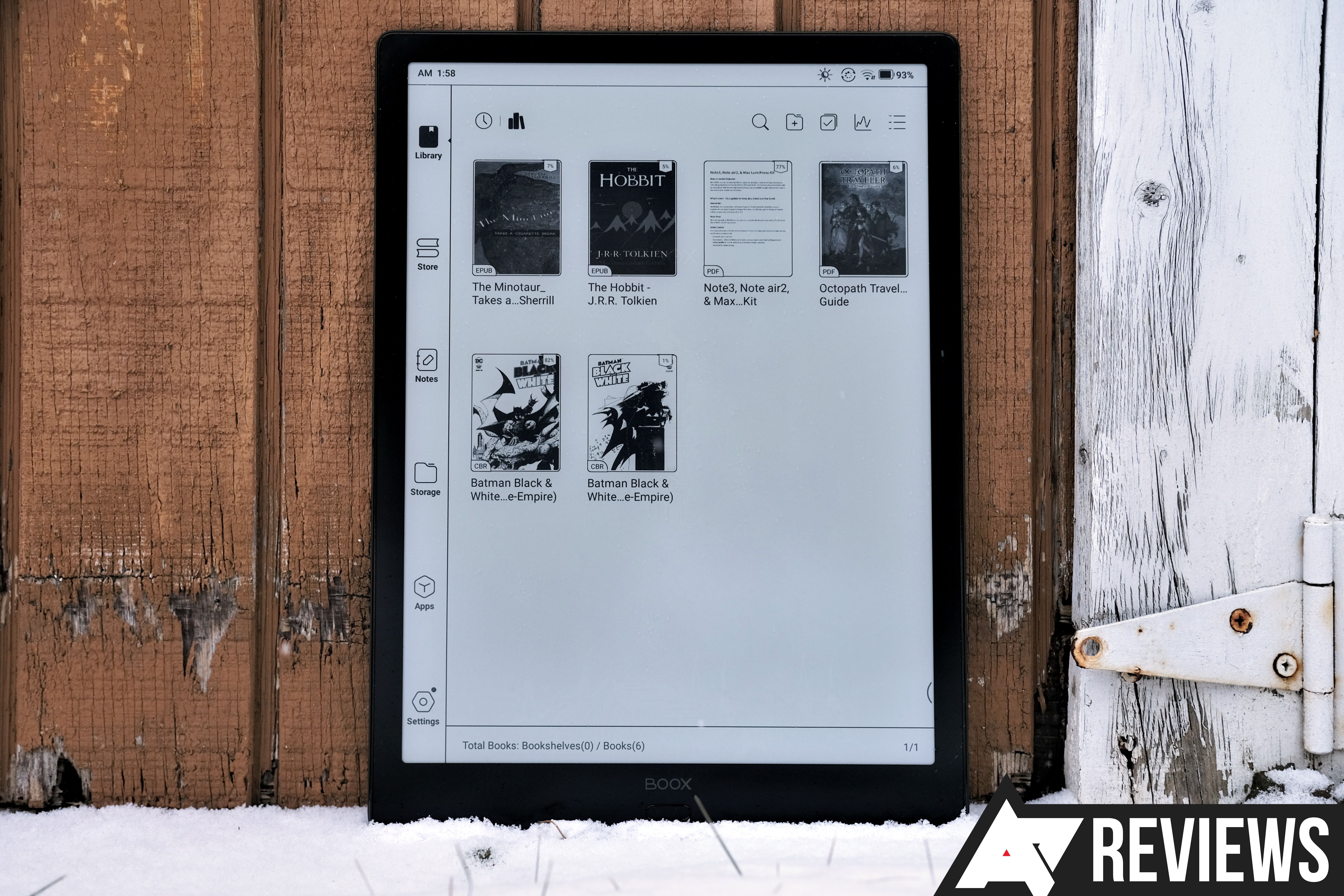
Read update
Onyx may not be a household name in the e-reader market like Amazon, but it sure is building a reputation with its Android hardware. Tying Android OS with the tech of E Ink screens has resulted in an interesting middle ground of a tablet and e-reader, and Onyx is at the forefront of this tech with its Boox line. This is why I was intrigued at the prospect of reviewing the Onyx Boox Max Lumi 2. It’s a giant device that offers a 13.3-inch Carta E Ink screen, and even though the $899 price tag will be tough to swallow, it’s a unique unit perfect for those that need to hold their documents in hand as they work.
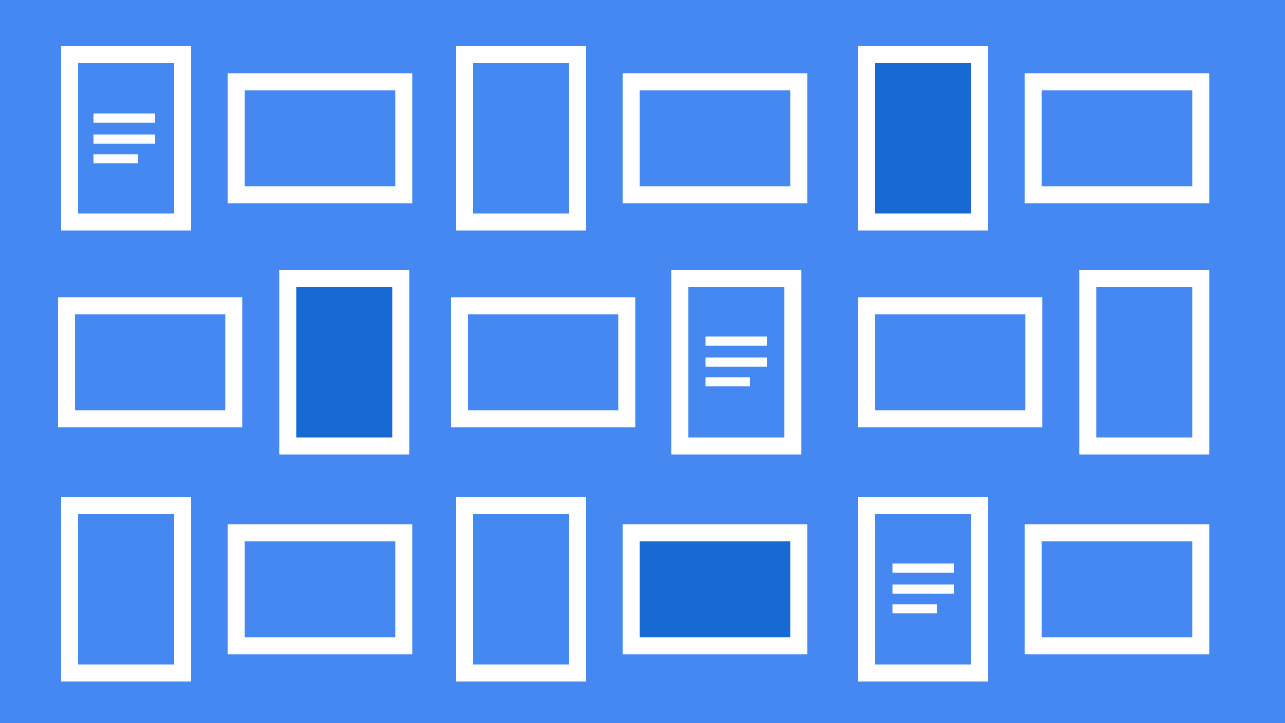
Google Docs is making it easier to follow who's editing shared files
See when edits were made and what was changed with "Show Editors"
Google Docs made its name on collaboration. With documents synced and auto-saved across the web, jumping into an upcoming project for work is quick and simple. Of course, when you're working with multiple team members, knowing who edited what can be challenging. With its latest update, Google Docs has made it a lot easier for Workspace users to keep track of changes.

Google Recorder app with new transcription-based editor now rolling out (APK Download)
Splicing around the words
It's been a hot minute since Google announced a big v2 update to its Recorder app for Pixel phones. With it comes the ability to make edits not just around waveforms, but by words in the automatically-generated transcript. Well, that update is rolling out in baby steps right now, but it's also available to sideload through APK Mirror.

Google has fixed a bug that hindered many people from editing their Assistant reminders for some time yesterday. It was possible to create new reminders via voice, but manual editing via the reminder overview was broken, potentially globally. Luckily, there were workarounds if you absolutely had to change something about existing reminders during the period.

Google Photos v4.38 fixes bug preventing edited H.265 videos from being saved (Updated)
And it's not the first time this bug's reared its ugly head
Read update
Some Android phones offer a nifty video solution called HEVC (High Efficiency Video Coding) that records your creations in the H.265 format instead of H.264. This takes up less space on your phone and in your cloud library, so it's something many people toggle on (it's not on by default on a Pixel, for example). Unfortunately, Google Photos isn't currently able to edit and save these H.265 videos, much to the dismay of many users.

DJI's recently-announced Osmo Pocket is a snazzy little stabilized 4K camera — think a GoPro on a gimbal. But one thing that wasn't snazzy was using DJI's GO app to edit video. Thankfully for anyone that picked one up, the company has just released a new DJI Mimo app specifically for editing and viewing content recorded on the Osmo Pocket.
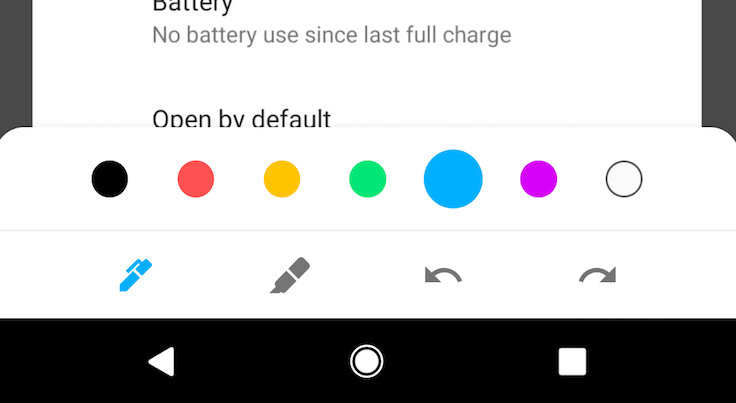
Google recently started rolling out a screenshot editing popup for the Google app beta that also made its way to other apps for some. But it looks like that won't be necessary for devices running Android P, as a native screenshot editing tool, dubbed 'Markup,' has been implemented. It's not bad.
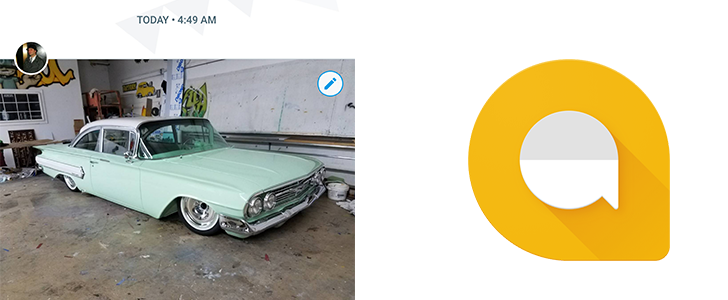
Say what you will about Allo, good or bad, but don't suggest that the developers aren't busy with new features. Each update typically brings some change to the interface, and sometimes it happens even between updates. The latest example is a new edit button that now appears at the top right of images and custom stickers (not regular stickers) in the chat window. It can be used to quickly take an image from chat, make changes, and post it for others in the conversation to see.

We've already posted plenty of interesting tidbits and changes from Android 5.1, but of course there's still more to uncover. It looks like in the latest version of Lollipop, Google has given the Contacts app a few welcomed tweaks.

It's no secret that Adobe hasn't exactly done a stellar job at keeping parity between its collection of apps for iOS and Android. iOS users, for instance, enjoy Adobe Illustrator Line and Draw, Color CC, Premiere Clip, Brush CC, and many more that have yet to see the light of day on the Play Store.

Good things come to those who wait. Android users didn't get an official Wikipedia app until January 2012, and it was a relatively bare bones release at that. Over two years later, it's really starting to show its age, as those Gingerbread screenshots sitting on its Play Store page aren't impressing anyone. But now we see a new version of the Wikipedia Beta app that finally seems poised to give us the native experience we've been waiting for.

If you're entrenched in Adobe's creative ecosystem, or just want to try a new photo editing and storage solution for your mobile devices, you may be interested to learn that the company has brought an official Revel app to the Play Store.

Handy Photo Version 2.0 Brings Redesigned UI, New Features, A Reset Button, On-Screen Instructions, And More
Handy Photo Version 2.0 Brings Redesigned UI, New Features, A Reset Button, On-Screen Instructions, And More
Handy Photo is a mobile photo editor that can seemingly work magic with such features as un-cropping, the ability to remove objects from a photo, and the option to apply any number of its impressive filters. We put version 1.0 of the app through its paces last year and saw a lot of promise. Now Handy Photo is making the jump to the big 2.0, and it's bringing with it a new UI.

[Update: It's Live!] New Google+ App Brings Better Posts, Community Management, Location Sharing On Your Profile And More
New Google+ App Brings Better Posts, Community Management, Location Sharing On Your Profile And More
Today, Google announced a new update to the Google+ app that will be rolling out later today that brings a host of new features. For starters, the posts have been redesigned to look a little cleaner, provide more content up front, and are easier to interact with. For example, you can now swipe between photos in an album, and tapping content should take you directly to where you want to go. The current Google+ app has a problem with requiring the user to jump through several hoops to get to the meat of a post, so hopefully this makes things easier.

There are no shortage of image editors on Android. Even Adobe, which makes the class-leading Photoshop, has a version of its editor on the platform. Today, though, Google gets one of its very own: Snapseed. You may recall this particular piece of software when it was demoed by NVIDIA CEO Jen-Hsun Huang at CES this year. At the time, it was only available on the iPad where it had won App of the Year in 2011. Shortly thereafter, Google bought the company. Now, the Android version is finally being released.