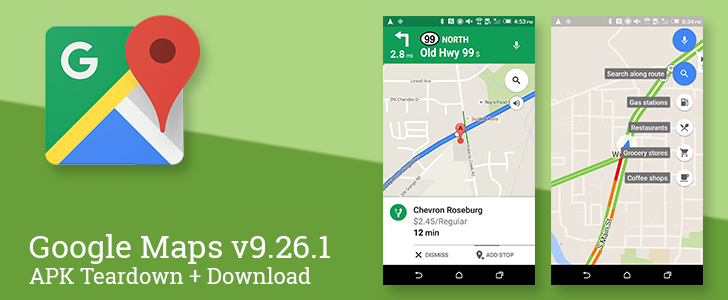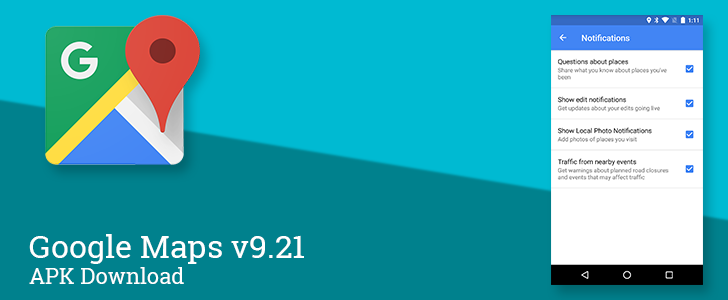latest

Google still hasn't given us a good in-car interface on Android phones
It's been a long and bumpy road
Google has tried to create a functional car interface for smartphones several times already, but it seems to have fallen short every time. Attempts include both features in existing products and discrete apps like Android Auto for Phone Screens. These mixed fortunes haven’t stopped the folks at the Googleplex from trying, though — Google still offers a car-centric mobile UI in Google Maps Driving Mode.

For people who didn't have an Android Auto head unit in their car, there have been decent alternatives to turn their phone into a workable Android Auto device. However, over the past few years, Google has been less than excited about letting people use Android Auto directly on their smartphones. There's now going to be another nail in the coffin for this particular experience, with a report detailing the company's plans to deprecate Driving Mode, which currently resides within Google Maps.

Google is already scaling back Assistant Driving Mode, marking the true death of Android Auto on your phone
Assistant Drive Mode was a pale imitation, but at least it was more than just a Maps wrapper
If you drive a car without a dashboard display, it's been a rough couple of years. Last year, Google shut down Android Auto for phone screens on Android 12 and beyond, with the app shuttering entirely for all users this year. Earlier this week, we learned Assistant Driving Mode was dropping the Maps card from its dashboard. It made some sense — that specific static card wasn't particularly useful, as it redirected you into the full Maps app — but it turns out that's far from the full story. Today, Google confirmed it's making a much larger change to Assistant Driving Mode: it's shuttering the dashboard view completely.

Assistant Driving Mode is dropping its Maps card, but don't panic
Google's Android Auto replacement isn't actually losing any meaningful features
Although it arrived with a promising start, Assistant Driving Mode is a mess. Google's successor to Android Auto for phone screens suffered a delayed launch and a full redesign from what was originally shown on stage in 2019. Without much progress made over the last year, Driving Mode is languishing from a lack of attention or care, desperately needing new features to match fully-fledged services like Android Auto in cars. Now, Google is preparing to remove one of its key elements from the home screen.

Driving with Android is already great, but these apps can make it better
Assistant Driving Mode is the default, but it's not the only option
Staying safe while driving is vital — not just for you, but for all those other drivers sharing the road. Keeping your eyes and ears focused on what's happening around you is a must when traveling, whether you're out on a road trip or just making your way through your daily commute. Of course, the ability to use your phone for navigation, music, and quick voice commands is just as essential, and that's where driving apps come in.

You can finally launch Assistant Driving Mode from your home screen with a shortcut
No more relying on voice commands or Bluetooth auto-launch
It took longer than expected, but Google finally retired its legacy Android Auto for phone screens this year with Android 12. If you usually rely on your smartphone for navigation, media, and more in the car, you aren't out of luck. Assistant Driving Mode is the company's official replacement, but getting to it can be pretty annoying. A new shortcut makes it much easier for drivers to start heading to their destination.

Firing up the new Assistant Driving Mode can be frustrating, but a new tweak might make it easier for some
Bluetooth auto-launch gets you on the road a whole lot faster
With Android 12, Google is officially retiring its legacy Android Auto for phone screens app, finally transitioning to Assistant Driving Mode after a premature announcement in 2019. Its new car-friendly UI is off to a great start, but it definitely remains a work-in-progress. One of the most common complaints facing Assistant Driving Mode is its clunky launch method, but a new update goes a long way to fix it.

Hands-on with Google Assistant Driving Mode's long-awaited home screen UI
It's not perfect, but it marks a big step forward for Android Auto's replacement
Back in the halcyon days of 2019, Google showed off "Assistant Driving Mode," a slick new interface meant to replace its aging Android Auto app on phones. After a year of delays, it finally showed up on phones last December — without that shiny new UI that made it so appealing in the first place. With Android Auto for phone screens weeks away from shutting down, Google is finally giving Assistant Driving Mode a new home screen — and it's actually pretty great.
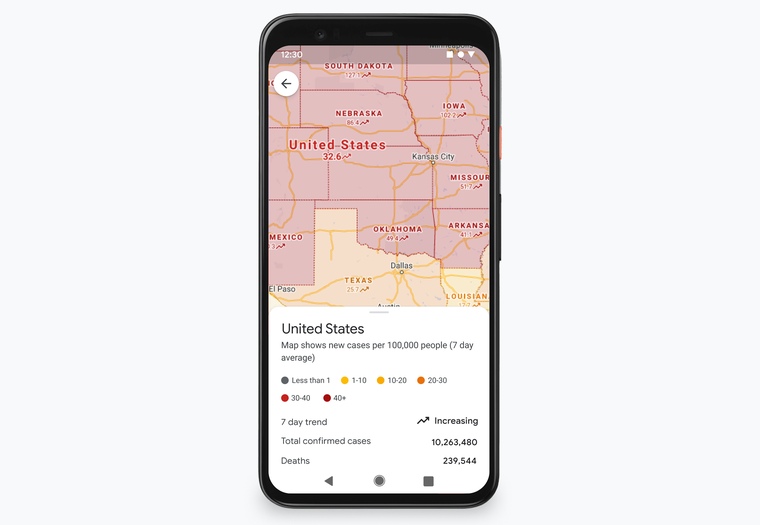
Google Maps adds more features to help us safely navigate the pandemic
COVID layer enhancements, live crowdedness info, takeout tracking, and the long-awaited Assistant Driving Mode
Google has spent plenty of time this year updating its products to be more useful during the pandemic, and some of it's freshly announced Maps features serve that same purpose. Improvements to the COVID layer and live information about how busy buses and trains are will help to keep us safe when out and about, and the much-anticipated Driving Mode is finally arriving in preview.
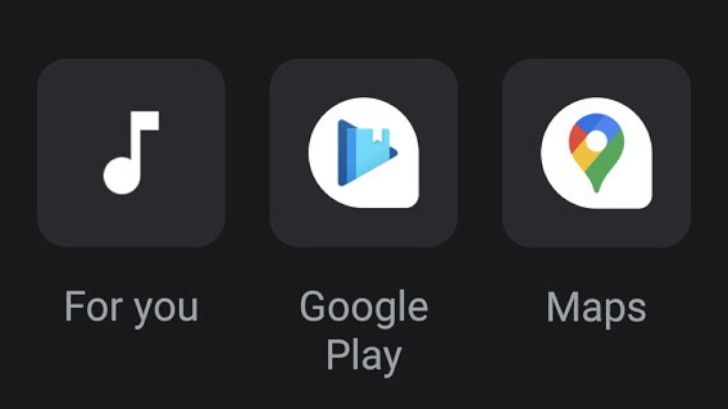
Google Assistant Driving Mode starts showing up, one year after its announcement
The feature was first announced at Google I/O 2019
You've always been able to run the Android Auto app on your phone to get a better/safer interface while driving, but Google doesn't widely advertise that functionality (the Auto app is mainly used for connecting to car entertainment systems), and it doesn't always work correctly. Google announced a replacement over a year ago at Google I/O, and it's finally showing up on phones.
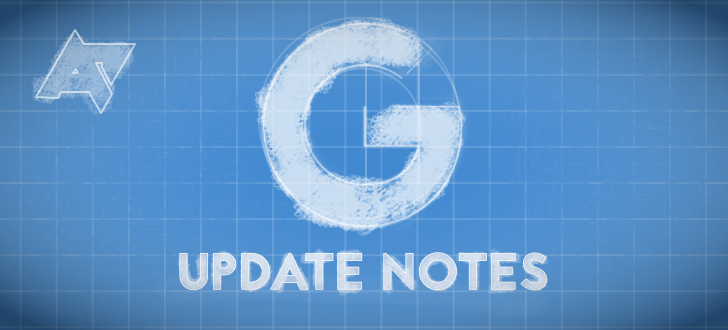
Every week, I examine somewhere in the neighborhood of a hundred app updates while looking for changes. The most interesting things turn into APK Teardowns or Download posts. Many of the remaining updates are unremarkable, amounting to a few bug fixes, routine updates to libraries, or even just pixel-level adjustments to layouts and images. However, there are usually a few updates that land somewhere in between. I don't want to spam readers with dozens of short posts, but I hate to ignore things that people might want to know about, so I'm going to wrap up the leftovers for a little weekend reading and call it Update Notes.
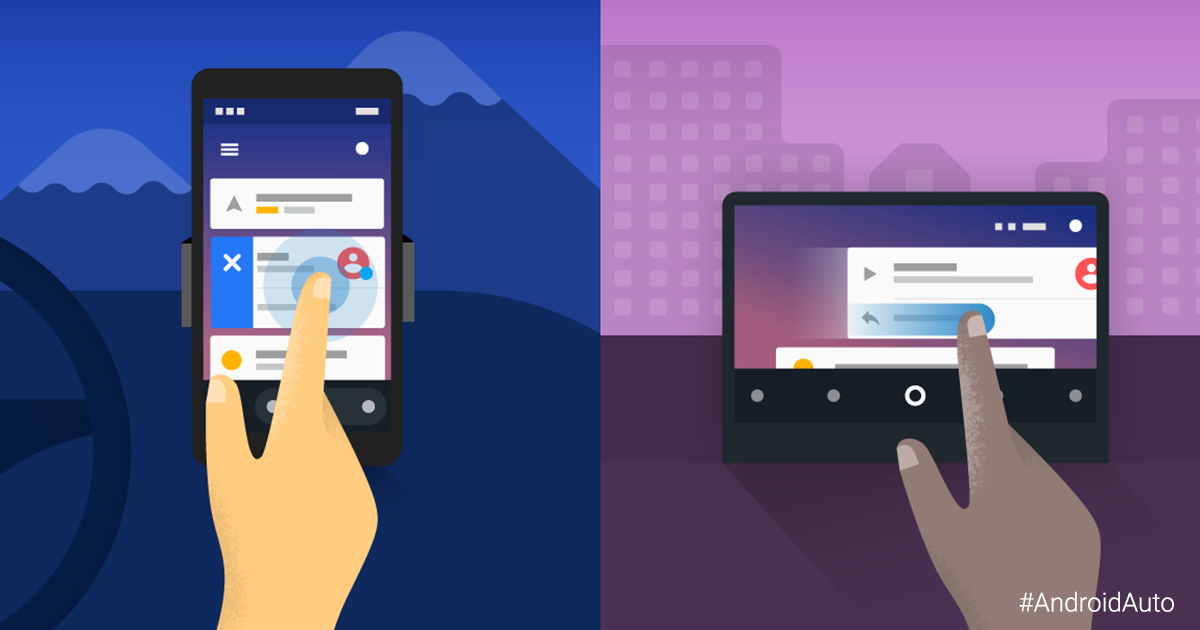
Quite a while ago, along announcing the new Android Auto experience, Google also said that it would deprecate the interface for phones completely. It encourages its customers to use Assistant Driving Mode instead, which is poised to come out "this summer." Android Q is apparently already preparing for this, as some users on the latest beta report that the Android Auto app icon is disappearing for them, with no option to start the app from their phones anymore.
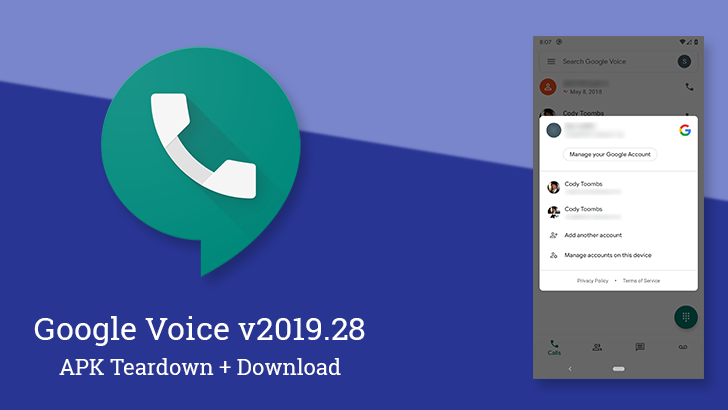
The latest version of Google Voice is available and it's bringing both cosmetic changes and making preparations for new features. For those that use Voice with multiple accounts, the account switcher has been repositioned to a more convenient location. A teardown also shows upcoming support for vCard attachments and Android's Car Mode, which will make it easier for users to make calls with Google Voice while driving.

Read update
Not everyone has a vehicle with Android Auto included, but Google's on-phone Auto UI has been a capable substitute. However, it looks like Google is getting ready to make Auto for phones obsolete with Assistant Driving Mode. It has many features from Auto, but it's less restrictive. It's coming to all Assistant-enabled phones this summer.

It's no secret that driving and cellphones don't mix. On the Pixel 2, users can create a rule for automatically engaging Do Not Disturb. On the Pixel 3, there's a new option to open Android Auto automatically with Driving Mode.

For the past few years, Spotify has been doing its best to make it easier and safer for you to control your music while driving. You can use Android Auto (in the car, or standalone on your phone) to manage Spotify in a driving-friendly way, as well as the simpler controls integrated with Waze and Google Maps, but Spotify has also been working on its own in-app driving mode. We spotted it more than a year ago, but the interface never rolled out widely. Spotify has now revived it under "Car View," which is beginning to show up on some devices.
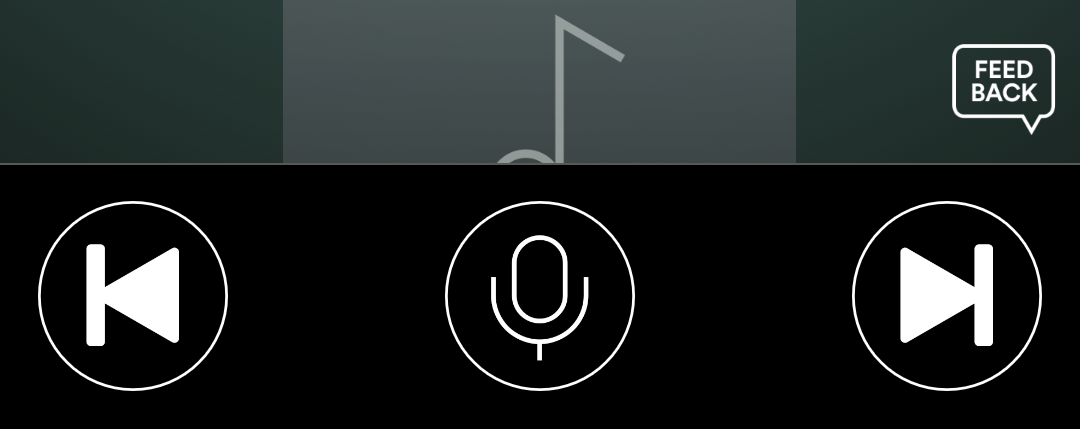
Boring car drives can be made more interesting by having something like music or a podcast playing in the background. However, they can also get more dangerous if you take your eyes off the road to fiddle with the screen. For that reason, Spotify is internally testing a new driving mode that aims to make listening to music on the go a little safer.

Google Maps Navigation has existed for almost seven years (and it's still beta), but Driving Mode is new. This feature was added early this year, but it was only available in a few countries. Google Maps Driving Mode now seems to be expanding across the globe.