latest
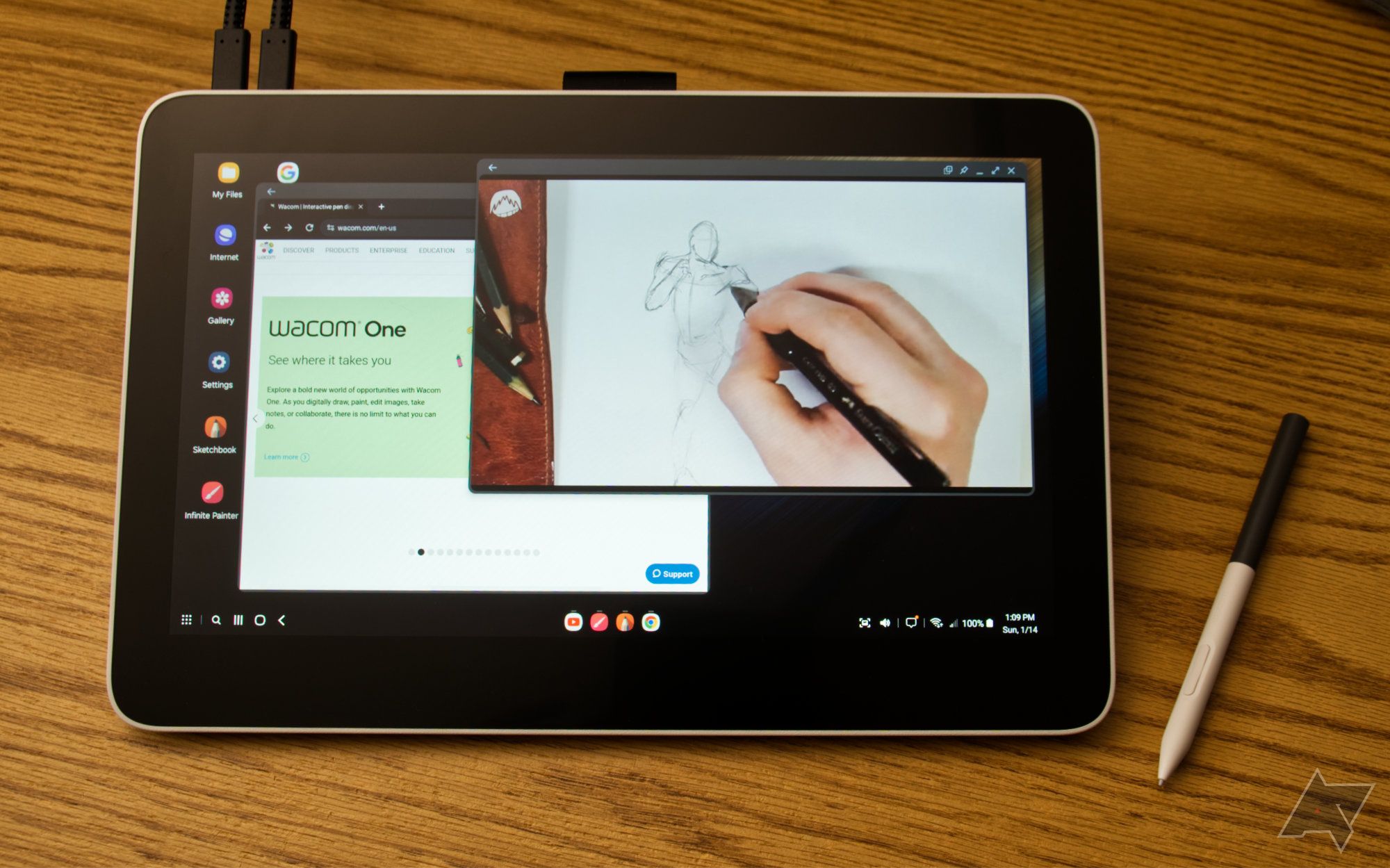
Wacom One 13 Touch review: Taking a stab at Android and Chrome OS
This may be the perfect interface for DeX fans
Digital artists may have started with the classic desktop platforms, but they're just as likely to move to a new operating system or form factor as classic artists changed mediums. While many transitioned to iPads once they offered high-res displays and gained stylus support, Wacom is proposing an alternative option for Android and ChromeOS users with its One line.
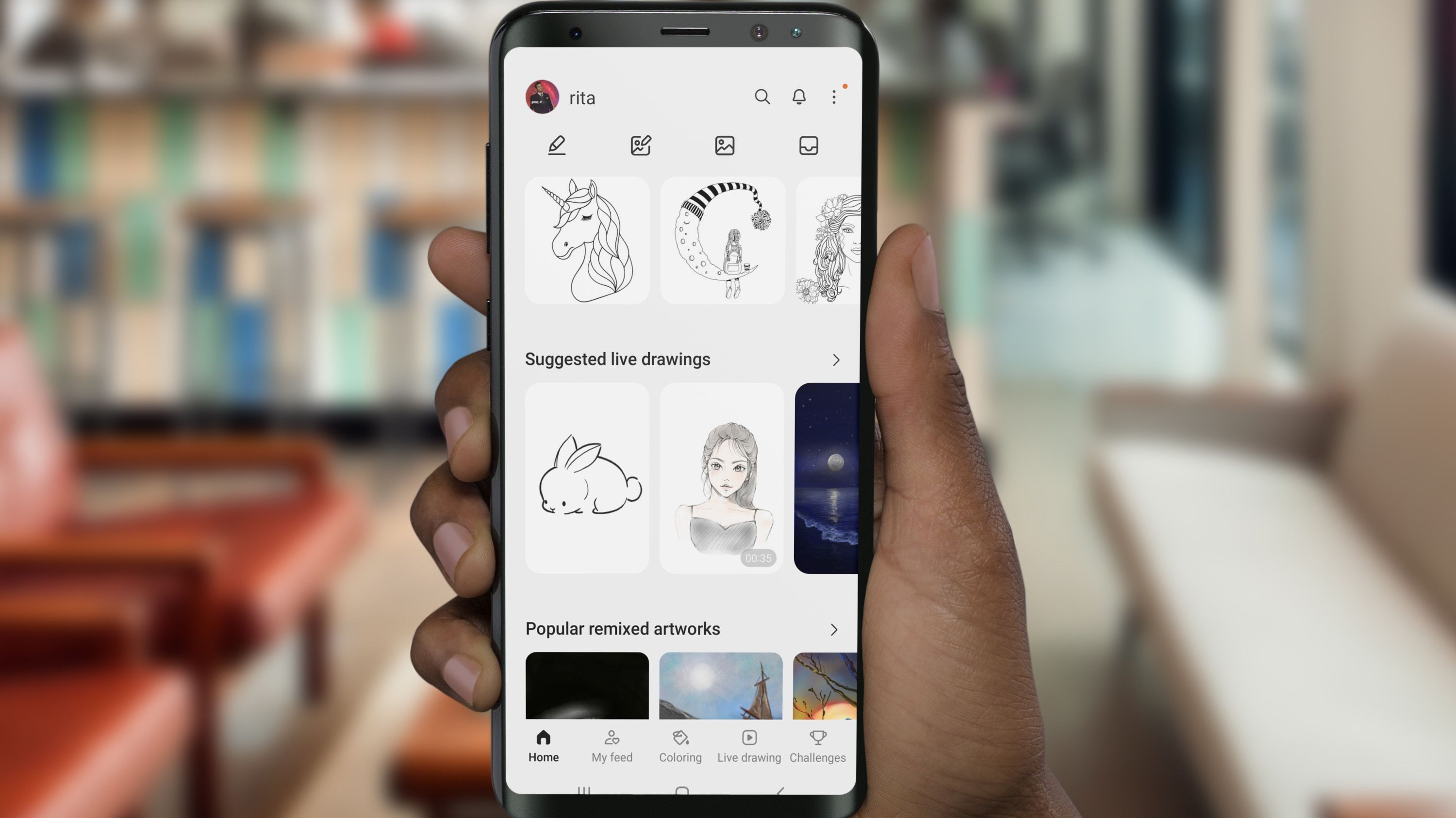
PENUP is a drawing tool. Unlike most drawing tools, it has several social features that make it a hub for artists to showcase their creativity and talent to like-minded people. It has push notifications and options to follow, like, and comment on any artwork.

Best tablet for drawing in 2024
Pen displays, screenless, or standalone — there is a drawing tablet for you
Depending on your needs, there are many tablets to choose from. E Ink tablets are great for reading and writing, while others are designed for kids, but if you want a tablet to unleash your creative side, specific models are best for bringing your art or design to life.

With over 17 years of dedicated research and development, XPPen has consistently impressed artists with its innovative product lineup. Among their offerings, the XPPen Artist Pro series drawing display shines brightly with its exceptional features.
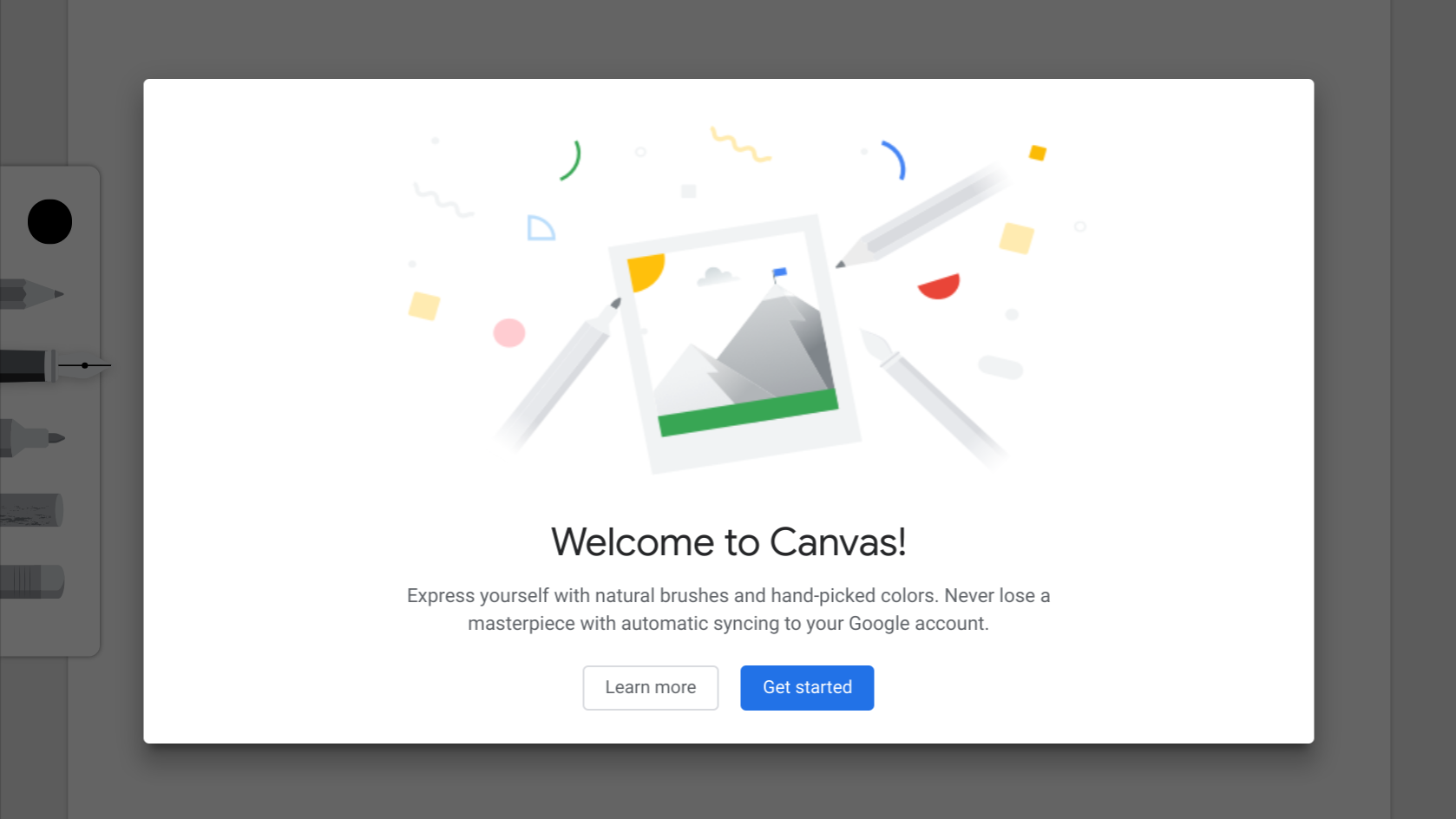
Touchscreens are found on all kinds of devices, including smartphones, tablets, and laptops. Many of these devices now have a stylus to use the touchscreen more easily. Because of the convenience, many people use these devices to compose art instead of a traditional sketchbook. And there are several applications that allow people to compose many kinds of artwork on their devices quickly and easily.
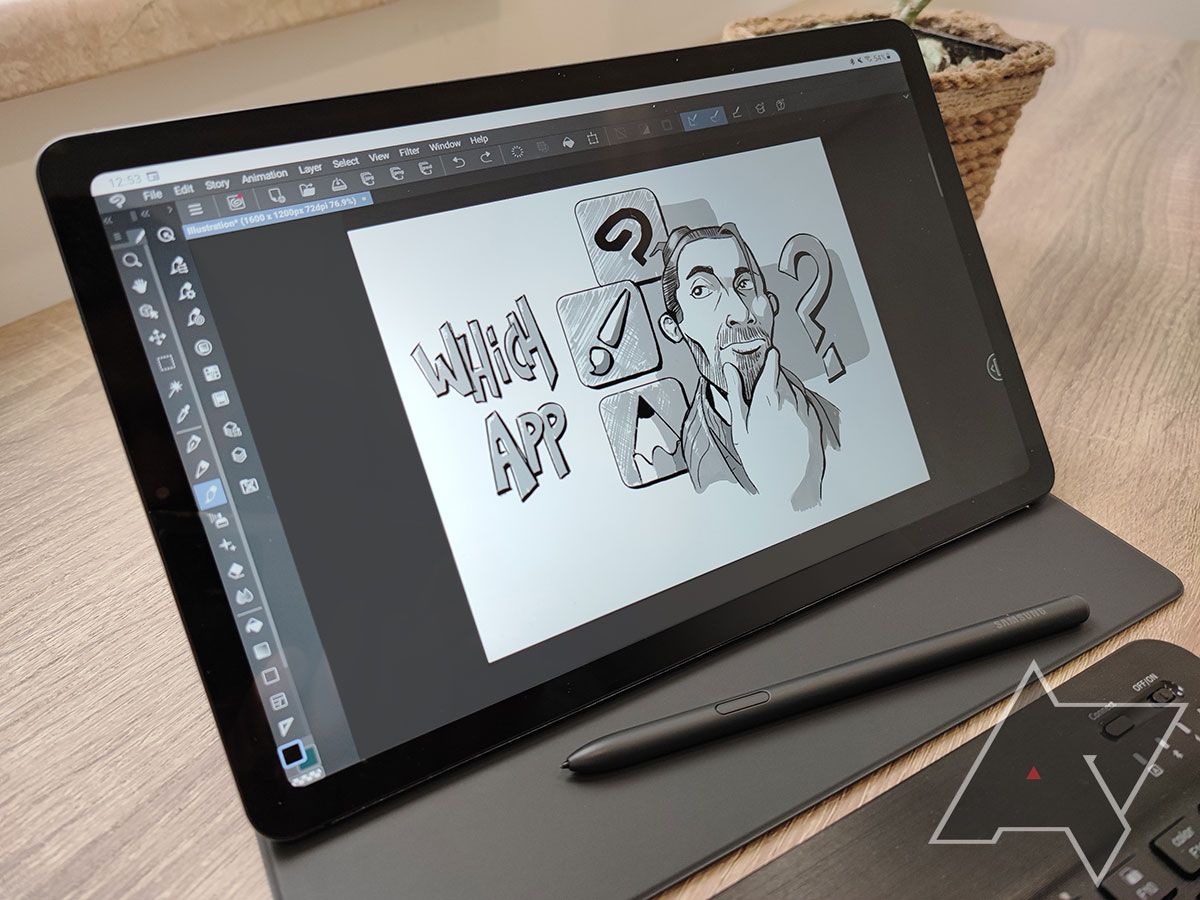
9 best drawing apps on Android in 2024
Choosing the right app for the mobile art studio in your backpack
Thanks to technology, artists have made ground with some of the best tools to create beautiful digital artwork. As a result, many now turn to the best Android tablets and best Android phones as their weapon of choice. And choosing the software becomes of great importance to equip and enable creativity for artists. But with so many drawing apps available, how does one choose the right title for their needs? This is why we've rounded up some of the best drawing apps that can turn any Android device into a worthy digital canvas.
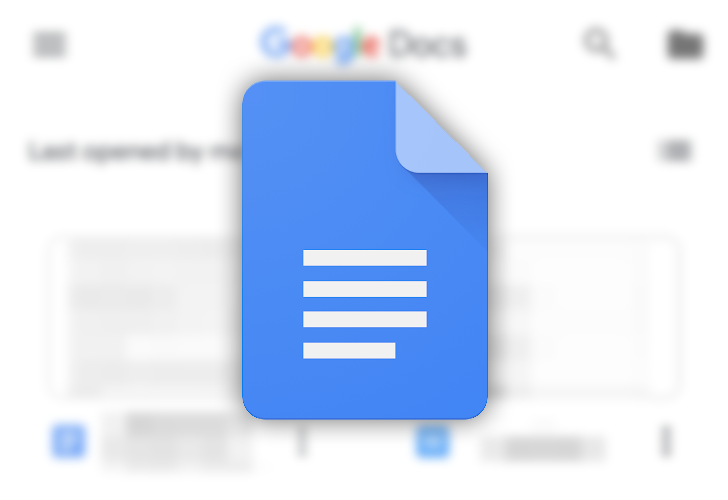
How to create an illustration in Google Docs
Learn the simplest way to create illustrations for your Google Docs writeups without exiting the software
When you see a robust word-processing app like Google Docs, the first thing that comes to mind is text, articles, and stories. And with so many text editing tools constantly being added, the software is more than enough for all your writing needs. But what if you're constructing a technical piece that needs a flow chart or writing a captivating story that requires a few simple diagrams? For such write-ups, a picture can convey more information than text and make your article easier to understand.

Introducing Infinite Painter - a pro painting app for Android
Beginners will have no trouble pushing paint around in it either
The iPad and Procreate tend to come to mind when people think of digital art. But what if you've picked up one of the best Android tablets on the market, eager to create your next masterpiece on that? One painting app for Android that stands out above the rest is Infinite Painter. It gives a high-quality drawing experience with a minimalist interface that makes it easy for beginners to use. For advanced users though, there's a wealth of tools that make this a complete painting studio.
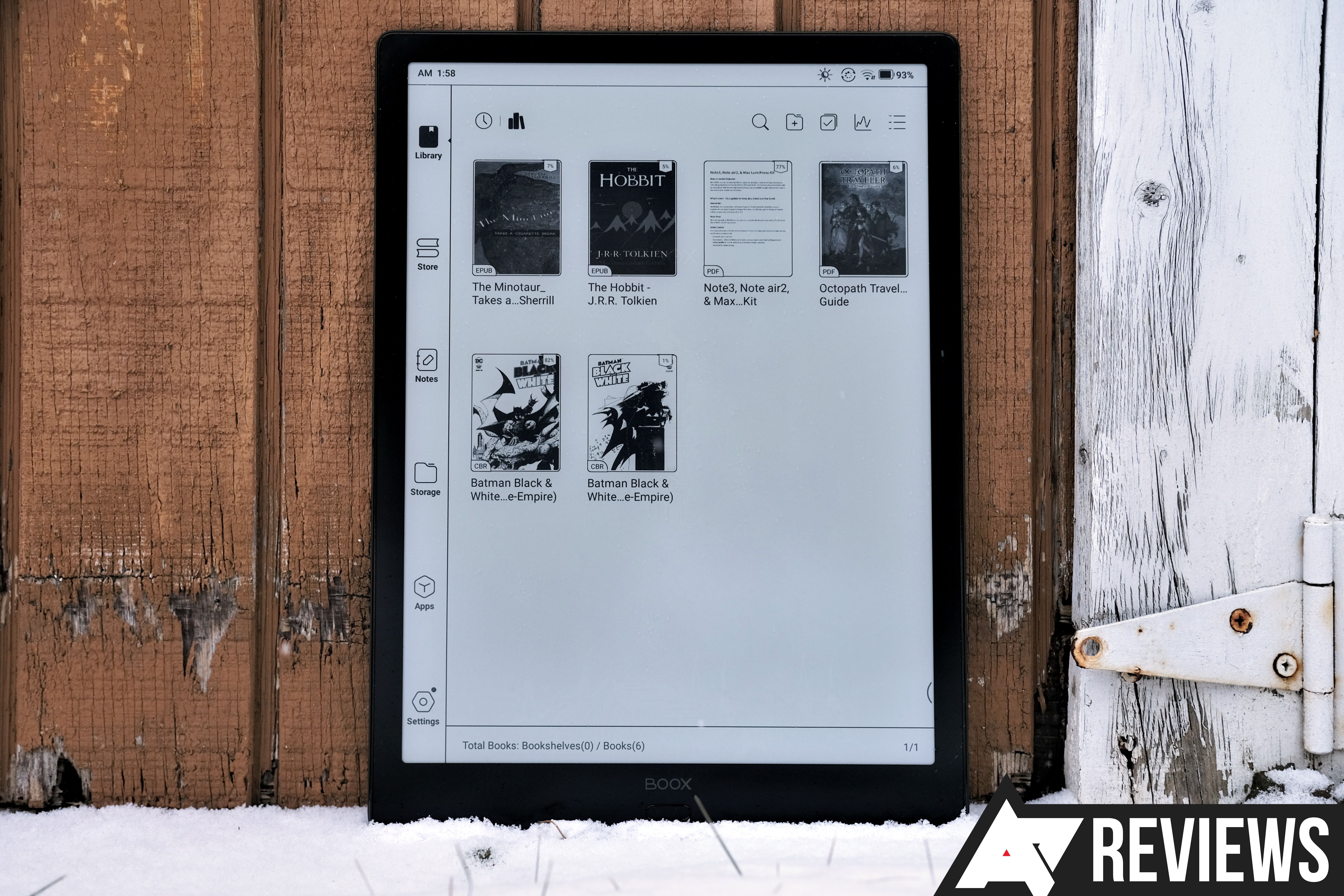
Read update
Onyx may not be a household name in the e-reader market like Amazon, but it sure is building a reputation with its Android hardware. Tying Android OS with the tech of E Ink screens has resulted in an interesting middle ground of a tablet and e-reader, and Onyx is at the forefront of this tech with its Boox line. This is why I was intrigued at the prospect of reviewing the Onyx Boox Max Lumi 2. It’s a giant device that offers a 13.3-inch Carta E Ink screen, and even though the $899 price tag will be tough to swallow, it’s a unique unit perfect for those that need to hold their documents in hand as they work.
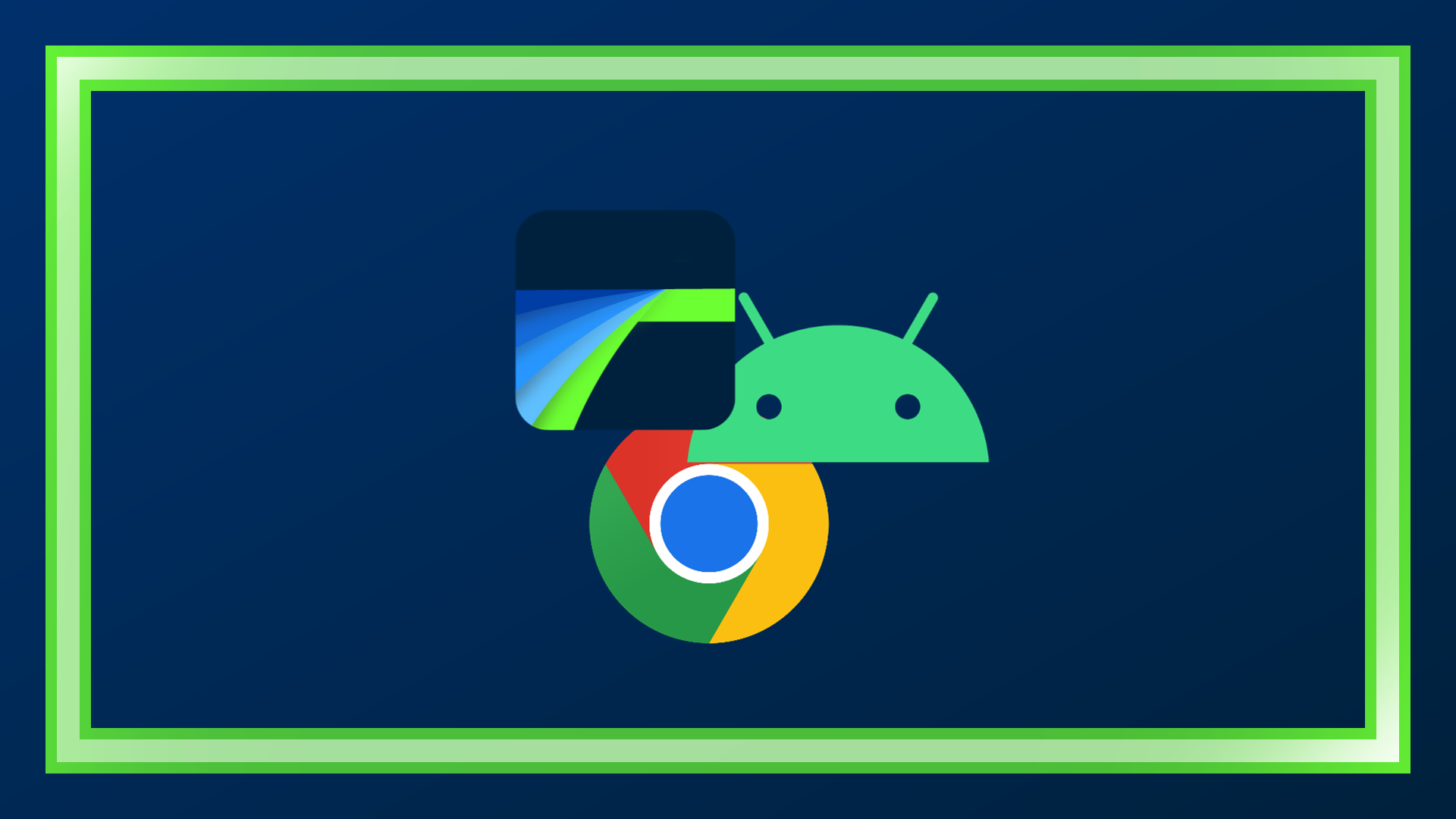
The best mobile video editing app is coming to Android, with a little help from Samsung
Arriving on the Galaxy Store in the first half of 2022
Today is Samsung day, with tons of announcements covering phones and tablets alike, including the upcoming Galaxy Tab S8, S8+, and S8 Ultra. That's three tablets, and why release a bunch of tablets unless you're going to offer some apps that can take advantage of these large screens? Well, Samsung is no fool, and so the company has announced that the popular iOS multitrack video editor LumaFusion will find its way to the Galaxy Store in the first half of 2022, though the exact timing is still up in the air.

Wacom's new $400 drawing tablet connects to Android devices, requires silly dongles
The company's new Wacom One drawing tablet is its cheapest yet
Your options for stylus input on Android are limited to clunky capacitive wands and the S Pen on a handful of Samsung devices. If you don't mind adding an external display and a bunch of cables, Wacom has another option. The company's new $400 Wacom One drawing tablet is its cheapest yet, and it's the first to have Android support.

Augmented Reality can be used for serious applications but also for fun. Besides taking photos with Captain America or inviting a panda into your living room, you can now bring your doodles to life and use them to add a bit of flair to your photos and videos thanks to a new app, DoodleLens. The concept is similar to Google's own Just a Line, but instead of scribbling on a screen, you can take your time to create more elaborate drawings on paper and apply several edits and animations to them.
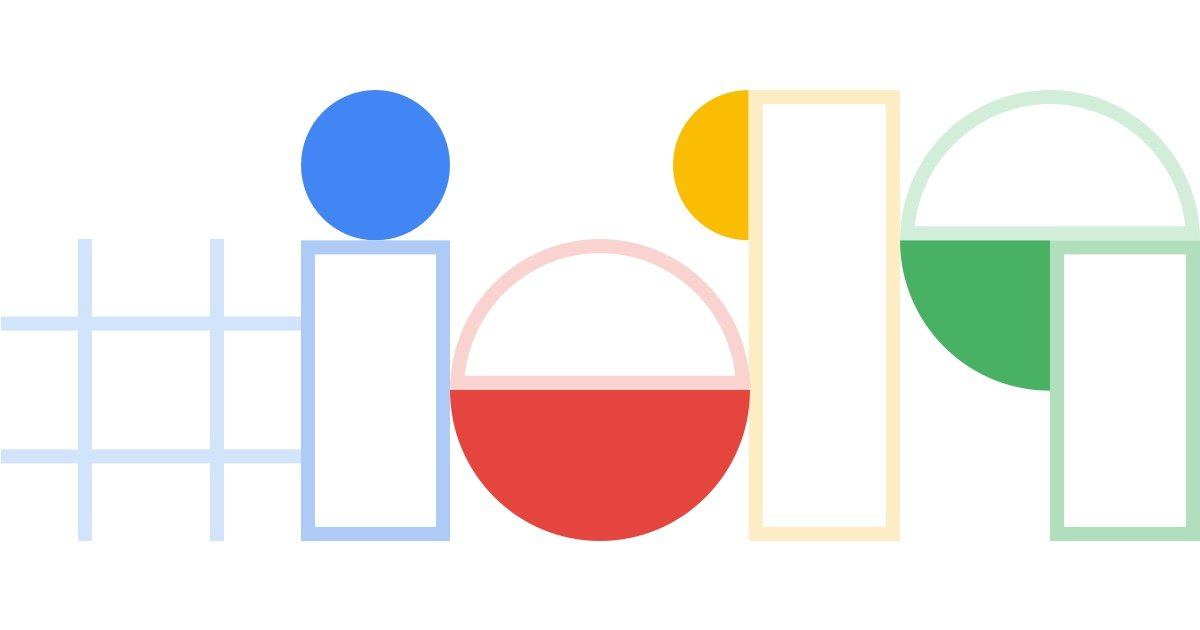
Today Google has opened the gates for I/O 2019 registration. The event itself might still be months away from May 7th to 9th, but if you actually want to attend, you'll need to snag yourself one of those $1,150 tickets. To do that, you'll have to register for a place in the random drawing. You've got until February 27th at 5PM PST (8PM ET) to enter, and tickets will be going out the following day.

Google's video chat app Duo has always been a pretty lightweight app, seemingly focused primarily on keeping the interface simple and prioritizing video and audio quality over flooding it with features. We've seen a few features slowly emerge over the last couple of years, and just about as many have been implemented and subsequently removed before launching. While we wait to see the eventual launch of a favorites list for contacts, there's another new feature in development that may liven up your video chats: Drawing mode. There's also another reminder that group calling is on the way.
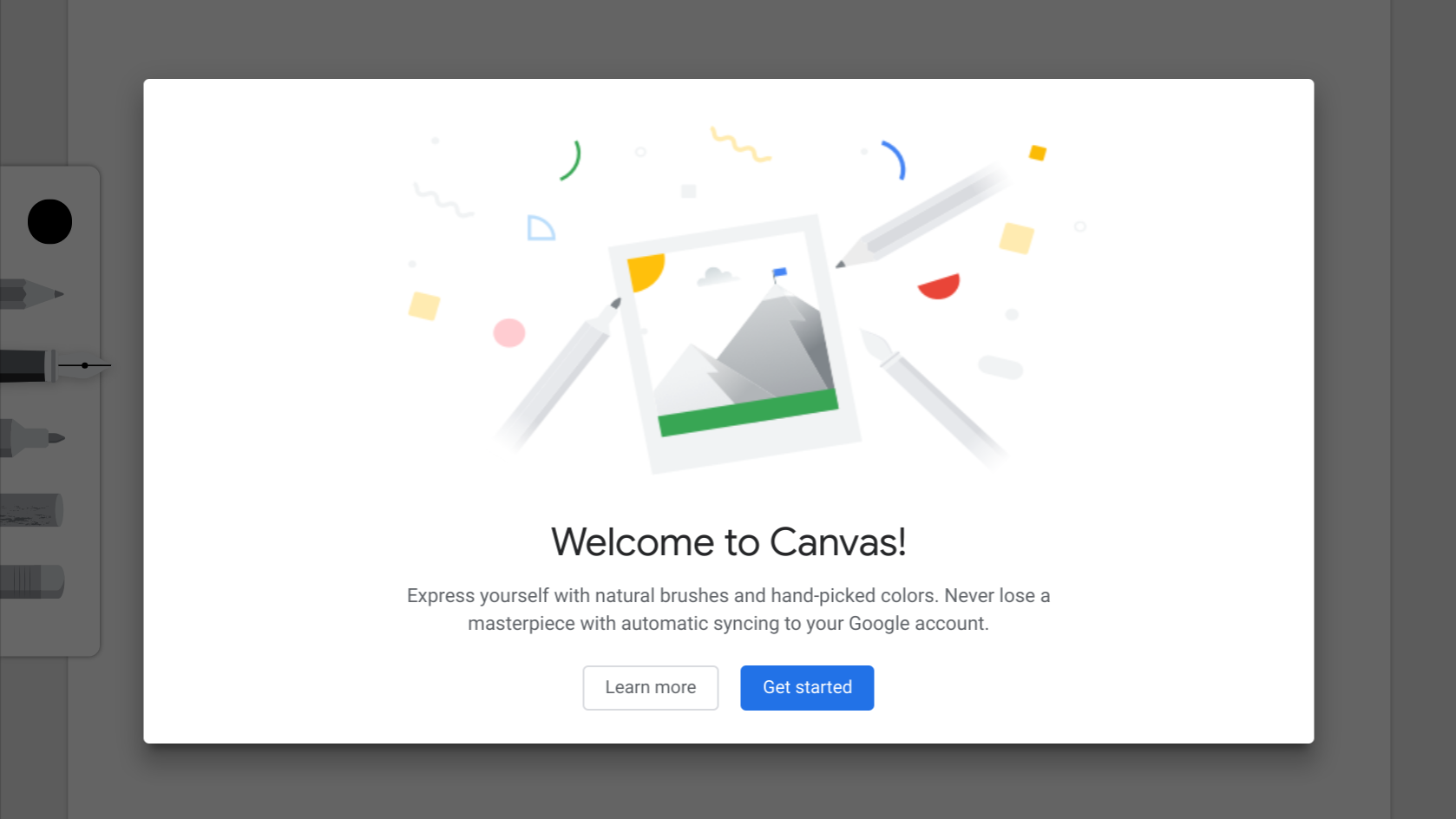
Earlier today, our buds over at Chrome Unboxed spotted a new progressive web app by Google called Chrome Canvas. It's a very simple sketching/doodling app that works best on devices like Chromebooks with stylus-based input, but it will also run on your desktop or phone. The new app is showing up as an installed app on some Chromebooks running Dev and Canary channels, but you can pull it down manually on other devices right now.
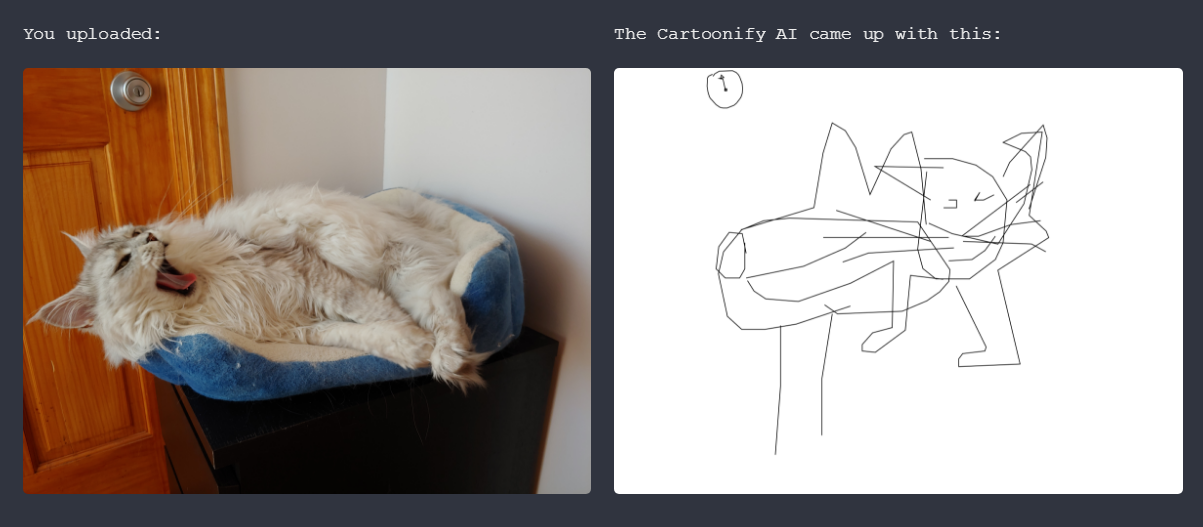
If you have an especially normal memory, you might be able to dig back far enough in your mind's history to last month, when news of a doodling, AI-powered camera was making the rounds. It was called Draw This, and the camera worked by visually recognizing objects in a scene, feeding those object names back into Google's "Quick, Draw!" dataset, and then placing them together in a similar configuration. The resulting photos were printed onto thermal paper, giving you an instant Polaroid-style doodle. Well, turns out all of us can enjoy those doodles for ourselves, as enterprising developer Eric Lu has turned it into a website called Cartoonify.

Autodesk SketchBook is now completely free. Up until this month, certain features—the majority of the app's brush presets, for example—were only available as part of a subscription plan that cost $4.99 a month or $29.99 a year. The full feature set does still require an Autodesk account, but that's also free.

Google's AI Experiments are fun showcases for feats of artificial intelligence the company's research has enabled. Scrying Pen is a new one that uses algorithms trained by data from 2016's Quick, Draw! experiment to show a path to draw one of a set of objects, like a cat or a hand.
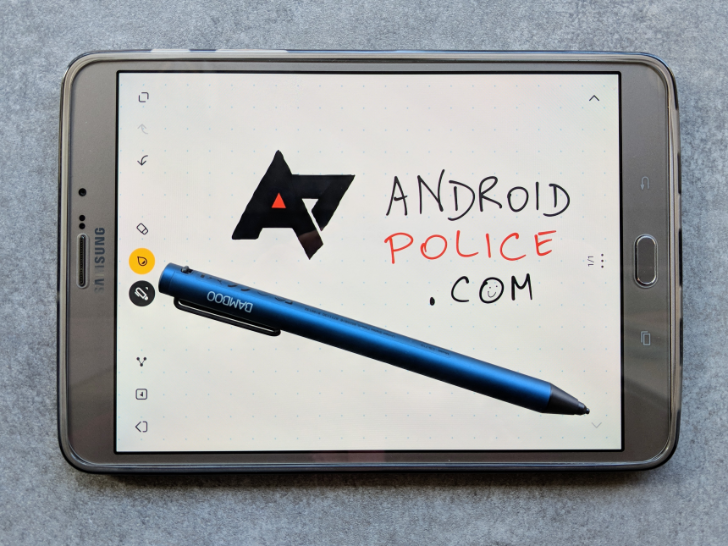
A couple of weeks ago, Wacom announced the Bamboo Tip, a fine-tip stylus that had us interested. We've seen several of these "active capacitive" pens before, but they still occupy a rather forgotten category - one that's neither fully active neither as cheap as regular capacitive pens. So to get a better idea of how these pens work and whether or not they're worth the rather hefty price tag, I decided to take the Bamboo Tip for a test drive. I think it works well, but the $49.95 asking price is tough to justify.
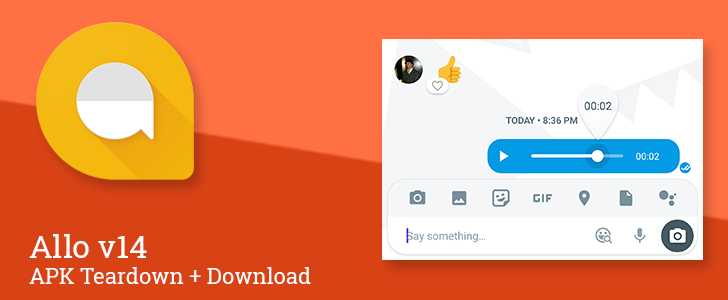
Yesterday's update to Allo came with announcements that it now supports reactions (basically "likes") and that the doomed blobmoji are to be kept on life support in the form of a sticker pack. As meager an update as it might seem at first glance, it turns out that there are several other new features in this release. On top of that, a teardown shows quite a bit is in the works.












