latest

There are many consequences of the never-ending arms race between phone makers. On the one hand, the price of high-end phones has steadily grown over the years. On the other hand, phones have become increasingly powerful to the point where a budget phone from a few years ago is as powerful as a GameCube or Wii. If you bought your phone in the past few years, you can probably play your old games on your phone, anywhere and anytime you want, with Dolphin Emulator. You can even install it on these amazing Chromebooks.
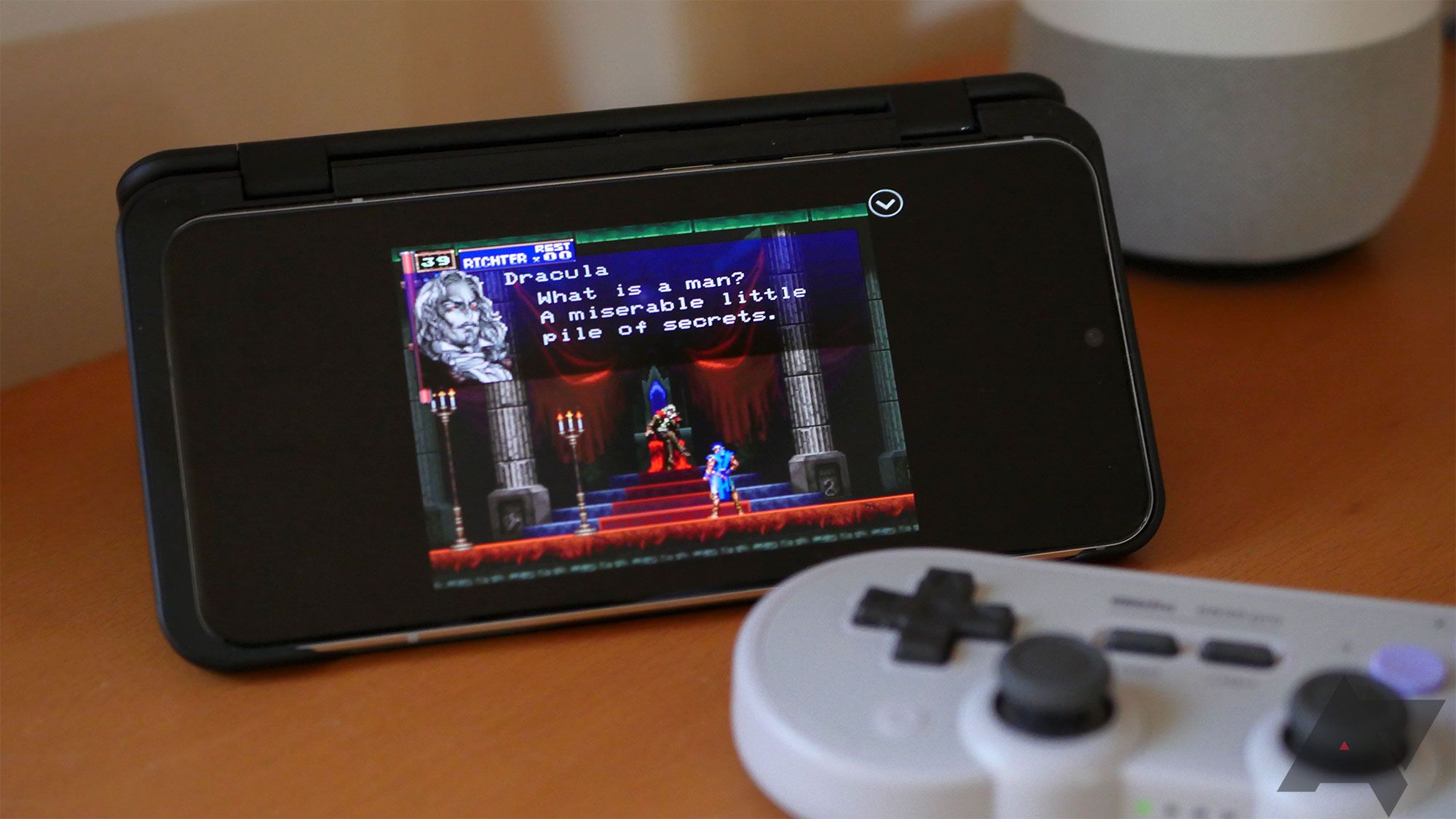
Getting started with video game emulation on Android: ROMs, apps, and everything you'll need
This post looks best with 2x scaling and scanlines enabled
Right now, it's not an easy time to be a gamer looking to play the latest and greatest titles. Between all the headaches you'd face trying to get your hands on a PS5, or afford a 3080 for your new PC rig without taking out a second mortgage, it's enough to make you want to give up on the whole mess. But if you've got even a moderately powerful smartphone, and are willing to invest a little time, there's a whole world of classic gaming waiting to be tapped into (on the cheap, no less) through the power of emulation.For the better part of the past 35 years now, gamers have been using some clever software to reproduce the functionality of older consoles on newer hardware. By faithfully emulating the behavior of all the components that built up those gaming machines — everything from the CPU, to audio and video chips, to all input/output circuitry — and pairing that with a copy of the game software (most often referred to as the 'ROM') you can relive these classic titles without needing any of the original equipment.While emulation got started on the PC, like pretty much all software these days, emulators have migrated to smartphones — and done so in spades. With the right app, and access to the right ROMs, you can play anything from a blocky Atari 2600 (or VCS to you cool kids) game to relatively modern Wii titles. So what do you need to start emulating?
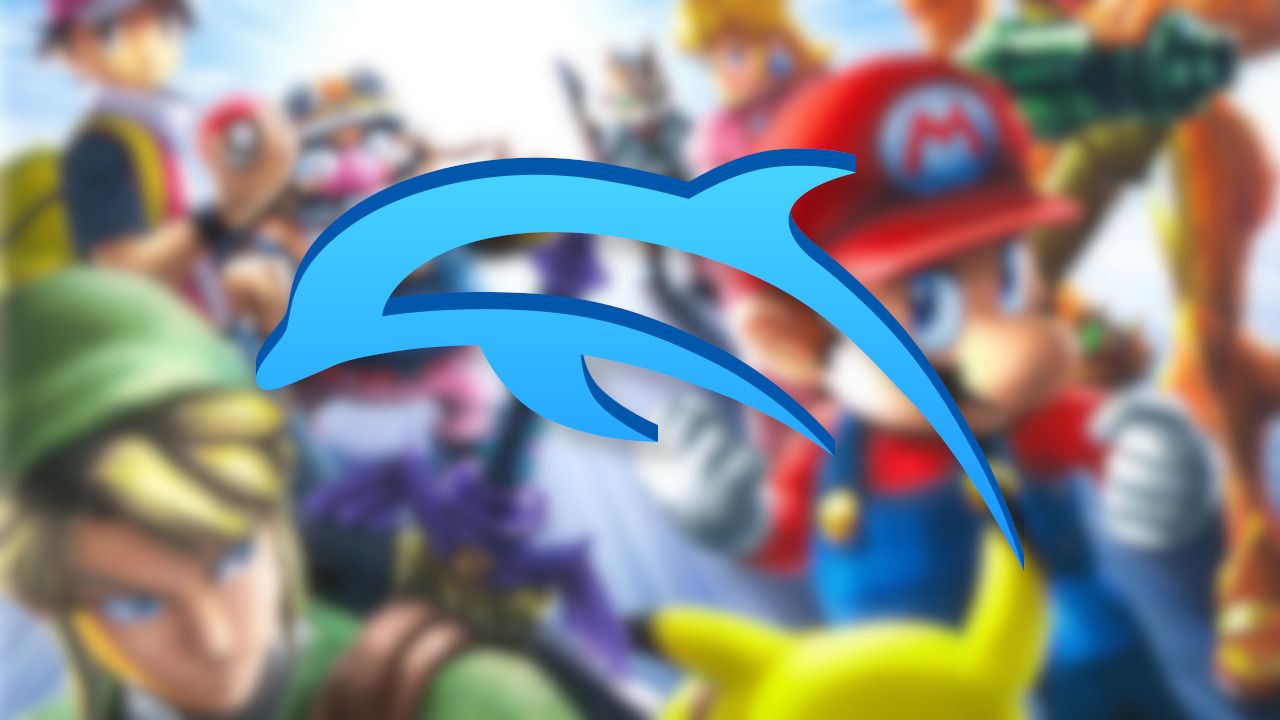
Dolphin Emulator gains in-game config tweaking and support for disc compression
Making a great Wii and GameCube emulator even better
Dolphin is one of the best emulators when you want to take your old GameCube and Wii games with you, and over the summer, the emulator has only gotten better. It now has a revamped config system that can be tweaked while you're gaming, and it's possible to do disc compression and conversion actions right on your phone.
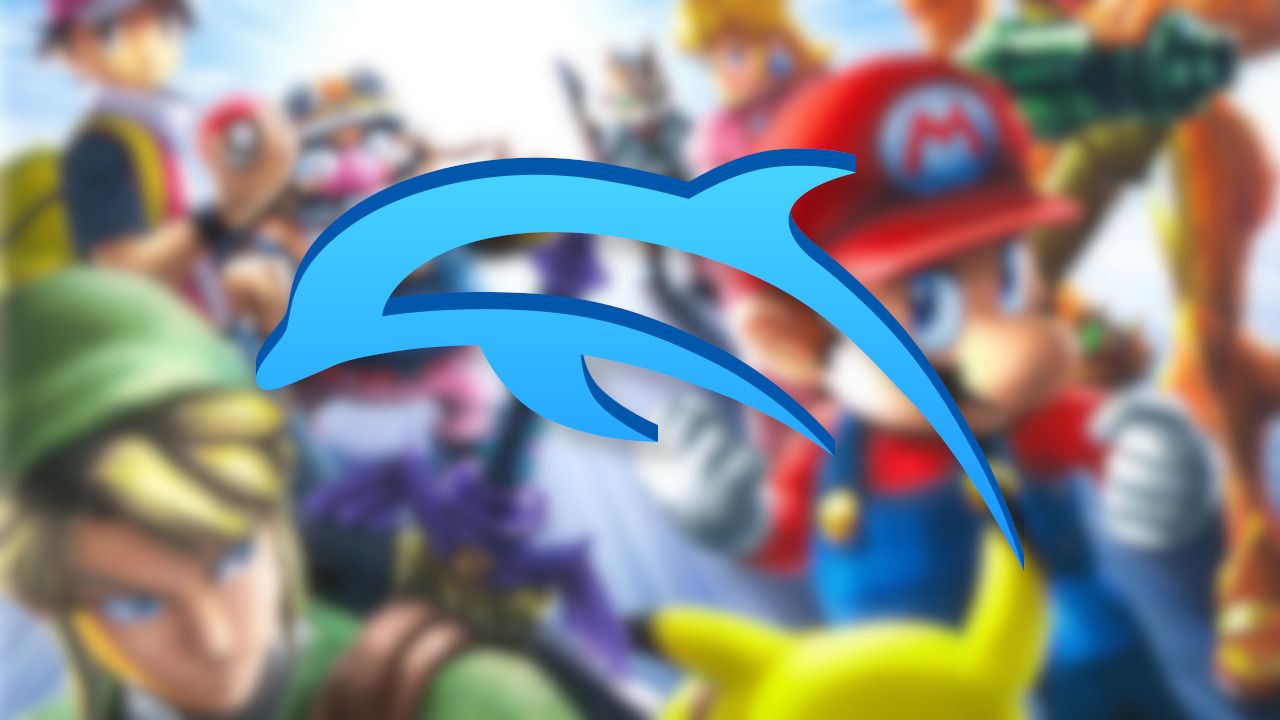
Dolphin is an incredibly popular emulator for the Nintendo Wii and GameCube, and the Android version has been improving more and more lately. The app recently gained dark mode support, and now more features from the desktop emulator are coming to mobile.

Dolphin is an incredibly popular emulator for the Nintendo GameCube and Wii, allowing you to play thousands of great console games on Windows, Mac, Linux, and even Android. The Android port has received plenty of great updates over the past year, like Wii remote emulation, and now it even has a dark mode.

Late last year, Nvidia released a pair of new Shield TV devices: the tube-shaped Shield TV dongle, and the more traditional Shield TV Pro. It was later discovered that the dongle ran a 32-bit version of Android TV, which caused some to worry about incompatible apps, but you (probably) have nothing to worry about.

Dolphin, the much-loved Nintendo GameCube and Wii emulator, has been making strides in Android support over the past few months. It returned to the Play Store in August 2018, and a few months later, rumble emulation and other improvements were added. The latest update to the Android port has even more improvements in store, like Wii remote emulation and fixes for Android 9 Pie.First, this month's Dolphin update drastically improves visuals in some games when using the OpenGL rendering option. Games like Super Paper Mario: The Thousand Year Door used to look completely broken (and frequently crashed) on OpenGL, thanks to the games using a rendering effect called 'Bounding Box.' Dolphin couldn't emulate this effect properly on OpenGL due to a minor bug, which has now been fixed.

Dolphin Emulator — the popular Wii and GameCube emulator — recently returned to the Play Store, making it easy to keep updated as Android beta development continues, and so it has. According to the latest progress report, Dolphin now has support for on-phone rumble/vibration in GameCube titles. Landscape mode is now forced by default as well on Android, and the developers would also like to apologize for some recent changes which broke existing savestates without warning for many.

Dolphin, the well-known Nintendo GameCube/Wii emulator, has maintained an Android version since 2013. However, the app was pulled from the Play Store around two years ago, so users could only download development builds from the project's website. Thankfully, Dolphin has now returned to the Play Store, with the developers aiming to release new builds on a monthly basis.
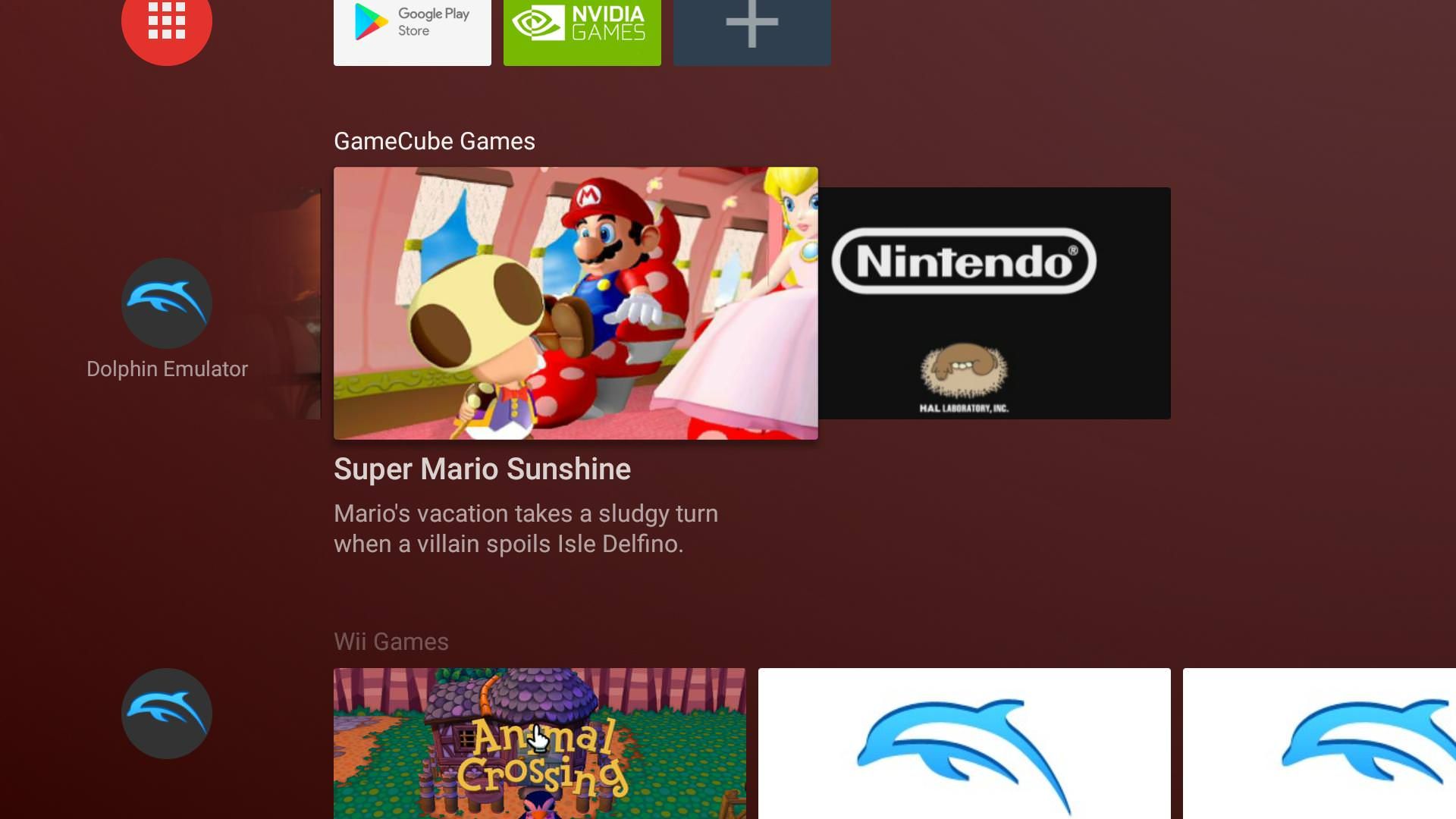
If you're not familiar with it, Dolphin is a cross-platform emulator for the Nintendo GameCube and Wii. The Android port came out in 2013, and the Dolphin community has continued to develop it since. The project's July 2018 progress report highlights several improvements to the Android version, including Android TV channels support and better Vulkan compatibility.

The Dolphin emulator is an impressive feat of software engineering. Starting as a GameCube emulator, it later added compatibility for Wii games, due to the similar architecture. Over the years, Dolphin has gradually improved game compatibility; they recently reported that every single retail GameCube game boots. Even accessories like the Wii Remote and Wii Balance Board work perfectly, and experimental Android builds of Dolphin have been in development for years.

Emulating games is hard, y'all. There are a ton of classic game emulators for Android, and most of them work really well... replicating relatively ancient, low-power hardware for two dimensions. Even something like the 20-year-old PlayStation is difficult (but not impossible) to emulate on the latest mobile hardware, which is objectively about a hundred times more powerful. That's what you get when console makers create more or less customized hardware and software that doesn't have to play nice with any other platforms.

Dolphin, one of Android’s most popular third-party browsers, continues refining its Lollipop experience after initially rolling out a compatible release a month ago. Now, with Flash support, Android 5.0 devices should have feature parity with KitKat and earlier systems. In addition to the Flash upgrade, Dolphin has a grab-bag of enhancements that apply to all 4.x users.

Chrome is the go-to browser for most of the Android world, but those who need a little variety or customization hold the long-standing Dolphin in high regard. The latest beta for Dolphin Browser adds a completely revamped user interface (which the developers seem to do at least once a year now) and a goody basket full of new features. Easily the best among them is support for the official Dolphin extension OneTap, which essentially copies the background-loading app Link Bubble. Nice.

There are plenty of legitimate reasons for wanting a private browser mode. Maybe you're on a shared device and you don't want to leave history. Maybe you're concerned that you're being watched by shadowy government alphabet organizations (and you are). But let's be honest with ourselves here: the most common reason for using Incognito or private mode is porn. Not that there's anything wrong with that.

For serious web addicts, sometimes Chrome just doesn't do it. Dolphin is one of the more popular and, more importantly, more consistent browsers available on the Play Store. But some Nexus 5 owners weren't happy to see that their favorite alternate browser had a killer KitKat bug: it couldn't zoom in with the standard pinching gesture. After a bit of time in beta, the fix has now been applied to the stable build in version 10.1.2.

We've seen Facebook, Twitter, and Snapchat all turn to the Play Store to manage their beta programs, and while this is a great mechanism for handling unpolished software releases, most of us use our phones for more than making status updates, tweeting, and sending private pictures. There are other apps out there that it would be fun to have early access to, and web browsers rank high among them. For us Android users, the Dolphin browser is perhaps second to no one in terms of rolling out new features, and now developer Mobotap has introduced a means to test out the beta version of the app through Google Play.

Before Google and Mozilla got around to releasing mobile versions of their browsers for Android, Dolphin was king. Even despite the competition, the browser has surpassed 80 million users since its 2010 debut to maintain its position as the most popular third-party mobile browser. It has now made the jump to version 10, and this substantial upgrade brings with it a whole host of new features.

[New App] GO Launcher Dev Team Releases Next Browser, Gives Chrome, Opera, And Dolphin A Run For Their Money
Android users have an embarrassment of riches when it comes to web browsers. Chrome, Dolphin, Opera, and Firefox all have their pros and cons, not to mention
Android users have an embarrassment of riches when it comes to web browsers. Chrome, Dolphin, Opera, and Firefox all have their pros and cons, not to mention their fans. It's been a while since we had a promising newcomer hit the mobile browser space, but the Go Launcher Dev Team (makers of the customization-friendly GO Launcher and Next Launcher 3D, among many others) are giving it a shot. Next Browser is a free download, available now for devices running Android 2.2 and higher.









