latest
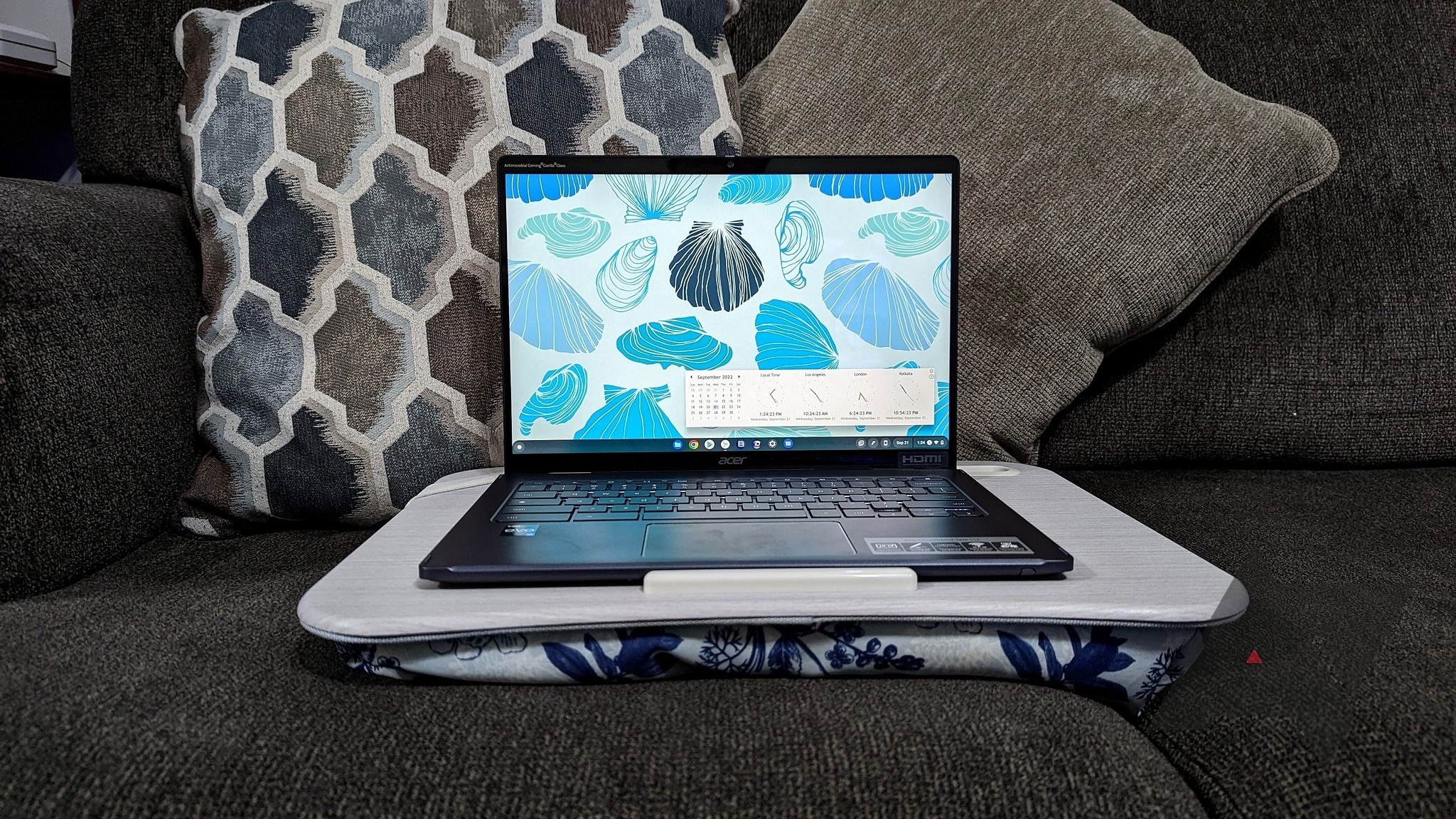
How to change ChromeOS channels: easily switch between Stable, Beta, and Dev
Try out the newest Chromebook features early
Chromebooks are capable and easy-to-use devices that run Linux-based ChromeOS on the software front. The best Chromebooks offer premium builds and receive operating system (OS) updates for many years. Chromebook updates are mainly released in Stable, Beta, and Developer channels. You can switch between these channels to access the newest features while they're being finalized. However, each channel offers a different mix of new features and stability. This guide details the ChromeOS channels available to you and how you can try them out.

Copying and pasting on Chromebook tablets is about to get a lot easier
Launch the native clipboard directly from the virtual keyboard
The virtual keyboard on Chrome OS has been a sore point for many Chromebook tablet owners. Ranging from unreliable autocorrect to buggy input, the typing experience on it is still pretty lackluster to this day. Last year, it did at least receive improved handwriting recognition, a major UI facelift, and an option to change its size. Now, Google is getting ready to integrate one of our favorite Chrome OS 89 features.
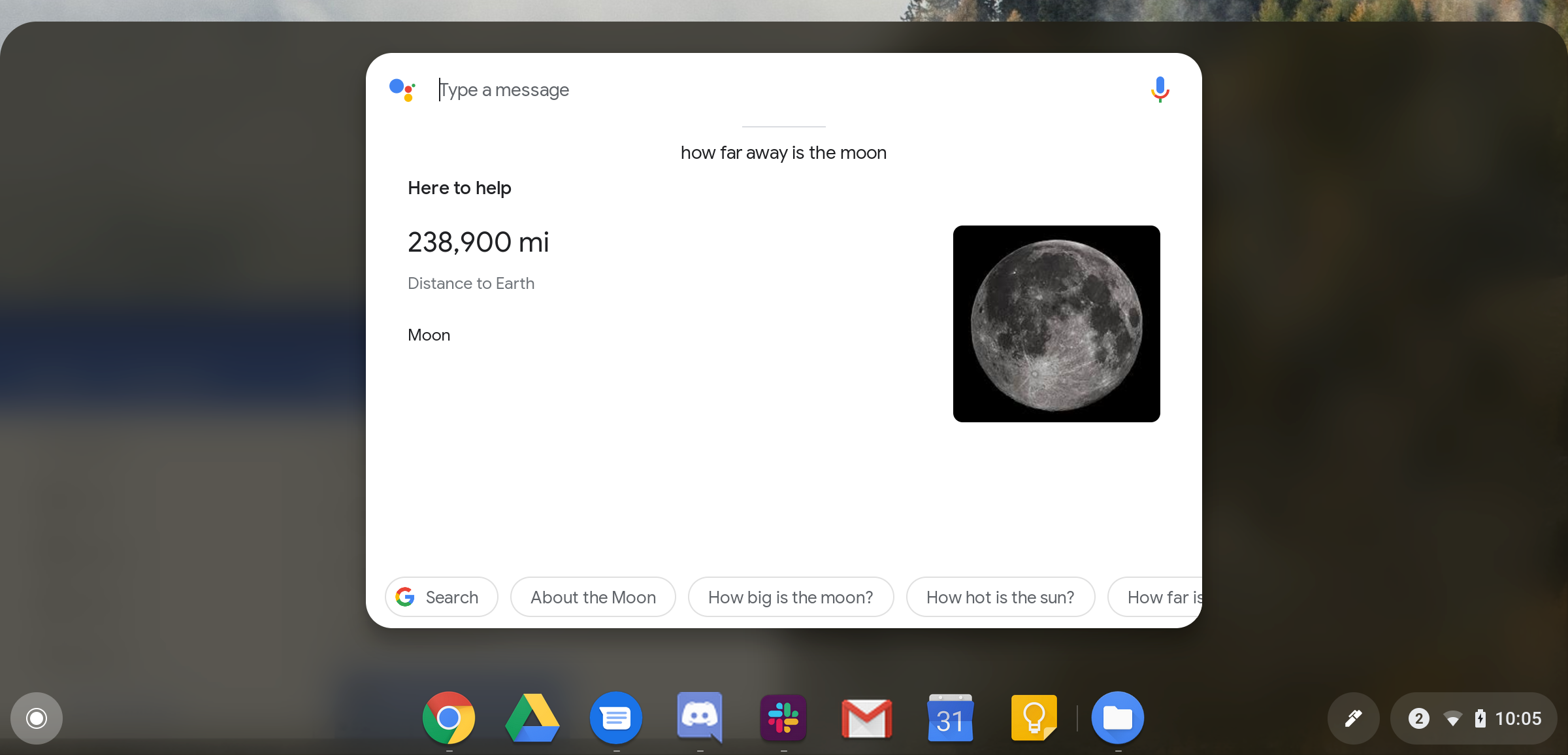
Chrome OS has been slowly but steadily incorporating Google Assistant, with Chrome OS 71 first introducing native support and version 72 bringing it to more devices. The latest developer version of the operating system continues with this effort by including results from the Assistant when you type in the search bar.
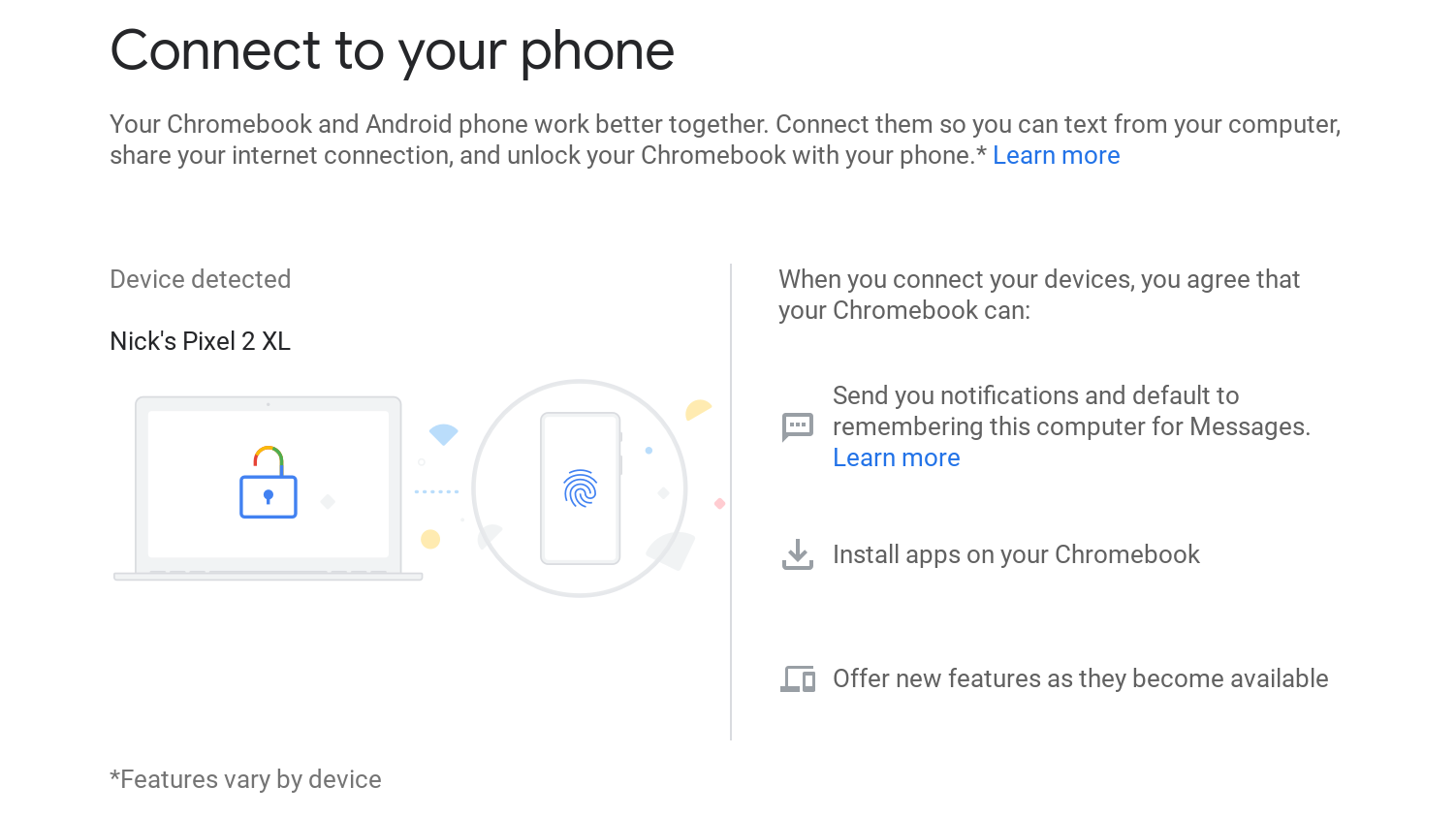
Google has been working on a Chrome OS phone syncing feature for over a year, called 'Better Together'. It started out as a way to respond to SMS messages from your phone on your Chromebook, but it has evolved into something more general-purpose. Now the functionality is rolling out on the Chrome OS Dev channel.
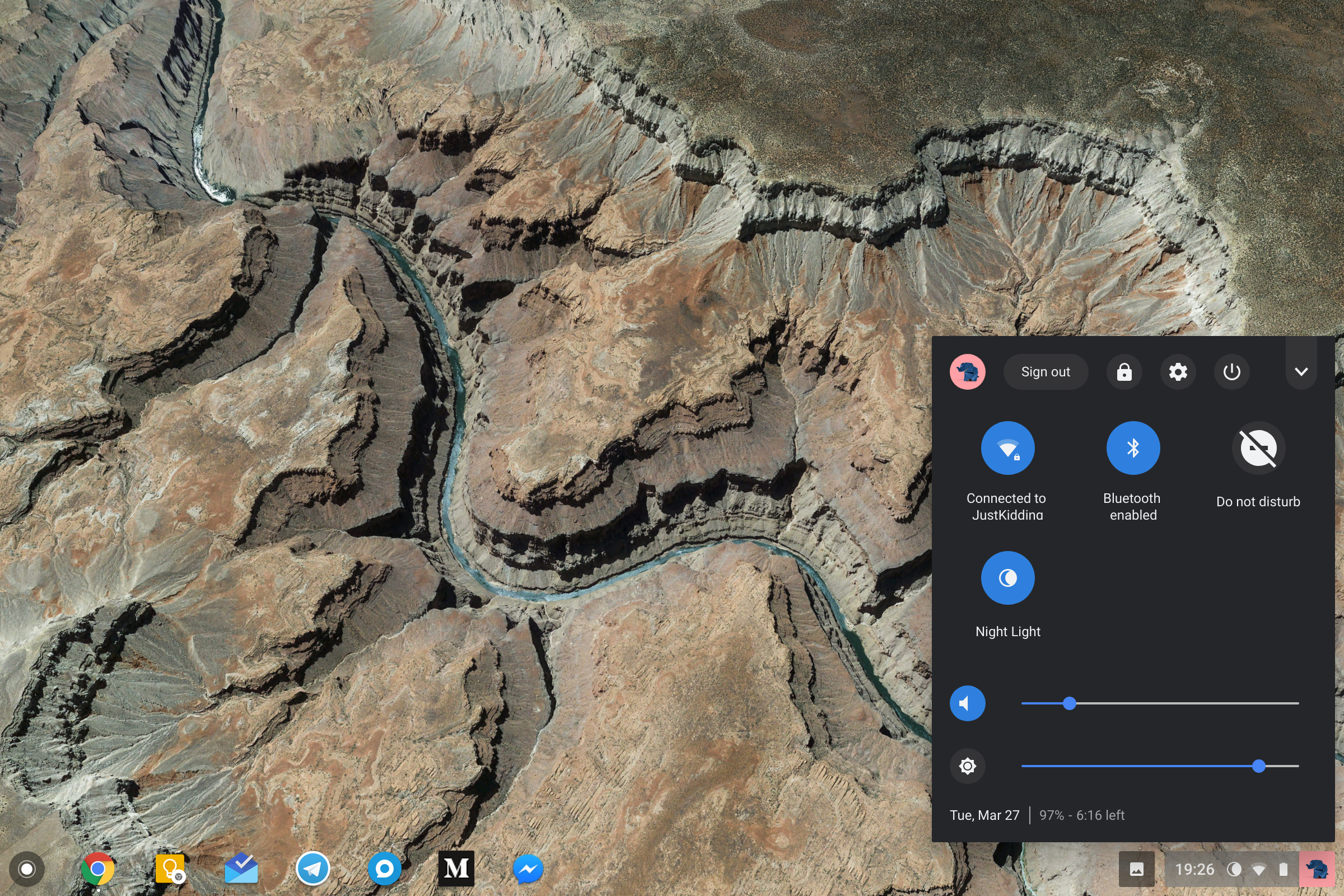
The first developer preview of Android P was released earlier this month, and some of the most noticeable visual changes were to be found in the quick settings panel. Icons are now placed inside circles which are blue if active/on and greyed out if inactive/off. It's too early to say for sure if these changes will remain the same in the final version, but if Chrome OS 67 is anything to go by, they may be pretty much final.

Google has introduced a new tweak in Chrome Dev channel for streaming full-screen video tabs to Chromecasts, significantly improving power consumption and streaming performance. Now your Chromecast can directly pull the video itself. Obviously there are lots of major and minor benefits to being able to stream any video feed to your Chromecast at higher quality. Now you can stream live feeds and videos from sources that didn't previously support Chromecast streaming, or for which the old methods resulted in a stuttery or low-quality stream. To put it simply: casting Amazon Prime (or other feeds that didn't have Chromecast support) just got better.







