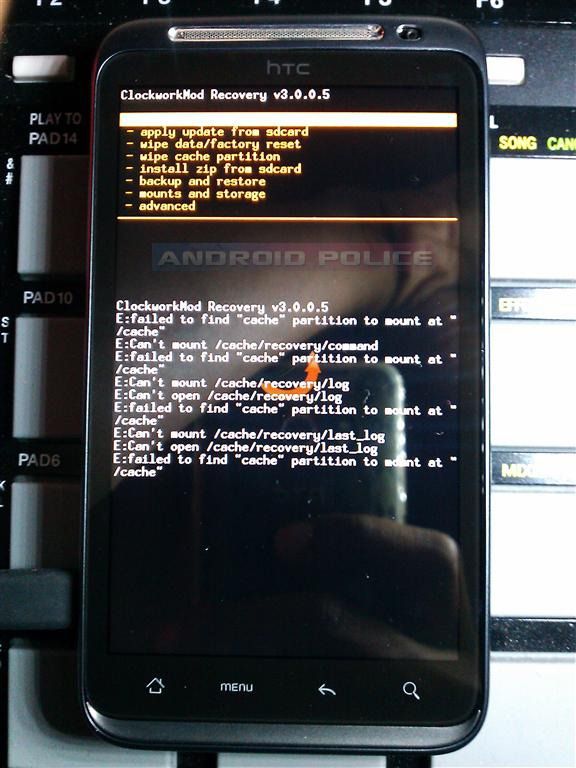latest

Wow, big day for root things on the Nexus 4 and 10, eh? First off, official ClockworkMod Recovery is now available for the pair, either directly from the CWM site or through ROM Manager, which was also updated today to support Android 4.2. While the latter can handle flashing the updated recovery, Koush himself advised users to flash via fastboot to avoid any potential issues with the process.
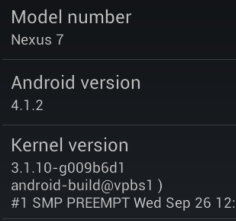
If you want to update your Nexus 7 to official Android 4.1.2 that started rolling out earlier today but your turn hasn't come yet, you have two options: wait (possibly for a while) or flash it manually. The latter is absolutely safe and lets you bypass the line without any risk whatsoever. Even better - you don't even need to be rooted or running a custom recovery - updating with Jelly Bean and full stock recovery is easier than ever before.

ClockworkMod Recovery v6 (Standard And Touch) Now Available For The Nexus S/4G And Nexus 7
A few days ago, all variants of the Galaxy Nexus got the first taste of ClockworkMod 6. Now it's available for the Nexus S/4G and the Nexus 7, in both
A few days ago, all variants of the Galaxy Nexus got the first taste of ClockworkMod 6. Now it's available for the Nexus S/4G and the Nexus 7, in both standard and touch varieties.

Koushik Dutta, the author of ClockworkMod recovery, has released versions of the touch-enabled CWM Touch recovery over the weekend for both the original ASUS Transformer TF101 and the Transformer Prime TF201. The two devices join an already extensive list of phones with Touch recovery support - in fact, they seem to be the first tablets to support it in CWM's history.

The work to bring touch-enabled recoveries to all supported ClockworkMod devices continues, and since the last update a couple of days ago, the following devices now have ClockworkMod Touch available:

Koushik Dutta, the mastermind behind ClockworkMod recoveries and other goodies, has been hard at work today after releasing the initial beta versions of the new Touch iteration of CWM for the Nexuses. "What was he doing?" you may ask. Adding support for more devices, one by one. They are, as of this moment:

After Koush tantalized users with a video showing off the first official touch-based ClockworkMod Recovery interface two days ago, CWM has taken to Google+ and posted download links for the official beta, making CWM Touch Recovery available to Galaxy Nexus and Nexus S users.
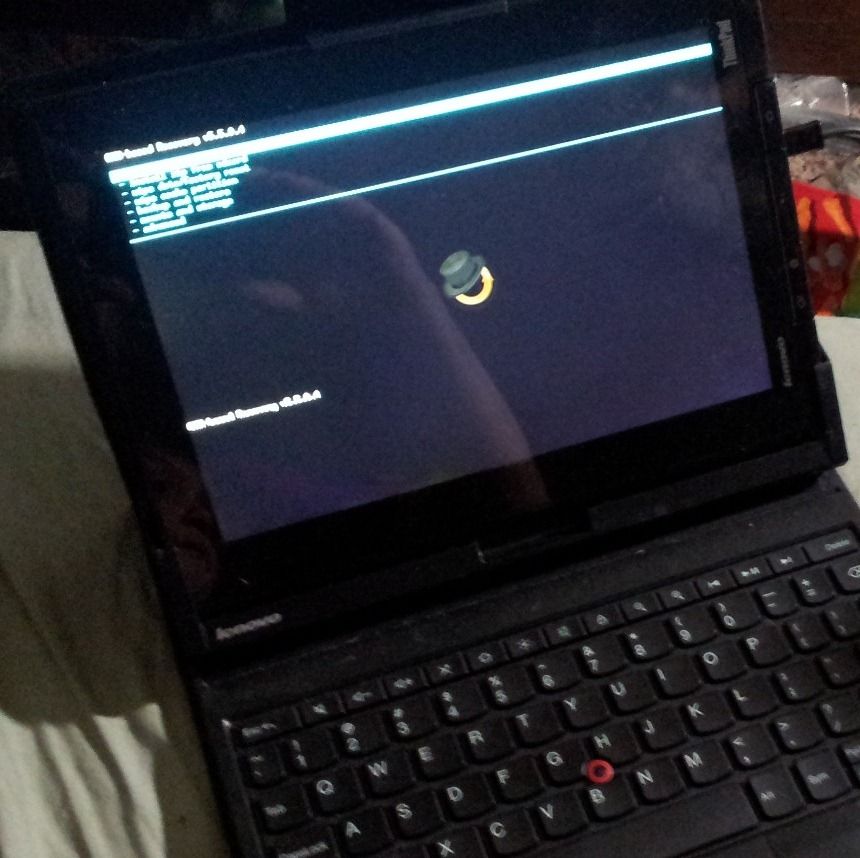
Owners of the Lenovo Thinkpad tablet have long been waiting for a way to root their devices... in fact, the situation is so dire that there is a 5 bounty for root. Or was, anyway: Dan Rosenberg has figured out a way to root the device, and Justin Case and utkanos have managed to get ClockworkMod Recovery (CWM) up and running without a hitch. Luckily, both rooting and installing CWM are quite simple (though you do need an SD card to install CWM).
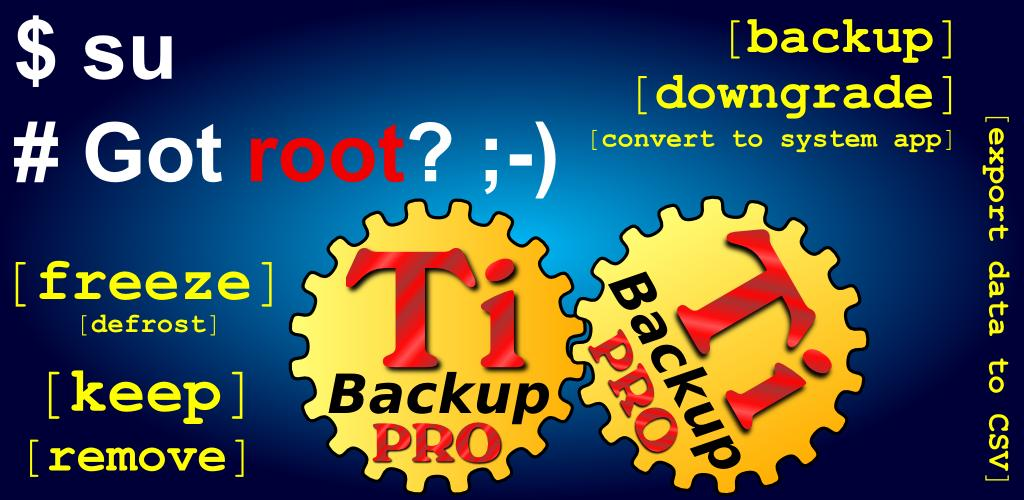
Well, this didn't take long. A little while ago, a new app called AppExtractor that can restore individual apps from ClockworkMod backups appeared in the Market seemingly out of nowhere. The app was welcomed by many of us who do custom ROM flashing here and there, sometimes wishing we could only restore a few little things from our Nandroid backups rather than having to restore whole ROMs.


It has been quite an exciting (and busy) night for Thrive owners and hackers. The community managed to root the device, enable Superuser Permissions, and flash ClockworkMod Recovery. Thus far only a handful of people have taken the plunge, so issues could still arise, but preliminary results are looking good. In their own words: