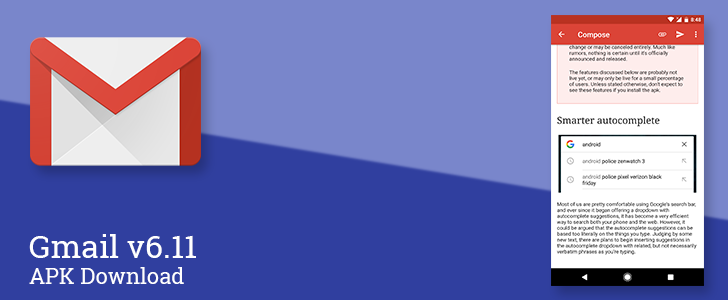latest

Here's what's new in Chrome 91
Prettier buttons, OTP autofill improvements, battery-saving optimizations, and much more
Read update
Chrome 91 has just hit the first few phones, and while you might not notice too many differences on the surface, there are quite some things going on if you know where to look. The most significant visual changes you'll see on Android are probably the redesigned website buttons and forms, like those you can see in the weekend polls of our own website. But there's more going on. Let's dive in.

5 changes in Google Chrome 90 you need to know about (APK Download)
Default HTTPS, improved copy-and-paste, better AR models, and more
Read update
Google has just released Chrome 90 to the stable channel. There aren't too many UI changes or new features for us regular folks on the surface, but under the hood, Google has added a whole slew of improvements that you'll certainly notice over time. You'll get enhancements to copy-and-paste, better AR models, and support for a new codec that uses less bandwidth during video conferences.
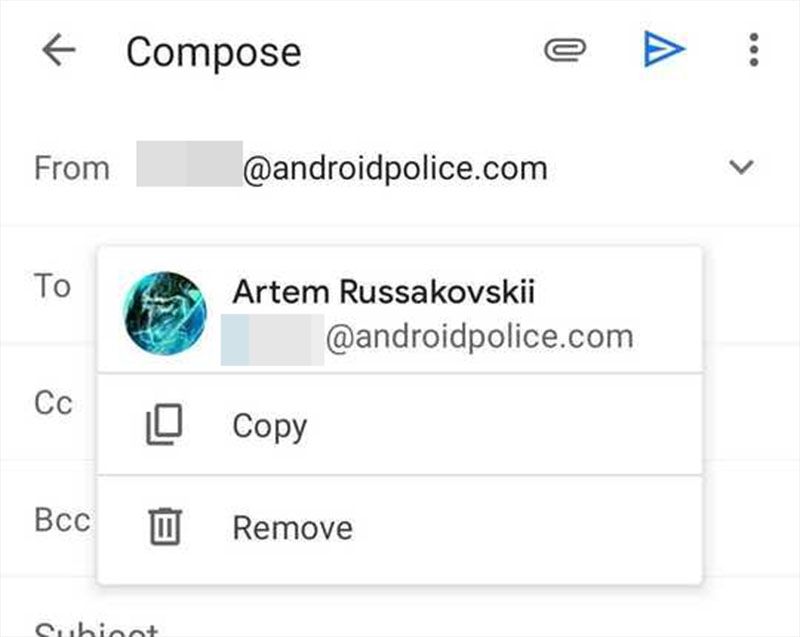
Gmail for Android makes it easier to copy and paste email addresses
The tweak seems to be rolling out to some users and not others
Copying and pasting on a touchscreen has never been a seamless experience, but a recent change to the Gmail Android app appears to be making that a little bit easier. We've spotted a small interface tweak that more easily introduces a "copy" button to email addresses in the Compose text fields.
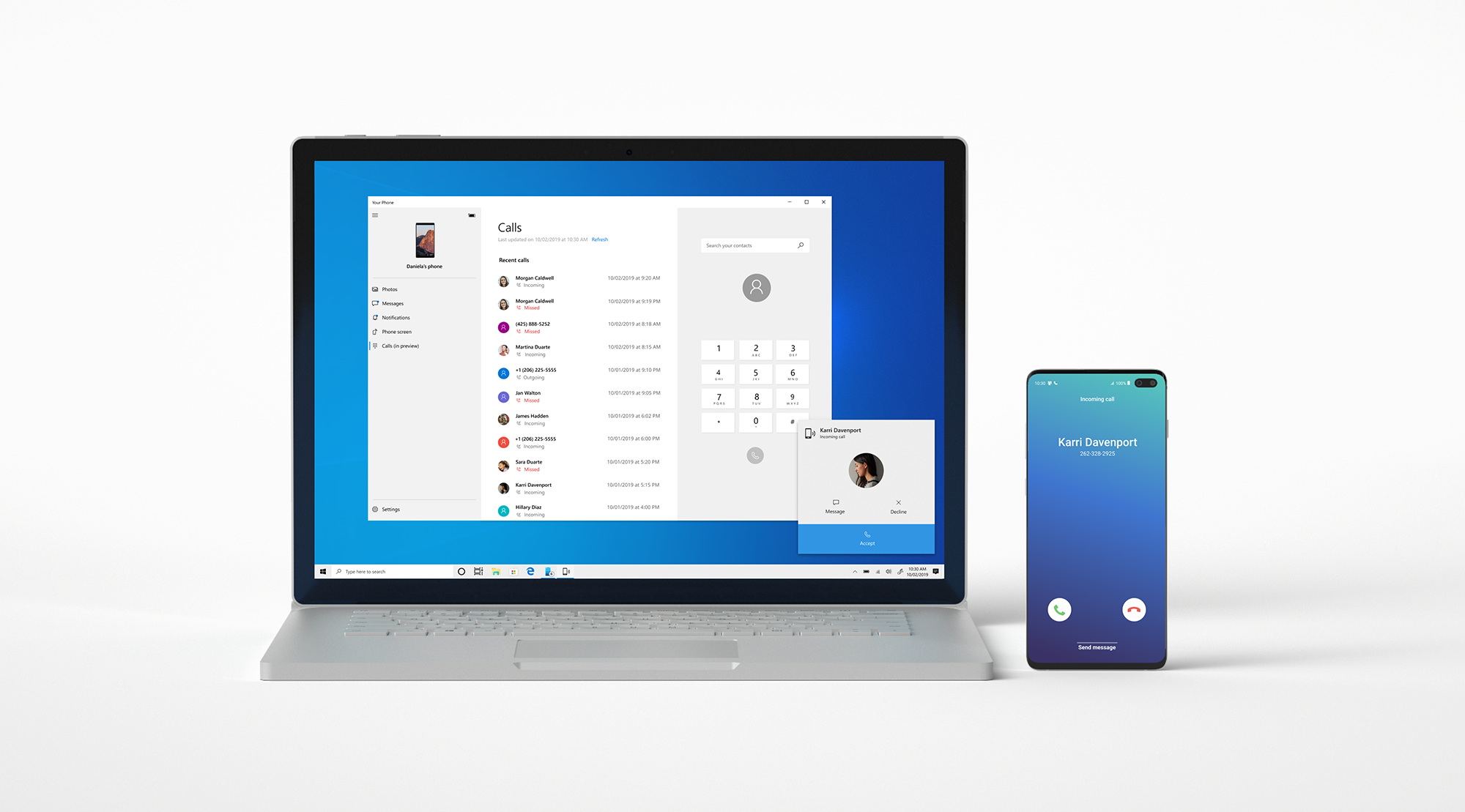
The ultimate guide to using Windows Your Phone with Android
The A to Z of bringing your Android phone and Windows PC closer together
No matter how much we slam Apple for its closed ecosystem, many of us often find ourselves raving about how well coordinated the iPhone and Mac are. Then we turn to Android, which just can't do all those tricks, leaving us feeling a little peeved— at least until Microsoft came into the picture. Microsoft has all but adopted Google’s mobile OS after its own phone business crumbled, and it has increasing sought to bridge the deep divide between Windows 10 and Android with the Your Phone app.

Galaxy Z Flip and S20 to get cross-platform copy and paste via Microsoft's Your Phone
Microsoft ❤ Samsung
Microsoft’s love for Android has only grown over the last few months as the Your Phone app has gotten better and more functional with a bevy of cross-platform capabilities. The Windows maker’s deep partnership with Samsung meant that many of these features came first, and in some cases exclusively, to the latter’s high-end handsets, much like the support for RCS messages announced yesterday. Now, Your Phone will soon add a cross-device copy and paste option, which will only work if you own one of the 2020 Samsung flagships.

Being able to move around information is critical to how many of us get work done, and Google appears to be testing out a new feature in Chrome that aims to improve copy/paste functionality in the popular browser. Dubbed Raw Clipboard Access, its Github page reveals that the new system would allow for a wider range of formats to be copied and pasted.
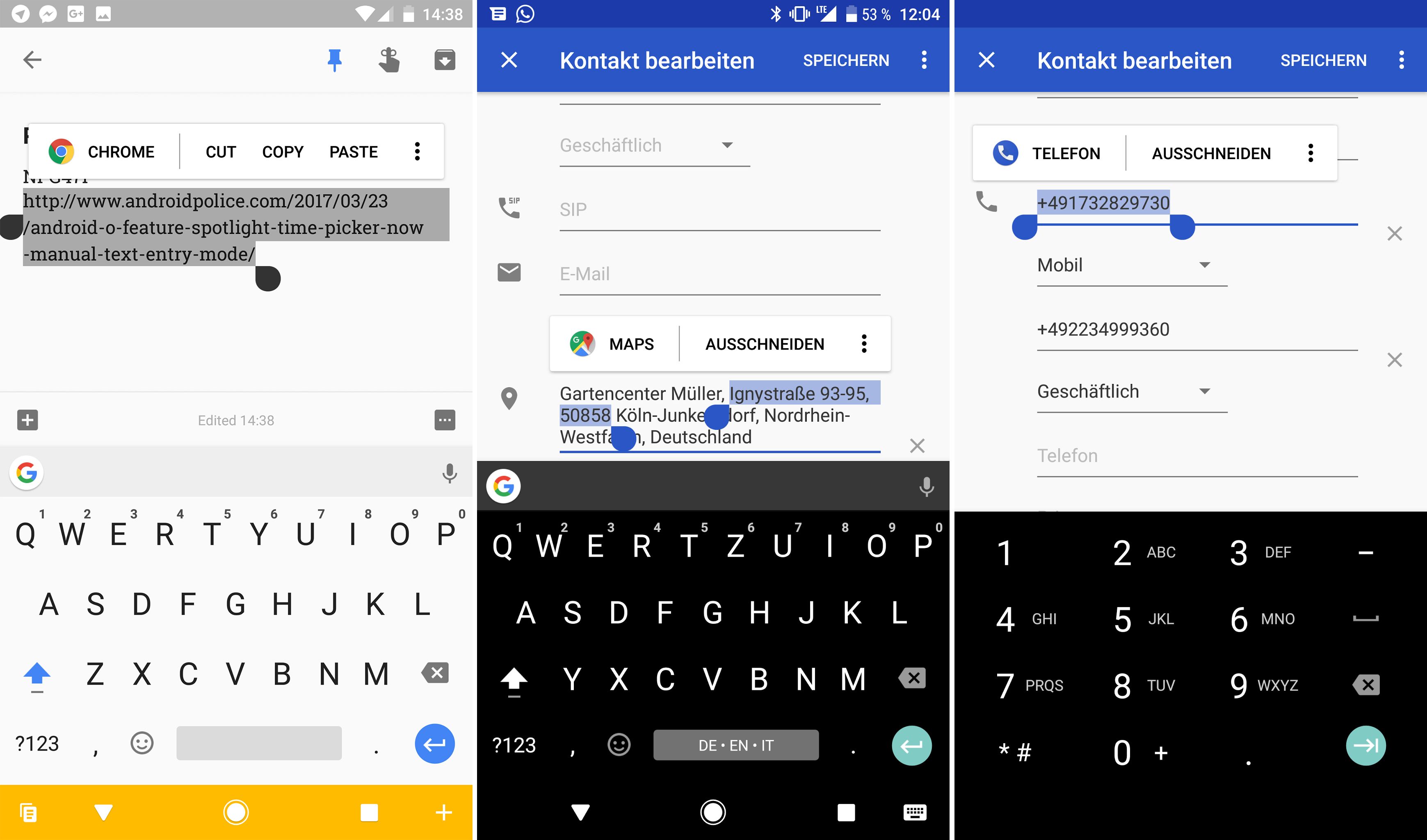
As we continue to fiddle around with Android O, more interesting little things pop up. For example, the text selection dialog is more useful. It shows icons next to actions, and certain types of content will give you handy shortcut buttons. This might not be high on the Android O changelog, but you're going to see it plenty.
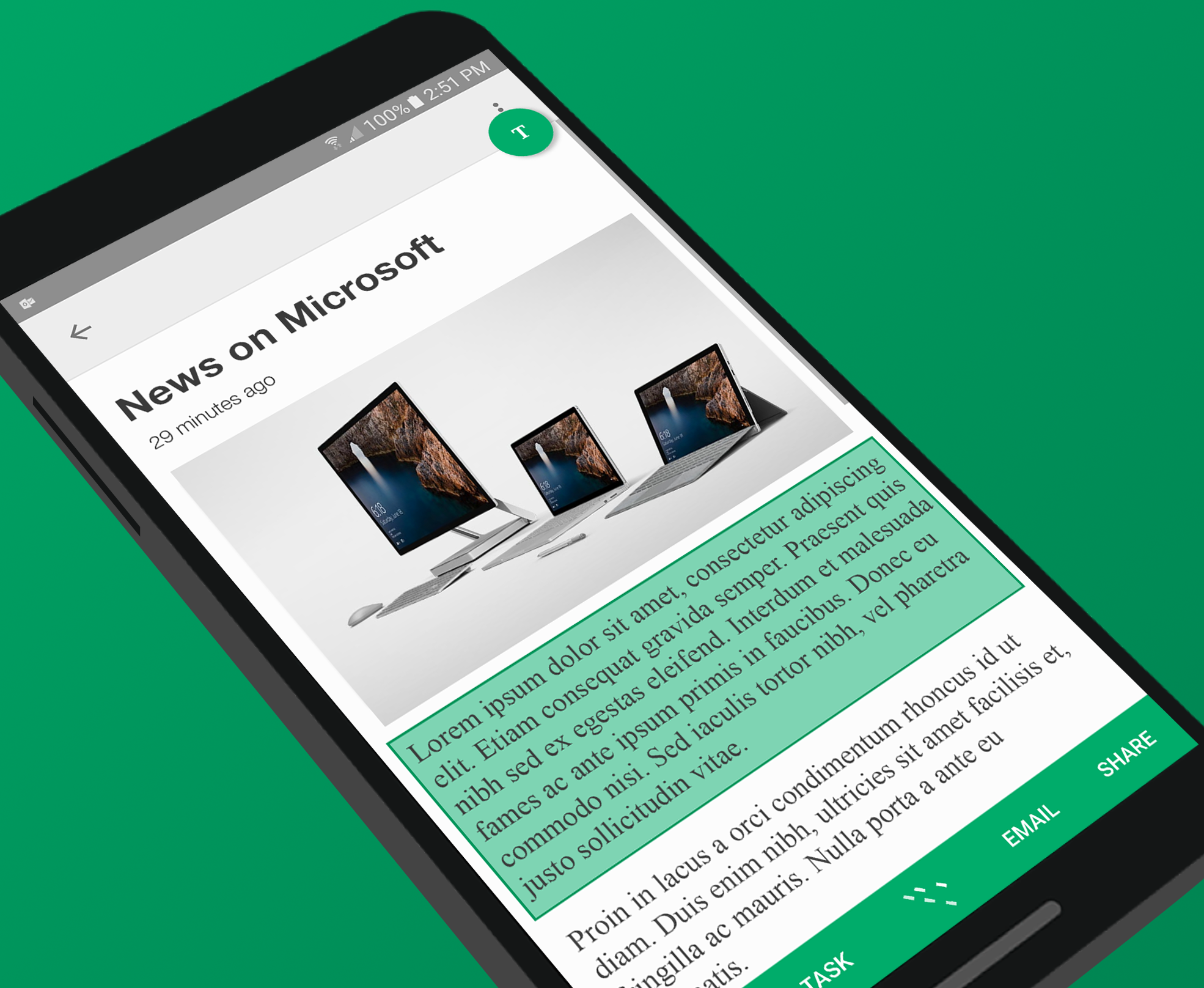
Remember back in the early days of Android when it had copy and paste, and the iPhone didn't? Those were strange times. Copy and paste is just something you expect to be able to do now, but there are plenty of places in Android where the text isn't accessible. Microsoft's Clip Layer app aims to change that by binding a universal copy option to the home button.
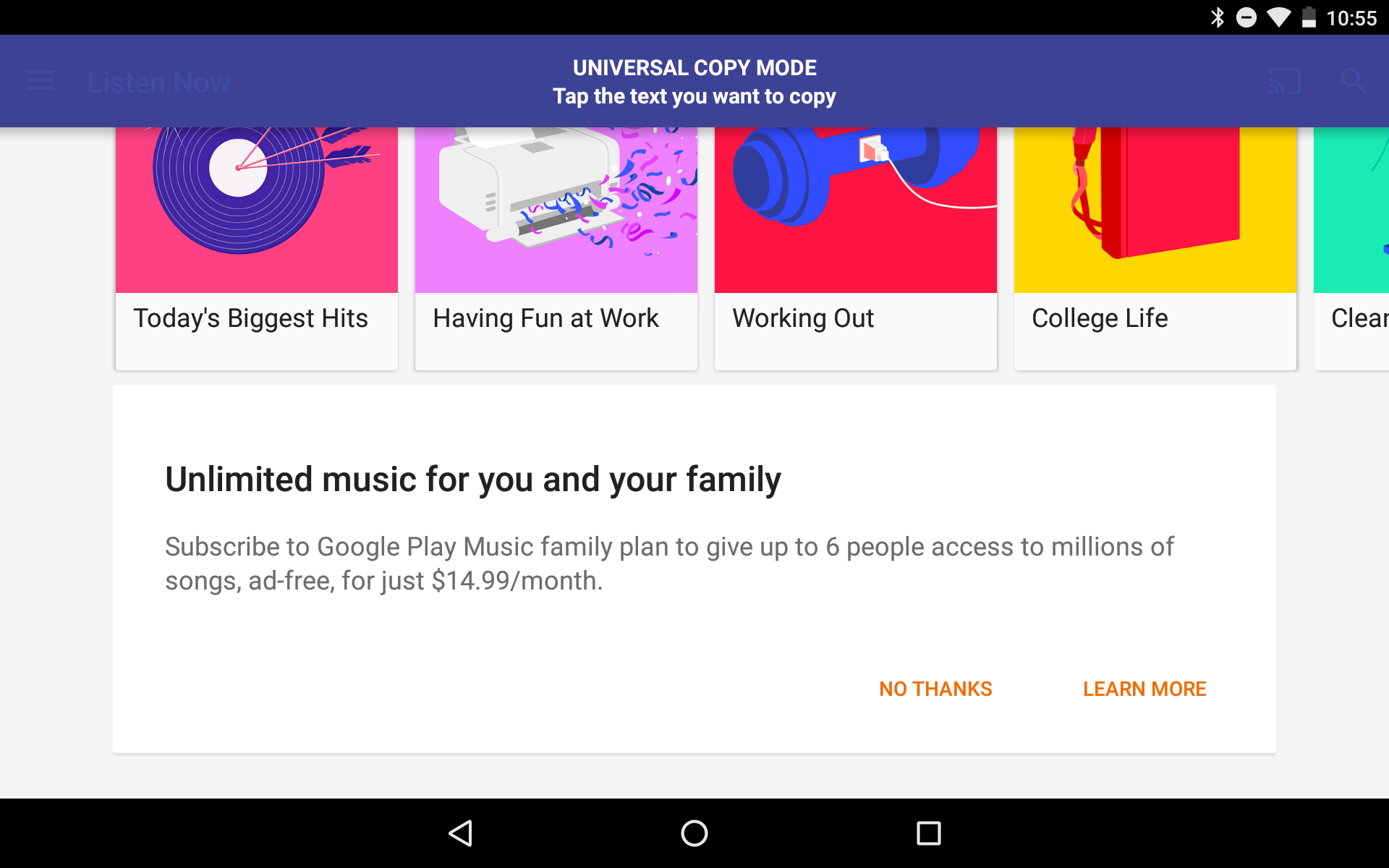
It's the little things that can turn into big things that mess up a person's mood. Let's say you're trying to copy and paste an offer that popped up in Google Play Music, but you can't because the app doesn't let you. Retyping all of that information instead qualifies as annoying.

It's no secret that we at Android Police are huge fans of AirDroid. A big part of that is because the developer is constantly updating the app with new features. So it is with the latest version, 3.2, which adds a handful of new goodies to the remote management tool. Some of these require use with an updated version of the dedicated desktop app (instead of the more popular browser version).
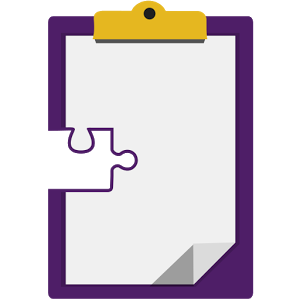
Copying and pasting is better than it used to be on Android, but it still isn't ideal - just like Windows, you can only keep one bit of text at a time saved in the "copy" cache. Also just like Windows, several apps have sprung up to improve this functionality, most notably Clipper. Native Clipboard handles most of the same functions - primarily keeping a saved history of all copied text - but adds some impressive UI tweaks to make using it even easier.

There's little doubt in anyone's mind that Microsoft has been marching forward with its cross-platform strategy over the past months. The company has been releasing more and more apps for Android and iOS, trying to spread its wings beyond its own operating systems and grab a few users across the pond. While some of these apps are the serious productive tools that we expect from Redmond, others have been quirky, experimental, and sometimes even wtf-worthy. That's not the case with OneClip. It's interesting, useful, and in line with Microsoft's OneDrive and OneNote efforts.

The Pushbullet folks crank new functionality into their nifty push notification app so often that it would almost be more newsworthy if they stopped, but until that day comes, here's another cool feature that we're happy to see in the works. The ability to copy and paste across Android and Windows machines recently made an appearance in the beta version of the app, and a screenshot found its way to Google+.
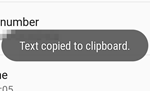
Android L still has a few tricks up its sleeve – specifically, in the Status menu. If you go to the About section of settings and tap on Status, Android L allows you to copy any of the values listed there with a long-press. Neat.

We're all happy to see Android 4.3 finally make its appearance, especially as it brings some pretty important and positive low-level improvements like Bluetooth Low Energy and TRIM support. Unfortunately, new versions often introduce new bugs that slip by even the most diligent testers. Jelly Bean 4.2 had its fair share of issues, including an almost comically bad oversight: the total annihilation of December in the stock Contacts app. This is why each major release is often followed by a couple of bug fix OTAs in the following weeks. We're going to start a running series to examine some of the bigger and more user-facing issues.

In a minor update to the official Gmail app, Google has addressed one of "the little things" that have been plaguing Android since the beginning. In this case, a lack of uniformity for copying text.