latest
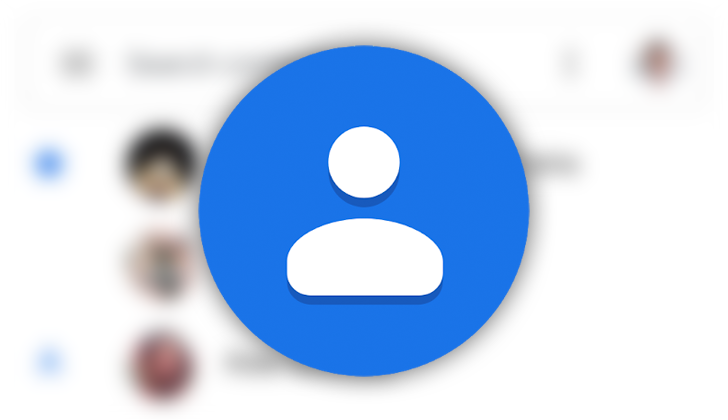
How to restore deleted contacts on Gmail and Google Workspace
Turn back the hands of time and undo any changes or accidental deletions to your contacts
Not long ago, we used feature phones and stored our contacts on our SIM cards or directly on the phone, both of which had downsides. Most SIM cards only allowed you to save 200 to 250 numbers, which you lost if someone stole the line. The phones had more storage capacities, reaching 500 contacts, but would require a messy copying process if you wanted to change your device.
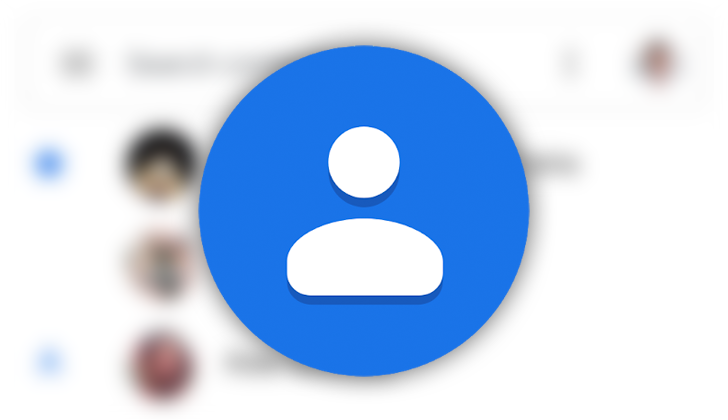
Some of us are better at keeping our contacts list neat and tidy than others (yes, I do still have the numbers of all those old high school friends I haven't seen in years). Clearing outdated entries is an excellent habit to develop, but no one wants to delete vital information accidentally. That's why Google added a trash folder to Contacts on the web last year, a helpful tool only held back by its missing mobile support. At least, it was missing, as it seems the Contacts app has picked up the feature relatively recently.
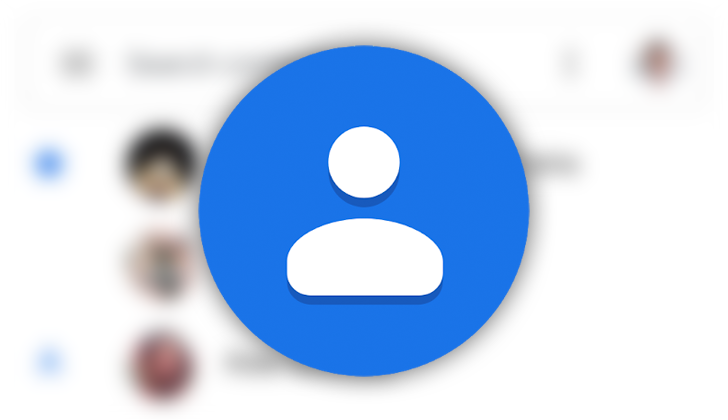
Google Contacts site picks up Trash feature in case you accidentally delete a contact
Apparently that happens to people
The Google Contacts site is picking up a new feature: Trash. No, we're not saying Google Contacts is garbage, we mean Trash as in a trashcan, like a place deleted stuff goes to before it's actually thrown away. Google Contacts's new Trash feature will store ostensibly deleted contacts for 30 days before it truly gets rid of them, giving you a grace period to recover them should it happen accidentally. However, the feature is web-only for now.



