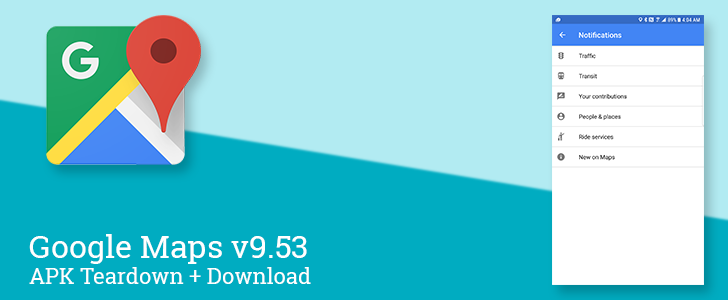latest

Winter can be brutal for commutes. Between the snow, ice, wind, and rain you're almost guaranteed to run into unfavorable road conditions while you're out and about. Waze seems to have noticed this, as a new feature was just announced: snow warnings for the app, which include reporting unplowed roads and ice that's present on the route.
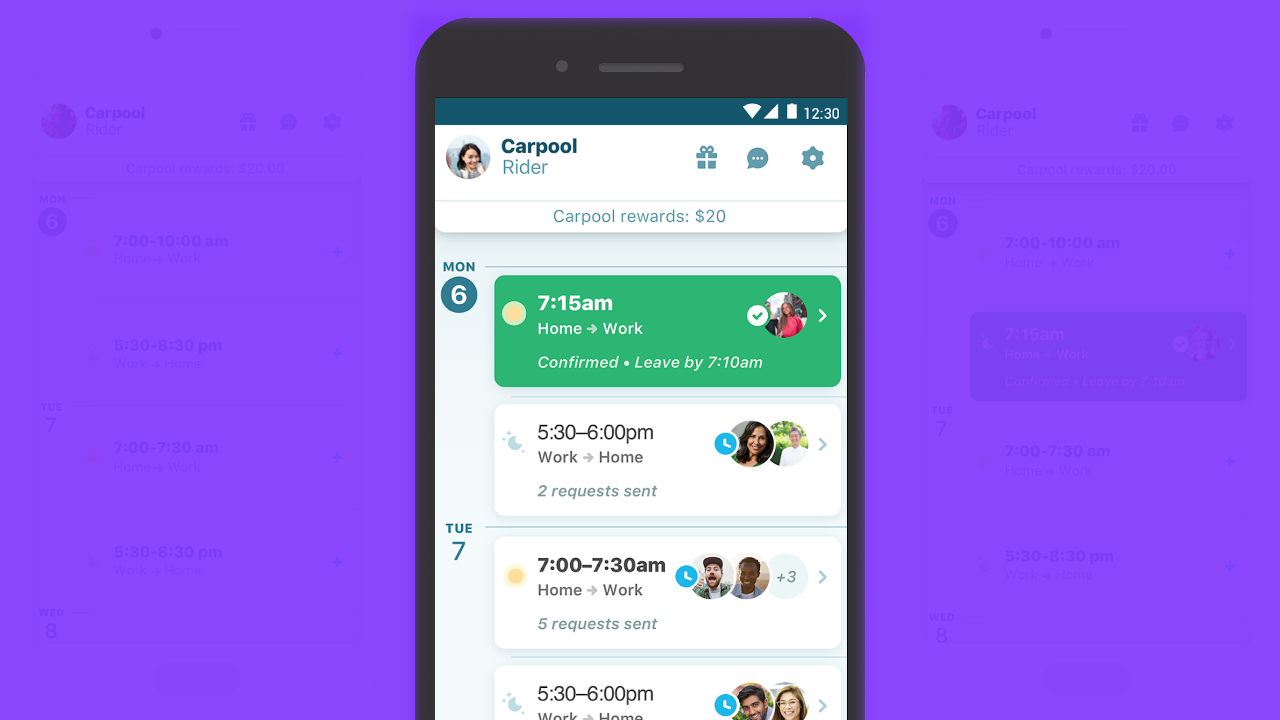
Commuting is hell. Carpooling can make it better, whether you do it for the environmental impact, the gas money, or some other reason. And while it's been easier than ever to get a pool together with the Waze Carpool app, it could be better at getting drivers and riders together. So, upon much user feedback, Waze has decided to update the app with a fresh new design and making things clearer for everyone.
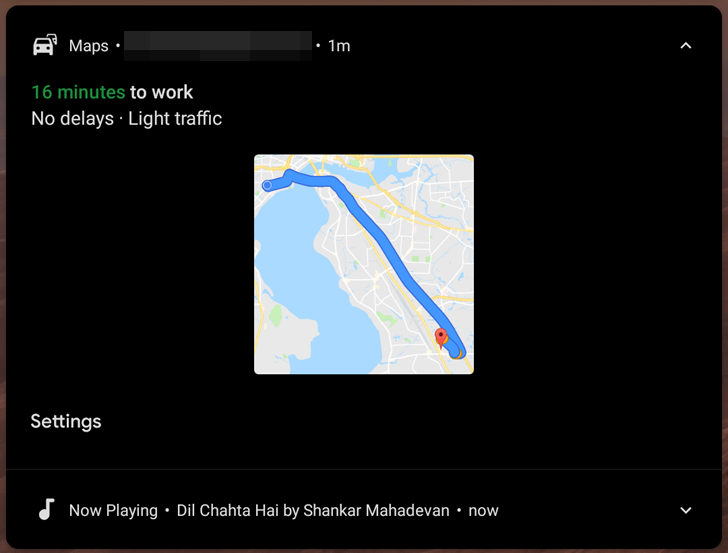
When you're getting ready to leave for work/school in the morning or drive back home in the afternoon, Google Maps can be quite helpful. It usually pops up, telling you how long it'll take to get to your destination, letting you prepare for a peaceful drive or a long one with lots of traffic. Maps has recently begun improving that notification with an overview of your drive.
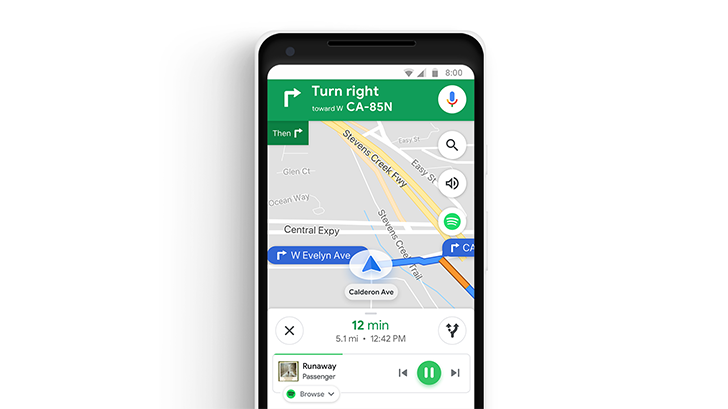
In early September, we spotted Google Maps' new Commute tab — a section that takes over from the Driving and Transit tabs to provide a more robust view of your daily commute to work or school. That change is now rolling out globally on Android and iOS, along with several other updates to make routine travel easier, including in-app controls for three of the most popular music streaming apps — Spotify, Apple Music, and Google Play Music.
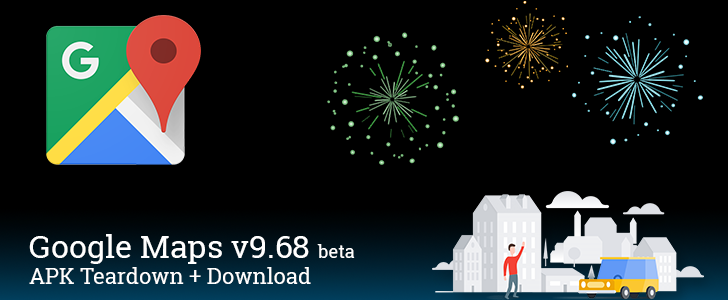
For many people around the world, this is the holiday season. We're packing things up and hitting the road to visit family and friends. Most of us will put at least some part of our trip into Google's hands as we launch Maps and wait for it to tell us which turn to take next. A new version hit the beta channel yesterday to prepare for some of these road trips. There are a few new features and a boatload of items for a teardown.
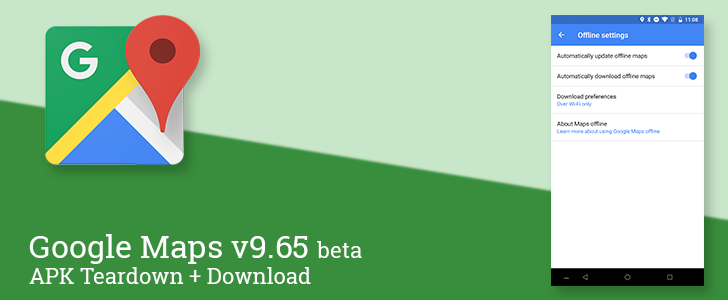
A new version of Google Maps has been rolling out over the weekend, but there's not much to see in terms of big changes. There are a couple of minor additions to be found, including a more obvious link to the offline settings screen and a switch in commute settings to allow for better results with the use of location history. A teardown also reveals a possible change to the rating system, new services for Reserve with Google, and an option to set your preferred mass transit station.
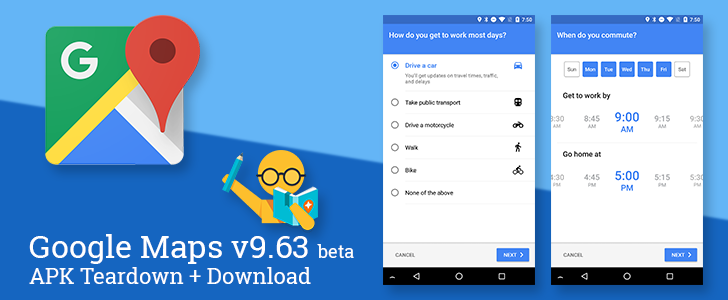
Read update
A new update to Google Maps began rolling out late last night to members of the beta channel. This one is arguably light on notable changes, except that there is one feature that may go live in the next few days: Commuting. It was at least briefly live before being disabled remotely. There are also several new topics for a teardown, including more points for longer reviews, new badges, and more.
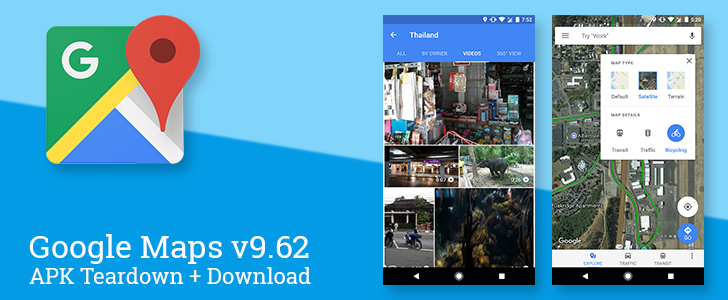
Google Maps is one of the most feature-packed apps in existence, and fitting everything into easily reachable places is a challenge that requires regular changes. The latest update to v9.62 makes a big move by pulling the layer modes out of the navigation drawer to place them in a new persistent FAB (floating action button) right on top of the map. Amonth many other things, this update also adds a dedicated tab for videos uploaded by the community. On the teardown side, there are signs of some more significant improvements coming for commuters, and much more.
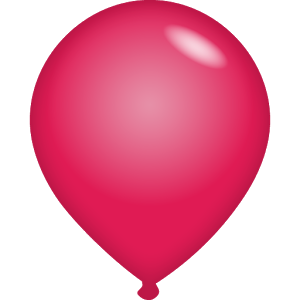
Android 5.0 is heading out to select Moto devices, Nexus owners are firing up fastboot, and the sweet smell of candy and tangibly designed interfaces are in the air. Feeling the spirit, Lyft has updated its app with a slightly more up-to-date look.

The latest Google Glass update is on its way, and thanks to its new features, so are you. With version XE11, Glass wearers can now tell their most expensive pair of glasses where they live and work. After that, commuting becomes as simple as saying "Ok glass, get directions to work." In addition to that, Glass now functions even more like a personal secretary. Saying "Ok glass, google my agenda" pulls up a list of upcoming calendar appointments. This is precisely the kind of Googley time-saving convenience Android users have come to expect.