latest
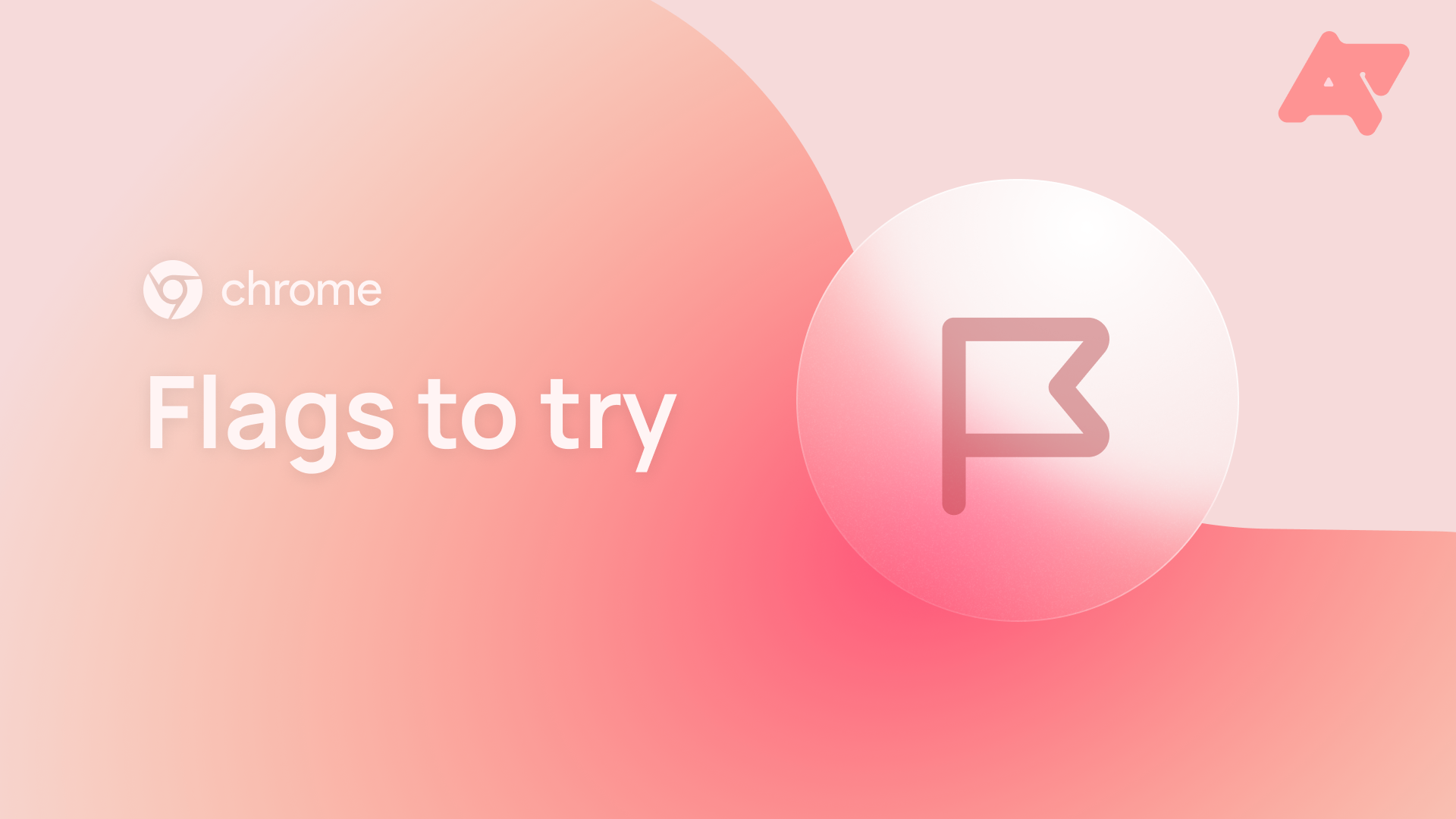
Our favorite Chrome OS 93 flags you should try on your Chromebook
Some of these flags also carry over to the browser on other platforms
Chrome OS 93 arrived for Chromebooks on Tuesday of last week, and it's packed with quality-of-life polish to help you enjoy your Chromebook even more. There are several additional features and tweaks that are not yet part of the default experience — including four that we detailed earlier this week. That's because they're still in development and need further refinement before being made available for millions of Chromebook users around the globe. Google has hidden these work-in-progress Chrome OS features behind a page in the Chrome browser, where you can set "flags" to toggle them on and off at will. Just take your time and be wise enough not to enable them at random — the wrong one could render your device unusable.

4 hidden Chromebook features to supercharge your productivity on Chrome OS 93
Features that will take your productivity to the next level
Chrome OS 93 arrived for most Chromebooks last week, and it refines the core experience with polish (like adding a stylus battery indicator) to help make your device more enjoyable to use. It's not the most exciting release out-of-the-box, but with a little tweaking on your end, you'll be able to take advantage of some even-more-useful but experimental features that aren't part of the default Chrome OS experience yet. Here are a few of them we've found that will help take your productivity to the next level.

Google really wants you to test all the hidden experiments in Chrome Beta 94
You've probably already heard of them if you follow our Chrome coverage
It looks like Google is getting more aggressive about advertising experiments and tests it's running in Chrome. The company has shared what it's working on and how you can activate some of the experiments in the current Chrome Beta, version 94. None of the tests are exactly new, but Google publicly advertising them certainly is.

Our favorite Chrome OS 92 flags you should try on your Chromebook
Some of these flags carry over to the browser on other platforms
Read update
Chrome OS 92 arrived to Chromebooks on Monday this week following a week of delay, and it's packed with a ton of helpful features to supercharge your ability to communicate on Chrome OS. There are several additional features and tweaks that are not yet part of the default experience — a few we detailed earlier this week. That's because they're still in development and need polishing before being made available for millions of Chromebook users around the globe. Google has hidden these work-in-progress Chrome OS features, or "flags," behind a page in the Chrome browser, and you'd be wise not to enable them at random — the wrong one could render your device unusable.

Get the most out of your Chromebook with noise cancellation and these other hidden Chrome OS 92 features
Improve your Chrome OS experience by enabling all this extra functionality
Chrome OS 92 has finally rolled out to Chromebooks following a week's delay, and it's packed with goodies like a brand new emoji picker and a clipboard manager for tablets. We've been digging into the new update and pulling up even more features that should help you get the most out of your Chromebook. Here are a few advantageous but experimental features we've found that you can take advantage of today.

About a month ago users on the Chromium repository led a very polite revolt against tab groups in Chrome for Android, declaring that they much preferred the option to simply open a selected link in a new tab directly. A little yellow bird told us that Google has listened to those users, and "Open in new tab" is coming back.

Chromebook tablet multitasking will soon be less janky
Much-needed performance optimizations are on the way
Anyone with a Chromebook knows its tablet mode experience could definitely use a ton of work. As things are now, it's frustrating to multitask with side-by-side windows: dragging the window divider causes severe UI lag, screen tearing, and flashes, even on a high-end machine. Worse, the sluggish performance has been around for years — it's a contributing reason to why Google stopped pursing tablet devices. And despite the massive amount of media backlash, it's received nearly zero developer attention, leaving a broken experience behind. Yet now there's hope that story may finally change soon.

Google Chrome is testing a handy sidebar for your bookmarks and reading list
Available only on the Canary channel for now
Chrome has been testing a handy sidebar consisting of your bookmarks and articles you’ve added to your reading list. It's not yet available in the stable version of Google's browser, but you can manually enable it in Chrome Canary if you want to try it out.

Three hidden Chrome OS 91 features you should enable right now
Quality of life improvements to your Chromebook
It's been a few days since Chrome OS 91 landed on Chromebooks, which introduced helpful features like Nearby Share and a competent media player. Following its release, we've been digging into the new update and uncovering even more that could improve your Chromebook experience. Here are three experimental but helpful features we've found that you can try right now.

Here's how to enable Chrome's nifty new price tracking feature
Chrome steals one of Google Shopping's best features
Google is notorious for killing projects and the Shopping app is yet another victim in a long, long list. If you were an avid user, you'll be pleased to learn that Chrome for Android is getting one of its key features — the ability to track prices and receive deal alerts.
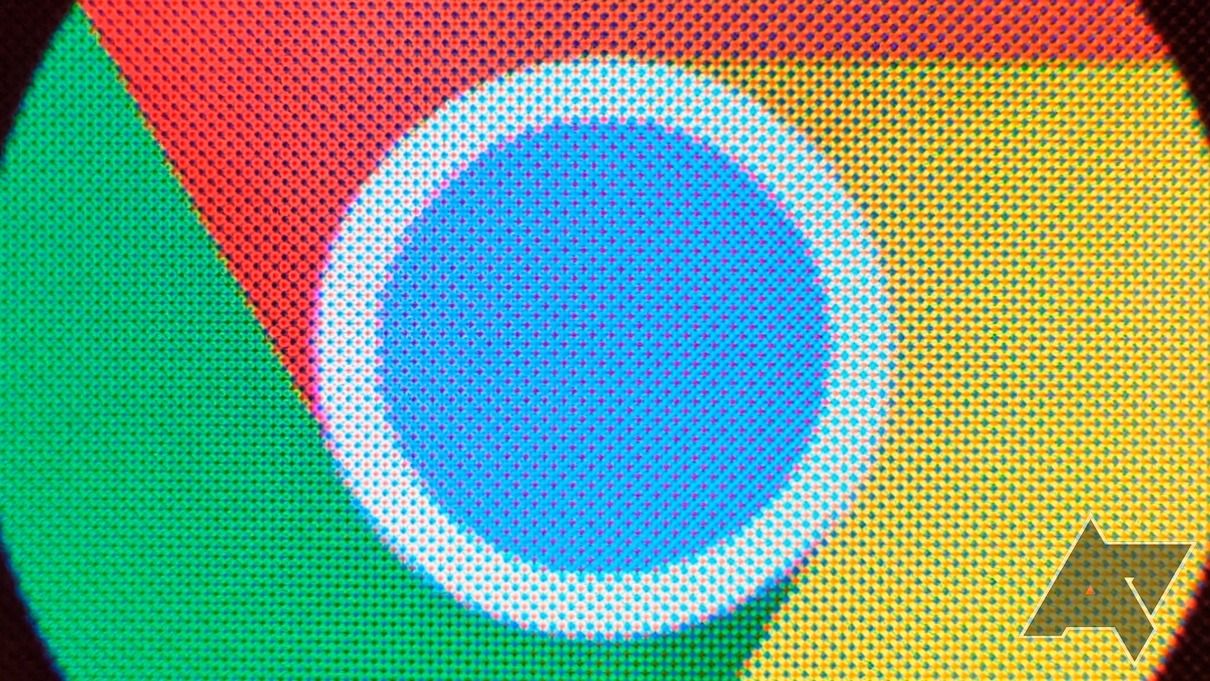
Chrome 90 makes it super easy to link directly to text on a page
You might need to enable a flag to get it working, though
For the better part of a year, Google has been testing the ability to create sharable links to highlighted text from any webpage online. The feature started as an extension last summer before being added as a native option in Chrome's canary build a few months later. Google's latest stable update to its browser finally supports this option, but you'll need to enable a flag to use it.
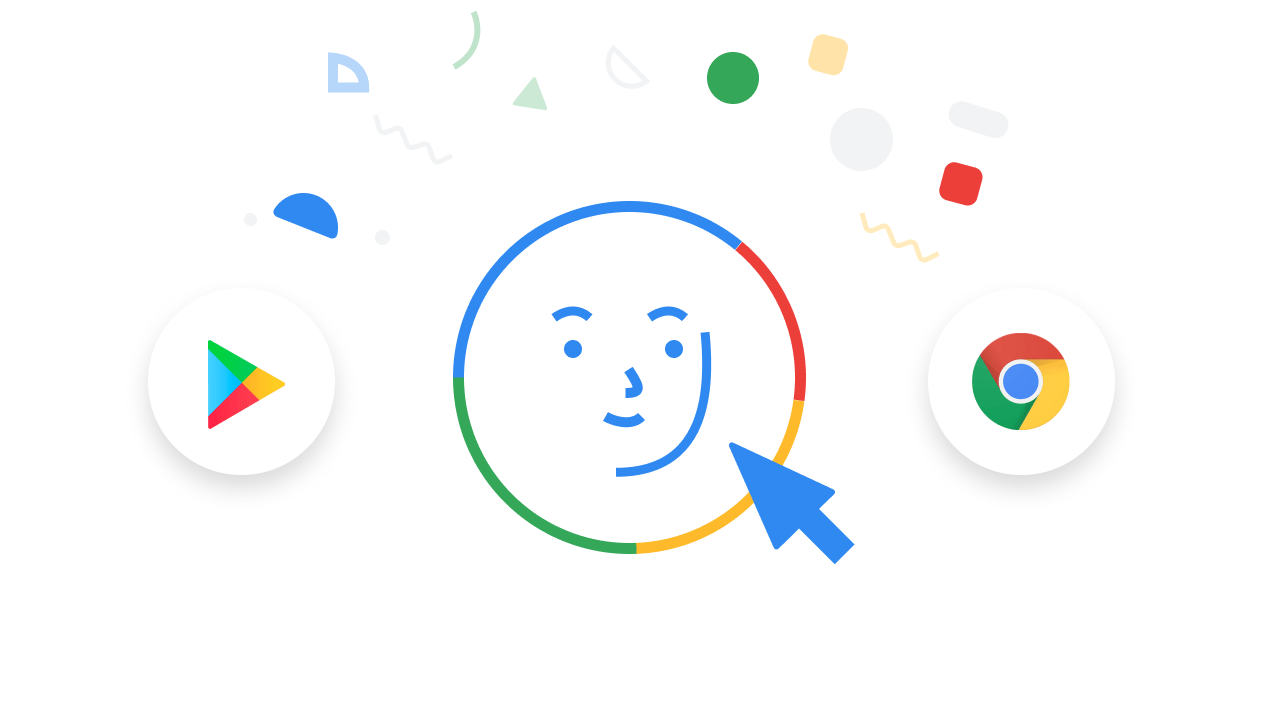
Google is finally fixing the account manager on Chrome OS
A revamped account manager that actually isn't confusing
Let's face it: the account manager on Chromebooks has needed an overhaul for quite some time. As it is, Chrome OS blurs the line between secondary personal accounts and local users, making it frustrating for the owner to add or manage people on their devices. With more users adding secondary accounts to their Chromebook in light of the global pandemic, many will have lamented the confusing setup process. The developers at Google finally realized that they could make account management a lot less complicated, so they decided to do something about it.

Google is adding a new Connectivity Diagnostics app to Chromebooks
Helps users remove the guesswork out of network troubleshooting
We all know how annoying it is when your internet connection suddenly drops out. While PC operating systems have built-in diagnostic features to help frustrated users get back online, Chromebook owners have had to download and install the Chrome Connectivity Diagnostics app manually. With the clock ticking on Chrome apps, it looks like Google's trying once again to bring user-friendly network diagnostics to Chromebooks, in the form of a new native tool.
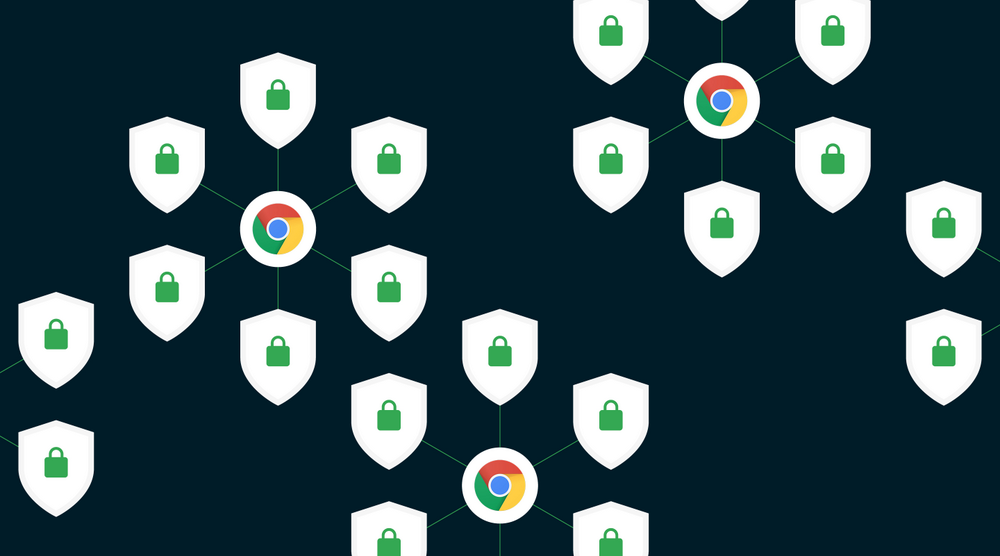
Surf the web more securely on Chrome for Android by activating Enhanced Safe Browsing
The feature is currently rolling out to everyone, but you can speed up the process
Google is already pouring tons of resources into helping us stay safe while we surf the web with measures like Safe Browsing for Chrome, and the company only recently introduced an enhanced version of this tool. It's widely available on desktops already, but it's only slowly rolling out on Android. If you want to get your hands on Enhanced Safe Browsing right away, there are two flags that will bring it to you.
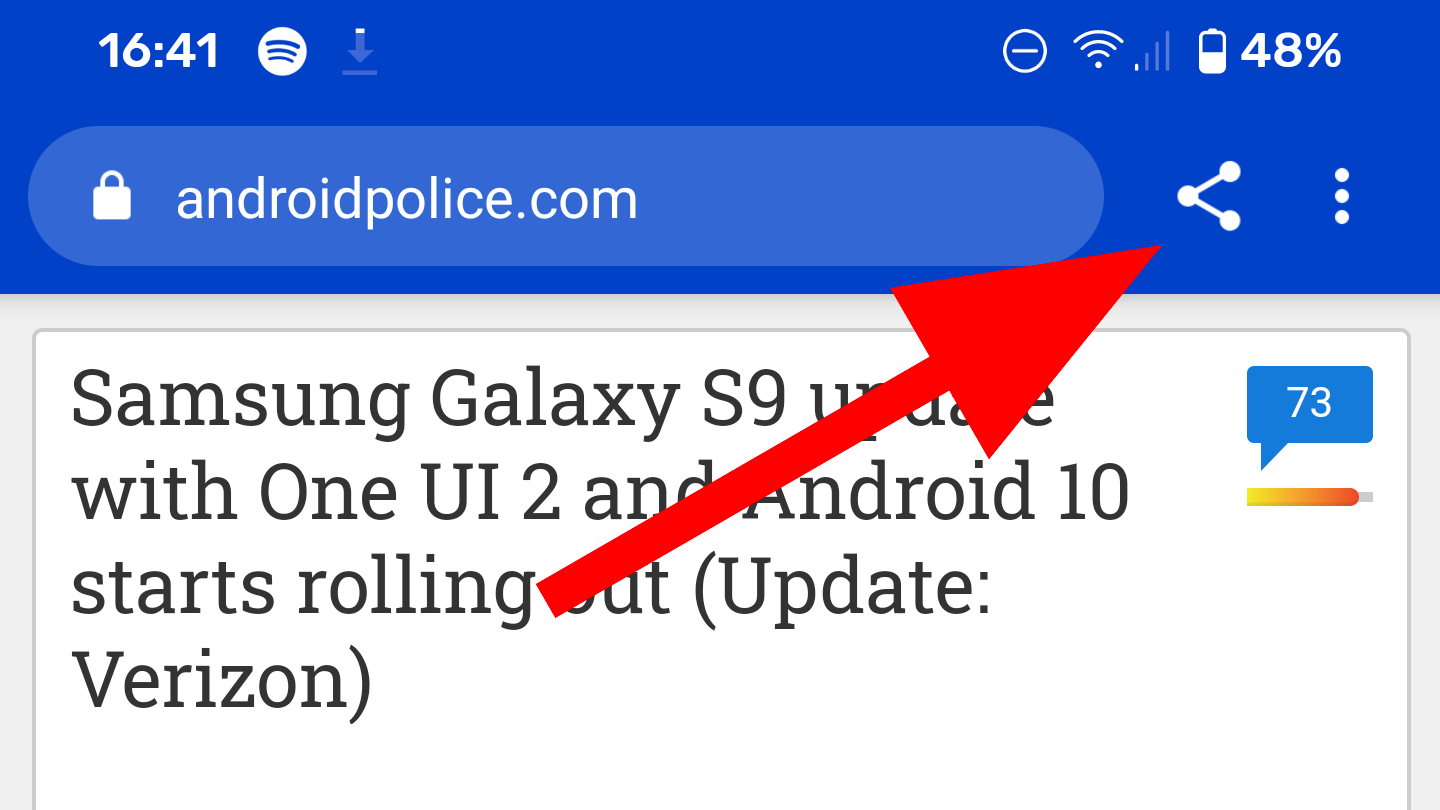
Chrome flag makes sharing web pages faster thanks to new toolbar button
Functional in Canary for now
Chrome flags are a nice way to try new things in the browser without really breaking anything. A couple of taps and you get new features, a few more taps and you revert them if they don't work for you. A new flag worth trying has appeared in Chrome Canary. It's basic, but handy: It makes sharing web pages a one-click affair.

Image: 9to5Google.
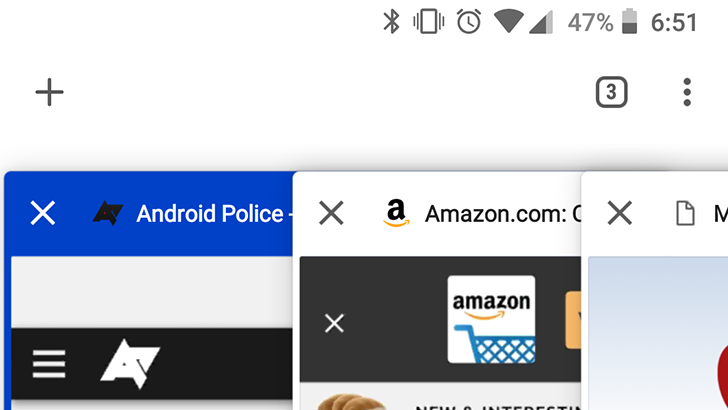
After a short rollout delay, Chrome 79 is now widely available on desktop and mobile platforms. That means Chrome 80 has moved up to the beta channel, and while there are a few new features, there are far more removed features. Let's dive right in!

Screenshot editing made it into stock Android relatively late as it only recently arrived with Android 9. To make up for this oversight, Google seems to be determined to add isolated solutions to as many of its apps as possible and has already equipped Google Photos and Search with their own markup tools. It looks like Chrome is poised to follow as evidence points to yet another screenshot editor, this time meant for the Android version of the browser.

Google's known for regularly tinkering around with its apps through server-side updates, staged rollouts, and A/B testing, all for the sake of improving the user experience. While most of these changes are executed without a hitch, every now and then, something big breaks. Most recently, Google managed to crash the Stable version of the Chrome browser on thousands of business machines without warning.
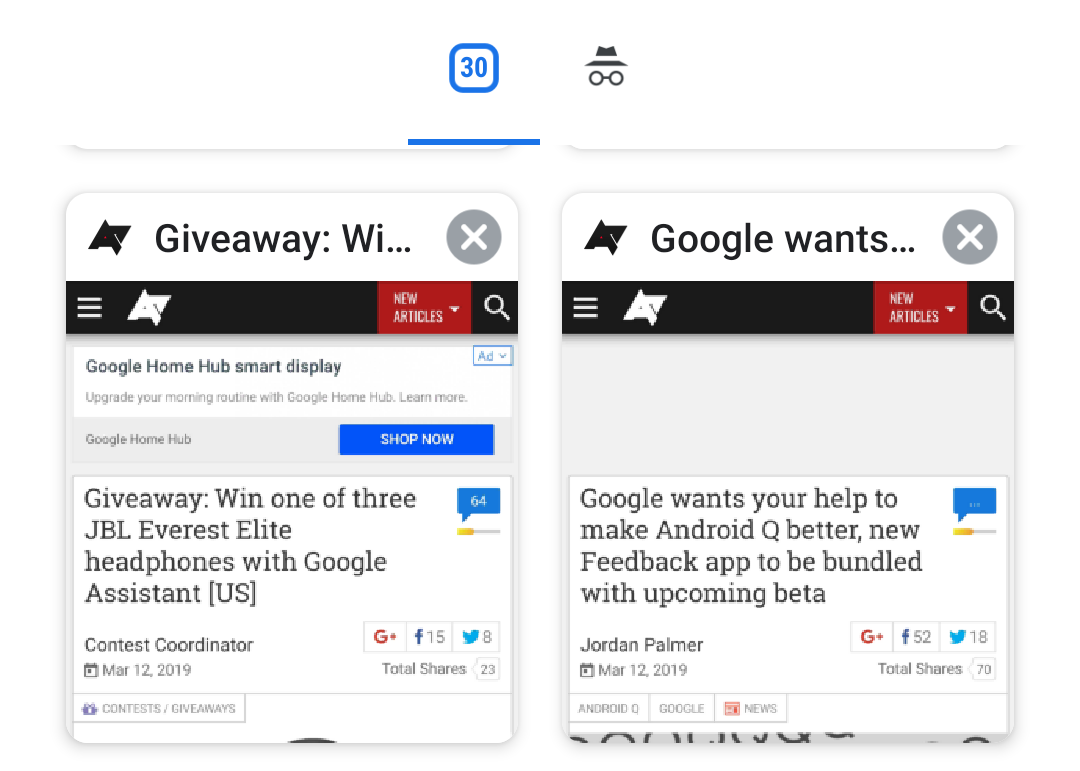
Read update
- In Chrome Canary v75.0.3748 (APK Mirror), you can swipe tabs away, left to right, in the grid layout. Thanks, Nick Cipriani!
If you're using Chrome on your phone and you suddenly notice that the tab switcher is no longer a scrolling list of cards but a grid, you're not alone. Chrome is testing this new layout — we've received reports of it turning on by default for some users on Dev and Canary. A few seemed to like it, while others weren't all that happy about it. If you're part of the second camp, know that you can easily disable it.









