latest
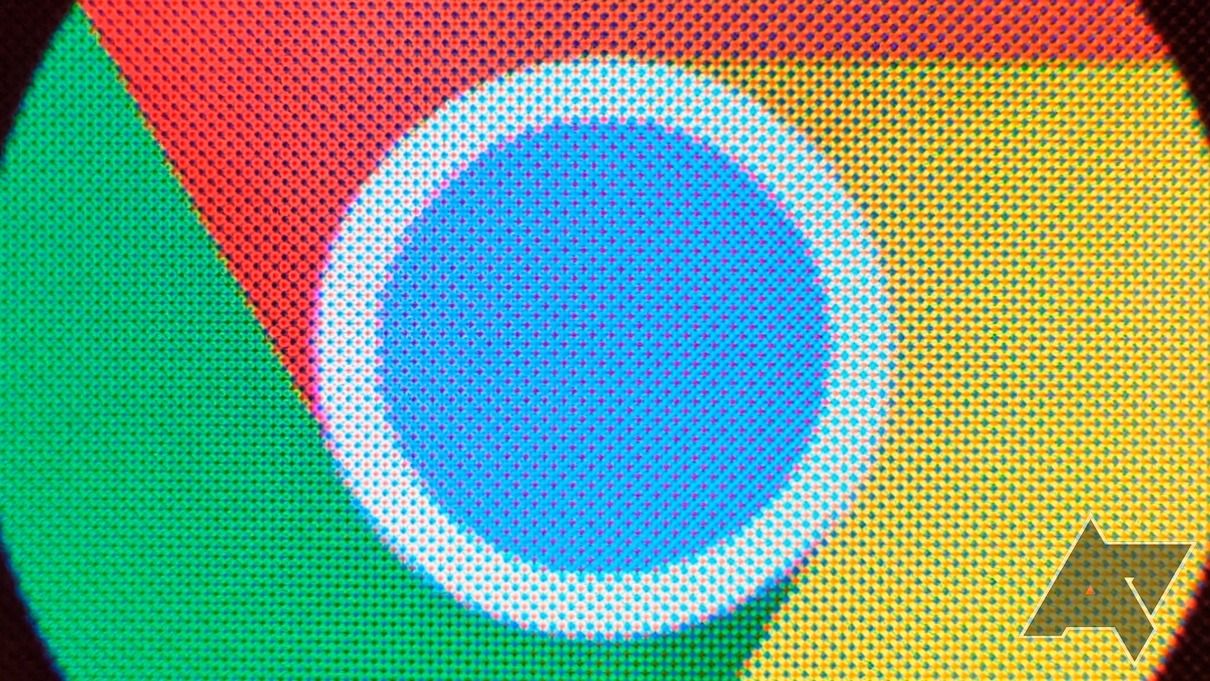
Google Chrome is working on combining tab groups and bookmarks, and we don't like it one bit
Google, what have you done to my bookmark bar?
Chrome 95 rolled out a while ago with tons of changes in tow for Android, but it looks like there are a few interesting experiments coming to the desktop version, too. As we long knew, Google has been working on making bookmarks and tab groups work better together, and we can see the first fruits of this work behind a flag. However, the current in-development solution is anything but great for those of us who just want bookmark folders to keep working the way they work now.
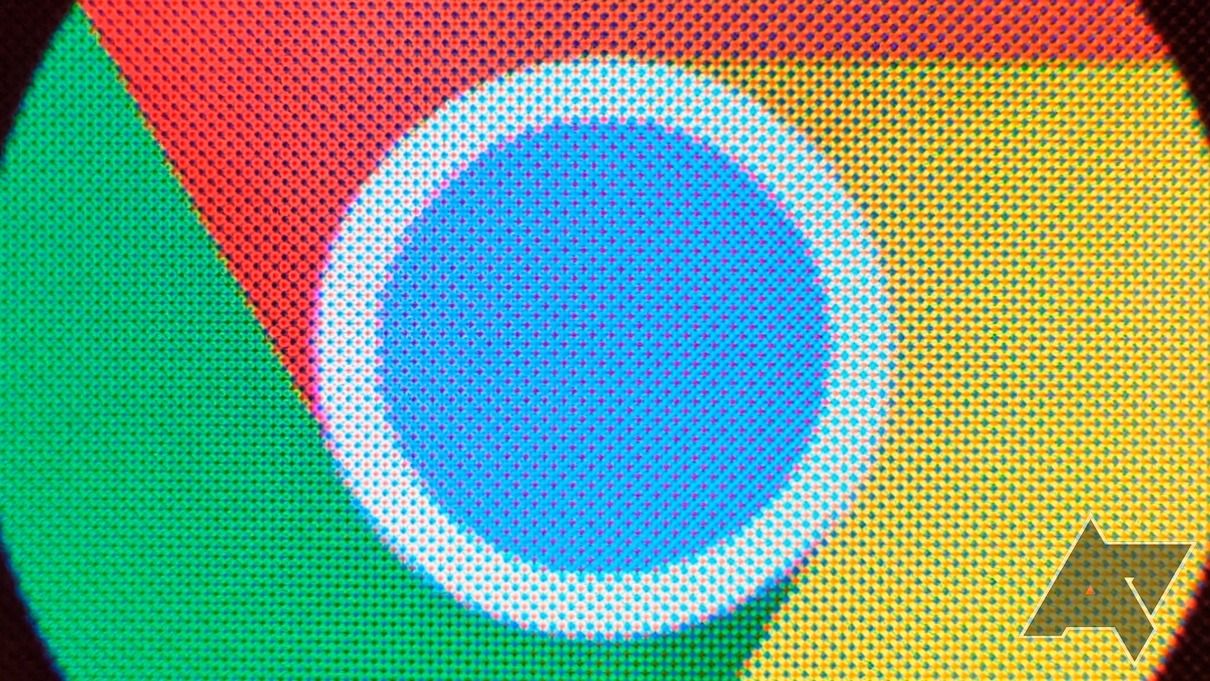
Google plans to overhaul Chrome media controls to mimic Android 11 even further
Coming to desktops in the next few months
Not too long ago, Google introduced global media controls to Chrome on desktops. It adds a button with media playback controls to the right of the address bar whenever you watch or listen to content on any website. While it's already incredibly helpful in its current state, Google is looking to improve it even further, as an avid Redditor found out.
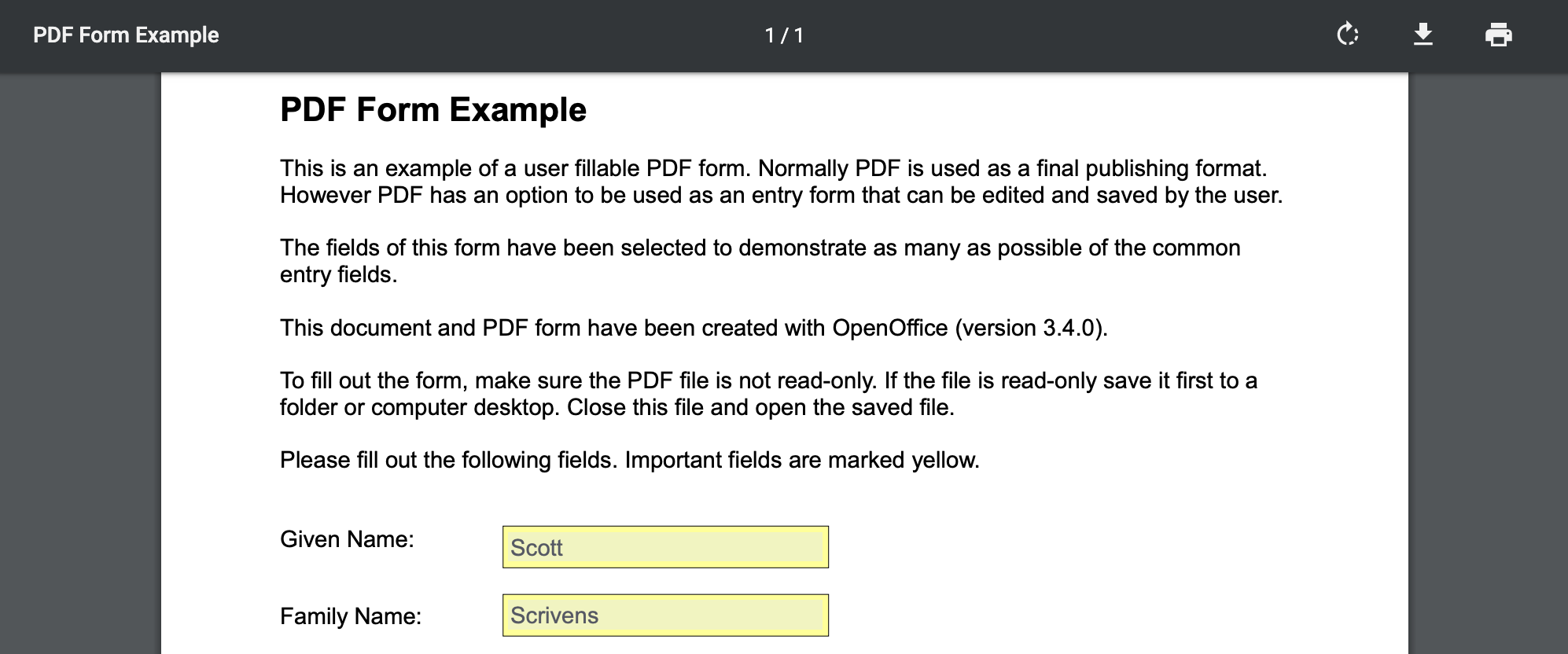
Google will finally make it easy to save edited PDFs in Chrome
No more downloading filled forms only to find you've lost all your changes
The ability to fill in certain PDFs (example) on Chrome OS or in the desktop version of the browser is certainly handy, but it's surprisingly hard to save edited files with the built-in PDF viewer. Once you're done entering information into a form or annotating something, you'd think the download button would output a version with your changes intact, but you'd be wrong. Thankfully, Google is going to correct this.
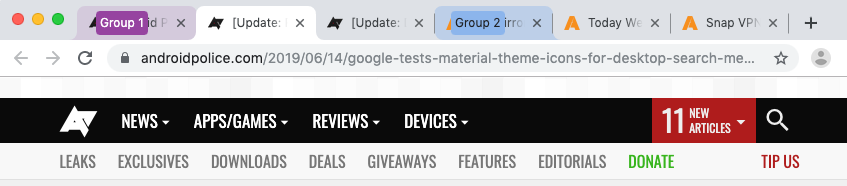
Tab grouping is a feature many Chrome users are excited to get, especially since other browsers have been capable of similar for a while. The feature is still a while away from being released in the stable version of Chrome, but the latest update in the Canary channel includes colors for each group and automatically opening links from the same site in the same group. The Send to Self feature for sharing tabs with Chrome on another device now has a history page.


