latest

Chrome OS is working to help solve your Chromebook's audio problems
No microphone or audio? A diagnostics tool is in the works
It's frustrating to deal with broken audio on your Chromebook. With much of the world relying on video calls to communicate with family, friends, and work colleagues, issues with audio input and output can be a pain to troubleshoot and threaten disrupt an otherwise productive day. But with the help of a forthcoming Chrome OS update, you might just be able to find out why your speaker or microphone isn't performing as intended.

Chrome gets even more colorful with its big Material You revamp
A recent Canary update for Chrome on Android adds dynamic color theming everywhere
Google announced Material You at this year's I/O conference, and this post-Material Design chapter looks like it's arguably the company's most ambitious move yet. Material You is all about embracing emotion and expression, using humanistic principles like soft shapes and dynamic color theming that adapt to your wallpaper. We've seen Google's radical new design language trickle down to its apps over the last few months — one of them is Chrome, which saw a sprinkle of color extraction when we covered it last month. Now it looks like Google is going all in with Chrome's Material You makeover.

Google is working to fix a surprising oversight in the Chrome OS media app
Seriously, how did Google forget about this?
The media app on Chromebooks has been around forever — or at least since Google launched its operating system over a decade ago. Historically it's been a bit rudimentary; just about the only thing you could do back then was actually view your photos, with no built-in editing abilities. Now a recent UI overhaul and new annotation tools suggest that Google hasn't forgotten about this app entirely, but even with the newfound attention Google somehow neglected to address one exceptionally frustrating usability issue — until now.
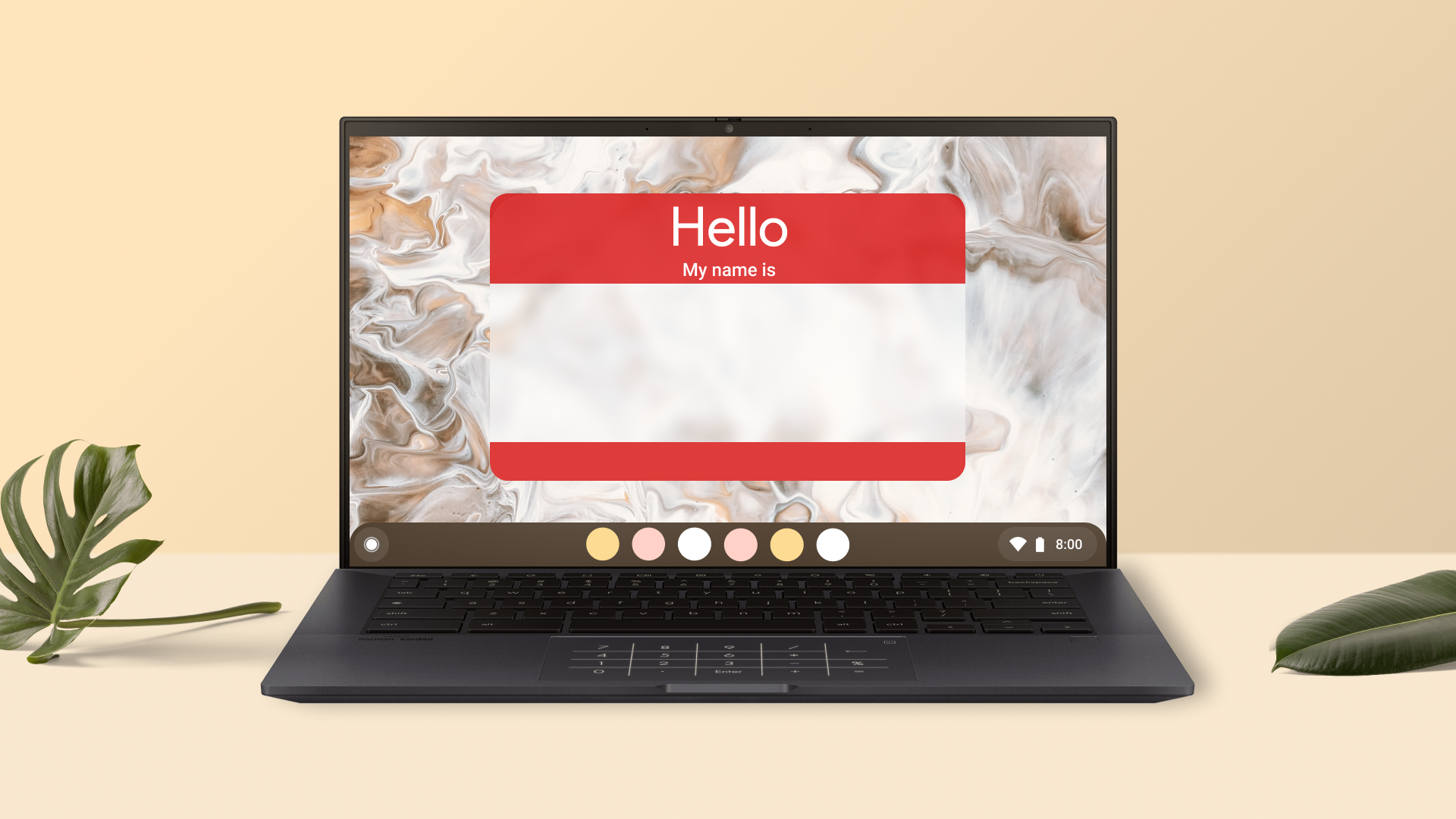
Google is giving your Chromebook the nerdiest possible customization
Soon you'll be able to set your own custom hostname
Network administration is one of those annoying realities of using so many connected devices, and while there are plenty of tools that can help streamline things, sometimes it feels like Chromebooks are doing everything they can to make the task more difficult. Right now, it's a hassle to even identify your Chromebook on your local network because Chrome OS doesn't broadcast your device's hostname — a unique label that helps it stand out. As a result, diagnosing even simple wireless issues is more painful than it needs to be, forcing you to deal with cumbersome IP addresses. Thankfully, you won't have to wait much longer before you can assign your Chromebook a convenient, easy-to-recognize hostname of its own.
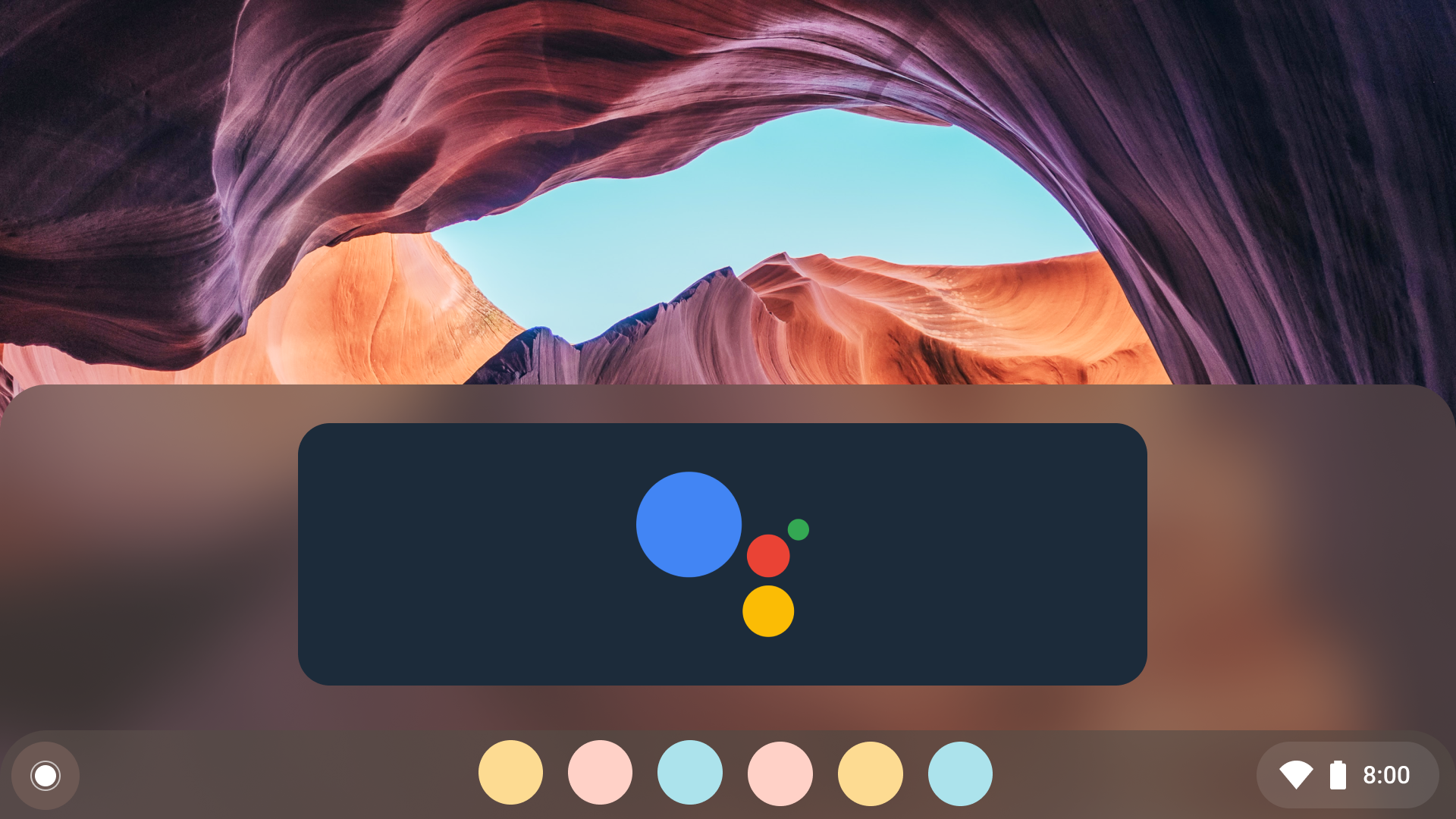
Google Assistant is going goth, with dark mode coming to a future Chrome OS update
Light theme is getting some tweaks, too
It's been almost a year since Google started working on giving Chrome OS some darker hues. Despite dark mode's long development time, it still looks pretty unfinished today (even in Canary), and we'll probably be waiting for some time before Google officially launches it. With the highly requested feature slowly trekking its way towards the finish line, Google has been steadily rolling out updates that introduce new sprinkles of dark theme goodies, like dynamic theme switching and scheduled dark mode. And now, Google Assistant is raring to embrace its new goth makeover.

Managing downloads in Chrome OS is about to get much easier
Our favorite Chrome OS feature is getting even better
There's no question that Chrome OS does (mostly) everything these days, from productivity to entertainment. One of several aspects we've grown to love is its focus on usability, and we think Tote (formally Holding Space) is a brilliant feature that can take your productivity to the next level. Google is planning on supercharging Tote even further with a fresh update we're sure most would find handy.
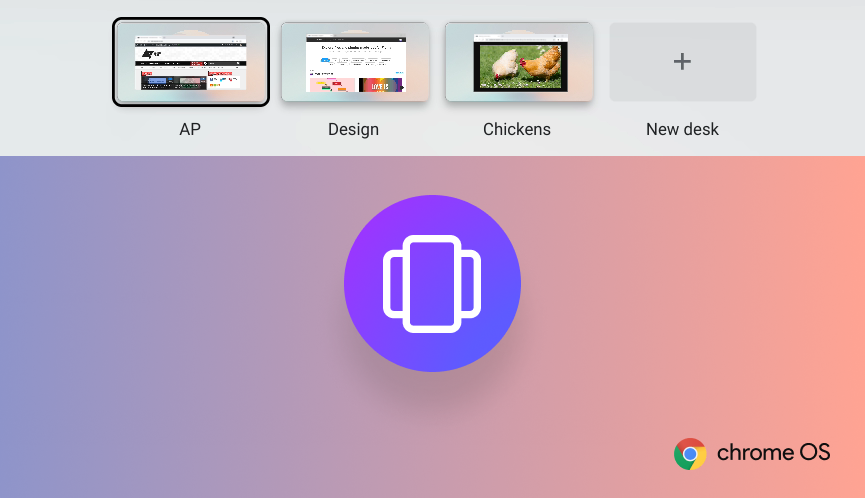
Google really wants you to use virtual desktops on your Chromebook
It plans on showing your virtual desktops all the time
Most of us probably feel overwhelmed by the endless slew of browser tabs and and all the software windows cluttering up our PCs. Thanks to virtual desktops for Chromebooks, managing your tasks is way easier: you can create a workspace for each of your classes, or have a dedicated desk for gaming. Your organization possibilities are virtually endless — yet very few users take full advantage of this feature. It seems Google really wants you to realize how useful it is, as it's experimenting with putting virtual desks front-and-center to the Chrome OS experience.

Google continues its assault on the Chromebook Alt key
You may need to relearn a few shortcuts after updating to Chrome OS 93
It's been several months since Google announced its new name for the Launcher — or Search key — on Chromebooks, rebranding it to the Everything Button. For those unfamiliar, this button replaces the Caps lock key found on traditional keyboards — tapping it will open the app drawer instead. A Googler writes that the key enables you to search for apps, find files, search online, and more, all in one place. It looks like the company is doubling down on the "Everything" moniker, as it's about to remap a handful of system shortcuts to it.

Using a VPN on Chrome OS with multiple users is about to get a lot easier
Get peace of mind logging in to your Chromebook
Digital privacy has long been a major concern for many, and one brought to the forefront when a global pandemic forced millions to shift their lives online. With ISPs and advertisers taking advantage of the work-from-home lifestyle, protecting yourself with a Virtual Private Network (VPN) is a great solution for keeping prying eyes off your data. It may be easy to set up a VPN on your Chromebook, but it can be a hassle to turn it on again after a reboot. You may not have to wait long, though, as an upcoming change will keep your VPN engaged all the time.
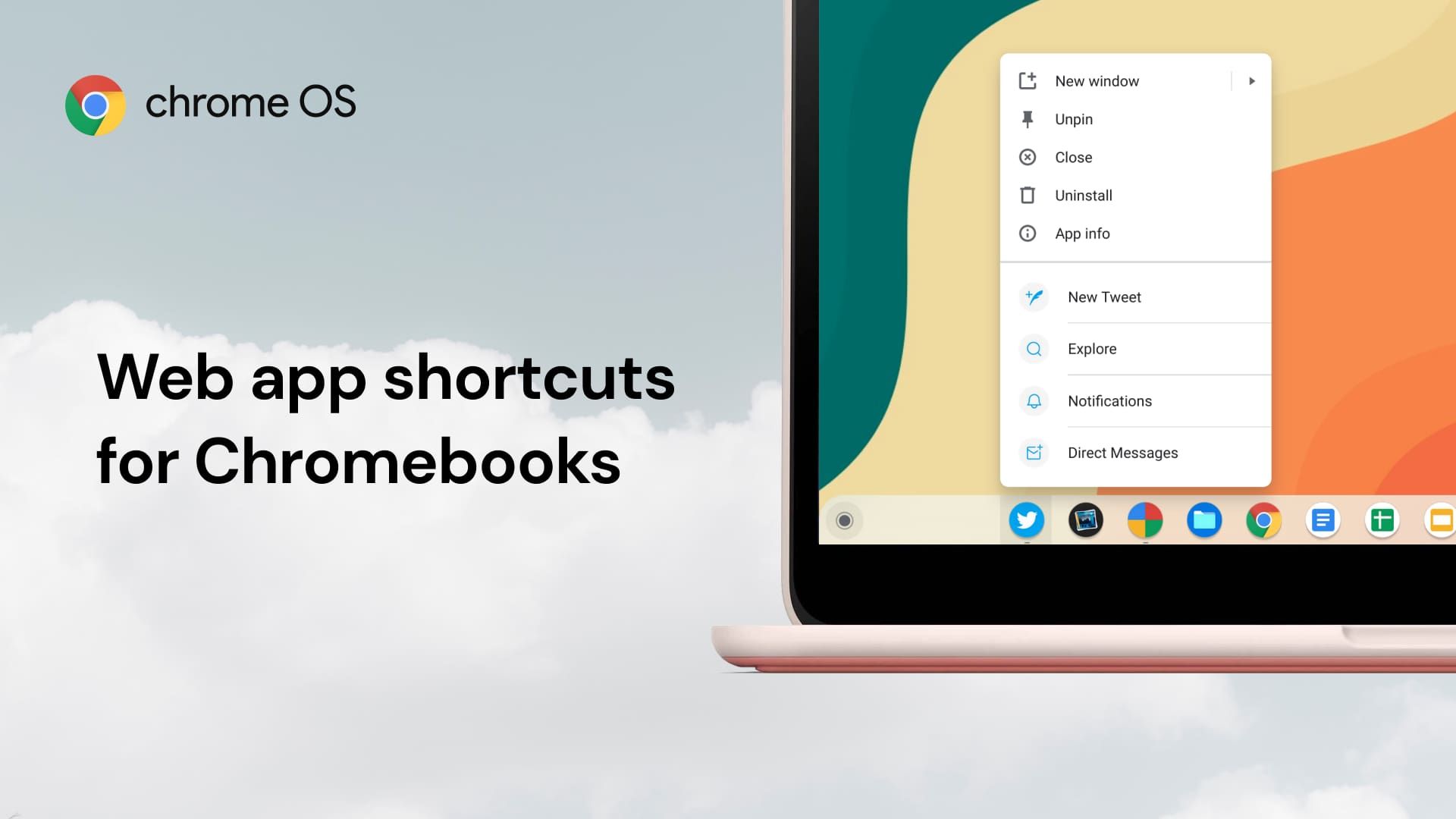
PWAs are inching a step closer to feeling native on Chromebooks
App shortcuts further narrow the gap between web apps and their native counterparts
Progressive Web Apps (PWAs) have seen tremendous growth over the years thanks to the rapid adoption of modern web APIs. Combined with enhanced capabilities and improved reliability, PWAs are closer than ever to delivering app-like experiences on the web. Microsoft and Google improved upon this even further last year with app shortcuts, offering quick access to a handful of tasks for PWAs. The feature became available for Chrome and Edge last year, but it lacked support for Chrome OS. It looks like this is about to change.

Google may finally add a simple calendar widget to Chrome OS
Incredibly useful change is coming to the everyday user
Read update
The system tray has been an integral aspect of the desktop experience since Windows 95, holding app icons and system information useful to the user. While the Chrome OS tray is tidier than Windows', a few areas are perhaps too simplistic. For years, many Chrome OS users have been requesting the ability to show the date next to the clock. It looks like Google is finally listening to feedback, as new code confirms changes coming to the Chrome OS system tray.
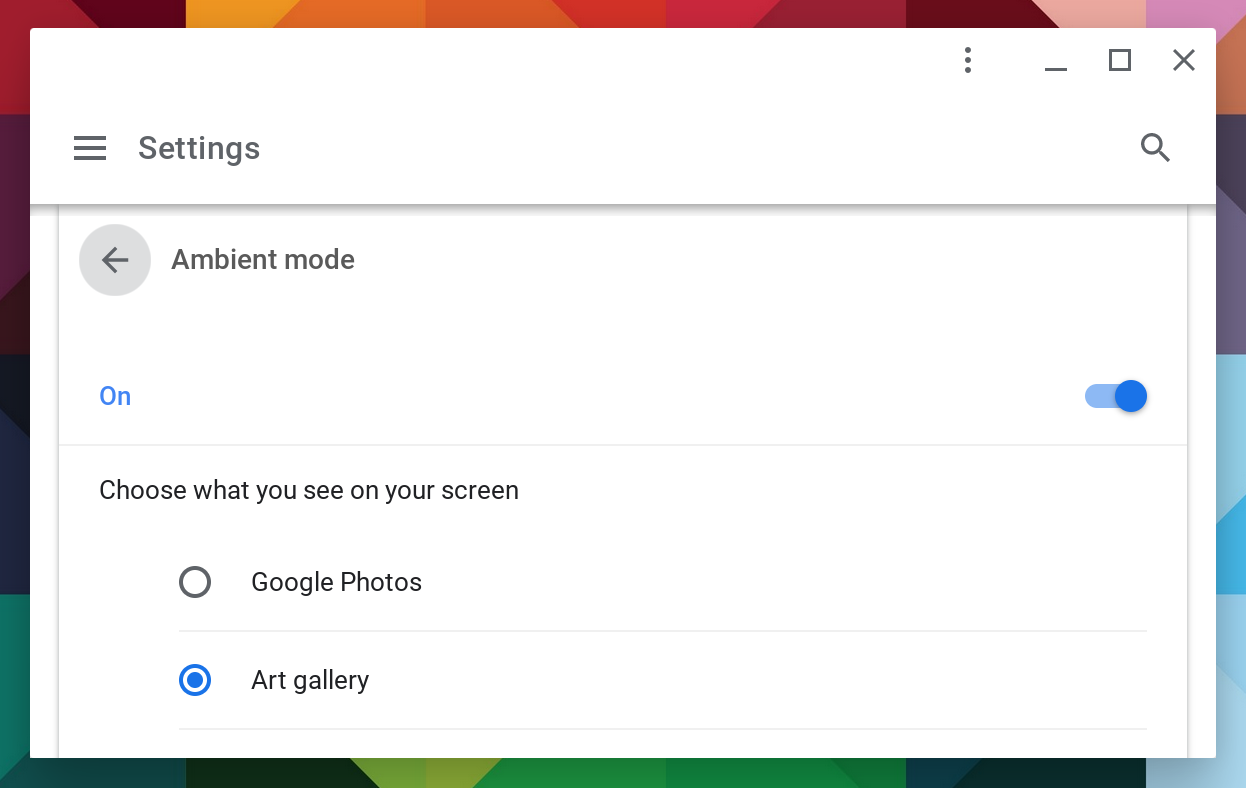
Ambient mode for Chrome OS to get glanceable weather information
Settings for it are live in Canary channel, but it doesn't work just yet
Although it still doesn't work yet, settings controlling the long-rumored Ambient Mode for Chromebooks have appeared in the current Chrome OS Canary channel. Controlled by an easily enabled flag, the new options appear in Chrome OS's Personalization menu. At least two different modes are planned: Google Photos and an art gallery.

Requests for permission to send notifications are one of the most grating website behaviors, second only to auto-playing videos. Earlier this year, Firefox started experimenting with denying them by default, and now, Chrome is following suit. There's a flag in the Canary build that blocks all notification requests, only allowing notifications from sites you intentionally approve.
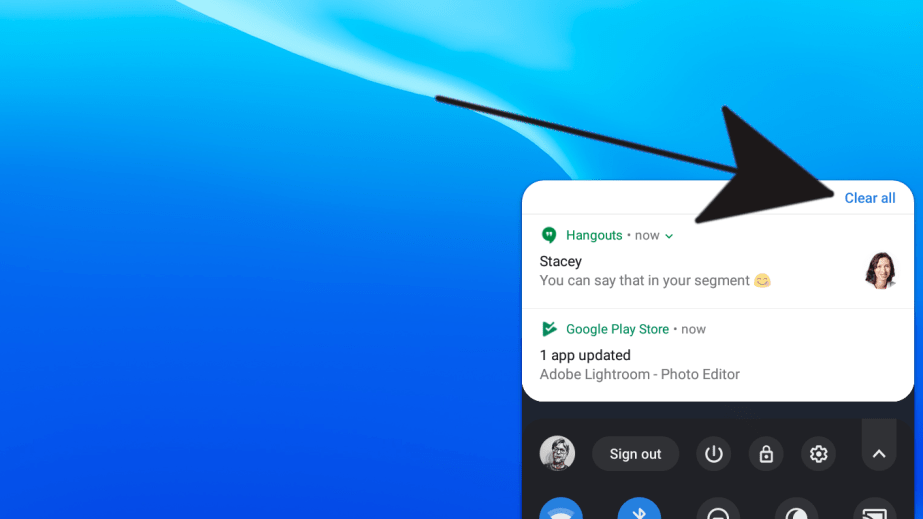
Chrome OS has come a long way from the days of the CR-48, but it still has a few basic usability problems, and among them is notification management. Chromebooks can show Android app and native notifications together, but clearing those notifications is a pain since the button is hidden. According to Kevin Tofel over at About Chromebooks, the button is now visible at the top of the notification area in the current Chrome OS 76 Canary builds.

According to the folks at Chrome Story, Chrome's Canary channel just picked up a new app management page, triggered via a new flag. Although it's present across desktop platforms, on Chrome OS this page contains not only Chrome apps (which Google is still trying to retire) but Android apps as well. That's right, Chrome OS is finally picking up a unified way to manage apps — but Linux applications sadly aren't included just yet.




