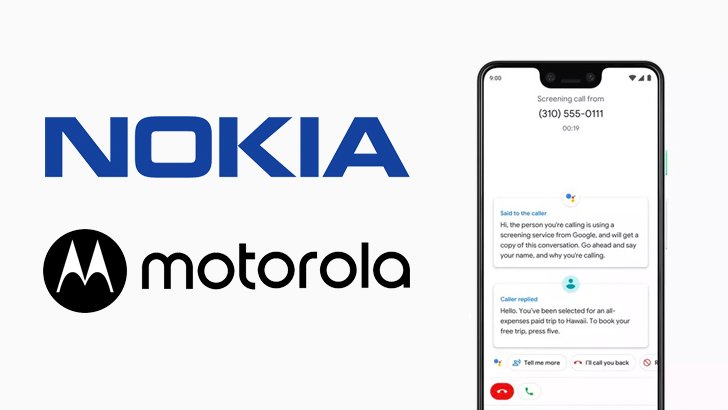latest

How to protect your Google Pixel smartphone from spam calls and texts
Spammers are the worst, but your phone can help stop them
Google Pixel phones offer the best protection from spam calls and texts of any Android phone. Features like Call Screen and Verified Calls prevent spam calls before you pick up your phone, and Google's spam reporting feature handles the occasional spam call and text. Not all spam protection features are available on every Pixel phone, but the best Pixel phones have most of them. Also, explore Google's Pixel Call Assist, which waits on hold for you, estimates wait times, and more. Not all these features are available worldwide.

Google Pixels can now ask your contacts if their call is important
Call Screen on Pixels is picking up the 'Ask if urgent' chip
One of the niftiest tools exclusive to Pixel phones is their ability to answer calls on your behalf, saving you from dealing with spam or spending time making appointments. Call Screen on the Pixel 8 is getting an upgrade that makes the voice sound more natural to the caller along with a feature that will soon suggest contextual replies based on the call for easier interactions, say while reserving a table at a restaurant. While we wait for this handy feature to come out, Google is rolling out a new Call Screen trick that lets you take quick action when you receive a call from a saved contact.

Google Pixel’s Call Screen gets a simpler Protection Level menu
But you lose granular control over Call Screen
Call Screen is one of the best features of Google's Pixel phones. It does a great job at automatically blocking spam and robocalls. Plus, you have the option of manually screening a call as well when you want to know why the person is calling. On the Pixel 6 and 7 series, you get automatic call screening, so your phone can screen calls magically and block spam calls, thereby saving you time. To make your experience even better, Google is rolling out a small tweak to the Call Screen settings menu, consolidating the various screening options in a better way.
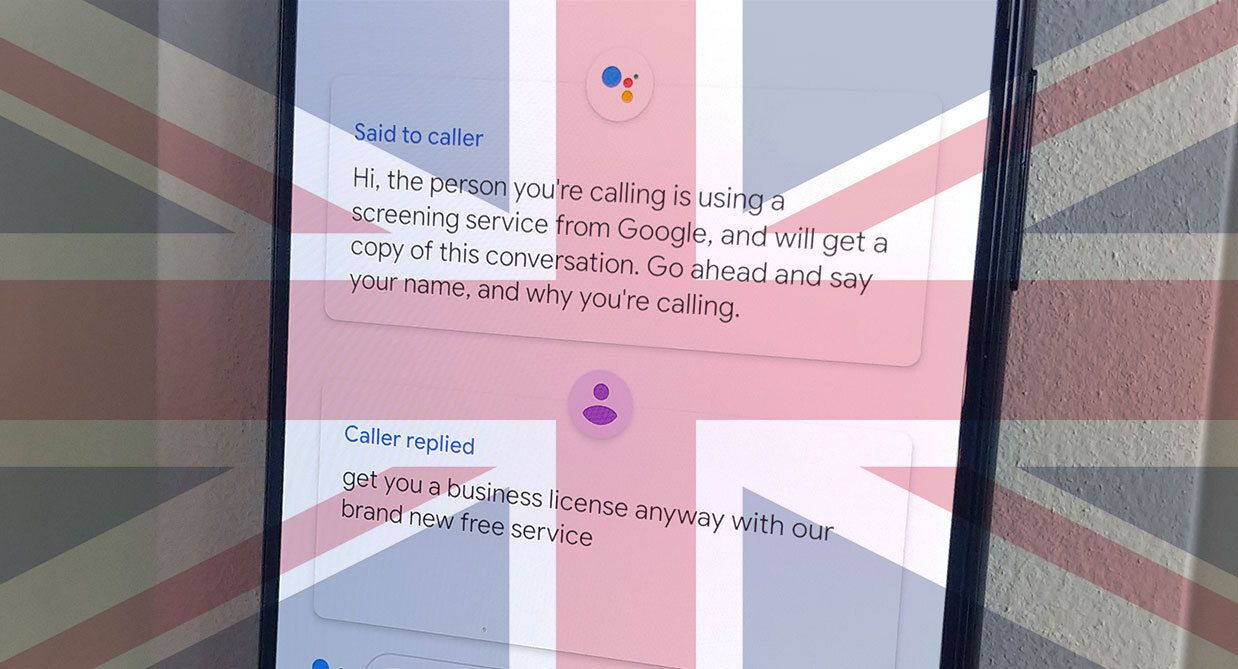
Put down your tea and check your phone: Call Screen is slowly coming to Pixels in the UK
The fourth region to receive Google's Assistant-powered feature
You have plenty of smartphone choices these days, but only one company seems to really be focusing on the "phone" part of the word. Google recently announced several new tools to improve how calls work on its latest devices, but there's still nothing out there that tops Call Screening. If you've been waiting for the feature to arrive in regions outside Canada, Japan, and the US, you're in luck.

June's Pixel Feature Drop is here, and there's more new stuff than we expected
Video astrophotography (astrovideography?), Locked Folders for Google Photos, Heads Up for Digital Wellbeing, and market/language expansions for existing features, plus lots more
It's June, and that means a few things: Nice weather, Pride Month, gardening, donut day, and the latest Pixel Feature Drop update. This month we're getting several new features: previously leaked long-exposure Night Sight videos for animated astrophotography, the debut of the Locked Folder feature for Google Photos, a new Heads Up feature for Digital Wellbeing that leaked last year to help pedestrians, Assistant-based voice controls for answering or rejecting calls, a new Gboard feature to pull details like phone numbers or URLs from bigger chunks of text in your clipboard, and an expansion of car crash detection. Recorder and Call Screen are also coming to more markets and languages, plus a set of new Pride-themed ringtones and backgrounds.

Automatic Call Screening arrived as a feature for the Pixel 4 with the very first Pixel Feature Drop, before rolling out more widely just this month to all Pixels. However, another feature that landed together with it seems to have disappeared for at least some of us: The option to save audio from those screened calls is gone on some devices.
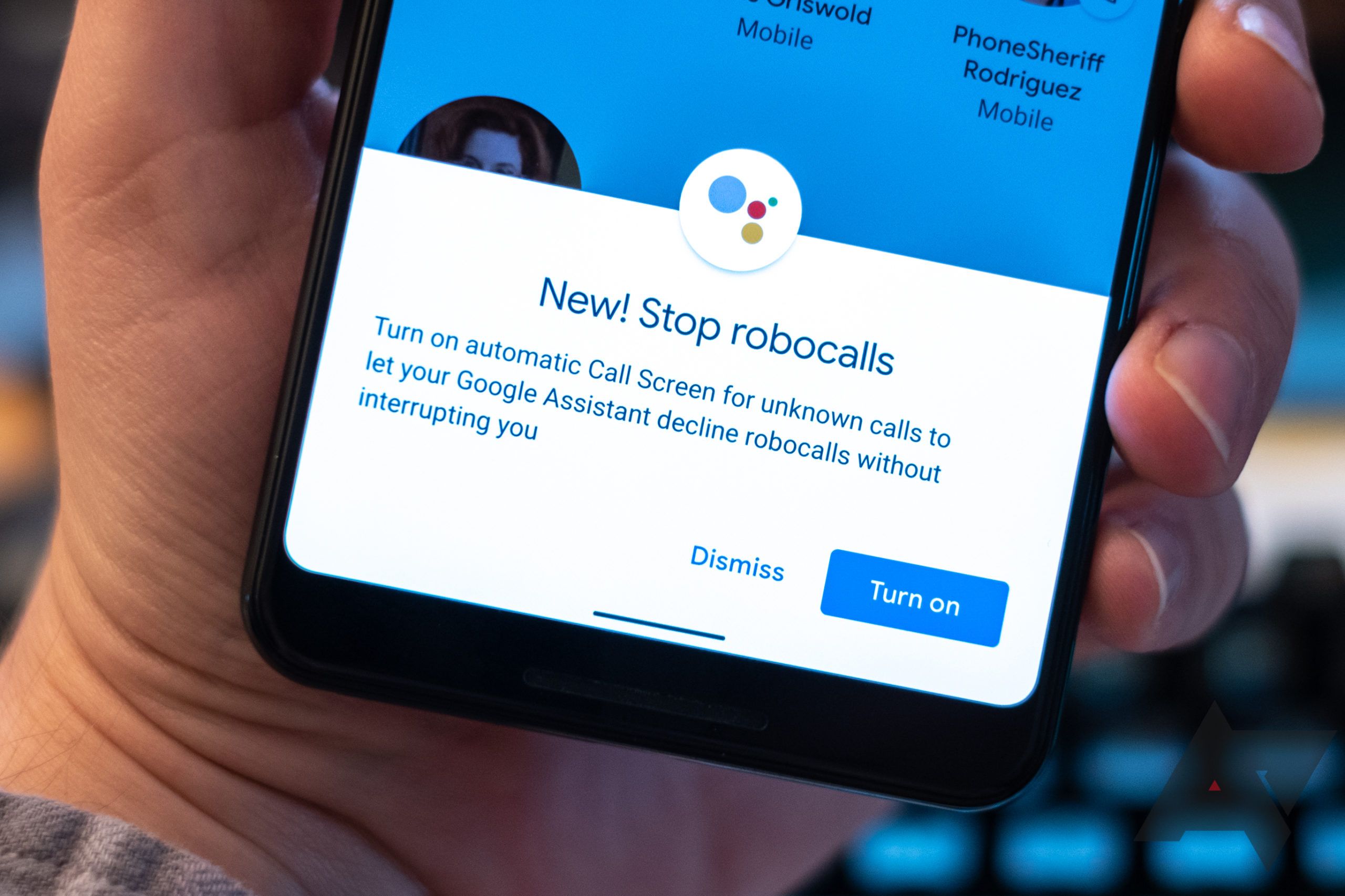
Read update
Late last year, Google promised that the Pixel 4's automatic Call Screening feature would be coming to all of its Pixel phones in the coming weeks. Well, it's been eight weeks, but it looks like the feature is finally starting to roll out to other Pixel phones. We have confirmed reports that the Pixel 2 and Pixel 3 have picked up automatic Call Screening, potentially related to the latest Phone app beta.
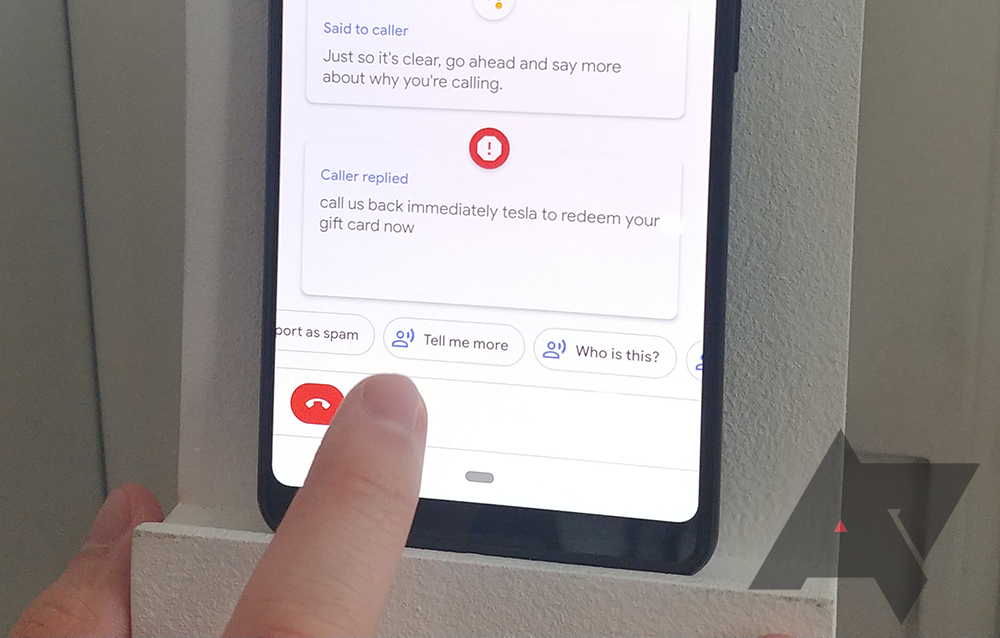
Automatic call screening is one of the headliners of the December Pixel feature drop, and it has started to roll out to the first Pixel 4 units on the latest security patch level. Once it has arrived, it will automatically be deployed to deal with spam calls, and it can be activated for unknown, private, or possibly spoofed numbers, as well. The feature now also widely offers to save audio from any screened call in addition to the familiar transcript, just as we suspected from teardowns.

Read update
Just a few days after we covered some possible upcoming features for the Pixel phones thanks to a teardown of the Pixel Tips app, Google officially introduced them as part of the first "Pixel feature drop." Other than memory enhancements to the Pixel phones, you'll find app-specific improvements in this update such as the option to add blur to any picture in Google Photos, automatic Call Screen support for robocalls, and improvements to Duo.

Google announced a slew of updates as part of the first Pixel feature drop yesterday, among them the ability to automatically screen calls from unknown numbers on the Pixel 4. It looks like this option won't stay limited to the latest phone in the lineup for a long time, as Business Insider cites Google saying that it'll "roll out to all Pixel devices with Android 10 over the coming weeks."

Call Screen debuted last year on the Pixel 3 and 3 XL, and has since expanded to the newer Pixel phones and a handful of other devices. If you're lucky enough to have this on your phone, you never have to answer another call without knowing who's on the other end. Google might be planning to automate part of the process, too. According to XDA, Call Screen may automatically screen select calls and hang up on spam.
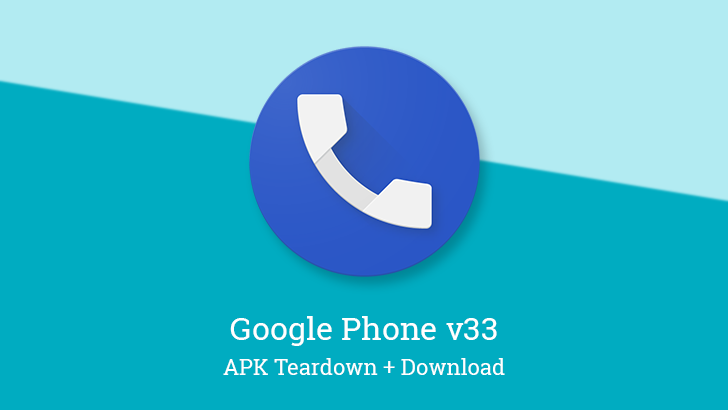
While Google I/O is on everybody's mind, there are still plenty of other big things happening. The latest update to the Google Phone app is rolling out now, and like most updates, there's not much to see outside of a few visual tweaks. However, clues inside the apk reveal that we can look forward to getting audio recordings from Call Screen interactions, send wrong number calls packing, and make emergency calls without having to speak.
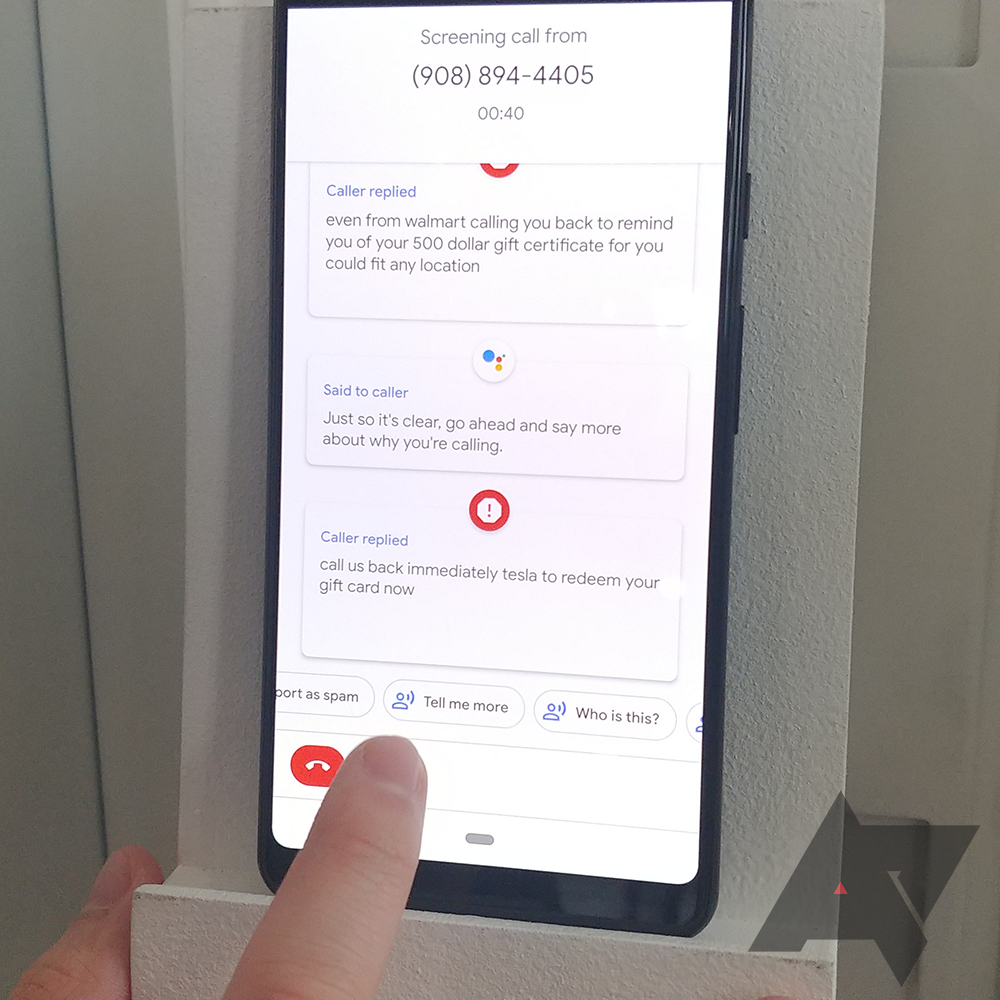
Without a doubt, one of the best Pixel features is Call Screen. Ever since its announcement at last year's Pixel 3 event, and its subsequent arrival on my Pixel 2 XL, I've really wanted to see it work with Google Voice. However, since those calls ring through the Voice app itself, Call Screen never has a chance to activate. So, what if we route those calls through the main Phone app? Turns out that works — you can get Call Screen on your Voice calls!

Read update
The debut of Call Screen on the Pixel 3 and 3 XL late last year was a magical moment. The deluge of robocalls shows no sign of slowing, but Call Screen gives you a way to reclaim a little sanity. The feature was exclusive to Pixels at launch, but now some Motorola phones will have it, too.
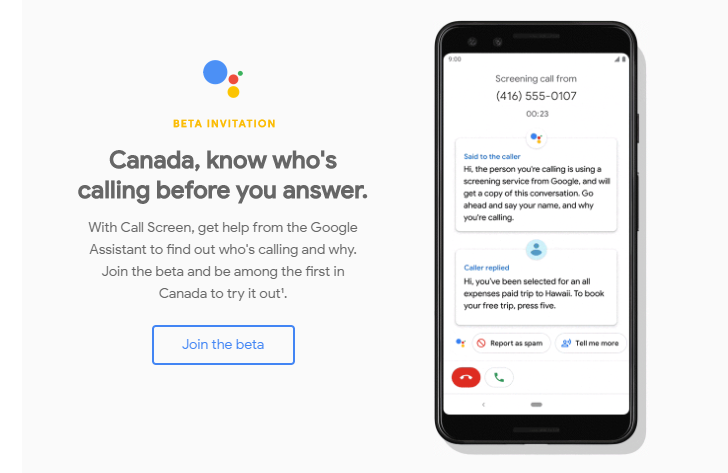
Announced along with the Pixel 3, Call Screen lets you screen phone calls before you answer them, using Google's Assistant AI to ask who the caller is and what they want. It's excellent for avoiding those pesky spam callers and interruptions from unknown numbers. Call Screen has been available on all generations of Pixels in the US for a couple of months, recently added volume controls to hear the caller and saved transcripts, and now the feature is launching in beta in Canada.

Read update
- The folks at XDA Developers have discovered that a software button may be coming that provides the same functionality. In fact, they were even able to enable it in the current software — likely via a flag associated with one of Google's apps.
Google's Pixel-exclusive Call Screen feature debuted with the Pixel 3, but it came to the older Pixels several weeks later. In our experience, it can sometimes be useful, though most people just think it's a voicemail greeting and hang up. Nonetheless, in the event that you are able to get the caller to play along with Call Screen, it turns out that you can actually hear what he/she is saying with the press of a volume button.

Call Screen debuted alongside the Pixel 3, allowing users to "screen" calls. While onstage, Google said that the feature would trickle down to the first- and second-generation Pixels in November. That ETA was right on the money for the Pixel 2 and 2 XL, though we're only now hearing reports of it arriving on the first-gen Pixel and Pixel XL.

Read update
- Google has begun rolling out the Call Screen transcript feature, though so far it appears to be far from widespread. To see if it's gone live for your phone, under "Recent calls" tap "Call history" and then look for a new "See transcript" option.
Call Screen was arguably the most impressive feature Google debuted at the Pixel 3 launch event. Google's AI can answer the phone and ask what the purpose of the call is, providing an on-screen transcript of the conversation so you can decide if you want to talk to them or not. Right now, the transcripts disappear as soon as the call ends, but the ability to save has been confirmed for arrival later this year.
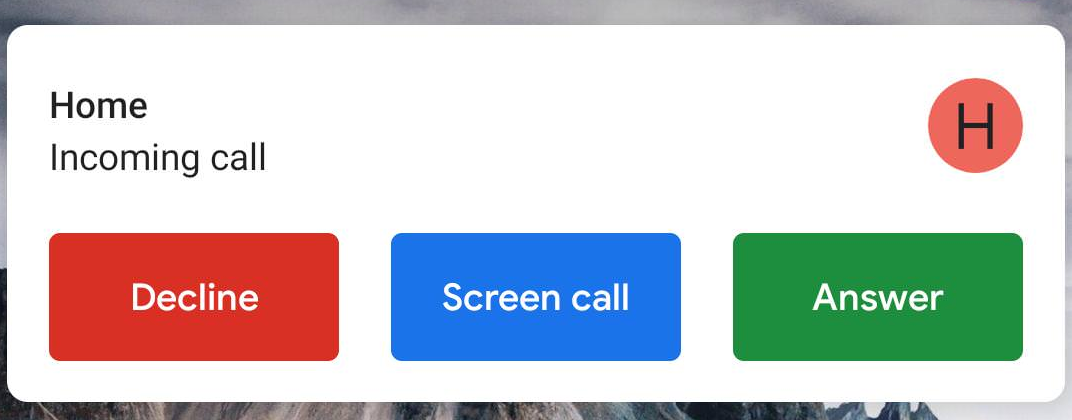
The Pixel 3 launched with Call Screen, which allows Assistant to "answer" by asking who's calling and offering ways to respond to calls. At the event, Google promised that the feature would trickle down to the older Pixel and Pixel 2 phones in November. We're halfway through the month, and it looks like Call Screen is indeed starting to hit some Pixel 2 and Pixel 2 XL phones.