latest
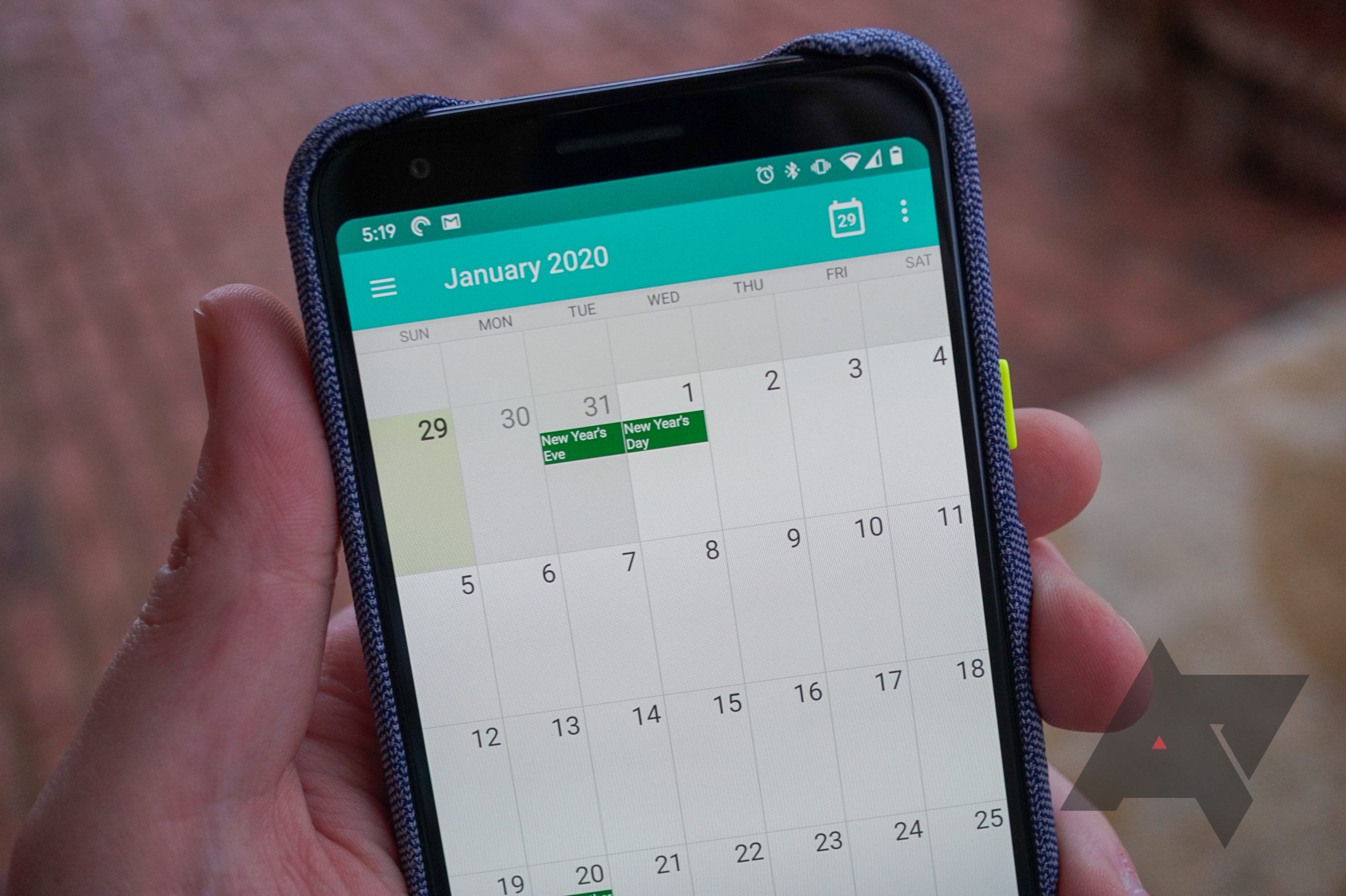
The best open source alternatives to Google Calendar
Escape the clutches of Google with our favorite open source calendar apps
If you're worried about your digital privacy, you probably know that using Google apps is not ideal. Although the tech giant has taken steps to give people more choices about the data they share, it still has a lot of work to do. Fortunately, open source apps can help you keep your data secure, as none of your data within the app can be tracked or shared without your knowledge.

Choosing the best calendar app is very important for those with busy lives. While most apps share the same basic features, each offers a unique set of features that suit specific situations. Google Calendar works well and is preinstalled on our favorite Android tablets, but plenty of other options are worth investigating if you're looking for more depth or integration within some of the best Android apps around.
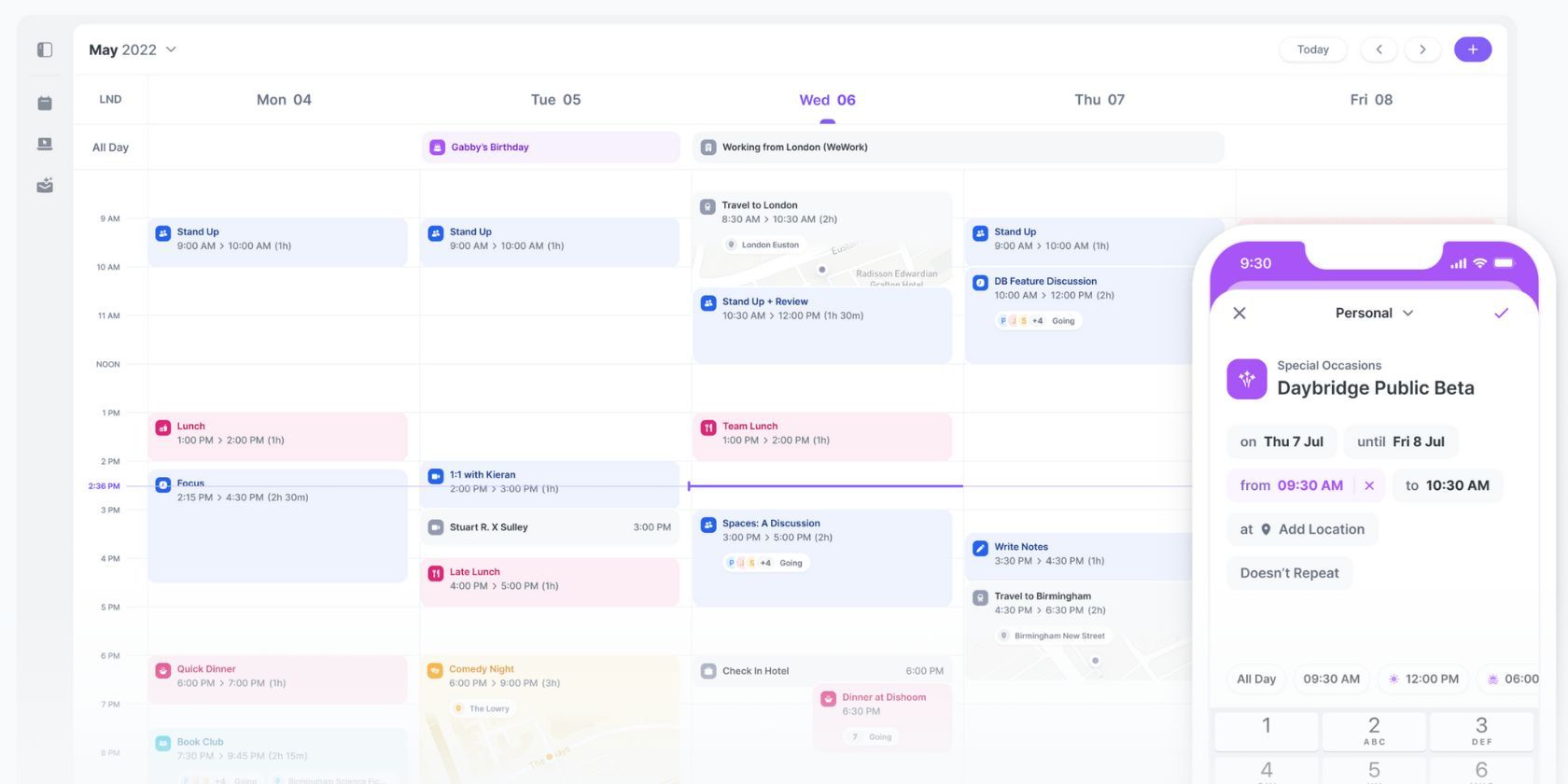
Daybridge beta hands-on: A reimagined calendar app with lots of potential
Is new calendar app Daybridge actually solving a problem?
In true start-up fashion, Daybridge is attempting to solve a problem that wasn't there, to begin with. "There's more to life than meetings," it claims, a statement that settles nicely along with others like "plates are useful" and "I wish I could be paid more." This declaration that most calendar apps are designed around work foremost and social life second is how Daybridge gets to promise a solution to that problem (if it even is one) by building a calendar you'll use for your social life just as much as work.
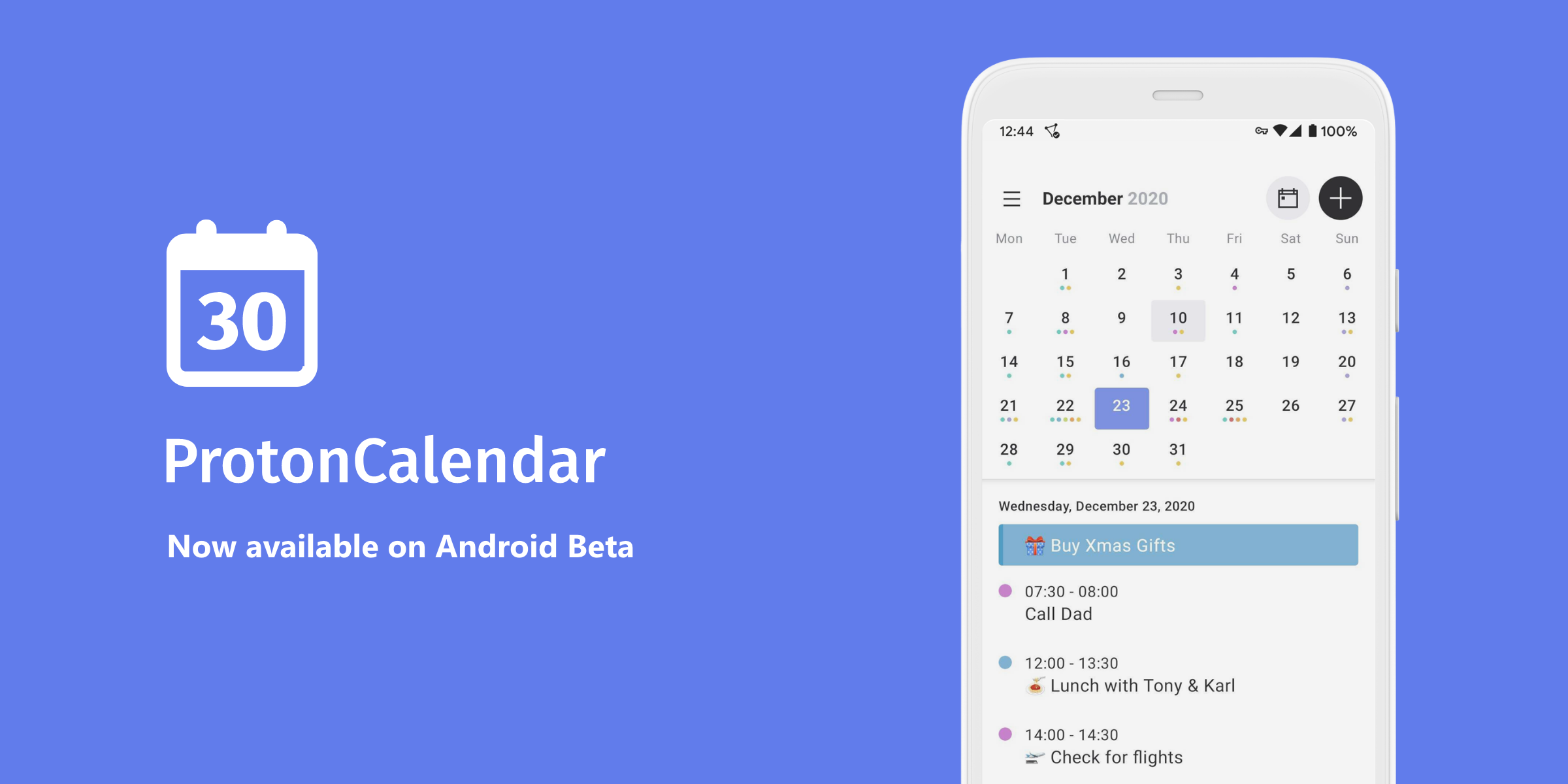
ProtonCalendar is now available on Android (APK Download)
An encrypted alternative to Google Calendar
ProtonMail is well known for its encrypted email service that is built around protecting online privacy. Around this time last year, the company expanded its portfolio to offer a calendar service that boasted of the same end-to-end encryption promise. ProtonCalendar, which was previously only accessible via the web, is now available on Android.
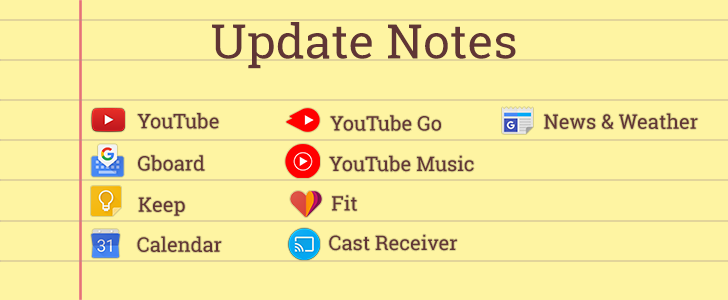
Every week, I examine somewhere in the neighborhood of a hundred app updates while looking for changes. The most interesting things turn into APK Teardowns or Download posts. Many of the remaining updates are unremarkable, amounting to a few bug fixes, routine updates to libraries, or even just pixel-level adjustments to layouts and images. However, there are usually a few updates that land somewhere in between. I don't want to spam readers with dozens of short posts, but I hate to ignore things that people might want to know about, so I'm going to wrap up the leftovers for a little weekend reading and call it Update Notes.
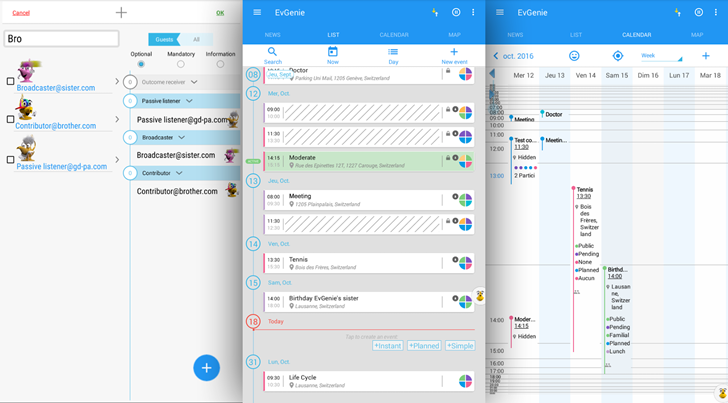
Google Calendar covers most of the basics for synced calendar users, but anyone who wants something more robust needs to go on a bit of a hunt. Titanium Track, the indie developer team behind the power user favorite Titanium Backup, is on the job. Their latest project is EvGenie, an advanced calendar designed for seamless backup across multiple devices and sharing with family members or coworkers. It's currently on the Play Store in an open preview. It's free to download.
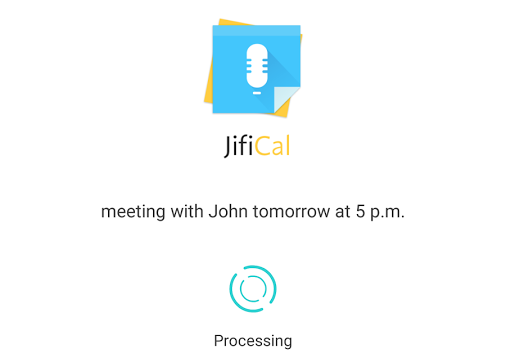
Does a calendar app need a voice control function? Samsung seems to think that it does. That's the premise behind JifiCal, the company's latest published app in the Play Store. It's essentially a voice control add-on for a phone's built-in calendar. So what makes it better than, say, Google Now's voice control system (especially since the actual voice recognition in JifiCal is using Google's own servers)? According to the app description, the special sauce here is the natural language processing.
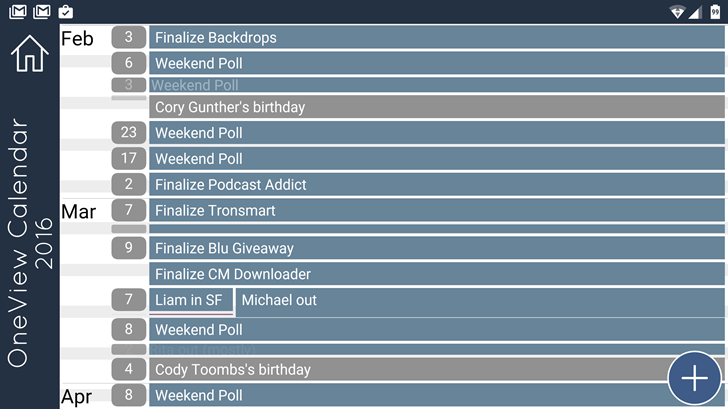
Calendar apps aren't exactly hard to find on the Play Store. There are pretty ones, functional ones, cross-platform ones designed to work with every service under the sun, and then there's Google Calendar that everyone comes back to when their favorite stops updating. You might think there's nothing new to explore in the space, but you'd be wrong. OneView Calendar manages to put a new spin on a somewhat tired standard by refining it to an impressive degree.

Read update
- It's now double official. Microsoft announced the acquisition on its official blog, neglecting to mention exactly what would happen to the existing app as the team transitions to a new company. Sunrise has confirmed the same thing on their own website.
Last week the scuttlebutt around the strangely popular world of tech corporate acquisitions was that Microsoft had purchased Sunrise Calendar, a good-looking and well-received alternative to built-in calendar apps on Android and iOS. Today Microsoft has stated that yes indeed, they bought it, though they haven't confirmed the reported $100 million dollar price tag. The confirmation came in the form of a YouTube video that has oddly been set to private, but various news outlets including VentureBeat got a look at it before it went dark.

When an iOS app comes to Android, all too often it's merely a half-hearted copy, taking no notice of the user interface standards or the expanded capability of the platform. I'm happy to report that this is not the case with Sunrise Calendar, which has managed to gain quite a following across the way for its impressive layout and sunny visual design. It's available now for all Android devices running 4.0 or higher, though there's no tablet interface at the moment.

Since the ye olde days of wired-syncing on Blackberry, I've loved calendar apps. It's the app I use most on my phone, and so I'm always curious to try out new ones. SolCalendar looks especially lovely, so I gave it a trial run.

Popular iOS App WeekCalendar Brings Easy Calendar Management To Android
Week Calendar may be another iOS hand-me-down, but it's a good one - an intuitive interface and comprehensive feature set have made it one of most popular
Week Calendar may be another iOS hand-me-down, but it's a good one - an intuitive interface and comprehensive feature set have made it one of most popular calendar apps to hit Apple's App Store. Android has no shortage of calendar options available, but few are this simple to use.

Google has just released the official Google Calendar app on the Play Store, to the joy of, well, probably everyone who isn't using a Nexus phone or a custom ROM. This is the same app you'll find in stock Android, packaged up and ready for individual consumption. This also means Google will be able to update the Calendar app directly from the Play Store, instead of in Android releases as part of the Google Apps package.








