latest
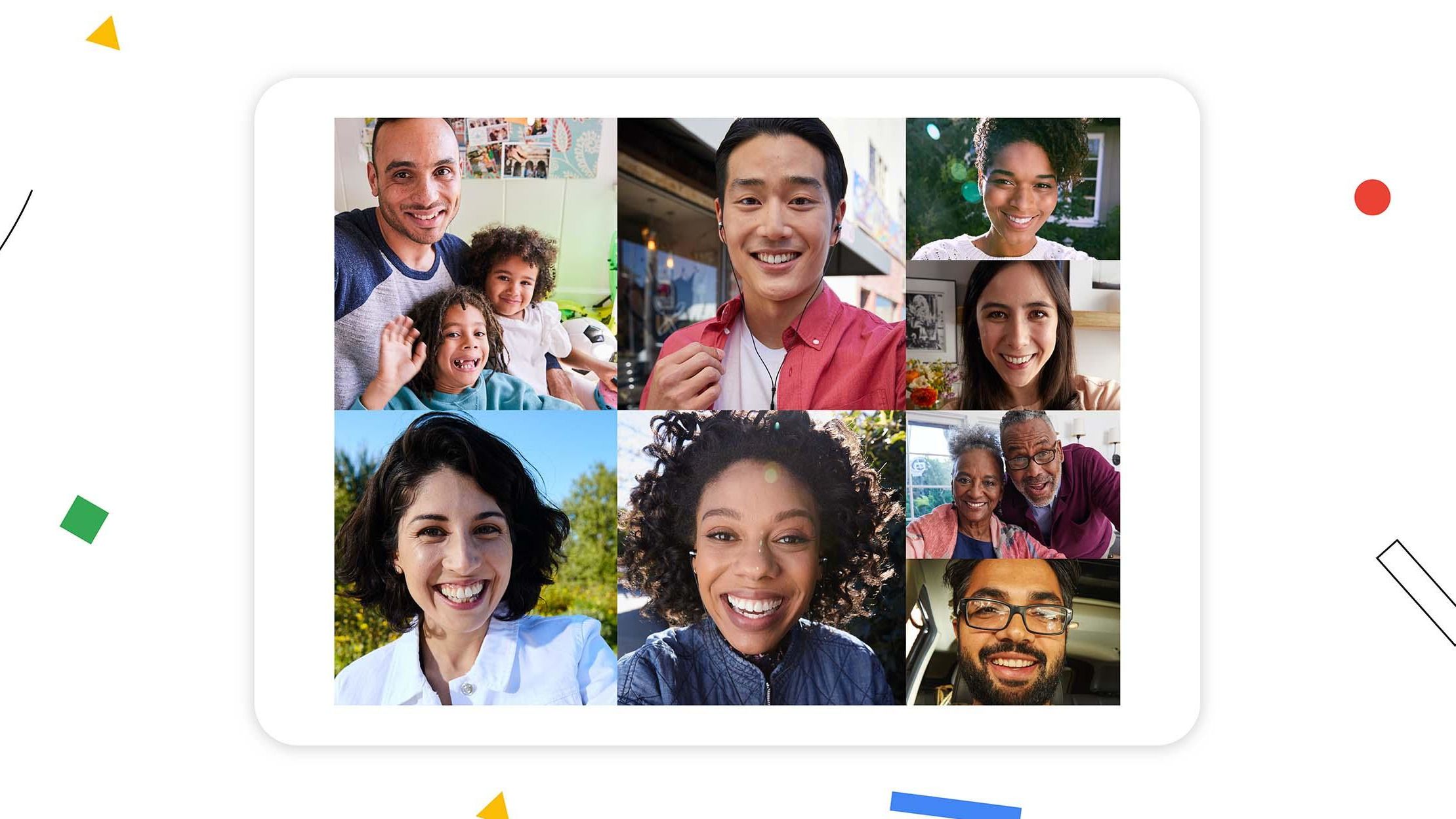
Google is working on a simpler homescreen for Duo
A combined button will let you start an new call, call home, or create a new group
Read update
Have you found that the homescreen interface is confusing when you've used Duo? Actually, maybe I should back that up: have you used Duo? Google would really appreciate it if you at least tried it out. To that effect, it's listening to some users about ways to make the homescreen easier to use.
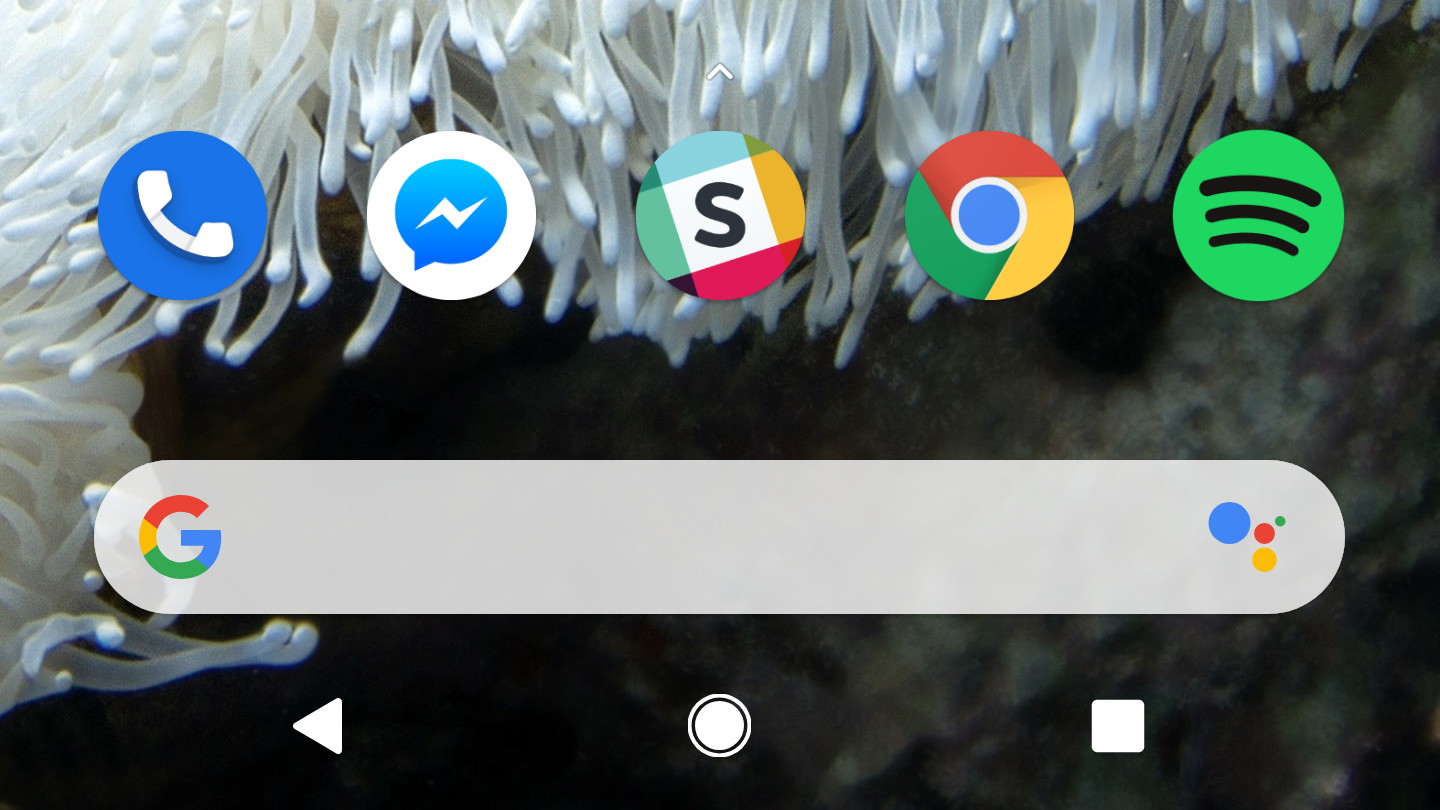
In Android P DP5, Google took away the voice icon that launched Assistant for some inexplicable reason. However, in numerous Pixel 3 leaks, we saw a new Assistant button in its place. Now that the Pixel 3 is in our hands, we're able to grab the APK and bring that button back to all of you.
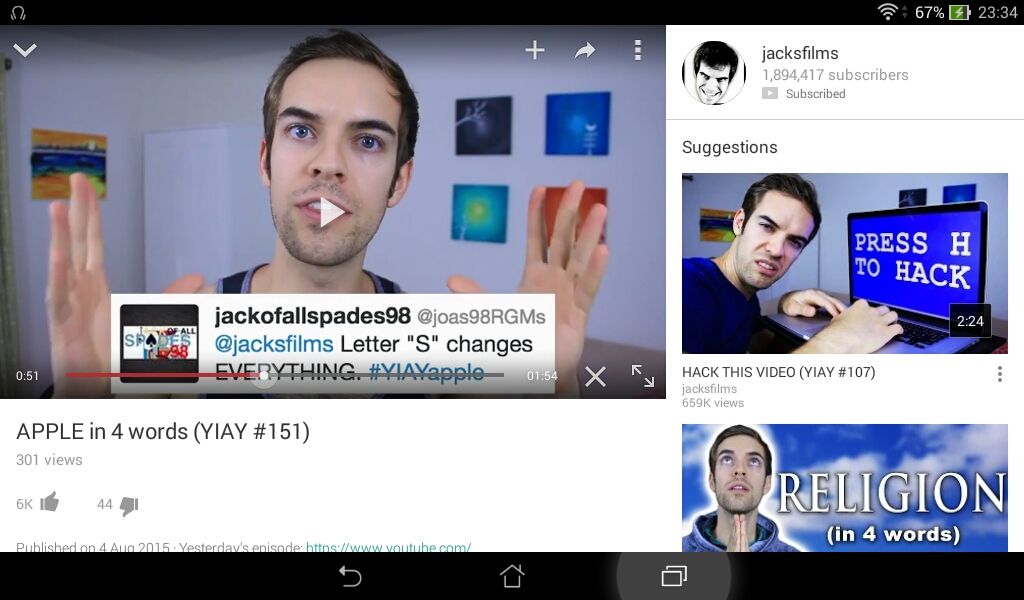
Google may have finally unleashed the new YouTube app layout to the world after four months of testing, but that doesn't mean it's done tweaking the YouTube app or testing new design features. The latest tweak-in-testing, after a redundant (and non-standard) share icon is a new X button on the video player.
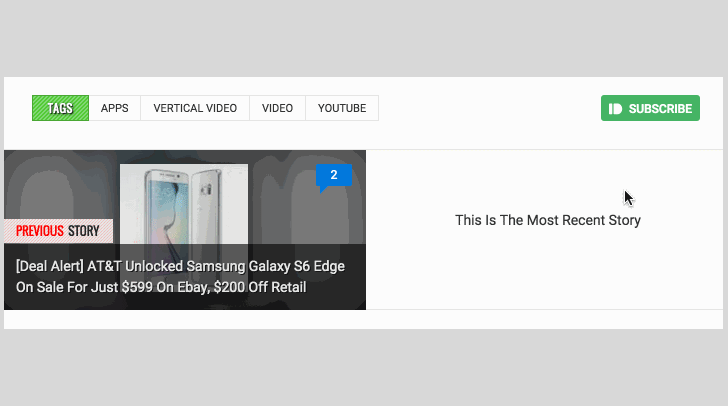
In case you haven't noticed, there's a new button at the bottom of each post on Android Police these days. The green "subscribe" button appearing across from tags brings new Pushbullet integration to the site, and who doesn't love Pushbullet?

Way back in August of 2014, we got a peek at a service Google was experimenting with, at the time called "Workshop." The service would allow users to create customized cases for their Nexus 5, featuring either photos or map imagery of their choice. The cases would come with a special live wallpaper, also customized around the user's preferences.
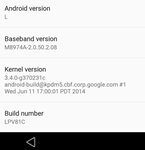
There is a really annoying bug in Android that makes your Home and Recents buttons disappear and prevents the notification shade from working. It only happens after flashing an OS update without wiping, but since I've now run into this issue at least 3 times after updating my Nexus devices, and it's a pain to find any info on how to fix it online, it's time for a quick post.

Yesterday, I picked up my new baby - a brand spanking new Galaxy Note 3 that replaced my aging Note 2. (Update: I'd like to clarify this since a lot of people have misconstrued the "aging" comment for something it's not. My Note 2 has a screen crack and shows significant wear and tear. You may not consider the Note 2 or INSERT_DEVICE_HERE aging, but that's not what this line was about - it was about a very specific phone I was upgrading from and nothing else.) It's a great device on many fronts, as David pointed out in our extensive review, but it appears putting out solidly built products was not on Samsung's roadmap yet again.

Android phones are immensely customizable, but typically, these tweaks take place internally. We swap out launchers and keyboards like car floor mats and seat covers. We pop in widgets like an aftermarket radio and toss on live wallpapers like air fresheners hanging from the rear-view mirror. But by keeping our attention inside the car (wait, what was I talking about again?) we ignore all the external tweaks that are possible. Introducing Pressy, a Kickstarter project that wants to pop into your earphone jack so that you can take pictures and turn on the flashlight without having to unlock your device.

I have a confession to make: I'm obsessed with wireless portable audio gear. Bluetooth earbuds, headphones, and portable speakers excite me more than they probably should. And I'm OK with that. My wife, however, gives me "the look" every time a new gadget arrives, rolling her eyes so far up her skull she could have easily become a soap opera star or an extra on The Walking Dead. She doesn't get it - she's not a geek who loves to get to the bottom of every feature, spot every miniscule detail, and figure out if we have something special on our hands. She doesn't get why I travel with 4 pairs of headphones and a wireless speaker. And lucky for you, she's not the one reviewing JayBird's latest and greatest Bluetooth earbuds - the BlueBuds X.I've been using the BlueBuds X (BBX) for about 2 months now, which allowed me to test it out in a variety of situations and form an opinion of where it stands compared to some of its competitors, such as the Sony HBH-IS800, Sony Smart Wireless Headset Pro, Sony MW600, and Meelec Air-Fi AF9. I haven't had the pleasure of trying JayBird's previous flagship called the Freedom (Cameron reviewed it back in November of 2011), so unfortunately I can't compare the two outside of pointing out the obvious evolution of design and bud size. But what I can do is break down all the positives and negatives, and let you decide for yourself whether the BlueBuds X is right for you.Let's dig in, shall we?

Google has finally added the feature that we've been wanting since Google first started adding functionality to notifications back in Ice Cream Sandwich: the ability to archive email directly from the notification shade. Now, when you get a new email, you can choose what to do with it immediately. This is extremely handy for the chronic email checkers who would like to be able to dismiss the clutter as it comes in, rather than let it pile up later
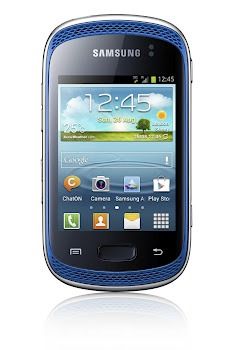
We can easily get caught up in the mad scramble for the latest and greatest, so it's easy to lose track of the fact that low-end smartphones also have a place in the world. For this one, we'll let you decide. Who wants a smartphone with a 3" (yes, that is three inches) 240x320 TFT display, a 3MP rear camera, an unspecified "powerful" processor and 512MB of RAM? Before you decide, I should also point out that this phone has a dedicated music button and, for some bizarre reason, the spec sheet lists a WVGA projector (9 lumens), though it seems incredibly likely that this is a mistake.

Just after initially unveiling Google Play Services, Google has made the APK installable directly from the Play Store.
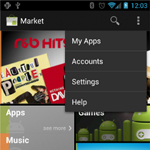
We can't say we didn't see this coming. Google just announced on the Android Developer blog that the Menu button is well and truly dead, in case you hadn't gotten the memo. The post has relevant information on how to update your apps to accommodate the new changes without breaking support for devices running software older than Honeycomb (which are the overwhelming majority at the moment).

Update: Things have gone from "Looks like a weird software bug" to "Damn, this could well be a serious hardware issue". As some users had been suggesting, the problem does indeed link to use of 2G. However, it turns out that the issue can be replicated by the use of 2G even on another, proximate phone. As you can see in the video demonstration by kongzs7 below, the volume rocker keys' sensors are set off even when the phone is only at the bootloader.

The title pretty much says it all, but I'll explain this quick tip in a bit more detail. All too often I want to jump into the Market on my phone and search for an app I already have in mind. However, before the search box even appears, I am forced to wait for the featured app screen to finish loading, which on slow connections can take ages.

In a hilarious display of linguistic differences, the Romanian Samsung Galaxy Tab will ship with an app drawer that looks like this:








