browser
Page 5 - Jump to the First Page

Google Chrome wants to supercharge cross-device browsing
A tweaked New Tab Page would offer quick access to open tabs
Chrome may just be a vehicle to help Google Search’s accessibility, but cyclic updates and new feature additions have cemented its place as one of the best browsers on Android. The desktop version of the browser gets its fair share of updates as well, and a lot of them are visible on the New Tab Page (NTP). The latest change may still be in development, but it has the potential to greatly simplify access to the browsing history of other devices connected to your Google Account.
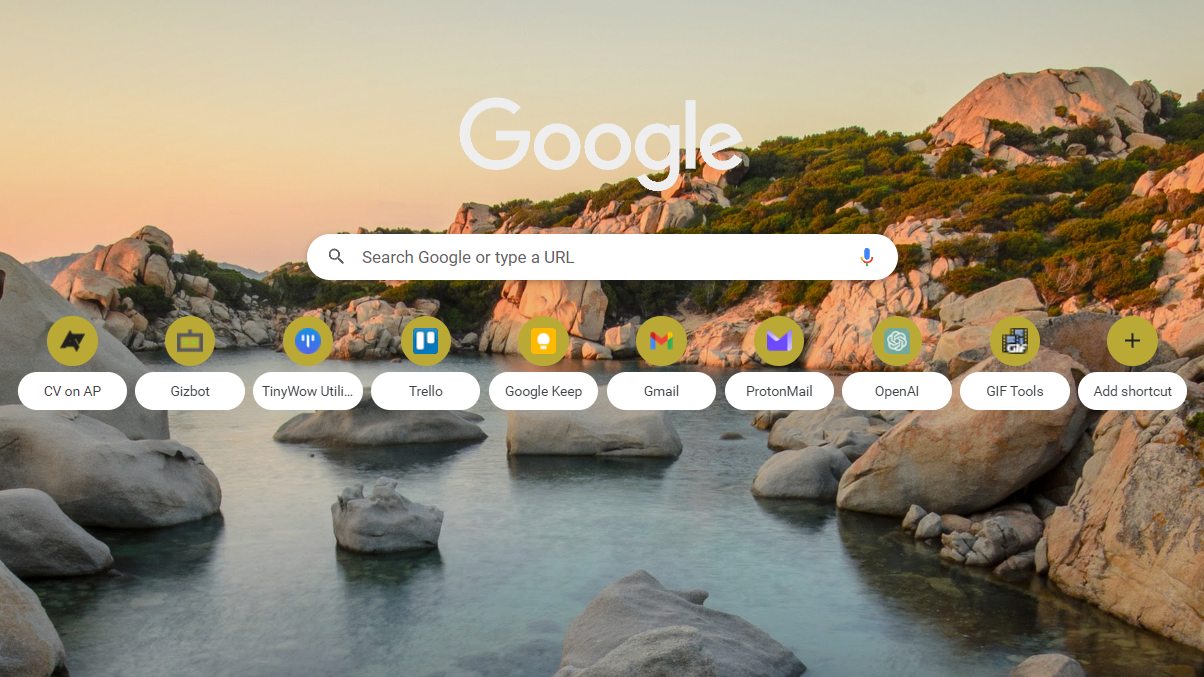
Google could soon let you use AI to create a personalized Chrome theme
A Chrome Canary feature indicates that you could deploy AI to generate a theme
If you love being able to tweak the look and feel of Chrome, you’re likely already using a custom theme, extensions, and other add-ons to personalize your experience. That being said, Google is always working on updates to enhance the UI. Now, a tweak to a setting spotted in Chrome Canary suggests that AI may be integrated into the user experience.

Here’s what Google Chrome’s AI-powered ‘Help me write’ will look like
Google is working hard on adding AI features to its browser
Google seems set to bringing AI to all of its products, and new Chrome releases aren't an exception. The company has been spotted working on a few AI-powered features over the past few months, including automatic tab organization and a ‘Compose’ option to write text for you. In the latest Chrome Canary release, a lot more details were uncovered about the latter feature.

How to block a website on mobile and PC browsers
The internet is an unfiltered place, but you can block out unwanted content from your browser view
Blocking certain websites has benefits, including boosting productivity, time management, and removing distractions. When children or others share your devices, protect them from harmful content online. Considering the vast nature of the internet, you can't restrict every website at once. But you can do it as you go.
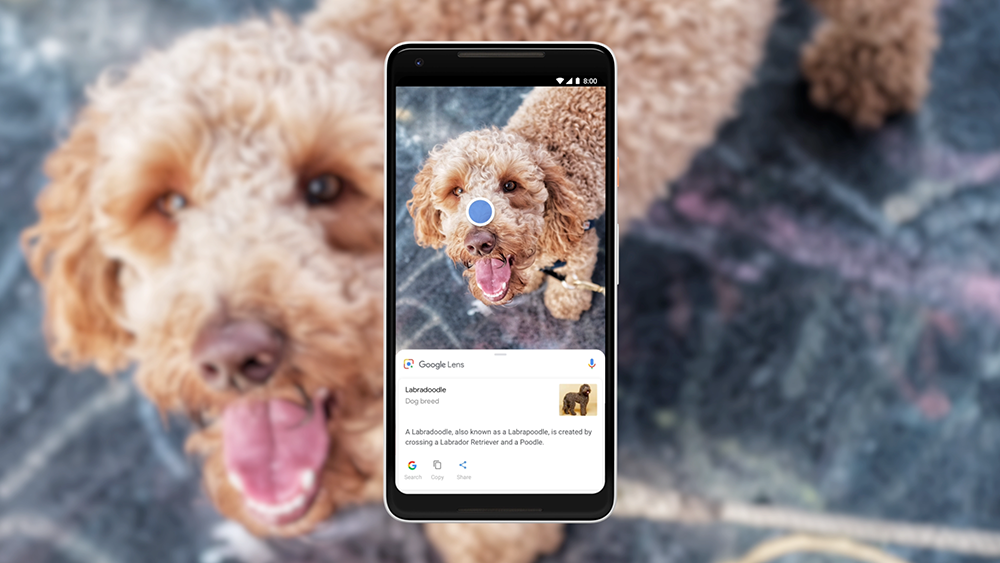
How to restore reverse image search in Chrome
If you're not a fan of Google Lens, you can restore reverse image search on Chrome. Here's how
Google reverse image search finds images on the web using an image as the search query. When you upload an image to Google, it locates where the image came from and other sites that use the same image. The service has been with us since 2011, but Google recently replaced reverse image search with Google Lens. Now, when you right click an image on the web, it prompts you to search for it with Google Lens.

How to find elevation on Google Maps
Learn how to find elevation on Google Maps, in the mobile app and browser, so you'll know how steep your route will be in advance
Google Maps is a wonderful tool filled with interesting details about locations around the world, and one of the most useful things to know about an area is its elevation. You might expect it to be easy to find elevation measurements on Google Maps, but it's somewhat hidden.

Chrome alternative Arc browser has a nifty new ChatGPT integration
Arc ditches Google as its default search engine for certain queries
The Arc browser, developed by innovative startup The Browser Company, seeks to redefine how users interact with their browsers. Recently, The Browser Company's CEO, Josh Miller, introduced what he refers to as "a small but mighty feature" via X, hinting at the potential future trajectory of the browser. This latest update introduces automatic integration with ChatGPT for specific search queries. For certain searches, Arc will guide users to ChatGPT instead of Chrome, a move Miller believes will propel Arc toward "A Post-Google Internet."
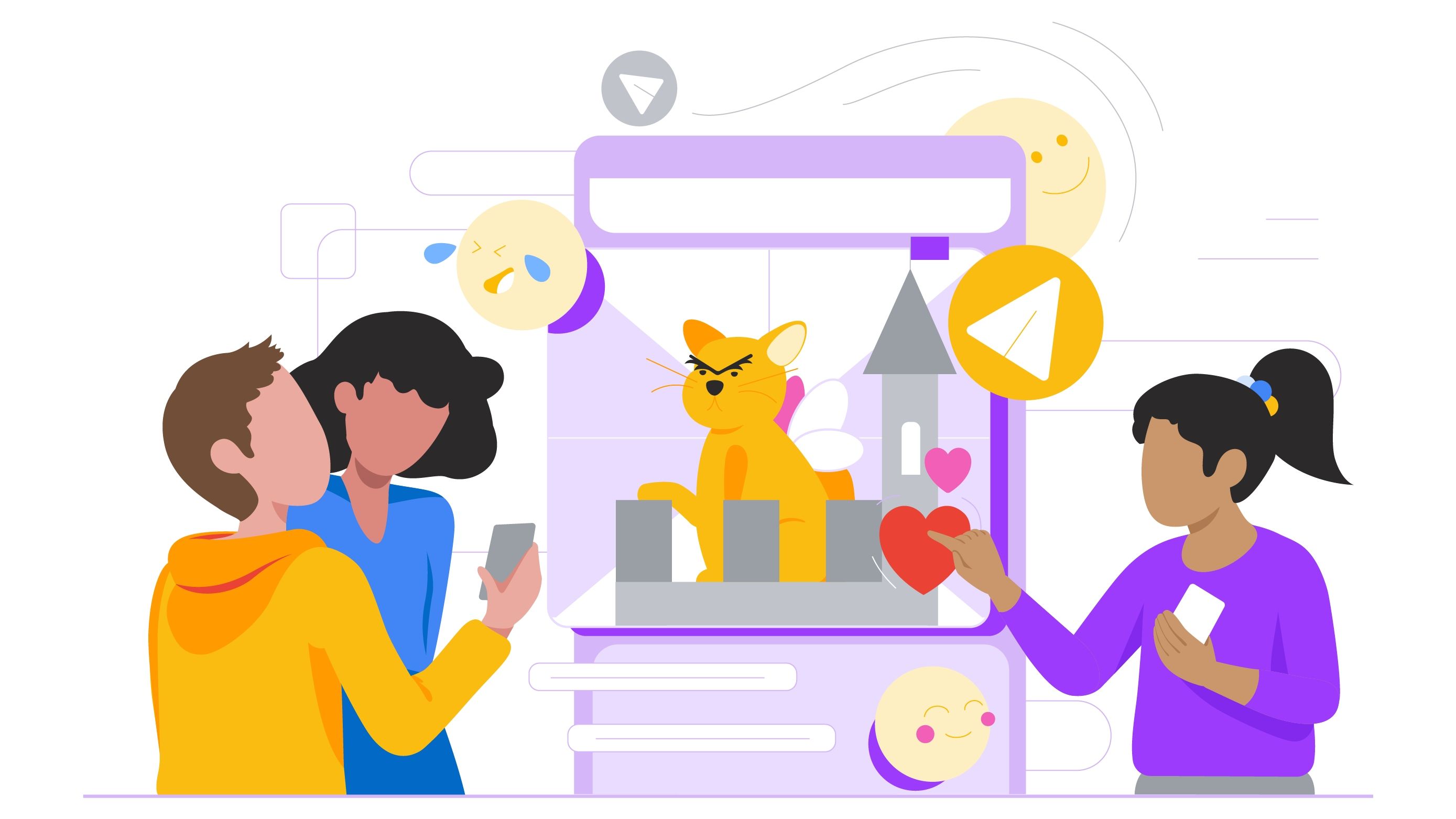
Memes now have an official home on the internet
An important cultural milestone or a potential cringefest?
Like it or love it, memes have become an integral part of internet interactions. From edgy youngsters to large brands, many have tried their hand at using memes as a means to communicate and potentially reach new audiences. Here to push this trend even further, Google Registry has now launched a new .meme top-level domain.

Google Chrome is adding a boarding pass detector on Android
Because less hassle when traveling is always a good thing
The worst part of traveling home for the holidays is traveling itself. There are so many hoops you have to jump through, the lines are long, and the delays are plentiful. What shouldn’t be a hassle, though, is being able to grab your boarding pass and get it on any device you’ve got on you. Google recognizes this, and not too long ago, the company made it possible to share boarding and event passes on Google Wallet to anyone with a custom link. It appears that Google is taking additional steps to make obtaining boarding pass information easier with a newly-added flag found on Chrome.
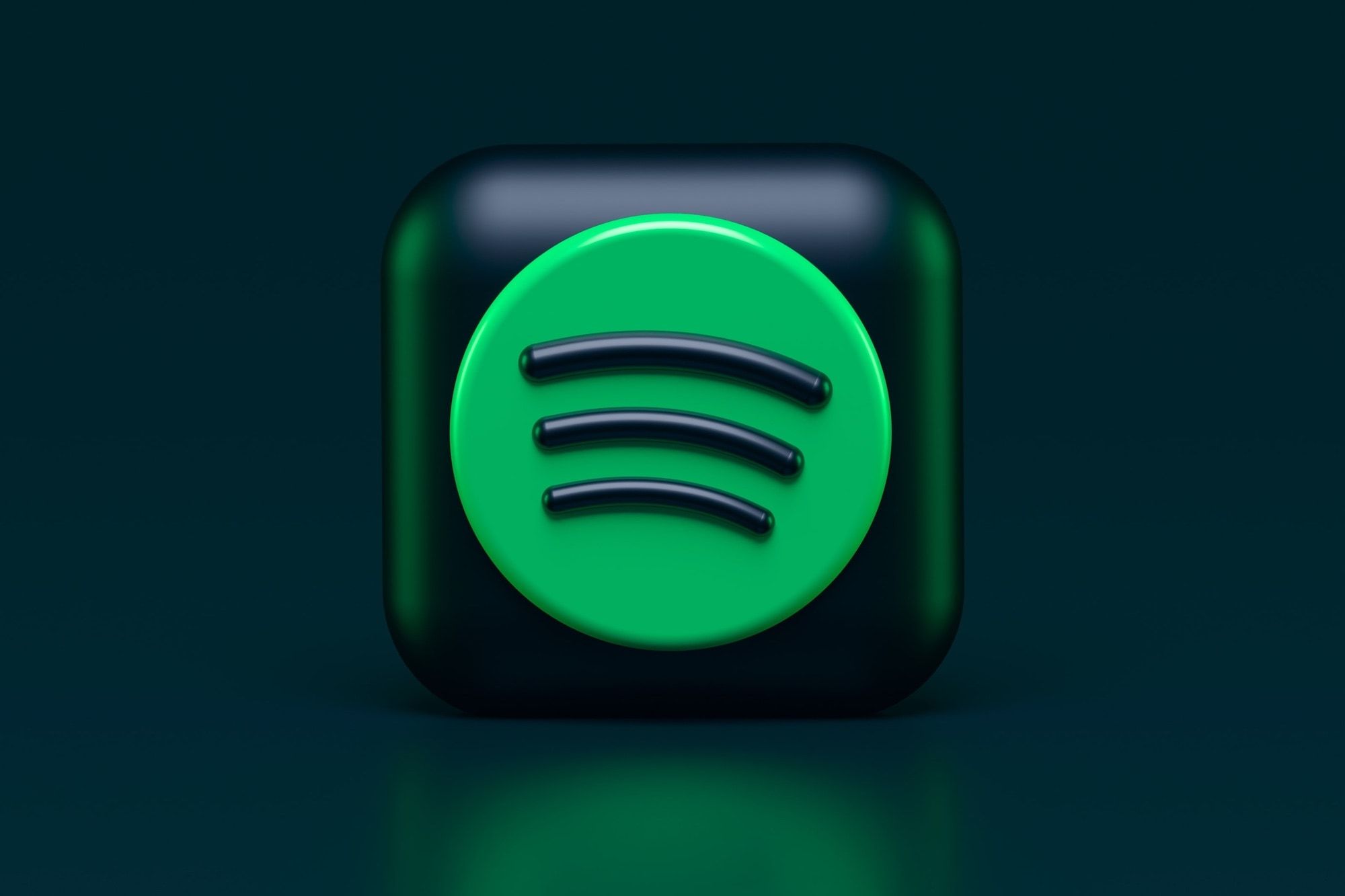
How to use Spotify's web player
Enjoy app-free access to millions of songs, podcasts, videos, and audiobooks with Spotify's web player
In a world where there's an app for everything and nothing, it doesn't take long before internal device storage starts to creak at the seams. Spotify users can use the web player to avoid another app installation and access millions of songs, podcasts, videos, and audiobooks. It's also a great way to circumvent download restrictions on workplace or public machines.

What’s new in Chrome 120: The end of third-party cookies is nigh
Chrome 120 will be the first version to start deprecating third-party cookies
Google's fast-paced Chrome releases bring an unrelenting stream of new versions to us every month, and the same is true for this month, too. Following Chrome 119's stable release at the beginning of the month, the company is now moving Chrome 120 to early stable at the very end of November. This version is packed with new features, and some of them may end up changing the way advertising works on the web forever.

Firefox is giving Android users a sneak peek at its open extensions
Starting December 14, these extensions will be up for grabs on Firefox for Android
Firefox for Android used to let you add extensions, but that feature was removed in 2020 when Mozilla did a major overhaul for security and a user-friendly interface. Unfortunately, that decision took a hit on extension compatibility. In August of this year, Mozilla revealed that it's bringing back an "open ecosystem of extensions" for Firefox on Android, and now it has thrown us a little preview of these add-ons.

How to download images on Google
There are billions of images on Google. Here's how you can find and download the perfect one
Google Search is your best friend if you want to find and save images from the web. It can help you discover almost any picture you can think of, but you need to know how to use it well. It's relatively simple to download images from Google with advanced Google Search operators, but some valuable tips make this easier and safer.
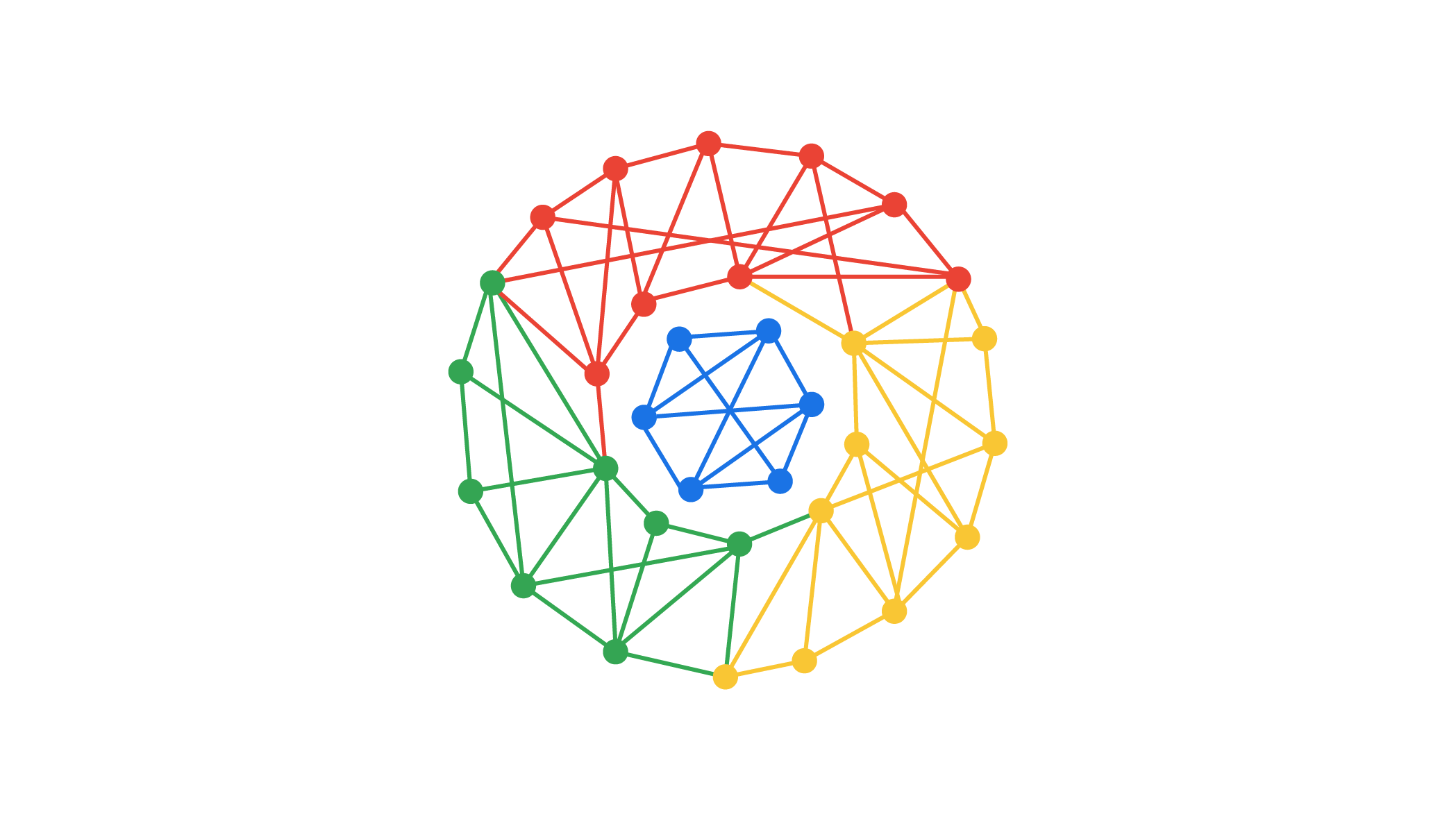
Google Chrome’s AI-powered tab organization is taking more shape
A loading animation and instructions spill more details about the feature
Google Chrome is one of a few places that has been spared from the company’s AI efforts such as Bard, but it won’t stay that way for long. The developers are preparing some AI features such as a way to intelligently order your tabs for you, and they are making big strides to get the option ready to launch. A new AI settings section was only spotted recently, and now, we’re seeing a few more building blocks falling into place to get AI-powered tab organization ready for launch.

Google Chrome could use AI to organize your tabs
A new AI settings pane was spotted under development
Google is in the process of adding AI to all of its services’ nooks and crannies, and it doesn’t look like upcoming Chrome releases will be spared, either. The company was spotted working on a new AI settings section, which will be in charge of Chrome’s automated tab organization tool and a new autofill helper.

YouTube seems to have slowed down Firefox load times in effort to block ads
YouTube has added a five-second delay to thwart ad blocking, but may have caught Firefox users in the process
In an effort to crack down on ad blockers, Google recently started requiring users to disable them to continue viewing videos on YouTube. However, this might not have been the only measure it’s taken to get the point across, and it looks like some users of third-party browsers were inadvertently caught in the crossfire. Firefox and Edge users believe they’re being forced to endure a delay when opening a YouTube video.
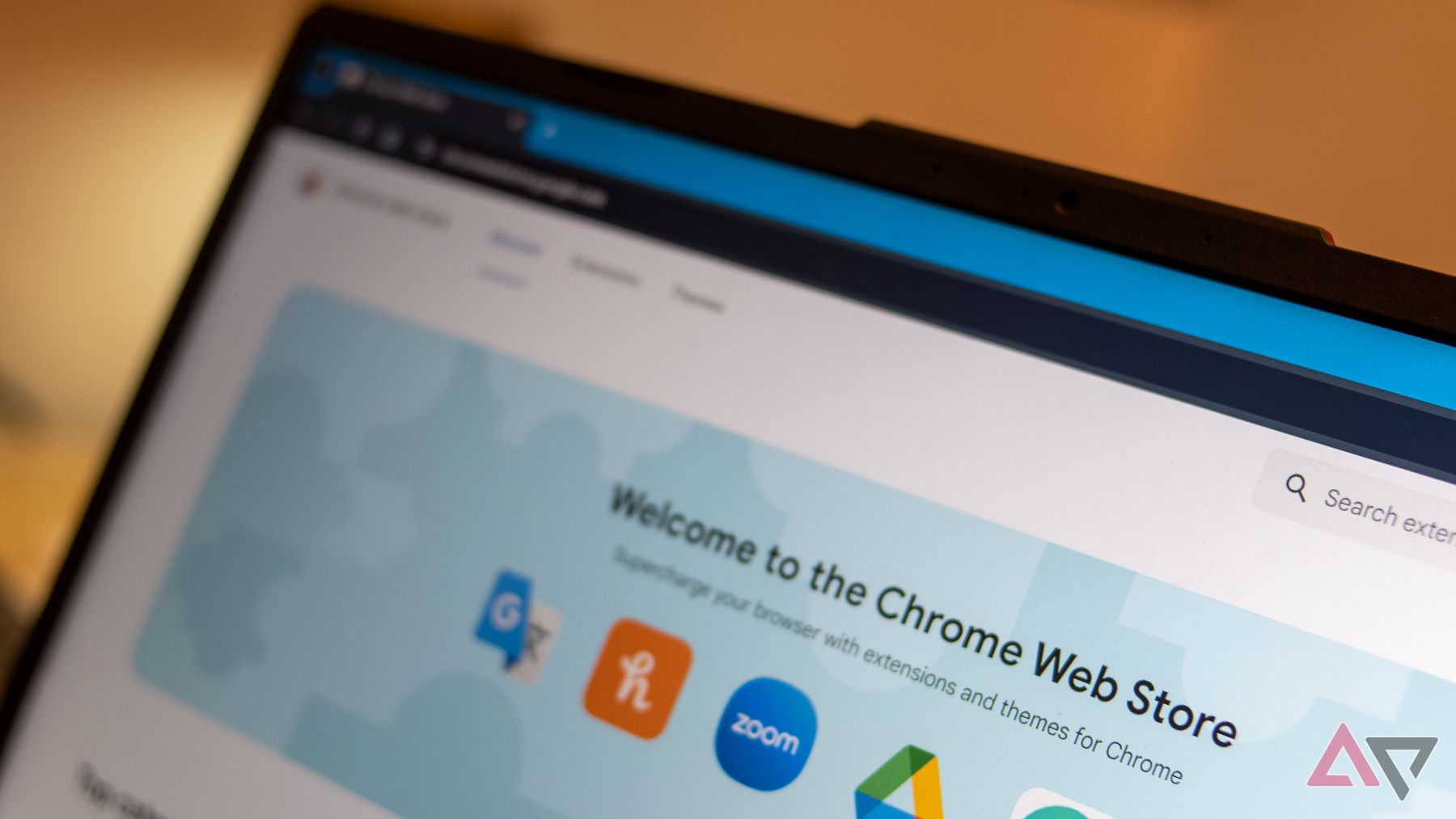
Google's refreshed Chrome Web Store is now up and running for everyone
The new look is a dramatic departure from the old design
The Chrome Web Store was stuck in a bit of a time loop, rocking the same outdated look for what seemed like an eternity. But, in a recent move, Google previewed a sleek, redesigned Chrome Web Store that ditches its stale design for a fresh coat of Material You paint, aligning it with the latest Android versions and a slew of Google apps. Google has now unleashed the makeover for everyone.
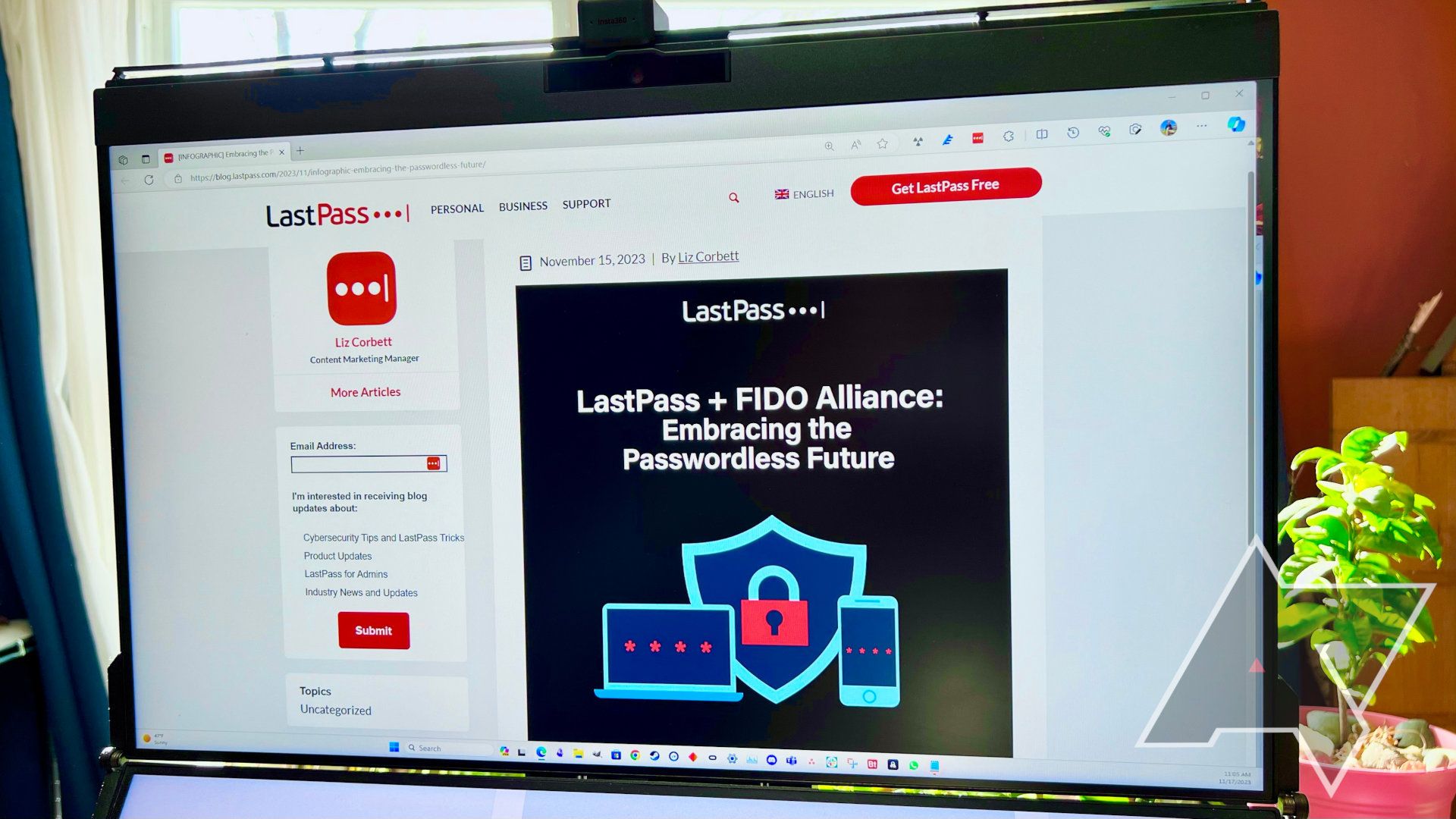
How to set up passkeys in LastPass
Learn how to use passkeys in LastPass to enjoy a new type of security that uses biometric data to sign in
LastPass supports a new type of security, which is the latest technology to help protect your website and app passwords. It uses biometric data like passkeys to make logins easier and more secure, eliminating passwords. You don't need to use your LastPass master password on devices you set up for passwordless access.

Chrome's Memory Saver could soon get better about killing your tabs
Adding a Probabilistic mode to Chrome’s Memory Saver could reduce consumption
If you spend an ample amount of time browsing the web, you know how quickly tabs can pile up. Even if you don’t intend to leave them open, these Chrome tabs can end up consuming a large amount of memory. Now, Google has developed a feature aimed at cutting back on your memory usage, and it could also curb your tab habit.
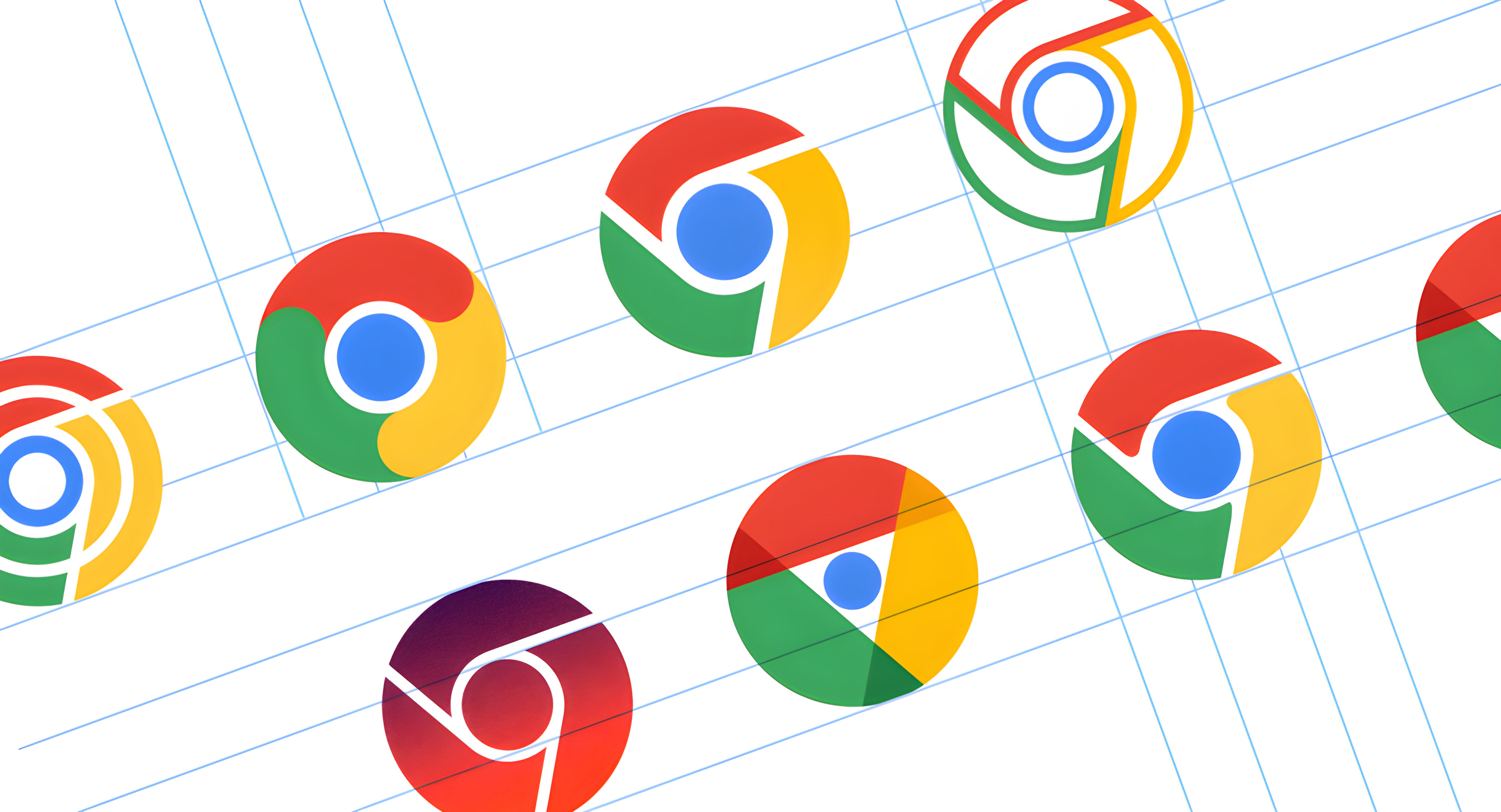
Google Chrome is making a big change to extensions by mid-2024
Manifest V2 has a new end-of-life date, but Google made Manifest V3 friendlier to adblockers
Google Chrome’s up-and-coming new extension manifest, Manifest V3, is slated to replace its predecessor for good next year. The company has announced that it will discontinue Manifest V2 in June 2024, remotely deactivating extensions that still rely on it and preventing installations via the Chrome Web Store. Manifest V3 has faced criticism from adblock developers in particular, complaining that the new specification is too limiting, but the company has made some amends.












