browser
Page 4 - Jump to the First Page

Google is doubling down on custom Chrome tabs
The latest Chrome Canary release tests Read Aloud for custom tabs and app-specific history
Google is working on adding a few new features to custom Chrome tabs. After adding an experimental picture-in-picture mode, the company is now turning to accessibility features and improved history. In Chrome Canary 122, one of the newest Chrome releases, a new Read Aloud shortcut can be enabled for custom tabs. There is also a new flag that suggests you will be able to view a custom tab’s history separately from the full browser history.
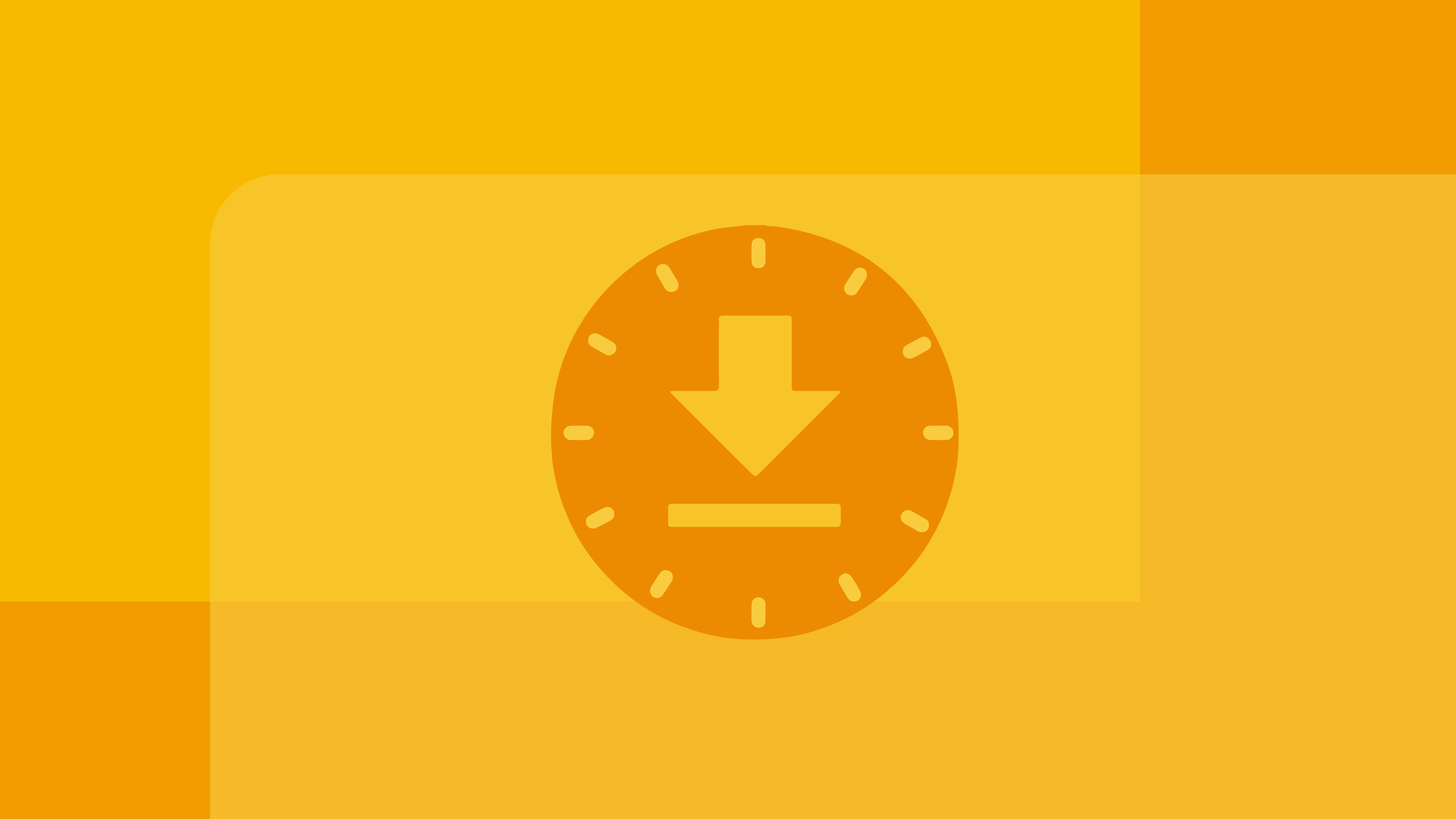
Google Chrome for Android could make viewing PDF files easier
PDFs could be opened without a tap after downloading with a new settings toggle
Android devices are versatile in their ability to handle multiple file types and extensions, mostly using the vast catalog of apps available on the Play Store. PDFs are among the most widely circulated file formats because they are platform-agnostic, and don’t require specialized software for access. The world’s most popular web browser, Google Chrome can access and open PDF files on desktop and Android, but a new flag in Chrome Canary for Android suggests PDFs will soon open automatically after the download is completed.

Google Chrome is a feature-rich alternative to Safari and Microsoft Edge. Even though most features are consumer-centric, Chrome offers several built-in tools for developers to debug website code. Launch Chrome DevTools to edit a web page and to debug, test, and enhance your web application performance.

Google Chrome's AI themes could use inspirational scenes to help you find the perfect wallpaper
Gone are the days of downloading wallpapers from Google Image search results
Google has focused on AI throughout 2023, and the tech has improved the company’s software services, and by association, its Pixel phones. For instance, the Pixel 8 series can use AI to generate unique and customizable wallpapers. Now, a Chrome feature researcher suggests Google is thinking along similar lines to take the Chrome browser’s personalization game to the next level.

How to install any add-on extension in Firefox on Android
Firefox for Android still doesn't officially support all extensions, but there is a neat workaround
Previously exclusive to Firefox Nightly, add-ons have been available on the main Firefox browser app since 2022. These add-ons let you install any web browser extension on the Firefox Android app, but it isn't a simple process.

How to use Chrome Remote Desktop for virtual tech support
The best way to help your family members back online
Whether you got someone a new Chromebook for their birthday or a holiday or replaced an outdated computer, it's never the end of the journey. Even after setting it up for the person and walking them through how to use it, there will be questions. It's difficult to figure out an issue they have or guide them through how to fix it while talking on the phone.

Google is downplaying a glaring API vulnerability in Chrome
Malware can exploit the vulnerability and steal authentication cookies
Chrome is the preferred browser of many, and with an abundance of add-ons and customizable features available on desktop, it’s hard to deny its many benefits. That being said, bad actors are all too aware of how many people rely on Chrome for everyday web browsing — and this makes it an unfortunate target. Now, it seems that a fully functional API is being exploited by malware, and little is being done about it.
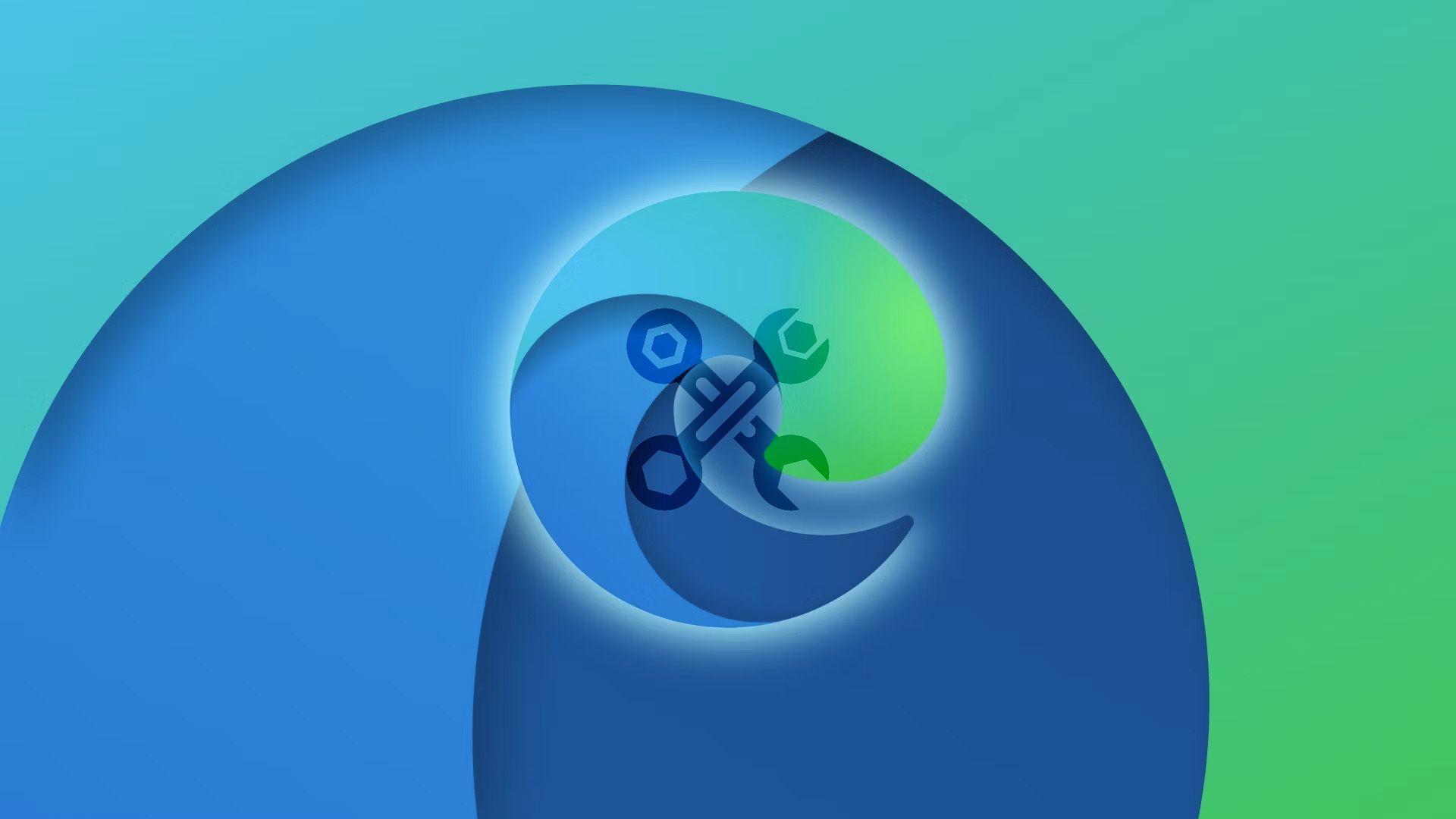
How to enable developer features in Microsoft Edge AI Browser
Enable Microsoft Edge's DevTools for advanced web development and performance tuning
It's been quite a journey for Microsoft, from Internet Explorer to what we now have in Edge. Like Google Chrome, Microsoft Edge is Chromium-based, the same framework on which the top Chromebooks on the market are based. You'll also find it on almost everything from Android and iOS to Mac, Windows, and Linux.

Web apps will feel even more native with Chrome 122
Chrome web apps will show their icons in notifications and title bars
Web apps have long become viable alternatives to native apps on Windows and macOS — in fact, they are one reason why many of the best Chromebooks are more than good enough for a lot of people. In Google’s quest to make web apps feel ever more native, the company is working on adding some additional tweaks to web apps on desktop operating systems, giving those apps a more standalone appearance than ever before.

Google settles lawsuit alleging it was tracking users in Incognito
Plaintiffs alleged in 2020 that Google was still tracking them even with Incognito mode enabled
Contrary to popular belief, Chrome’s Incognito mode isn’t as incognito as you may think. Websites you visit may still be able to tell it’s you based on parameters like your IP address and other invisible but identifiable fingerprints. Google itself may also collect data on you via Google Analytics or other ad-related networks. That’s why a lawsuit was filed against the company in 2020, which is now ending in a settlement.

Email bankruptcy sounds extreme, but it can be necessary. Whether you use Gmail or an email alternative, email overload can get you in trouble with coworkers, friends, and family when you can't find a message. A backlog of 100 emails can be sorted in a day. What do you do when that number reaches the thousands? Give yourself a fresh start by reaching inbox zero.

Chrome will now automatically run Safety Check on desktop for more security
Safety Check will also now revoke site permissions after a certain period of time
Google is continuously working on new updates to improve the UI in Chrome, but not everything is about customization and design. Security updates and features are commonly developed by Google to protect Chrome users from constantly evolving vulnerabilities. Now, the company has announced a slew of new performance and safety changes, specifically to do just that.

Chrome is making it easier to screenshot videos without all the junk
A new right-click option to 'Save video frame' was just enabled by default in Chrome Canary
If you’ve ever uploaded videos to YouTube, you’ve dealt with the annoyance of saving a still frame from that video to then use as your thumbnail. You don’t even have to be a content creator to get frustrated trying to grab a screenshot from a video without showing the volume slider, play/pause button, and other elements from the player controls. Thankfully, Google has been working on a feature to copy still frames from any online video with a new option in Chrome's right-click menu. Back in October, we wrote that Google was working on a “Save video frame” feature that had to be turned on manually in Chrome Canary. Earlier this week, that tool was enabled by default.

Google Chrome's top extensions of 2023 focus on personalization and productivity
The Chrome Web Store is full of goodies
Google Chrome is the most-used web browser in the world for good reason, even with its well-documented history of being a resource hog on all platforms. Besides its seamless synchronization with all of its users’ Google accounts, it’s got another trick up its sleeve in the way of the Chrome Web Store. Take a trip here, and you might find your shopping bags are full of things you really didn’t need to enhance your web-browsing experience. Chrome extensions can legitimately change the way you surf the web, for better or for worse. Back in November, the company awarded the best Google Play apps and games of 2023. Google has now named its favorite Chrome extensions for 2023.
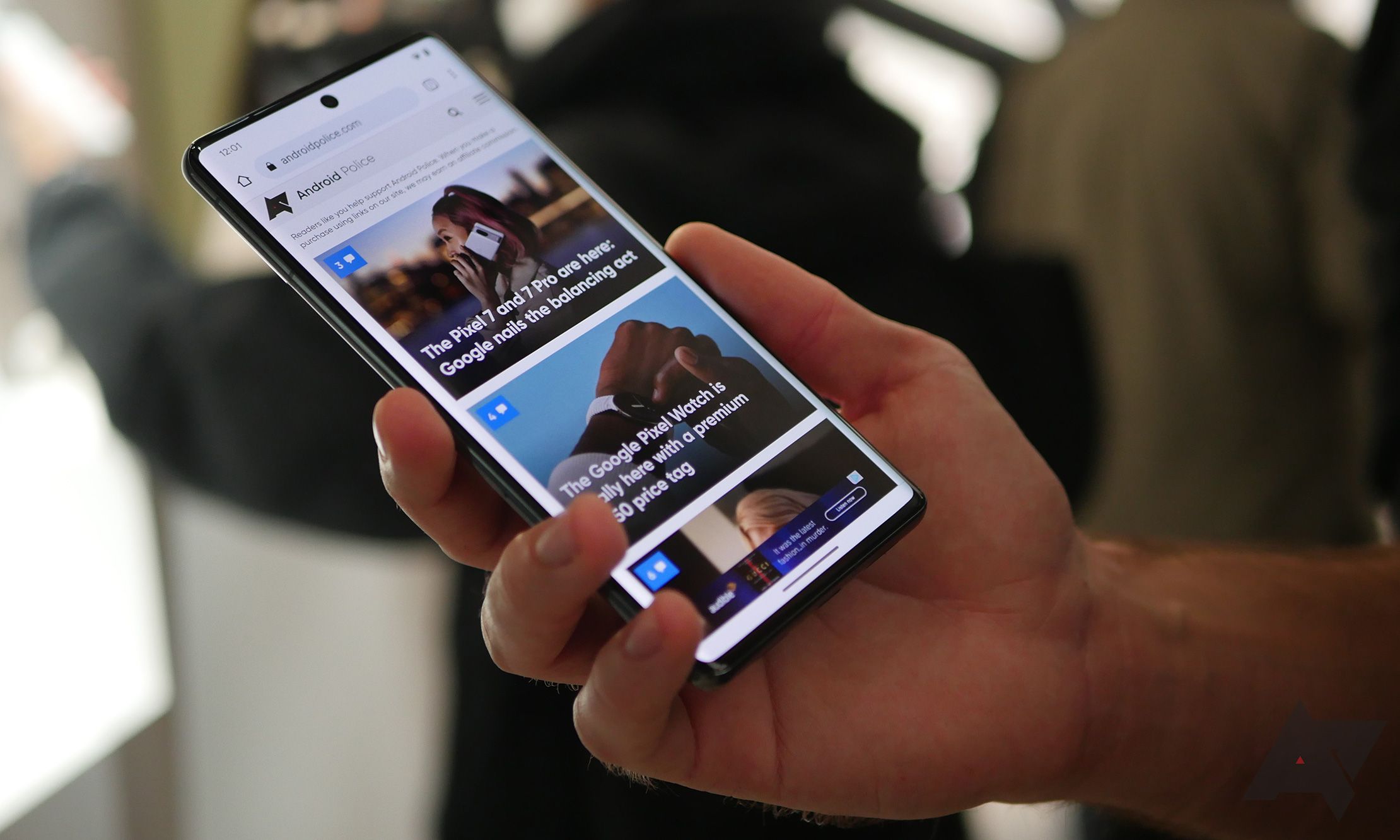
Chrome wants to make Android apps better with its new multitasking trick
Latest experiment lets you minimize in-app browser tabs into a floating window
Despite the small physical profile of mobile phones, multitasking has surprisingly become more accessible than ever. Android continues to test and add new features to the platform that make it easier for users to juggle multiple things at once. Features like split screen mode and the new drag-and-drop functionality introduced in Android 14 continue to show Google's focus on adding new multitasking tricks. One of my favorite multitasking tools is picture-in-picture, and Chrome is starting to open this awesome feature up to other apps.

This Firefox for Android feature you've been begging for is finally here
Check out the browser's massive new extension library
After what feels like a century, Firefox for Android users can finally stop mourning the loss of third-party add-ons. Following the 2020 revamp that was supposed to make everything sleek and secure, users were left with a meager handful of extensions. Now as promised, proper extension support has finally arrived on Firefox on Android, allowing users to customize their browsing experience and bid farewell to some of the web's most irritating quirks.
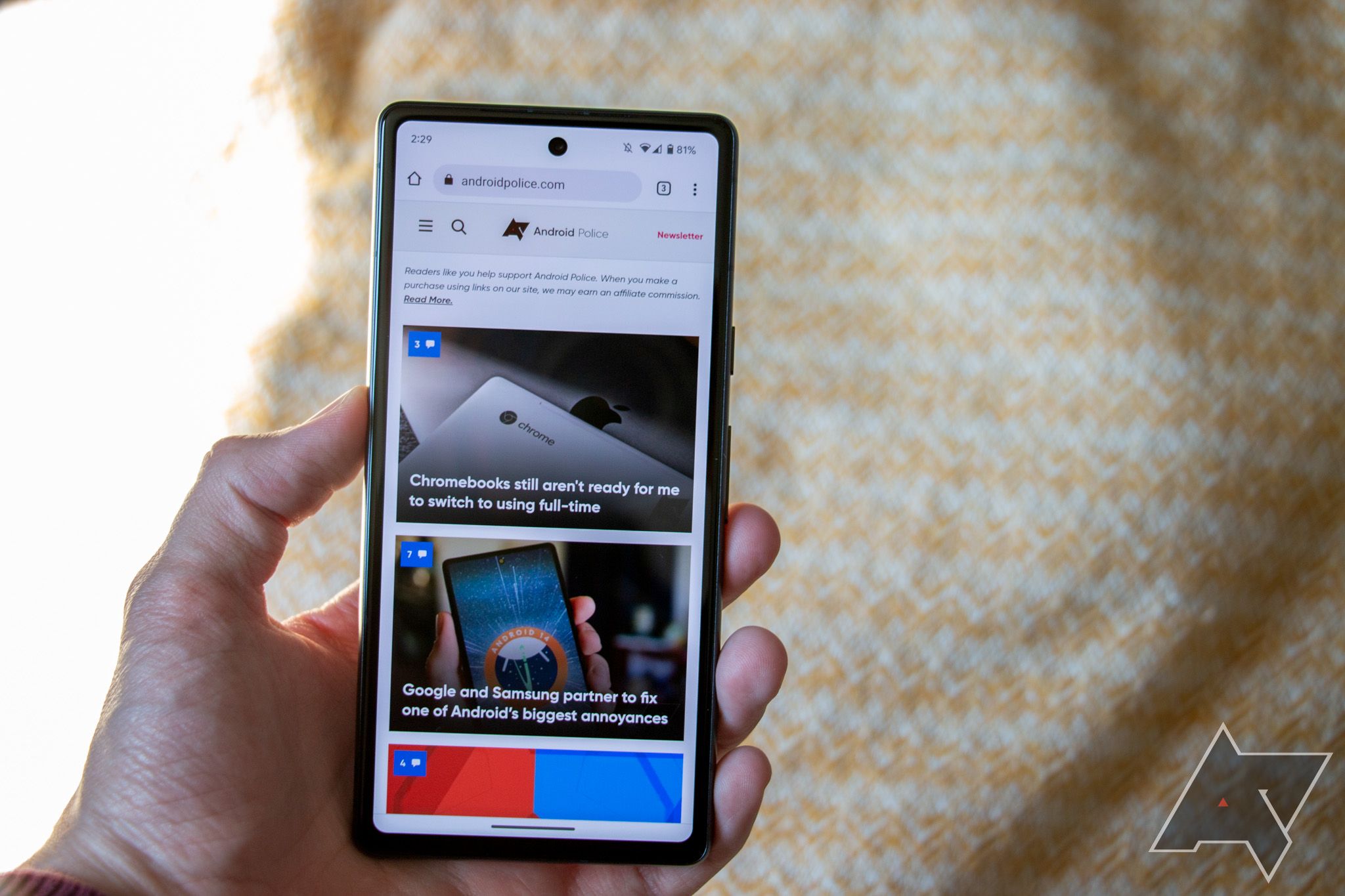
Chrome for Android wants to annoy you less with permission prompts
When a site asks for your location, you'll be able to 'Allow this time' only
As Android users, we have plenty of options for web browsers. The browser ecosystem is alive and well, with options like Chrome, Firefox, and Edge leading the way. Even some of the less popular options, like Brave, Kiwi, and Vivaldi, offer legitimate alternatives. The competition for users breeds innovation, and Chrome is no stranger to testing and listening to user feedback. Just last week, Chrome began testing new memory-saving improvements and new AI-powered features for personalized themes. In its latest update, Chrome developers have introduced a new feature to Chrome Canary for Android that promises to give users more permission options.
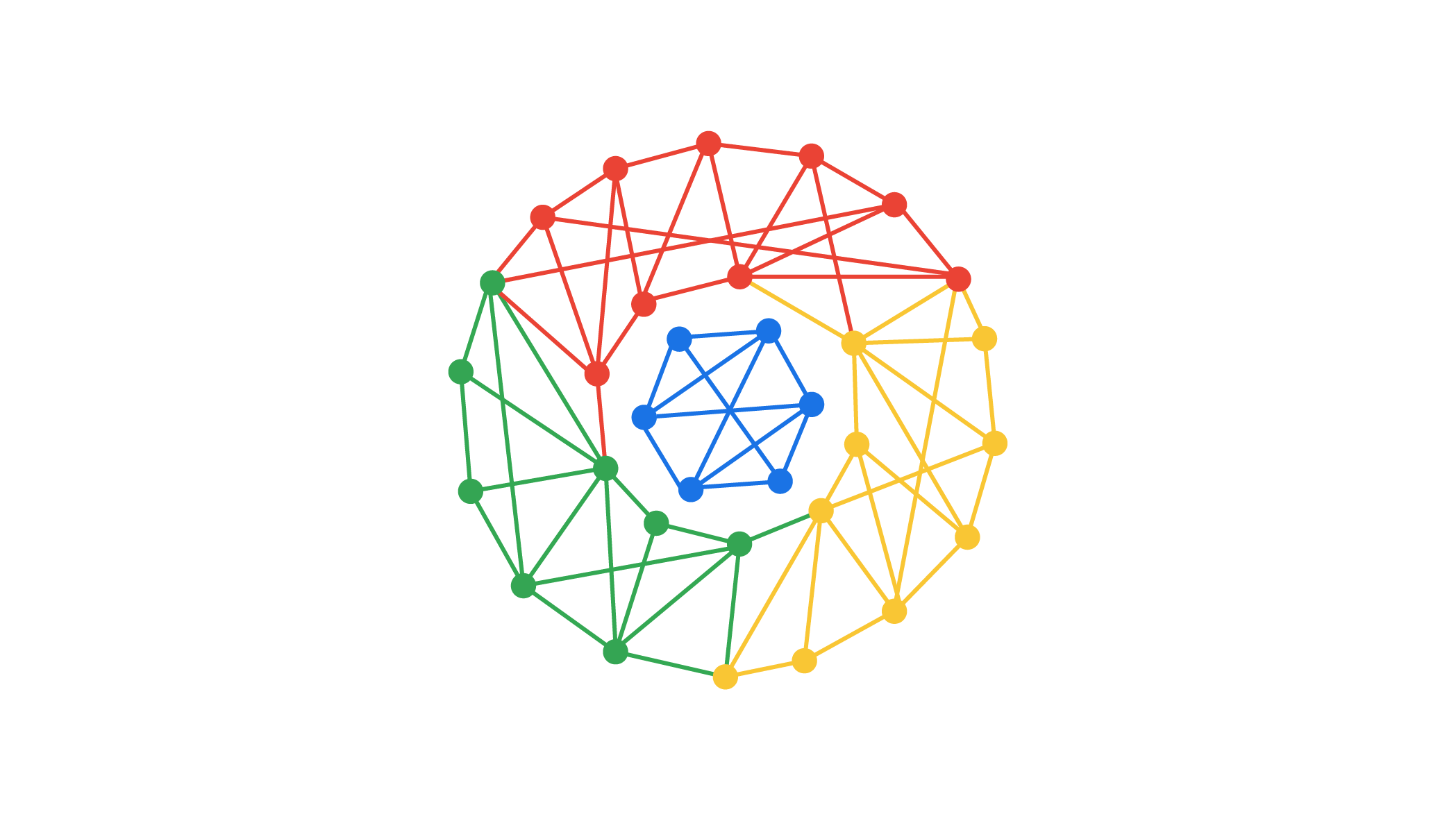
Google Chrome will start turning off third-party cookies early next year
The company is calling this ‘Tracking Protection,’ but it’s the bare minimum
Google announced that it would phase out third-party cookies in Chrome a long time ago. Plagued by multiple delays, it looks like the company has finally nailed down its schedule, previously noting that it would complete the process mid 2024. As a first step, Google shared that it’s going to begin testing “Tracking Protection,” which means that the company will turn off third-party cookies by default for a subset of global Chrome users starting January 4, 2024.

Premium Android tablets will soon default to desktop mode in Chrome
Google suggests more powerful Android tablets are best used in desktop mode
When you’re using a tablet, you likely assume that you need to use the mobile version of apps, websites, and other content for a smooth experience. In many instances, tablets don’t have the hardware equipped to handle the demands of desktop mode and other software. Now, Google seems to believe that “premium” Android tablets will be more than up to the task.

10 advanced Google Search operators you need to know
Refine Google Search results with advanced search operators
Google is the global market leader when it comes to online search. It's how most of us use the internet. Even though a growing number of people use their awesome new smart speakers to search the web, they won't replace traditional keyboard-based searches anytime soon. Despite Google's universal familiarity, many people are unaware of some of its useful tricks to help you get the most out of your searches.













