browser
Page 11 - Jump to the First Page

Google Chrome tests Material You theming on desktop
Some menu entries now pull their colors from your Chrome theme
Most users of Google’s Chrome browser may be unaware of the significant visual update looming on the horizon, but it is something of an open secret for anyone following Chrome Canary’s near-constant changes. The latest tweak to the new design takes dynamic theming to the next level, with a minor change to the overflow menus.

Google Chrome is testing a new single-row layout for shortcuts on desktop
The new tab page gets a fresh look
Read update
Google Chrome is one of the most popular web browsers right now across multiple operating systems. To keep things ship-shape, it sees a regular stream of updates. Some of these changes may go unnoticed, but it's hard to miss tweaks to the new tab page (NTP) on desktop. Google is now testing a new layout for the shortcuts on Chrome Canary’s NTP.

Google Pixel Launcher search might soon find your Chrome tabs
New Chrome flags suggest that you could soon find tabs and bookmarks using the Pixel Launcher
Your Google Chrome tabs and bookmarks might soon be integrated right into your Pixel phone’s launcher search. New Chrome flags suggest that the integration could go live sooner than later. This would make it possible to launch right back into your browsing session without opening Chrome, and could help you reduce the number of tabs you have opened. It might also make it simpler to find information you’ve already saved to your bookmarks.

Google Chrome web app installs get new Play Store-like design
Developers can now show much more information about their web apps before you install them
Web apps have slowly but surely become a viable alternative to Android apps on the latest and greatest phones, tablets, and Chromebooks. But as great as web apps can be, their installation process has so far been rather rudimentary. That’s changing with the latest announcement from Chrome Developers. Developers can now add a new, Play Store-like install card that shows up when you hit the install button on a website.

Google Chrome has a snazzy new interface on tablets and foldables
The tab bar is losing its signature cabinet-style look
Following a Material You-themed redesign of the mobile version of Chrome, Google is now working on a big design refresh for the desktop version of its browser. There is one more variant of the browser, though. Google also offers a dedicated Chrome interface for tablets and foldables. On stable version 112, the company is enabling a redesign tab strip for some users, and it’s yet another design than what we’re getting on desktop computers once the work on the 2023 is finished.

Amazon's Silk browser explained
Amazon Silk takes a different and innovative approach to web browsing
Although Amazon's Fire Phone was short-lived, the e-commerce giant has a steady device lineup with top Fire tablets, Amazon Fire TV streaming devices, and smart displays like Echo Show. The company's Silk browser does the duties of surfing the web on these devices. Powered by Amazon's cloud platform (AWS), the Silk browser carries all the usual features and some innovative add-ons to up your web-browsing experience on Fire tablets and the Fire TV Stick.
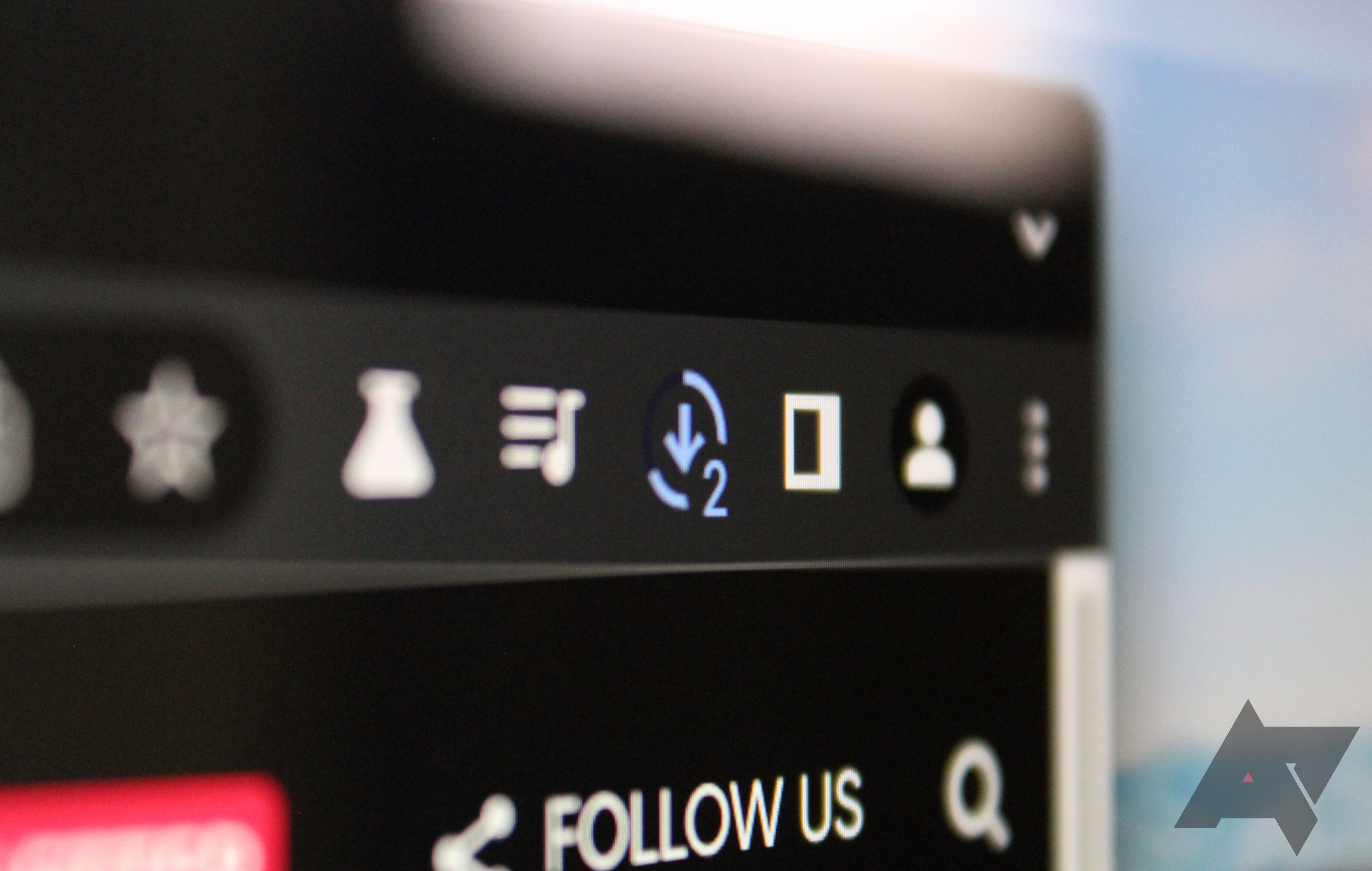
This new Google Chrome toggle makes downloads less distracting on your computer
Such toggles are quite a rarity, even in Canary
Google offers a lot of features to help you focus and improve productivity on Chrome browser, and recent versions have made efforts to streamline things a bit. One such important change is the downloads counter shifting from the bottom bar to a drop-down menu next to the address bar, much like on Microsoft Edge. As a part of its grand 2023 redesign, Google Chrome is now testing a toggle that lets you turn off pop-ups for completed downloads.

Chrome's 2023 redesign is coming together with new hover animation
Rounded corners are right around the corner
Read update
Google Chrome's massive interface redesign coming to desktops sometime this year is taking more and more shape. The latest Chrome pre-release, Canary version 114, is adding a few more visual changes. Other than a bigger address bar and new icons, we're in for a new hover animation for inactive tabs in the background.

What Chrome for Android needs to learn from Safari
Apple’s iOS browser does some things better than Chrome for Android
Google Chrome is one of the best browsers on Android — and elsewhere. This makes sense, as Google puts a ton of resources into ensuring that it stays the top-dog in terms of market share. However, when you look at Chrome for Android, you might notice that it feels a little long in the tooth. Sure, the browser may have recently received a Material You theme overhaul, but other than that, the basic way that you interact with it has stayed the same for years. Things are different on iOS, and Apple keeps its pre-installed browser Safari feeling fresh with significantly improvements.

Google Chrome on Android just got a lot faster, but only on selected devices
The speed boost is due to the browser prioritizing speed over binary size
Google Chrome's recent updates have made the browser less of a resource hog than it was previously, thanks to Google's extensive under-the-hood fine-tuning to reduce the browser's appetite for CPU, memory, and battery resources. The latest improvements to Chrome take things a step further by making the browser 30% faster than ever, but only on high-end devices.

Firefox on Android finally supports this age-old gesture from Chrome
Chrome users will feel right at home on Firefox now
In the last few years, Google Chrome has kept its spot as the top web browser across operating systems, mostly because it stays ahead of the curve offering users the latest features. Meanwhile, the competition comprising browsers like Microsoft Edge and Mozilla Firefox are still playing catch-up. Take, for instance, Firefox v112 on Android, which has only now added support for the pull-down-to-refresh gesture, a feature Google Chrome picked up many moons ago.

Android 14’s new share sheet is live in Chrome Beta
Android 14 lets developers include app actions in the system share sheet, and Chrome Beta takes advantage of that
Android’s share sheet has long been a point of contention. The idea behind it is ingenious: it allows you to share media, links, files, and more data across apps on your phone with only a few taps. However, it has become increasingly harder to use over the years, with many apps offering their own internal share sheets with extra in-app actions. The fact that direct share targets often don’t show people you contact often doesn’t help the system share sheet’s case, either. While Android 14 may not fix the latter problem just yet, it aims to help developers get rid of custom share sheets by giving them the option to add custom app actions, and we’ve got our first look at a Google app doing just this: Chrome Beta.
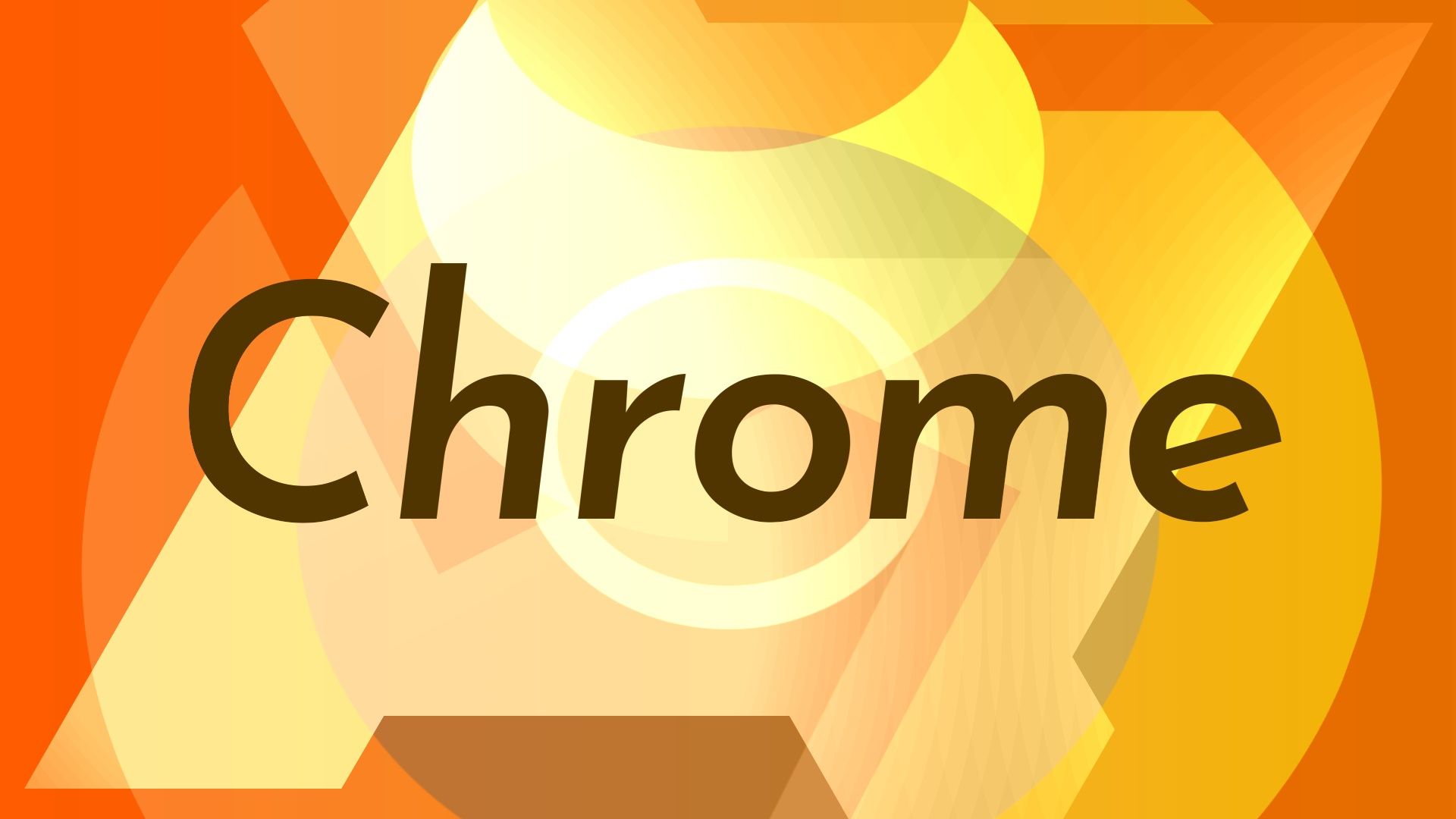
Google Chrome on desktop could be taking some style notes from Edge
A little change for the planned 2023 refresh
Gone are the days when computers mandated the use of a mouse and keyboard. Today, many of our favorite Chromebooks are convertible 2-in-1 notebooks with fold-flat hinges and touchscreen support. Many desktop operating systems like Windows 11 also offer touchscreen-friendly display settings with larger menu items and convenient touch targets. Google appears to have the same idea for menu items in everyone’s favorite browser, Chrome, and its big upcoming refresh on desktop.

Installing Chrome extensions turns Chrome into your personal browser. You can do everything from tracking price changes to spell-checking your emails through extensions. Extensions are the perfect way to make Chrome work best for you. If you're a dedicated user of one of the best Chromebooks, these are essential, as they make up for some of the Chromebooks' limitations.

Google Chrome on PCs could add icons to the overflow menu
We could see the change in the big 2023 visual refresh
Google Chrome is the web browser of choice for a majority of users on Android and desktop alike. Google knows it, and is eager to maintain the healthy lead, so we often find the company developing and testing new features to improve the overall user experience. In that vein, there's a significant visual redesign in the pipeline for Chrome featuring a taller address bar and Material You elements, among other things. Now, it appears the overflow menu on Chrome for desktop will include new icons as part of the refresh.
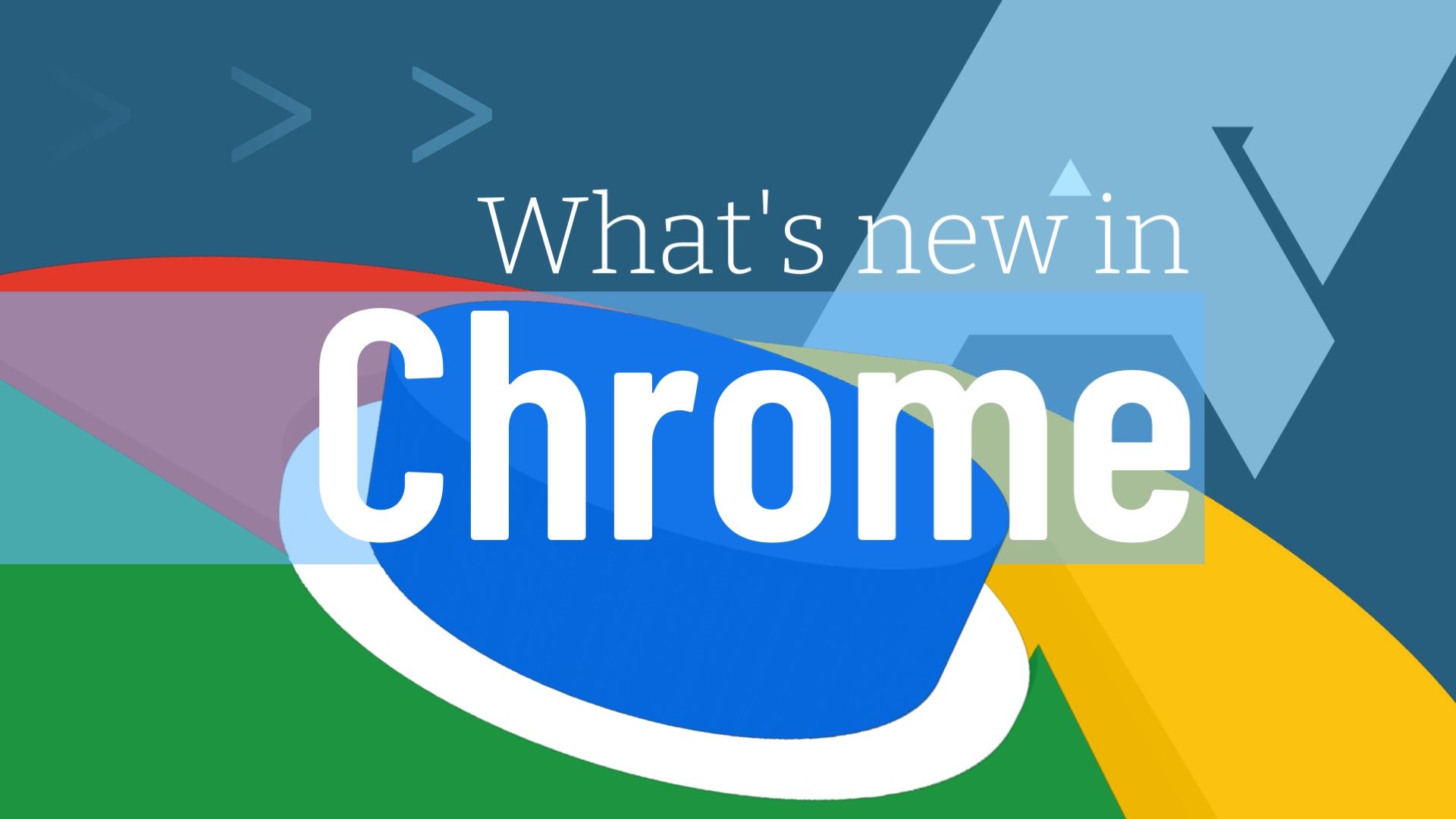
What’s new in Chrome 112: Google finally killed Chrome apps for good
Chrome apps have been on the way out for a long time
Every four weeks, Google is giving us a new Chrome release. This is no different this time around, as Chrome 111 has been out in stable for about a month now. Chrome 112 has arrived as an early stable version, meaning that it’s not rolling out widely just yet, but it’s already reaching a few people’s phones and computers. Here’s everything you need to know about it.
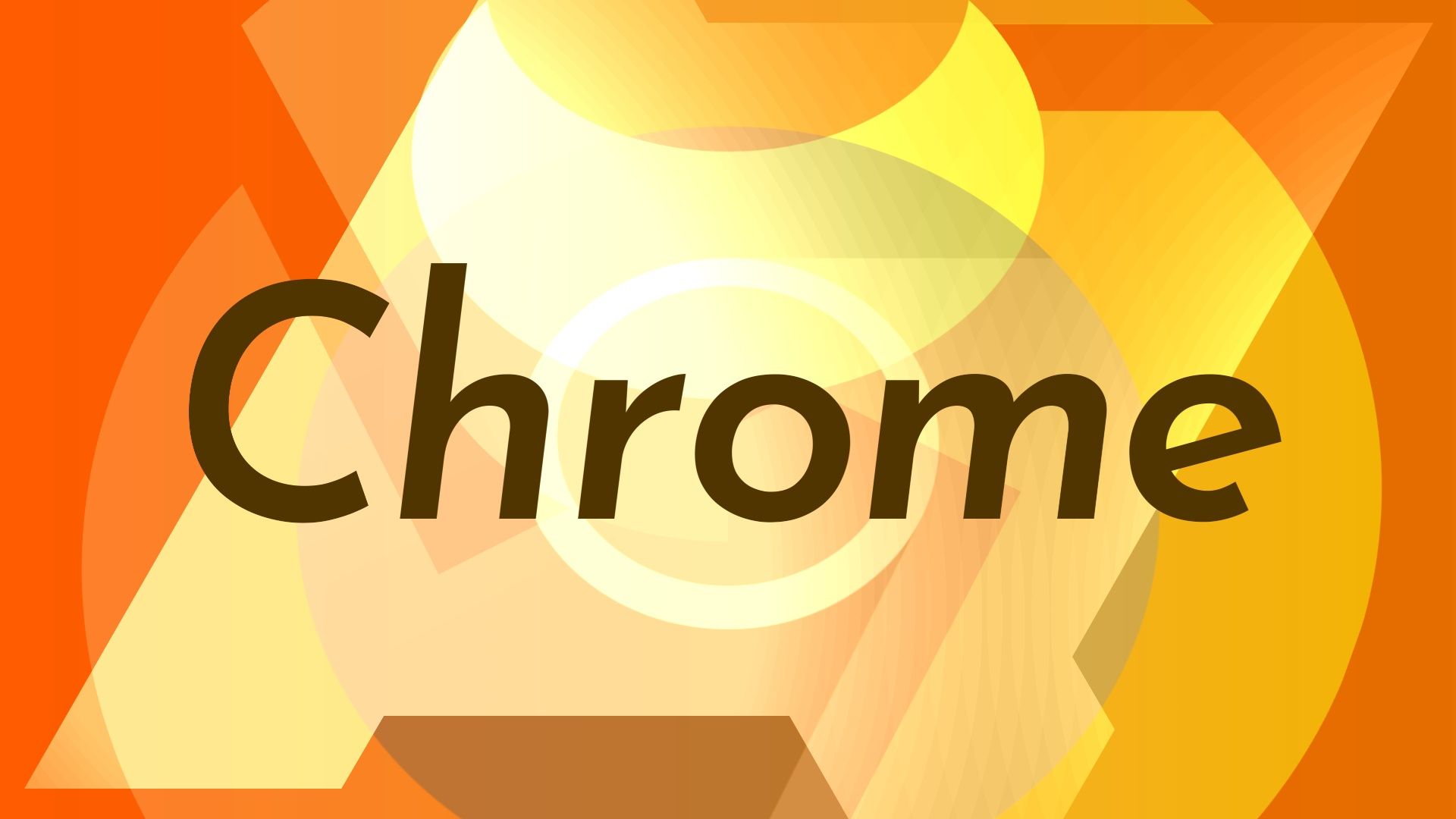
Chrome's upcoming Reading Mode looks nothing like the others
In a pane, next to the page and all those ads
Google has made a point to show up at London's annual Bett conference which gets the educational field in front of new technological solutions. Sure enough, every year for the past decade and change, we've heard about boatloads of new Chromebooks along with some new features across the company's platforms like Google Classroom and Google Workspaces. This year is no different, but what's arguably the biggest feature to come out of this crop of announcements — a new Reading Mode for Chrome — might require more explanation about how it will actually serve its users.
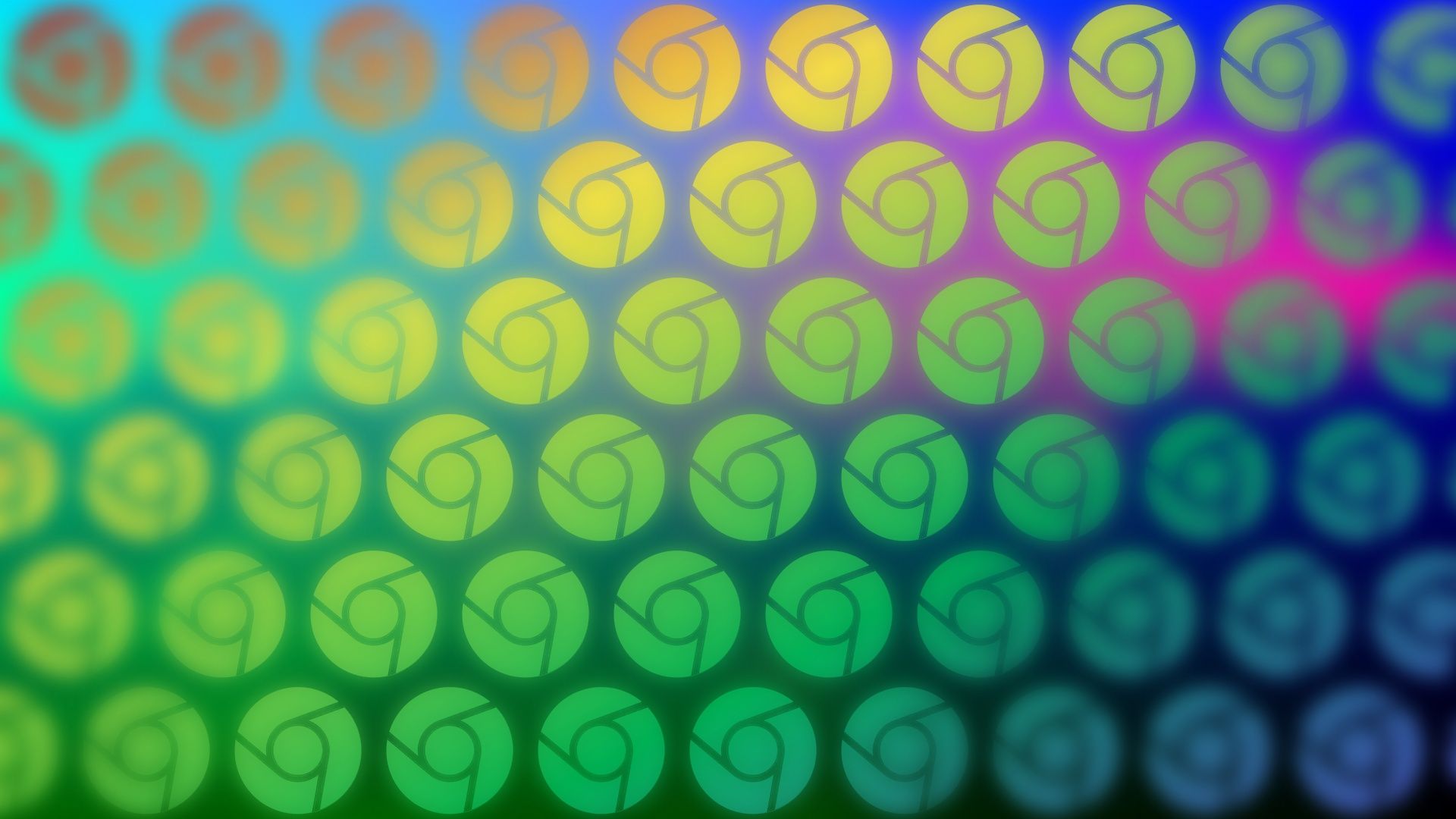
Google Chrome users with thousands of bookmarks are facing sync issues
Chrome may become faster, but at what cost?
Back when YouTube was designed, we didn't know there was a limit to the number of views a video could accrue until Psy’s hit single Gangnam Style shattered the billion-view barrier and forced Google to redesign its views counter. Now, people using the most popular web browser, Google Chrome, report a recently introduced hard limit, this time on the number of bookmarks that can sync across your devices.

Chrome’s toolbar shortcut is getting some handy new features
You can now quickly bookmark or translate pages in Chrome Canary for Android
Google recently added a new toolbar shortcut to Chrome for Android that can do a few basic tasks like open a new tab, share the page you're viewing, or trigger voice search. This option sits between the address bar and the tab switcher button, and depending on your settings, it can also help you track prices on products or change its functionality depending on the page you're viewing. It definitely has promise, but its limited functionality has kept it from reaching its full potential. Now, a pair of new features are being added to this button in Chrome Canary.
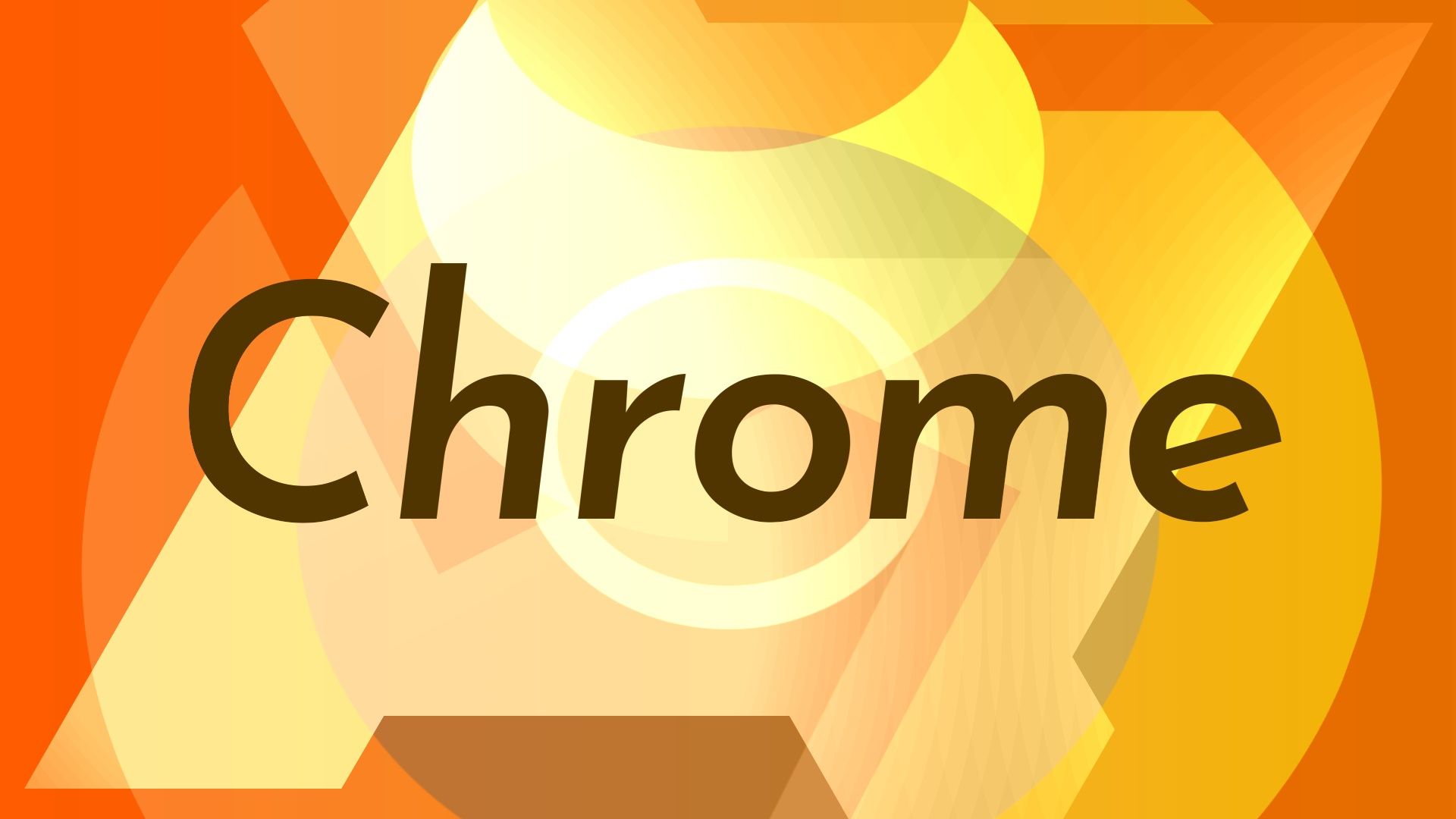
Chrome's making it even easier to get the full desktop web experience on your phone
A new toggle in the mobile browser remembers your desktop site setting
Mobile versions of various websites can sometimes be less than user-friendly on Google Chrome if they're missing some functionalities, which deny you the best viewing experience. While the browser has always had a "Desktop site" toggle in the overflow menu, it doesn't remember your choice, forcing you to manually toggle this setting each time you need to view a site's full-blown version on your phone. Thankfully, Google added a toggle two years ago that would force websites to default to the desktop view, though you'd need to jump through hoops to find it. Google is now simplifying that task with a new toggle on Chrome for mobile that remembers your desktop site preference.







