latest
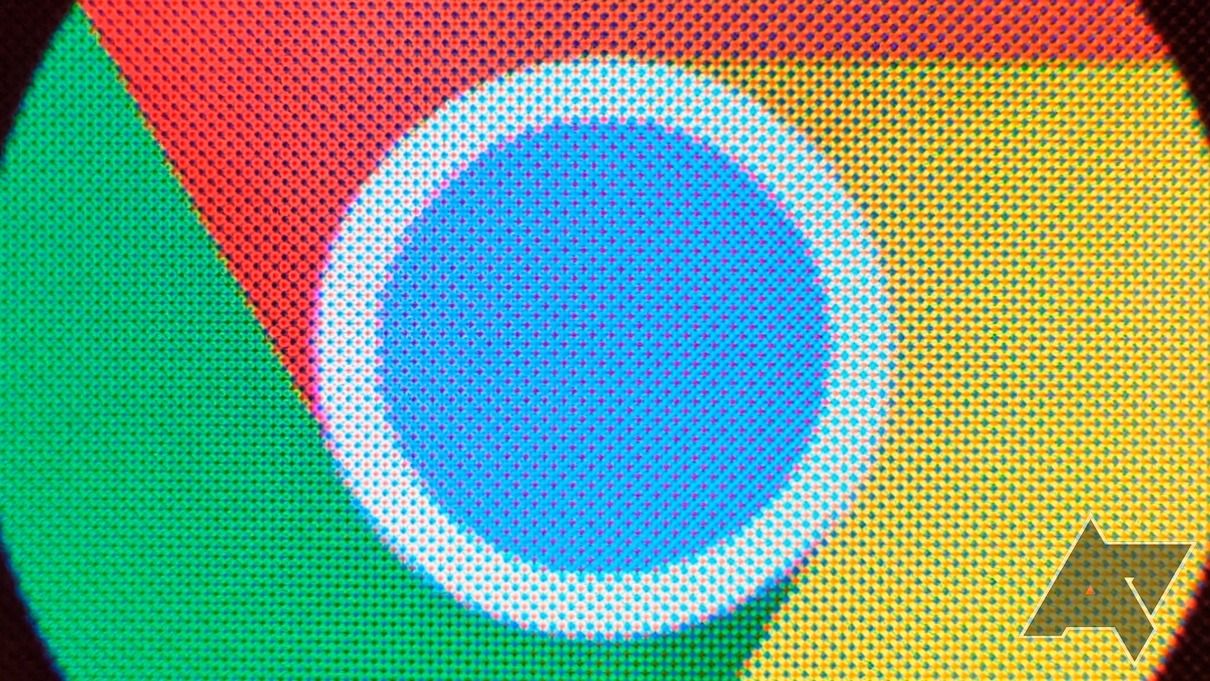
Google Chrome is working on combining tab groups and bookmarks, and we don't like it one bit
Google, what have you done to my bookmark bar?
Chrome 95 rolled out a while ago with tons of changes in tow for Android, but it looks like there are a few interesting experiments coming to the desktop version, too. As we long knew, Google has been working on making bookmarks and tab groups work better together, and we can see the first fruits of this work behind a flag. However, the current in-development solution is anything but great for those of us who just want bookmark folders to keep working the way they work now.

Google Chrome is testing a handy sidebar for your bookmarks and reading list
Available only on the Canary channel for now
Chrome has been testing a handy sidebar consisting of your bookmarks and articles you’ve added to your reading list. It's not yet available in the stable version of Google's browser, but you can manually enable it in Chrome Canary if you want to try it out.
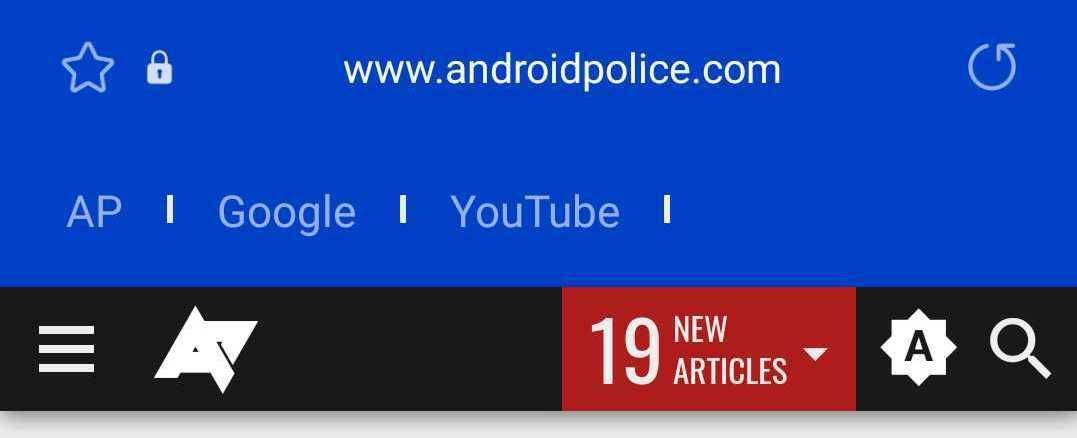
Here's how to add a bookmark bar to the Samsung Internet browser
Access your frequently-visited websites quicker
Read update
Samsung phones come pre-loaded with not just Google Chrome, but also with the Samsung Internet browser. While you might be inclined to disregard the latter, you may want to give it a second thought, especially if you care for customization. Samsung's browser recently received privacy and multitasking improvements and now, the latest update of the app is adding a handy bookmark bar.
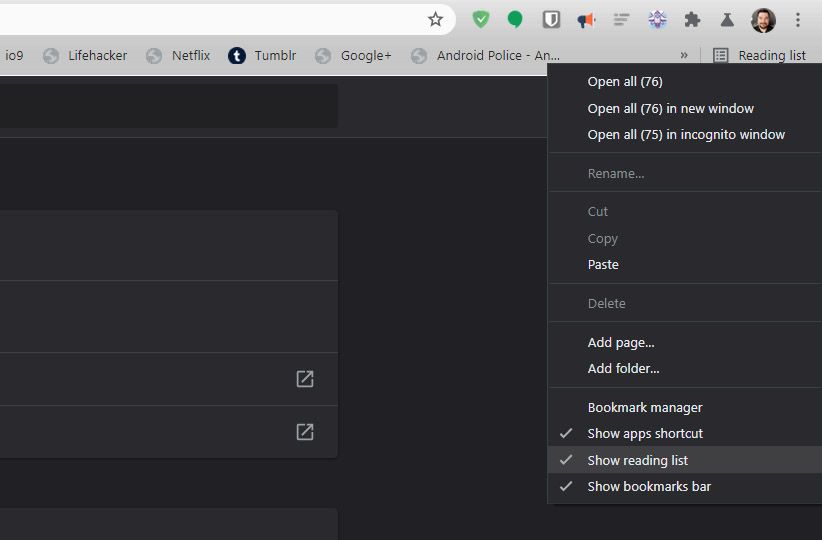
You can now quickly hide the reading list from Chrome's bookmarks bar
A handy addition if you want more horizontal space on the bar
If you're using the Canary version of Chrome, you might have noticed the reading list icon hanging out on the right side of the bookmarks bar, just under your profile pic and the main settings button. This is a new feature as of Chrome 89, hidden by default in the standard release but available via a flag, and enabled by default in Chrome 91 Canary. What's also present in that build, and which wasn't before, is the ability to hide it with a quick right-click.



