latest
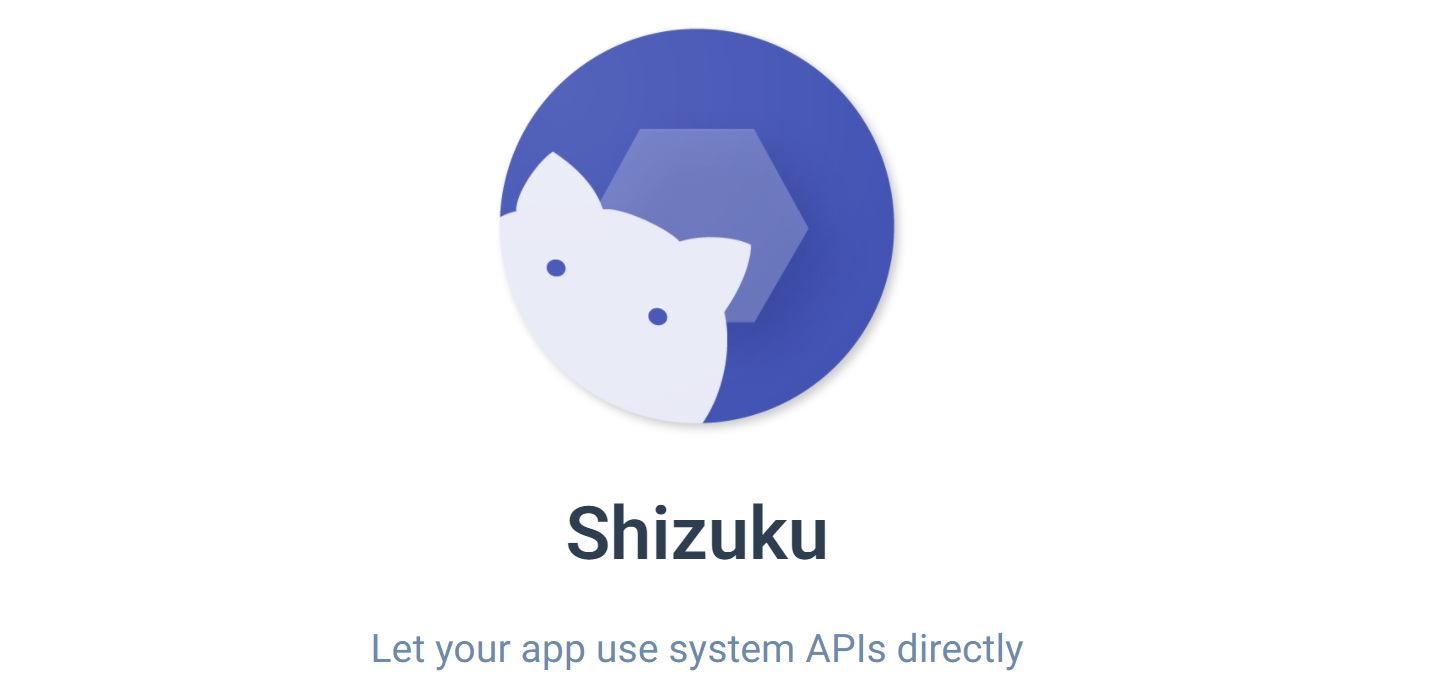
Shizuku: How to freeze unwanted apps and bloatware on your Android phone or tablet
And you don't even need full root access to get started
The Android mobile operating system isn't considered to have many limitations or restrictions, but there are a few drawbacks. For the most part, you can customize your device as much as you want except for one key area: the preinstalled apps from device manufacturers and wireless carriers. Grabbing one of the most affordable Android tablets doesn't allow you to escape the problem without extra effort. This guide goes over how to remove these preinstalled apps on your Android smartphone or tablet.
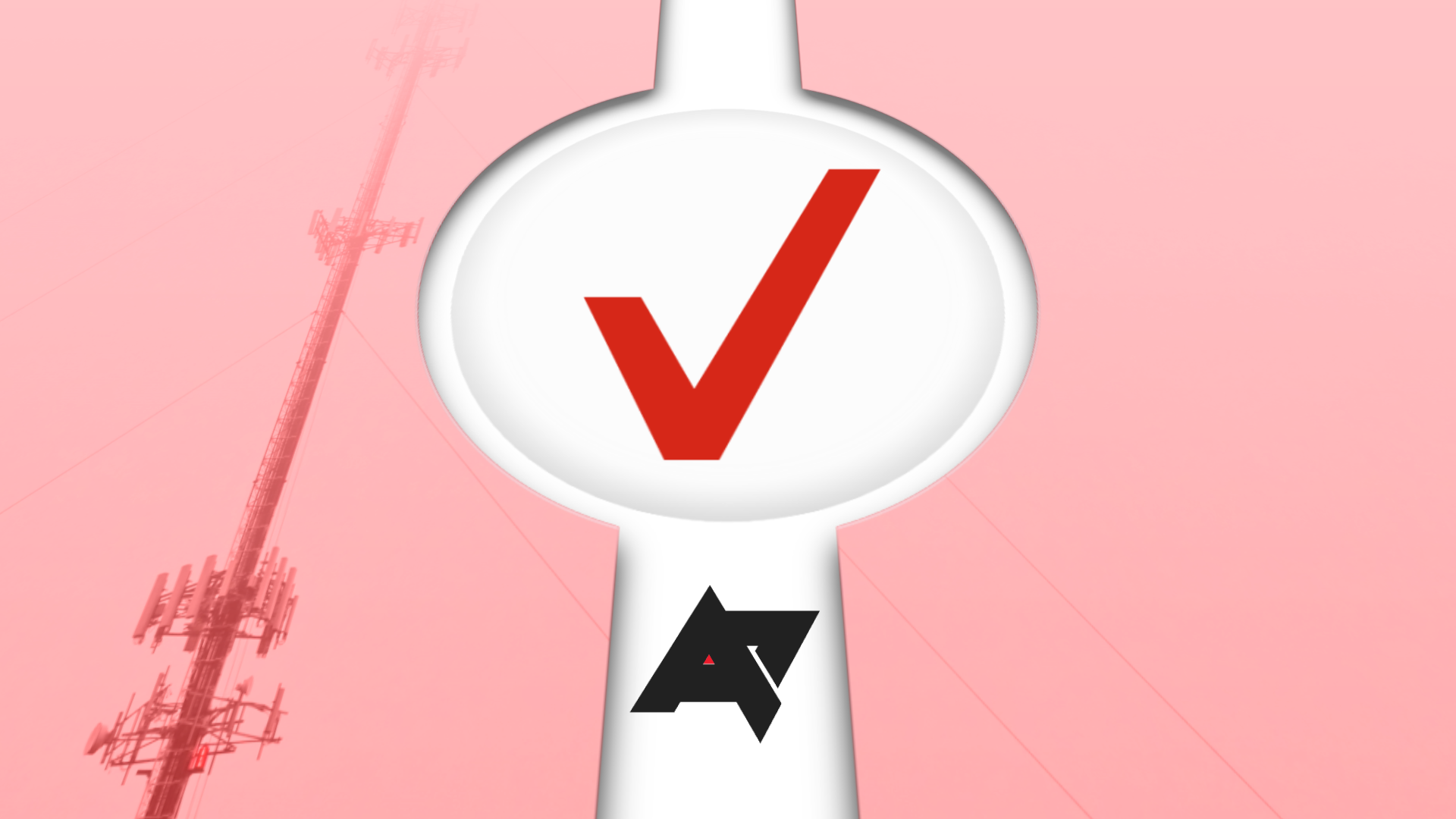
What is Verizon App Manager and why does it keep installing apps?
Don't let Verizon fill your phone with bloatware
Verizon App Manager comes preinstalled on some iOS and Android devices purchased through Verizon. Advertised as a way to organize the apps on your device, it has some frustrating features, including auto-installing apps without your permission.

What is DT Ignite and why does it keep adding unwanted apps?
Your wireless carrier has more control over your device than you might think
Smartphones and tablets play a massive role in our daily lives for entertainment, work, or communicating with others. That also means they are always on, and services constantly run in the background, both good and potentially harmful ones. Certain system apps are necessary, but DT Ignite can be seen as intrusive since it can add unwanted apps to your device. Many Android phones and the most affordable Android tablets from your wireless carrier come preloaded with DT Ignite. In this guide, we go over what DT Ignite is and why it's there in the first place.

More often than not, most Android phones or tablets, including the best handsets on the market, you've purchased are likely to have shipped preloaded with applications that you may never use or even want. This bloatware eats up storage space and decreases the speed of your device. These tend to be even more common on devices with carrier firmware, while other devices like the Google Pixel 7 Pro ship without unnecessary apps.

OnePlus ditches all its pre-installed Facebook crap with the 8T
The T-Mobile variant gets McAfee bloat instead

Yahoo Mail is one of the most popular apps under Verizon's combined AOL/Yahoo umbrella of web services, so it has naturally been loaded to the brim with bloat. The app already had dedicated tabs for online deals and shopping, neither of which have much to do with sending email, and now Yahoo is adding videos to the mix.

OnePlus is preloading its phones with Facebook bloatware
Nord and OnePlus 8 series phones are saddled with Facebook services that can't be uninstalled
Bloatware on Android phones has been around for so long — especially on Samsung and Huawei phones — that it's hardly even news anymore. Even so, it was a huge surprise when we found out that OnePlus has involved itself in this dubious practice. The OxygenOS bloatware in question comes from probably the shadiest company of them all — Facebook. Starting with the OnePlus 8 series and continuing with the Nord, users have had to put up with a bunch of Facebook-owned apps and a few background services on their brand-new handsets, some of which cannot be uninstalled.
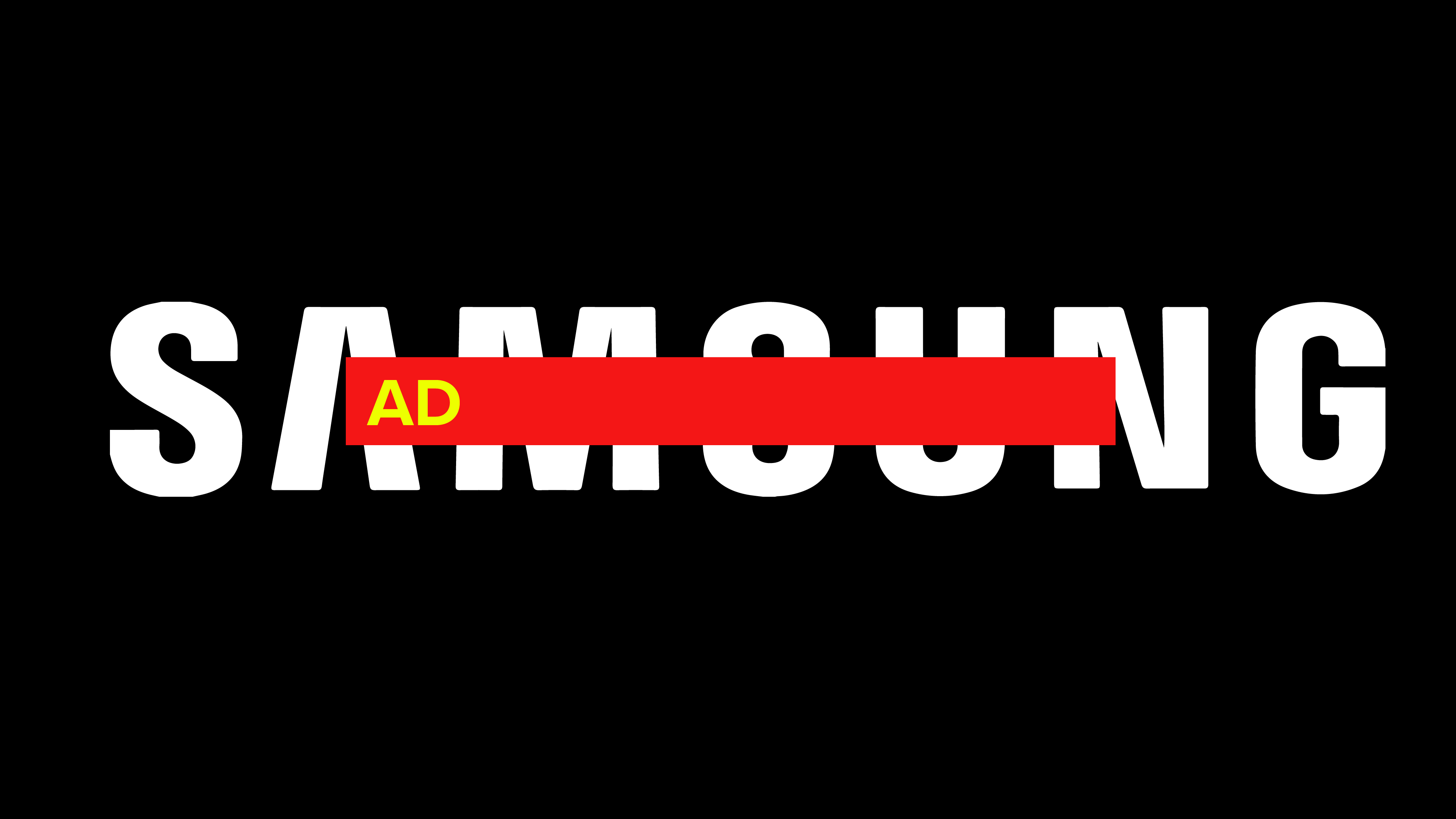
Samsung users are fed up with obnoxious and unwanted ads in OneUI
If you pay for the product, you're not supposed to be the product
Nobody likes ads. But as the online world has matured, people have come to understand that certain ads are necessary to fund their favorite sites that are free to access (hello). And while it's one thing to see ads on a website, but quite another matter when they start showing up in your phone's built-in apps. That's just what's happening for a number of users with Samsung phones in the US and other regions across the globe.

10 things to do when setting up a parent or child's Android phone
Helping to lay the groundwork for a great Android experience
When setting up a phone for someone who's not especially tech-savvy (or simply doesn't care to learn about their phone), Android offers a nice amount of flexibility in terms of what you do or don't have to do. But just because the flexibility is there doesn't mean there aren't a few highly advisable, if technically totally optional, steps you can take to make that phone (and potentially the person using it) a lot less annoying. Here are 10 things we think will make any beginner's experience on an Android smartphone less frustrating, both for them and the person tasked with setting them up.
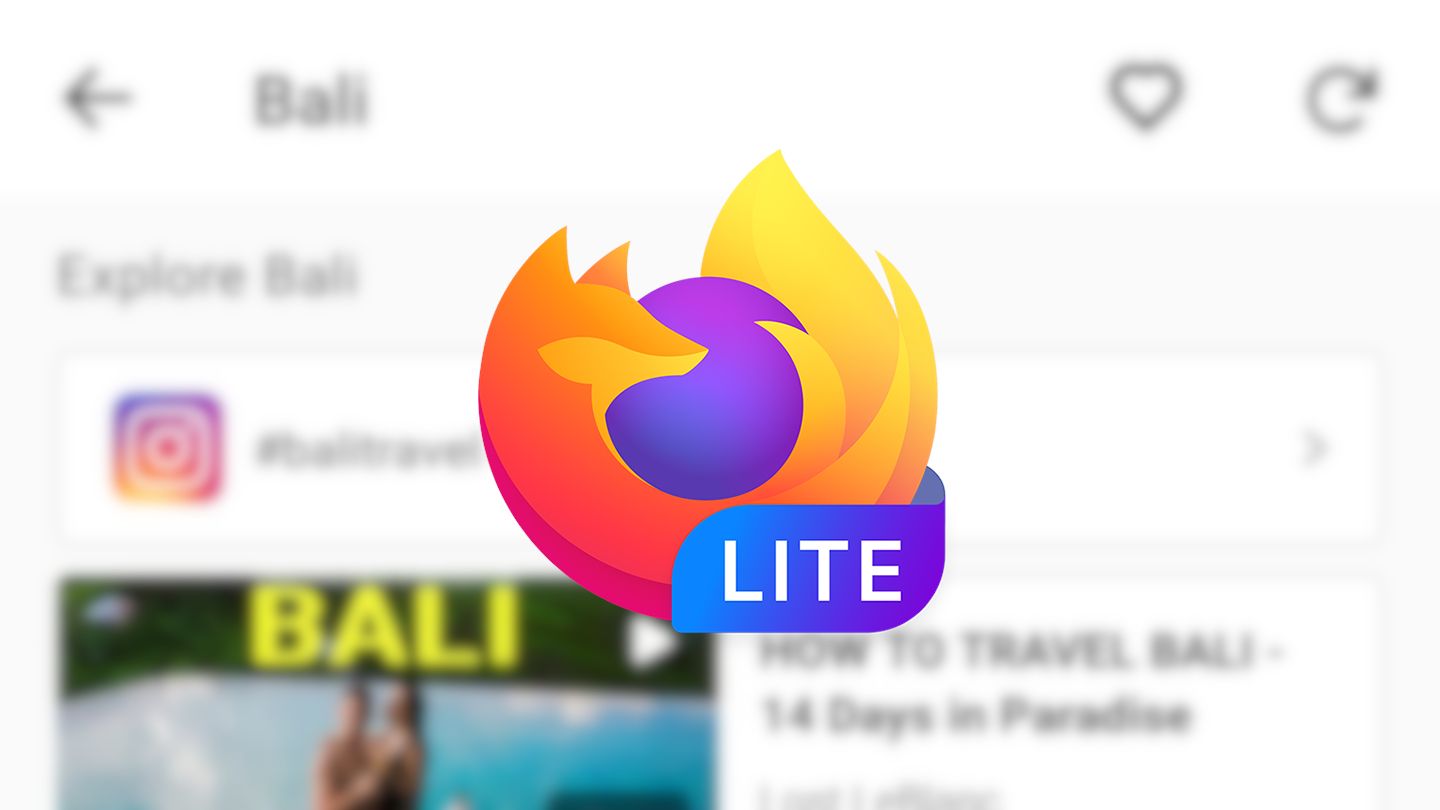
Mozilla has several flavors of its Firefox browser for Android, with 'Firefox Lite' serving as the main choice for Indonesia and other Asian countries. Despite its name, the Lite browser has become more and more bloated over the past few months, and now there's a travel feature that isn't very helpful.

The TCL Plex was announced late last year at IFA, marking the company's first self-named foray into the world of smartphones, following its success under a host of other brand names. Expectations were high, and the phone's mid-range specs sounded impressive on paper, but it looks like TCL couldn't resist the urge to drag the experience down just a little bit. As part of its brand new Android 10 update, the phone picked up a bit of bloatware in the form of a likely-unwanted game.
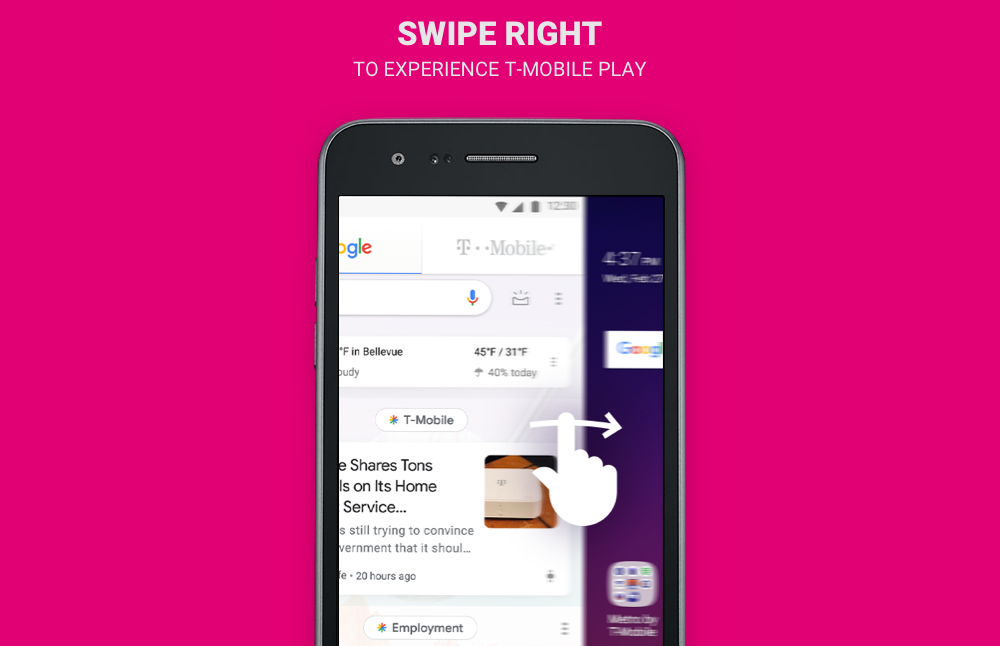
While the amount of bloatware has generally shrunken in recent years, you can almost be certain that you'll still find more pre-installed software on carrier-issued phones than on their international or unlocked pendants. The same is true for T-Mobile's REVVLRY phones, available for purchase starting today. A Play Store listing of a "T-Mobile Play" app has surfaced that adds an additional tab on these phone's Google Discover feed sitting next to the leftmost homescreen.

With its display covering almost the entire front surface, the Galaxy S10's design aims at being simple and clutter-free. Samsung's software, on the other hand, isn't necessarily popular for being sleek, as it noticeably changes Android's classic look and feel. The company has further customized its interface with the recent release of One UI, which looks nice, albeit different from the OS' standard appearance. Galaxy devices also come with extra apps, which are often useless and end up taking additional space. The latest flagships will be no exception as they'll come preloaded with McAfee's anti-malware bloatware.
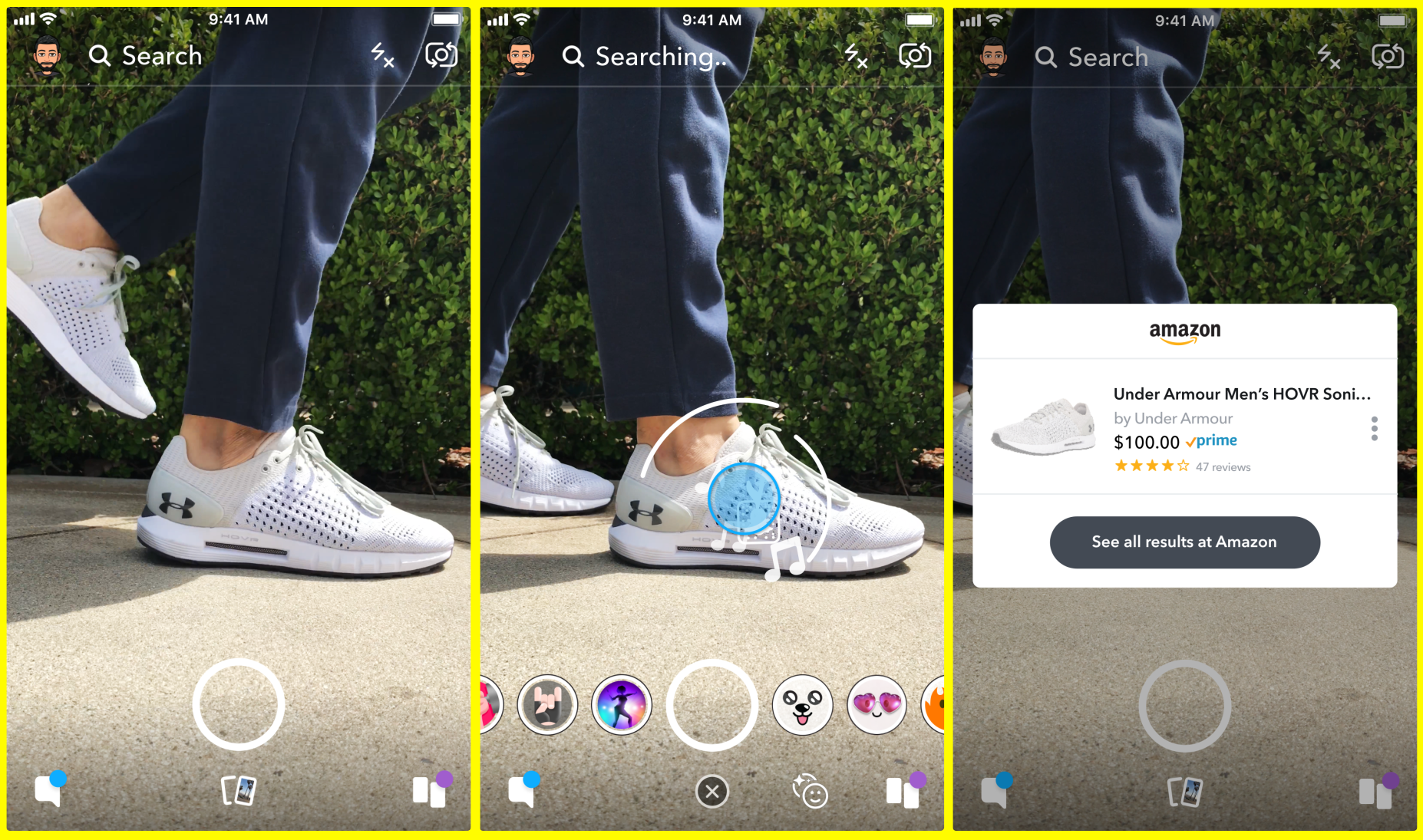
The Snapchat app is still a dumpster fire, but now it's a dumpster fire that can look up products on Amazon. While work continues on the revamped Android application, Snapchat has decided to add Amazon searching to the camera screen. Because that's totally what users want, right?

The KEYone is available as an unlocked phone, and that's probably how most BlackBerry fans will buy it. However, there's a Sprint version, too. Owners of the Sprint version recently reported an aggravating battle with bloatware, which was constantly reinstalling itself on the phone. Sprint has now confirmed this is a bug, and it'll be fixed soon.
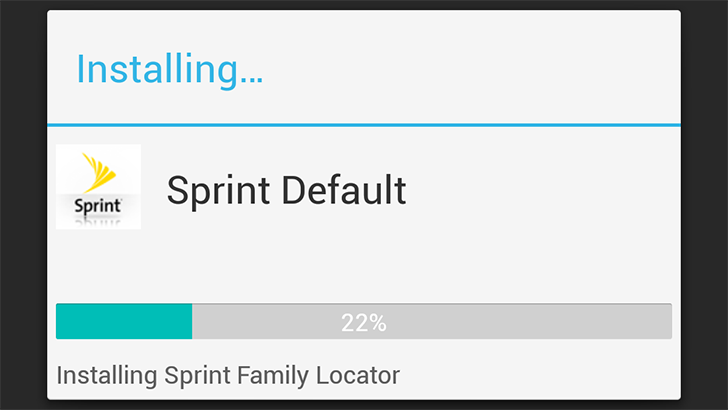
Carrier bloatware is always annoying, but Sprint just upped the ante. Sprint is currently the only US carrier selling the KEYone, the latest BlackBerry-branded device manufactured by TCL. Owners of the Sprint KEYone are reporting a huge amount of apps being automatically installed, and they can't be disabled or removed.

Read update
- Business Insider reports that the Verizon bloatware will thankfully be removable.
Verizon is known for bundling large amounts of pre-installed applications with little value, hence the term 'bloatware.' Unfortunately, it seems like the Verizon-sold Google Pixel phones are no exception.

Read update
One week after Google officially released Android 7.0 Nougat, ASUS has finally upgraded the ZE551ML model of the ZenFone 2 to 6.0 Marshmallow. ASUS had originally promised that the ZenFone 2 would receive Marshmallow before the end of Q2 2016, but that deadline was clearly ignored.
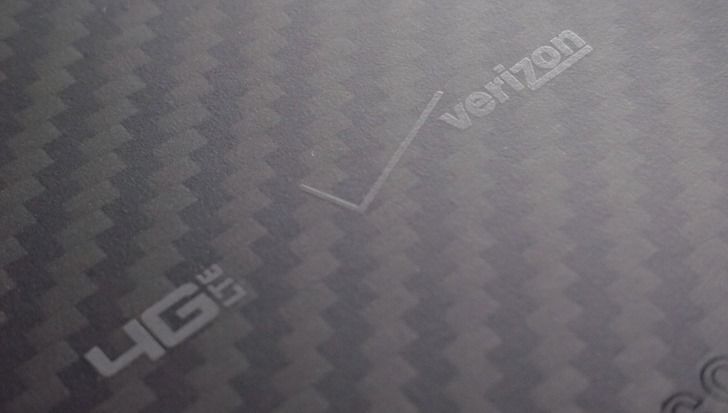
It's 2016. Android is pretty great. We have access to software and hardware that were just pipe dreams a few years ago, and the mild whining that we as a community like to engage in is just that: mild. But bloated, unnecessary software from manufacturers and carriers, which restricts customer choice, adds to update delays, and sometimes even opens up vulnerabilities, remains a thorn in the side of the platform as a whole. How often have we seen otherwise interesting hardware brought down because someone thought it would be a good idea to pay for unverified mobile games with sandwiches?

ES File Explorer has been on Android since time immemorial, but it has been getting a little bloated since being acquired a while back. The most recent update might be the last straw for many users. ES File Explorer is now offering to speed up charging by a whopping 20%. Wow, what a deal! It's complete bunk, of course. All you really get are ads on your lock screen.











