latest
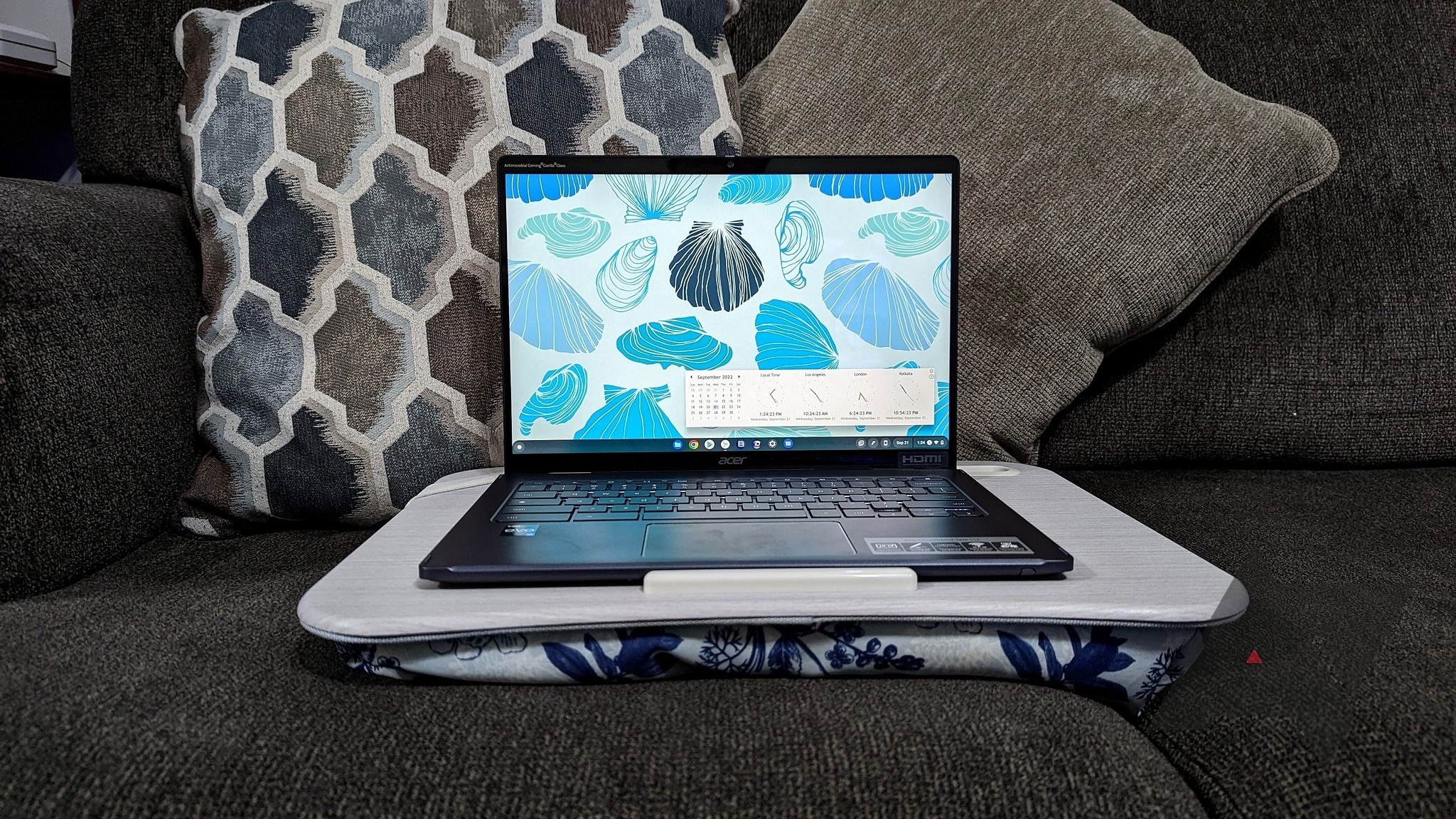
How to change ChromeOS channels: easily switch between Stable, Beta, and Dev
Try out the newest Chromebook features early
Chromebooks are capable and easy-to-use devices that run Linux-based ChromeOS on the software front. The best Chromebooks offer premium builds and receive operating system (OS) updates for many years. Chromebook updates are mainly released in Stable, Beta, and Developer channels. You can switch between these channels to access the newest features while they're being finalized. However, each channel offers a different mix of new features and stability. This guide details the ChromeOS channels available to you and how you can try them out.

Copying and pasting on Chromebook tablets is about to get a lot easier
Launch the native clipboard directly from the virtual keyboard
The virtual keyboard on Chrome OS has been a sore point for many Chromebook tablet owners. Ranging from unreliable autocorrect to buggy input, the typing experience on it is still pretty lackluster to this day. Last year, it did at least receive improved handwriting recognition, a major UI facelift, and an option to change its size. Now, Google is getting ready to integrate one of our favorite Chrome OS 89 features.
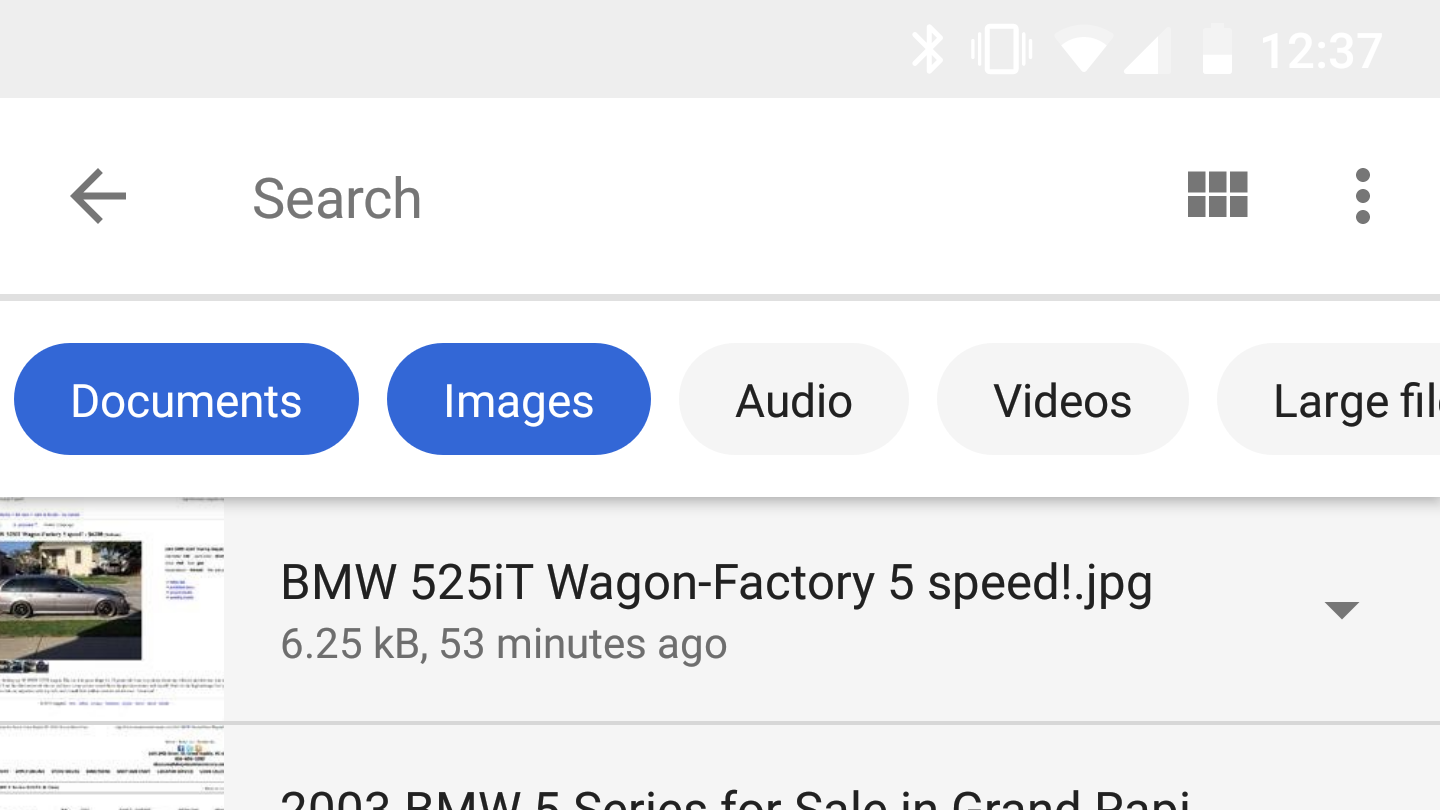
Files Go made an unplanned debut back in November, and it's since been updated with a couple of new features, including Drive backup integration and better SD card support. Google still appears to be hard at work with Files Go, as is evident from the beta channel that has just been opened for it. It's very easy to join, and the first beta release is already live.



