latest

The Google Pixel Watch needs an automatic battery saver
Why can't my Pixel Watch have the same feature as my Pixel phone?
Battery life remains a crucial feature of modern technology, particularly for mobile devices like laptops, smartphones, and smartwatches. Without adequate battery life, these devices become cumbersome and always leave you thinking about the next place to find a plug. If you have to top them up during the day all the time, it negates one of the main benefits of these devices; portability. Sure, a great powerbank can solve this issue, but you should not have to resort to an additional piece of hardware to make your device work. There are some software measures that manufacturers can add to alleviate the issue, and the Pixel Watch 2 in particular could seriously benefit from a key automation.

Android 14 Beta 3 has a neat trick to make Battery Saver more efficient
Learning from AODs and dark mode
All the best Android phones today share a few features, like OLED displays, fantastic octa-core processors, and large batteries to power it all. However, two-day battery life has been the stuff of urban legend since the advent of modern smartphones, with power saving mode being the only saving grace. Android 14 has a new beta feature which could bring a few phones closer to the legendary two-day standby mark — wallpaper dimming.

A new, even lower-power mode may be coming to Android phones in the future. XDA Developers' Mishaal Rahman spotted a commit made to the AOSP (Android's source code), which adds a new "ultra-low power state" to future versions of Android, and circumstantial details indicate it might be destined for an upcoming Pixel phone.

Android Q's third beta landed yesterday during I/O and we've been swamped with tips about changes small to major in the interface. One of the minor ones, but still important, is a new setting in Battery Saver that lets you turn off the mode when your device is nearly fully charged.
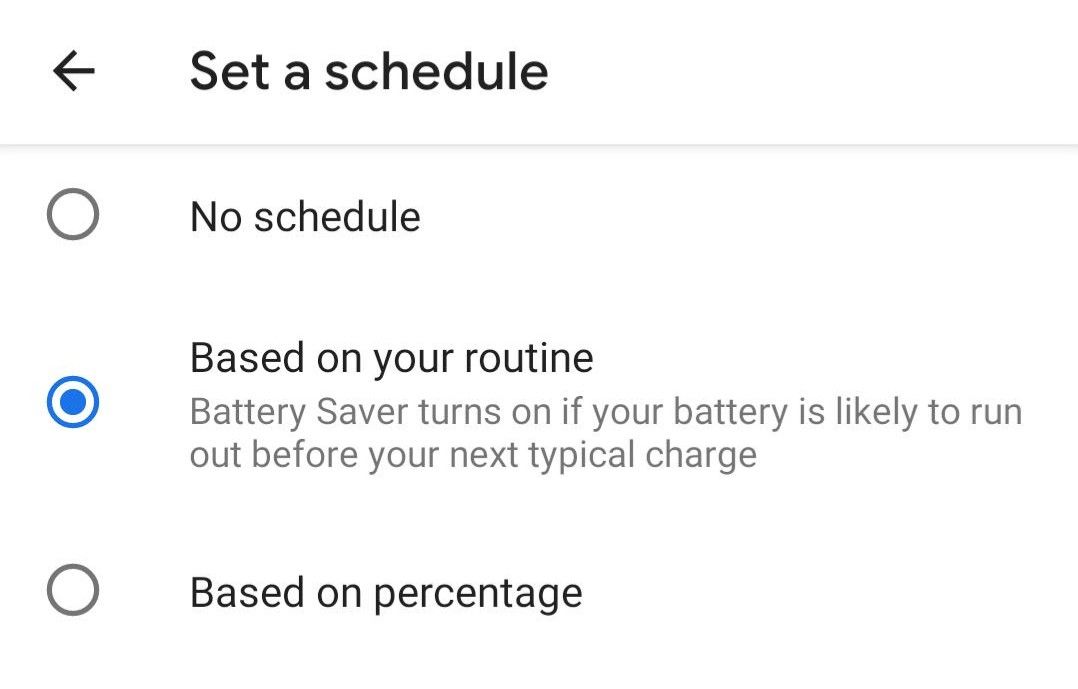
Battery saver can be crucial for eking out those last few minutes of screen time before you can make it to a charger, but the implementation in Android 9 Pie and earlier is a little crude; you could only set it to turn on at a specific percent remaining. In Android Q, you have the option to base it around your routine.
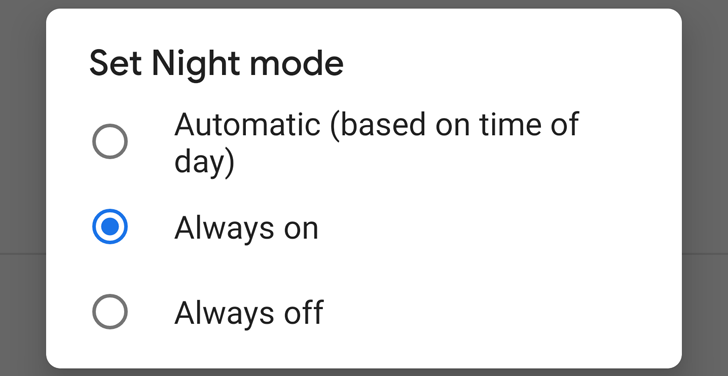
With the November security patch that began rolling out to Pixels last week, one change was made to the way Night Mode and Battery Saver interact. When the latter is enabled, the former immediately changes to on, and the behavior can't be modified, though you can manually switch back to off.
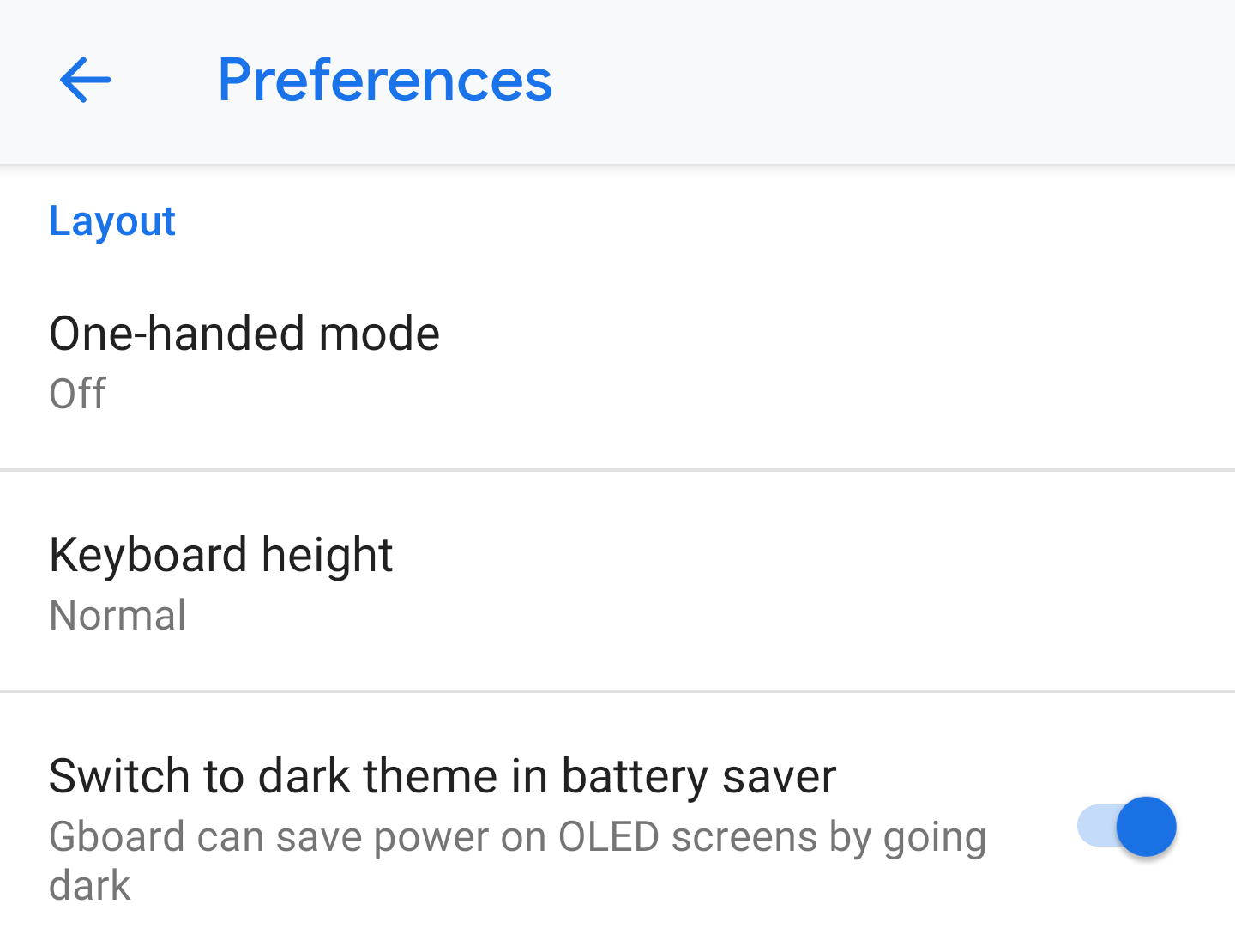
It's been a few months since Cody found signs of Gboard's support for a battery saver dark theme toggle, but now the feature is finally rearing its head in the latest update to the app, v7.6.13.

Android Wear, or Wear OS as it's now known, seems to have found renewed momentum lately with fresh efforts in fitness, updates to the interface, and new hardware coming on the horizon. The latest update brings one notable change the improves the interface for managing notifications, but also carries with it the signs of many other changes and additions to come.
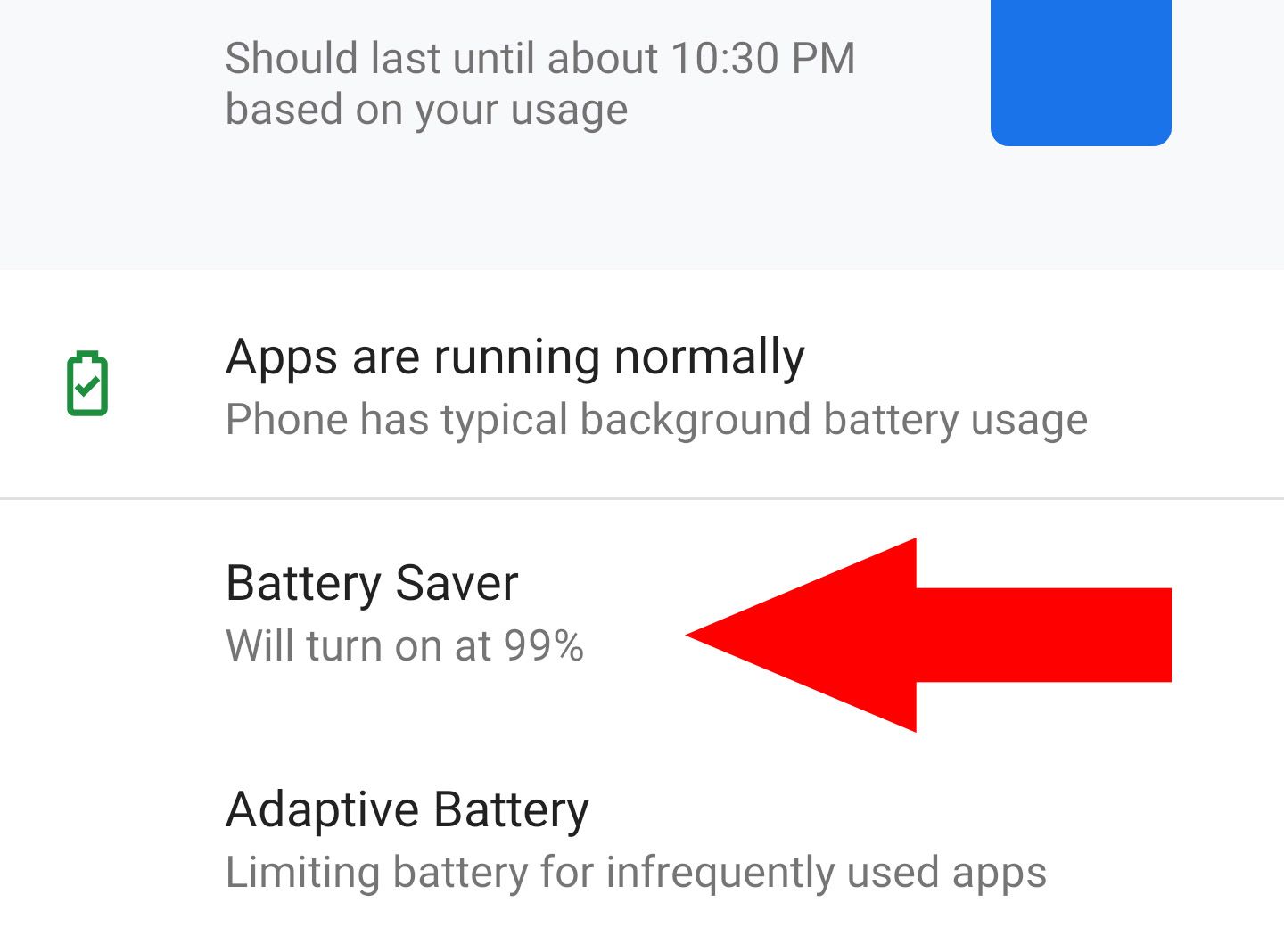
Read update
Like most phones these days, Google's Pixel devices have a battery saver mode that automatically kicks in when your charge level reaches a certain threshold. You can change the percentage at which battery saver activates, but apparently Google can do that, too. A substantial number of Pixel owners are reporting their phones have suddenly switched to battery saver mode when almost fully charged.
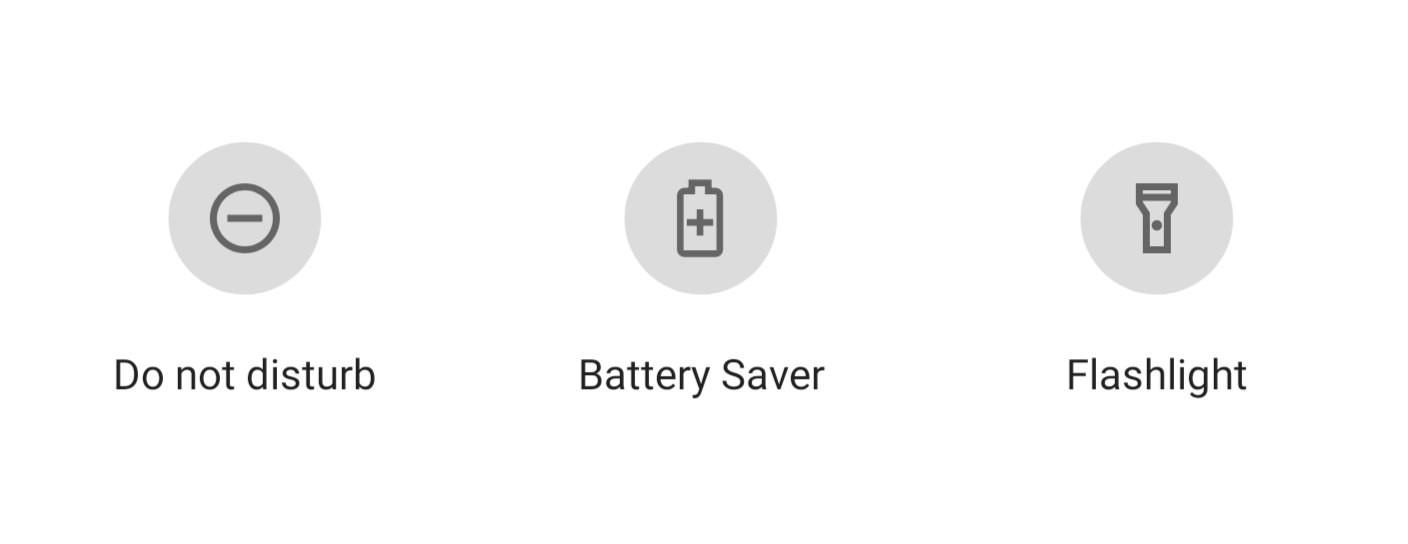
Read update
We'd thought that the latest Android P developer preview wouldn't be seeing very many visual changes given that it's the fourth of its kind, but it looks like we were wrong. DP4 has brought a pretty extensive iconography refresh, removing the fill from icons across the entire interface.
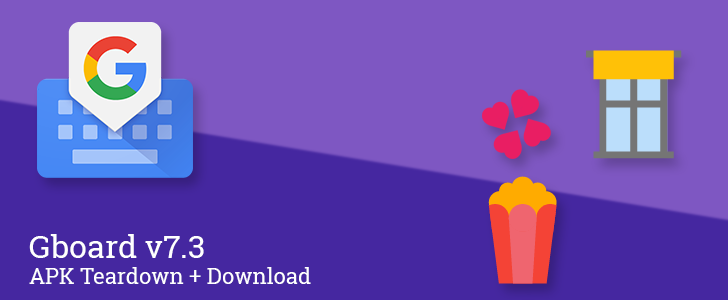
The Gboard team has unleashed a fresh beta of version 7.3. There's nothing immediately popping up as a brand new change or feature, but there is a lot to look at in the teardown. There are some big practical features coming, like OCR and improved handling for Battery Saver mode; but there are also some fun features like a text tool and new special effects for your custom GIFs.
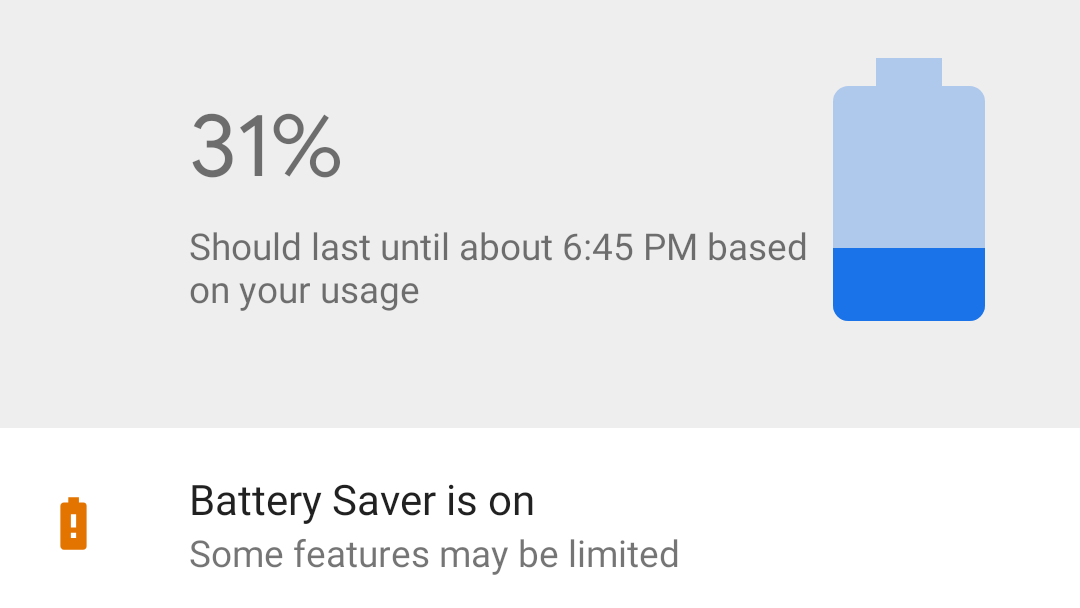
New Android versions always add little quality of life tweaks, and Android P is no exception. We've had Developer Preview 2 for a couple of weeks, and we're still discovering things to like about it. Case in point: some of our intrepid readers have noted that the Battery Saver toggle stays on after charging.
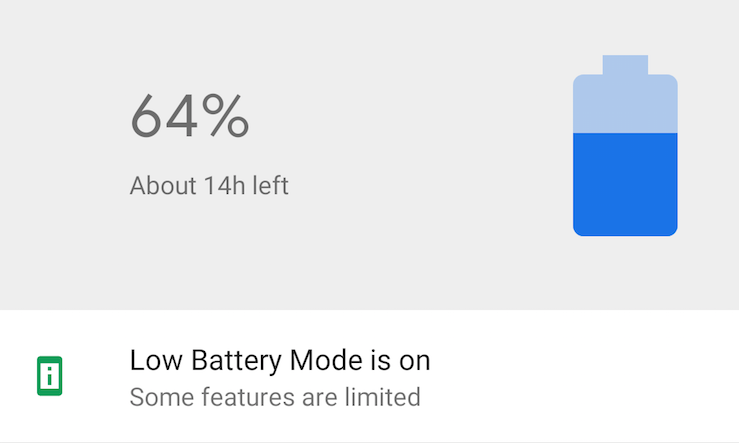
We already posted about battery saving mode no longer using flashy orange bars in Android P, but there's more to it than that. It also seems to be having an identity crisis with a total of three different names being used for it, and it's now adjustable to activate from anywhere between 5% and 70%.
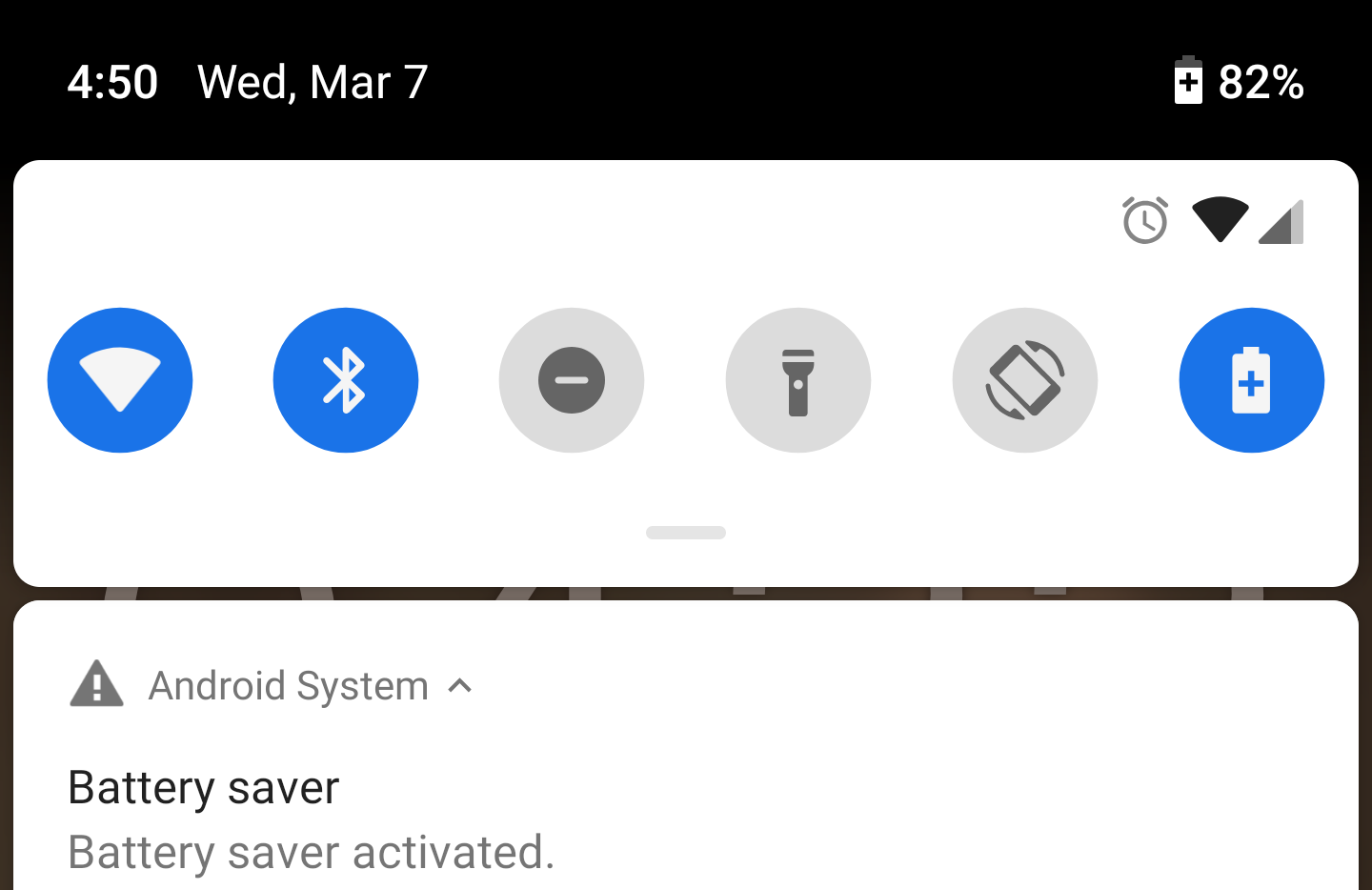
We've got some big news: Battery Saver mode no longer forces you to stare at those giant orange bars on the top and bottom of your screen. These orange bars were first introduced about 3.5 years ago in Android 5.0 Lollipop, likely to let people know that the Battery Saver was on, but Google has decided to remove them for some reason. At least your screen won't hurt your eyes when you're trying to save some battery anymore, right?
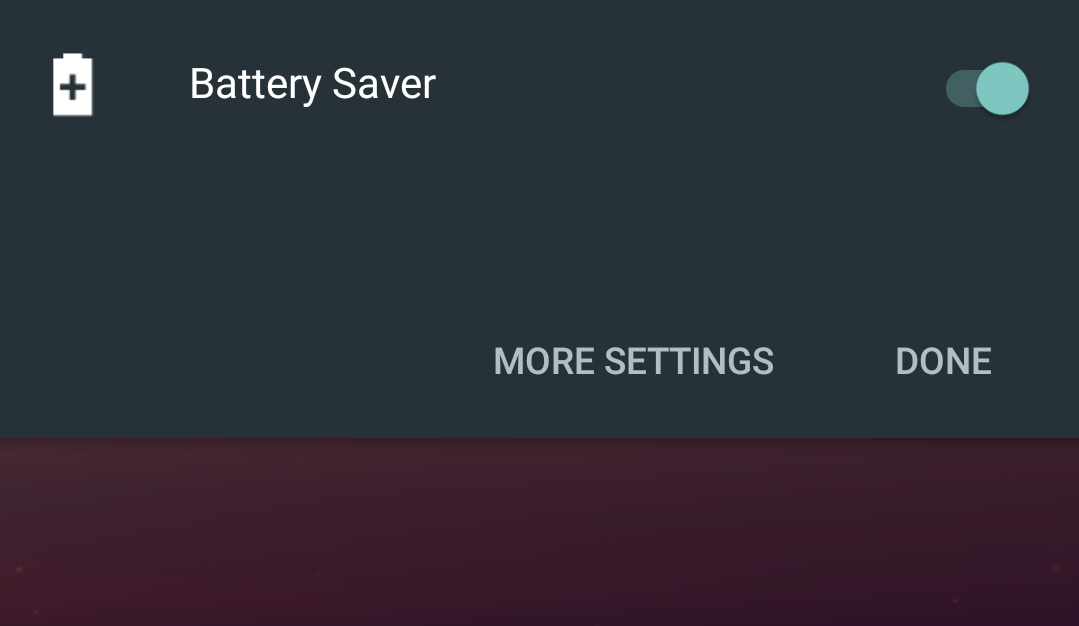
Checking remaining battery life is a task many of us have to do far more often than we like. In Android N, the experience is a tad different from what you may be accustomed to in Marshmallow.

The Google app now has its own beta channel, and the first official version dropped last week. Of course there are a number of bug fixes and probably some fine tuning for performance, but no notable features seemed to turn up between the two releases. However, like most other updates, there are new clues about features we've yet to see. This time around, there is evidence of Chrome's Custom Tab feature coming to search results, a new event card for concert tickets, and a pair of new cards for system status toggles.

Google added a battery saver mode in Android 5.0 that disables various features when you need to conserve juice. You could activate it manually or have it flip on at a certain battery level. Android M adds a third option—voice.
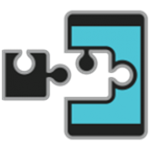
Android 5.0 has a lot of smart features, and battery saver mode is one of them. When your phone reaches a user-defined low battery level, Lollipop will automatically reduce animations, turn off most background data, cut vibration from alerts, and lower the standard brightness on the screen. It's a smarter implementation of the feature than, say, the ultra power saving modes on recent Samsung or HTC phones, which disable all but a few apps.









