latest

Weekend poll: Do you leave autoplay enabled in apps?
Do you prefer an endless stream of content, or something more limited and controlled?
It shouldn't come as any surprise that autoplay has grown so popular over the last decade. As your phone fills up with apps begging for your attention — and, indirectly, ad dollars — the easiest way to keep people from closing is to shove new content in their faces constantly. It's why every social network insists on copying TikTok, and, more broadly, it's why videos won't stop blasting every time you finish watching something on YouTube.

Google Chrome is finally bringing back the good way to mute tabs
Only available on the Canary channel for now
Chrome used to have an effortless way to mute tabs until Google replaced it in 2018 with the current, rather annoying one. However, a few months back, we saw evidence that the old way might return, and it's now starting to arrive for users — albeit only those using Chrome Canary.

Apple Music 3.4 now rolling out to everyone, with iOS 14 features in tow (APK Download)
New icon, new Listen Now section, autoplay, new search, and so much more
Read update
Apple is preparing to launch iOS 14, and that means there are updates incoming for all of its system apps, including Music. It looks like the company is working on bringing over these latest changes to Android as soon as possible, as the latest Apple Music beta v3.4 already sports almost all of the new stuff that will come to iOS 14: there's a new icon, improved search, autoplay, and Listen Now, which replaces the For You section of old.

Netflix expands parental controls, introducing profile PINs and more
Moms, dads, and those with poorly-mannered roommates rejoice
Netflix is giving users more controls who can access which profile and what titles they can access from within. Most of these additions are for meant to tailor the viewing experience for kids, but for groupies sharing a single account, at least one of the changes will relieve some people from having their content suggestions bombed by their fellow viewers.
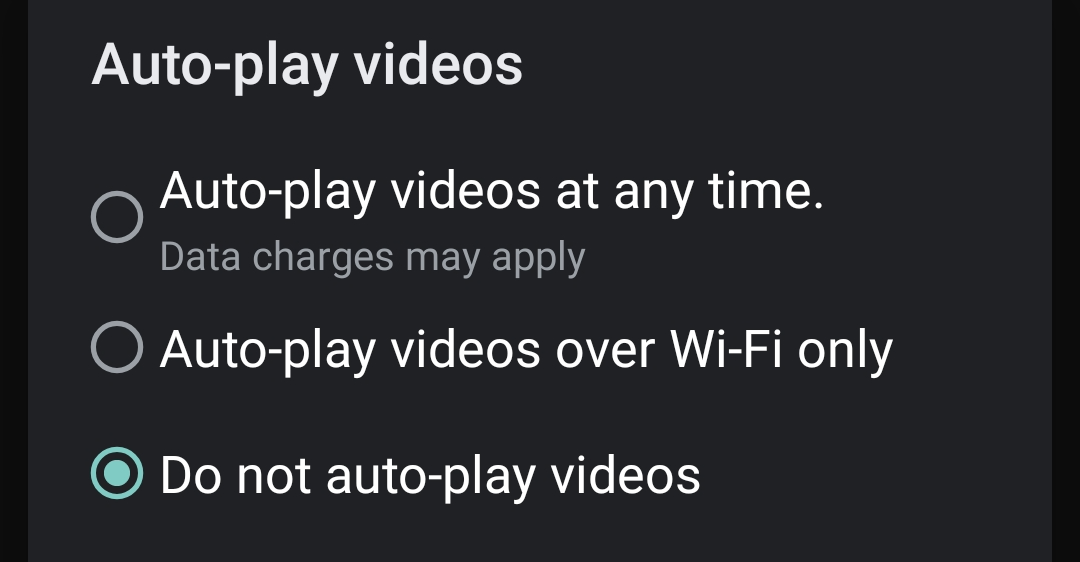
Many people find autoplaying videos incredibly annoying, but they help content creators and advertisers hook up consumers more efficiently. That's why many platforms try to find a balance by making autoplay opt-out and letting you turn it off in settings, all while hoping that only a small percentage of people will actually do that. After Google recently introduced autoplay videos to the Play Store, the company now seems to be testing such a toggle.
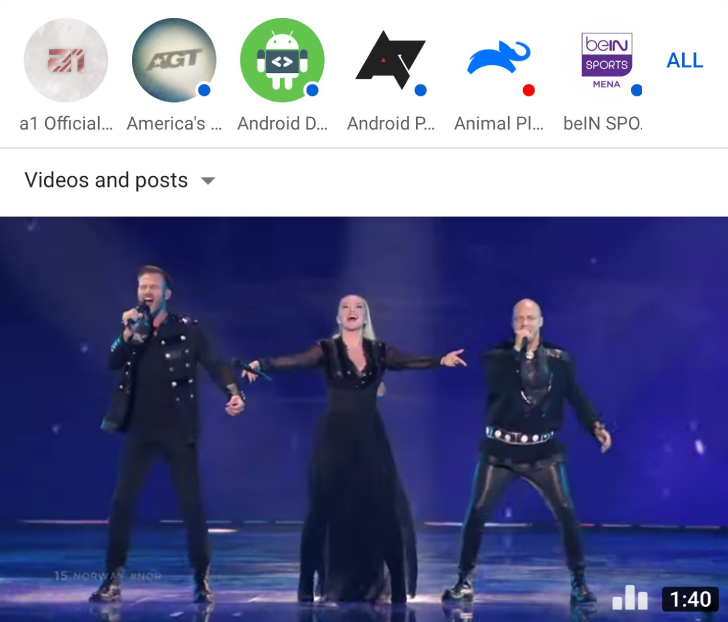
Read update
- YouTube has officially announced this feature. I verified it on my end with YouTube v14.44.52 on Android: Muted playback is available in both Home and Subscriptions tabs and can be disabled by turning off the "Muted playback in feeds" setting under "General." You can also choose to only allow it on Wi-Fi or keep it always on if you like it.
Media companies want you to consume their content. The more you watch, read, listen, the better it is for them, and it's even best if they can require no active decision on your part to shove content into your ears and eyeballs. That's why things like autoplay and automatic video previews exist, and YouTube is one of the practice's worst offenders. The Android app is now testing another place it can automatically play videos for you — in your subscriptions tab — but thankfully, you can disable the option.

YouTube TV is yet another service that helps you cut cords without forgoing live programming altogether. With the latest update to the app on platforms like Android TV, Apple TV, and Roku, Google makes it feel even more like regular TV by autoplaying recommended content when you open it, along with giving it a revamped, neater guide. The new features are starting to roll out.

Browsing the Play Store is going to be just a hair more annoying in the coming weeks. According to a Play Console Help page, videos in app listings will start playing automatically beginning next month. Videos with ads before them won't be allowed; developers have until November to address that requirement.
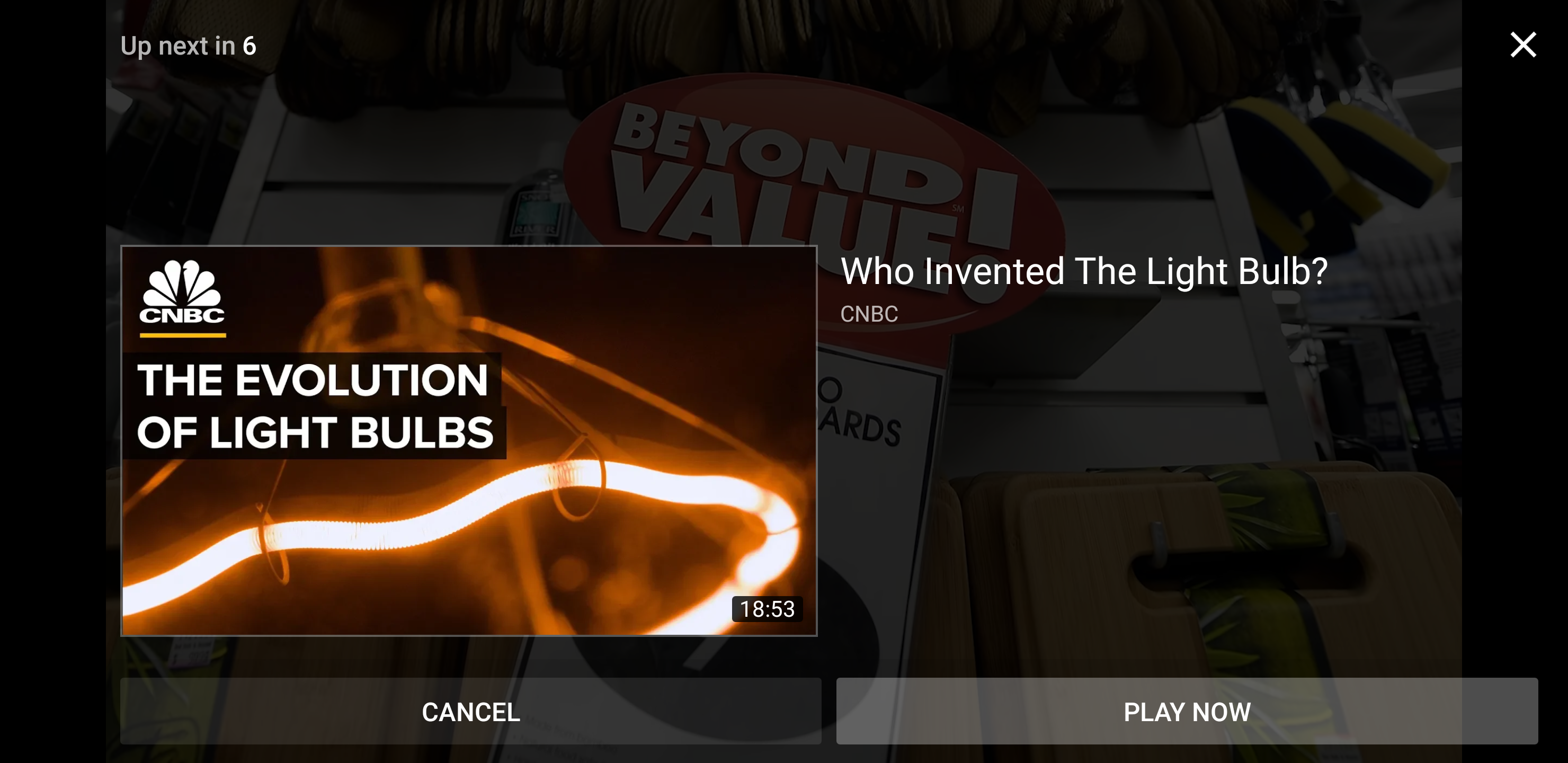
When you're bored and want to be entertained, YouTube can be a great way to keep yourself busy. Indeed, even when you're done watching a video, the app will automatically suggest related content to keep you hooked up. The screen showing you what's next has just been updated with a new one, as shown above.
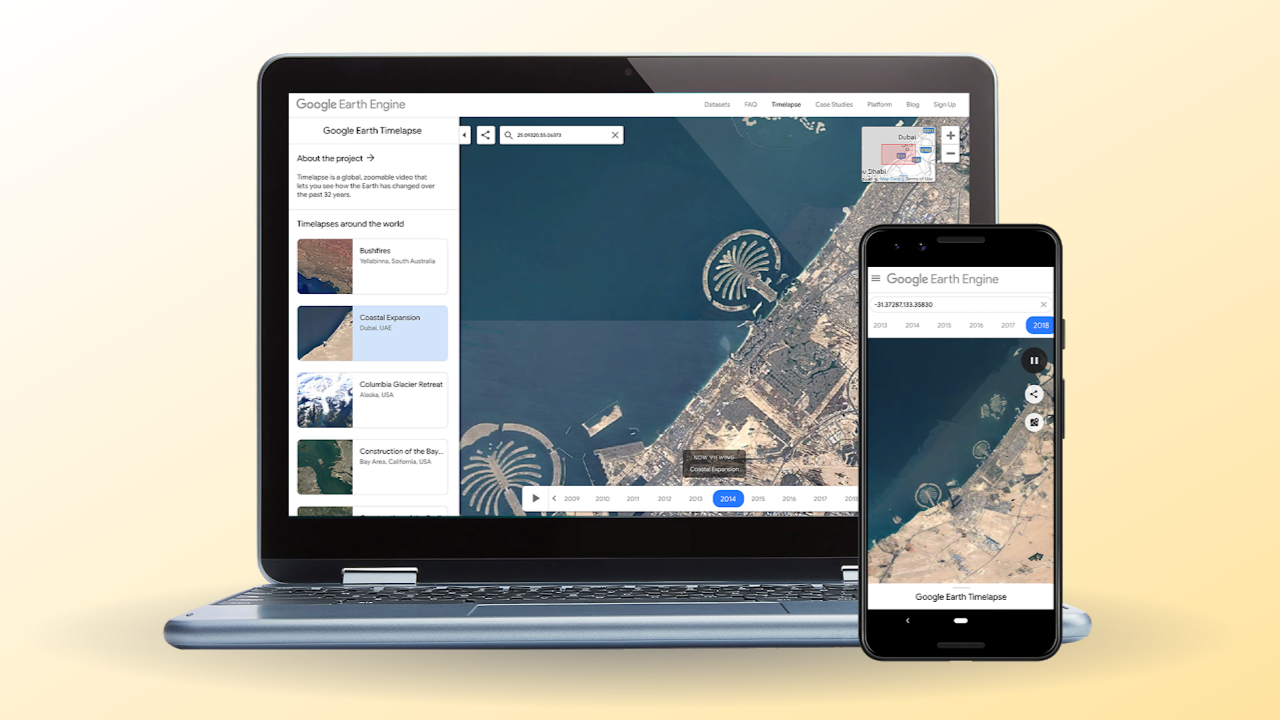
Google Earth Timelapse has grown since it debuted in 2013. It started off by giving us satellite windows into certain areas to see how they've progressed across roughly three decades. Since then, it has taken the entire world, made it zoomable and scrollable, and has given us an easy way to see it change year after year after year. But Timelapse has only been available to desktops for the past while up until today, when Google announced it was enabling the program on mobile web browsers.

Telegram received a new update today that bumps the app to v5.4. This brings some new quality-of-life features, including autoplay for videos, control over automatic downloads, and alternative logout options. As always, you'll find the official changelog below.
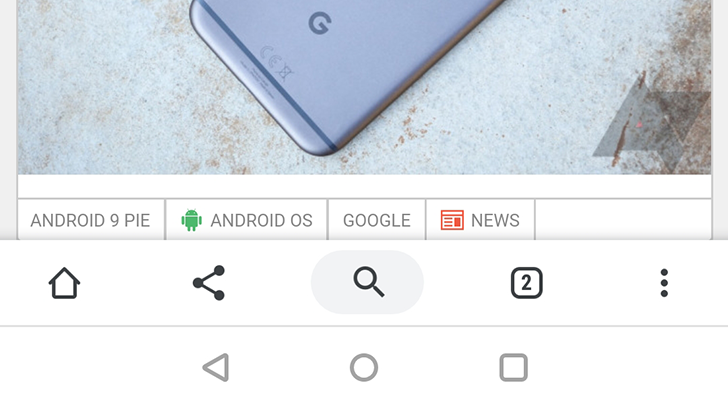
Chrome 70 was a relatively minor release (at least when it came to user-facing changes), and it seems like Chrome 71 is much the same. The latest version of Chrome is now rolling out to desktop platforms and Android, with a few noteworth changes — particularly involving the 'Duet' interface and autoplay.
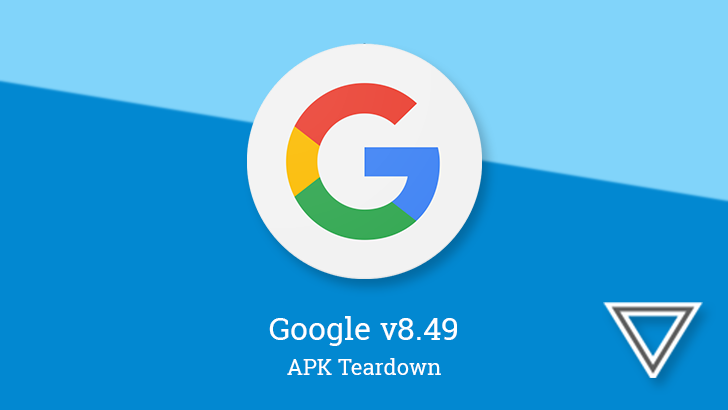
Friday evening brought us another update to the Google app. Unlike the previous version, there are a fair number of topics to discuss from a teardown. Google is preparing a screen for viewing your image searches from Lens, Collection sharing, a few changes to the layout of settings, and there are even hints of a mystery feature named Workspaces.

Firefox is finally addressing a big browsing annoyance. The browser's Nightly build can now block websites from automatically playing audio. This isn't a first; Chrome has had the same ability since April (and even longer on mobile). Still, it's a great feature, and a boon for Mozilla diehards.
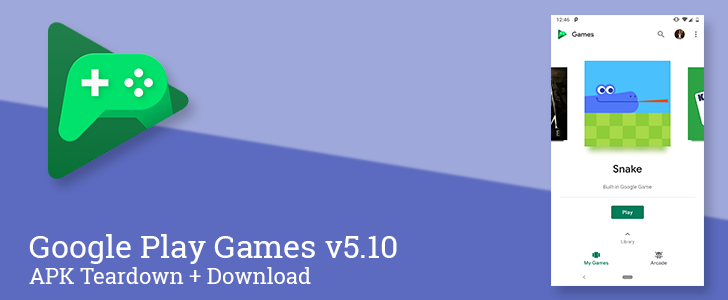
Google Play Games doesn't get much attention these days, but that doesn't mean there haven't been some changes. We're wrapping together everything that's different in the last few versions, plus touching on some new things that are coming in the future.

With the release of Chrome 66 late last month, Google introduced new autoplay restrictions on both mobile and desktop Chrome. Sites could only start video and audio automatically if they had a high score on Chrome's 'Media Engagement Index,' which takes into account how often the user clicks on the site and watches media.

Read update
For years, autoplaying video and audio on the web has been a constant source of frustration for users. Restrictions on autoplaying content have been in mobile browsers for years, partially due to the processing limitations of early smartphones, and partially to conserve mobile data usage. With the release of Chrome 66 late last month, Google introduced new autoplay restrictions on both mobile and desktop Chrome.
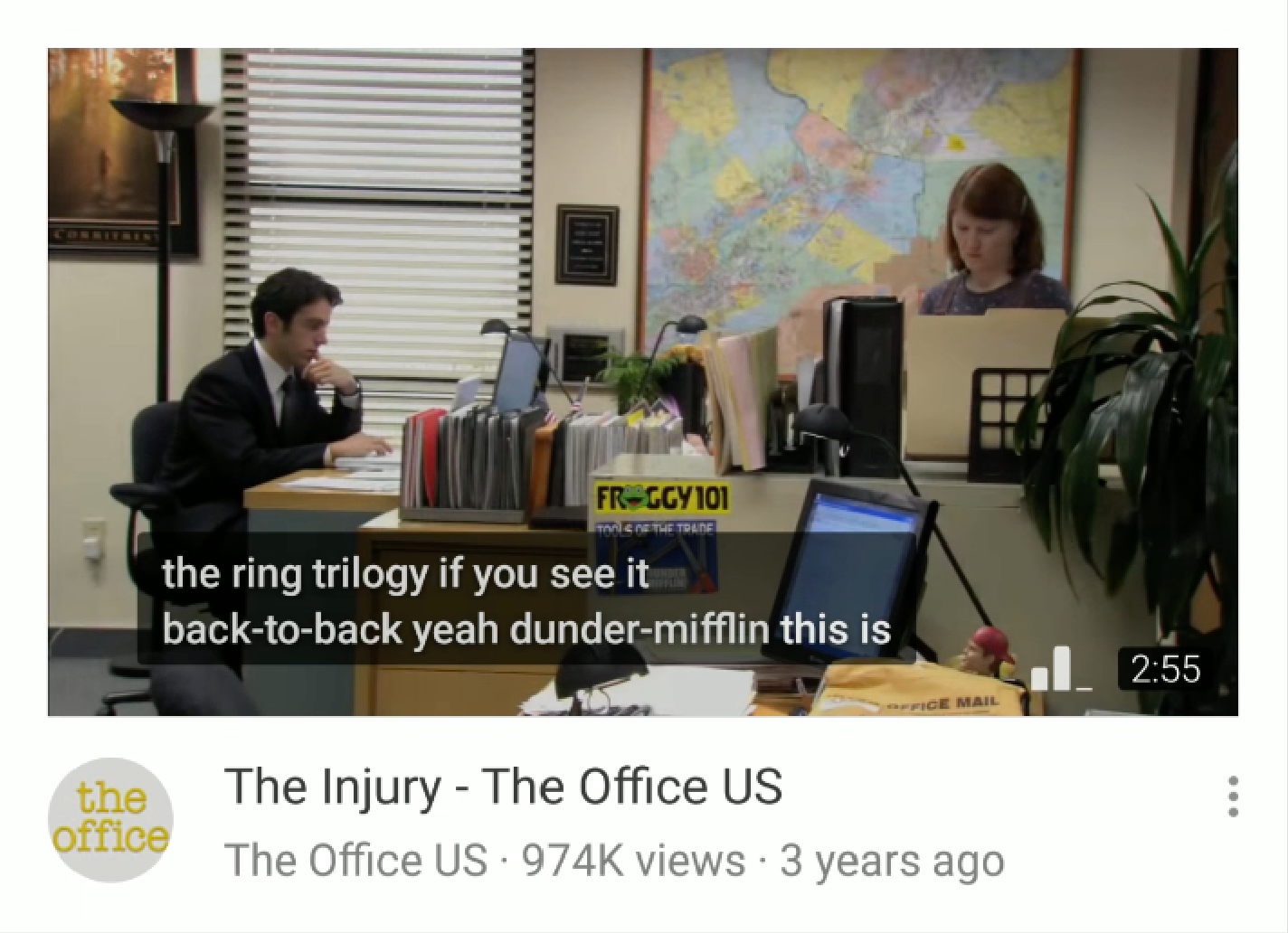
Back in October, YouTube began testing autoplaying videos on its Android app's home page. Fast forward to today and the feature still doesn't work on my devices, even though I have the option in settings, but it's working just fine for Artem. In fact, the Google gods even bestowed a new test upon him: subtitles in the aforementioned autoplaying videos.
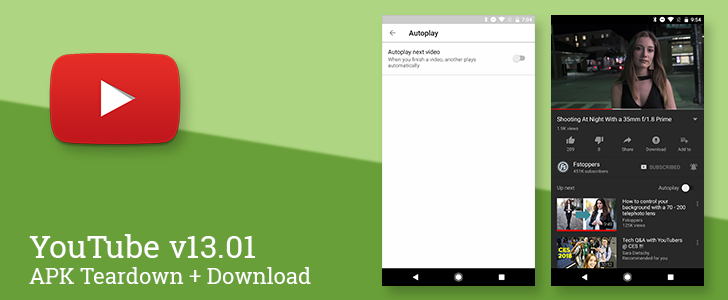
YouTube just took a big version jump from v12.49 to v13.01, but you probably won't notice a lot of changes if you're just tapping around. In fact, this update appears to be pretty average for most of YouTube's releases, which usually include a couple tweaks here and there, and sometimes some interesting material for a teardown – and this update has both. You'll find a new page in the Settings screen for autoplay options, and a teardown turns up some inspiring progress on a dark mode and possibly an adjustment to the ad-skipping experience.

The YouTube Gaming app has been flying under the radar for a while as most of the updates have been focused on fixing bugs or making fairly minor changes–there haven't even been any new easter eggs since v1.97. Yesterday's update shows a little bit more activity as both cosmetic and functional changes were made. A revamped app icon and splash screen bring a little freshness to the look, and the always familiar autoplay feature from the core YouTube app is now available so you can put on an endless stream of game reviews or let's plays.











